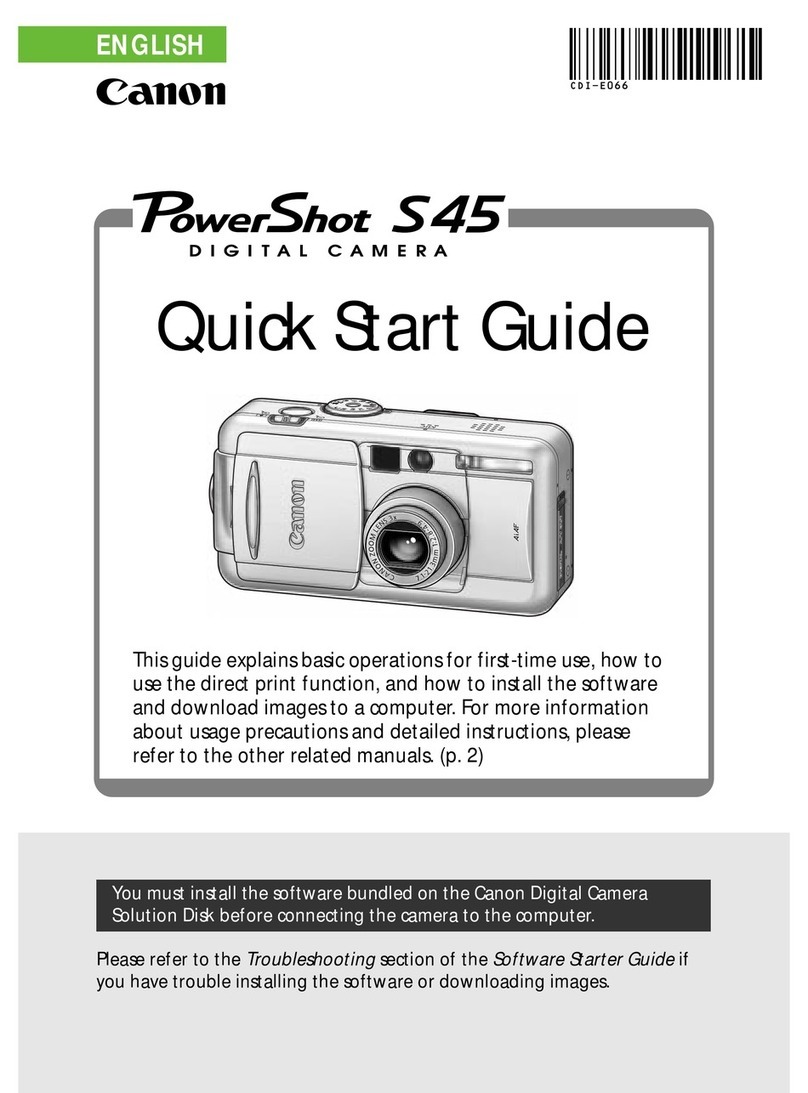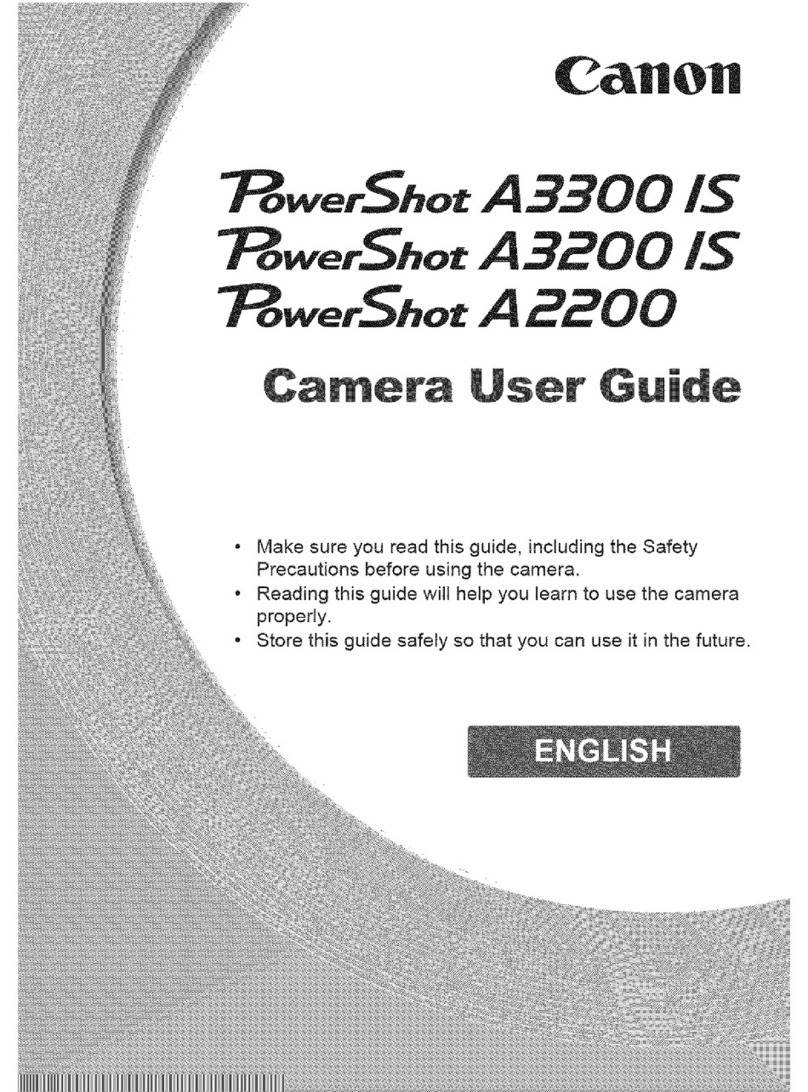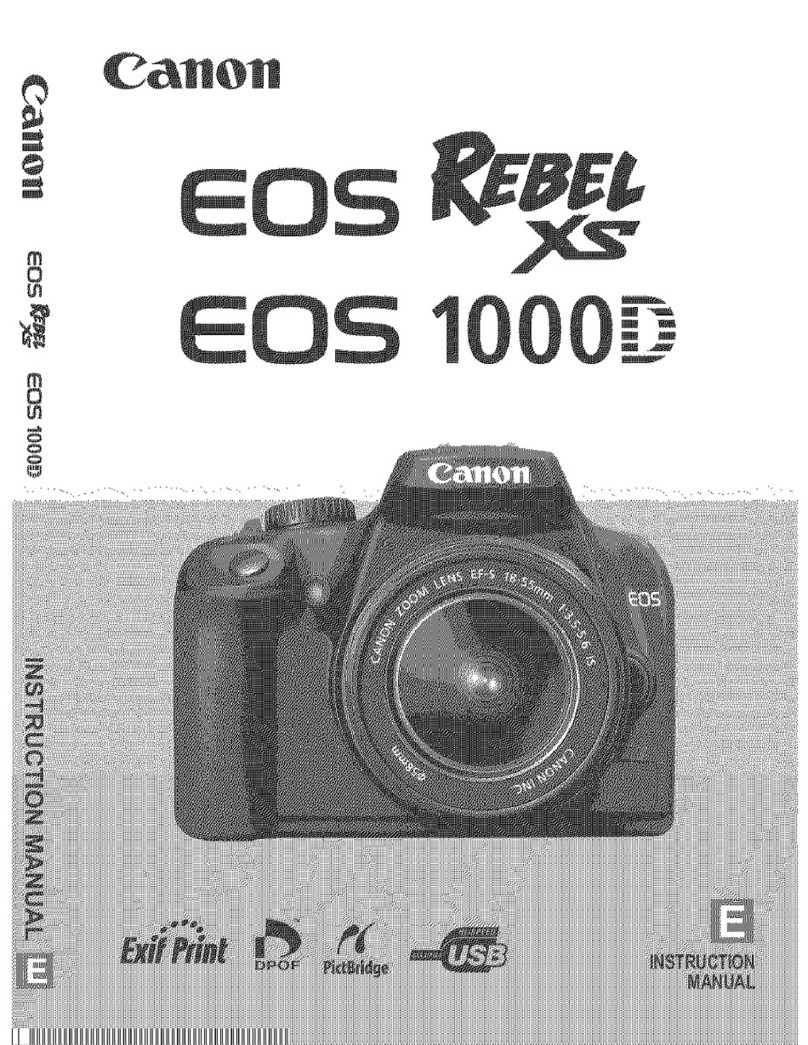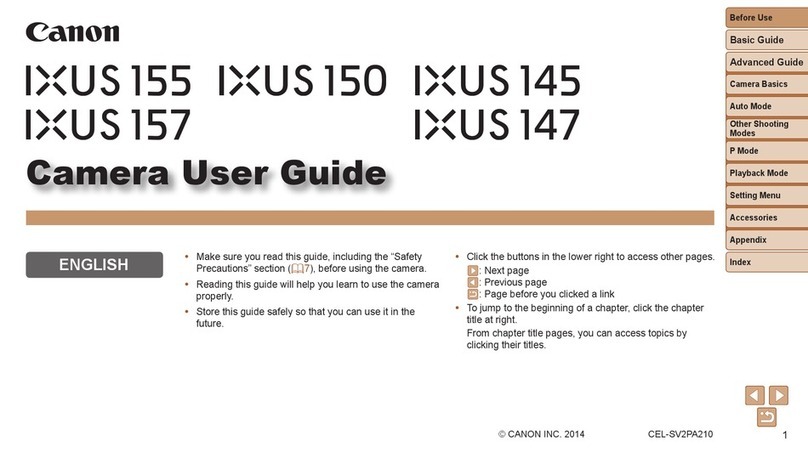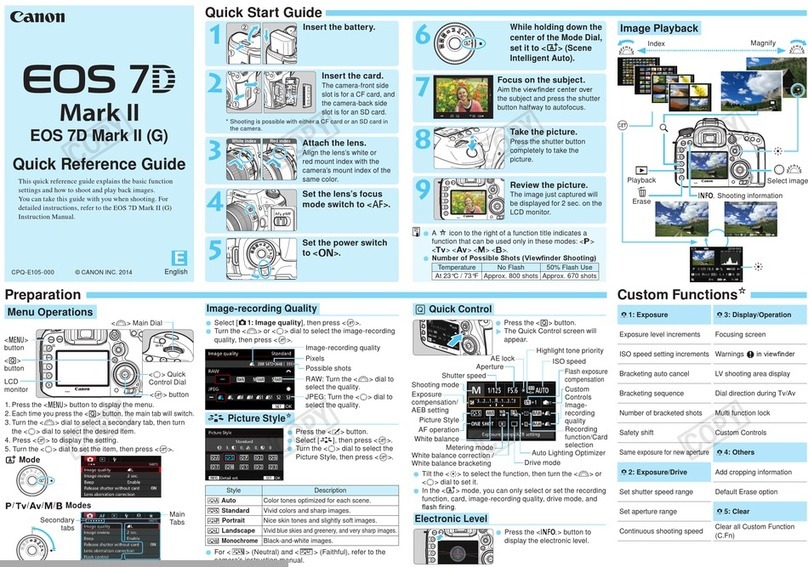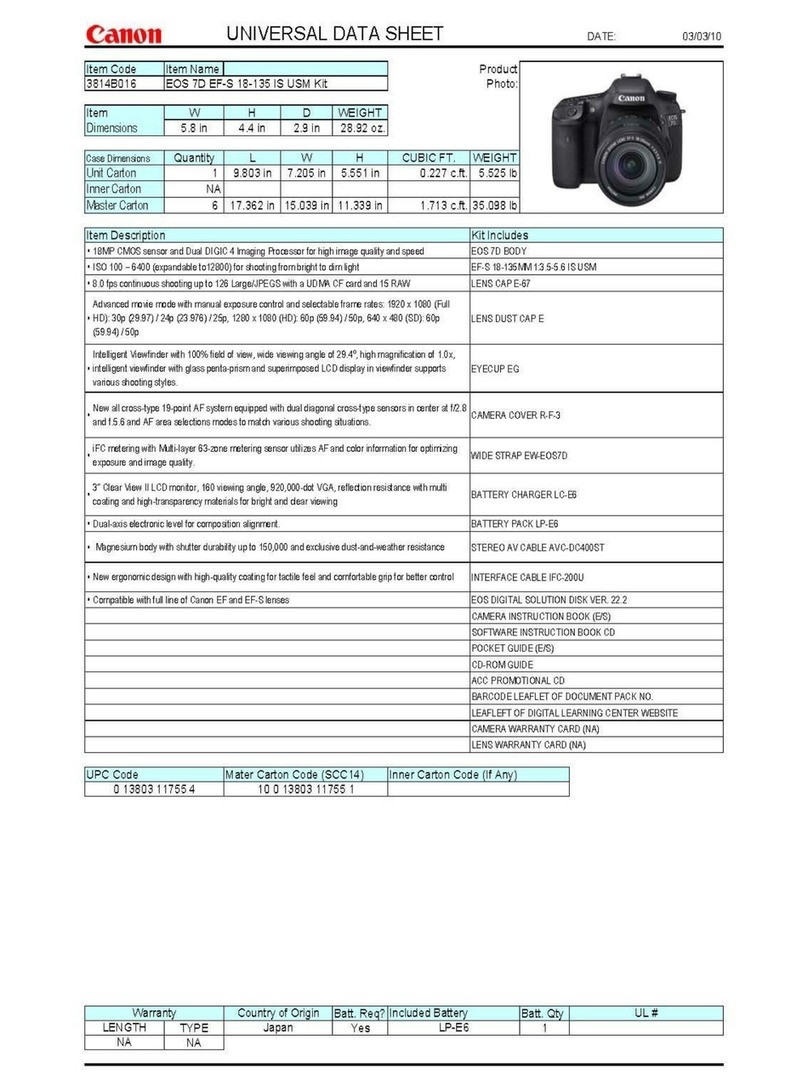Introduction
The Canon EOS 7D is a great camera to film full HD material with. However, the material you get
on the Compact Flash memory car is compresse using H.264 at a bitrate that might be to low for
certain scenarios an with 4:2:0 chroma enco ing, sometimes resulting in somewhat blocky primary
colors.
To the rescue is the HDMI output of the camera. The HDMI signal is a uncompresse 1080i signal
at 60 Hz with 4:2:2 chroma enco ing, giving a superior picture quality to the compact flash
material. However, to extract the real 25p or 24p image from the HDMI stream requires some
special software. This gui e escribes the process of capturing input footage so it is rea y to
process by the Syn icate 7D Tool.
What you'll get
Due to the nature of the HDMI output of the 7D the actual usable resolution of the uncompresse
footage will be 1620 x 910 at 24p or 25p with a reconstructe 4:4:4 chroma an a re ot in the
corner. The re ot can be replace with the correspon ing pixels in the compact flash recor e
material in post pro uction. Future versions of the firmware mo ification Magic Lantern might
support 7D an allow for removal of the re ot or perhaps even 1080p uncompresse .
The final output file will be a QuickTime with each frame store with lossless compression, which
means huge files.
What you need
To follow this gui e to capture vi eo from the Canon EOS 7D you nee the following:
•Canon EOS 7D ( uh!)
•Matrox MXO2 Mini
•A computer running Mac OS X 1.0.5 or later. Must be one of the following.
◦MacBook Pro 15” / 17” with 2.66 Mhz minimum (faster recommen e ) an
ExpressCar slot
◦Mac Pro with free PCIe slot
•Final Cut Pro 6 or later
•A computer running Win ows XP/Vista/7 with QuickTime 7.6 or later installe
•Syn icate 7D Tool Software ( emo version available)
•Something to film
Setting up Matrox MXO2 Mini for 7D capture (first time
Install the Matrox MXO2 Mini on your Mac as escribe in the ocumentation an set it to capture
through the HDMI input an not the efault analog option. This is one in OS X System Settings.
Goo 7D capture requires a custom capture preset so insi e Final Cut Pro open the Audio/ ideo
Settings.