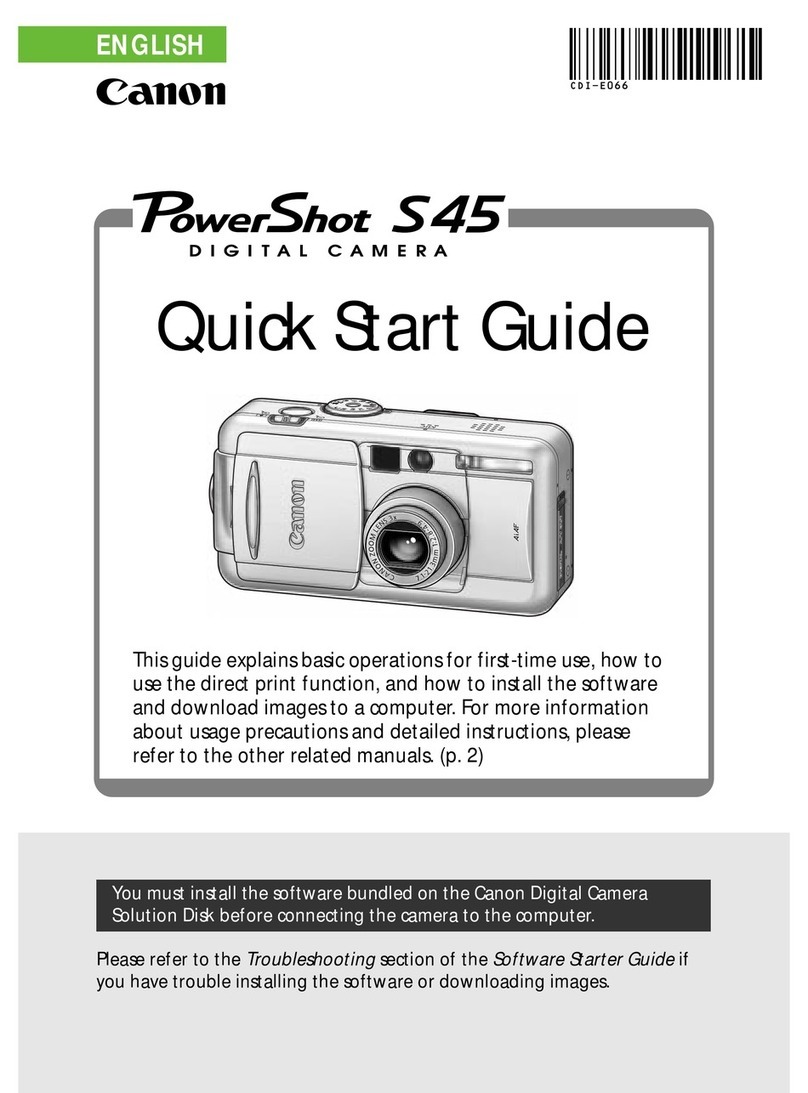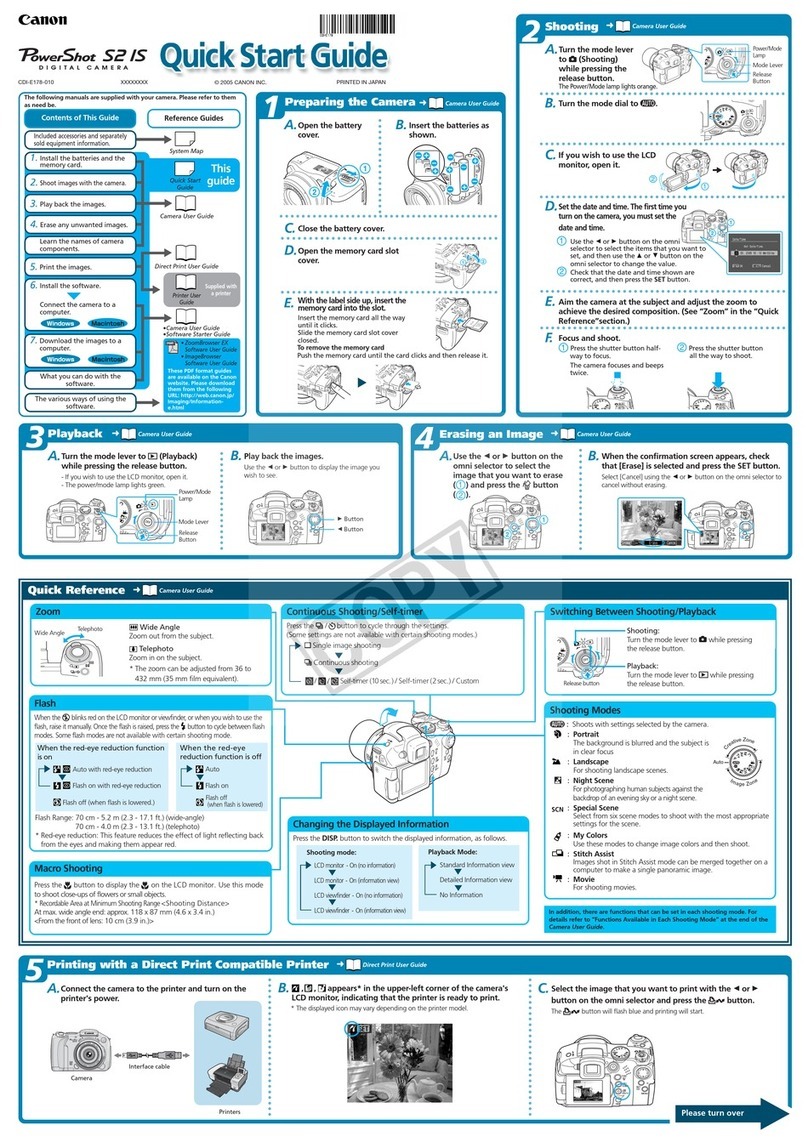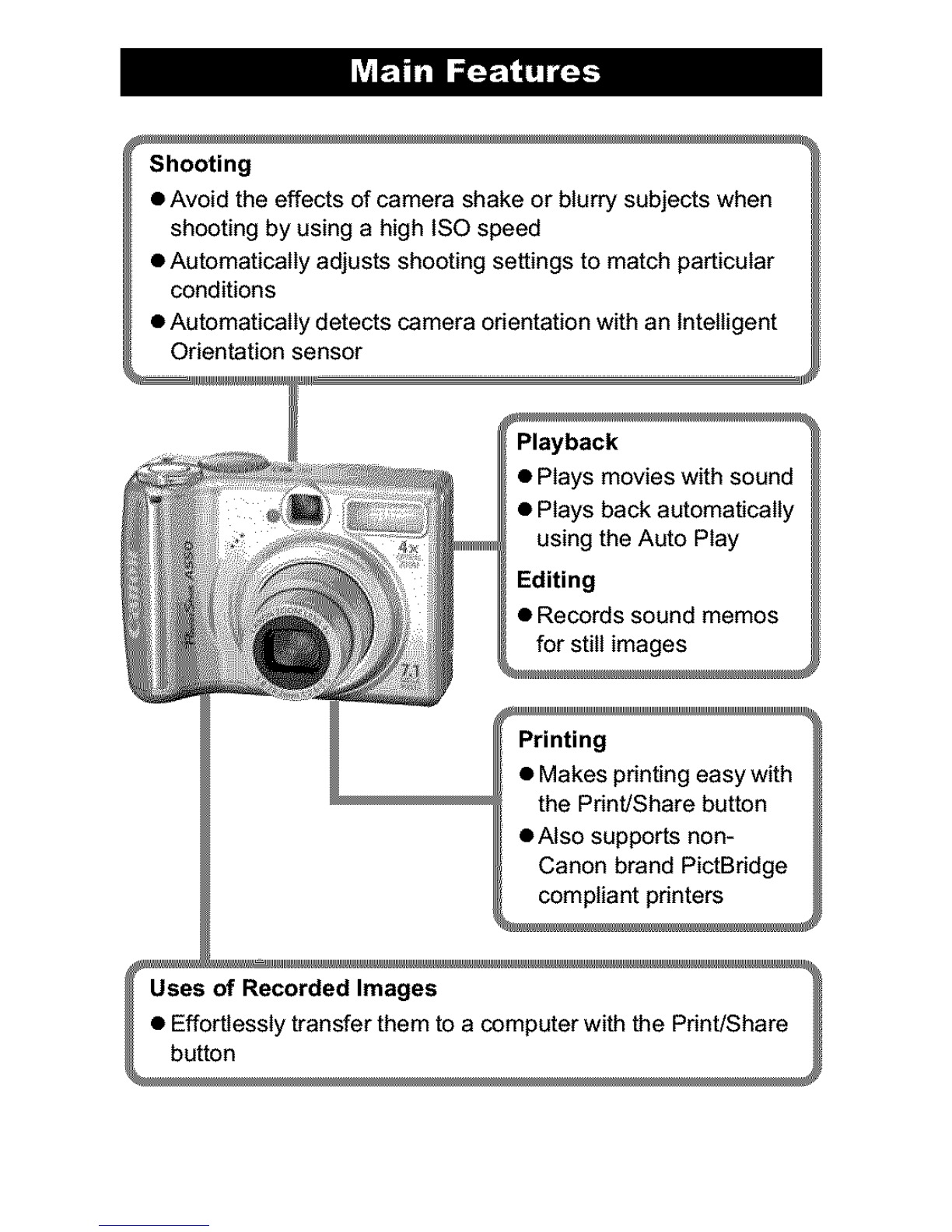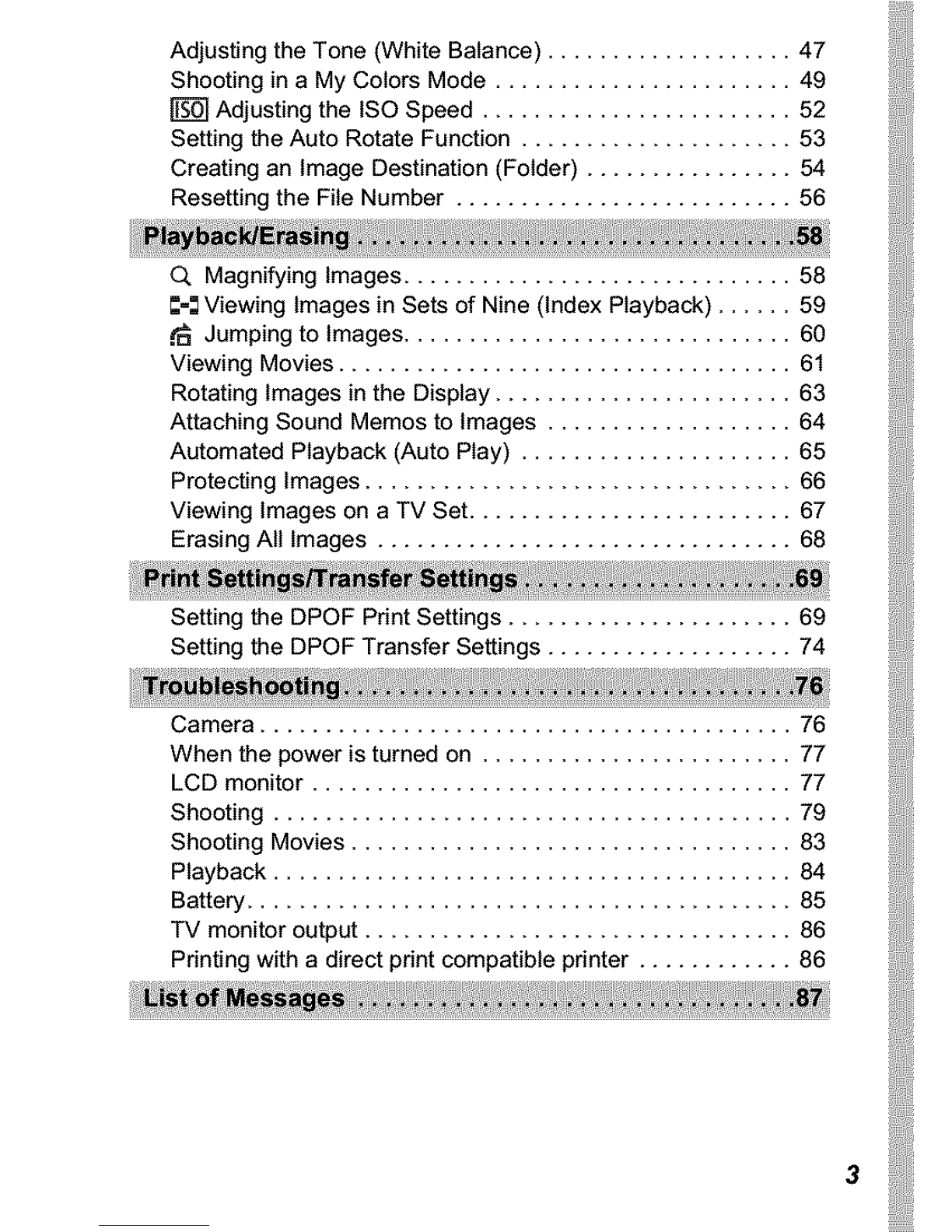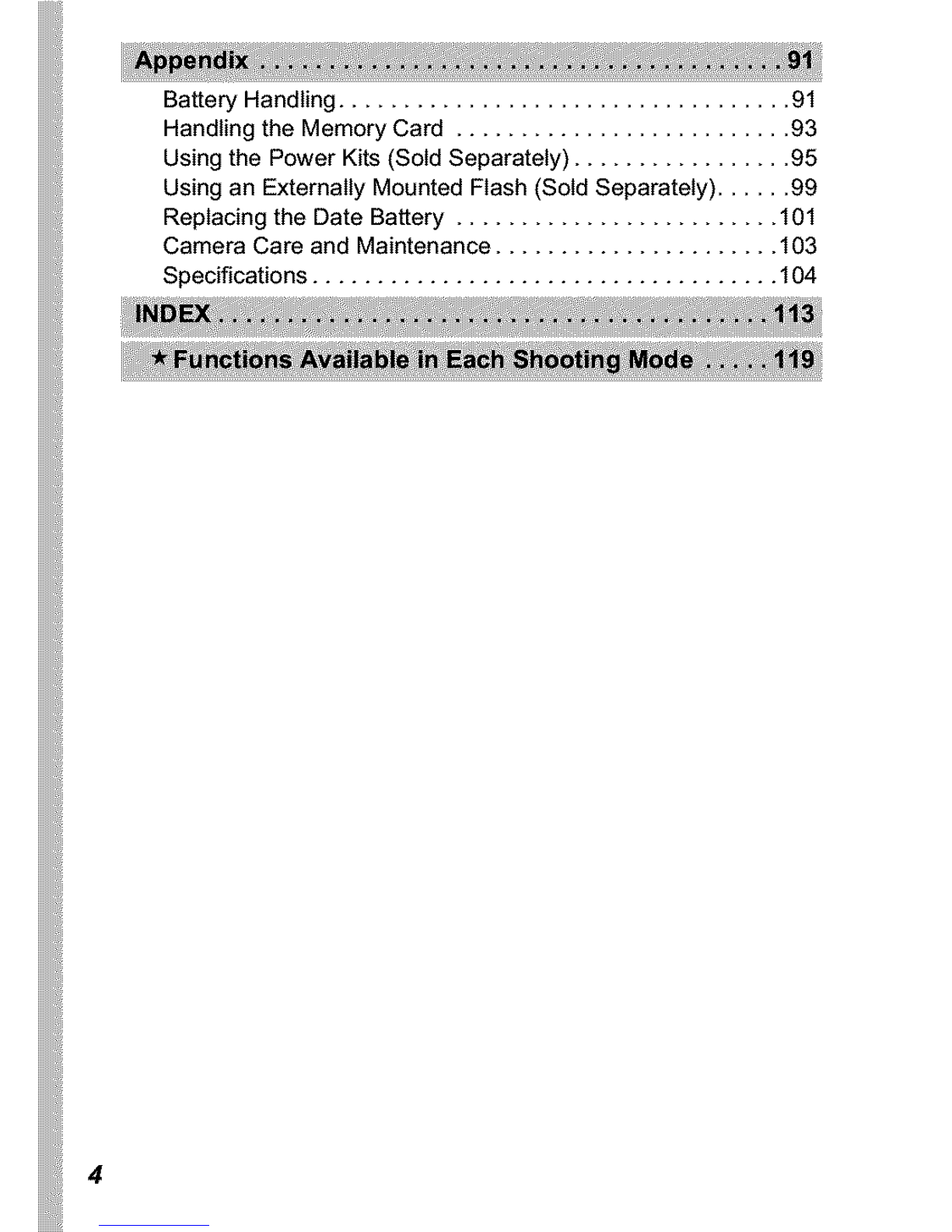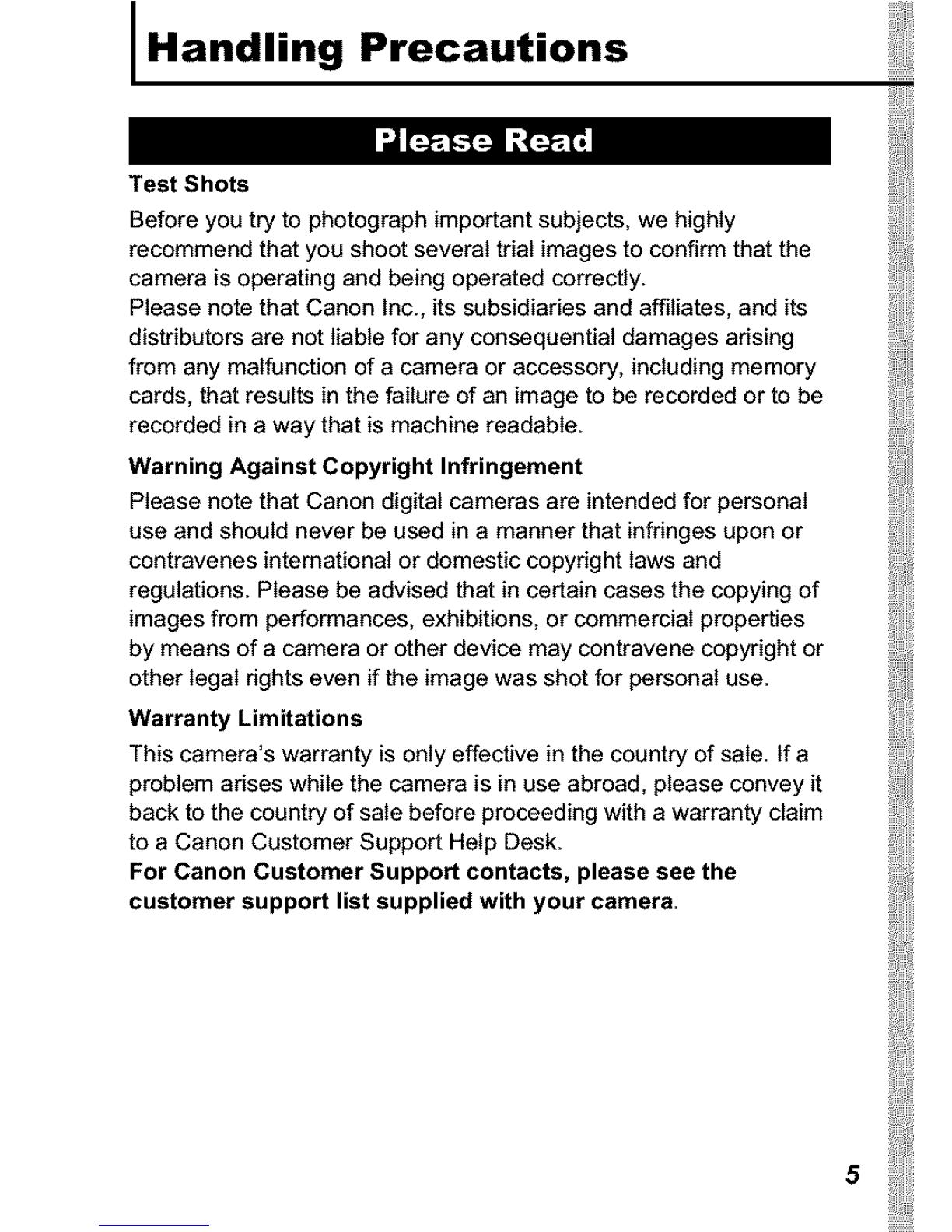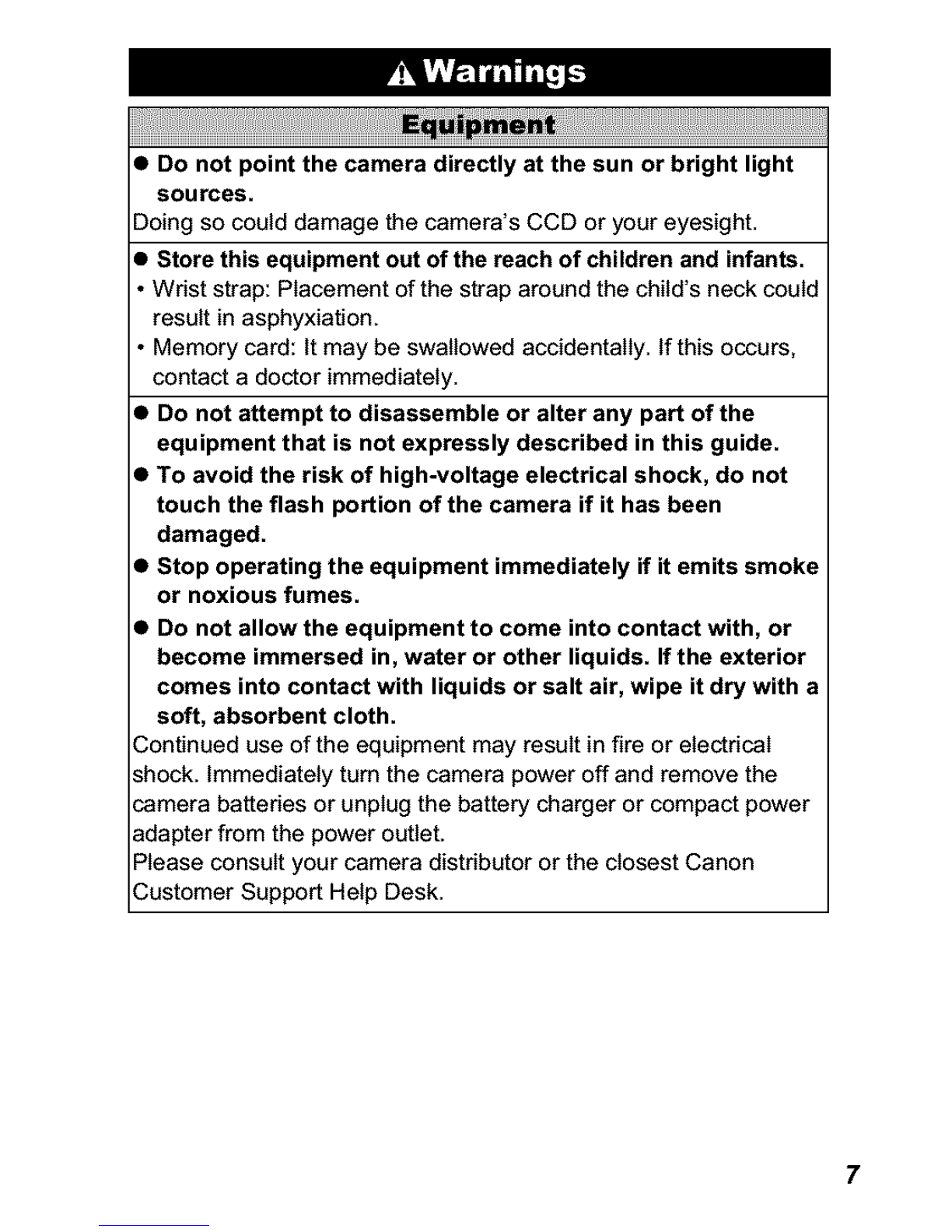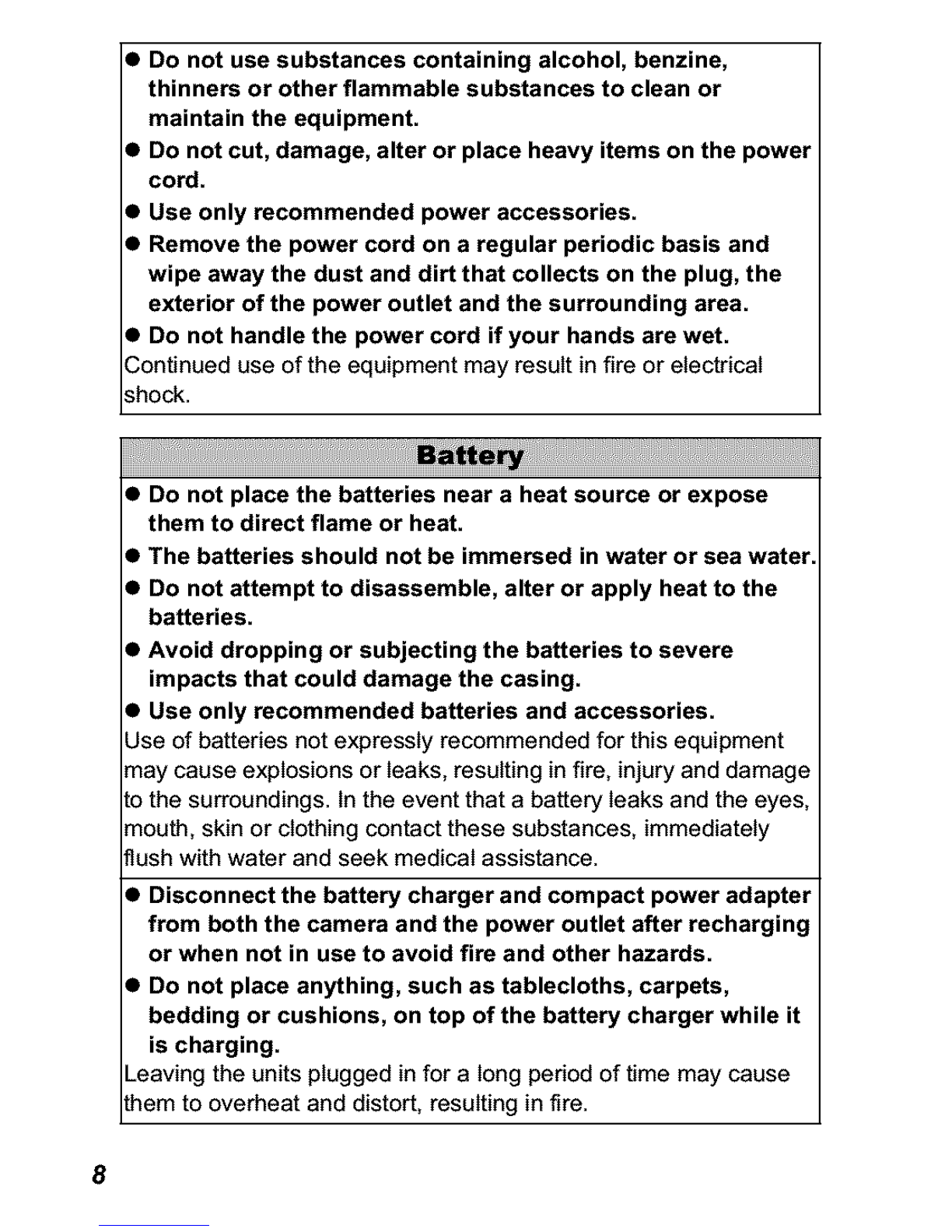Canon PowerShot A550 User manual
Other Canon Digital Camera manuals

Canon
Canon IXUS50 Instruction Manual

Canon
Canon PowerShot S100 DIGITAL ELPH User manual
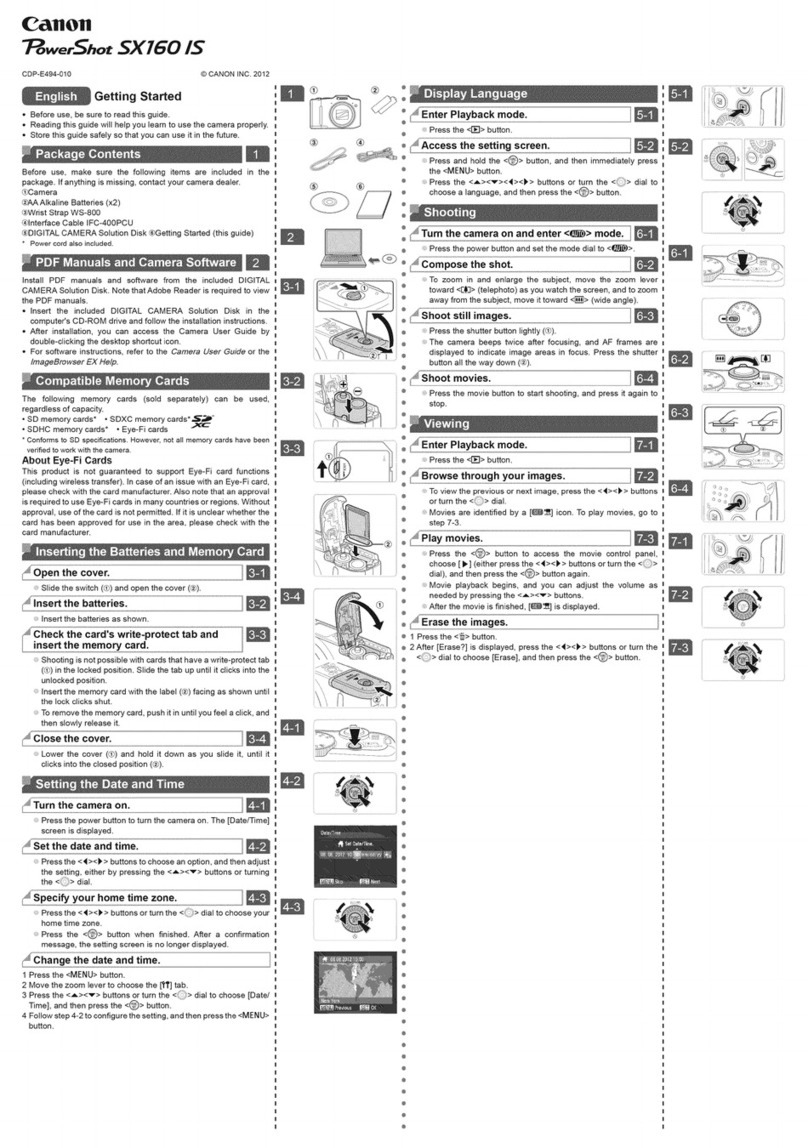
Canon
Canon PowerShot SX160 IS User manual

Canon
Canon EOS M EF-M 22mm STM Kit User manual

Canon
Canon EOS Rebel T3i User manual

Canon
Canon PowerShot G12 Installation guide

Canon
Canon EOS REBEL T3 EOS 1100D Instruction Manual

Canon
Canon SD450 - PowerShot Digital ELPH Camera User manual

Canon
Canon PowerShot G7 X Mark II User manual

Canon
Canon PowerShot A310 User manual
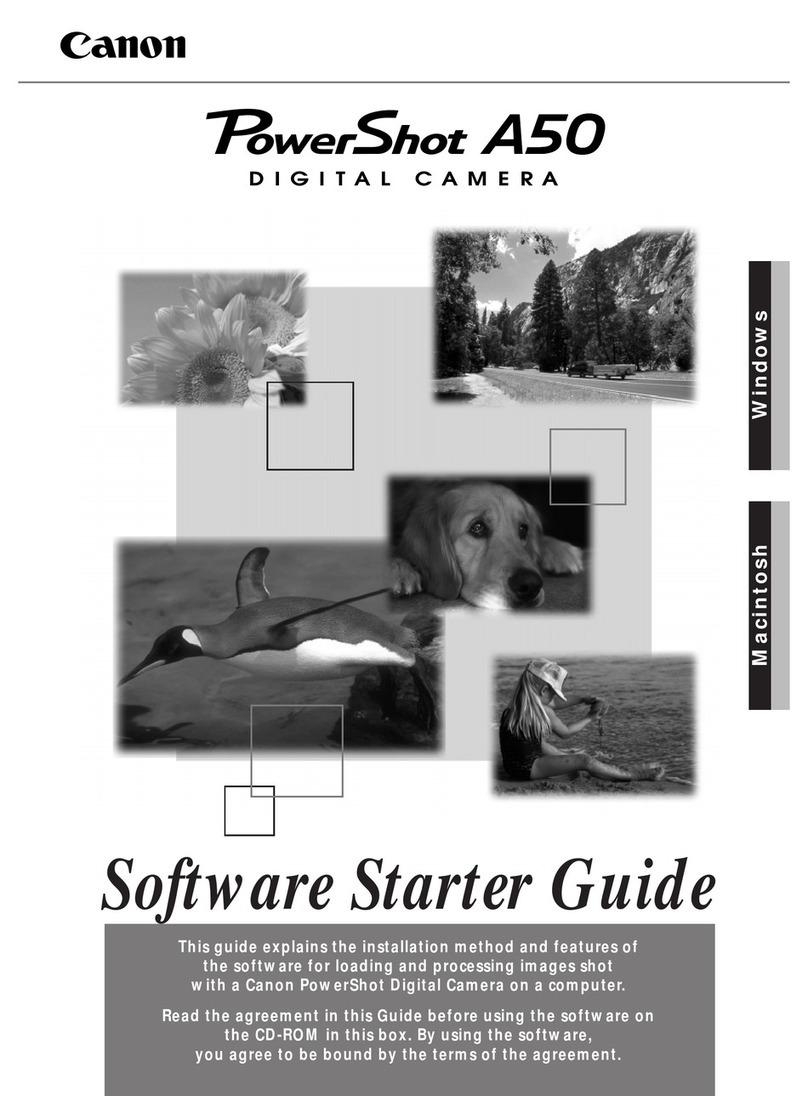
Canon
Canon Powershot A50 Mounting instructions

Canon
Canon EOS 20D Digital User manual

Canon
Canon PowerShot A710 IS User manual
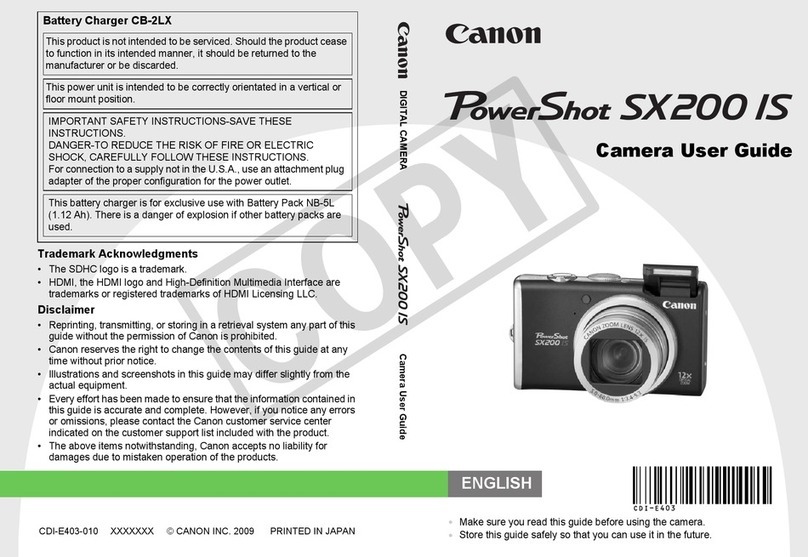
Canon
Canon 3509B001 User manual

Canon
Canon Sure shot 80 tele User manual
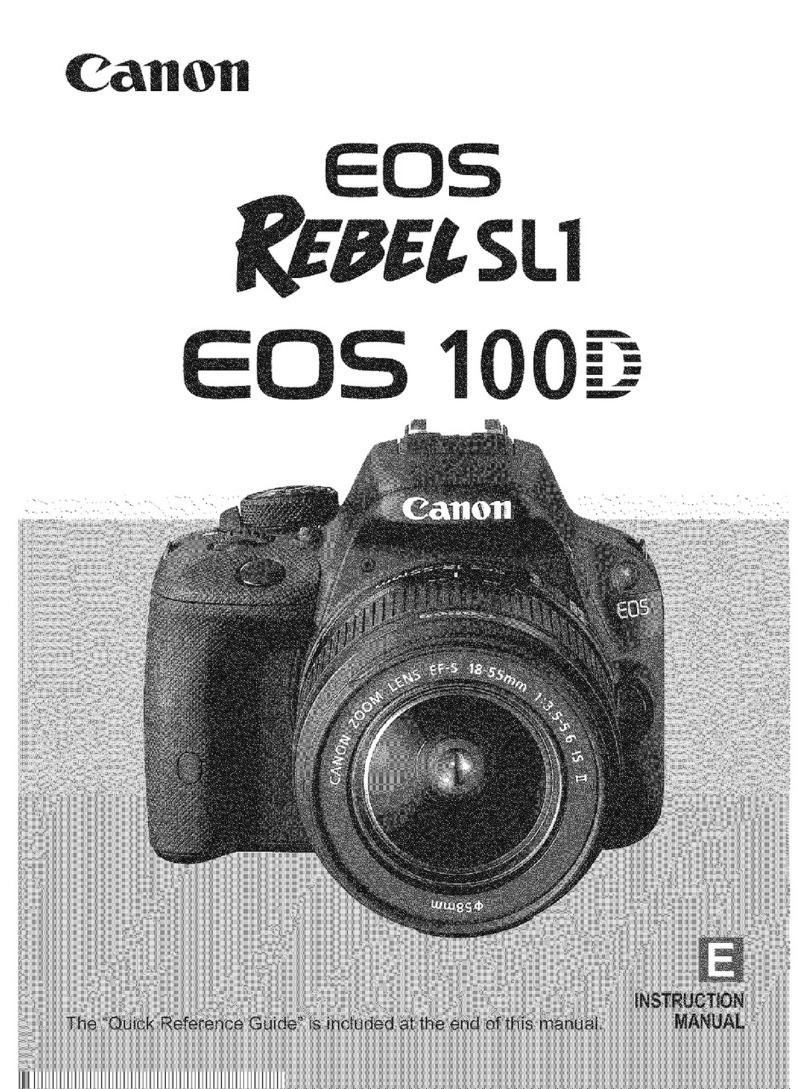
Canon
Canon REBEL SL1 EOS 100D User manual

Canon
Canon 4460B003 User manual

Canon
Canon PowerShot G7 User manual

Canon
Canon PowerShot A620 User User manual
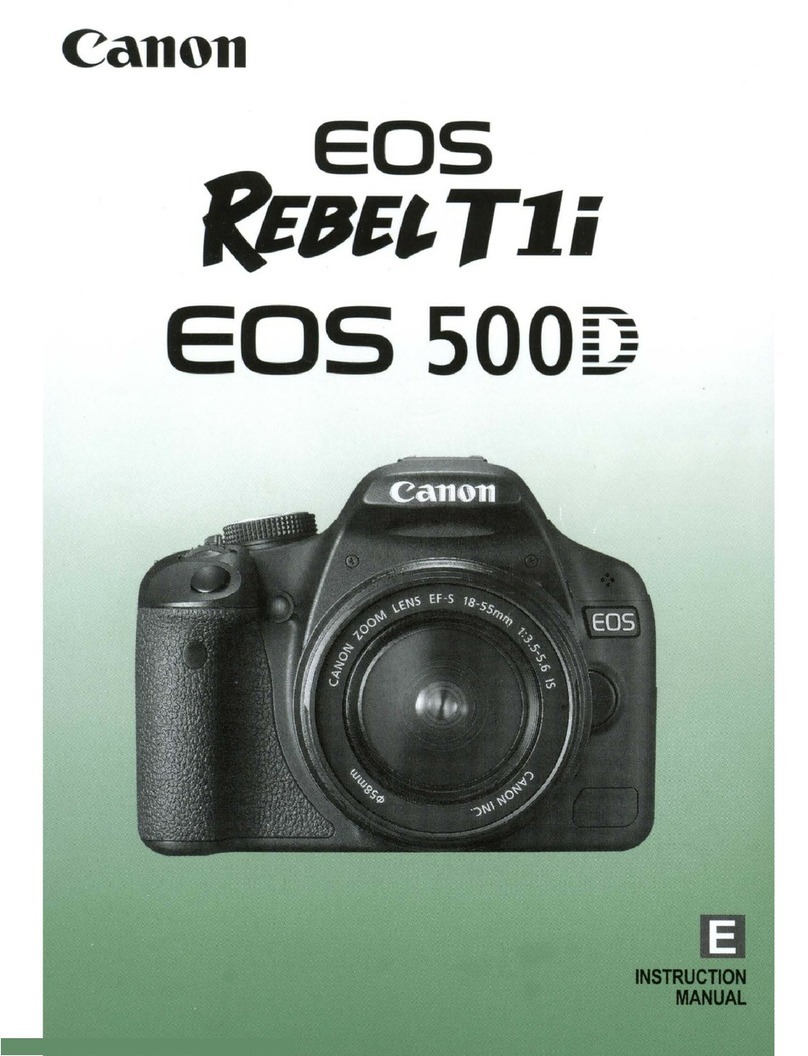
Canon
Canon EOS REBEL T1 i/EOS 500D User manual