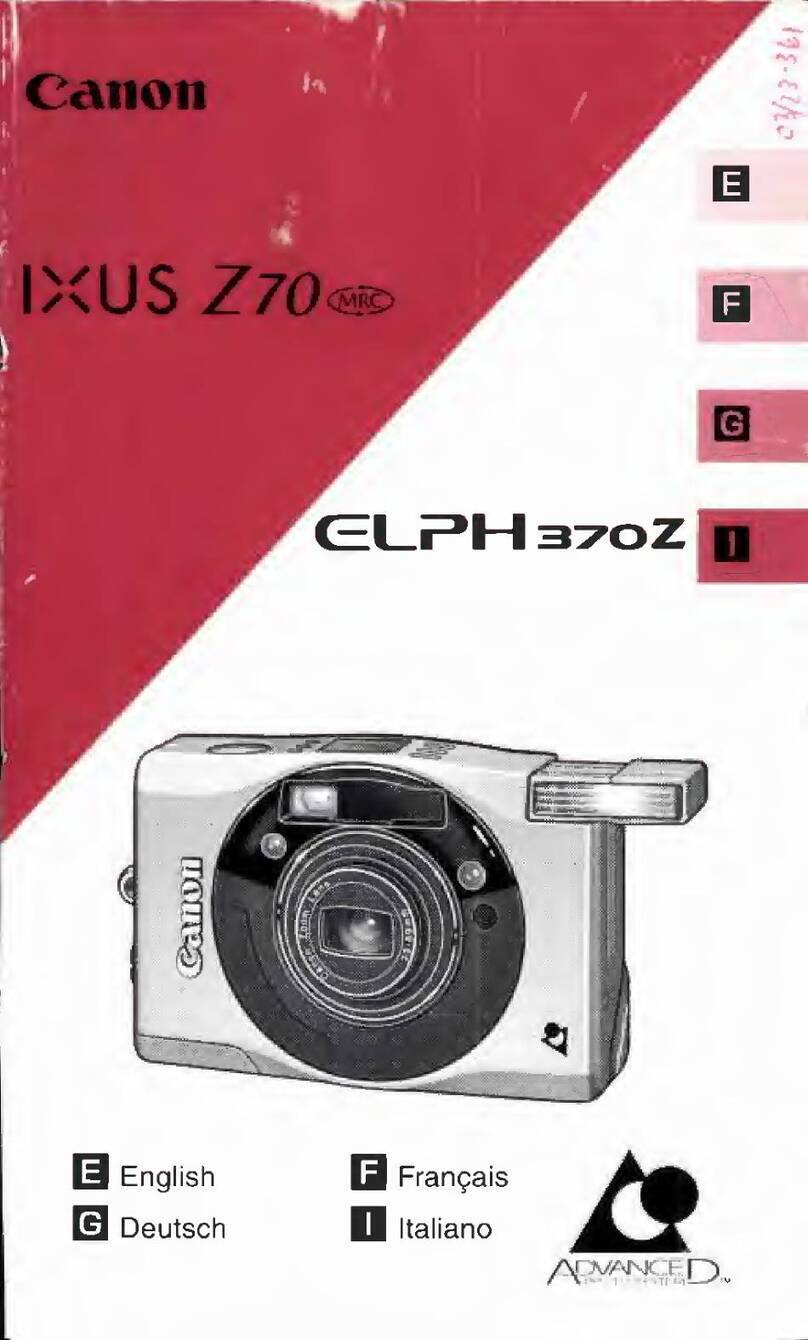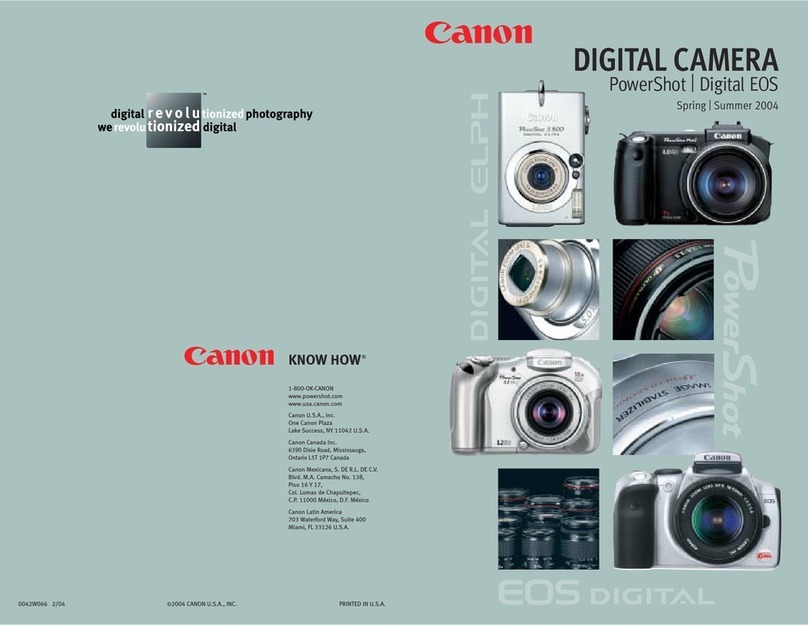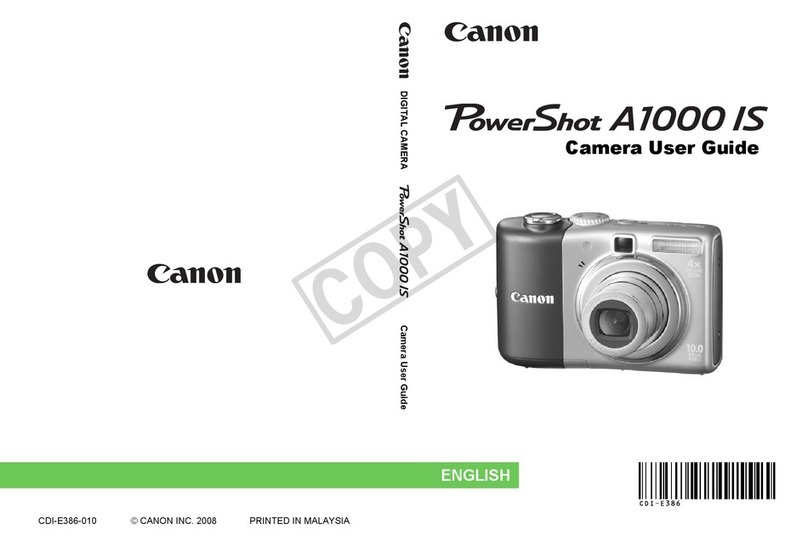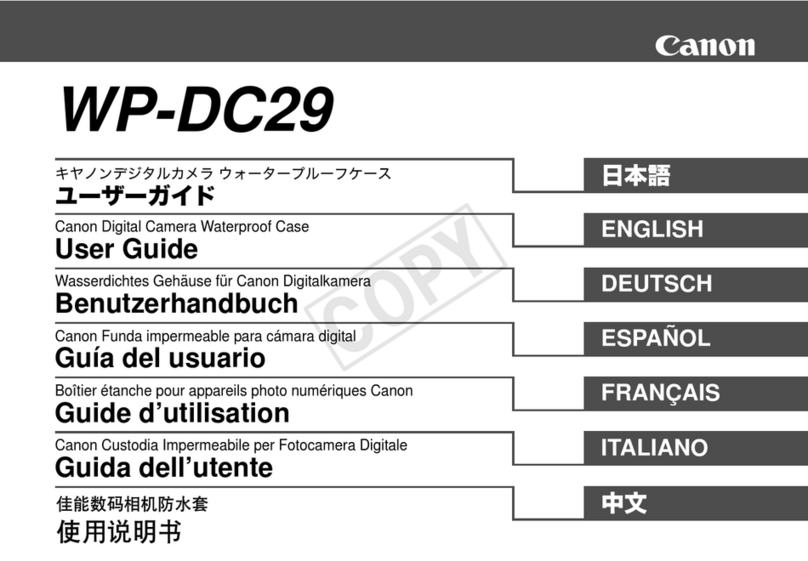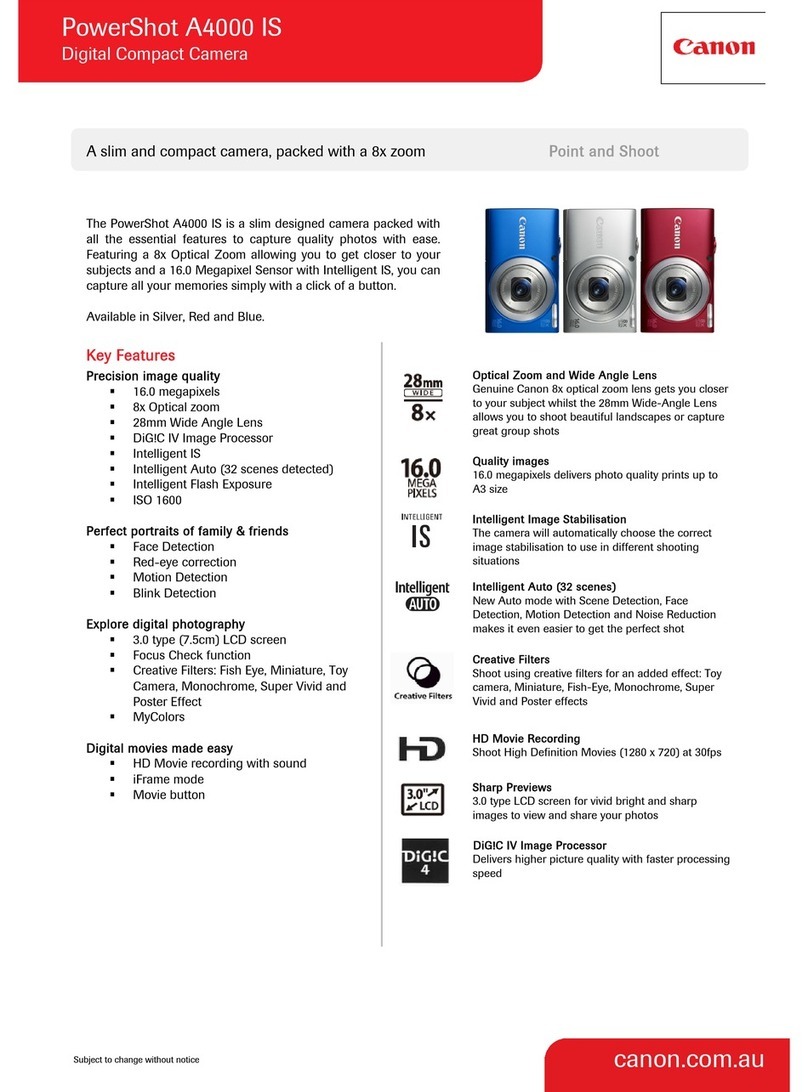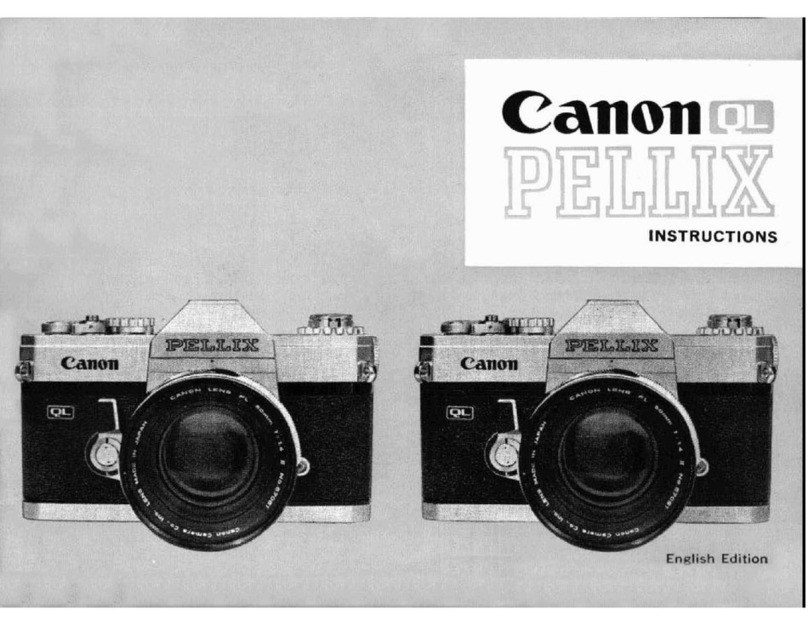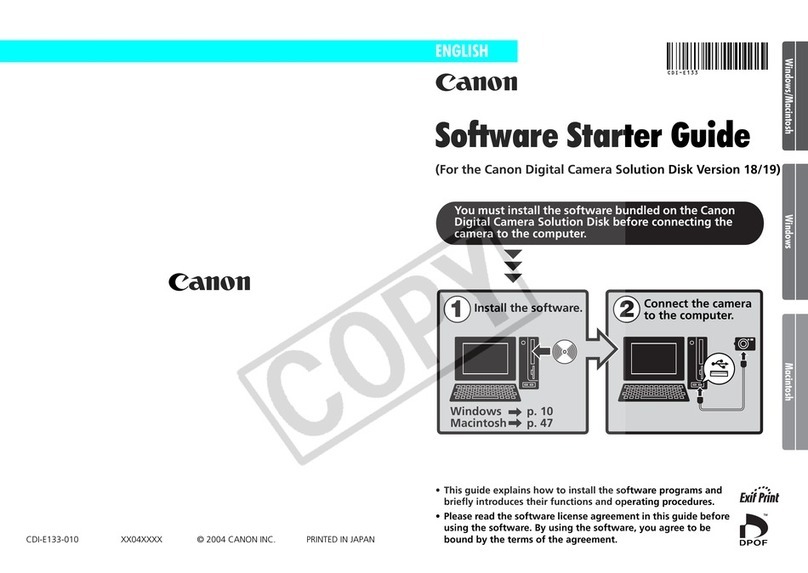8
Before Use
Basic Guide
Advanced Guide
1Camera Basics
2Auto Mode
3Other Shooting Modes
5Playback Mode
6Wi-Fi Functions
7Setting Menu
8Accessories
4P Mode
9Appendix
Index
Image Sending Options.......................................................... 97
Sending Multiple Images ...........................................................97
Selecting a Range .................................................................97
Sending Images Tagged as Favorites ...................................97
Notes on Sending Images .........................................................98
Choosing the Number of Recording Pixels (Image Size) ..........98
Adding Comments .....................................................................99
Sending Images Automatically (Image Sync)......................... 99
Initial Preparations.....................................................................99
Preparing the Camera ...........................................................99
Preparing the Computer ......................................................100
Sending Images.......................................................................100
Viewing Images Sent via Image Sync on Your
Smartphone.........................................................................101
Using a Smartphone to View Camera Images and Control
the Camera........................................................................... 102
Geotagging Images on the Camera ........................................102
Shooting Remotely ..................................................................102
Editing or Erasing Wi-Fi Settings.......................................... 103
Editing Connection Information ...............................................103
Changing a Device Nickname .............................................104
Erasing Connection Information ..........................................104
Changing the Camera Nickname ............................................104
Returning the Wi-Fi Settings to Default ...................................105
7 Setting Menu............................................................ 106
Adjusting Basic Camera Functions ...................................... 106
Silencing Camera Operations..................................................106
Adjusting the Volume...............................................................106
Hiding Hints and Tips...............................................................107
Date and Time .........................................................................107
World Clock .............................................................................107
Lens Retraction Timing............................................................108
Using Eco Mode ......................................................................108
Power-Saving Adjustment .......................................................108
Screen Brightness ...................................................................109
Hiding the Start-Up Screen......................................................109
Formatting Memory Cards.......................................................109
Low-Level Formatting.......................................................... 110
File Numbering ........................................................................ 110
Date-Based Image Storage..................................................... 111
Metric / Non-Metric Display ..................................................... 111
Checking Certication Logos................................................... 111
Display Language.................................................................... 111
Adjusting Other Settings.......................................................... 111
Restoring Defaults ................................................................... 112
8 Accessories ............................................................. 113
System Map ..........................................................................113
Optional Accessories.............................................................114
Power Supplies........................................................................ 114
Flash Unit ................................................................................ 115
Other Accessories ................................................................... 115
Printer ...................................................................................... 115
Photo Storage.......................................................................... 115
Using Optional Accessories...................................................116
Playback on a TV .................................................................... 116
Using the Software................................................................117
Connect to a Computer Using a Cable.................................... 117
Checking Your Computer Environment ............................... 117
Installing the Software ......................................................... 117
Saving Images to a Computer ................................................. 117
Printing Images .....................................................................119
Easy Print ................................................................................ 119
Conguring Print Settings........................................................120