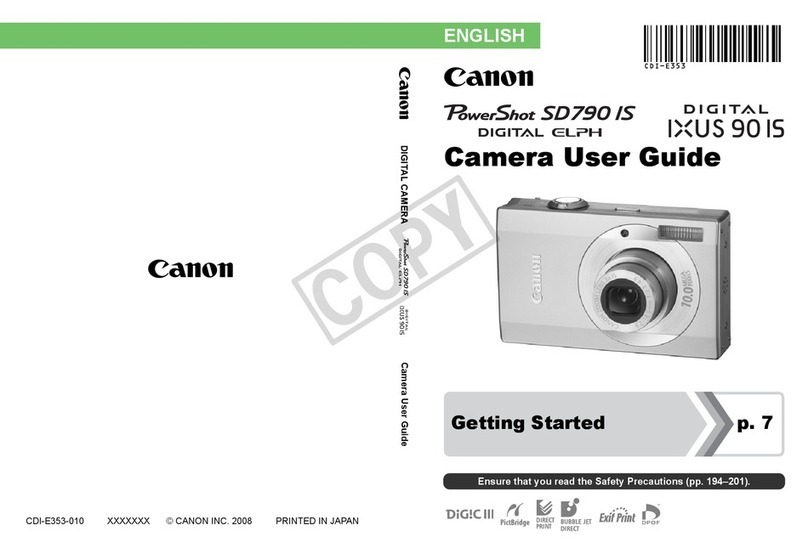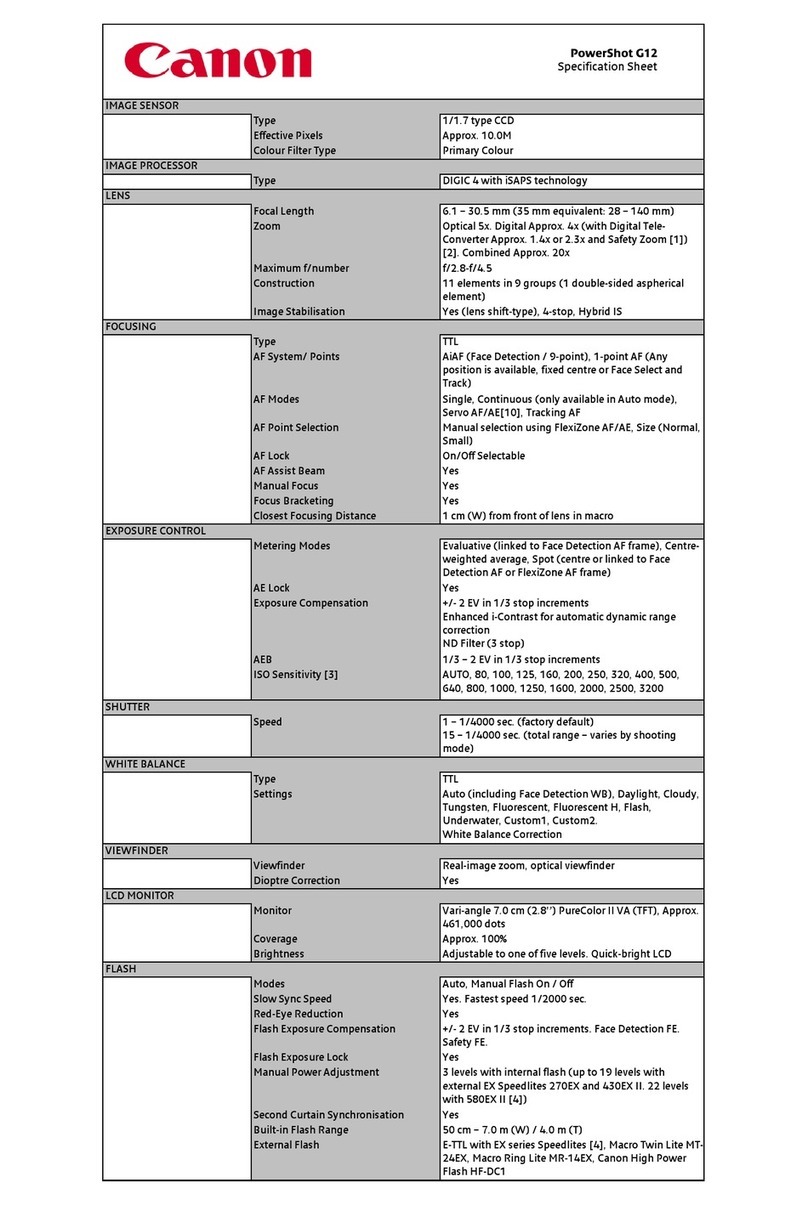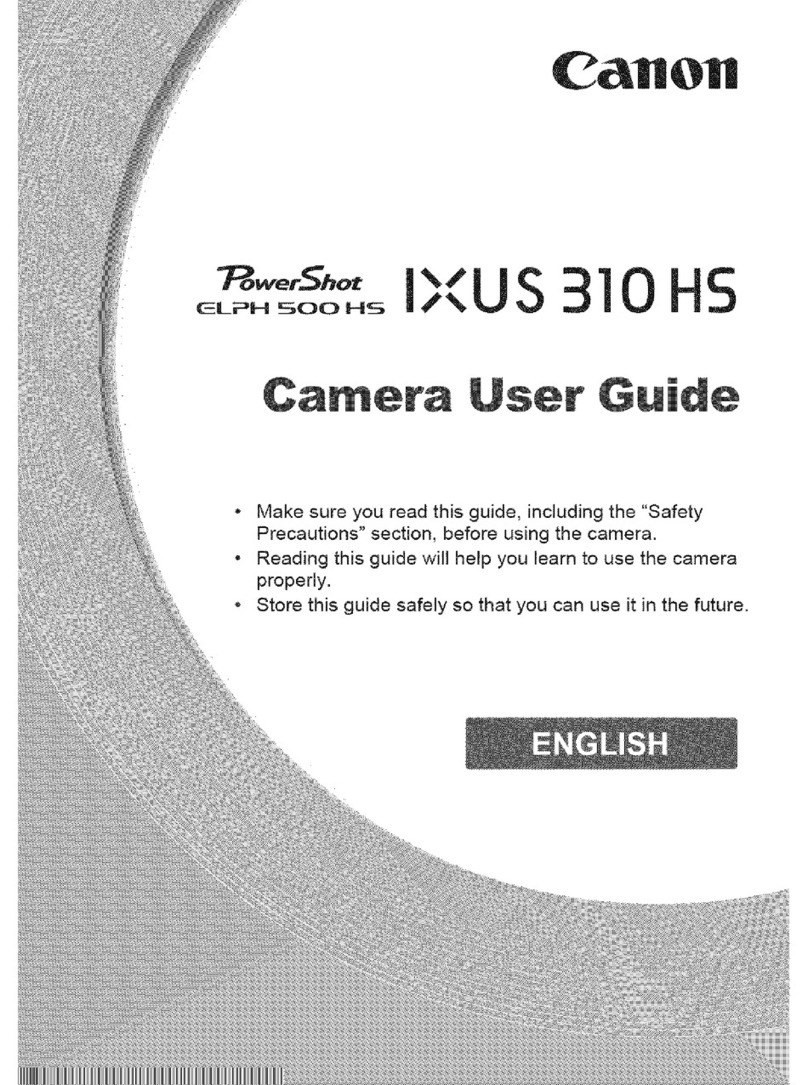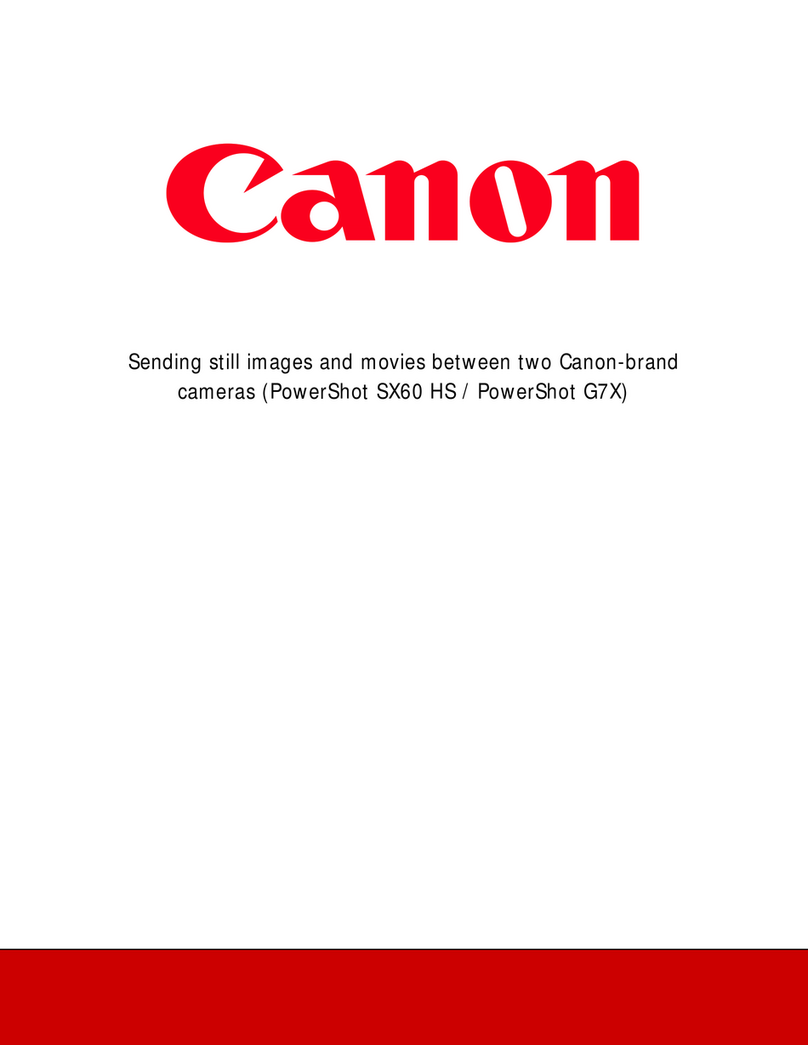Canon PowerShot SX60 HS User manual
Other Canon Digital Camera manuals
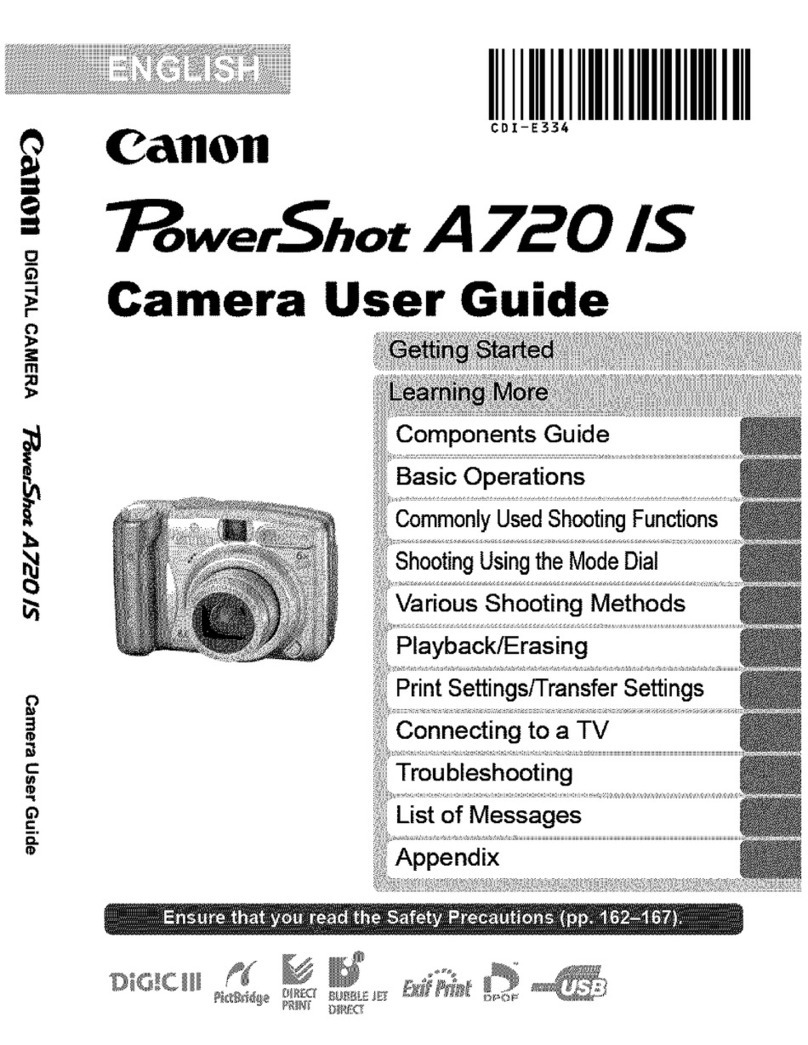
Canon
Canon PowerShot A720 IS User manual

Canon
Canon EOS M200 Assembly instructions
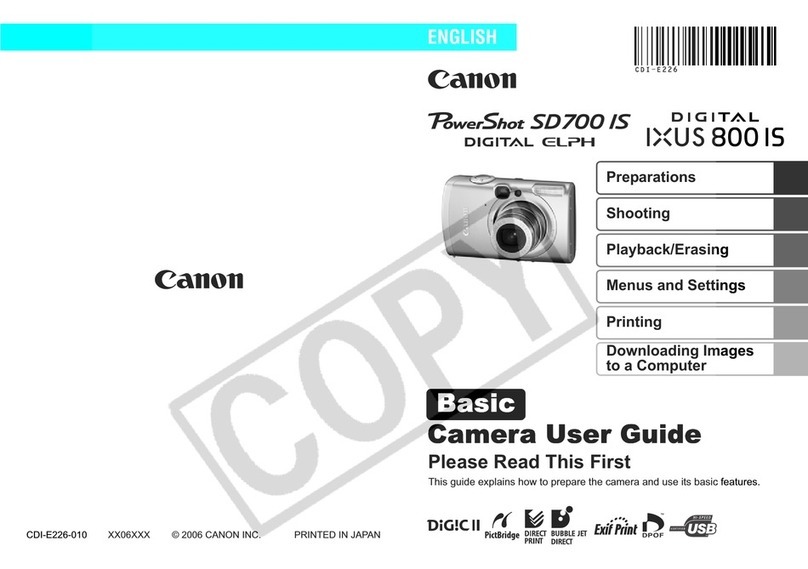
Canon
Canon IXUS80015 User manual

Canon
Canon PowerShot G1 X User manual
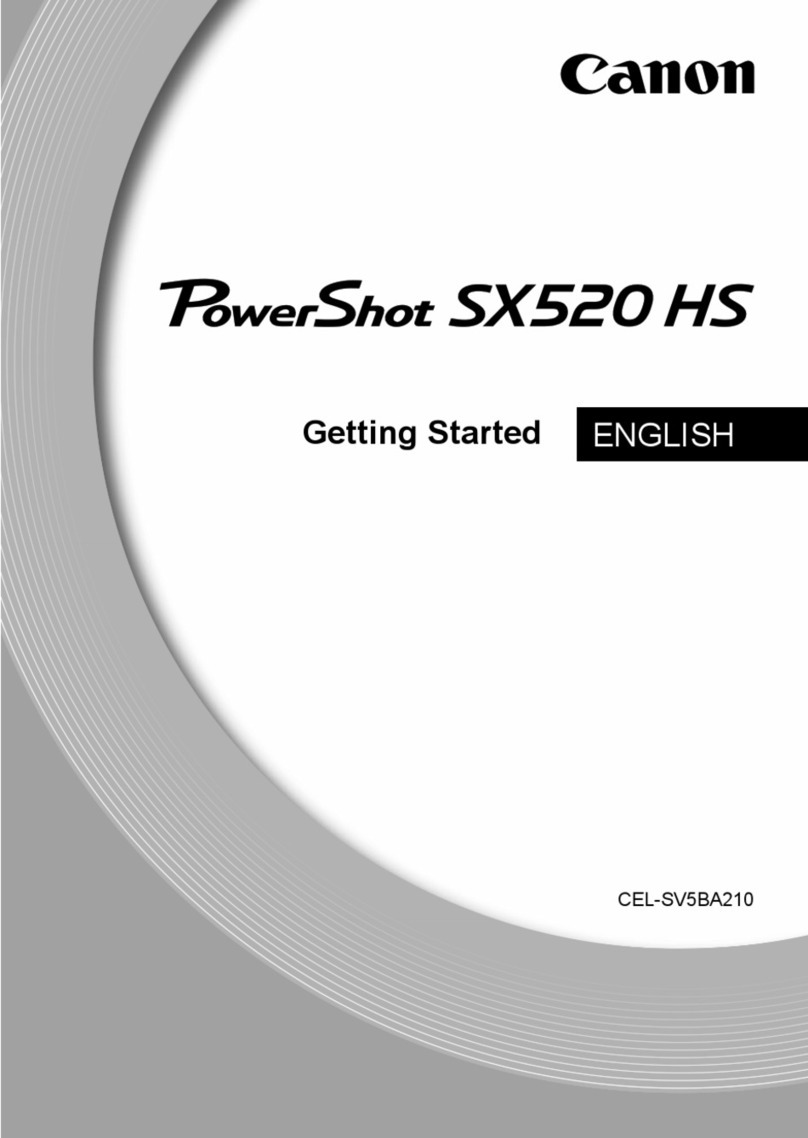
Canon
Canon Powershot SX520 HS User manual
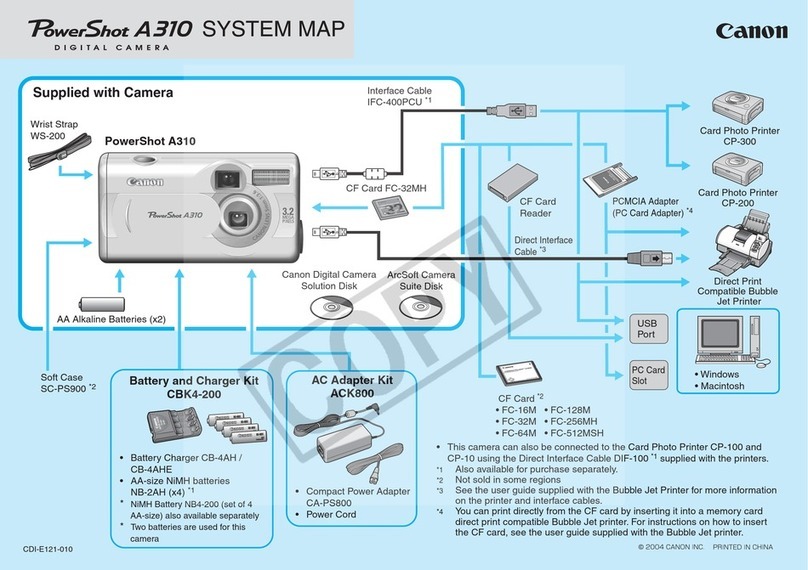
Canon
Canon PowerShot A310 Quick start guide
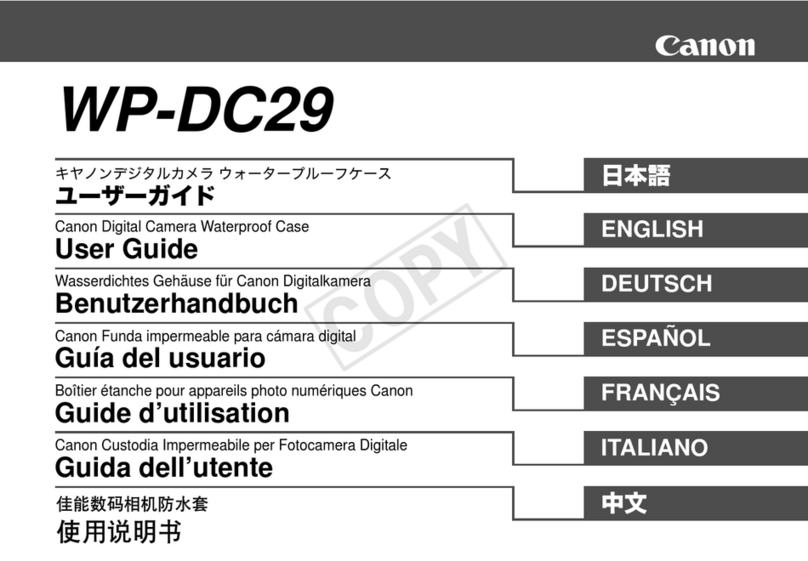
Canon
Canon WP-DC29 User manual

Canon
Canon WP-DC46 User manual

Canon
Canon IXUS 1000 HS User manual
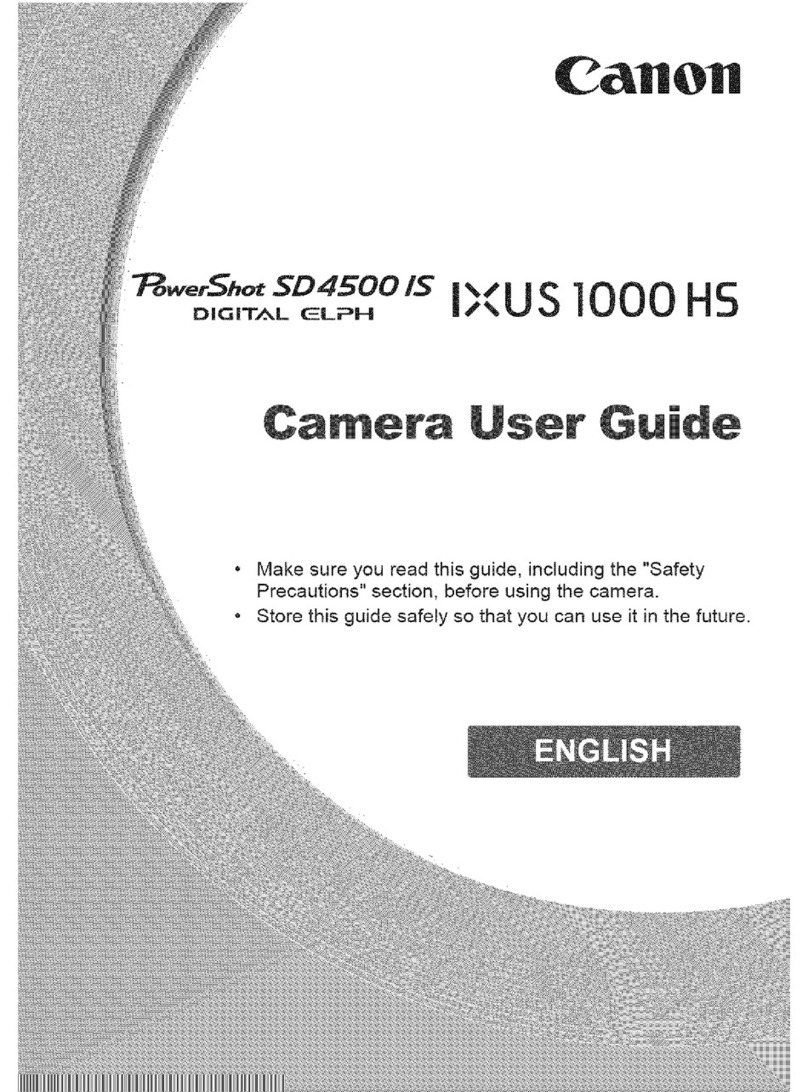
Canon
Canon POWERSHOT SD4500 IS User manual

Canon
Canon PowerShot A490 User manual

Canon
Canon EOS 620-650 User manual

Canon
Canon EOS EOS 7 User manual
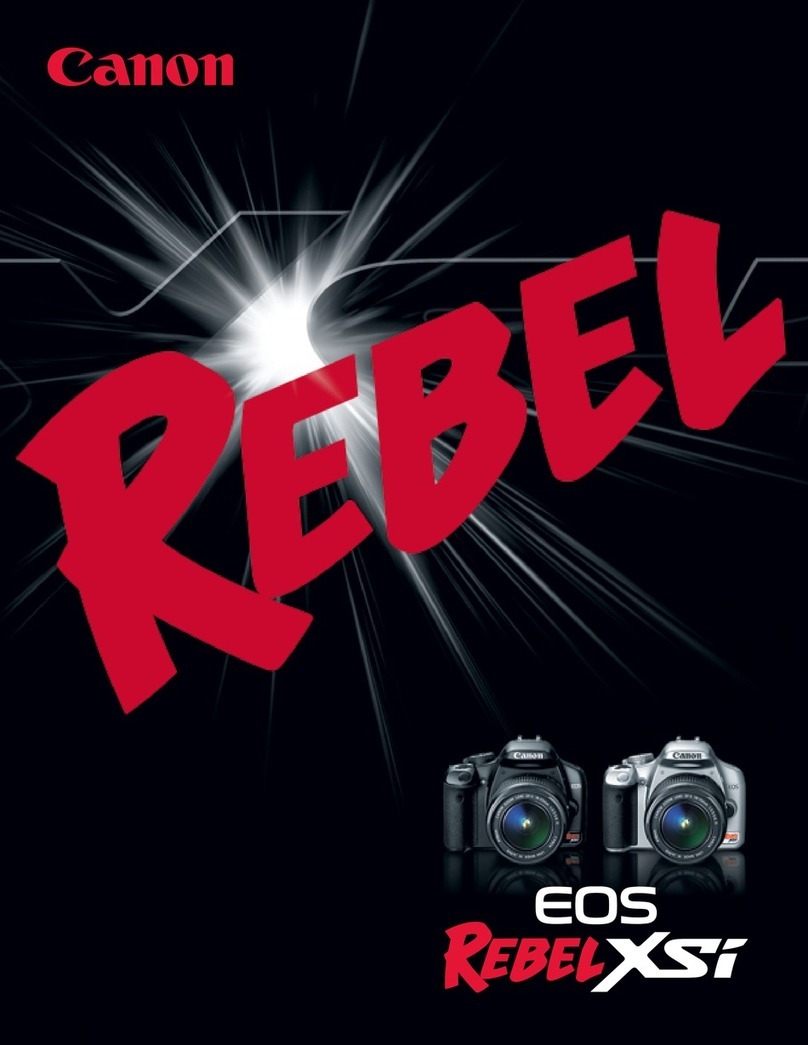
Canon
Canon 2756B003 User manual

Canon
Canon EOS Rebel T3 Installation guide

Canon
Canon EOS 550D User manual
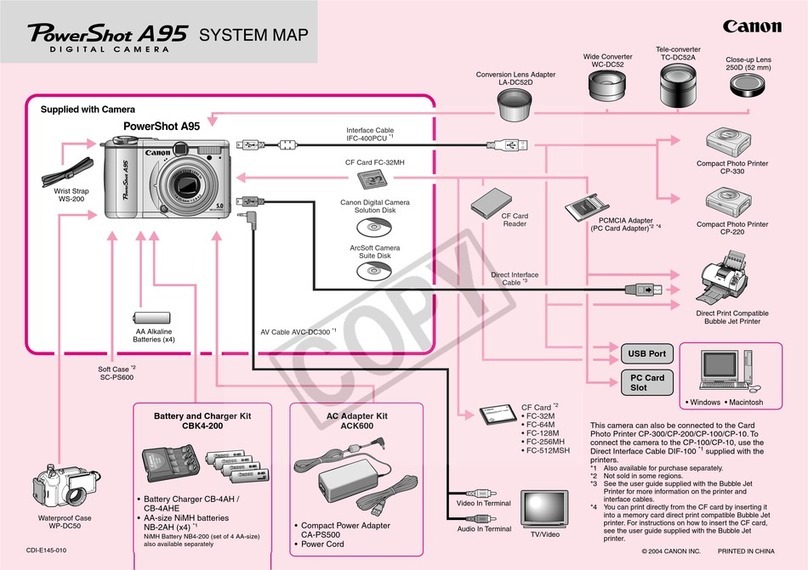
Canon
Canon PowerShot A95 Instruction Manual

Canon
Canon WP-DC35 User manual

Canon
Canon IXUS 115 HS User manual

Canon
Canon EOS-1 Service manual