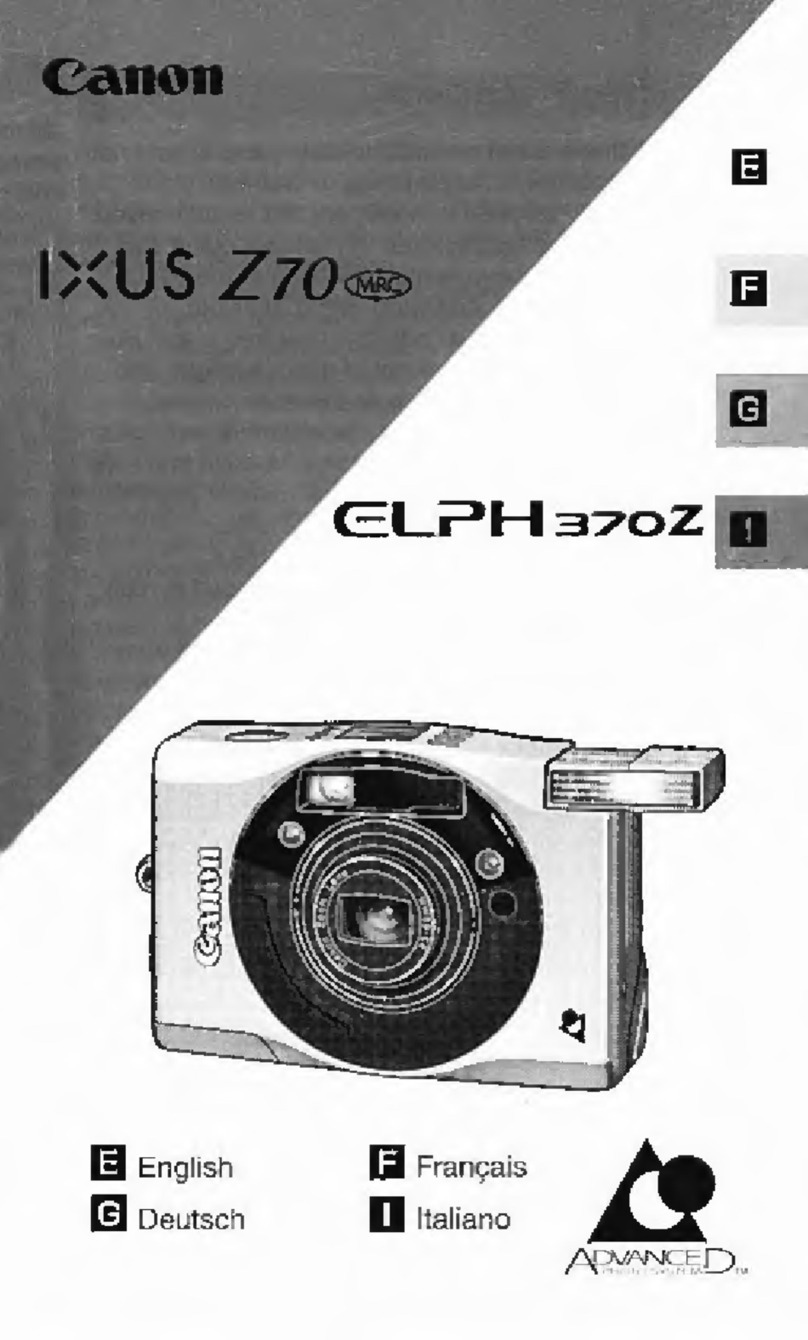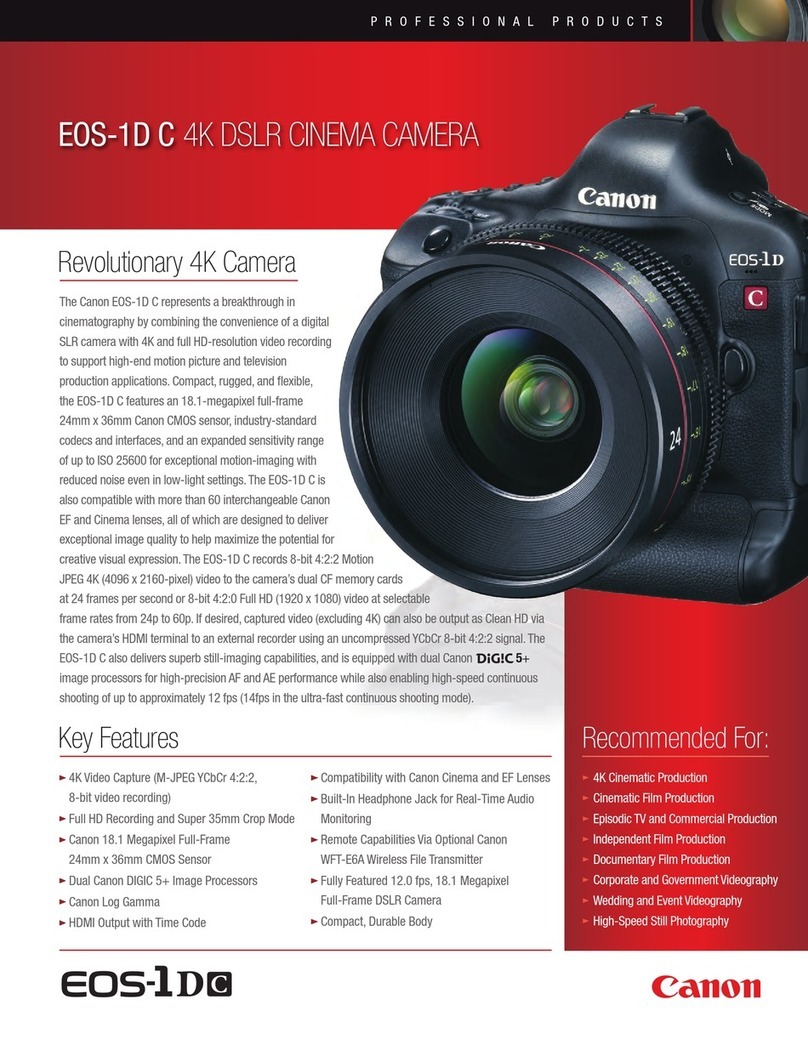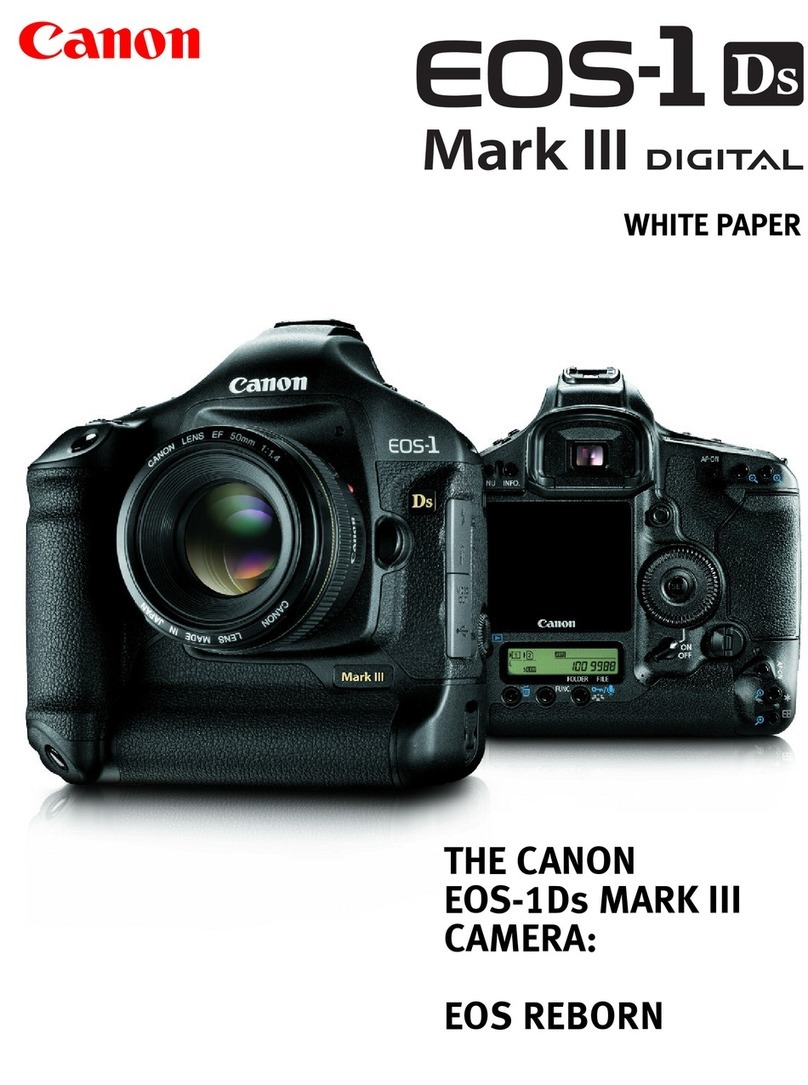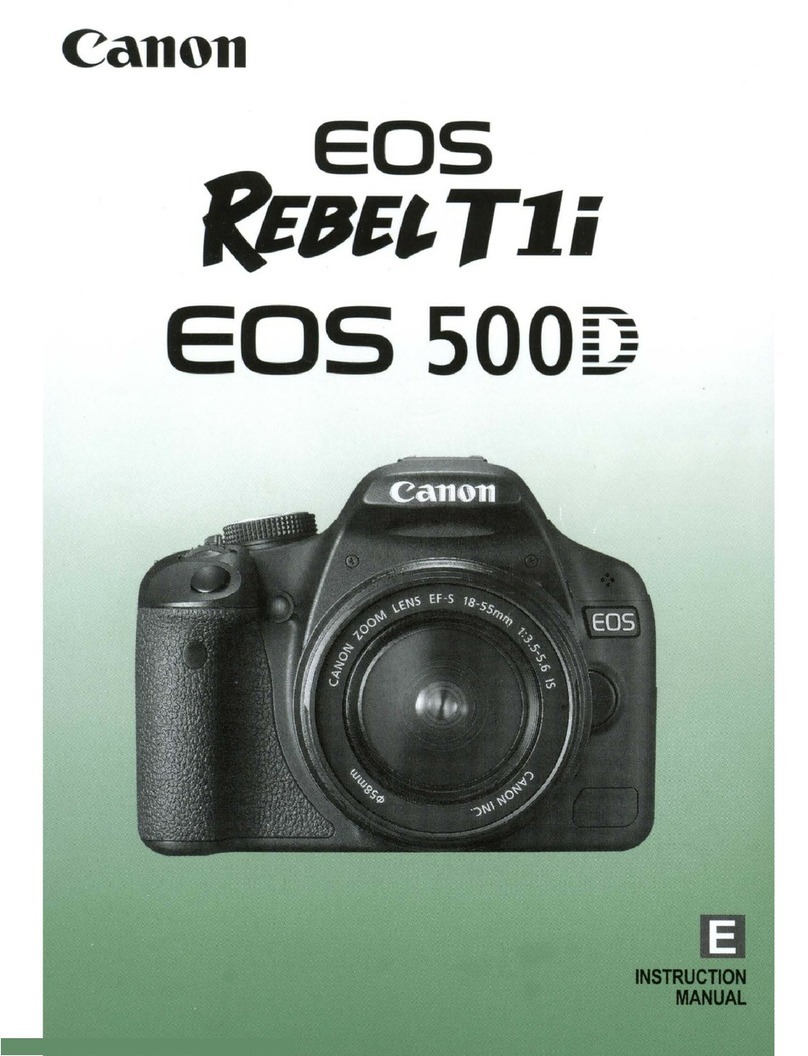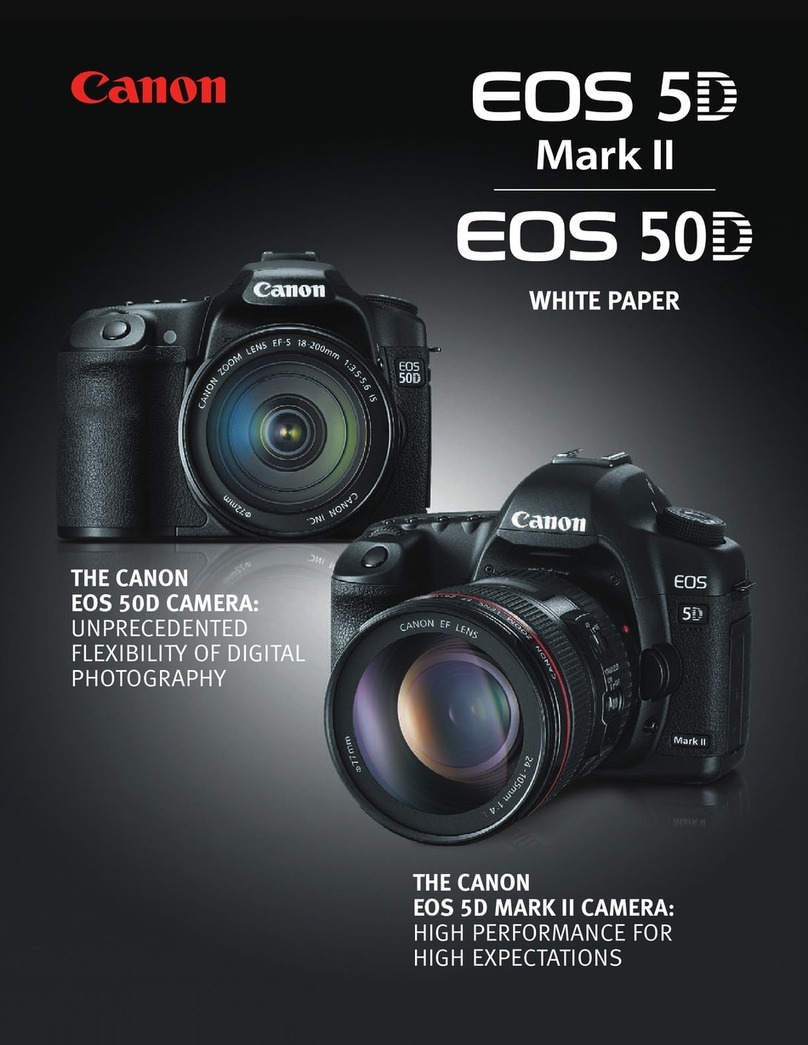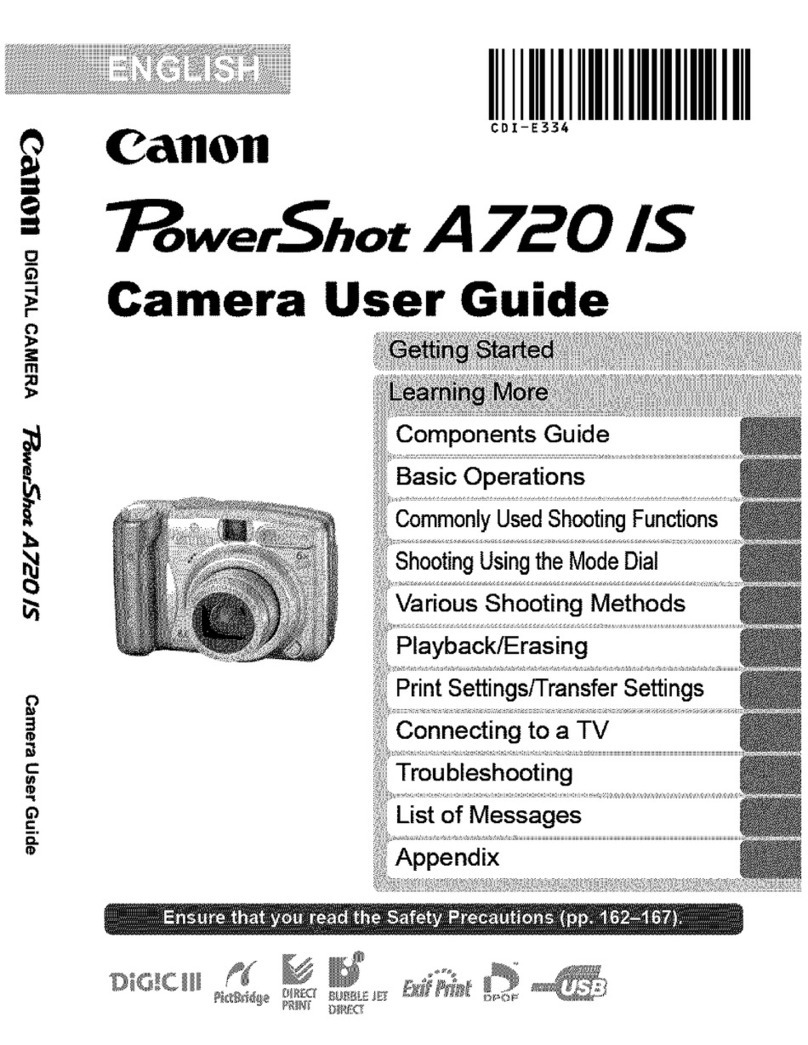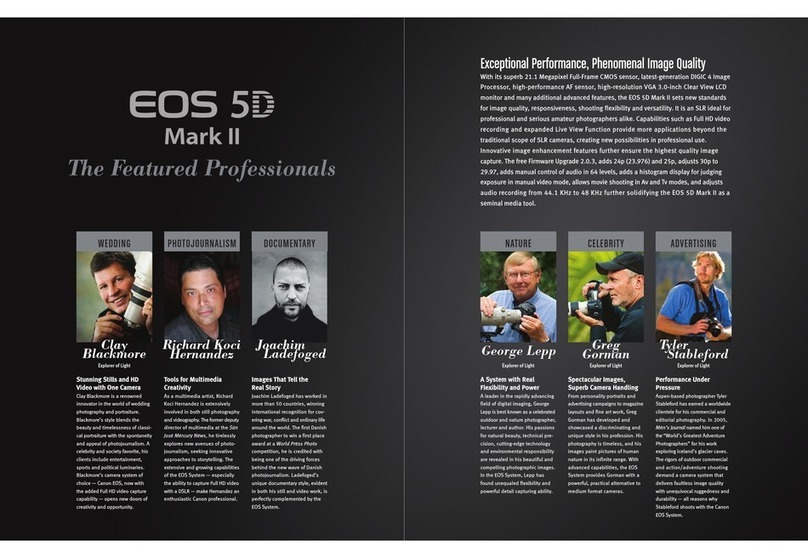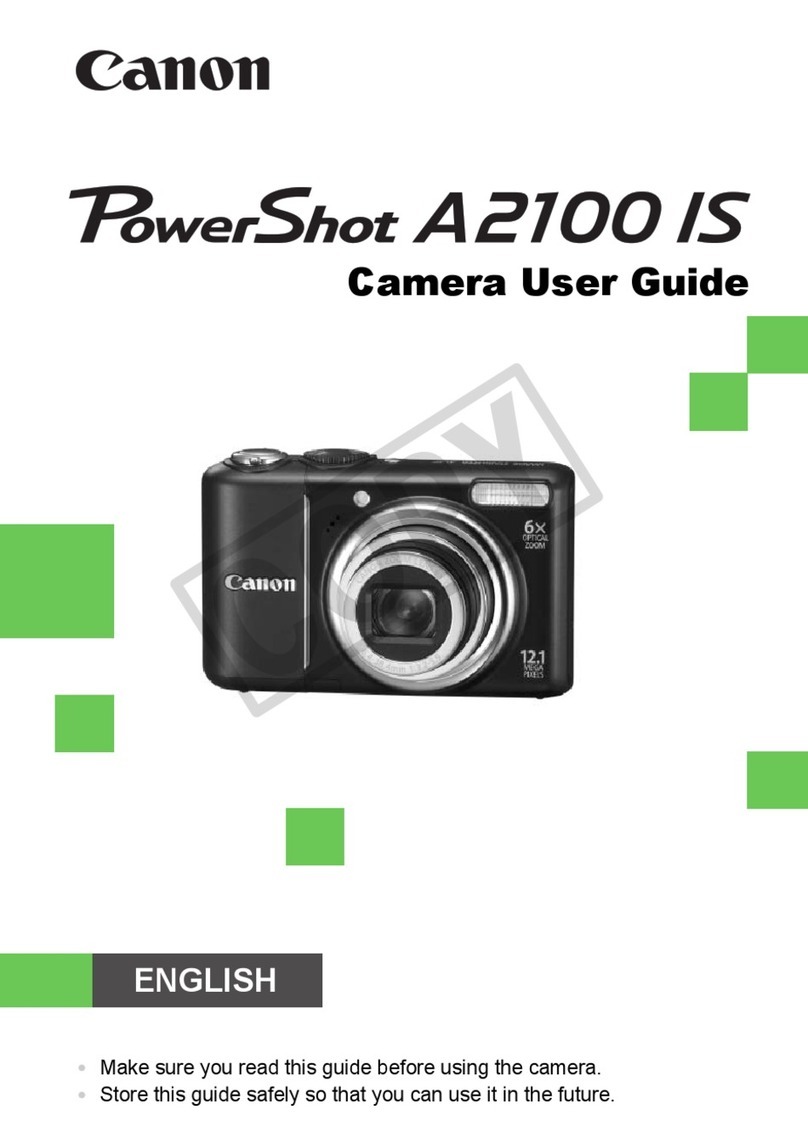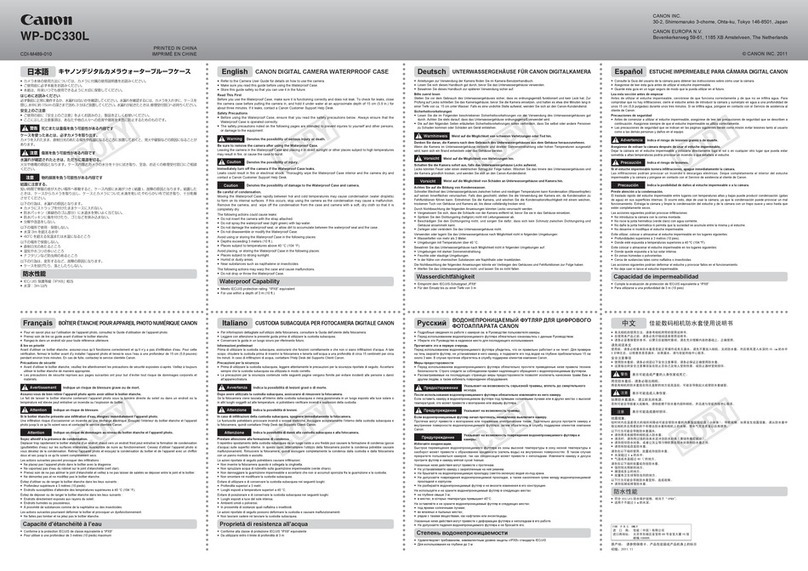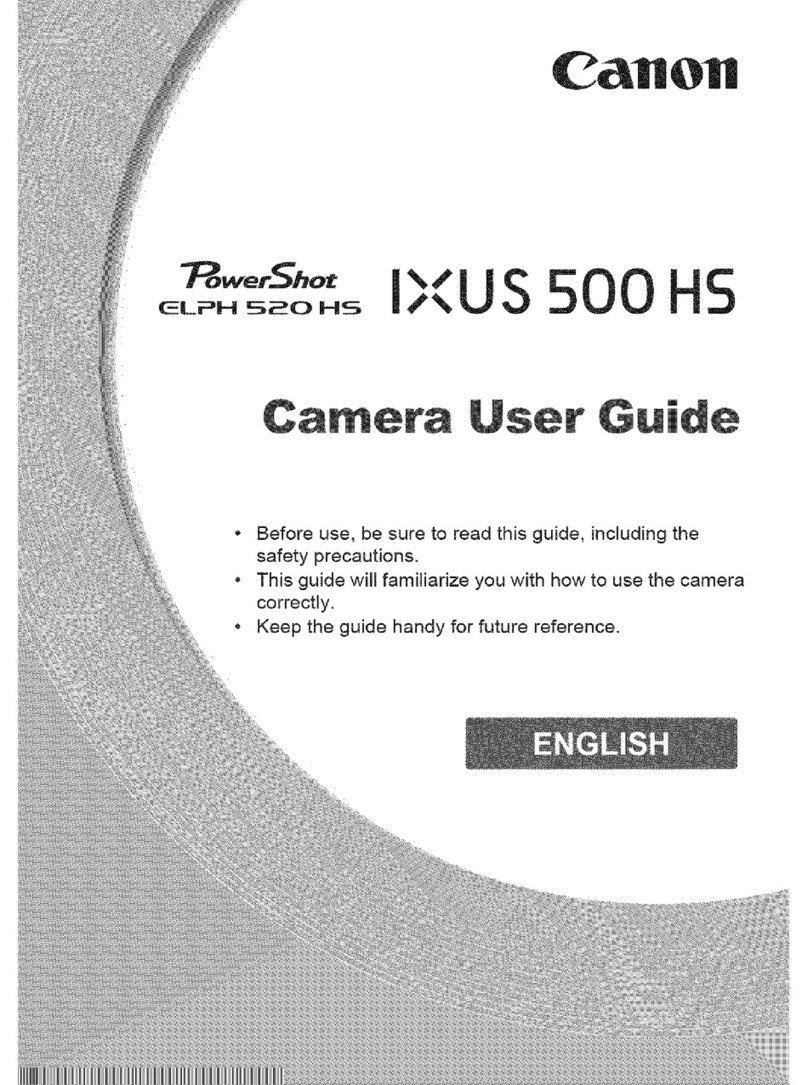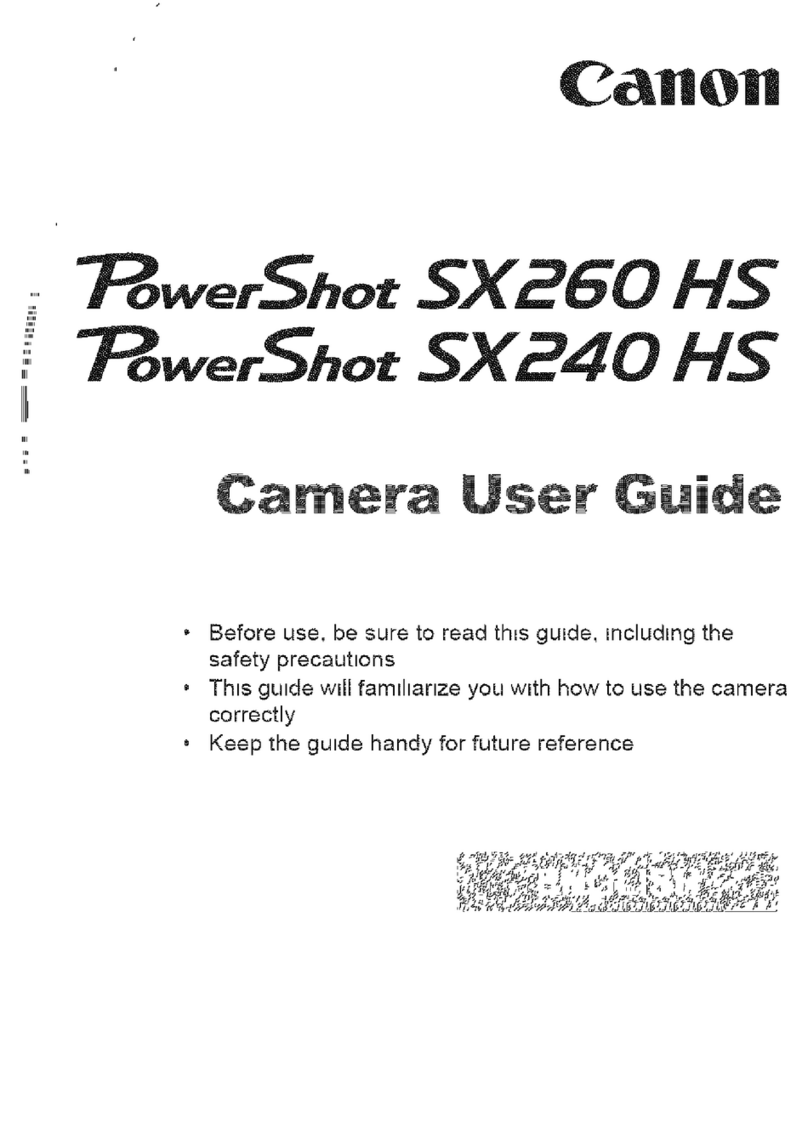ens Peripheral Illumination Correction
This powerful feature automatically corrects for
light fall-off at the four corners of an image
with many lenses. Since peripheral illumina-
tion characteristics vary for each lens, this cor-
rective system relies on a registered database.
With JPEG images, the correction is performed
in-camera at the time of capture. With RAW
images, the correction can be performed post-
capture using Canon DPP software. The EOS 50D
can store correction data for approximately 20
Canon lenses, and lens data can be added or
deleted using the EOS Utility.
Extended ive View
Function Capabilities
Live View unction allows the photographer to
compose and shoot using the rear LCD moni-
tor. Live View unction settings can now be
accessed via a centralized function screen for
easier use. In Live View mode, the camera
uses Evaluative metering via the image sensor.
Most shooting options — such as drive mode,
ISO speed, Picture Style, white balance and A
mode (see below) — can be selected while in
Live View mode.
There are three Live View A modes. In Quick
mode, the A sensor is used for phase-differ-
ence detection. One-Shot A is automatically
selected, and the user can select an A point
even while the Live View unction image is
displayed. When the A Start button is pressed,
the mirror goes down, momentarily interrupting
the live display. After autofocus has executed,
the mirror flips up, and the Live View unction
image is restored. The Live mode uses the image
sensor to perform contrast-detection A . The
Multi-controller can be used to select the A
point within 63% of the picture area. The ace
Detection Live mode uses contrast A to detect
the human face. If multiple faces are detected,
the face closer to the center and/or the larger
face is automatically selected as the A point.
The photographer can use the Multi-controller
to select a different face for A as desired.
3.0-inch Clear View CD Monitor
A high-performance LCD monitor provides
large, detailed image and informational display.
The brilliant 3.0-inch Clear View LCD monitor
features approximately 920,000 dots/VGA,
providing 100% image area coverage and a
wide viewing angle of 160° (both vertically
and horizontally). The color gamut is much
closer to the sRGB colorspace, ensuring more
tonally accurate, natural-looking, viewed
images. A new panel coating is more smudge
resistant and provides dependable anti-reflec-
tion properties.
Wireless File Transmitter WFT-E3A
Originally
designed for
use with the
EOS 40D cam-
era, the W T-
E3A is also
compatible
with the EOS
50D, providing
advanced
functions and
capabilities,
such as both wireless (802.11b or g) and wired
(100Mbps Ethernet) LAN connectivity. Its pow-
erful transmitter with high-performance internal
antenna deliver extended wireless range — up
to 492 feet (150m)* from the computer or a
network access point. You can connect a com-
patible third-party GPS device via USB, enabling
location information to be added to each
image’s EXI data. Or, you can connect a USB
v.2.0 hard drive to the transmitter for expanded
recording media options. The W T-E3A integrates
perfectly with the EOS 50D body and provides
a second set of the most often used camera
controls for vertical shooting.
Comprehensive System Accessories
In addition to the impressive selection of Canon
E lenses and Speedlite flashes, the EOS 50D
is fully compatible with all of the accessories
available for the EOS 40D. These include the
BG-E2N battery grip and the many power supply
options, including power adapters and couplers.
Also available for the EOS 50D are dedicated
data interface cables, dioptric adjustment
lenses, E Series focusing screens and the
OSK-E3 Original Data Security Kit.
124123
Canon Innovation:
The Hallmark of All
EOS S R Cameras
Highly Sensitive 15.1 Megapixel
CMOS Sensor
The EOS 50D CMOS sensor delivers a high
imaging resolution of approximately 15.1
effective megapixels. The recording area of the
sensor is 22.3 x 14.9mm (APS-C), which results
in a lens conversion (crop) factor of approximately
1.6 in relation to the traditional full-frame 35mm
film format. An innovative micro semiconduc-
tor manufacturing process has increased the
photodiode area and the photoelectric conver-
sion rate, significantly improving noise perform-
ance, high ISO shooting capability and overall
dynamic range. Light gathering efficiency has
been improved through an improved fabrica-
tion process that eliminates gaps between the
microlenses. An enhanced high-speed data
acquisition system, which employs four chan-
nels per line, ensures faster image capture.
Advanced DIGIC 4 Image
Processor
Successive
generations
of Canon DIGIC technolo-
gy have brought steady
improvement in process-
ing speed and image
quality, providing the necessary power to deal
with the increased volume of data generated
by imaging sensors of ever-increasing pixel
dimensions. The DIGIC 4 Image Processor in
the EOS 50D incorporates the latest Canon
technologies, elevating imaging performance
to dizzying heights. Moreover, the DIGIC 4
Image Processor makes possible, an array of
advanced features, such as Live View unction
with ace Detection A , Auto Lighting Optimizer,
Lens Peripheral Illumination Correction and
expanded RAW capture options.
Expanded ISO Range
The advanced design of the Canon EOS 50D
CMOS sensor and DIGIC 4 Image Processor deliv-
ers a remarkably wide ISO range of 100–3200
in standard mode, selectable in 1/3-stop incre-
ments. In extended range mode, the high end
can be boosted to 6400 or 12800. The combined
low-noise performance of the CMOS sensor and
DIGIC4 Image Processor makes the higher ISO
settings usable in real-world shooting situations.
Multiple RAW Recording Options
The EOS 50D augments traditional RAW record-
ing by providing three RAW capture modes. The
standard RAW mode fully utilizes the sensor
providing a 4752 x 3168 pixel (approximately
15.1 Megapixels) image. The sRAW1 and
sRAW2 modes capture at 3267 x 2178 (approx.
7.1 Megapixels) and 2376 x 1584 (approx. 3.8
Megapixels) pixels, respectively. The latter two
RAW recording options greatly enhance shooting
flexibility, enabling the photographer to select
pixel dimensions appropriate to the assignment
and reducing file sizes whenever possible to
streamline processing.
Outstanding ow-Noise Performance
Riveting image quality is also assured by an
improved noise reduction system. A Custom
unction can be used to select automatic
noise reduction with long exposures. Similarly,
a Custom unction allows the photographer to
fine-tune the degree to which noise reduction is
applied when shooting at high ISO settings.
The DIGIC 4 Image Processor has significantly
reduced chroma noise in shadow areas.
Moreover, all but the strongest noise reduction
setting can now be selected without adversely
affecting the maximum burst shooting speed
in continuous mode.
Rugged Construction
The EOS 50D is a durable, dependable camera.
The top, front and rear covers of the body are
made of magnesium alloy, known for its out-
standing strength and light weight. urthermore,
by integrating the camera grip with the front
cover, Canon engineers achieved excellent body
rigidity. The body’s basic chassis is constructed
of stainless steel for exceptional durability and
long-term mechanical reliability.
Innovative EOS
Integrated Cleaning
System
The Canon EOS Integrated
Cleaning System uses ultra-
sonic vibration to remove
dust that settles on the sen-
sor surface. This self-cleaning routine is auto-
matically activated whenever the camera is
powered on or off, but can also be manually
activated by the user. Moreover, by shooting a
plain white subject, the photographer can
acquire dust delete data that are transmitted
along with the image (whether JPEG or RAW).
Canon Digital Photo Professional (DPP) software
can then be used to manually or automatically
erase the dust spots. The EOS 50D incorporates
the advanced Integrated Cleaning System that
features an ultrasonic vibration system and a
fluorine coating on the low-pass filter that
better resists dust adhesion.
Fast Continuous Shooting with
Precise Autofocus
Nine A points make it easier to lock
onto subjects, even if they are not centered in the
composition. All A points are of the cross type,
with a diagonally mounted cross-type sensor at
the center A point that is sensitive to both
vertical and horizontal lines. This enhances
available light autofocus performance when using
lenses f/2.8 and faster. The EOS 50D autofocus
system also incorporates an advanced automatic
compensation system that virtually eliminates
the focusing errors that can occur with different
light sources. In addition, the EOS 50D provides
A microadjustment capability via a Custom
unction. Microadjustment can be performed
globally (for all lenses) or individually for each
lens in a photographer’s arsenal. Up to 20 lenses
can be programmed for A microadjustment.
The high-performance shutter assembly,
the fast autofocus system, the advanced
CMOS sensor, and the world-class DIGIC 4
Image Processor combine to make the EOS 50D
a highly responsive, fast-handling camera.
Despite the increased data handling requirements
associated with 15.1 Megapixel image capture,
the EOS 50D can shoot continuously at 6.3 fps.
It can also capture up to 60 consecutive full-
resolution JPEG images when a traditional C
card is used, and up to 90 JPEG images when a
UDMA C card is used, or up to 16 RAW images
in a single continuous burst with either a C or
UDMA C card.
Picture Style Presets
The Canon Picture Style feature provides a
number of user-friendly presets that eliminate
the need to make numerous individual changes
to camera settings. They enable the photographer
to make optimal choices based simply on the
type of shooting. The EOS 50D provides six factory
preset styles (Standard, Portrait, Landscape,
Neutral, aithful and Monochrome) and enables
the user to program three additional custom
presets. Modifiable parameters include sharpness,
contrast, color saturation, color tone, filter effect
and toning effect.
Auto ighting Optimizer
The Auto Lighting Optimizer automatically adjusts
brightness and contrast during image processing.
This process can dramatically improve the tonal
qualities of an image, especially when shooting
conditions cause AE underexposure, flash
underexposure, low contrast, or back-lit scene
underexposure. It is automatically selected
when shooting with the EOS 50D in the ull
Auto or Creative Auto mode. In all other shooting
modes, the user can select standard, weak,
strong or no processing.
High-End Technology ithout Compromise
14.9 mm
EOS 50D APS-C CMOS Sensor (actual size)
22.3 mm
Auto Lighting Optimizer
(Backlit Face Detect): Standard
Auto Lighting Optimizer
(Backlit Face Detect): Disable
Self Cleaning
Sensor Unit
6.3 fps con-
tinuous
shooting
speed
EOS 50D with Wireless File
Transmitter WFT-E3A
TECHNOLOGY
* With no obstructions between the transmitting and receiving
antennas, and no radio interference. With a large, high-per-
formance antenna attached to the wireless LAN access point.