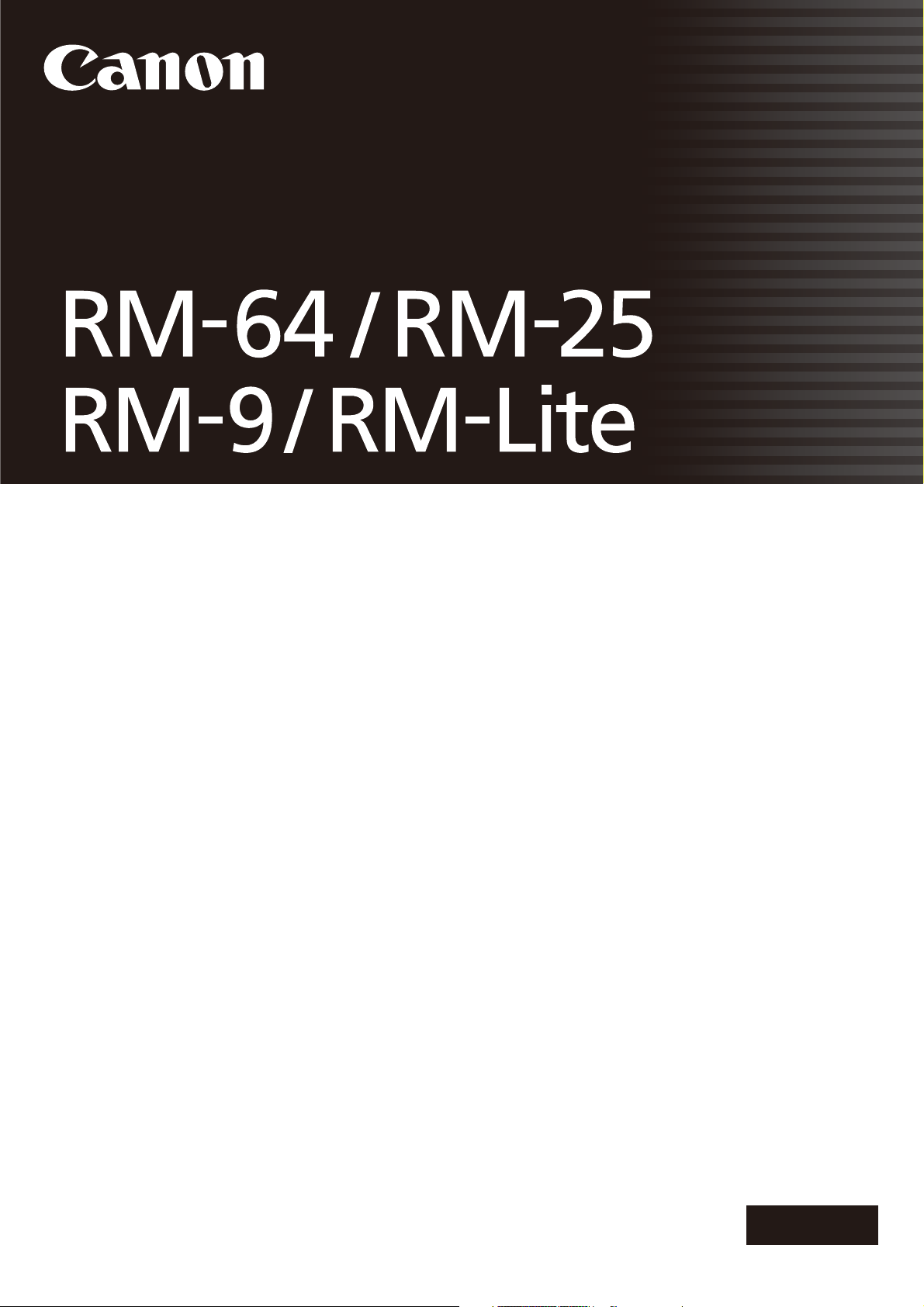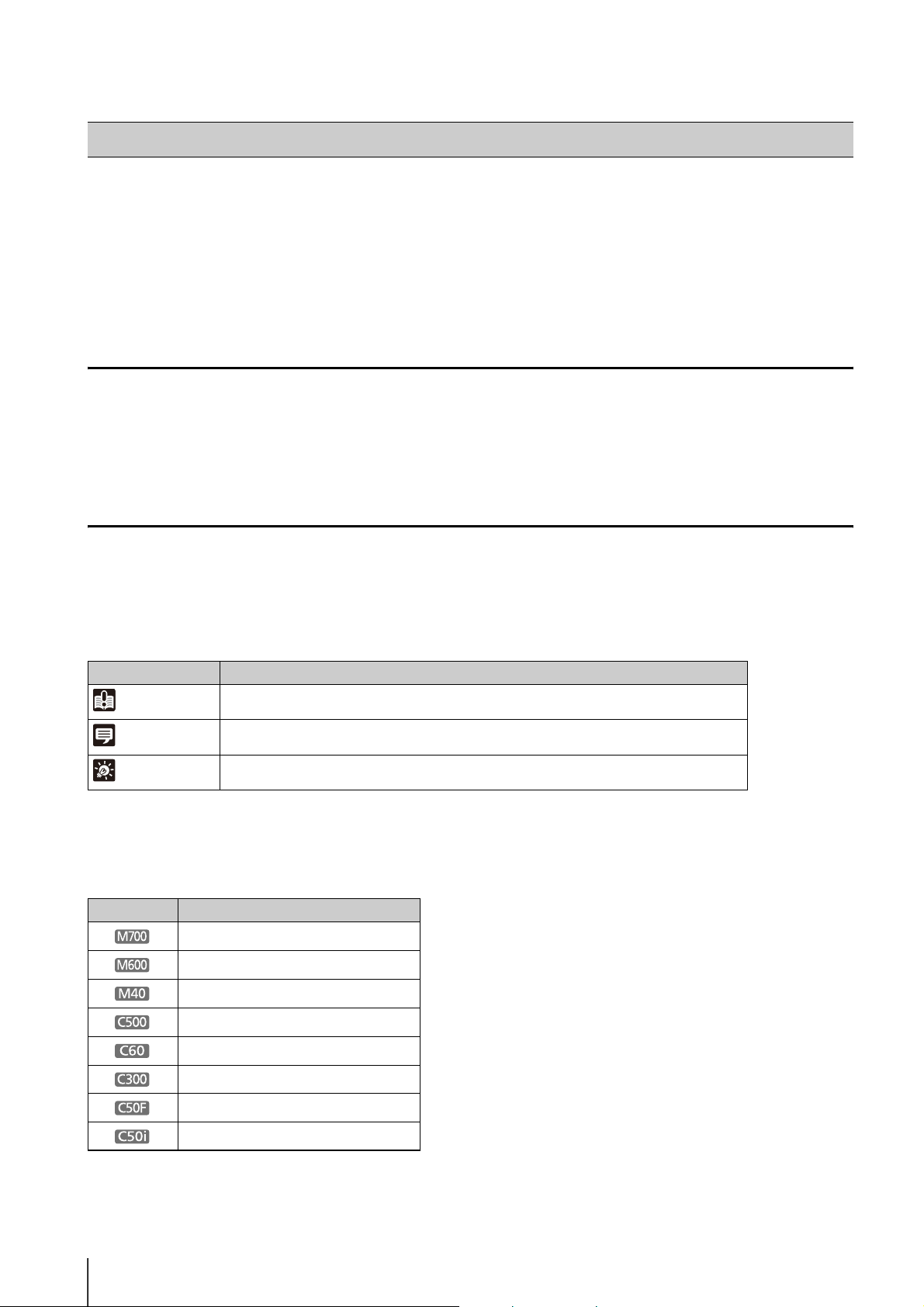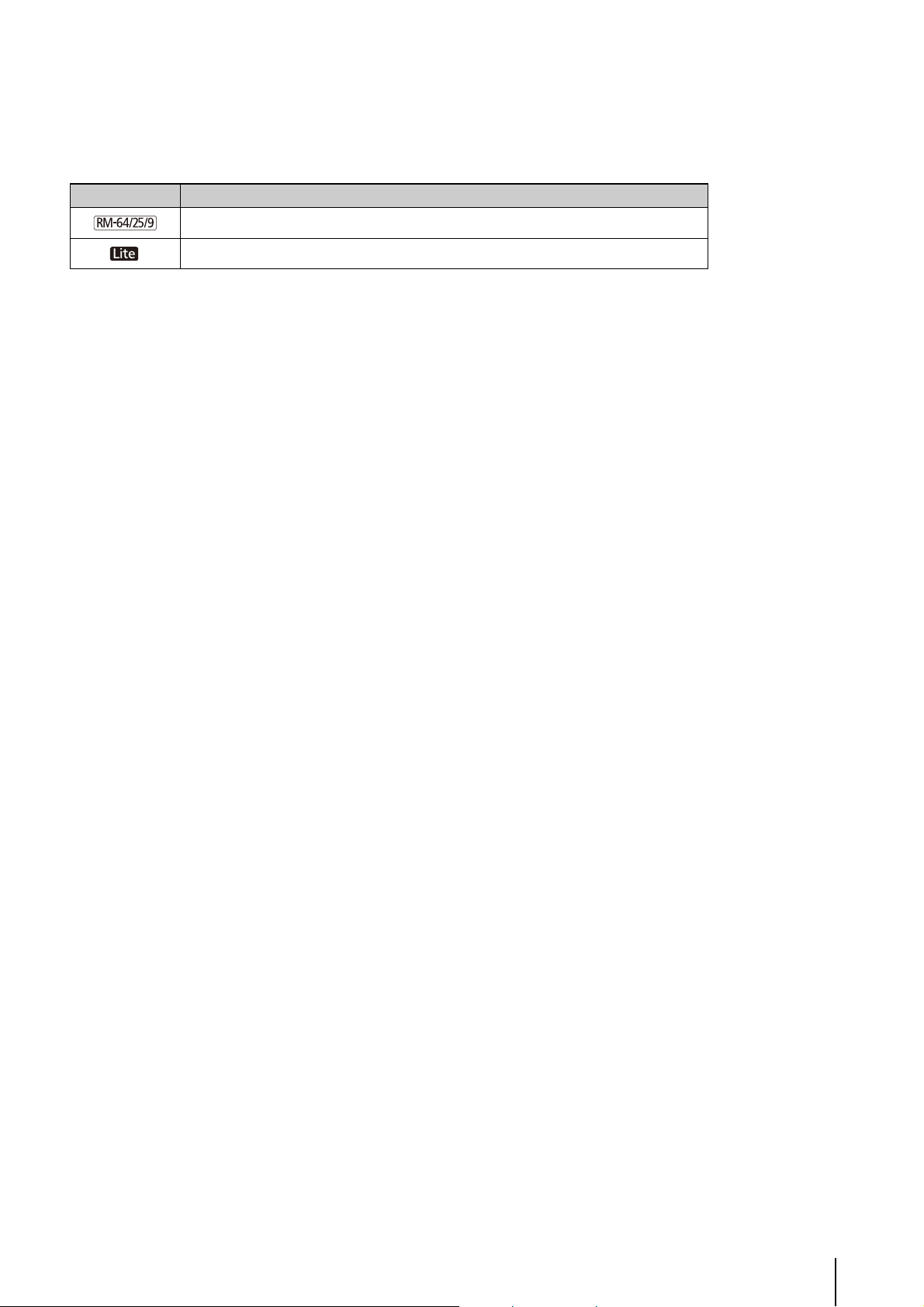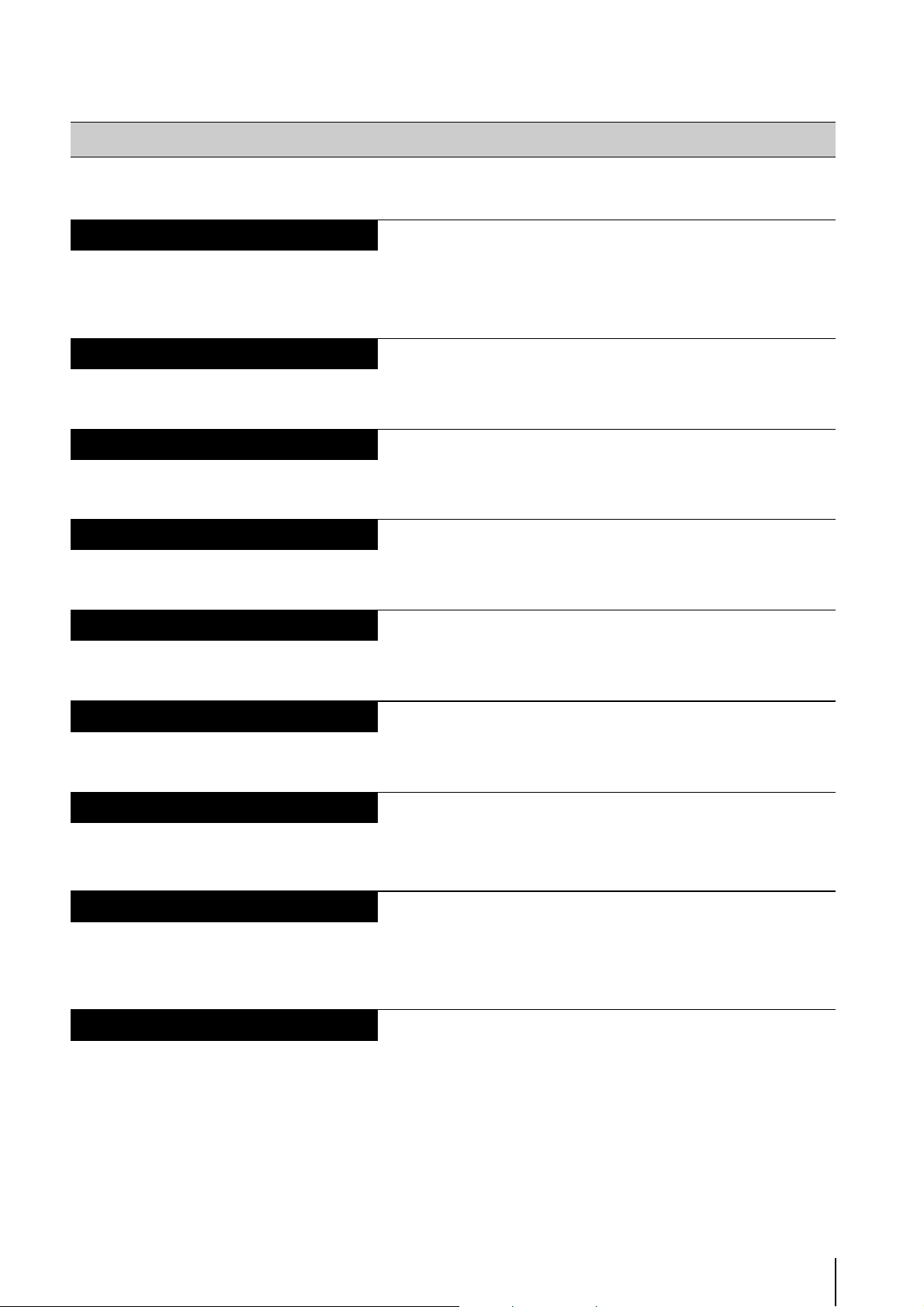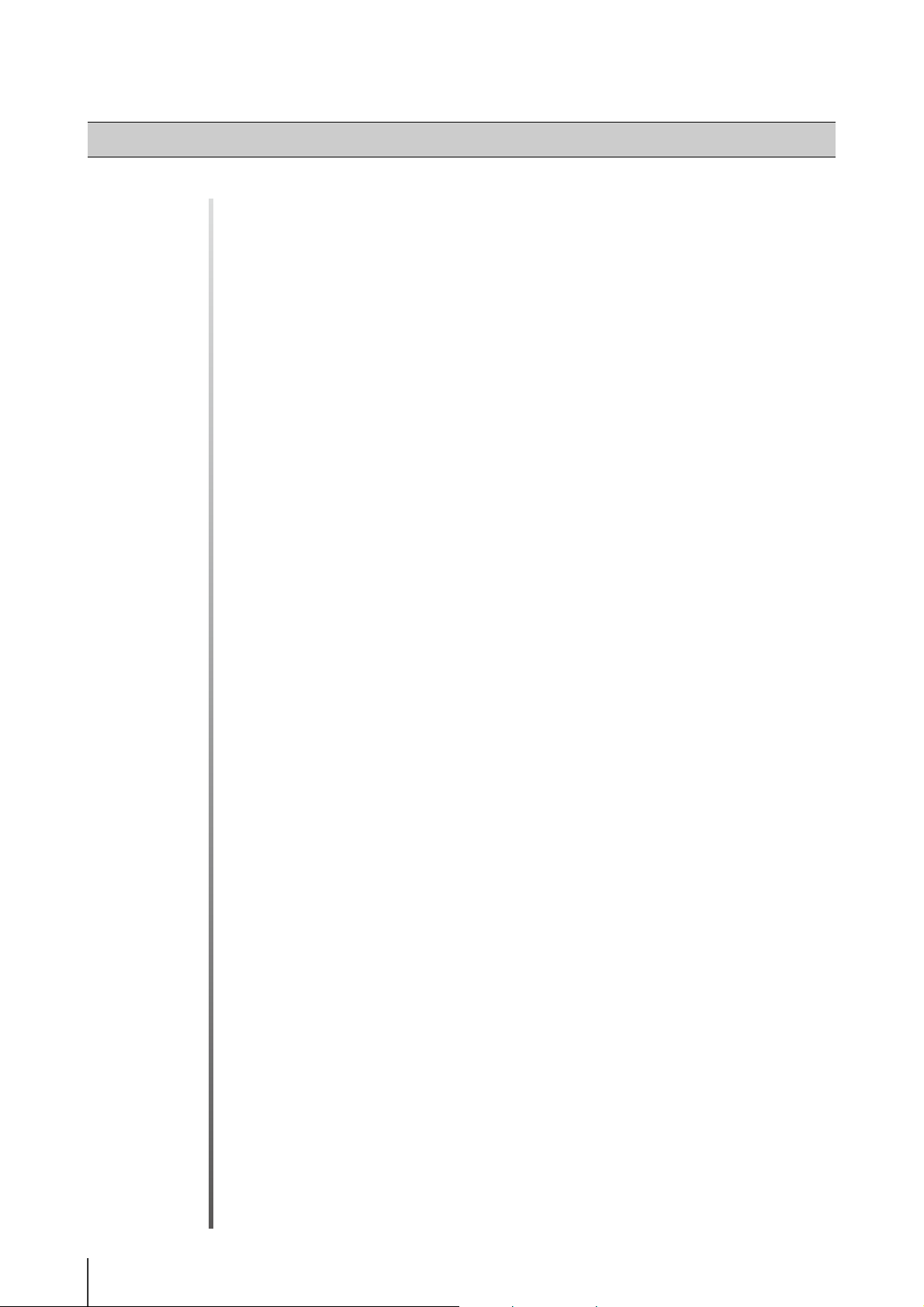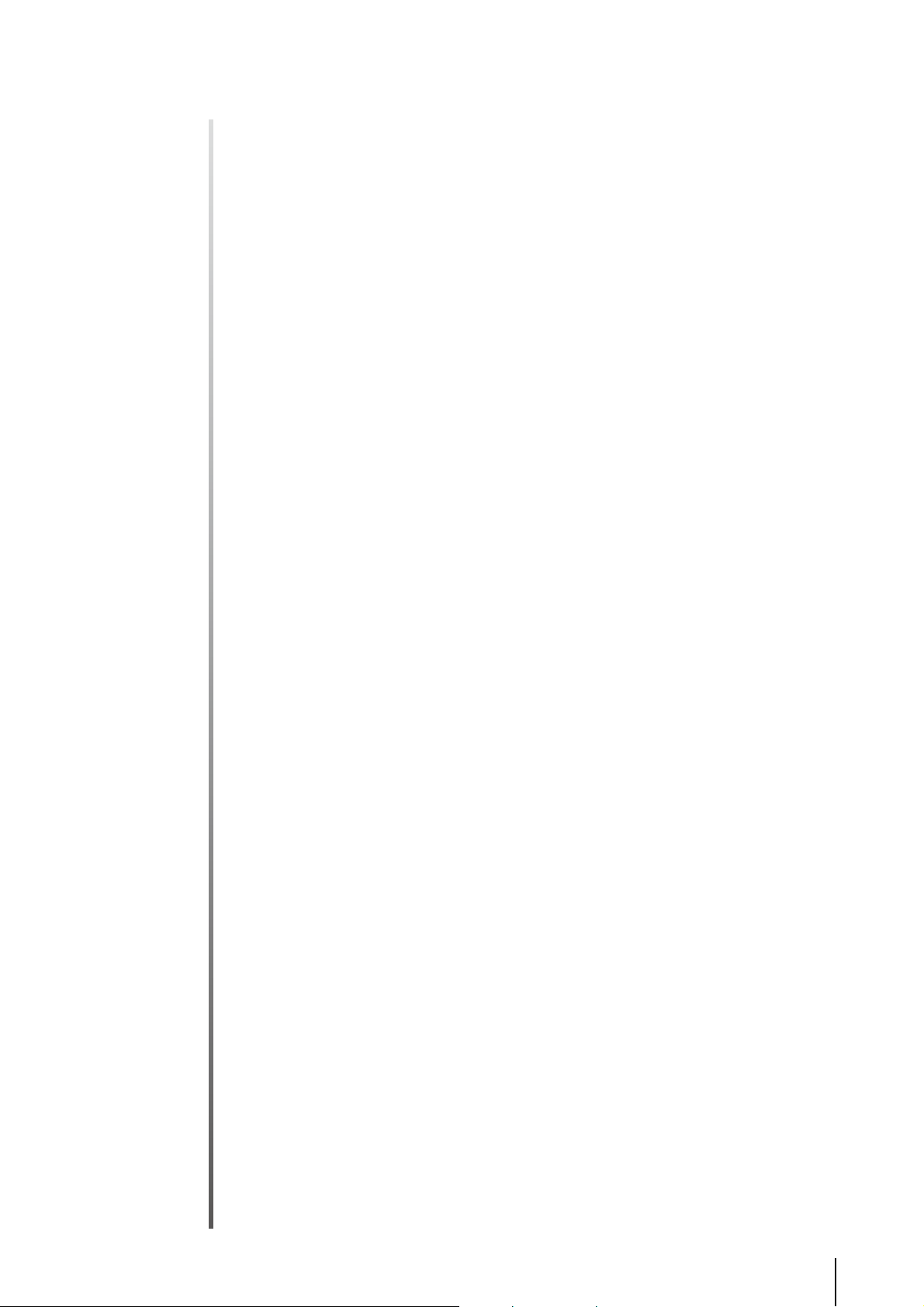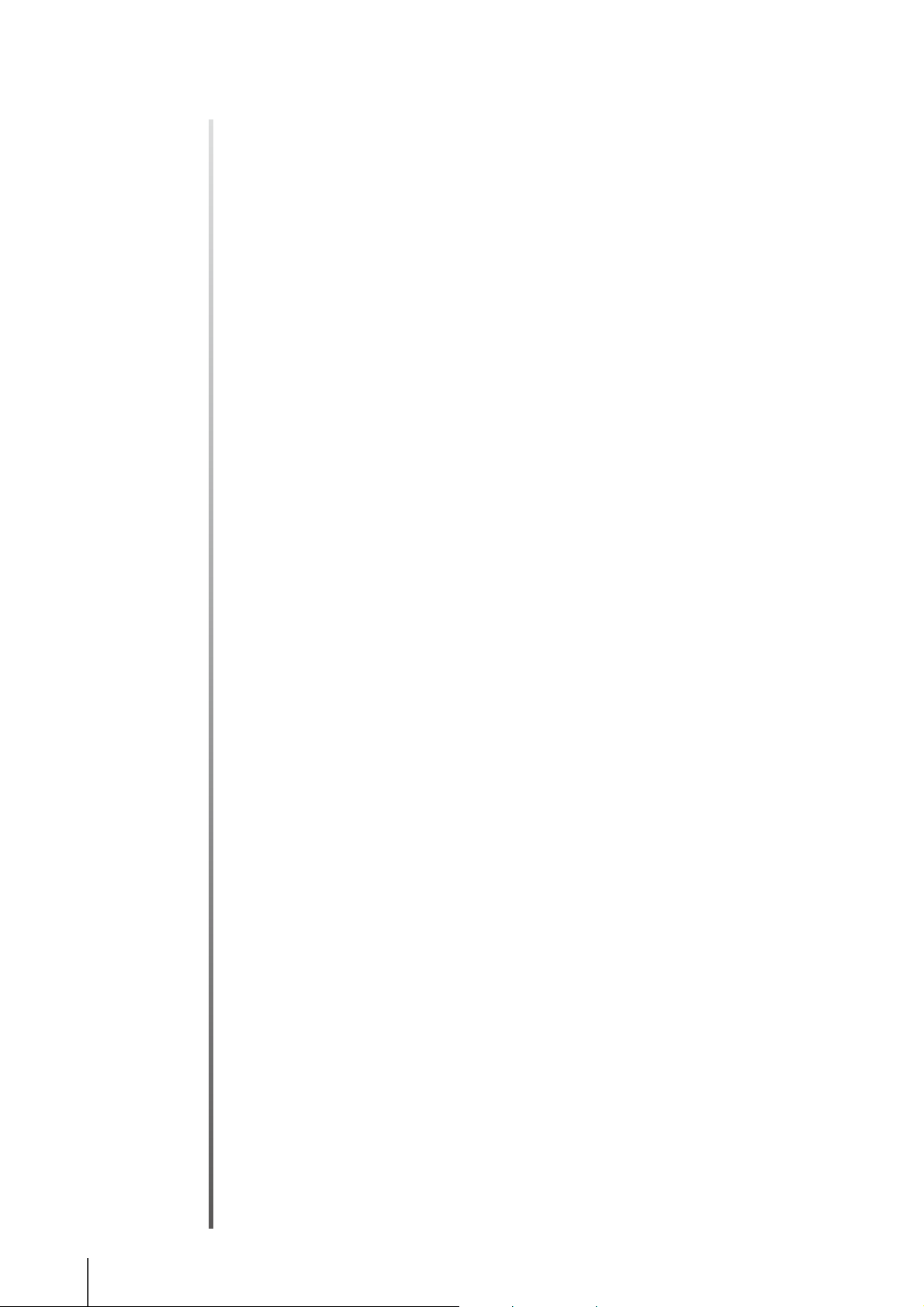Contents
9
Chapter 3 Storage Server Settings
Flow of Storage Server Settings................................................................................ 38
Start the Viewer......................................................................................................... 39
Configure a Storage Server Group............................................................................ 41
Display the [Storage Server Group Settings] Dialog Box ................................................... 41
Change the Storage Server Group Name........................................................................... 41
Configure the Recording Settings....................................................................................... 41
Configure Event Priorities and E-mail Notifications............................................................. 42
Configure a Storage Server....................................................................................... 45
Display the [Servers] Tab ................................................................................................... 45
Change the Destination of the Recording File and the Maximum Disk Usage................... 46
Add a Camera ........................................................................................................... 47
Display the [Cameras] Tab................................................................................................. 47
Add Cameras One at a Time .............................................................................................. 47
Assign Camera Tags .......................................................................................................... 48
Search For and Add Cameras............................................................................................ 48
Edit Camera Information ..................................................................................................... 49
Remove a Camera .............................................................................................................. 50
Add a User ................................................................................................................ 51
About User Groups ............................................................................................................. 51
Display the [Users] Tab ...................................................................................................... 51
Add a User.......................................................................................................................... 52
Change the User Information.............................................................................................. 52
Remove a User ...................................................................................................................53
Add a User Group and Specify Its Access Permissions .................................................... 53
Chapter 4 Viewer Settings
Flow for Viewer Settings............................................................................................ 56
Configure the Viewer................................................................................................. 57
Display the [Viewer Settings] dialog box............................................................................ 57
Configure the Viewer Display and Operation Settings ....................................................... 57
Configure Event Notification and Priorities ......................................................................... 58
Configure the Display/Hide Mode for Each Event .............................................................. 58
Configure the Camera............................................................................................... 59
Display the [Camera Selector] dialog box.......................................................................... 59
Select a Camera .................................................................................................................59
Configure the Video Window .............................................................................................. 60
Configure the [Advanced Camera Settings]....................................................................... 61
Configure the Video Window Layout......................................................................... 65
Create a Layout................................................................................................................... 65
Place a Video Window ........................................................................................................ 66
Save the Layout .................................................................................................................. 67
Configure a Dynamic Layout .............................................................................................. 67
Switch Between Layouts ..................................................................................................... 68
Open Multiple Layouts Using Tabs..................................................................................... 68
Organize Layouts................................................................................................................69