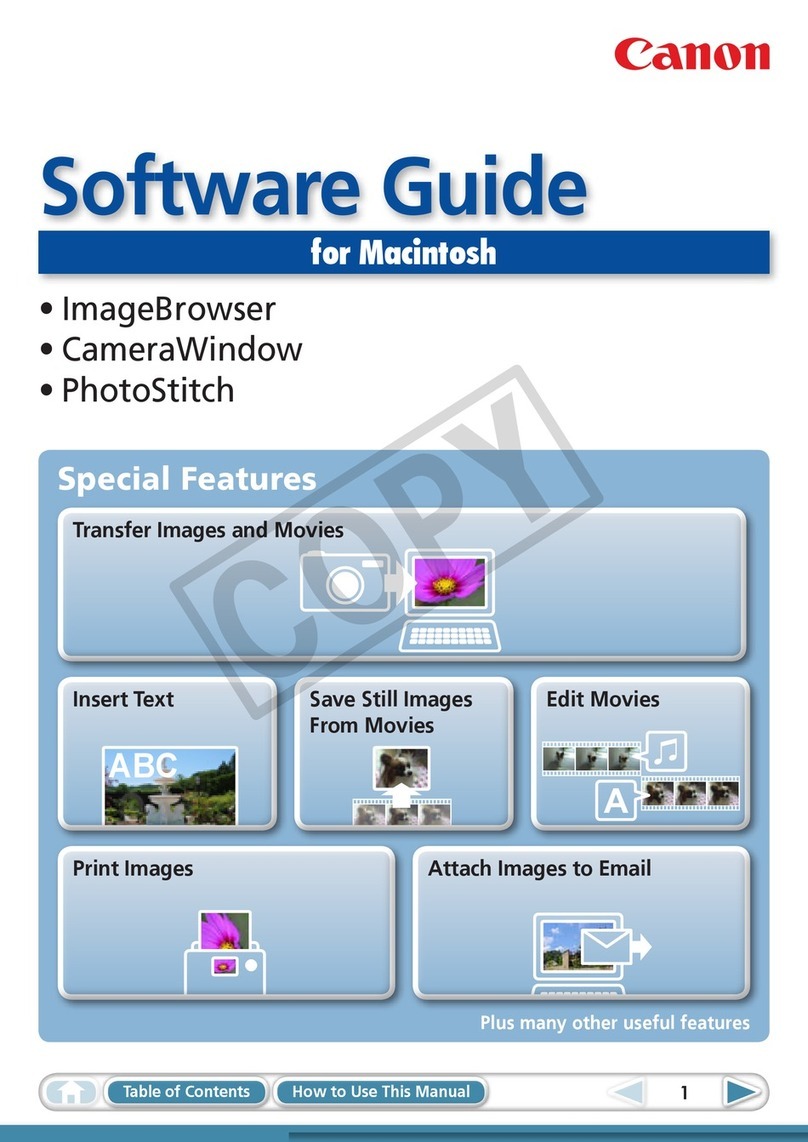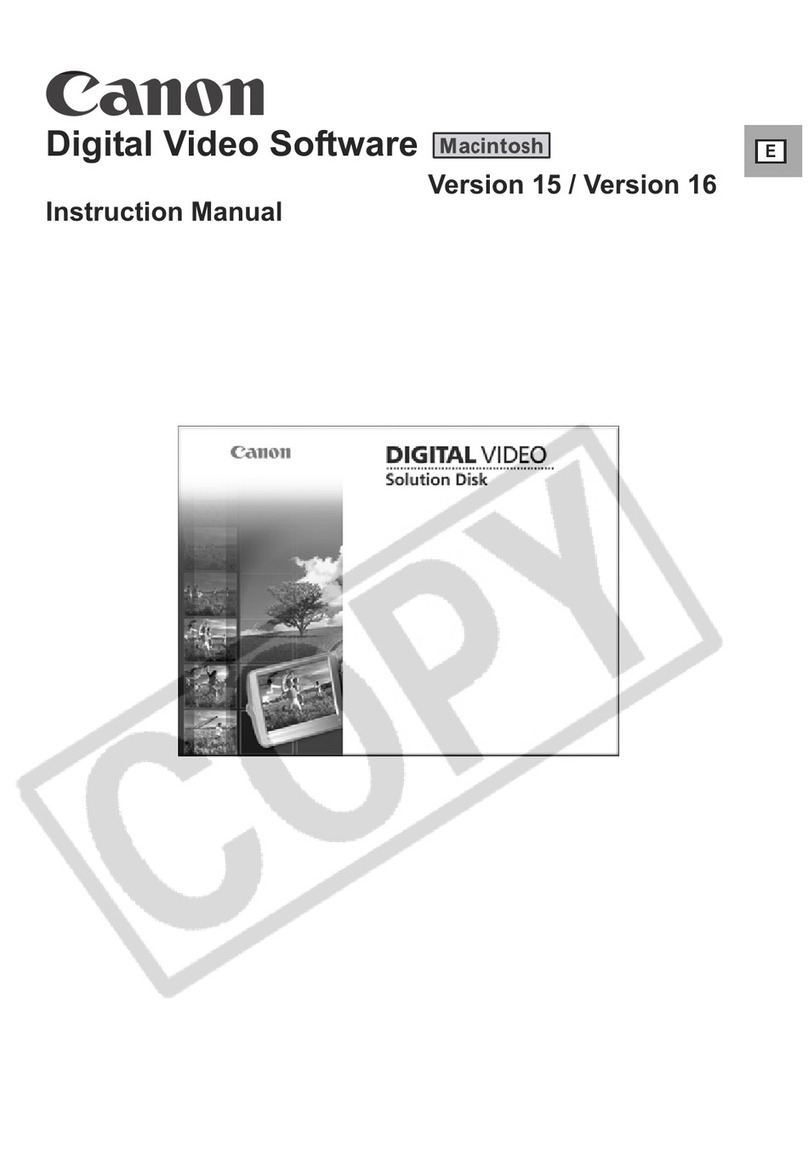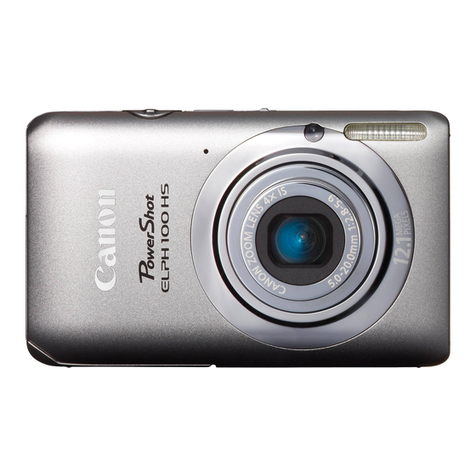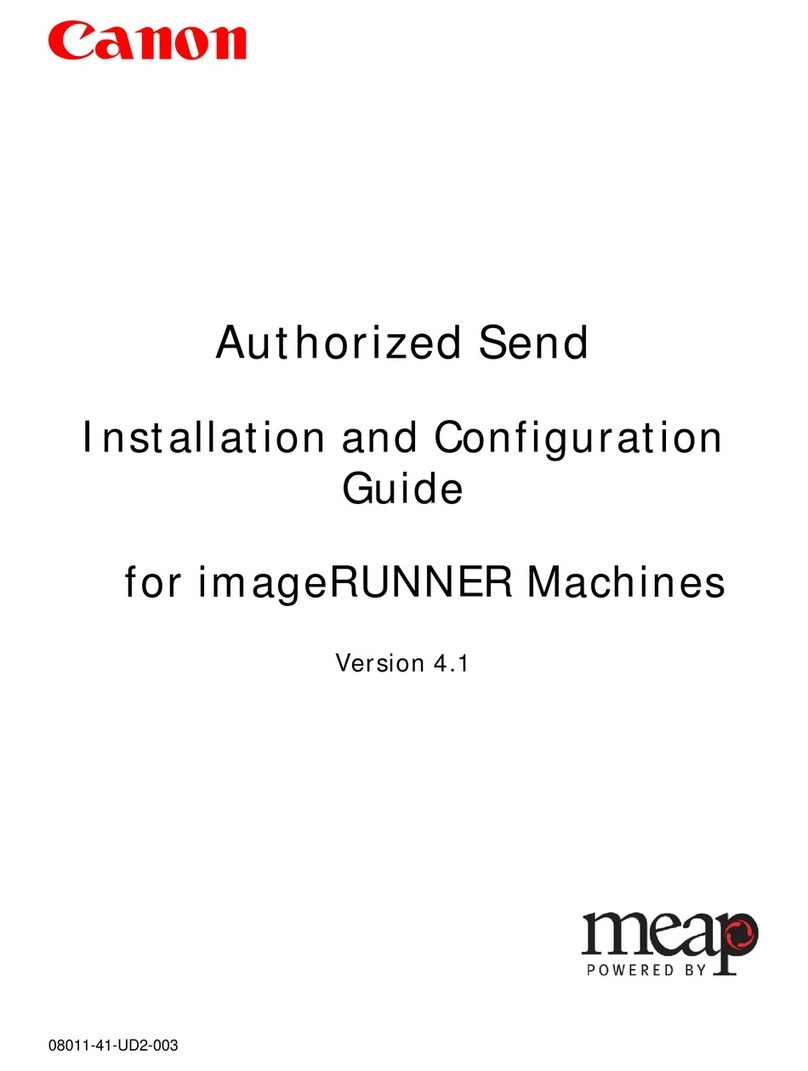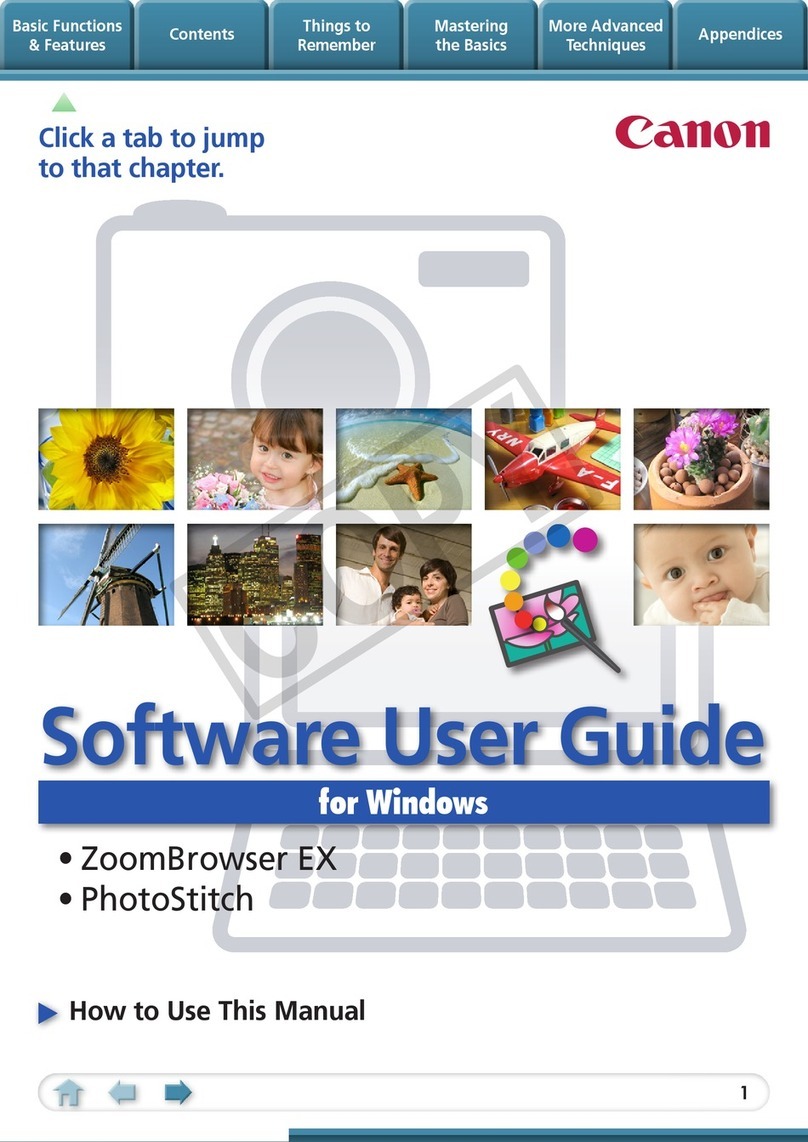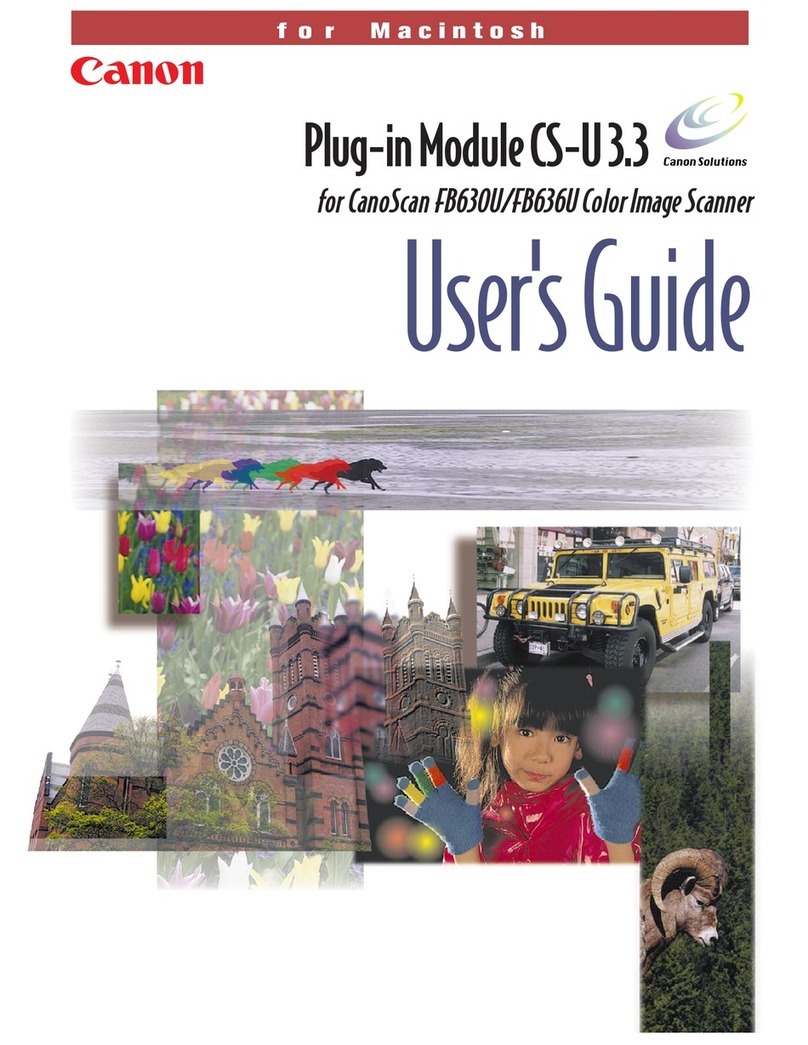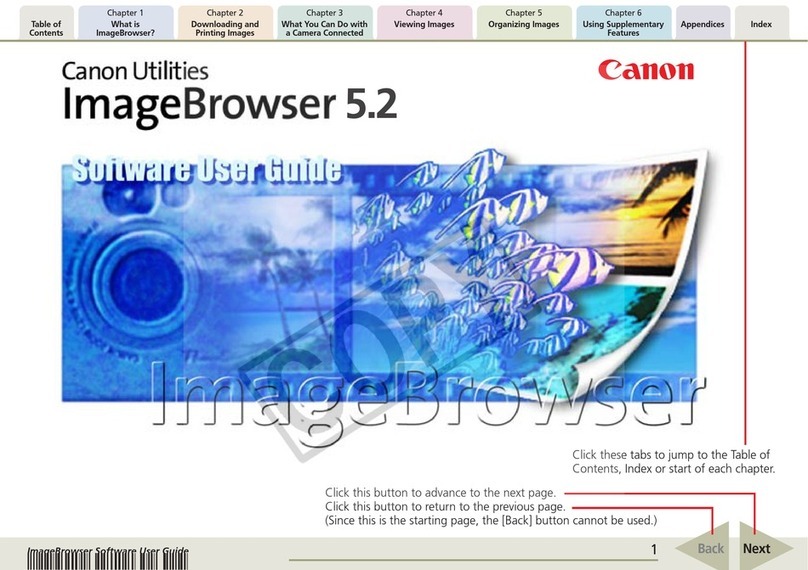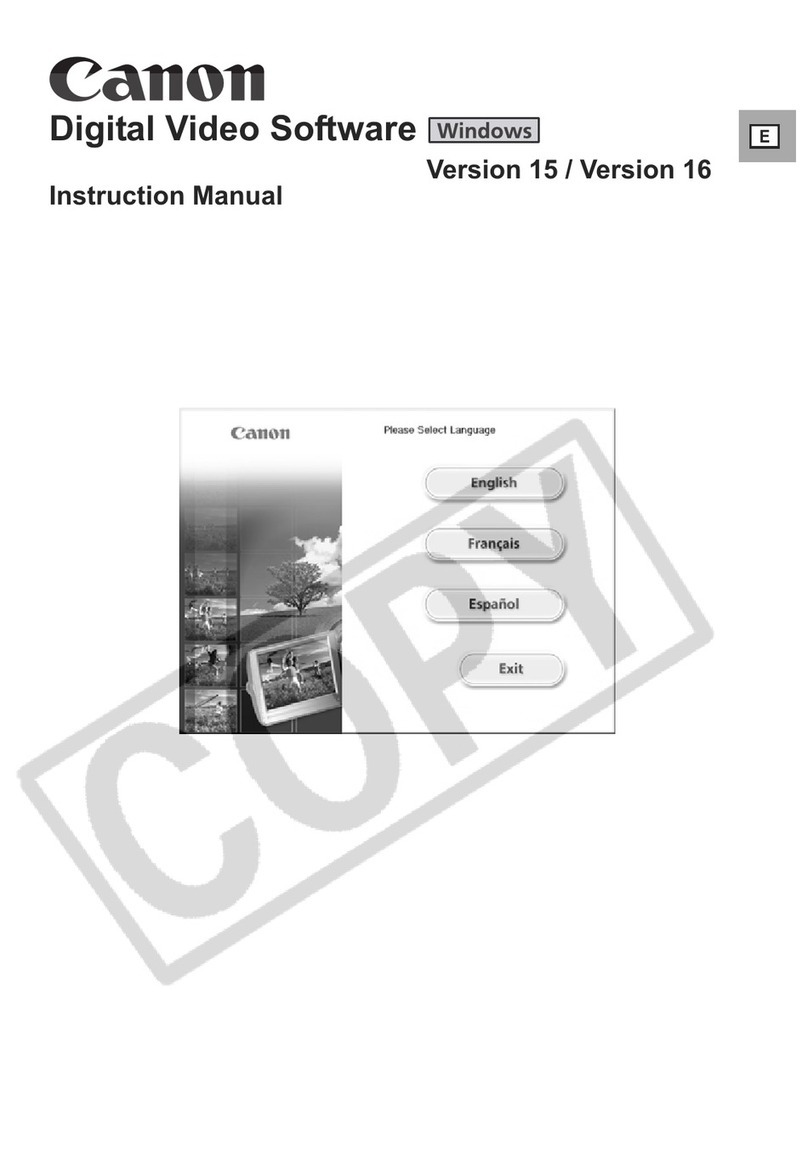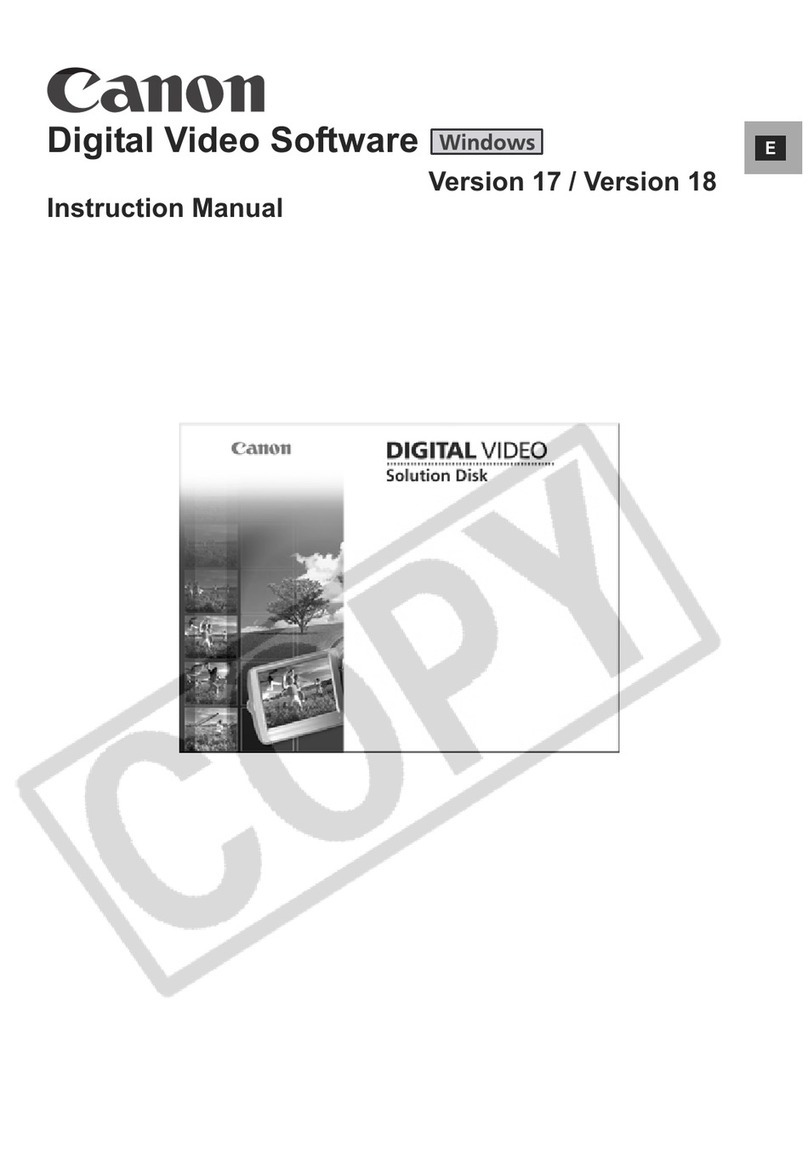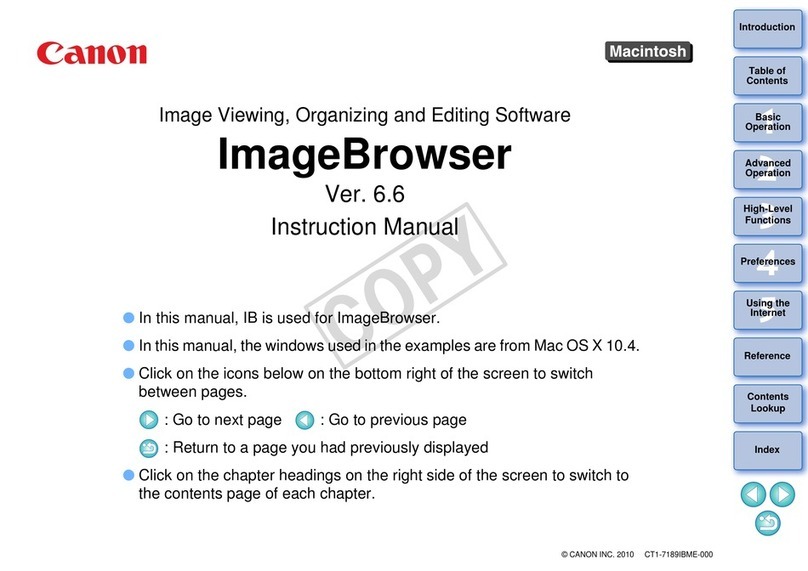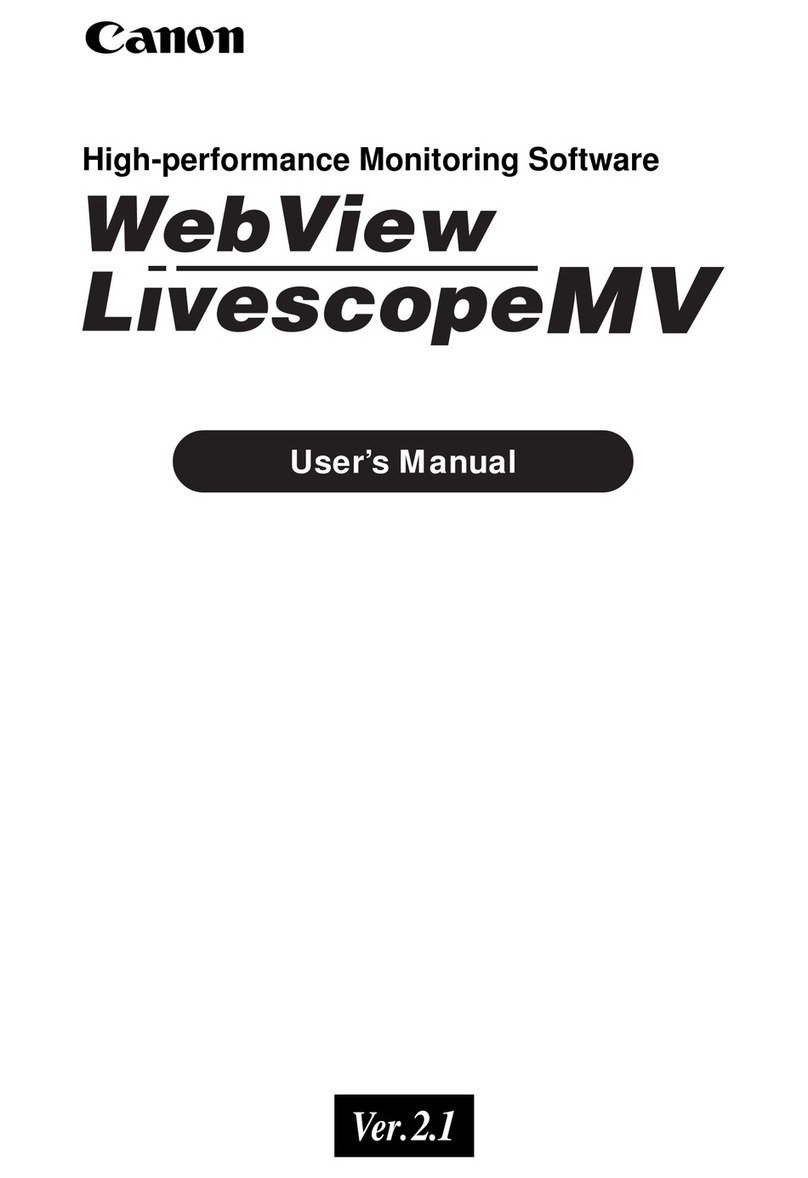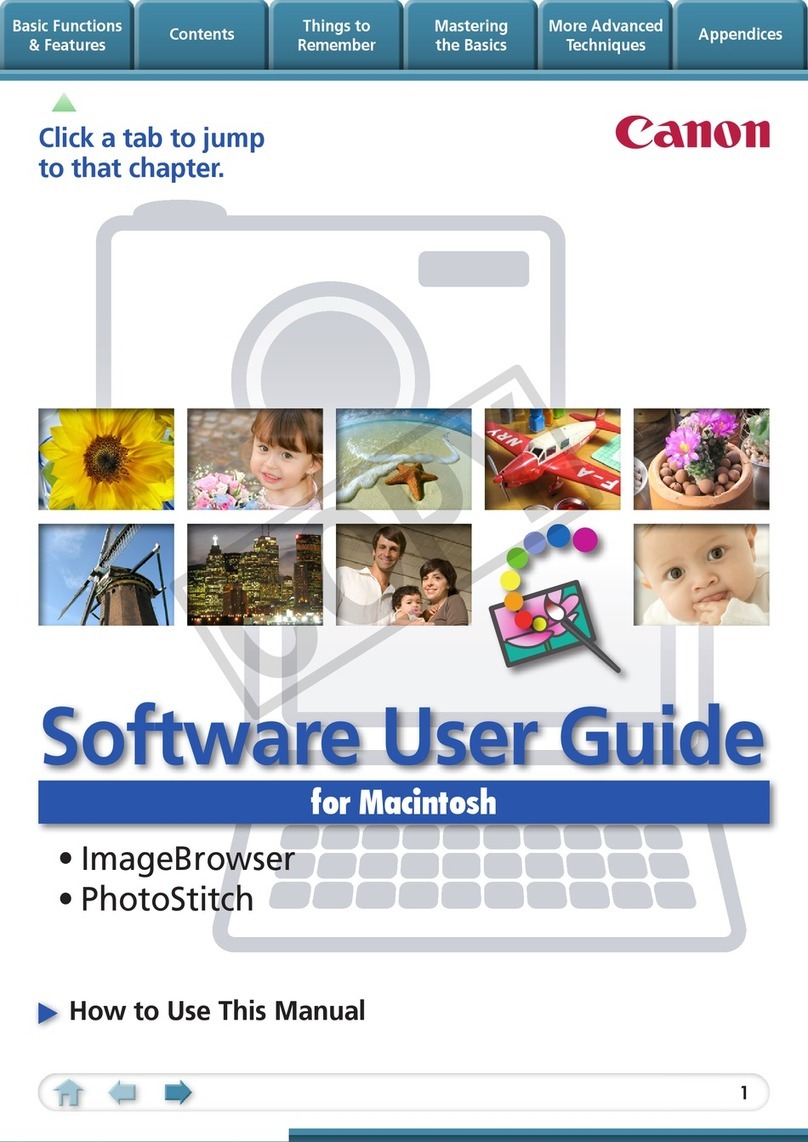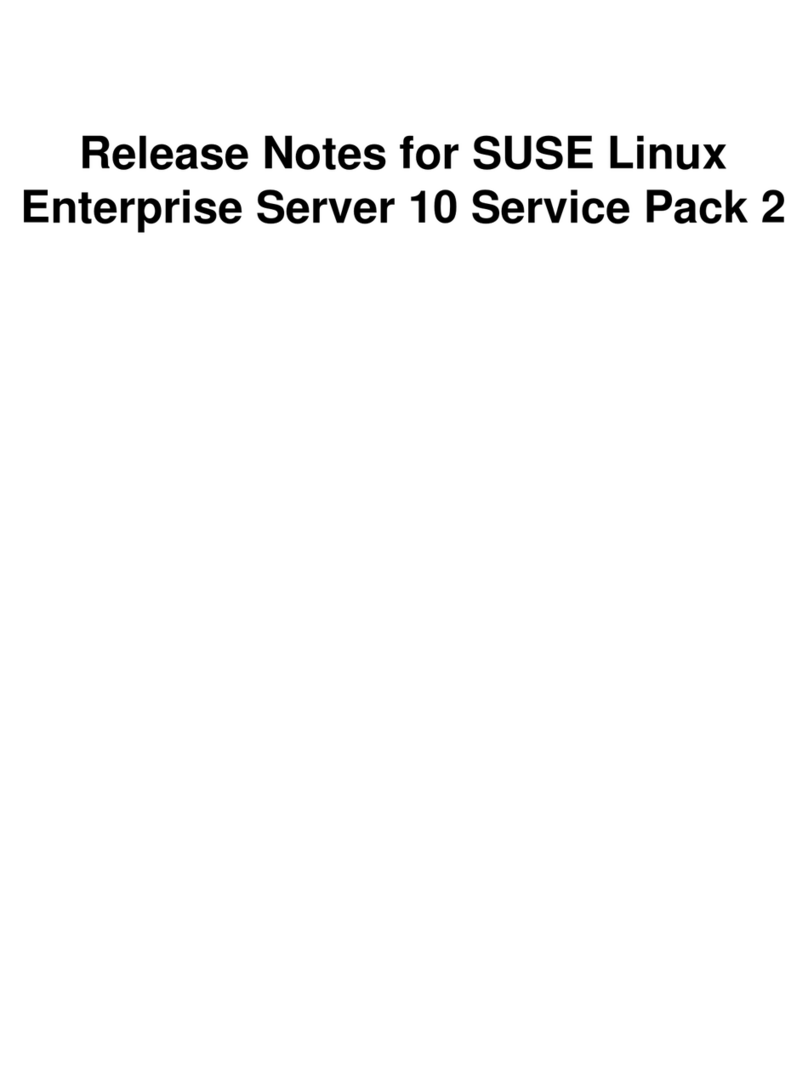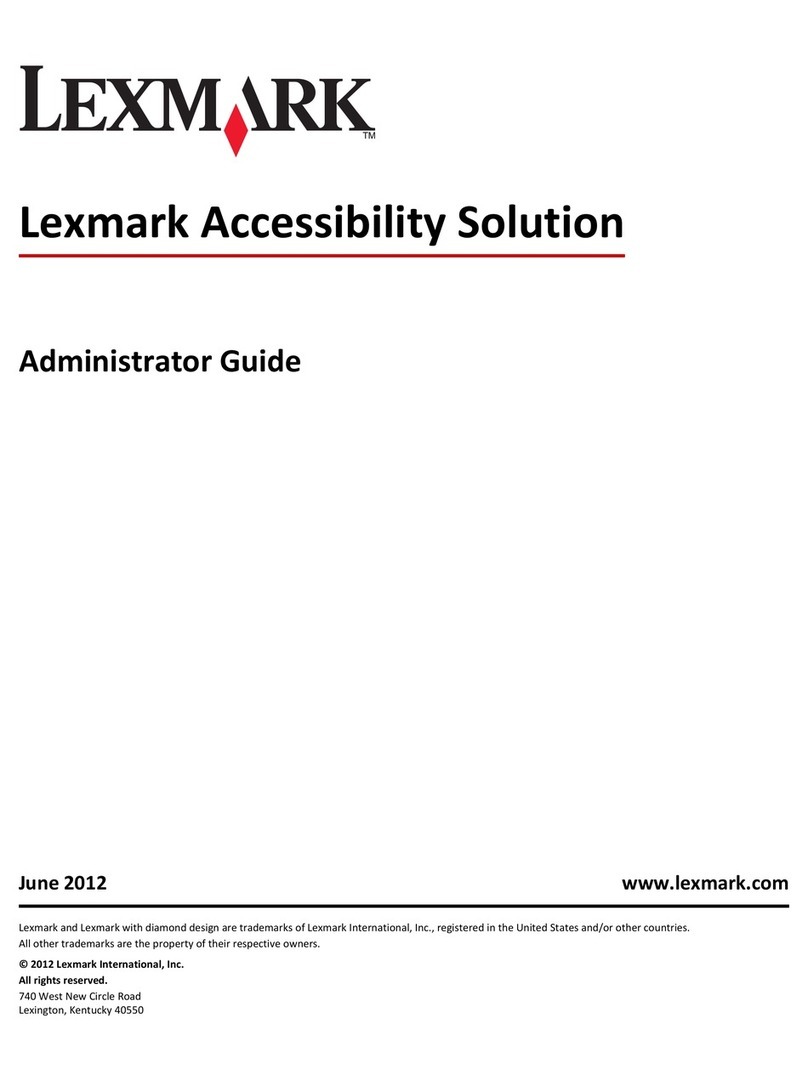Basic Functions
& Features Contents Things to
Remember
Mastering
the Basics
More Advanced
Techniques Appendices
5
Table of Contents
About this Manual......................................................................................................... 2
Basic Functions & Features........................................................................... 3
Things to Remember .................................................................................... 7
The Two ImageBrowser Windows................................................................................ 7
DownloadWindow/OrganizingWindow............................................................... 7
Browser Window ........................................................................................................... 8
HowtoDisplaytheBrowserWindow..................................................................... 8
NamesoftheBrowserWindowParts...................................................................... 8
How to Perform Tasks ................................................................................................... 9
SelectingandUsingFunctions................................................................................. 9
Mastering the Basics ..................................................................................10
Downloading Images .................................................................................................. 10
DownloadingImagesbyConnectingtheCameratoaComputer...................... 10
Printing ......................................................................................................................... 13
PrintingaSingleImageonaSinglePage............................................................. 13
IndexPrint............................................................................................................... 15
How to Use CameraWindow ...................................................................................... 17
FirstWindowtoOpen............................................................................................ 17
ScreenShowingtheImageIndexListandImageView........................................ 18
How to Use the Browser Window.............................................................................. 19
BrowserWindow.................................................................................................... 19
BrowserAreaTasks................................................................................................. 20
Viewer(ViewImage)Window............................................................................... 21
More Advanced Techniques....................................................................... 22
Editing Images ............................................................................................................. 22
Trimming–CroppingaPortionofanImage.......................................................... 22
Color/BrightnessAdjustment................................................................................. 22
RedEyeCorrection................................................................................................. 23
InsertingText.......................................................................................................... 23
CorrectingLevels.................................................................................................... 24
CorrectingToneCurves.......................................................................................... 24
AdjustingSharpness–EmphasizingOutlines......................................................... 25
AutoAdjustment.................................................................................................... 25
UsingOtherEditingSoftware................................................................................ 26
AttachingSounds................................................................................................... 27
CreatingPanoramicImages–PhotoStitch............................................................ 28
EditingMovies........................................................................................................ 28
ConvertingRAWImages........................................................................................ 29