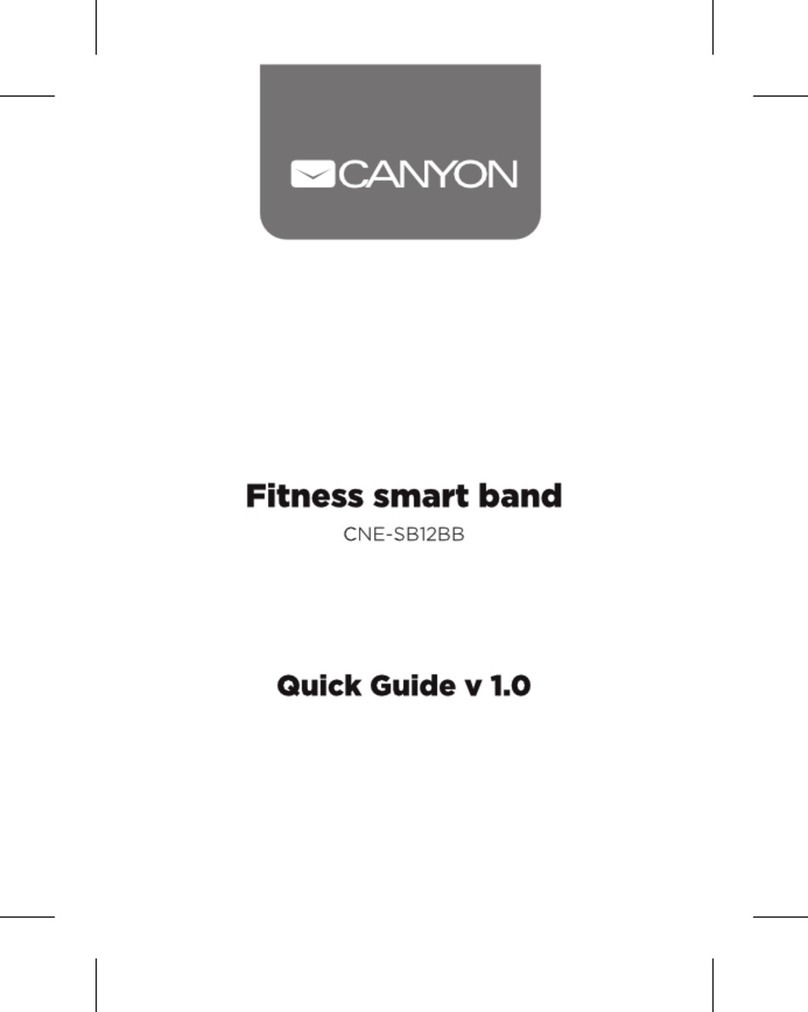EN
INTRODUCTION
Thank you for purchasing the SB75 Smart Coach!
The SB75 is equipped with all the modern functions
of a tness bracelet (number of steps taken (pedom-
eter), calories monitor, sleep duration, heart rate
measurement, displaying new messages from the
smartphone, etc.), but, in addition, it has a unique
feature – measuring the ECG (electrocardiogram)!
Of course, this is not a medical device: the SB75
only measures the ECG in lead I - left / right hand.
However, using innovative equipment and a unique
approach, we learned how to get a lot of useful and
necessary information for the SB75 user.
With the help of a high-frequency sensor (500 Hz),
we obtain detailed high-resolution ECG images.
Thanks to the increased memory and a cloud-
based data solution, within seconds of completing a
measurement, the SB75 user receives the processed
results in the Canyon Life app in the form of clear
graphs and values. The data obtained is the result
of the use of unique mathematical algorithms for
processing high-resolution ECG images. This is
important because the algorithm can obtain more
information from these pictures, not only the pulse.
At the moment (beginning of 2021), we have learned to
decipher such important indicators of a person’s health
as his psycho-emotional and physiological state (readi-
ness for cardio loads, stress level, etc.). In addition,
the app will offer you expert advice on your workout or
recovery. Also in the Canyon Life application you can
save and share the ECG result as a graphic le.