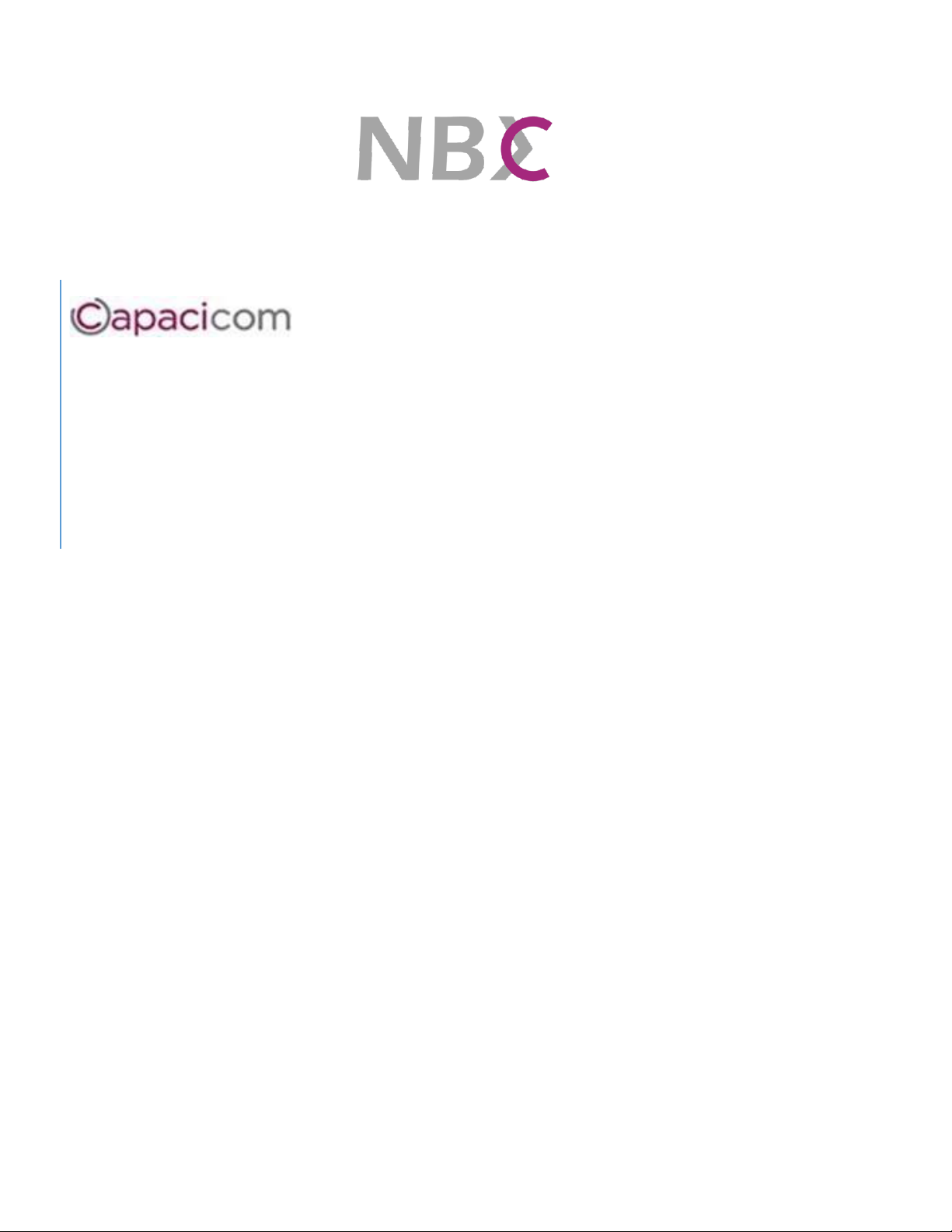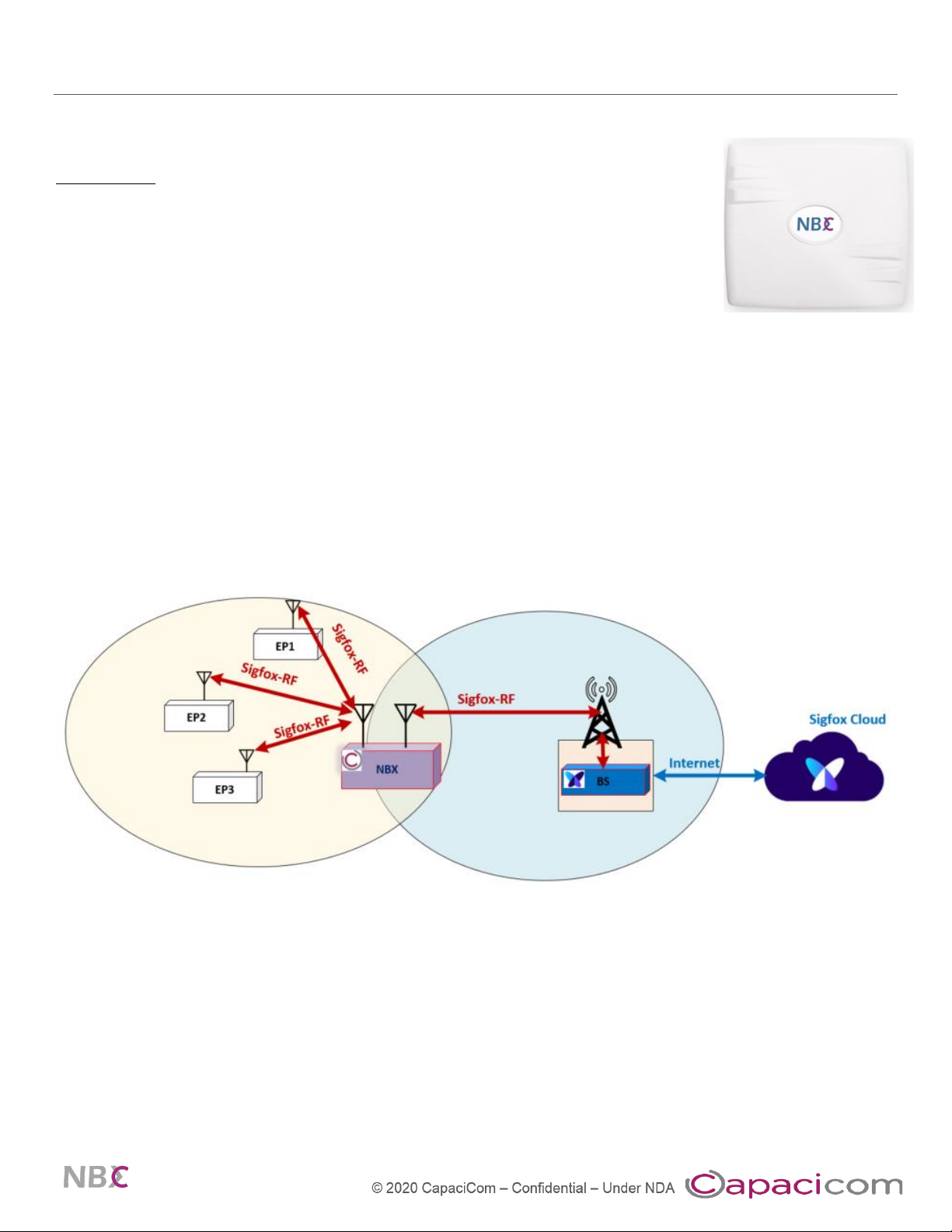2
6.4.5 IoT - White List..............................................................................................................................................34
6.4.6 IoT - Black List ...............................................................................................................................................35
6.4.7 System - SNMP Configuration.......................................................................................................................36
6.4.8 System - IP Interfaces....................................................................................................................................37
6.4.9 System –IP Routes........................................................................................................................................38
6.4.10 System –IP DNS ............................................................................................................................................39
6.4.11 System –IPSec...............................................................................................................................................40
6.4.12 DAS................................................................................................................................................................43
6.4.13 System –IP Ping ............................................................................................................................................44
6.4.14 System –Wi-Fi...............................................................................................................................................45
6.4.15 System - Bluetooth........................................................................................................................................48
6.4.16 System –General Configuration ...................................................................................................................49
6.5 Monitor .................................................................................................................................................................50
6.5.1 IoT - Device Messages...................................................................................................................................51
6.5.2 IoT - DL Messages..........................................................................................................................................54
6.5.3 IoT - NBX Device Messages ...........................................................................................................................55
6.5.4 System –IP Interface Status..........................................................................................................................56
6.5.5 System –IPSEC Status...................................................................................................................................57
6.5.6 System –DAS Status......................................................................................................................................58
6.5.7 System –General Status ...............................................................................................................................59
6.5.8 Common –Alarms.........................................................................................................................................60
6.5.9 Common –Events .........................................................................................................................................61
6.6 Debug....................................................................................................................................................................62
6.6.1 RX Capture.....................................................................................................................................................63
6.7 Expert....................................................................................................................................................................67
7 Monitor & Configuration–CLI.......................................................................................................................................68
7.1 General - CLI..........................................................................................................................................................68
7.2 Login - CLI..............................................................................................................................................................69
7.3 System - CLI...........................................................................................................................................................69
7.3.1 Version ..........................................................................................................................................................69
7.3.2 Software Upgrade .........................................................................................................................................70
8 Monitor & Configuration–SNMP..................................................................................................................................71
8.1 SNMP General Configuration................................................................................................................................71
8.2 SNMP Commands (MIB)........................................................................................................................................71
9 Monitor & Configuration –Bluetooth...........................................................................................................................72