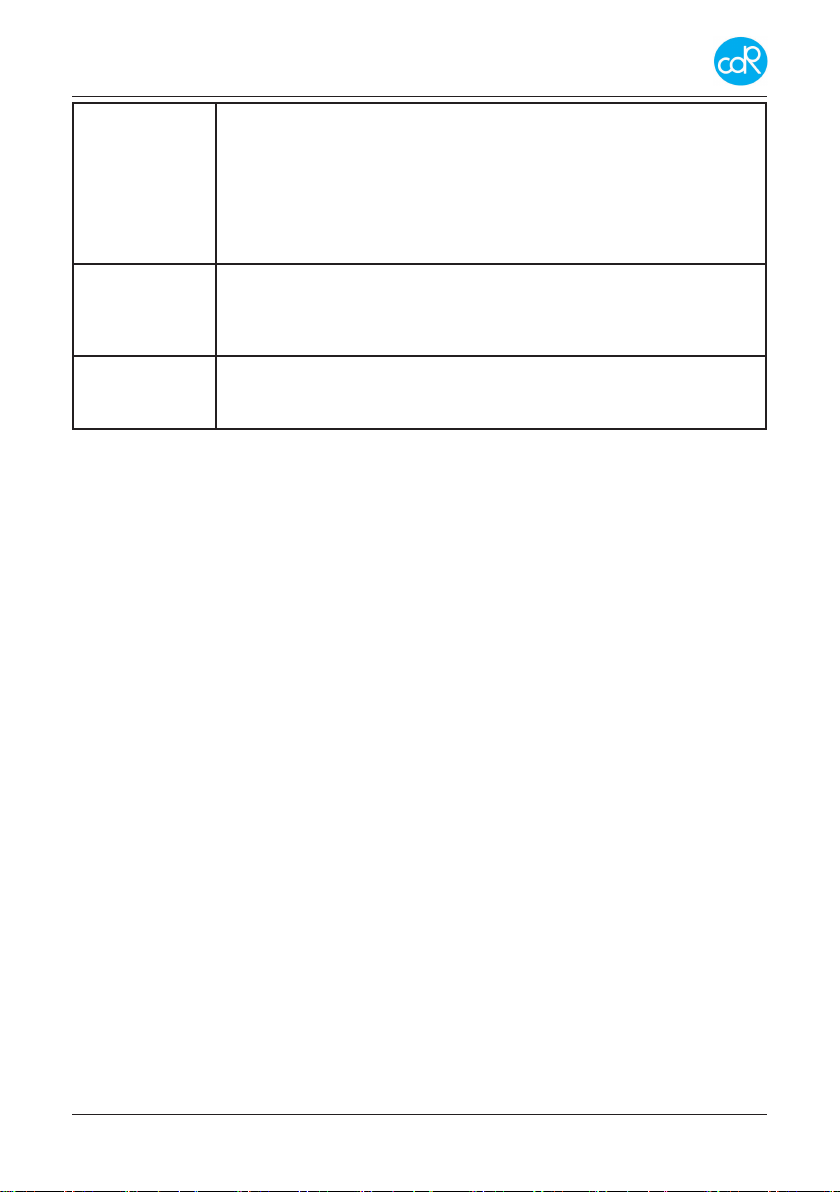5
MLB242
User’s Guide MLB242-V1
Content
! Common Safety Issues......................................................................7
! 1 Hazards and Precautions......................................................................7
! 2 Maintenance and Hygiene...................................................................10
! 3 First-Aid Measures ..............................................................................10
! 4 Repairs..................................................................................................10
! 5 Safety of the product........................................................................... 11
! 6 Norms and standards used for the design and testing ................... 11
! 7 Conformity of the product ..................................................................12
1 General information .........................................................................13
1.1 Intended use.........................................................................................13
1.2 System description..............................................................................13
1.3 The MLB242 analyzer .........................................................................14
1.4 Storage of data.....................................................................................16
1.5 CDR Test cuvette .................................................................................16
1.6 CDR Reagent kit...................................................................................17
1.7 Pipettes.................................................................................................17
1.8 Testing ..................................................................................................17
1.9 Transportation and storage ................................................................19
1.10 Receipt of the analyzer........................................................................19
2 Installation ........................................................................................20
3 Operation ..........................................................................................22
3.1 Operation procedure ...........................................................................22
3.2 Switching on the analyzer...................................................................22
3.3 Preparation of reagents and samples................................................22
3.4 Test selection and execution..............................................................22
3.4.1 Cancellation of a test .................................................................25
3.4.2 Storing of Reagent Blank value ..................................................25
3.4.3 Exceeded measuring range .......................................................26
3.5 Management of results........................................................................26
3.6 Standardisation of tests......................................................................26
3.7 Settings Menu ......................................................................................27
3.7.1 Language ...................................................................................27
3.7.2 Date/Time ...................................................................................27
3.7.3 Laboratory name ........................................................................28