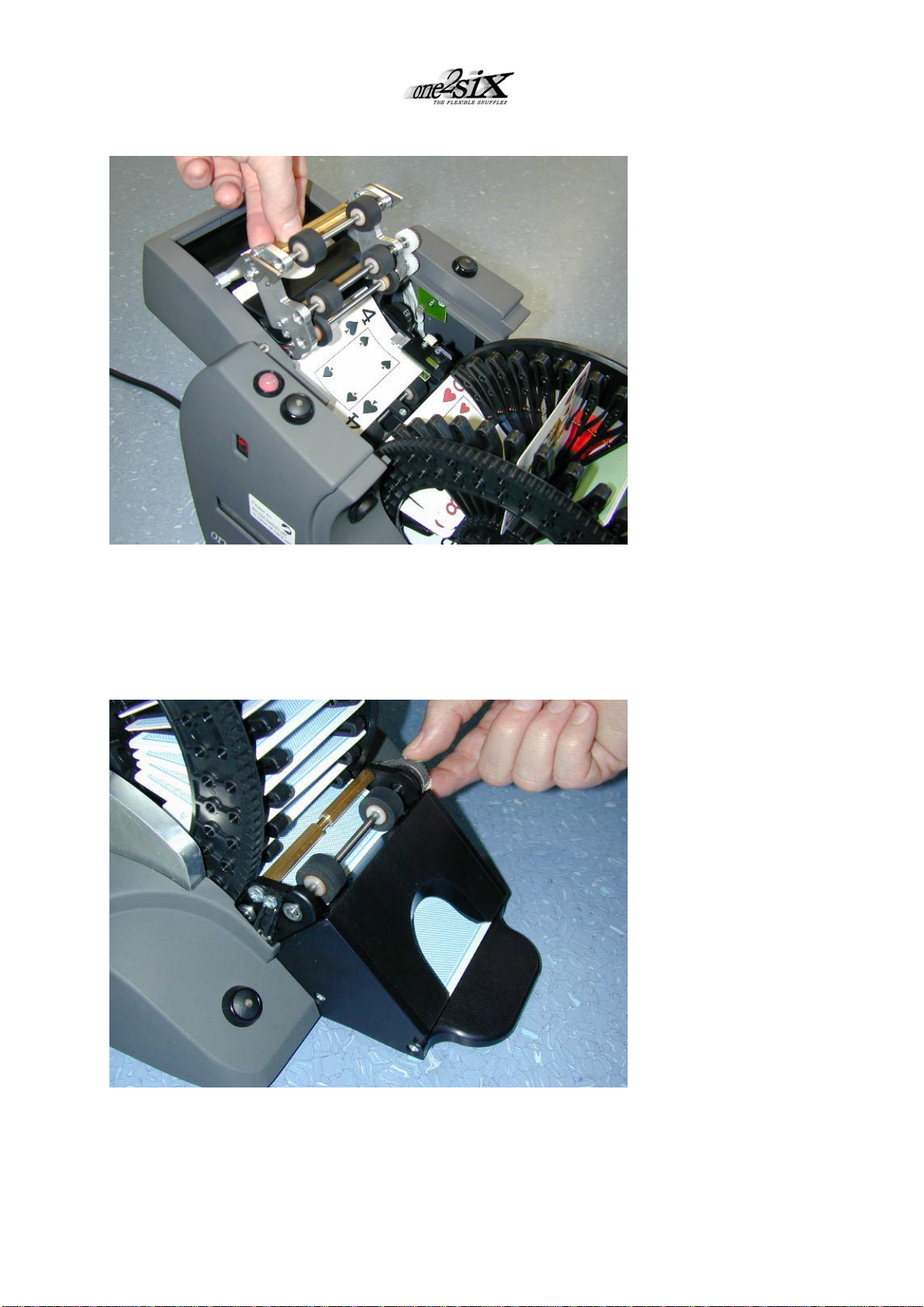8
8. OPERATING MULTI DECK GAMES
Insert cards as one pack, faces upwards.
•Load 4, 5 or 6 decks according to the selected game.
•Insert one after the other. As soon as the required number of cards has been pulled in,
cards are loaded to the front shoe and one2six is ready for the game.
TIP! In order to obtain optimal statistical card distribution we strongly suggest to insert
discard cards immediately after every hand and to perform other tasks related to the
game thereafter.
9. LOADING WRONG NUMBER OF CARDS (MULTI DECK GAMES)
one2six detects, if the total number of loaded cards corresponds with the required amount for
the selected game.
•If the correct number of cards is supposed to be inside, but no cards have been
delivered to the front shoe, press one of the two front keys.
Display shows the number of missing cards.
•If too many cards have been detected, red flashing top light occurs and display shows
TOO MANY CARDS/ PRESS FRONT KEY.
Press one of the two front keys, then one2six will unload cards to the front shoe and the
cards must be drawn to empty one2six.
To speed up the process, open cover and manually take out all cards from the black wheel.
Close cover.
Follow display instructions.