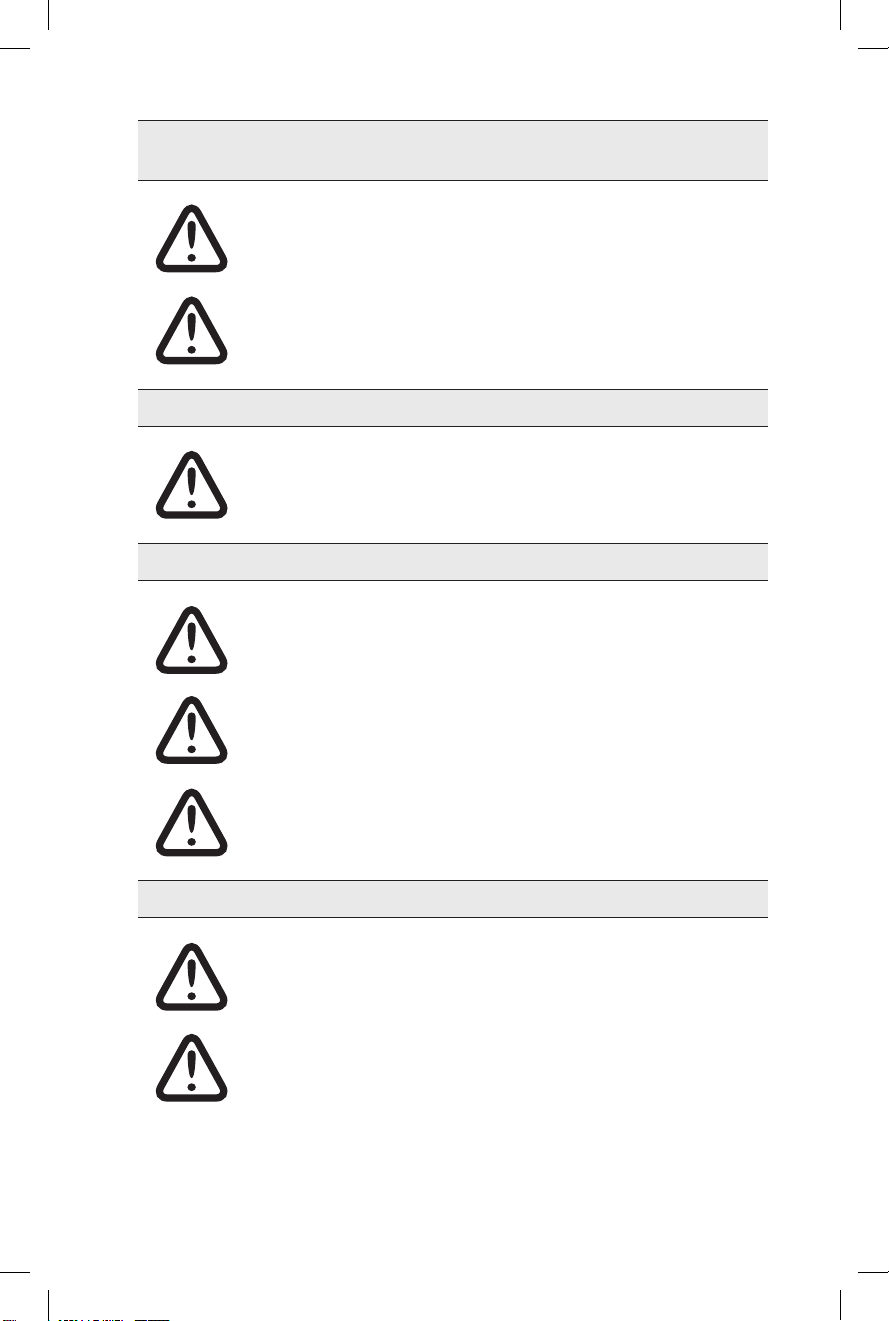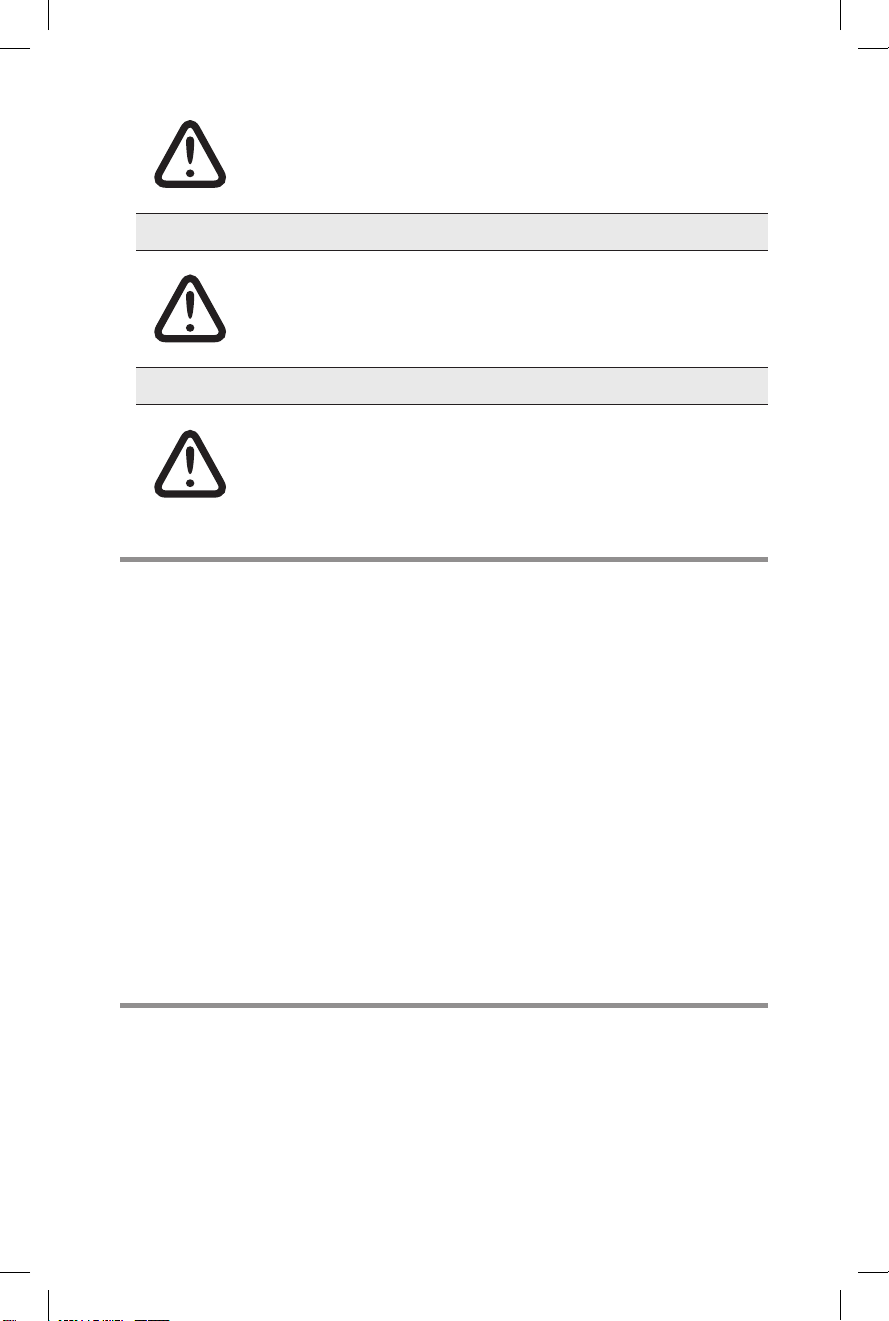iii
WARNING: Do not use the unit in any area which has
been or is thought to have been exposed to explosive
or ammable gases or vapors.
CAUTION: Do not expose the unit to extremes of
temperature (see section 9), and minimize any exposure
to electrostatic charges.
CAUTION: Care should be taken not to drop the unit
or subject it to rough physical handling.
WARNING: Use only non-rechargeable alkaline
batteries, or rechargeable NiMH or NiCD batteries,
of types specied in section 9.
WARNING: Do not use batteries with individual cell
voltages greater than 1.65V, as this will cause permanent
damage to the unit.
CAUTION: Old batteries should be disposed of in
accordance with your local regulations.
BATTERIES
UNIT HANDLING
USE AND INSERTION OF CARISCREEN SWAB DEVICES
OPERATING ENVIRONMENT AND ELECTROSTATIC
PRECAUTIONS
CAUTION: Refer to the CariScreen Swab data sheet and
kit insert for details before using the device, and observe
all federal, state and local environmental regulations.
CAUTION: Do not force CariScreen Swab devices into
the unit. Do not attempt to insert any object other than
an approved CariScreen Swab device into the unit.
CAM-25056_CariFreeMeterManual_Interior2.indd 3 6/9/16 8:30 AM