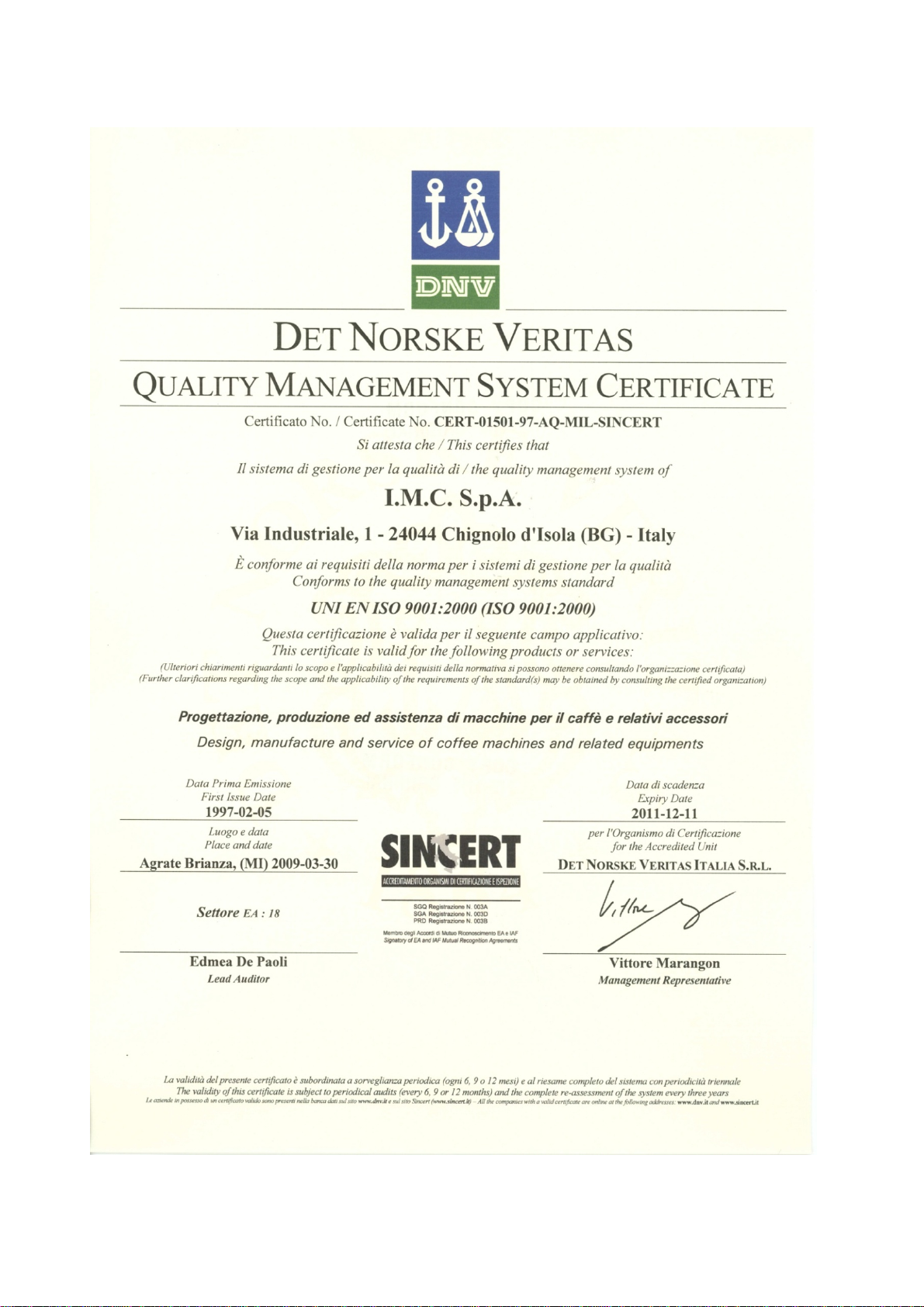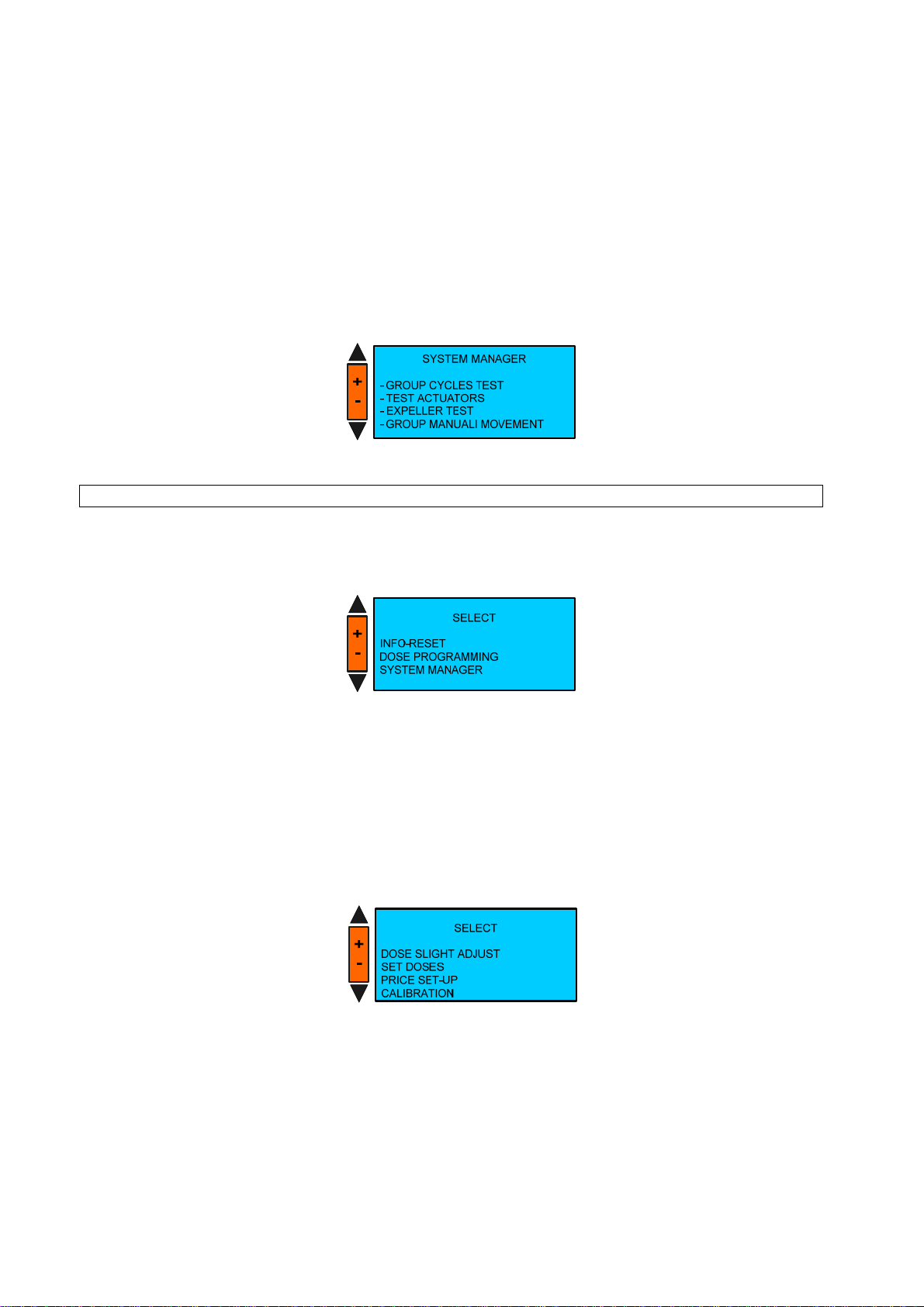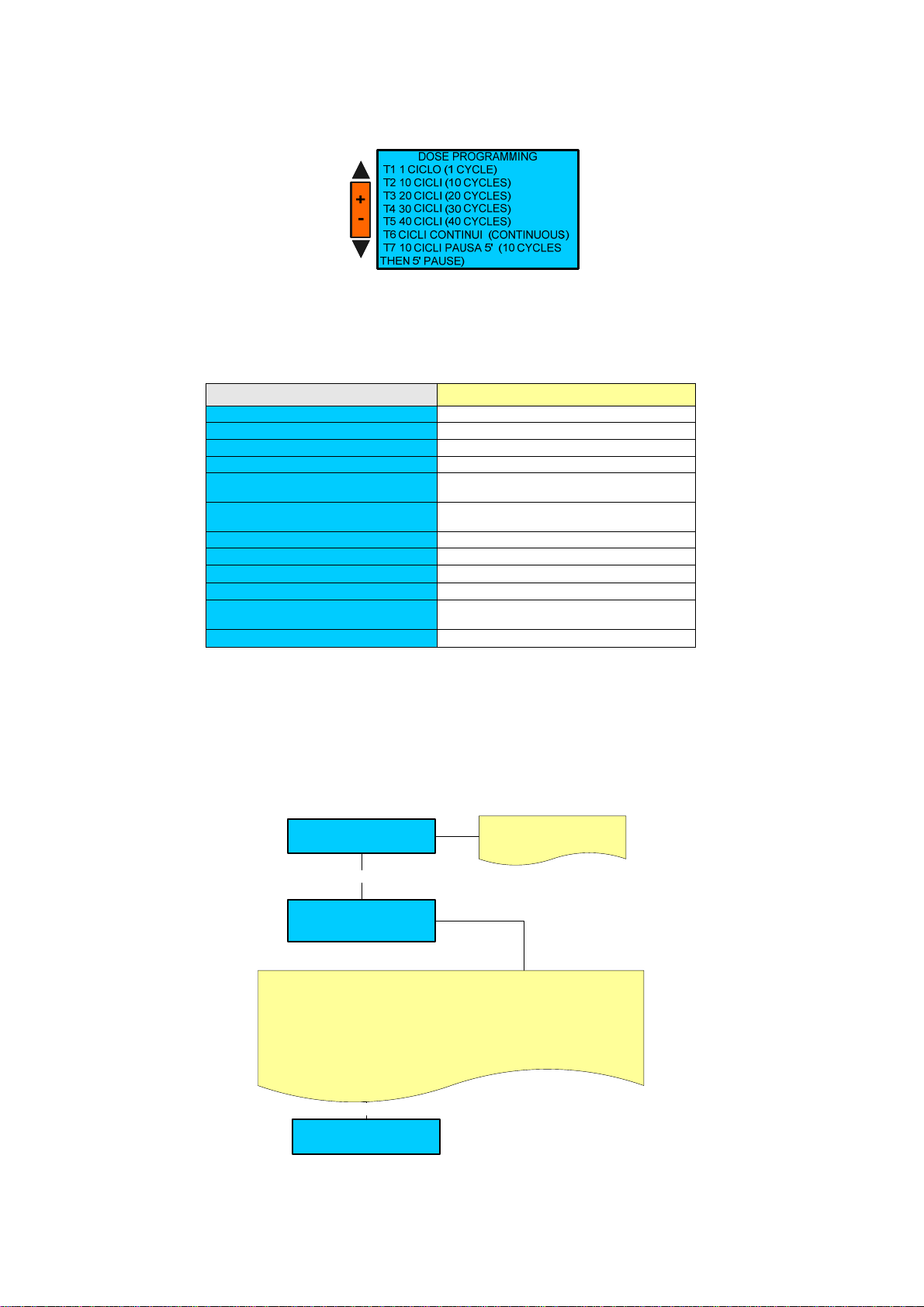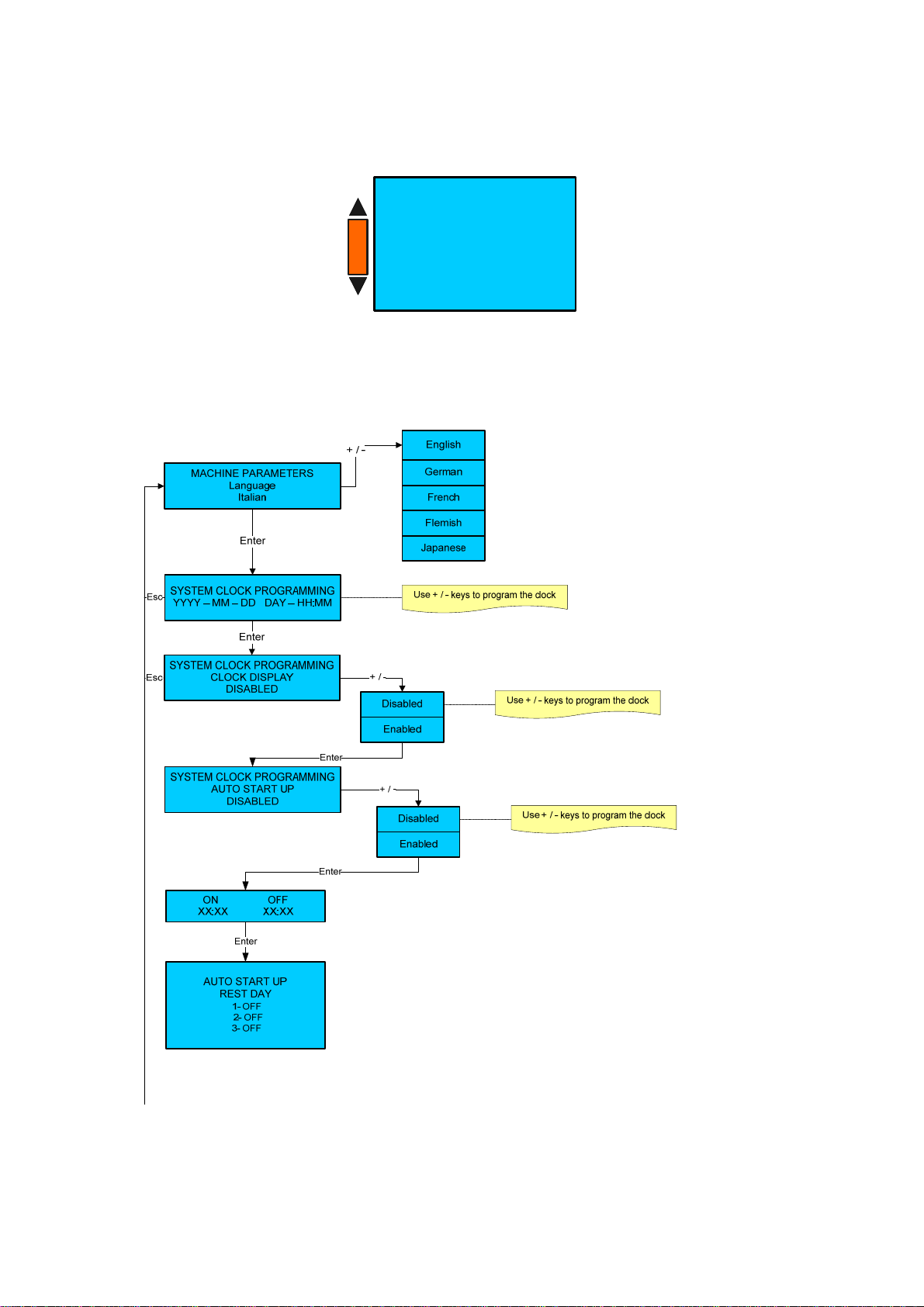lb.05015.01 Pag. 3 15/12/2010
INTRODUCTION AND GENERAL NOTES
Thoroughly read the instructions contained in this booklet because it gives important information regarding safety for installation,
use and maintenance.
Keep this booklet in a safe and accessible place for further consultation.
This machine must be used only for the purpose it was designed: test the coffee group I.M.C. S.p.A.
Any other use is to be considered inappropriate and therefore dangerous.
The manufacturer declines all responsibility for damage caused by any improper, incorrect and unreasonable use of the machine.
The use of any electric appliance implies the observance of some fundamental rules.
More specifically:
do not touch the appliance with your hands or feet wet or damp
do not use the appliance with bare feet
do not pull the power cord to disconnect the plug from the power socket
dot not leave the appliance exposed to the weather (rain, sun, frost)
do not let children or untrained persons use the appliance.
Before carrying out any cleaning and maintenance, disconnect the appliance from the power supply, pulling the plug from the
power socket and turning off the main switch.
In case of failure or malfunction turn the machine off and do not attempt to carry out any repairs or direct operations on the
machine.
All repairs must be carried out in an authorised service centre, using original spare parts only.
Failure to comply with the above recommendations will compromise the safety of the machine and the warranty conditions.
If this machine is no longer used we recommend that it is made inoperative by disconnecting the cable from the power supply,
and all potentially dangerous parts are made harmless, especially to protect children who might use the machine for their games.
INSTALLATION NOTES
Installation must be carried out according to the manufacturer’s instructions.
An incorrect installation can cause damage to persons, animals or things; the manufacturer declines all responsibility for such
situation.
This is a professional machine and is not designed for home use and must be operated by duly qualified persons.
Place the machine in a restricted area where just qualified people are allowed to use and maintain it.
The machine must not be used by children or people with reduced mobility, sensory, mental or lack of experience or education,
unless there is a supervisor.
After unpacking check that the machine is not damaged.
If in doubt, do not use the machine and contact an I.M.C. Spa. Authorised Service Centre.
All packing materials (plastic wrapping, polystyrene, nails, etc.) are potentially dangerous and must be kept out of children’s
reach and disposed of in a safe manner for the environment.
Before connecting the machine to the power supply make sure that the rating information of the machine correspond to that of the
power supply: if the power socket is not compatible with the plug of the machine (if supplied), replace the socket with a proper
one, ensuring that the size of the cable is suitable for the absorbed power of the machine.
Make sure that the voltage rating of the machine corresponds to that of the power supply, and that the power supply is adequate
to additional power absorption of the machine.
In case the machine is supplied with power cord and plug, the use of adapters, multiple power boards and extension cords is not
recommended.
If it is absolutely necessary, then use only single or multiple adapters and extension cords which comply with current safety
regulations, ensuring also that the electricity load capacity of the single adapters and extension cords and the maximum power
rating of the multiple adapters is suitable.
The electrical safety of this machine can be guaranteed only if correctly connected to an efficient earth circuit as indicated by
current electrical safety regulations.
It is necessary to check this fundamental safety prerequisite, and in case of doubt, ask a professionally qualified technician to
check the circuit.
The manufacturer declines all responsibility for any damage caused by failure to earth the equipment.
In order to avoid any dangerous overheating, we recommend that the power cord be fully unwound.
In case of damage to the cord, contact exclusively an authorised service centre to have it replaced.
The power cord of this machine must not be replaced by the customer.
Do not leave the machine connected unnecessarily.
Turn off the main switch of the machine when not in use.
Do not cover the ventilation openings of the machine.
Place the machine at an adequate distance from walls, objects, etc.