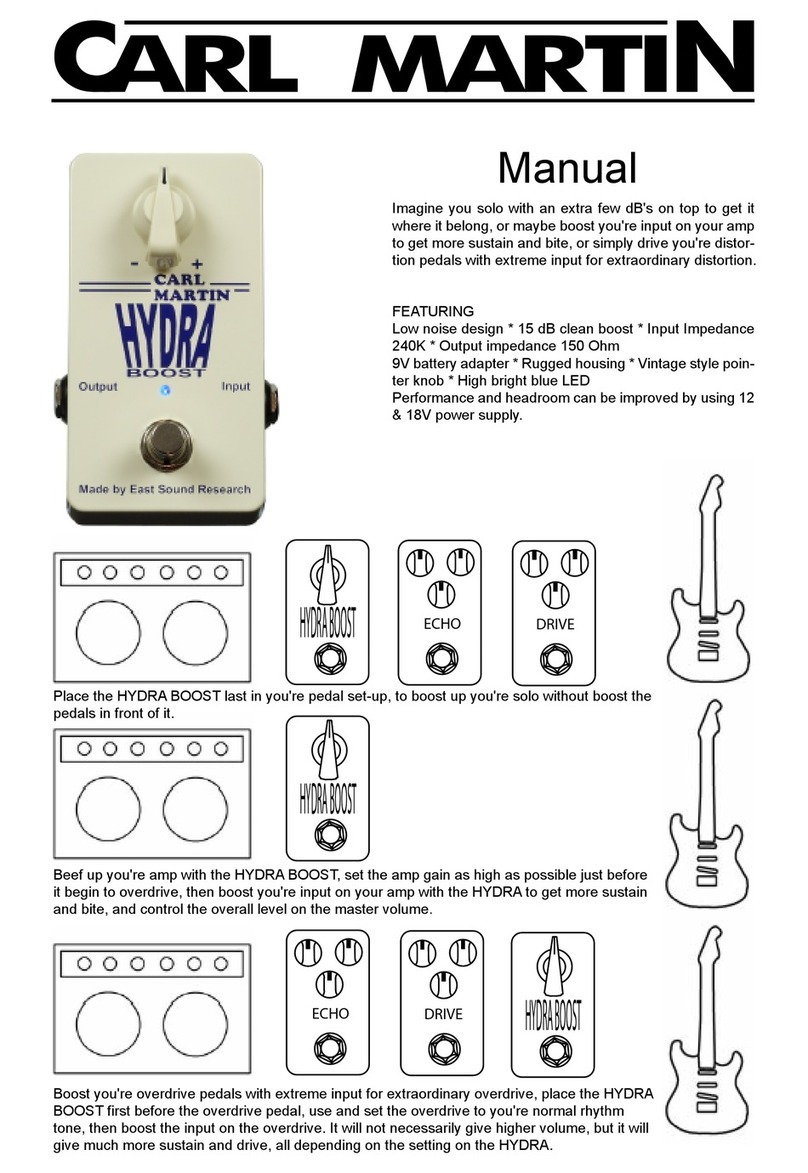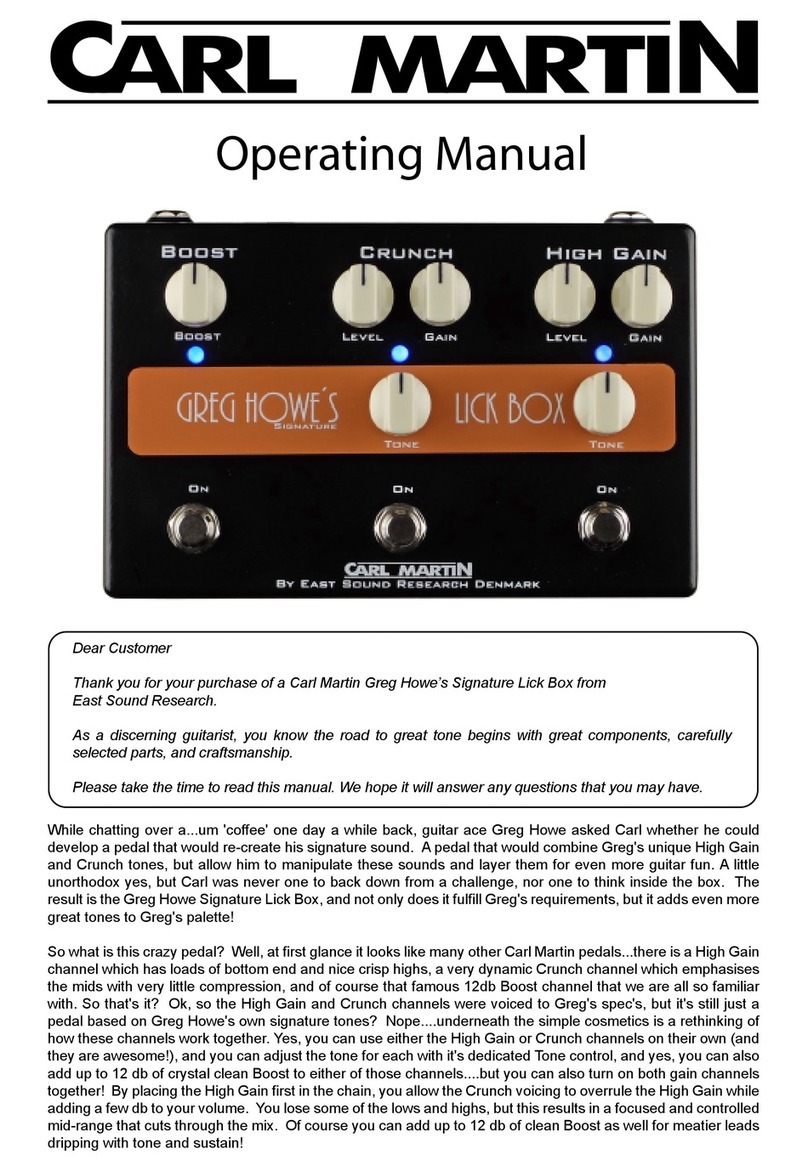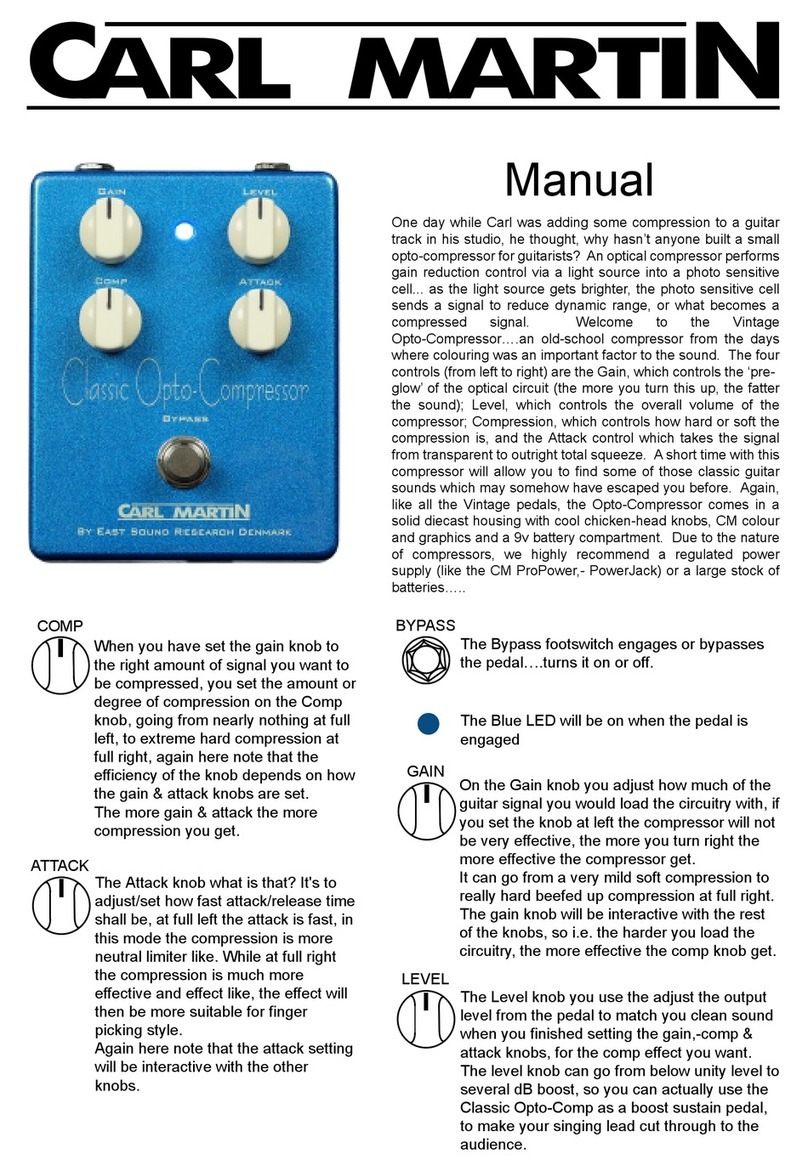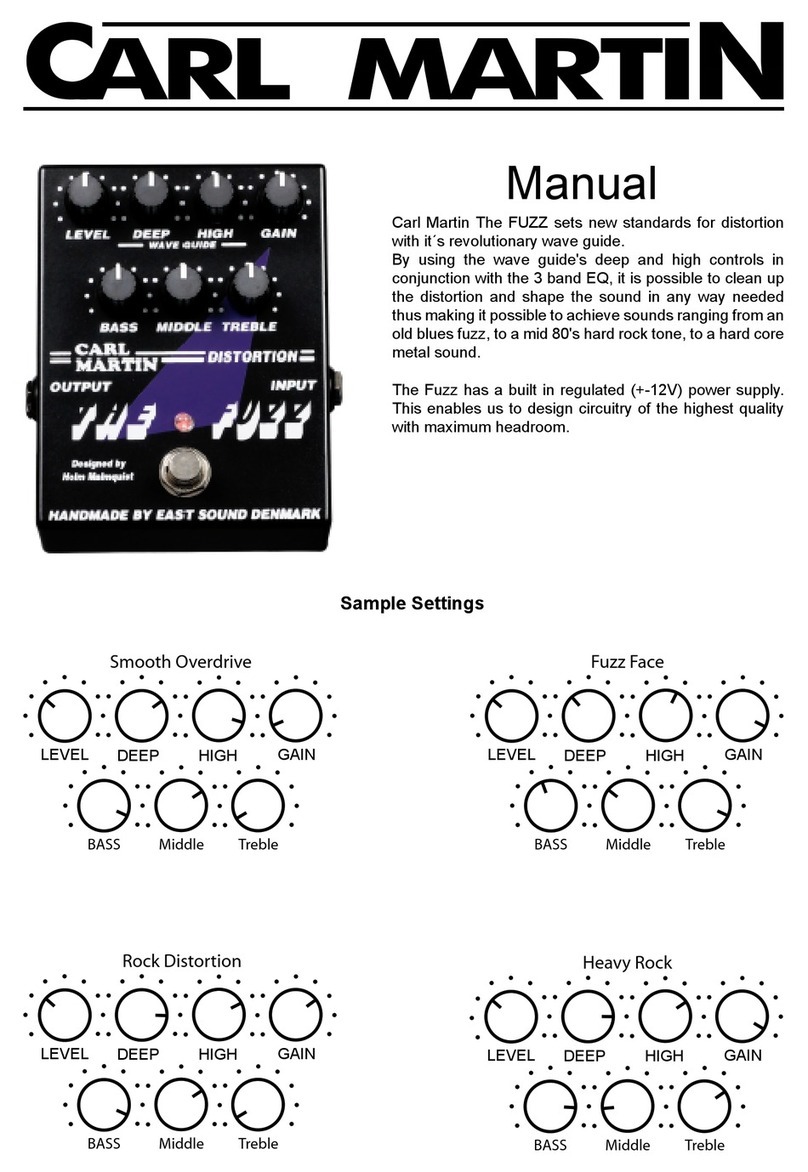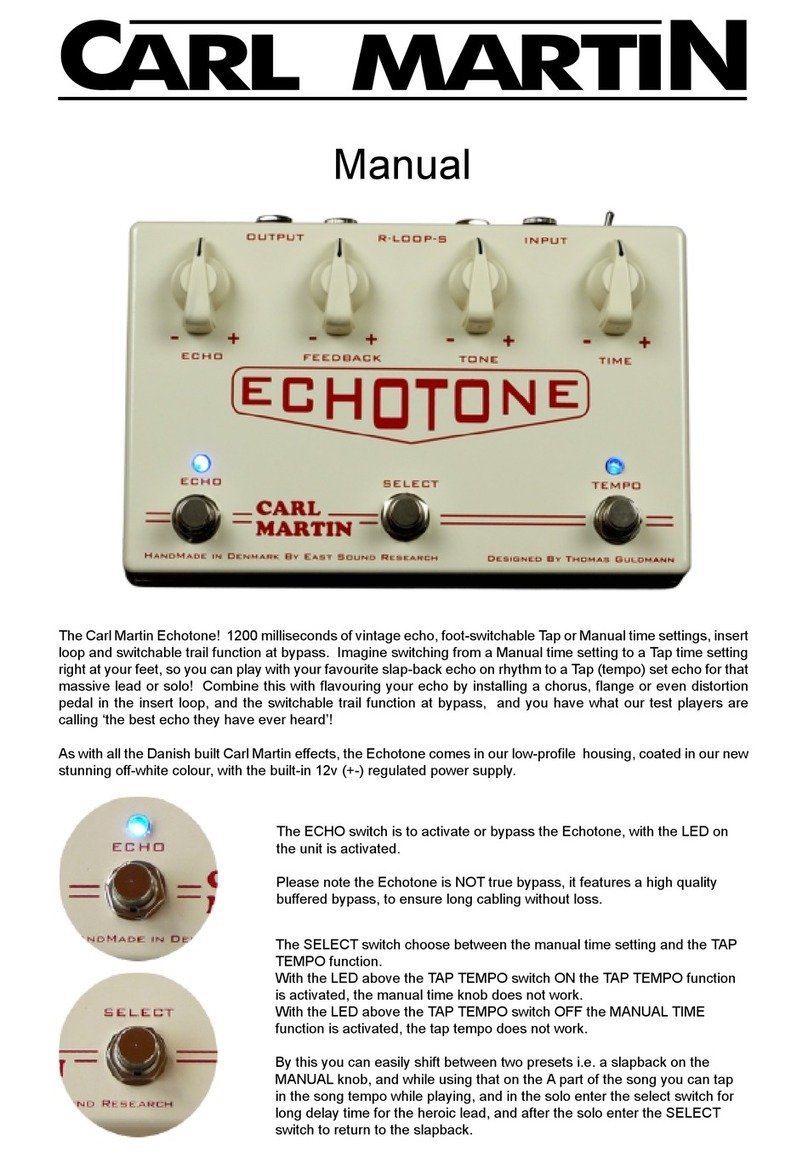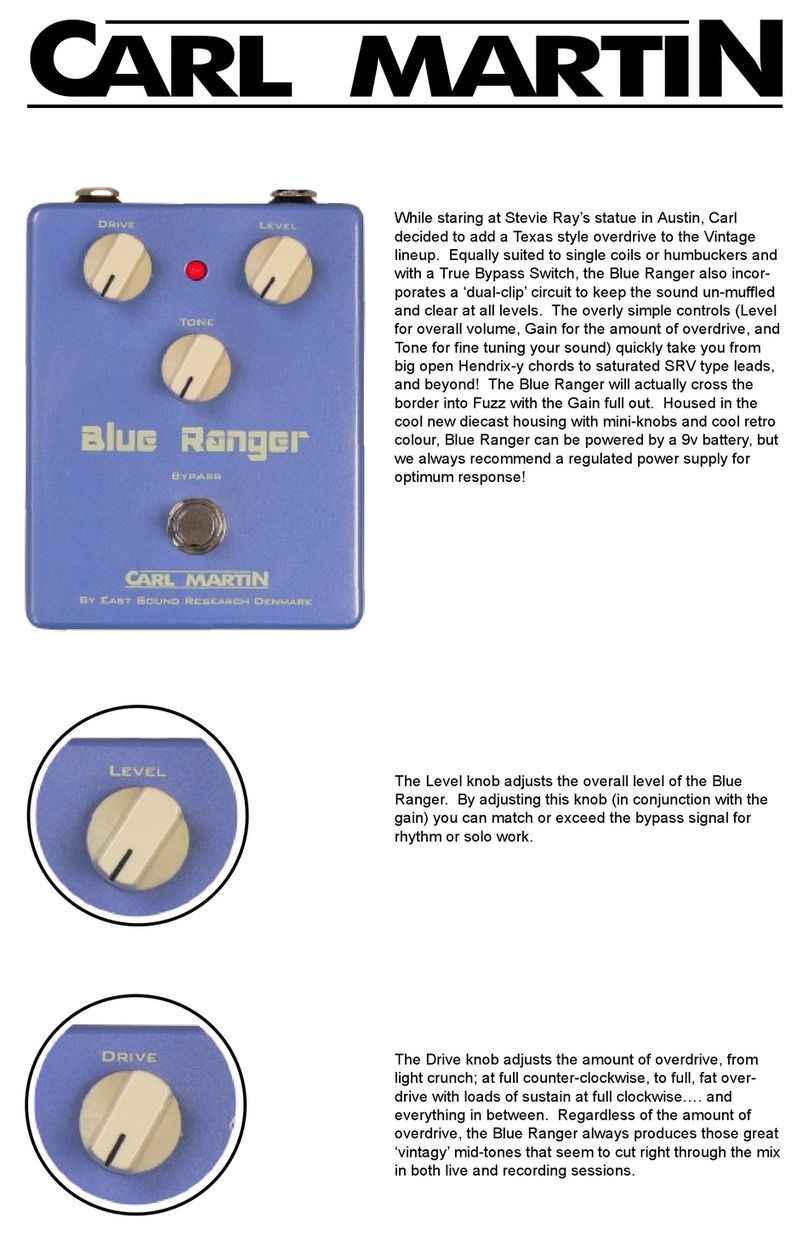THRES, or Threshold, sets the level at which the compression starts to take effect. The higher (clockwise) you
set this control, the harder you must play before compression starts to occur. The lower (counterclockwise) you
set this control, the sooner compression starts to occur, and can be audible even when playing softly.
COMP or Compression sets the ratio of compression that will be applied to your signal. The ratio, in conjunction
with the THRES setting will determine how hard, or how gently, the compressor will affect your signal. Turning
the COMP knob clockwise increases the ratio, giving you more compression, while turning it counterclockwise
lowers the ratio, giving you a softer effect. There are no right or wrong settings for the ratio, or any other control
on a compressor for that matter. It is entirely an artistic choice, based upon what you want to hear.
RESP or Response determines the way the compressor responds to your playing. In full clockwise position the
unit acts as a peak-limiter, providing a simple "brick wall" attenuation (reduction of the signal) when the signal
reaches the point you have set on the THRES knob. The more you turn the RESP knob counter clockwise, the
more the unit acts as a modern compressor with signal-dependant attack and release times. In simple terms, If
you like a more effected sound, where you can clearly hear the compressor actively shaping your sound, you
want more of a compressor response (RESP more counter-clockwise), if you want a limiting function you want
the RESP knob more clockwise.
Thres Comp Resp Gain
Try setting the pedal like this:
This is set for a very active, signal-dependant compressor function. As you play, turn the THRES knob counter-
clockwise, and you will see how quickly the compression starts to occur, and how strongly it interacts with your
playing.
Fig. 3
Now, try setting the pedal like this:
Thres Comp Resp Gain Fig. 4
This is more of a fixed-point limiting function. As you play, turn the THRES knob counter clockwise, (you will have
to turn it further than with the RESP knob set as in figure 3) and you will hear the unit start to effect the signal.
Spend some time playing with the THRES and RESP knobs in various places, leaving the other knobs alone for
now, and you will see the different kinds of responsiveness available to you. As you become familiar with the
pedal, you will find just the settings you are looking for. Of course, the COMP settings will make a difference in
all cases, but to keep things simple, it's good to start with the COMP set as in figures 3 & 4.
GAIN is also called "make-up gain", and that is because the more you compress the levels, the softer the signal
becomes and this control allows you to compensate for this. By the way, "Gain" is simply a more precise,
scientific-term for "volume" or "level" so there is nothing mysterious about this control. Switch the pedal in and
out with the footswitch and adjust this knob as needed. You can also use it to get a bit of boost for a solo. If you
use single-coil pickups, you will notice that extreme compression settings will accentuate the hum and noise
from these pickups. That is simply the nature of compression and single coil pickups, not a function of the pedal,
and all compressors exhibit this trait. If you have humbuckers, or you stand where there isn't much hum pickup,
you will quickly notice the extreme quietness of this pedal. It really does perform very much like a high-end studio
unit.
The "Busy Light" simply tells you how much compression is being applied to your signal. The brighter it gets, the
more compression.
Ok, to start out, let's try a good, basic "fattening" sort of compression. This is what engineers often do to your
signal in the studio, so you will generally find this a familiar and musically useful sound. To begin with, use these
settings:
Thres Comp Resp Gain Fig. 5