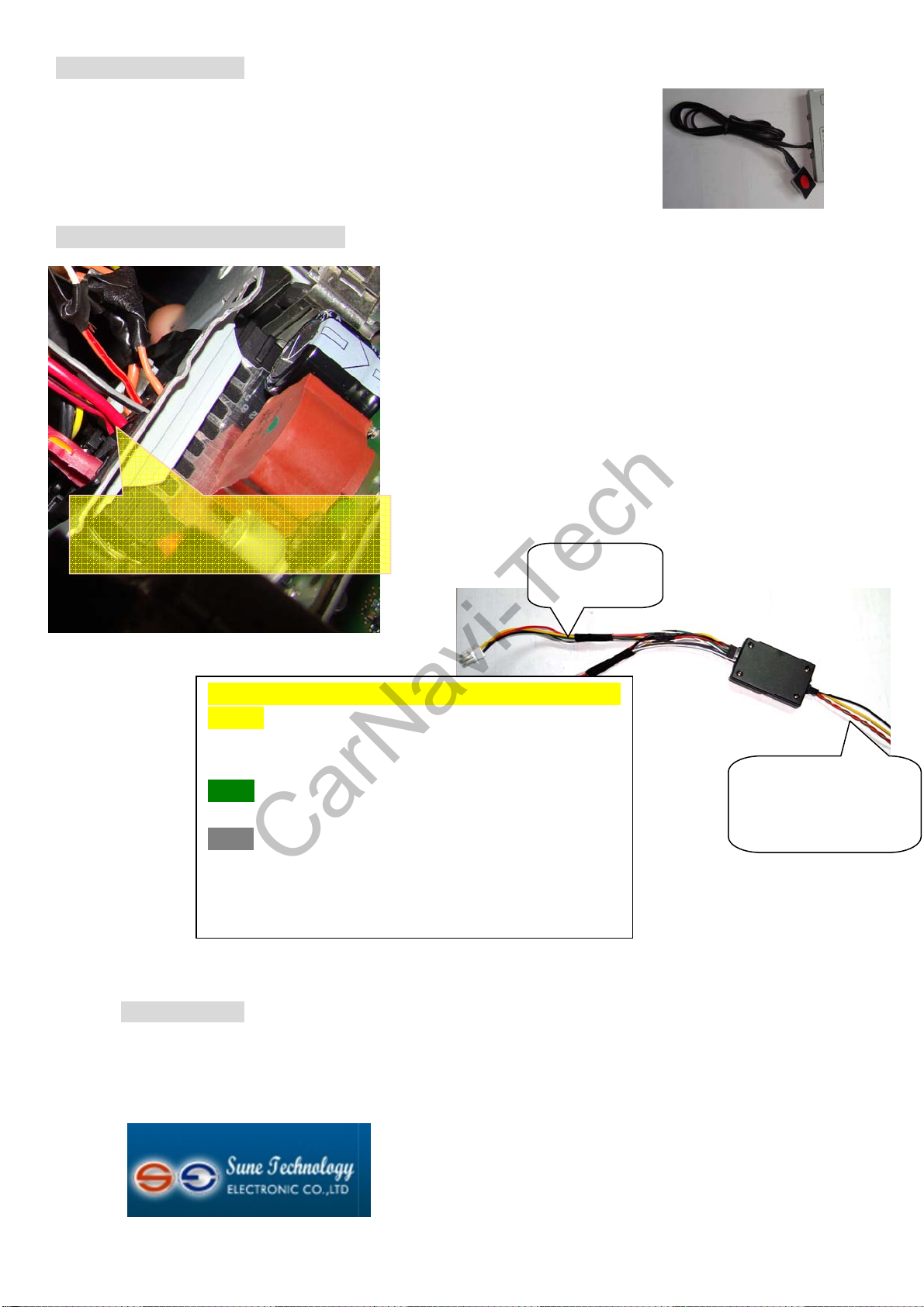4/4
INPUTswitch
There are 2 ways to switch the input
zWith the CAN BOX,press the “hang-off” on the steering
wheel.
zThe user may also use the extra small keypadÆ。
CANConnection:
The CAN box will decode the CAN data, and generate
the ACC, switch-signal for the interface.
The ACC can be used for extra devices like reverse
camera and TV tuner. The interface box itself does not use
ACC, it will power on/off automatically when the monitor
turn on/off.
[CAN box wrong connection will not damage or hurt
any device, when correctly connected, the LED will be
blinking with data.]
Accessories:
(1) [ ] One interface box
(2) [ ] one CAN box with power cable.
(3) [ ] one daughter board with 50P other-side ribbon,60P same-side ribbon
(4) [ ] AV input wire 2PCs,CAM wire 1PC, RGB wire 1 PCs.
(5) [ ]keypad 1 PC.
7Psignaldefinition:
RED:BATTERY12V。
Yellow:ACCOUT
BLACK:Groundforchassis。
GREEN:reverse signal lien[=12V when reverse],should be
connectedtorearlamp.
GRAY:When car with OEM camera input 12V Reverse
lamp ,screen will change to original camera input
BLUE/BLACK:CAN-L
YELLOW/BLACK: CAN-H
BIG Red:Battery12V;BIG Brown:GND
Brown with Red:CAN+(HIGH).
Oran
e
CAN‐
LOW
.7P connector
tointerface :
CANinputs:CAN+,
CAN‐,BATT,GND
SUNE TECHNOLOGY ELECTRONIC CO., LTD
No.9, Land 606,Anping Rd., Tainan City 70849 Taiwan
Tel: +886-62292246 Fax:+886-62288104
Website http://www.sune-tech.com
Shop http://www.carnavi-tech.com
Skype : hsin_han99 or sune_tech