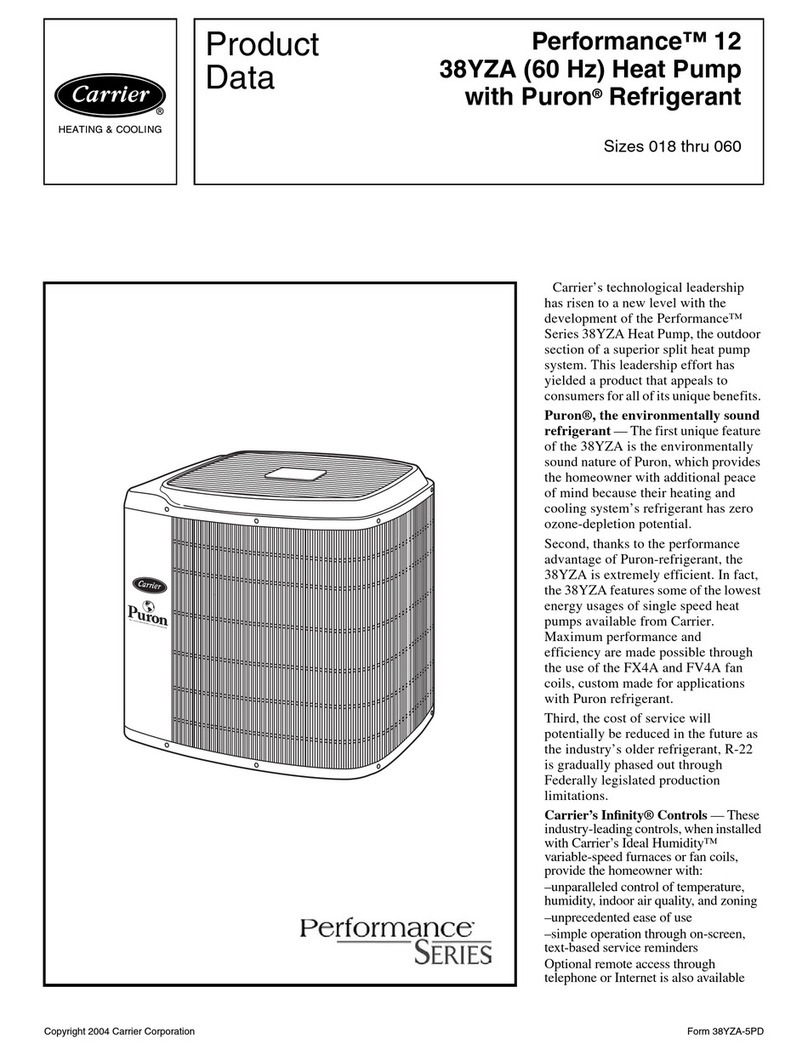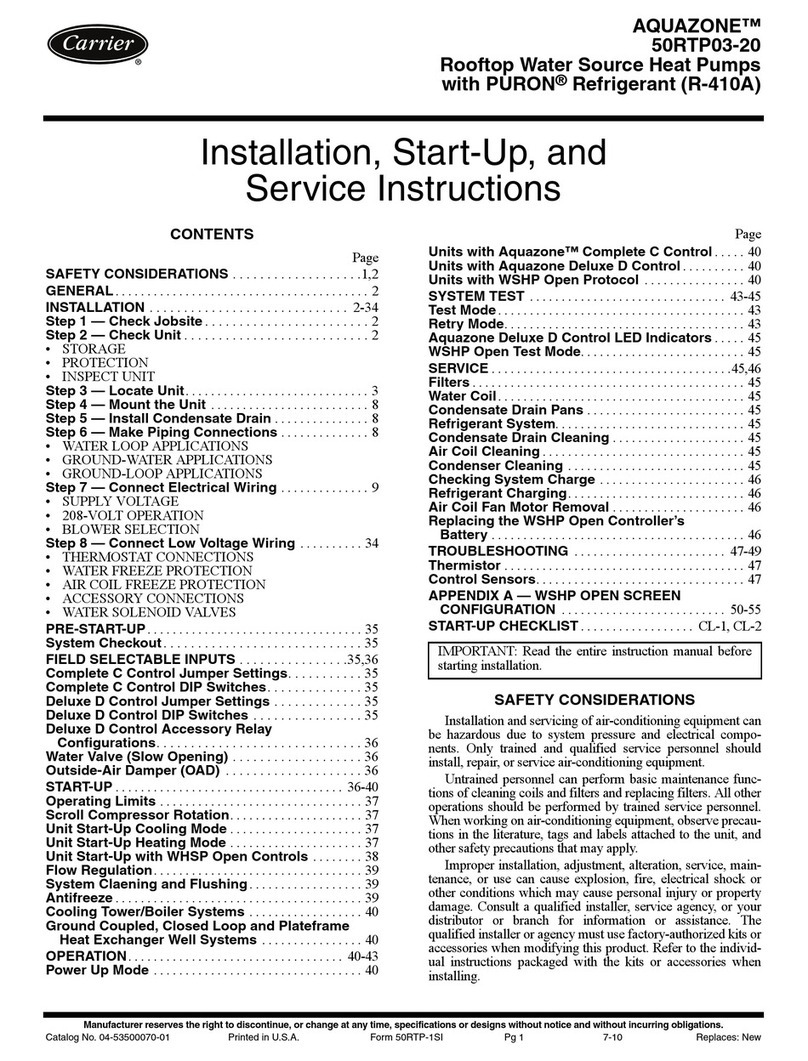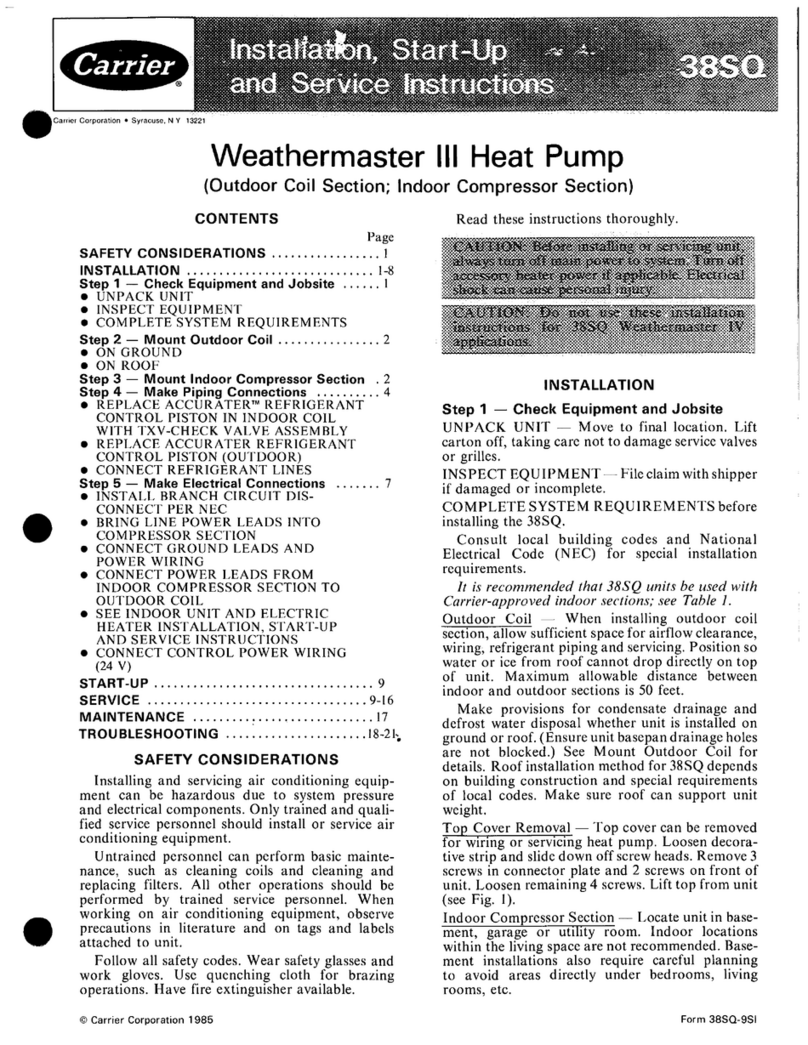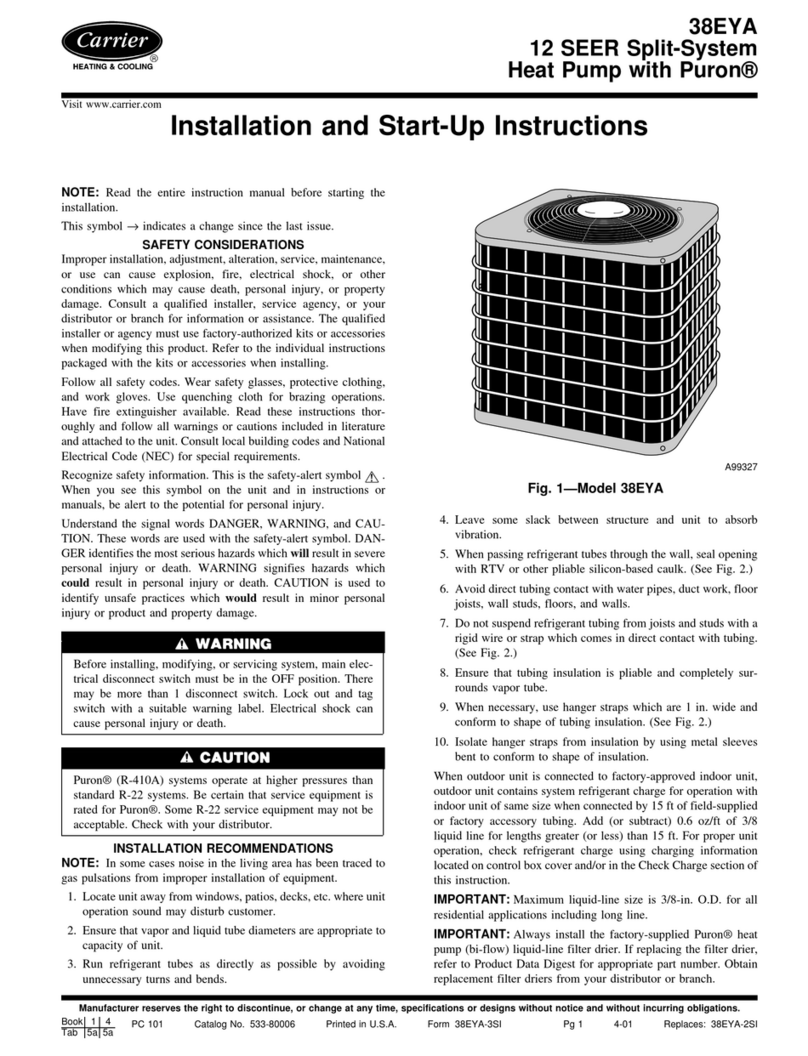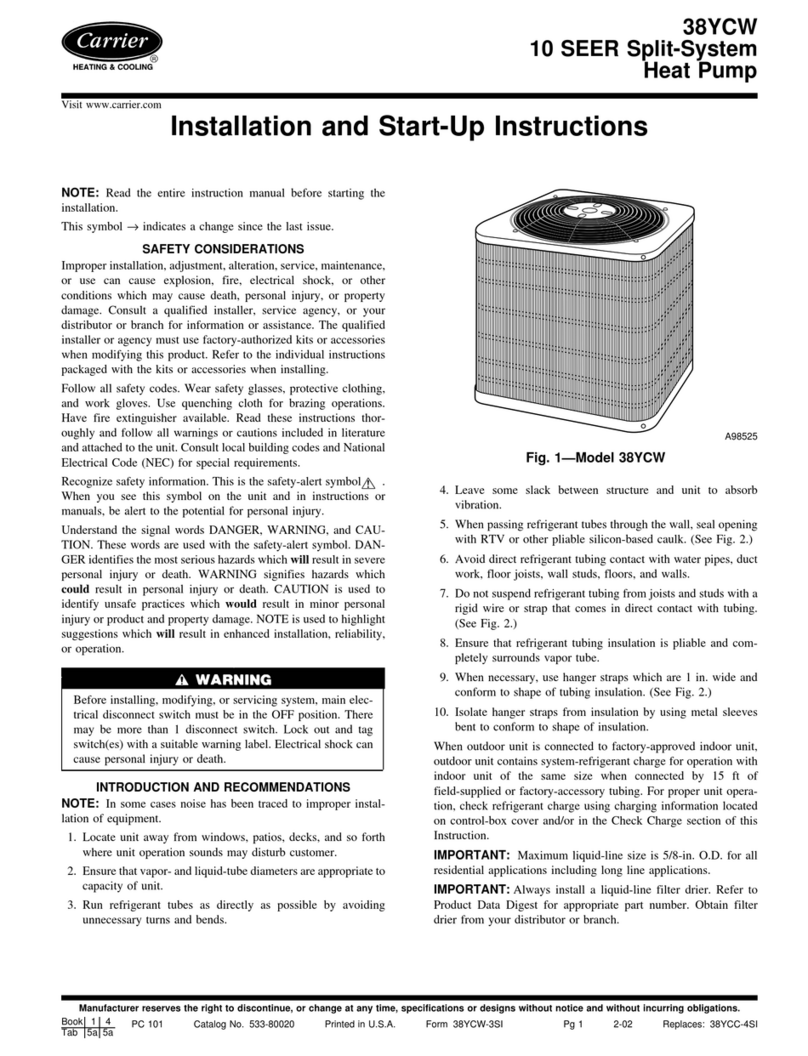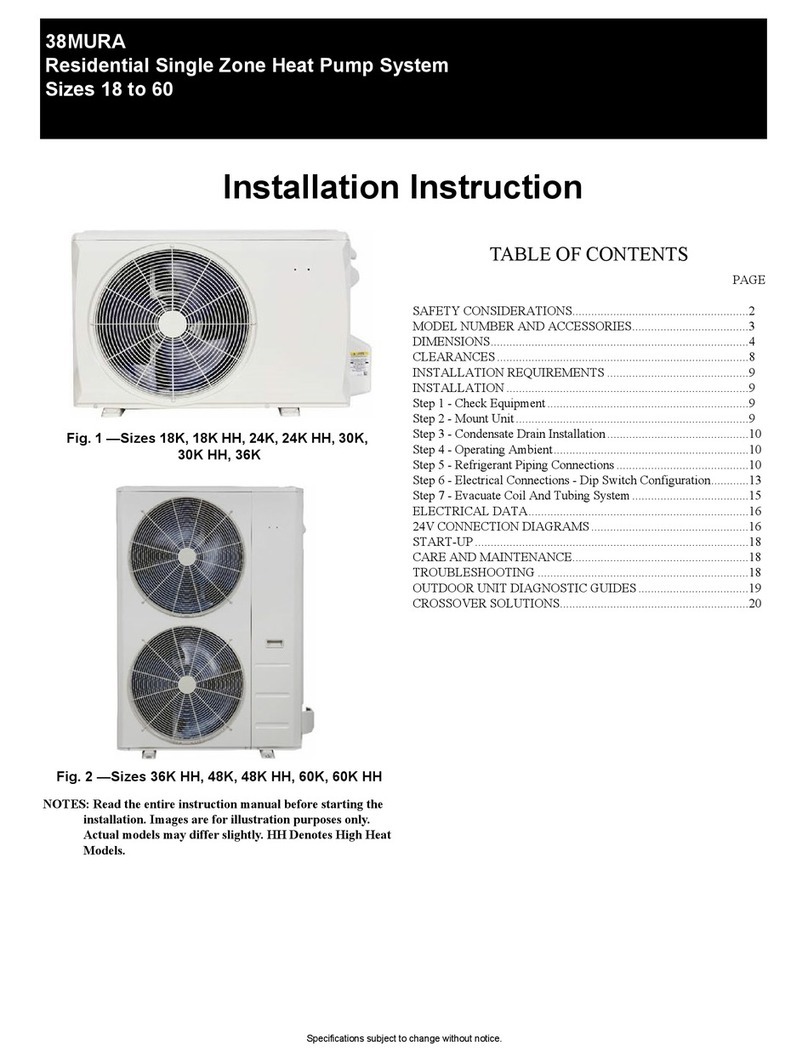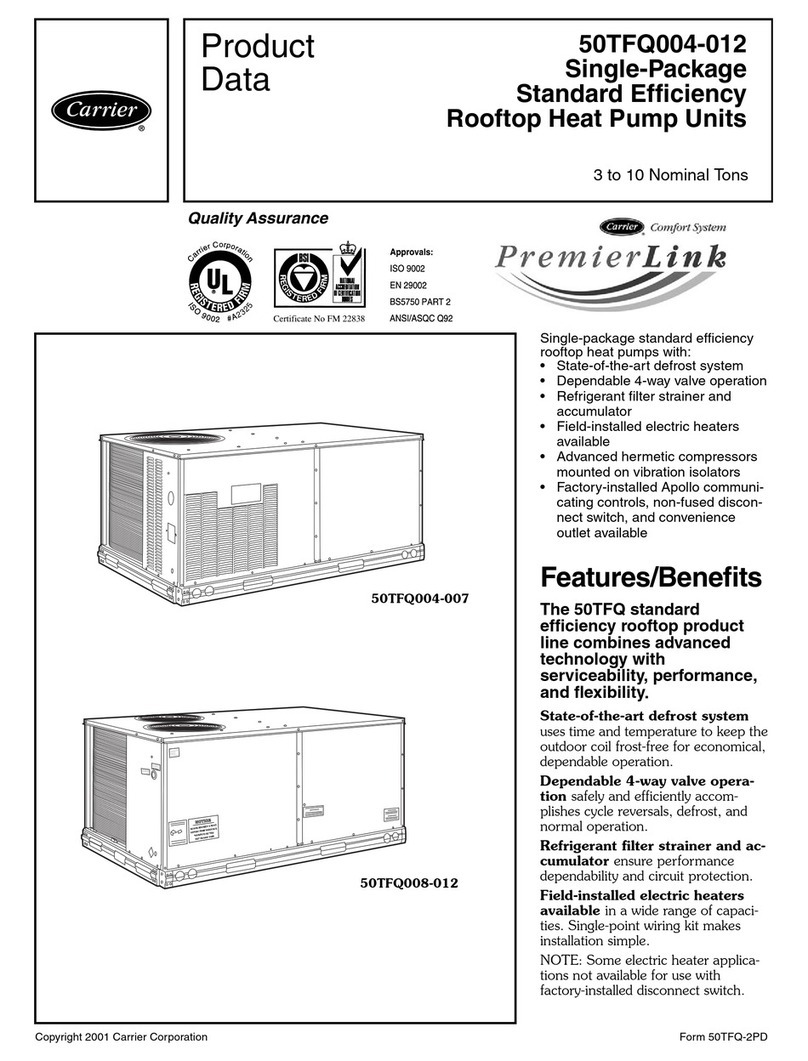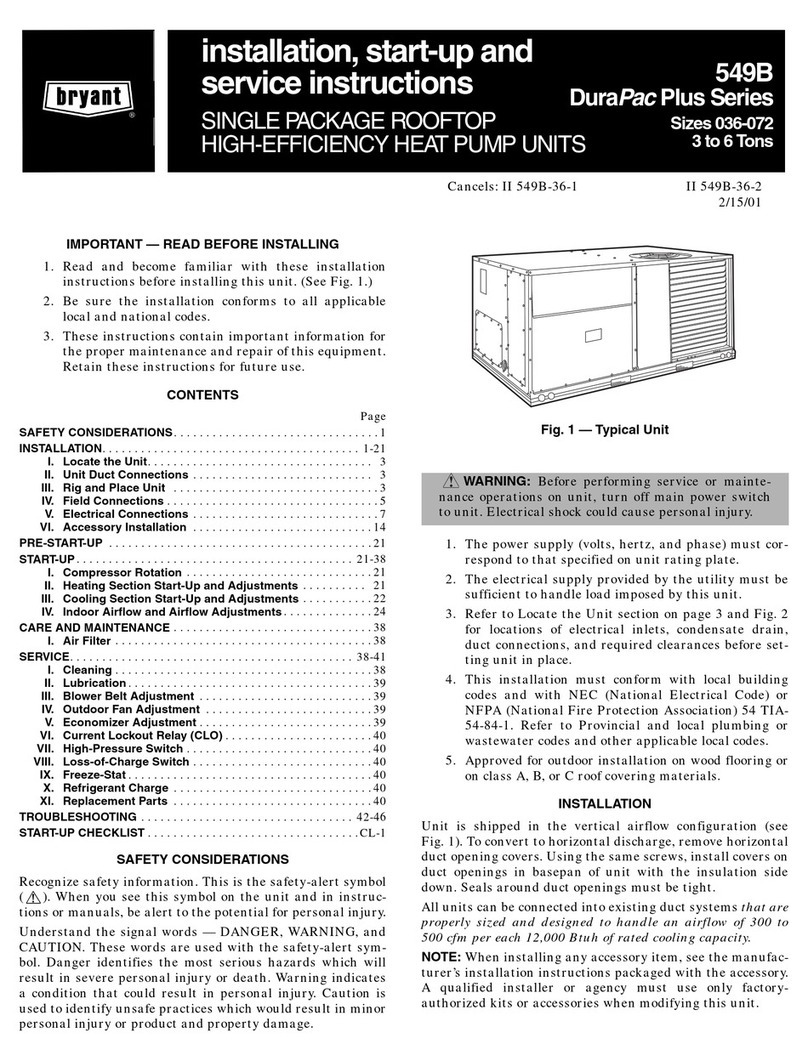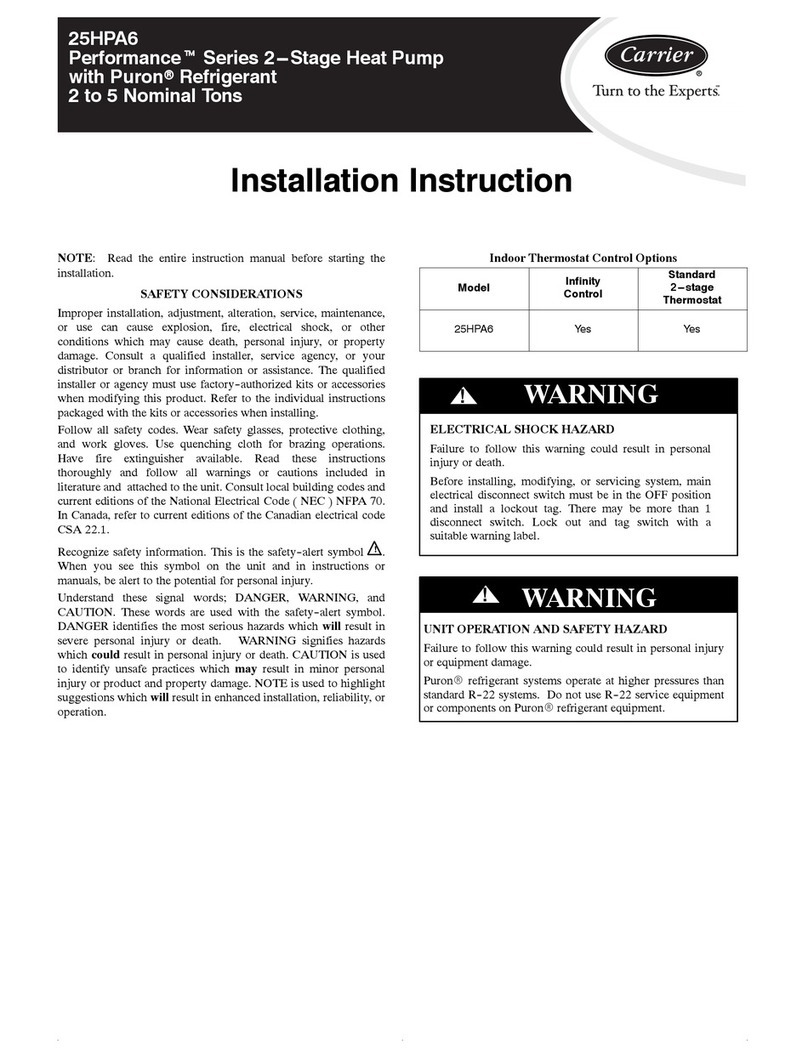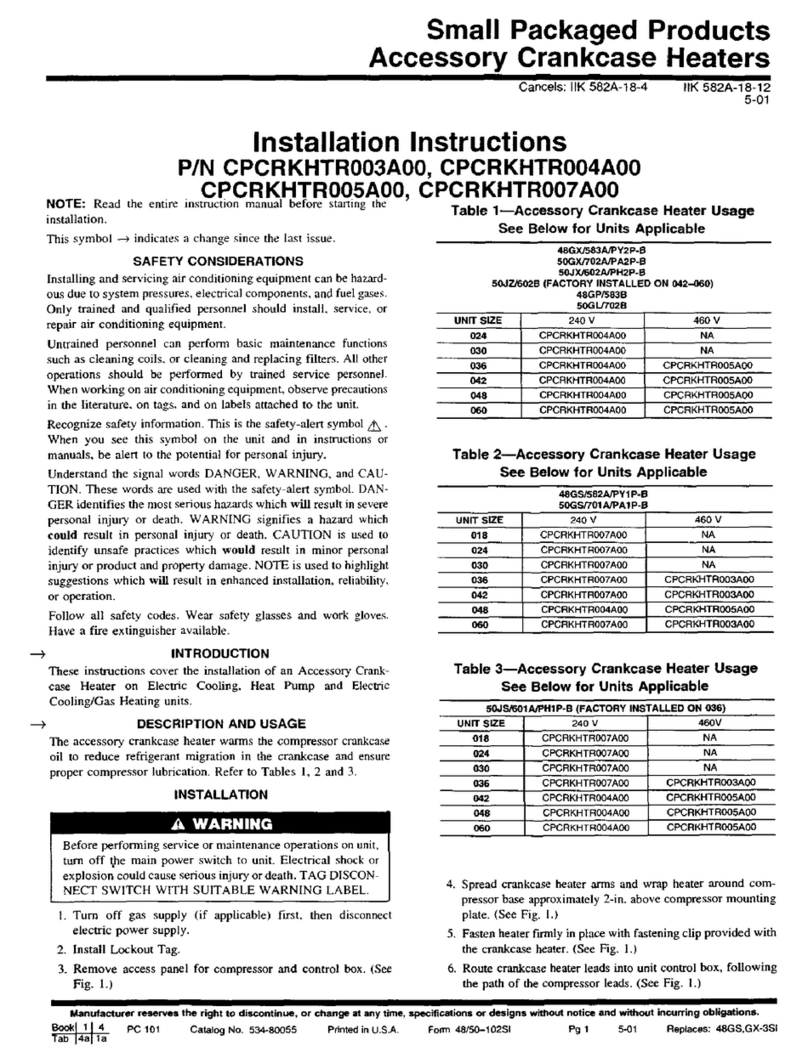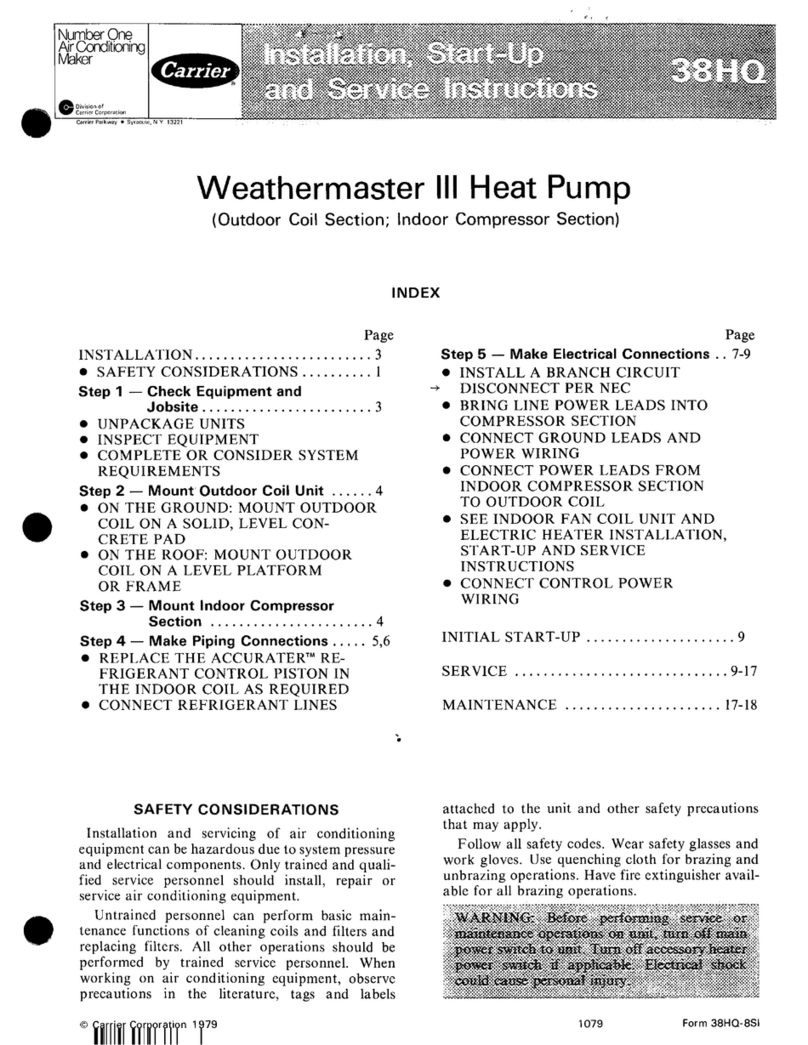WELCOME TO EFFICIENT
YEAR-ROUND COMFORT
Congratulations on your excellent choice and sound invest-
ment in home comfort!
Your new heat pump represents both the latest in engineer-
ing development and the culmination of maW years of ex-
perience fiom one of the most reputable manufacturers of
colnfort systems.
Your new unit is among the most reliable home comfort prod-
ucts available today. To assure its dependability, spend just
a few minutes with this booklet now. Learn about the op-
eration of your heat pump and the small amount of main-
tenance it takes to keep it operating at its peak efficiency.
With minimal care, your heat pump will provide you and
your family with satisl_ing home comt\_rt both now and
for years to come.
IMPORTANT FACTS
To better protect your investlnent and to eliminate unnec-
essary service calls, familiarize yourself with the following
facts:
f'!_ IJ,'l'Jl;t,' IRid
hnproper installation, adjustlnent, aheration, sel-vice,lnain-
tenance, or use can cause explosion, fire, electrical shock,
or other conditions which may cause personal injury or
property damage. Refer to this manual. For assistance
or additional inforlnation consult a qualified installer,
sela:ice agency, distributor, or branch. The qualified in-
staller or agency must use only factory-authorized kits
or accessories when modifying this product.
• Your heat pump system should never be operated without
a clean air filter properly installed. Plan to inspect the filter
periodically. A clogged air filter will increase operating costs
and shorten the life of the unit.
• Supply-air and return-air registers should not be blocked.
Drapes, furniture, and toys are some of the items commonly
found obstructing grilles. Restricted airflow lessens the unit's
efficiency and life span.
• Outdoor units lnust have unrestricted airflow. Donor cover
the unit, lean anything against it, or stand upon it. Do not
allow grass clippings, leaves, or other debris to accumulate
around or on top of the unit. Maintain a 12-in. minimum
clearance bewveen the outdoor unit and tall grass, vines, shrubs,
et cetera.
• Your multipurpose indoor thermostat is the control center
for your heat pmnp system. You should familiarize yourself
with its proper operation. Attempting to control the system
by other means for instance, switching the electrical sup-
ply power ON and OFF may cause damage to the unit.
• Thermostat "jiggling" causes rapid-cycling, which is po-
tentially damaging to the compressor. Do not move the tem-
perature selector on the thermostat for any reason for at least
5 minutes after the compressor has shut oil"
• You may find that you can maintain greater personal com-
fort by running the fan continuously. "Air pockets" can form
due to the structure of the building, placement of registers,
et cetera. These air pockets may be too cool or warm for
your liking. Continuous fan operation minimizes any tem-
perature differences. Also, systems equipped with electronic
air cleaners and/or humidifiers oiler the added benefits of
having the air contilmously cleaned year-round, and humidi-
fied during the winter season.
• Your heat pump will remove humidity fioln your home
during the cooling season. After a few minutes of operation,
you should be able to see water trickle fiom the condensate
drain. Check this occasionally to be sure the drain system is
not clogged. Of course, don't expect to see much drainage
if you live in a very dry climate.
OPERATING YOUR HEAT PUMP
The operation of your heat pump system is controlled by the
indoor thermostat. You simply adjust the thermostat and it
maintains the indoor temperature at the level you select. Most
thermostats for heat pump systems include temperature con-
trol selector, FAN switch, and SYSTEM switch. EMER-
GENCY HEAT control is usually provided with the SYSTEM
switch.
The temperature control selector is a dial or button(s) that allows
you to establish the telnperature that you wish to maintain
for your personal comfort. Some thermostats possess two tem-
perature control selectors: one for setting the temperature de-
sired during the cooling cycle, and one to set the heating
operation temperature. Typical settings are 78 degrees Fahr-
enheit t\_r cooling and 68 degrees for heating.
The FAN switch oilers two options for controlling the blower:
AUTO and ON. When set to AUTO, the blower will run dur-
ing the time the heat pump is operating. When the FAN switch
is set at the ON position, the blower will run continuously.
Typically, the SYSTEM switch on your thermostat oilers the
following selections: COOL, OFF, and HEAT. Your thermo-
stat may also have another selection, AUTO. The heat pump
will not operate when the SYSTEM switch is set at the OFF
position. With the SYSTEM switch set at COOL, your heat
pump will operate in its cooling mode when the indoor tem-
perature rises above the level that you wish to maintain. With
the SYSTEM switch set at the HEAT position, your heat pump
will provide warmth whenever the indoor temperature falls
below the level that you have selected.
The AUTO selection found on some thermostats provides
for automatic changeover between cooling and heating cycles.
With the SYSTEM switch set in the AUTO position, the cool-
ing mode is activated when the indoor telnperature rises above
the thermostat cooling telnperature setting, or the heating mode
will be activated when the indoor telnperamre drops below
the thermostat setting for the heating cycle.
Depending on your winter heating needs, your home corn-
tort system may include supplementary electric resistance
heat. If it does, your system will turn on electric resistance
heat only as necessary to meet your heating needs during
defrost cycles or when outdoor temperatures are low. In the
event of a heat pump malfunction, you can use the EMER-
GENCY HEAT setting on your thermostat to manually se-
lect electric resistance heat. Heat pump heating is deactivated
when EMERGENCY HEAT is selected. Because electric re-
sistance heat consumes more electricity than the heat pump's
normal heating mode, selecting EMERGENCY HEAT will
result in higher electricity costs. If it becomes necessary to
use EMERGENCY HEAT to provide heat, call your dealer
t\_r service as soon as is practical.
See your thermostat owner's manual for additional
int\mnation.