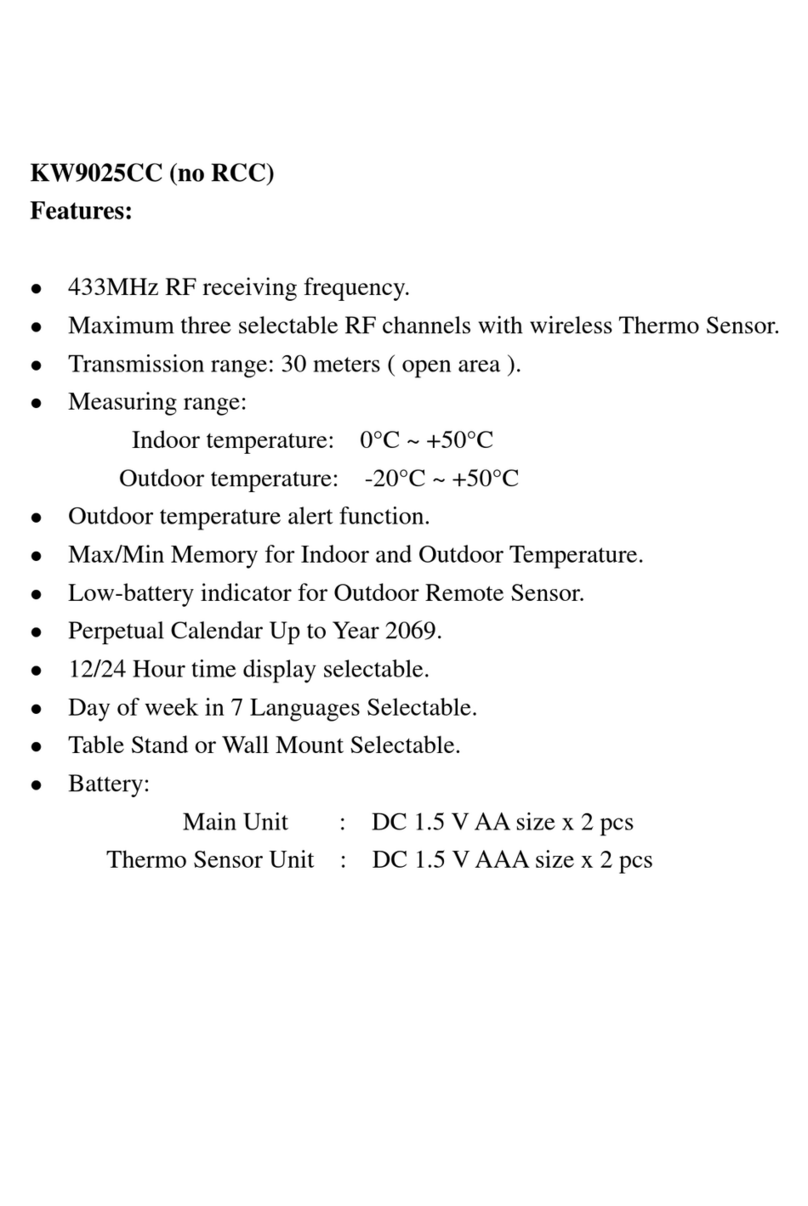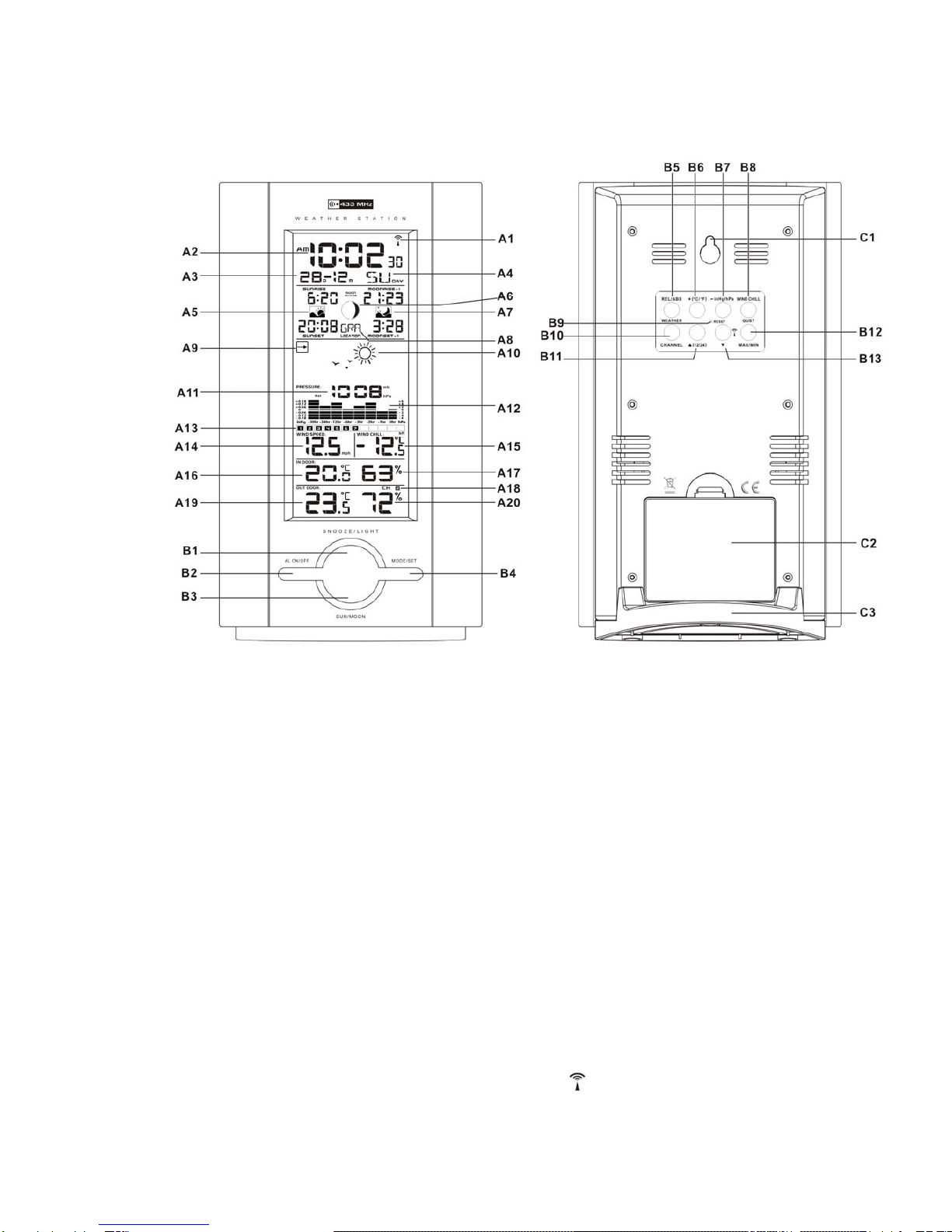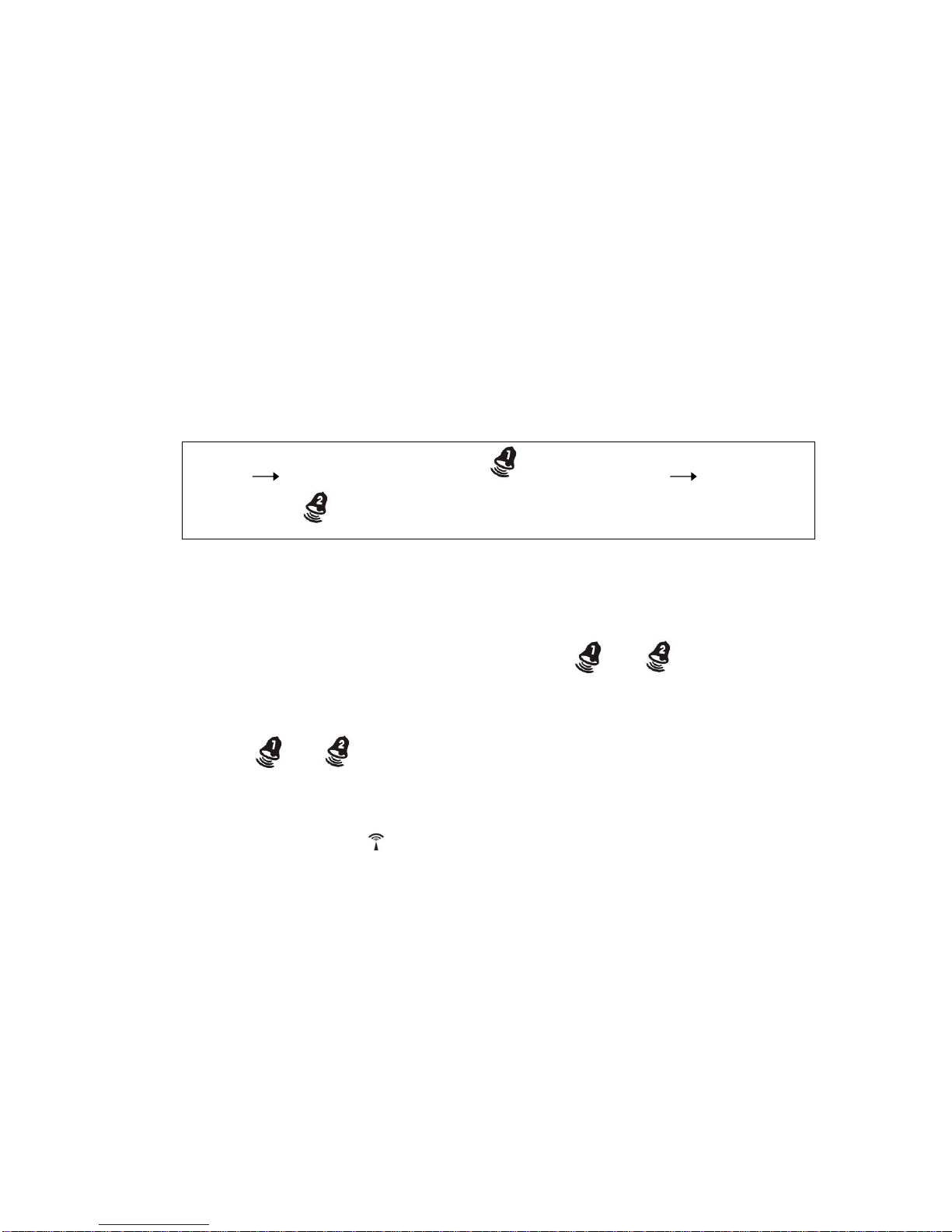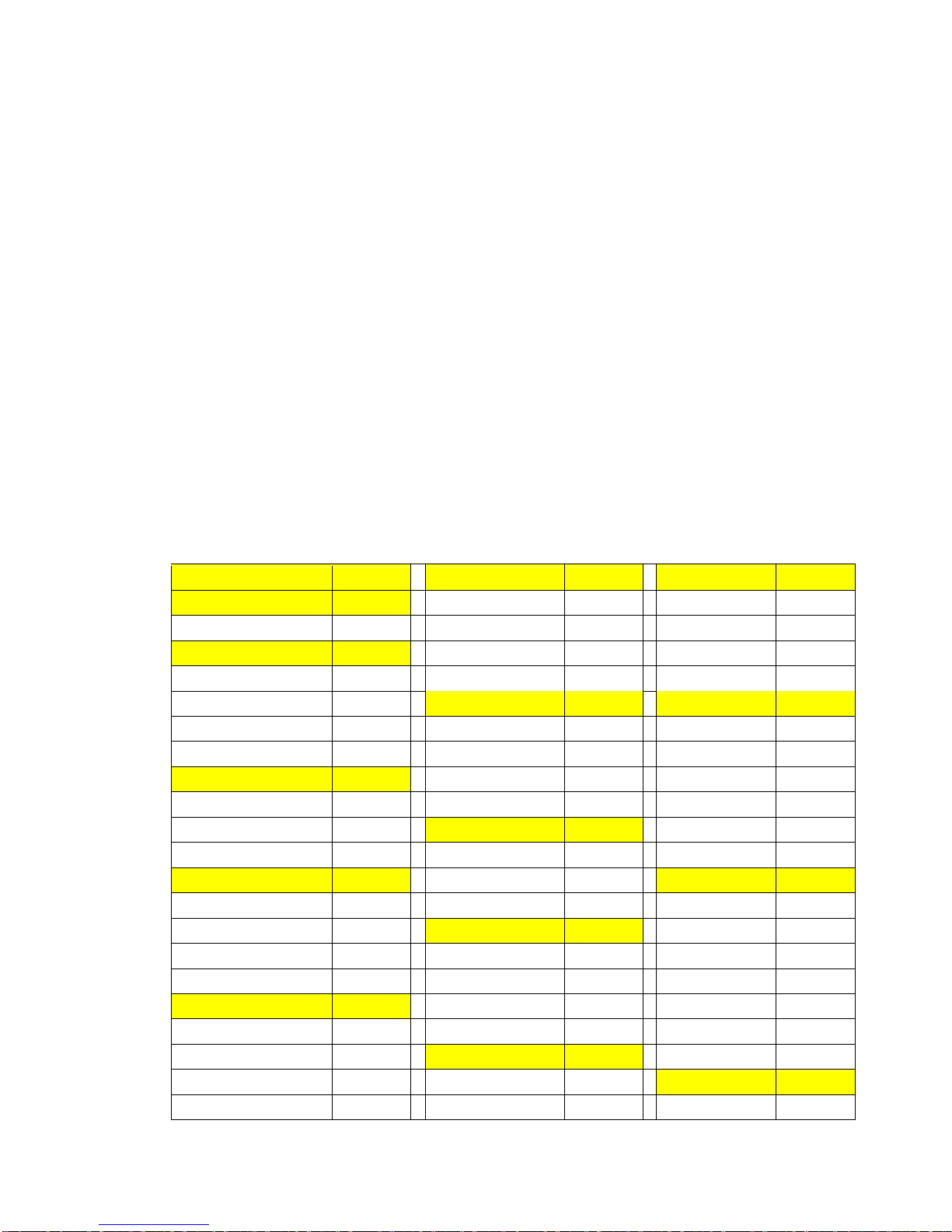10
15.Precautions
zUseapintopresstheresetbutton(B9)iftheUnitdoesnotworkproperly.
zAvoidplacingtheclocknearinterferencesources/metalframessuchascomputerorTVsets.
zTheclocklosesitstimeinformationwhenthebatteryisremoved.
zDonotexposeittodirectsunlight,heavyheat,cold,highhumidityorwetareas
zTheoutdoorsensormustnotbesetupandinstalledunderwater.Setitupinawaydirect
sunlightandRain
zNevercleanthedeviceusingabrasiveorcorrosivematerialsorproducts.Abrasivecleaning
agentsmayscratchplasticpartsandcorrodeelectroniccircuits
zIfthereisanyinconsistencyofweatherforecastbetweenLocalWeatherStationandthisunit,
theLocalWeatherStation'sforecastshouldprevail.Themanufacturerwillnottake
responsibleforincorrectforecastingfromthisunit
Countries and Cities : there are 3 countries can be chosen from the Time Setting
Mode. They are listed in the following table.
USAUSAIowaIAMississippiMS
AlaskaAKWaterlooALOGreenwoodGWO
JuneauJNUDesMoinesDSMHuntsvilleHUV
AlabamaALDavenportDVNJacksonJAN
BirminghamBHMSiouxCitySUXTupeloTUP
GadsdenGADIdahoIDMontanaMT
MontgomeryMGMBoiseBOIBillingsBIL
MobileMOBGibbonsvilleGIBFt.PeckFTP
ArkansasARPocatelloPIHGreatFallsGFT
FortSmithFSM SandpointSZTHelenaHLN
LittleRockLITIllinoisILSidneySDY
Texarkana TXKChampaignCMIWhitefishWTF
ArizonaAZChicagoORDNorthCarolinaNC
FlagstaffFLGSpringfieldSPIAshevilleAVL
PhoenixPHXIndianaINCharlotteCLT
TucsonTUSEvansvilleEVVFayettevilleFAY
YumaYUMTer re HauteHUFWilmingtonILM
CaliforniaCAIndianapolisINDWinston‐SalemINT
BakersfieldBFLSouthBendSBNWilliamstonMCZ
BlytheBLHKansasKSRaleigh RDU
EurekaEKADodgeCityDDCNorthDakotaND
FresnoFATWichitaK32BismarckBIS