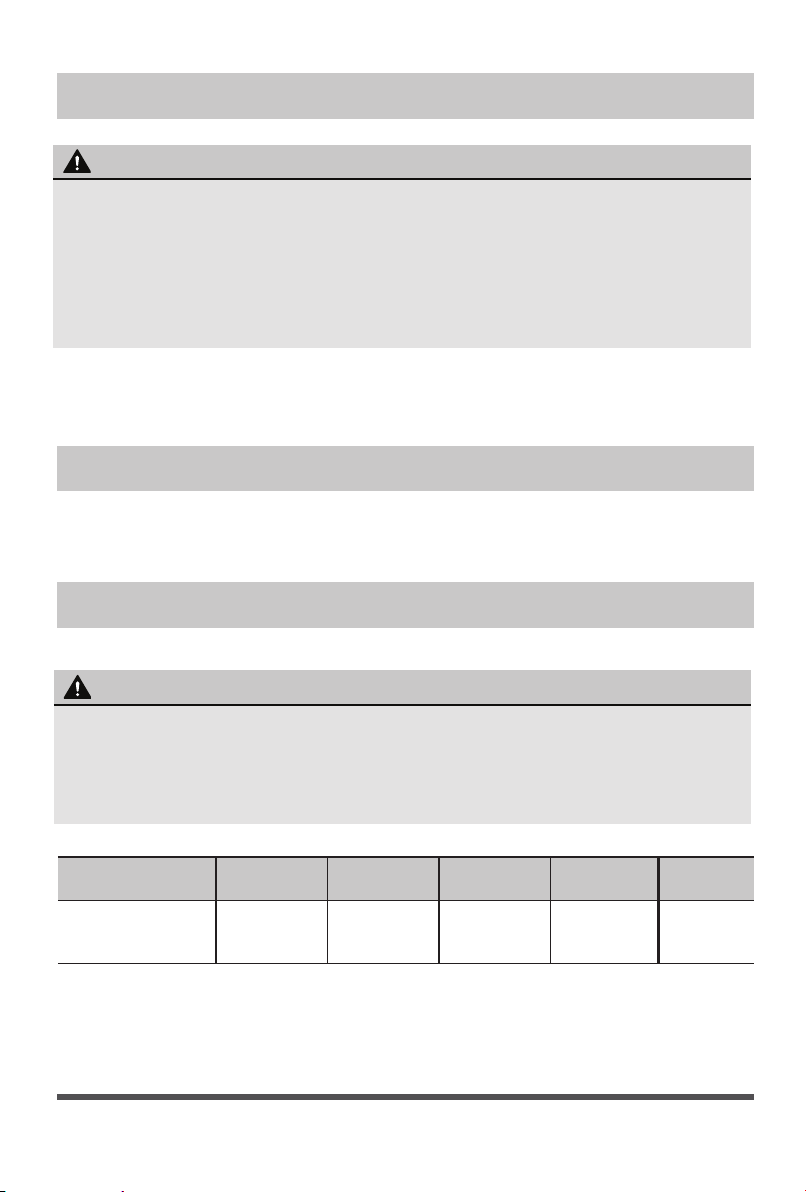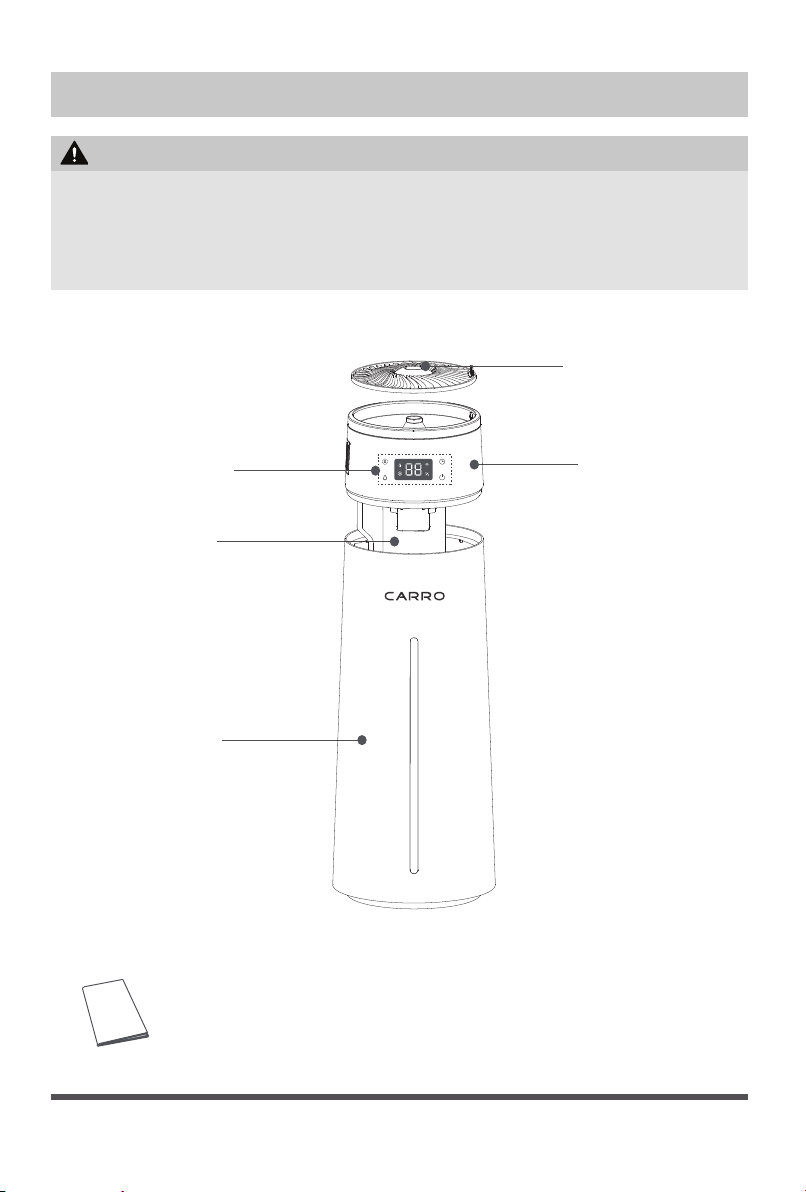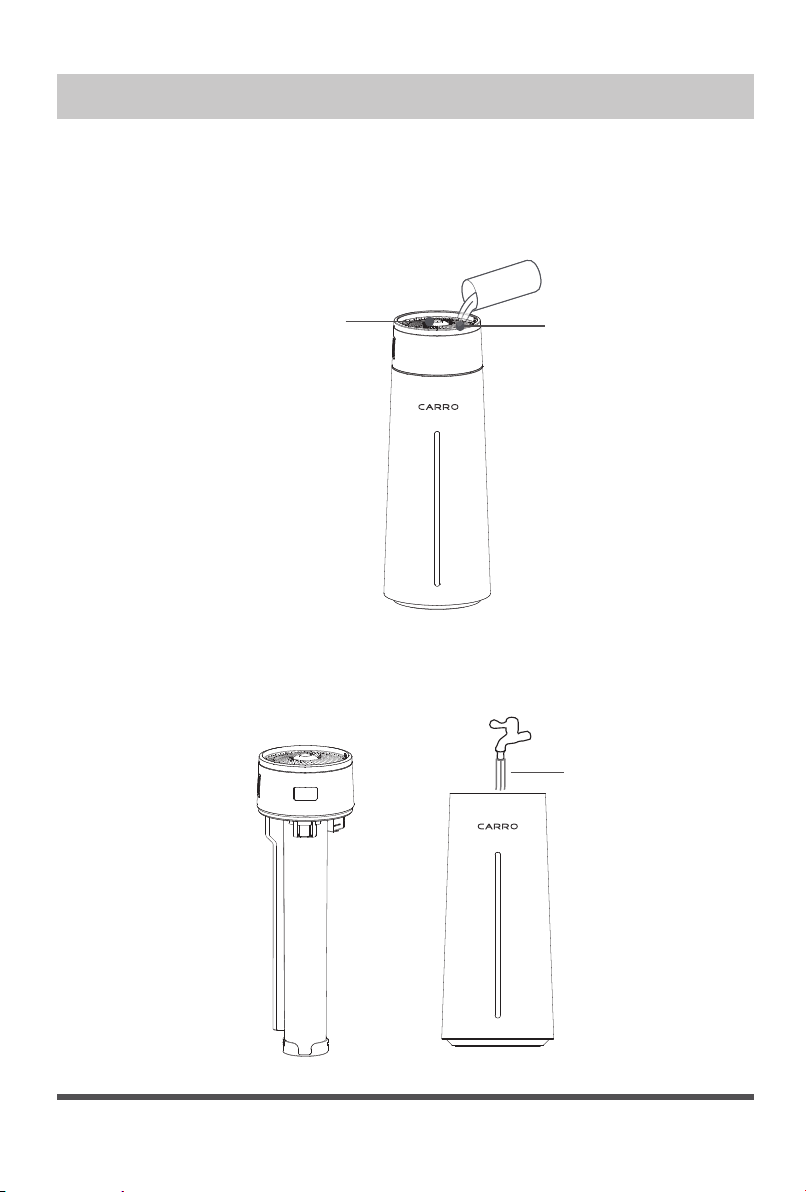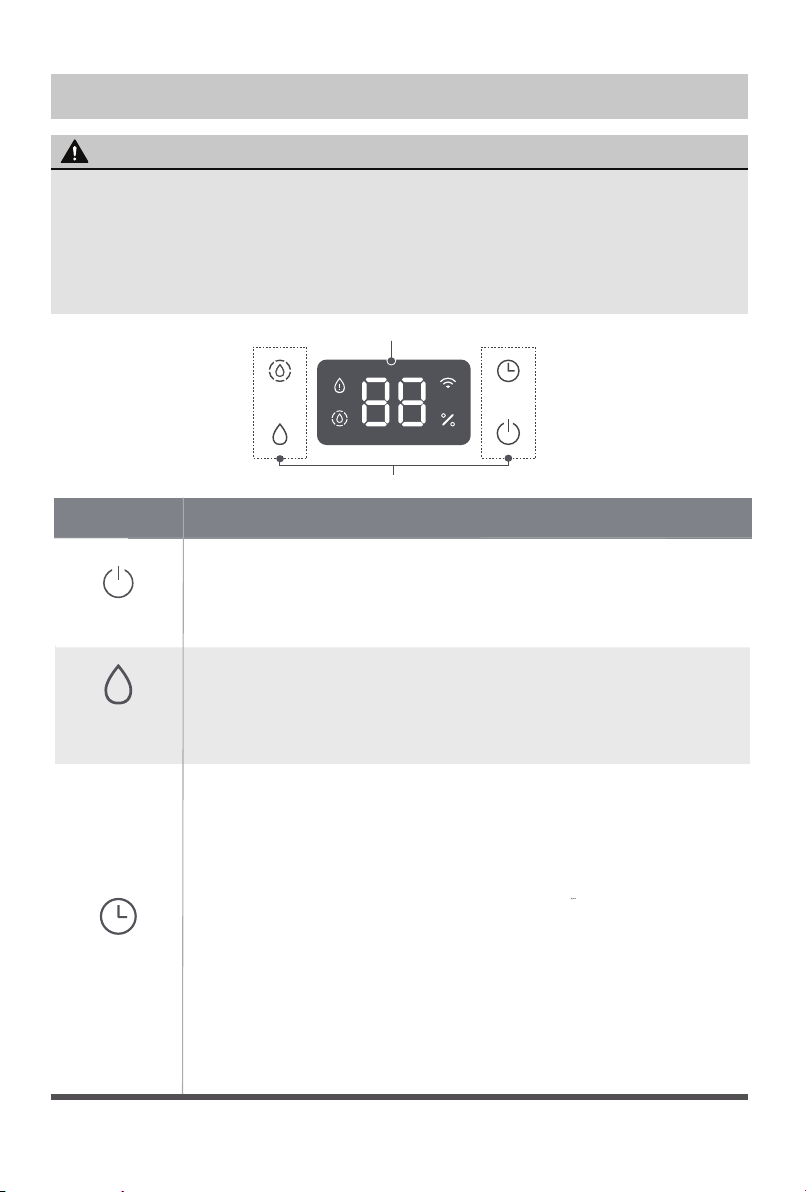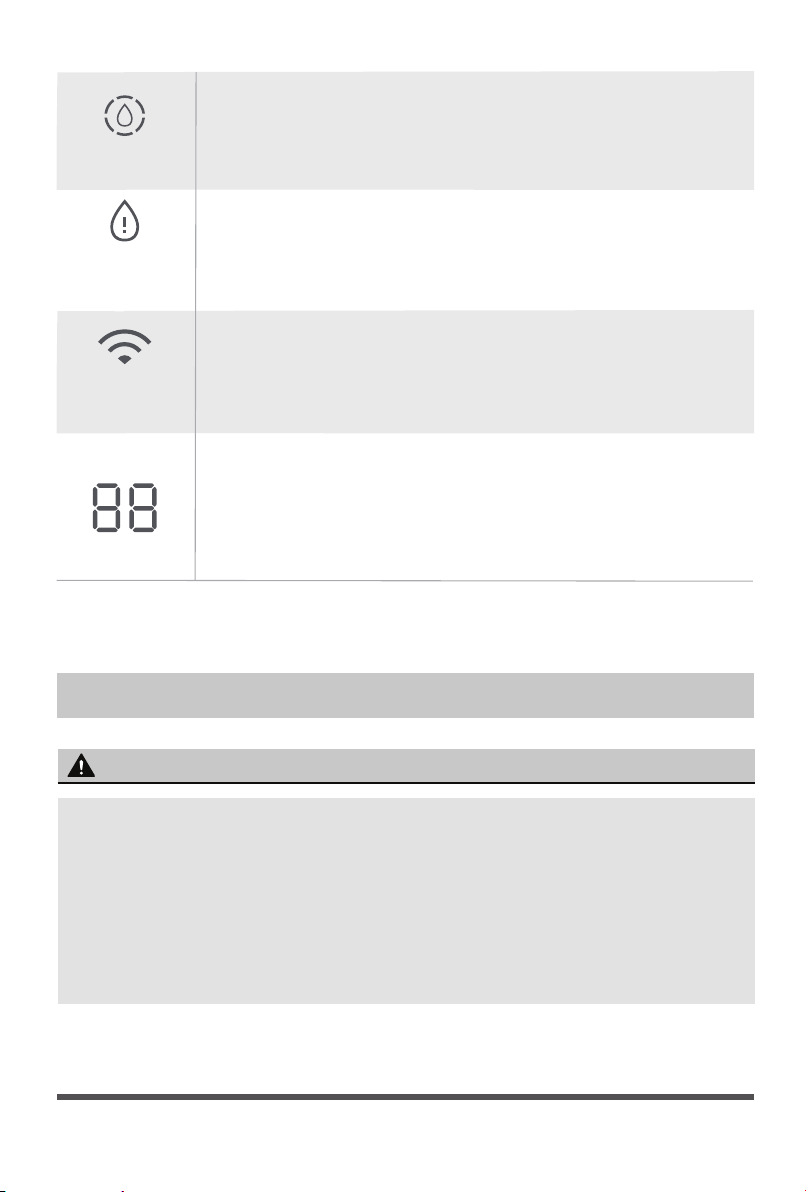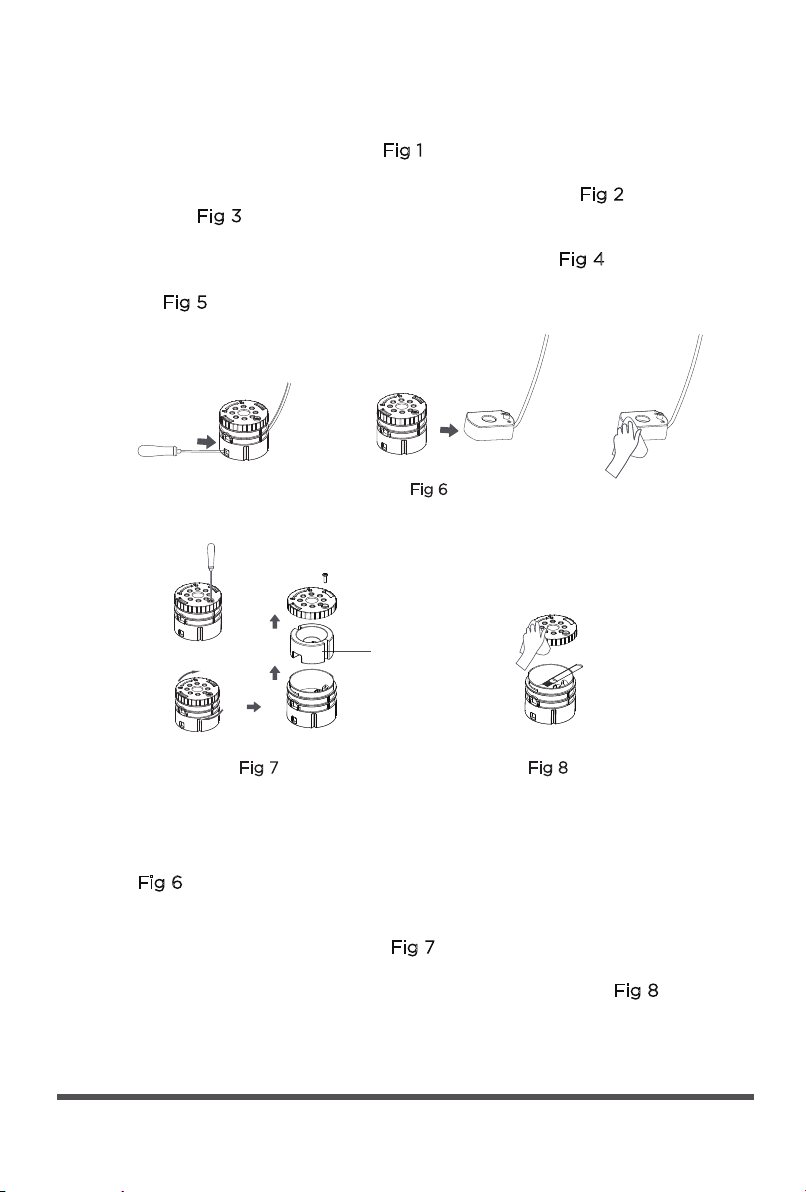Page 3
IMPORTANT INSTRUCTIONS
• Do not replace the power cord without authorization, or connect the power
cord halfway or use other appliances in parallel;
• Do not place the appliance near water source;
• Do not disassemble, modify or repair internal parts without authorization;
• Do not climb or sit on the appliance;
• Do not directly flush the humidifier with water;
• Do not store flammable or explosive materials around the humidifier;
• Do not place it near heat source;
• Do not turn off the humidifier by unplugging the power cord directly;
• Do not use volatile oil, alcohol, thinner, etc. to clean the machine, otherwise, the
product may be damaged;
• Do not modify the use and function of the product without permission;
• When the power is turned off in low temperature weather, the water must be
drained.
• Do not place the water container on the live product, the water immersing in the
product will weaken the electrical insulation, resulting in Electric shock, fire, etc;
• Please keep a distance of more than 12 inch between the humidifier and other
products;
• Please use purified water for humidification;
• Please do not use a damaged or worn power cord; Do not replace the power
cord without authorization. If the power cord is damaged, it must be replaced
by the manufacturer, its service department or professional from similar
department to avoid danger.
• The power must be cut off in thunderstorm;
• When an abnormal phenomenon (like a burnt smell) occurs, the operation must
be stopped and the power supply is cut off.
• Please unplug the power cord and clean the water tank, when the appliance is
not used for a long time;
• To avoid bacterial growth, please always change the water in the water tank.
• When the appliance is moved, please unplug the power cord to keep the water
tank stable and to prevent the water from overflowing in the water tank;
• If the appliance is tilted when filled with water, be sure to unplug the power
cord immediately and send it for inspection.
• Suitable temperature for this product: 41°F -104°F; relative humidity: less than
80% RH (please fill purified water with water temperature below 104°F).
Matters that may cause minor injury or property damage.
Please unplug the power plug when filling and cleaning.
The power supply must be within the specified voltage range of the product.
CAUTION