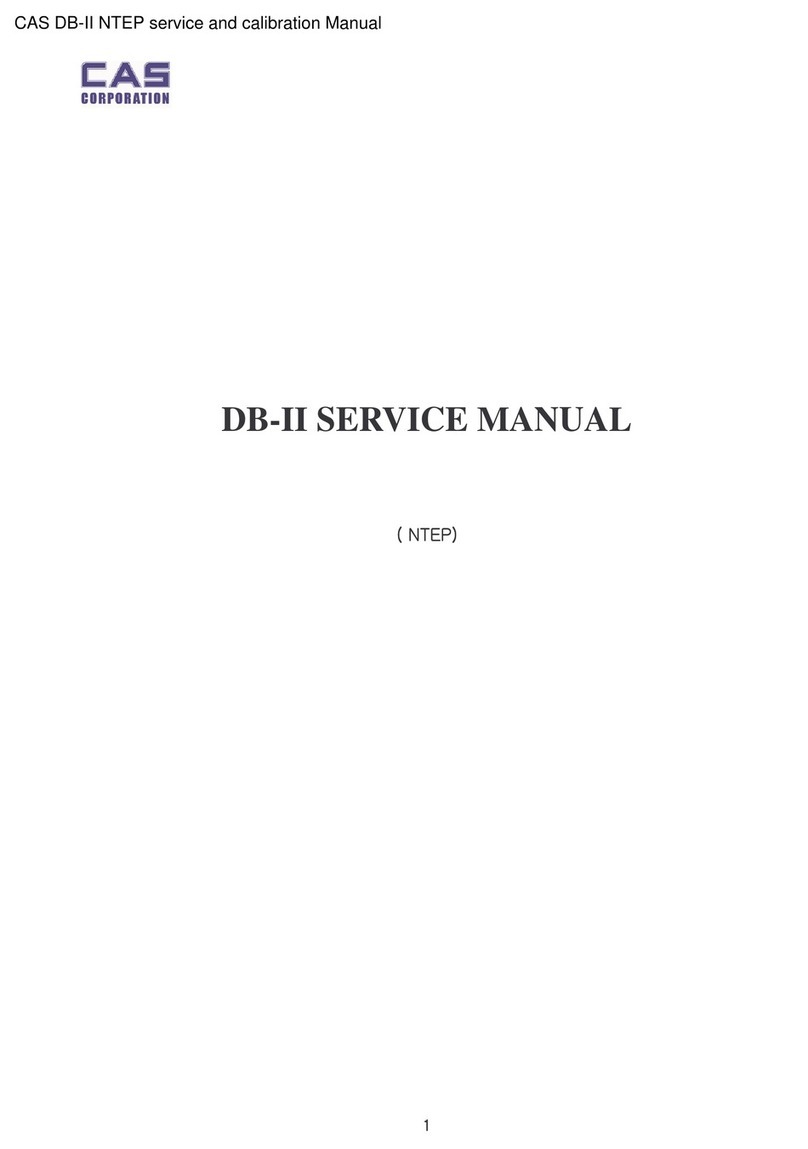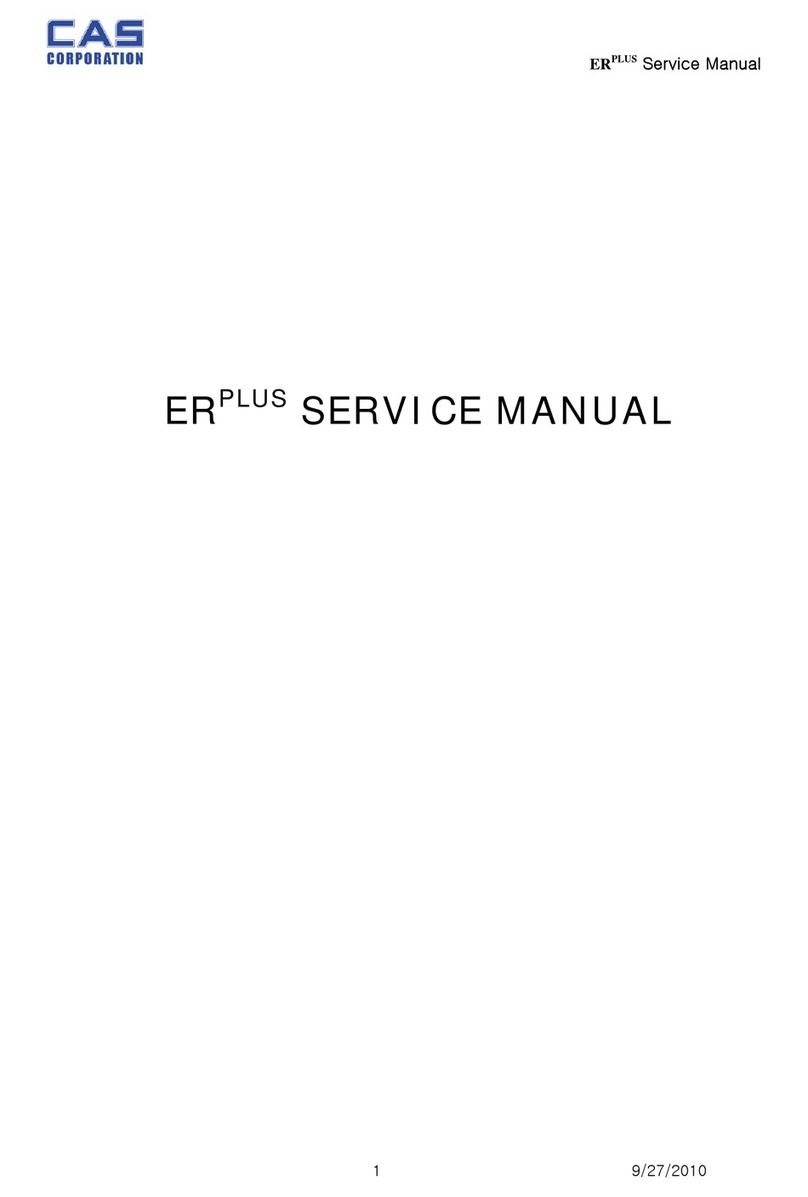2
< Table of Contents >
1. Introductions .................................................................................................................. 4
1.1. The Preface ..................................................................................................... 4
1.2. Precautions ..................................................................................................... 4
1.3. Specifications (CE) .......................................................................................... 5
1.4. Sealing Method................................................................................................ 8
2. Calibration Mode ........................................................................................................... 9
2.1. How to Go to Normal mode (C – 0) ............................................................... 10
2.2 How to Confirm Span Calibrated A/D Value(C – 1) ....................................... 10
2.3. Span Calibration(C – 3) ................................................................................... 9
2.4. Capacity Display and Option Setting(C – 4) .................................................. 10
2.4.1. UNIT, TARE Setting(C–4–1)..................................................................... 10
2.4.2. Capacity Setting(C–4–2) .......................................................................... 10
2.4.3. Comma Setting (C–4–3) ........................................................................... 12
2.4.4. Save Setting(C–4–4) ................................................................................ 11
2.5. Averaging A/D Value(C - 5) ........................................................................... 11
2.6. Real A/D Value(C – 6) ................................................................................... 13
2.7. % Calibration (C –
7)………………………………………………………………132
2.8. Gravity Constant (C – 9) ................................................................................ 13
2.9. ECR INTERFACE.......................................................................................... 13
2.9.1 ECR Interface ........................................................................................... 13
2.9.2 ECR Type Selection ................................................................................. 13
Table 1 .......................................................................................................................... 14
3. INTERFACE WITH EXTERNAL DEVICE .................................................................... 16
3.1. INTERFACE with RS-232C ........................................................................... 16
3.1.1. TYPE-2 INTERFACE ................................................................................ 16
3.1.2. TYPE-3 INTERFACE ................................................................................ 17
3.1.3. TYPE-0 and TYPE-1 INTERFACE ........................................................... 17
3.1.4. TYPE-4 INTERFACE ................................................................................ 18
3.1.5. TYPE-5 INTERFACE ................................................................................ 20
3.1.6. TYPE-6 INTERFACE ................................................................................ 21
3.1.7. TYPE-7 INTERFACE…………………………………………………………..22
3.1.8. TYPE-8 INTERFACE…………………………………………………………..23
3.2. INTERFACE with 4-BIT PARALLEL .............................................................. 23