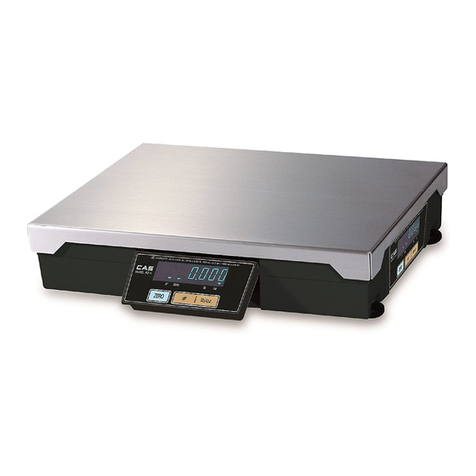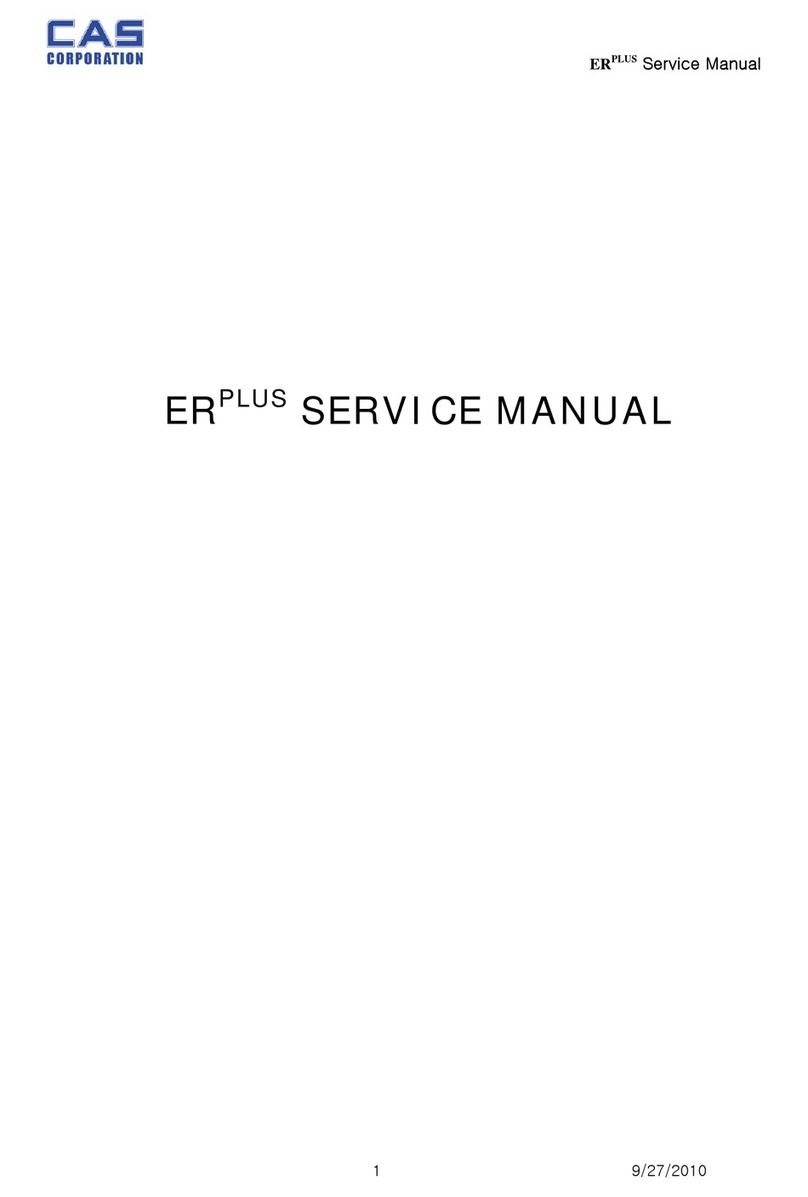2
22
2
< Table of Contents >
1.
1.1.
1.
Introductions
IntroductionsIntroductions
Introductions......................................................................................................................................3
1.1.
1.1.1.1.
1.1.
The Preface
The PrefaceThe Preface
The Preface.........................................................................................................................3
1.2.
1.2.1.2.
1.2.
Precautions
PrecautionsPrecautions
Precautions..........................................................................................................................3
1.3.
1.3.1.3.
1.3.
Specifications
SpecificationsSpecifications
Specifications .....................................................................................................................4
1.4.
1.4.1.4.
1.4.
Sealing Method
Sealing MethodSealing Method
Sealing Method...................................................................................................................5
2.
2.2.
2.
Calibration
CalibrationCalibration
Calibration ..........................................................................................................................................6
2.1.
2.1.2.1.
2.1.
General Calibration
General CalibrationGeneral Calibration
General Calibration.............................................................................................................6
2.1 How to Go to Normal mode(C
2.1 How to Go to Normal mode(C 2.1 How to Go to Normal mode(C
2.1 How to Go to Normal mode(C –
––
– 0)
0) 0)
0) ..........................................................................................7
2.2
2.22.2
2.2
How to Confirm Span Calibrated A/D Value(C
How to Confirm Span Calibrated A/D Value(C How to Confirm Span Calibrated A/D Value(C
How to Confirm Span Calibrated A/D Value(C –
––
– 1)
1) 1)
1).......................................................7
2.3
2.32.3
2.3
Key Test (C
Key Test (C Key Test (C
Key Test (C –
––
– 2)
2) 2)
2)..................................................................................................................8
2.4
2.42.4
2.4
Span Calibration(C
Span Calibration(C Span Calibration(C
Span Calibration(C –
––
– 3)
3) 3)
3) .....................................................................................................8
2.5
2.52.5
2.5
How to Confirm Real A/D value(C
How to Confirm Real A/D value(C How to Confirm Real A/D value(C
How to Confirm Real A/D value(C –
––
– 5)
5) 5)
5) ...........................................................................9
2.6
2.62.6
2.6
How to Confirm Averaging A/D value(C
How to Confirm Averaging A/D value(C How to Confirm Averaging A/D value(C
How to Confirm Averaging A/D value(C -
--
- 6)
6) 6)
6).................................................................9
2.7
2.72.7
2.7
% Calibration(C
% Calibration(C % Calibration(C
% Calibration(C –
––
– 7)
7) 7)
7)...........................................................................................................9
2.8
2.82.8
2.8
Gravity Constant(C
Gravity Constant(C Gravity Constant(C
Gravity Constant(C –
––
– 9)
9) 9)
9)...................................................................................................10
3.
3.3.
3.
The Schematics and Diagram
The Schematics and DiagramThe Schematics and Diagram
The Schematics and Diagram .......................................................................................................11
3.1.
System Block Diagram.......................................................................................................11
3.2.
3.2.3.2.
3.2.
Circuit Diagram
Circuit DiagramCircuit Diagram
Circuit Diagram .................................................................................................................12
3.2.1.
3.2.1.3.2.1.
3.2.1.
VFD Version
VFD VersionVFD Version
VFD Version ...............................................................................................................12
3.2.1.1.
3.2.1.1.3.2.1.1.
3.2.1.1.
Main
MainMain
Main..............................................................................................................12
3.2.1.2.
3.2.1.2.3.2.1.2.
3.2.1.2.
Power
PowerPower
Power ...........................................................................................................13
3.2.1.3.
3.2.1.3.3.2.1.3.
3.2.1.3.
Analog to Digital Module
Analog to Digital ModuleAnalog to Digital Module
Analog to Digital Module ...........................................................................14
3.3.
3.3.3.3.
3.3.
Wiring Diagram
Wiring DiagramWiring Diagram
Wiring Diagram..................................................................................................................15
3.3.1.
VFD Version ...............................................................................................................15
3.4.
3.4.3.4.
3.4.
Part Location
Part LocationPart Location
Part Location.....................................................................................................................16
3.4.1.
3.4.1.3.4.1.
3.4.1.
VFD Version
VFD VersionVFD Version
VFD Version ...............................................................................................................16
3.5.
3.5.3.5.
3.5.
Exploded View
Exploded ViewExploded View
Exploded View...................................................................................................................17
4.
4.4.
4.
Error Message
Error MessageError Message
Error Message..................................................................................................................................19
5.
5.5.
5.
Seri
SeriSeri
Serial Interface
al Interfaceal Interface
al Interface.................................................................................................................................20
6.
6.6.
6.
Parts List
Parts ListParts List
Parts List...........................................................................................................................................21
6.1.
6.1.6.1.
6.1.
VFD Main PCB Ass’y
VFD Main PCB Ass’yVFD Main PCB Ass’y
VFD Main PCB Ass’y........................................................................................................21