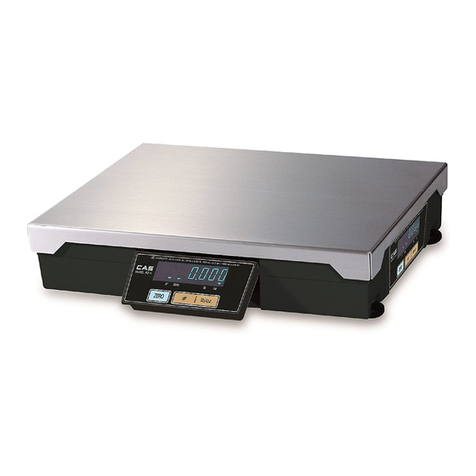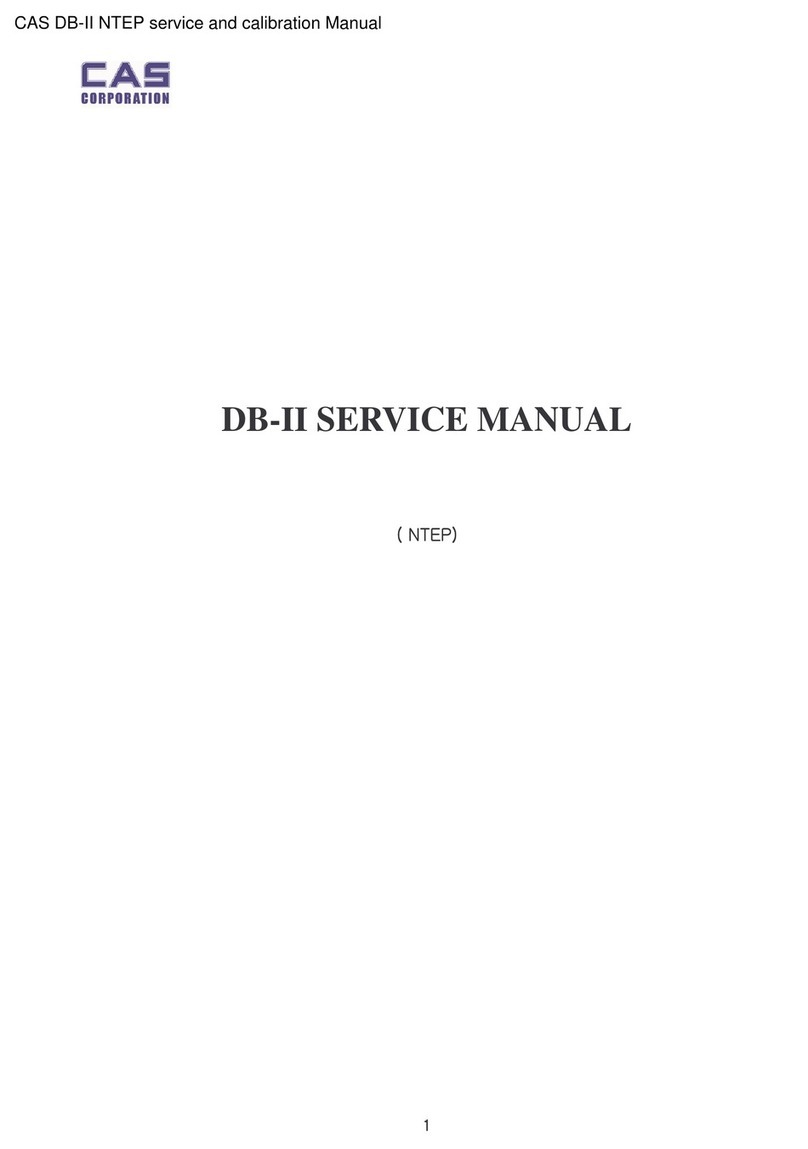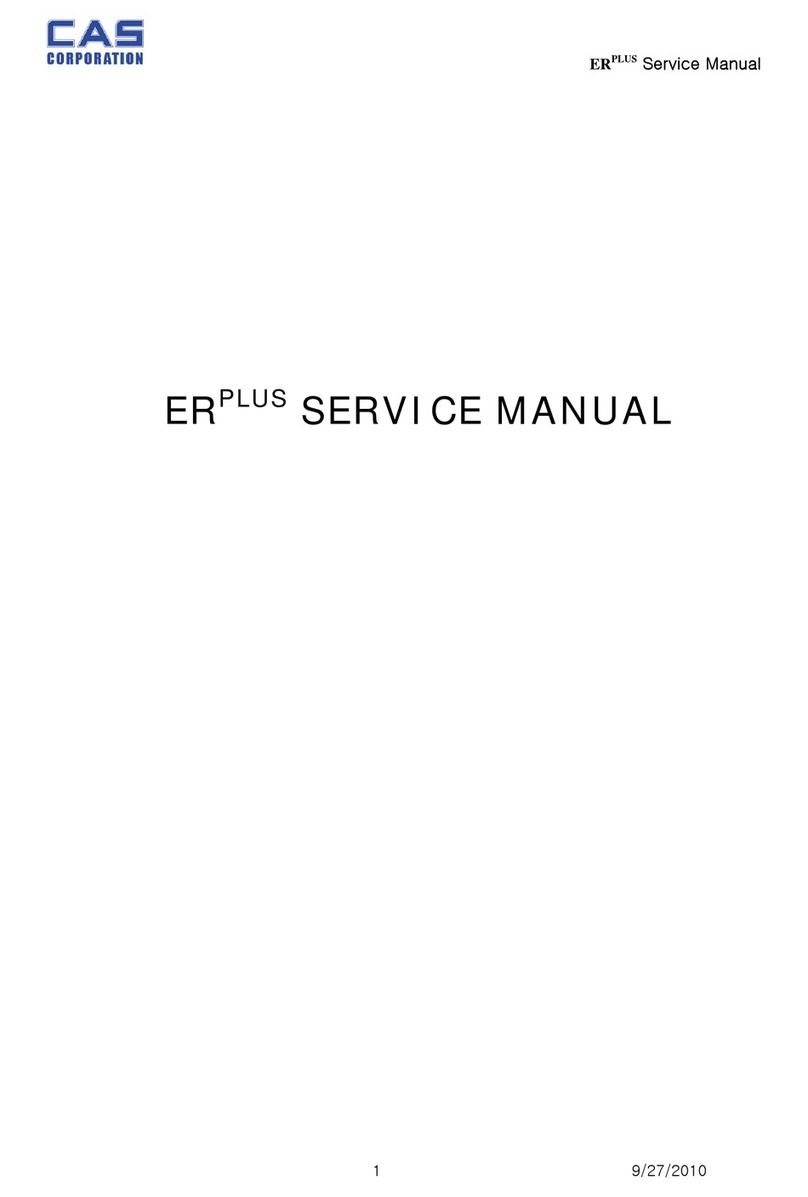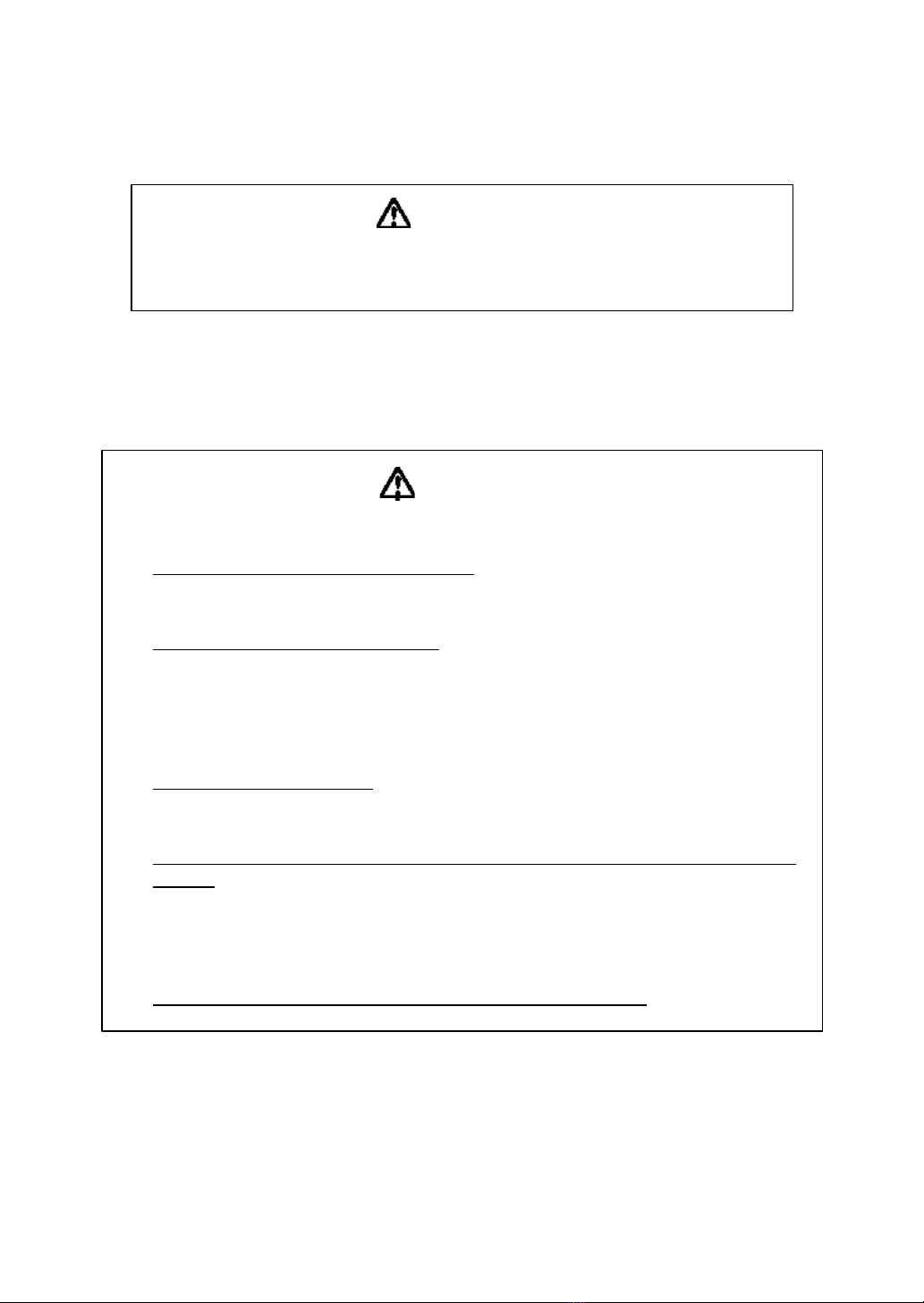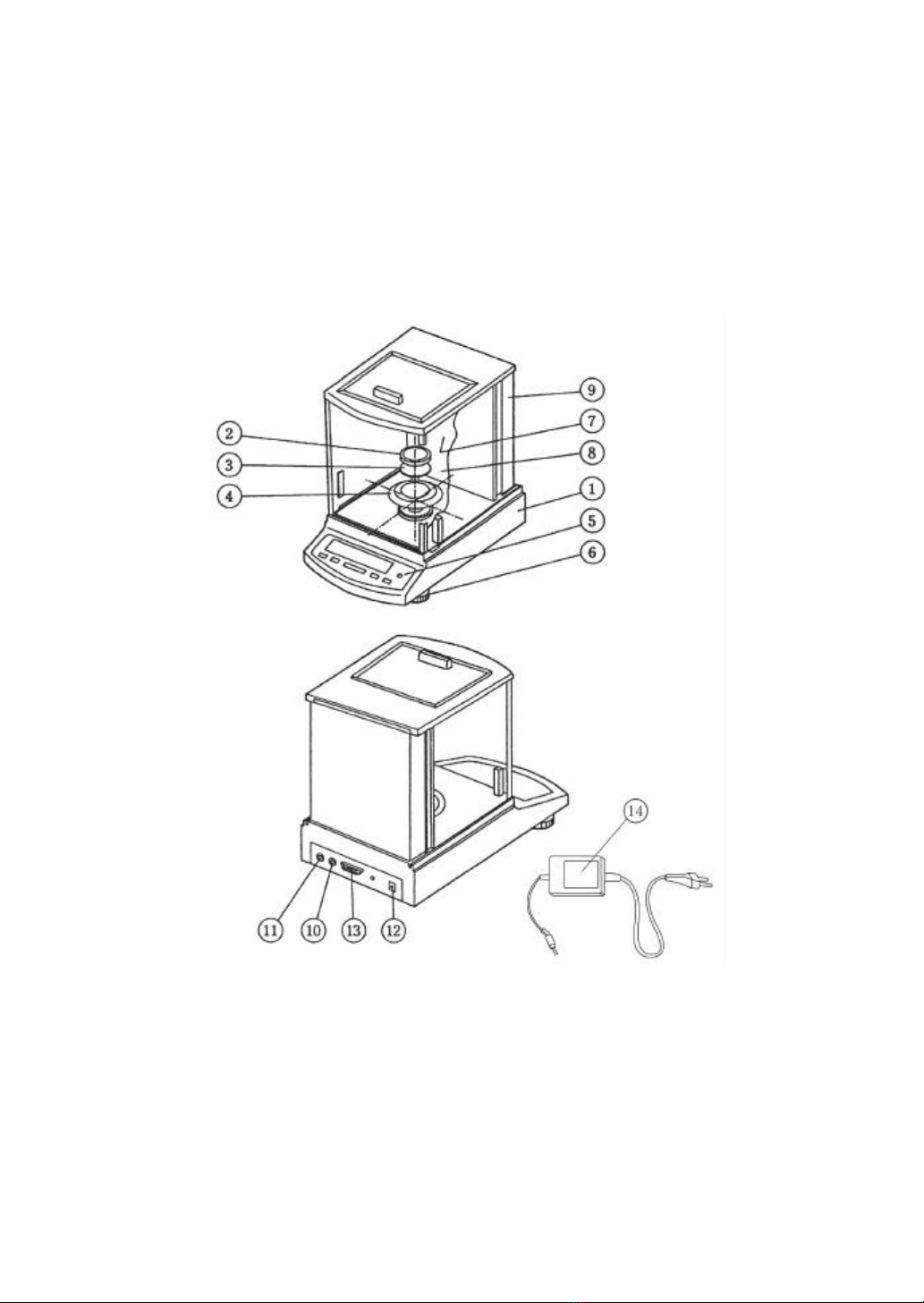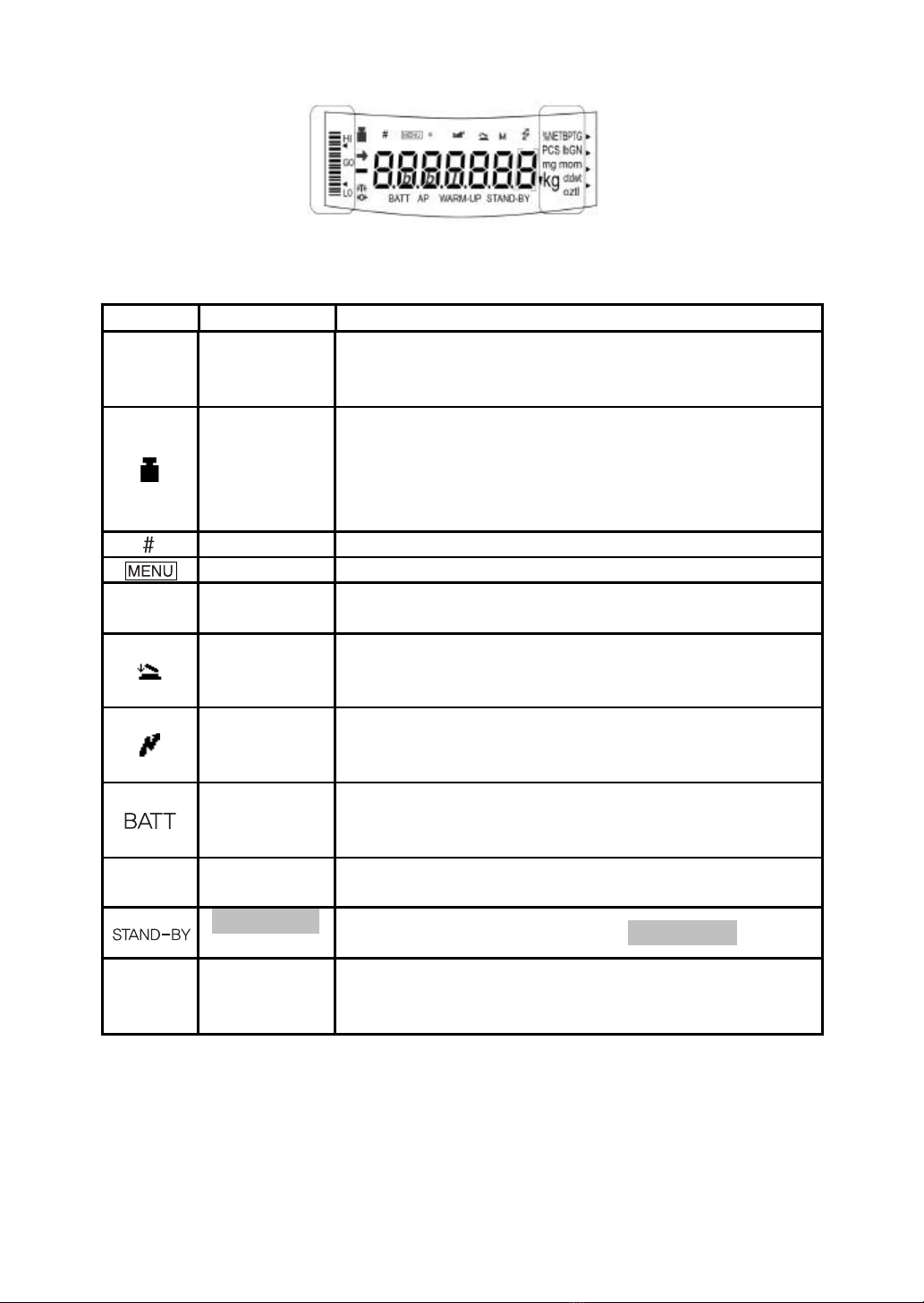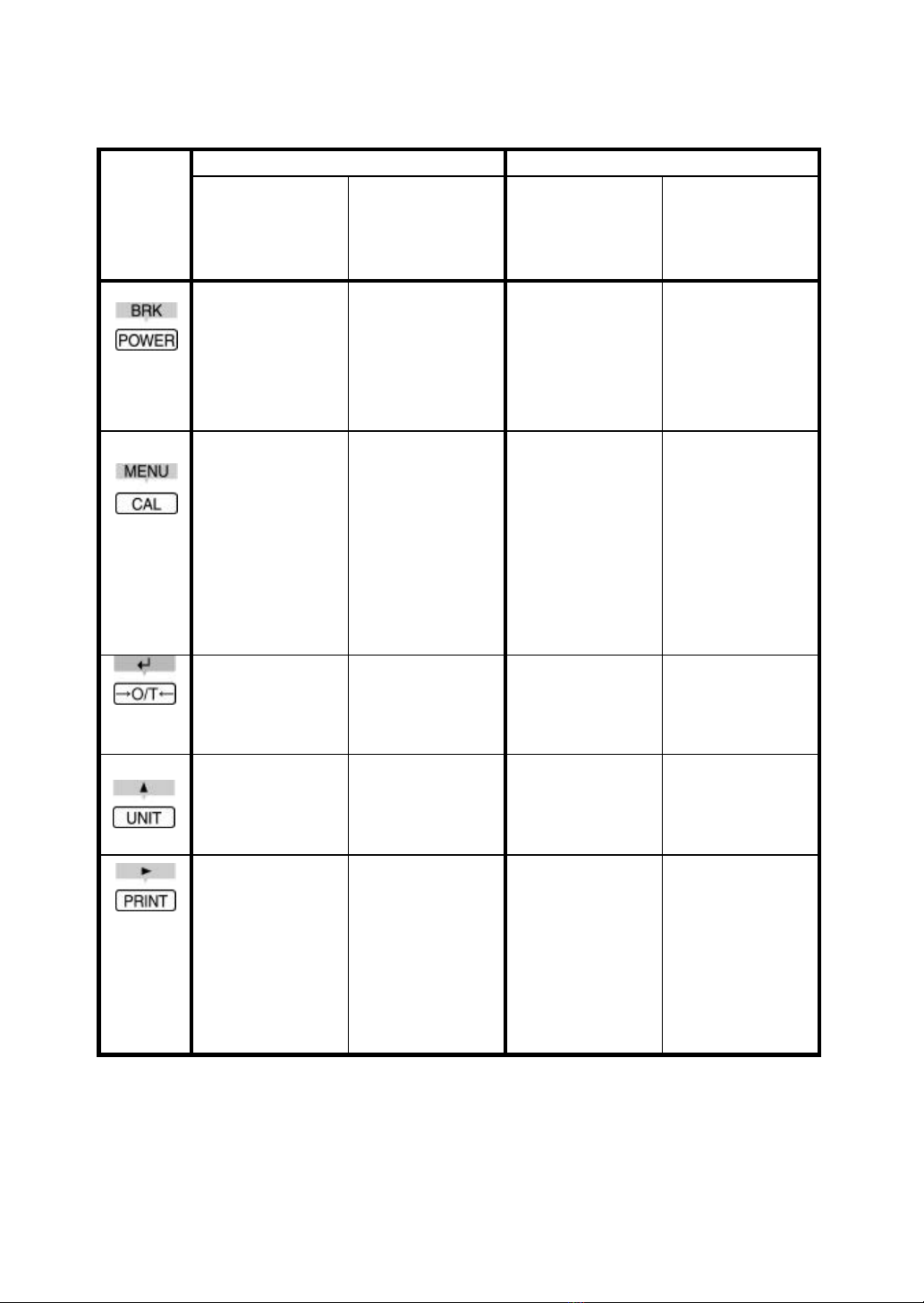CONTENTS
1. BALANCE COMPONENTS.................................................................................1
2. INSTALLATION..................................................................................................5
3. WARM-UP..........................................................................................................6
4. PRECAUTIONS..................................................................................................6
5. MEASUREMENT PROCEDURE.........................................................................7
6. MENU SELECTION............................................................................................7
6.1 OPERATION MENU...........................................................................................8
6.2 FUNC.SEL MENU.........................................................................................10
6.3 SETTING MENU ............................................................................................12
6.4 INTFACE MENU............................................................................................16
6.5 UNIT.SEL MENU ...........................................................................................18
6.6 IF:USER MENU.............................................................................................20
7. SPAN CALIBRATION (SENSITIVITY ADJUSTMENT).......................................22
7.1 SPAN CALIBRATION USING THE BUILT-IN WEIGHT.............................................22
7.2 SPAN CALIBRATION USING AN EXTERNAL WEIGHT ...........................................23
7.3 SPAN CHECK USING THE BUILT-IN WEIGHT......................................................24
7.4 SPAN CHECK USING AN EXTERNAL WEIGHT ....................................................25
8. ZERO TRACKING ............................................................................................26
9. STABILITY DETECTION BAND ........................................................................26
10. REGISTRATION, RELEASE, AND SELECTION OF MEASURE-MENT UNITS .26
10.1 PERCENTAGE................................................................................................27
10.2 NUMBER OF PIECES.......................................................................................28
10.3 SOLID SPECIFIC GRAVITY...............................................................................29
10.4 LIQUID SPECIFIC GRAVITY..............................................................................30
11. AUTO PRINT ....................................................................................................31
12. ANALOG DISPLAY...........................................................................................31
13. ADD LOAD WEIGHING ....................................................................................32
14. STANDARD SPAN CALIBRATION (SENSITIVITY ADJUSTMENT)...................33
15. EXTERNAL WEIGHT VALUE FOR SPAN CALIBRATION.................................34
16. EXTERNAL WEIGHT VALUE FOR BUILT-IN WEIGHT CALIBRATION
(CAW/CAX SERIES ONLY) ..............................................................................34