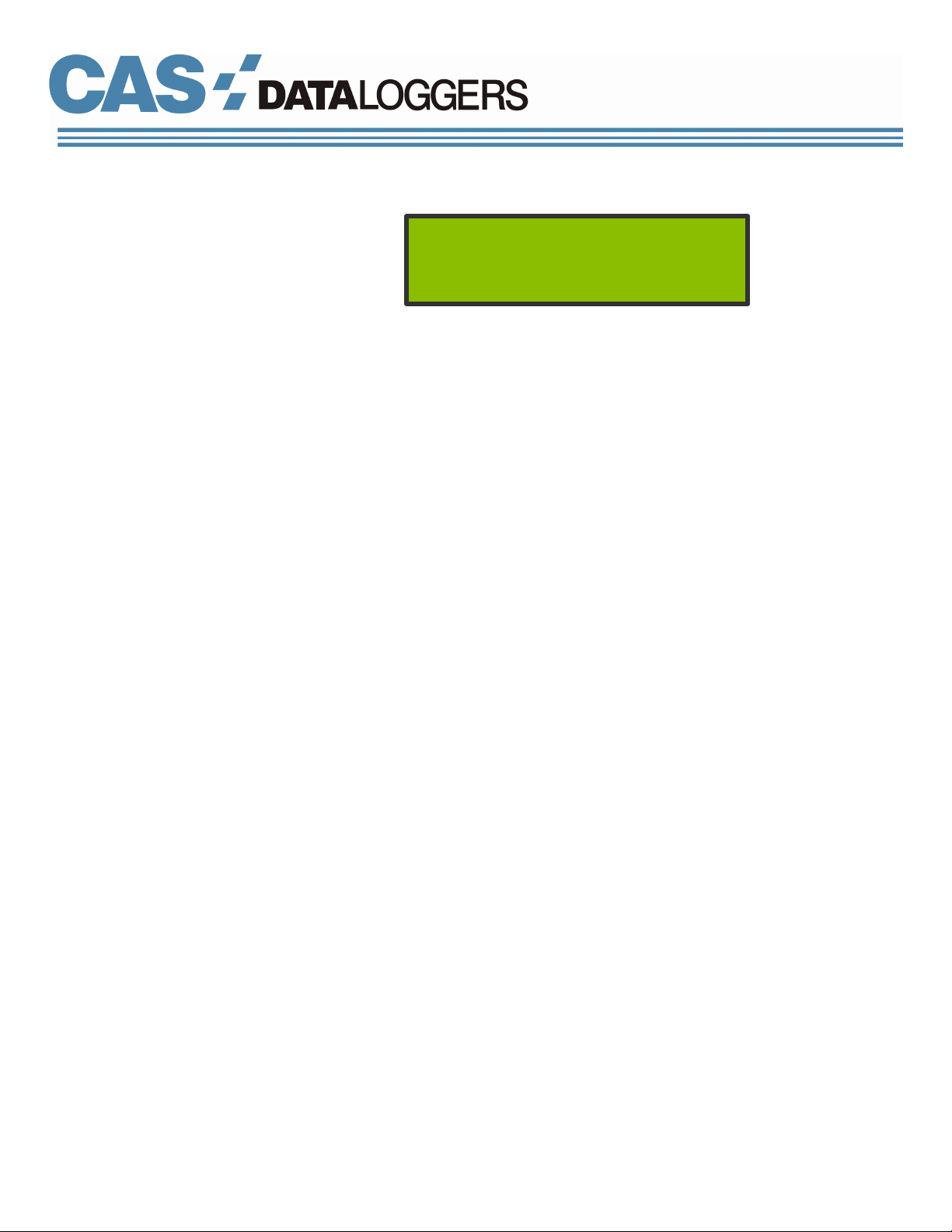Figure 2—‘Eth IP’ sample screen (Auto)
NOTE: If the IP address begins with ‘169.254’ then the logger
has assigned itself an IP, not the server. In this case a static
IP address must beused.
3.2.2
Static IP Addresses:
To assign a static IP address you will need to follow thesesteps:
1.
Obtain the default TCP/IP settings from the modem usermanual
2.
Plug the USB cable into the USB slave socket on the
side of the dataTaker andthe other end into a PC
3.
Running the X software, connect to yourdataTaker
4.
Enter the following commands into the command
window (Where XXX.XXX.XXX.XXX represents the
settings provided by the modem usermanual):
PROFILE"ETHERNET""IP_ADDRESS"="XXX.XXX.XXX.XXX"
PROFILE"ETHERNET""SUBNET_MASK"="XXX.XXX.XXX.XXX"
PROFILE"ETHERNET""GATEWAY"="XXX.XXX.XXX.XXX"
PROFILE"NETWORK""DNS_SERVER_1"="XXX.XXX.XXX.XXX"
PROFILE"NETWORK""DNS_SERVER_2"="XXX.XXX.XXX.XXX"
NOTE: The dataTaker IP address will be the same as the IP address of the
modem except for the last three digits.
5.
You will be able to check the dataTaker IP address any
time by looking at the “Eth IP” screen (on the dataTaker
LCD) as shown in Figure 2 and Figure 3 (use the
UP/DOWN arrows to navigate to this screen).