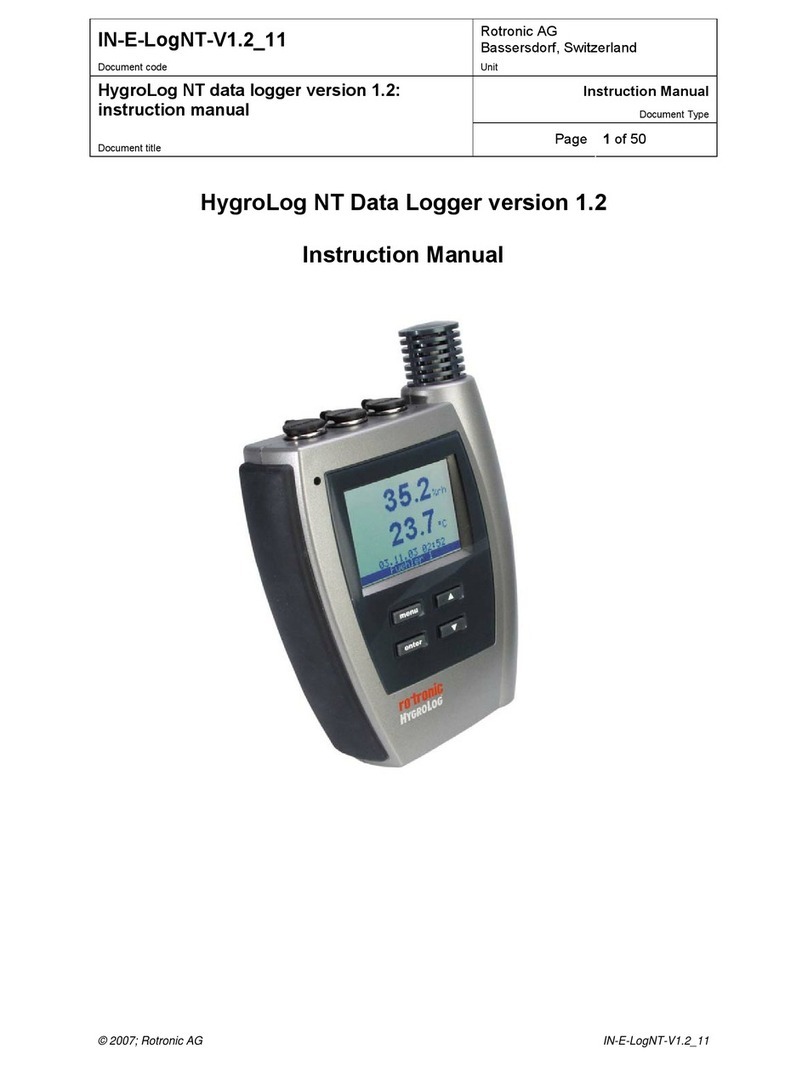Ci congratuliamo con Lei per l'acquisto del nuovo Datalogger HygroLog HL20/21 ROTRONIC.
La preghiamo di leggere attentamente queste brevi istruzioni per l'uso prima di installare
l'apparecchio. Se maneggiato con cura, funzionerà in modo ottimale per molti anni.
In combinazione con il software HW4, i Logger sono conformi alle normative e .
Queste brevi istruzioni per l'uso si limitano alla descrizione delle funzioni più importanti e
dell'installazione dell'apparecchio. Le istruzioni per l'uso dettagliate sono disponibili su Internet
alla pagina:
Il Datalogger HygroLog HL20 può registrare no a 20.000 coppie di valori misurati, umidità relativa
e temperatura, entro un range compreso fra 0 e 100 %ur nonché fra -10 e 60 °C (14-140 °F).
Il DataLogger HygroLog HL21 può registrare no a 20.000 valori misurati di temperatura entro un
range compreso fra -10 e 60 °C (14-140 °F).
I modelli dotati di display LCD si limitano a visualizzare un range di temperatura compreso fra
0 e 50 °C (32-122 °F).
Collegamento dati e congurazione (AC3006)
Tipo di batteria 3 x AA (1,5 V) alcaline
Visualizzazione stato batteria Sì (con il software HW4 oppure con il display opzionale)
Range di misurazione 0…100 %ur / -10...60 °C
Precisione a 23 °C ±0,8 %ur / ±0,2 °C
Ripetibilità 0,3 %ur / 0,05 °C
Stabilità a lungo termine <1 %ur /anno / <0,1 °C / anno
Calcoli psicrometrici Punto di rugiada o gelo
(impostazione congurabile dall'utente)
Tempo di start-up 1,9s (tipici)
Tasso di refresh dei dati 1,7s (tipici)
Capacità di memoria HL20: 20.000 coppie di valori misurati (%ur + °C)
HL21: 20.000 valori misurati (°C)
Orologio in tempo reale Sì, impostazione possibile tramite PC
Intervallo di log Da minimo 5 sec. a 1 ora in passi da 5 sec.
Display opzionale LCD, risoluzione da 1 o 2 cifre decimali, illuminazione,
indicatore di allarme e di batteria
Spia LED 5 sec., lampeggia di verde durante la registrazione dati
5 sec., lampeggia di rosso in caso di valori limite o di un
problema al Logger
Grado di protezione dell'alloggiamento
HL20: IP 40, HL21: IP65
Peso 210 g (7.4 oz)
Compatibilità FDA / GAMP Conforme
Limitazioni d'impiego
dell'elettronica
-10…60 °C (modelli senza display)
0…50 °C (modelli con display)
0…100 %ur, senza condensa
Dimensioni 130 x 72 x 32 mm (5,1 x 2,8 x 1,3”)
130 mm 32 mm
72 mm
Il Datalogger HygroLog HL20/21 di ROTRONIC viene azionato da 3 batterie AA.
Per inserire o sostituire le batterie allentare la vite che ssa il portellino posteriore, come mostrato
in (Fig.1). Dopo di che, aprendo il portellino si avrà accesso al vano batterie.
L'umidità relativa dipende in modo notevole dalla temperatura. Per una rilevazione esatta è
necessario che sonde e sensori siano esattamente al livello di temperatura dell'ambiente da mi-
surare. Per questo motivo la scelta del luogo di installazione può inuenzare in modo signicativo
la prestazione dell'apparecchio. Il rispetto delle seguenti direttive garantisce una prestazione
ottimale dell'apparecchio:
a) Selezionare un luogo per l'installazione rappresentativo: installare l'apparecchio in un luogo
in cui il rapporto fra umidità, temperatura e pressione sia rappresentativo per l'ambiente in
cui vengono eseguite le rilevazioni.
b) Assicurare l'esposizione dell'apparecchio ad una corrente d'aria sufciente: una velocità
dell'aria di almeno 1 metro/secondo accelera e facilita l'adeguamento della sonda al cam-
biamento della temperatura.
c) Sono da evitare: (1) il posizionamento dell'apparecchio troppo vicino ad un elemento riscal-
dante, ad una serpentina di raffreddamento, ad una parete fredda o calda e l'esposizione
all'irraggiamento diretto del sole, ecc. (2) il posizionamento della sonda troppo vicino ad un
iniettore di vapore, un umidicatore o l'esposizione alle precipitazioni dirette. (3) rapporti di
pressione instabili a causa della presenza di turbolenze atmosferiche elevate. (4) la raccolta
di condensa sui cavi di contatto del sensore.
L'apparecchio può essere montato a parete, utilizzando le viti fornite in dotazione, oppure può
essere posizionato nel luogo desiderato grazie al piccolo supporto (Fig.1).
Montaggio a parete: Forare la parete ed inserire il tassello fornito in dotazione. Avvitare la vite
nella parete in modo che la testa della vite mantenga una distanza di ca. 2-3 mm dalla parete
stessa, dopo di che appendere il Logger alla vite.
Premere brevemente il tasto funzione per visualizzare i valori rilevati e calcolati. Se la funzione
Sleep del display non è attivata, il display può essere spento manualmente premendo brevemente
il tasto funzione.
Per risparmiare corrente, i modelli dotati di display LCD vengono forniti con il display in funzione
Sleep. La retroilluminazione è disattivata e impostata su 1 minuto. I Datalogger così congurati
sono in grado di registrare dati per un periodo di tempo molto prolungato.
Per avviare o interrompere la registrazione dati, premere il tasto funzione per qualche
secondo. Quando la registrazione dati è in corso, la spia di stato lampeggia di luce
verde ogni 5 secondi. Se la funzione Sleep del display è attivata, dopo un po' di tempo
il display si spegne per risparmiare le batterie.
Loop: quando la memoria è piena, la registrazione più vecchia viene cancellata per lasciare spazio
a nuovi dati.
Start-Stop: non appena la memoria è piena, il Logger interrompe la registrazione dati.
Per scaricare e visualizzare i dati registrati è necessario disporre di un PC su cui sia stato installato
il software HW4 di ROTRONIC e un cavo di servizio AC3006.
12.0 813.00 01
ROTRONIC AG, CH-8303 Bassersdorf
Tel. +41 44 838 11 44, www.rotronic-humidity.com
ROTRONIC Messgeräte GmbH, D-76275 Ettlingen
Tel. +49 7243 383 250, Fax +49 7243 383 260, www.rotronic.de
ROTRONIC SARL, 56, F - 77183 Croissy Beaubourg
Tél. +33 1 60 95 07 10, www.rotronic.fr
ROTRONIC Italia srl, I- 20157 Milano
Tel. +39 2 39 00 71 90, Fax (+39) 02 33 27 62 99, www.rotronic.it
ROTRONIC Instruments (UK) Ltd, Crompton Fields,
Phone +44 1293 571000, www.rotronic.co.uk
ROTRONIC Instrument Corp, NY 11788, USA
Phone +1 631 427-3898, www.rotronic-usa.com
ROTRONIC South East Asia Pte Ltd, Singapore 339156
Phone +65 6294 6065, www.rotronic.com.sg
ROTRONIC Shanghai Rep. Office, Shanghai 200233, China
Phone +86 40 08162018, www.rotronic.cn