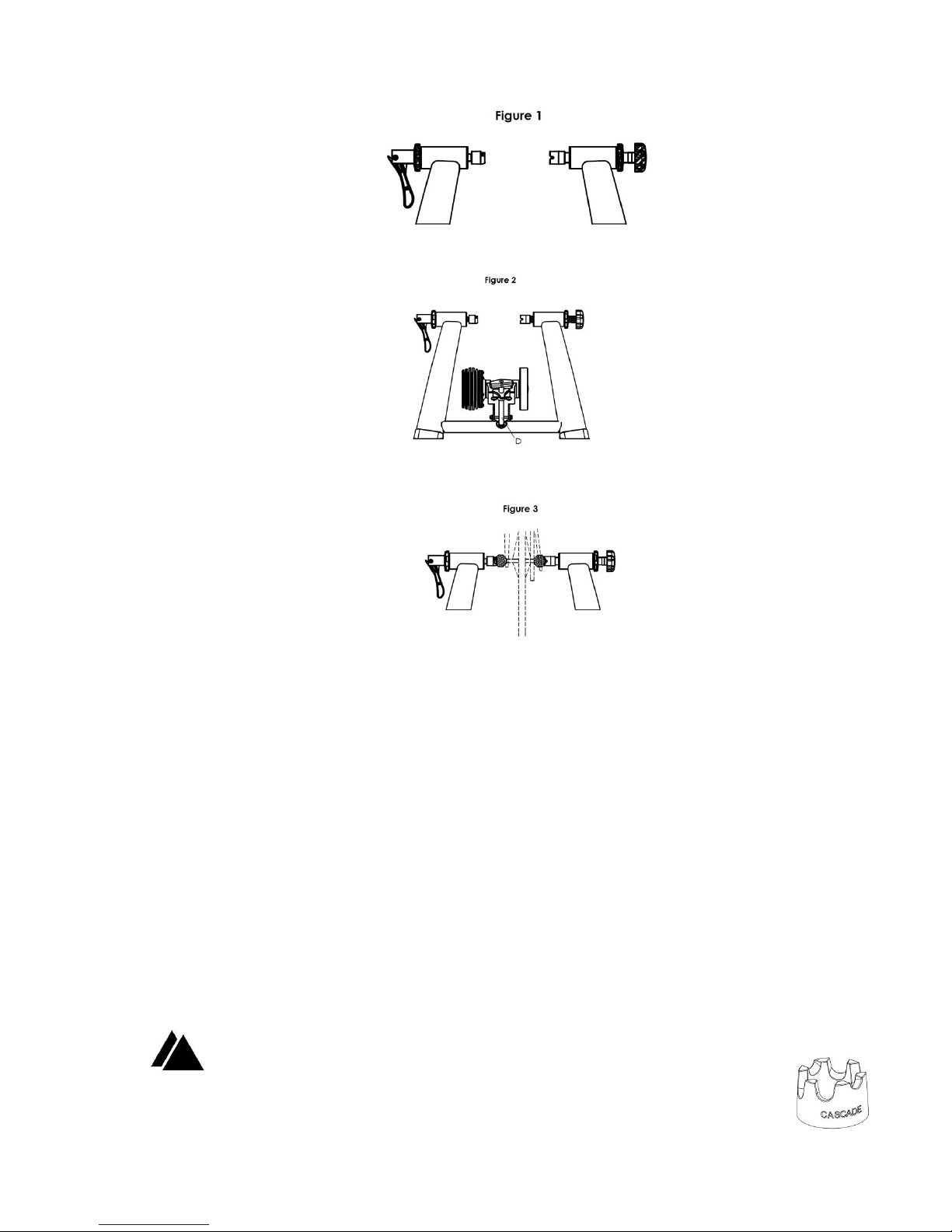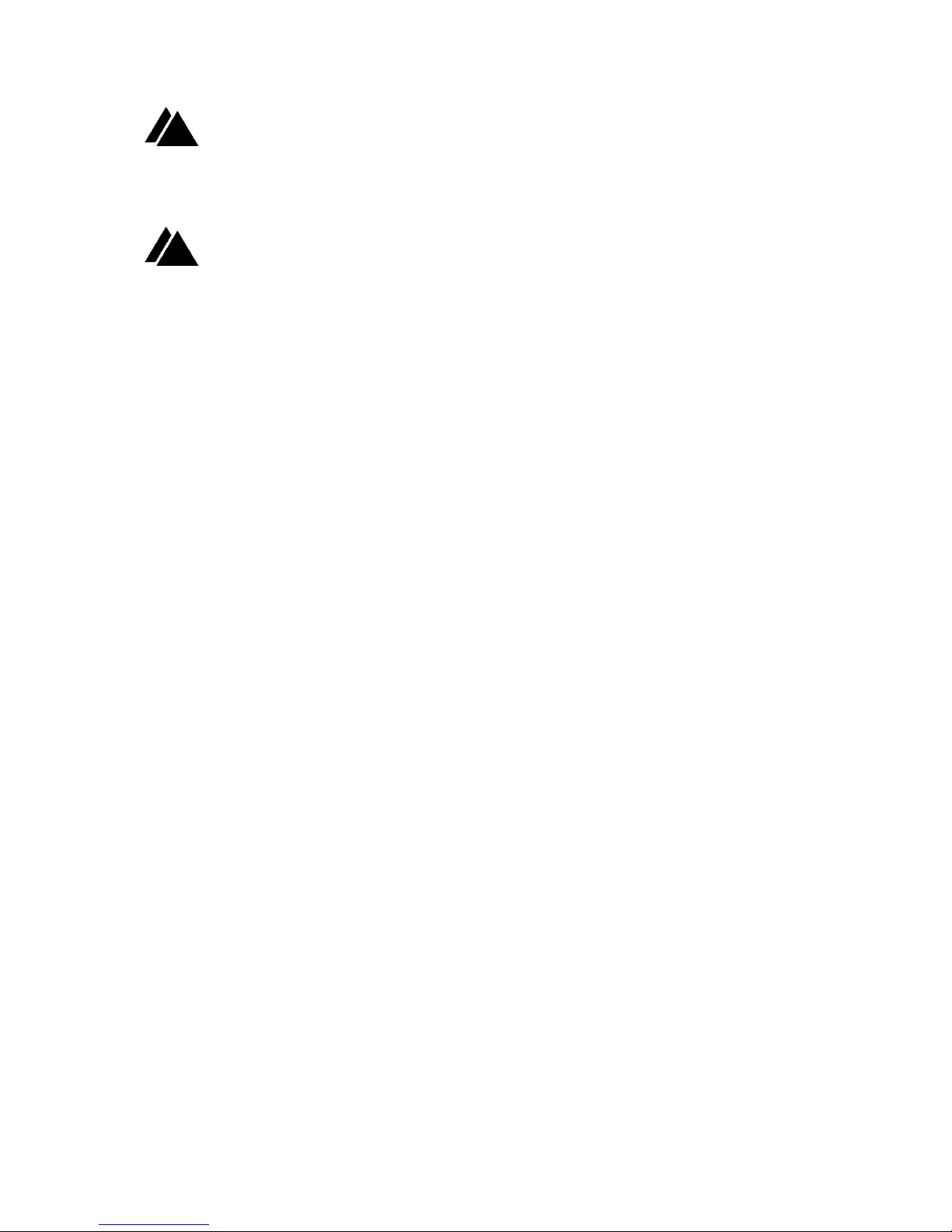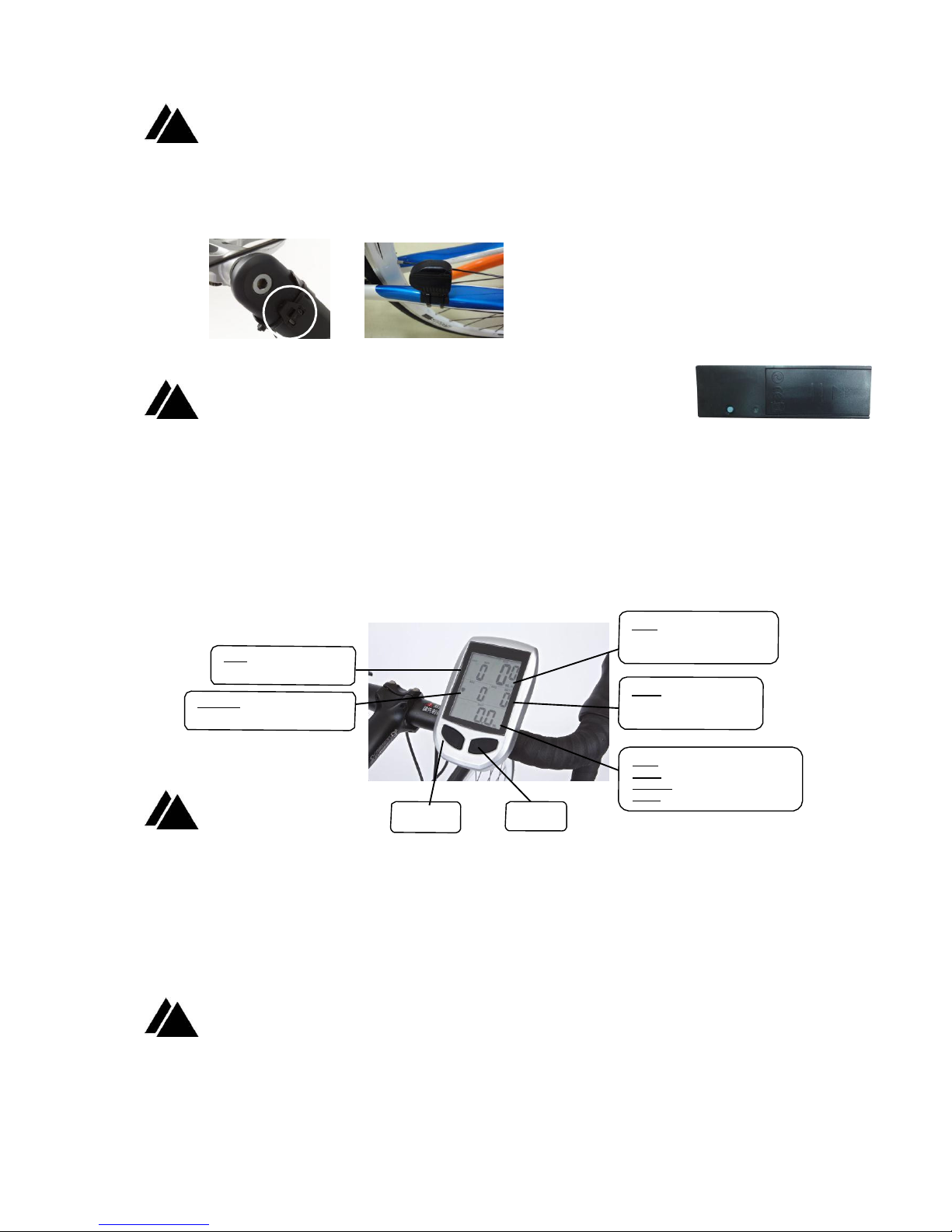Cadence Sensor Installation
1.
Mount the cadence sensor onto the top o non-drive side chainstay o your bicycle with the acing
outward(battery cover towards the inside), using the zip ties supplied.
2.
Mount the cadence magnet to the inside o the non-drive side crank o your bike, using the zip tie supplied.
The magnet should line up with the line on the cadence sensor and should pass at a distance o 1-2mm.
Use the rubber strip to keep the zip tie and magnet rom moving on the crank.
Final Setup
1.
Insert 2 * AAA batteries into the speed sensor (located on the FluidPro trainer below the resistance
unit).
2.
To monitor your heart rate you will need to wear the provided Heart rate monitor and strap. Make
sure the strap is securely placed around your chest to remain on your body during exercise. I a HR
signal does not display on the computer try to wet your skin a little underneath the heart rate
monitor.
3.
You are now ready to ride. As the trainer is calibrated to the resistance unit there is no need to set
your wheel size into the console. To set the time press and hold the set key or 3 seconds while in
the time mode. Then use the mode button to toggle the time to the desired number and the press
the set key again to set.
RPM
AVG rpm, MAX rpm 0~199
Speed
AVG Speed, MAX Speed
0~99.9 KM/H or HL/H(MPH)
Heat Rate
AVG HR, MAX HR 30~240bpm
WATT
AVG WATT, MAX WATT
0~999
MODE KEY
Mode Key Set Key
DIST 0.00~999.9KM or ML
TIME 0:00~99:59
CLOCK 00:00~23.59 24H OR 12H
KCAL
Press Mode Key to cycle through the ollowing displays:
-
Current RPM/ Current Speed / Current Heart Rate / Current Watt
-
Average RPM/ Average Speed / Average Heart Rate / Average Watt
-
Maximum RPM/ Maximum Speed / Maximum Heart Rate / Maximum Watt
Press and Hold Mode Key or
2 seconds
to activate or deactivate the alarm or heart rate target zone
While in the SETTING MODE(Press and hold Set Key or 3 seconds to enter SETTING MODE)
Press Mode key to switch the item to be set, i.e. timer, heart rate Hi / Low limit, Clock, Km/Mile unit.
Press and Hold Mode Key or
3 seconds
to exit SETTING MODE.
SET KEY
Press Set Key to activate the Backlight or
5 seconds
.
Press Set Key to cycle through ollowing displays: Distance / Time / Clock / KCAL
Press and Hold Set Key or
3 seconds
to enter SETTING MODE while allows changes to be made to - timer, heart
rate Hi / Low limit, Clock, Km/Mile unit. In SETTING MODE, Press Set Key to change the desired units/digits.