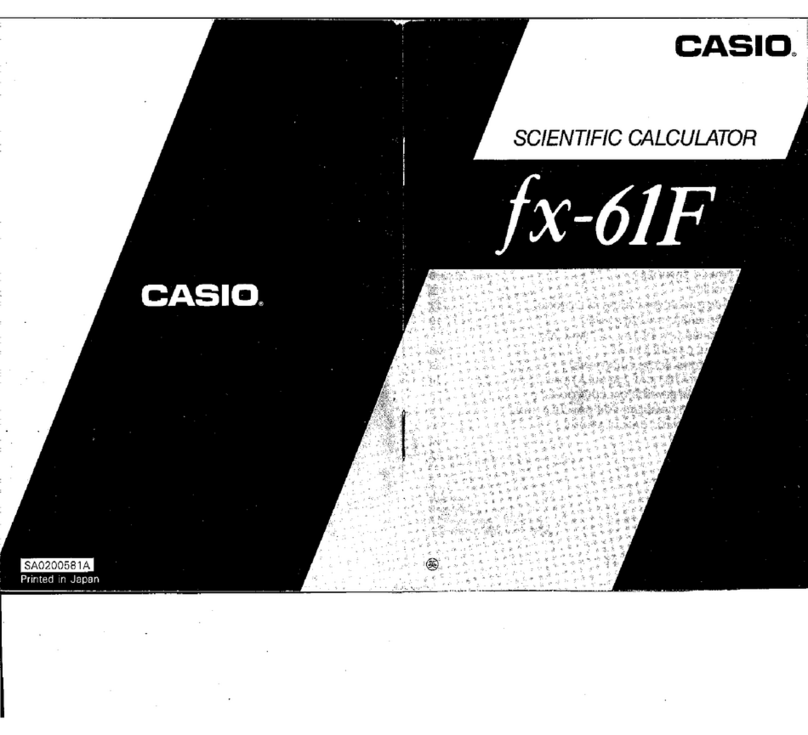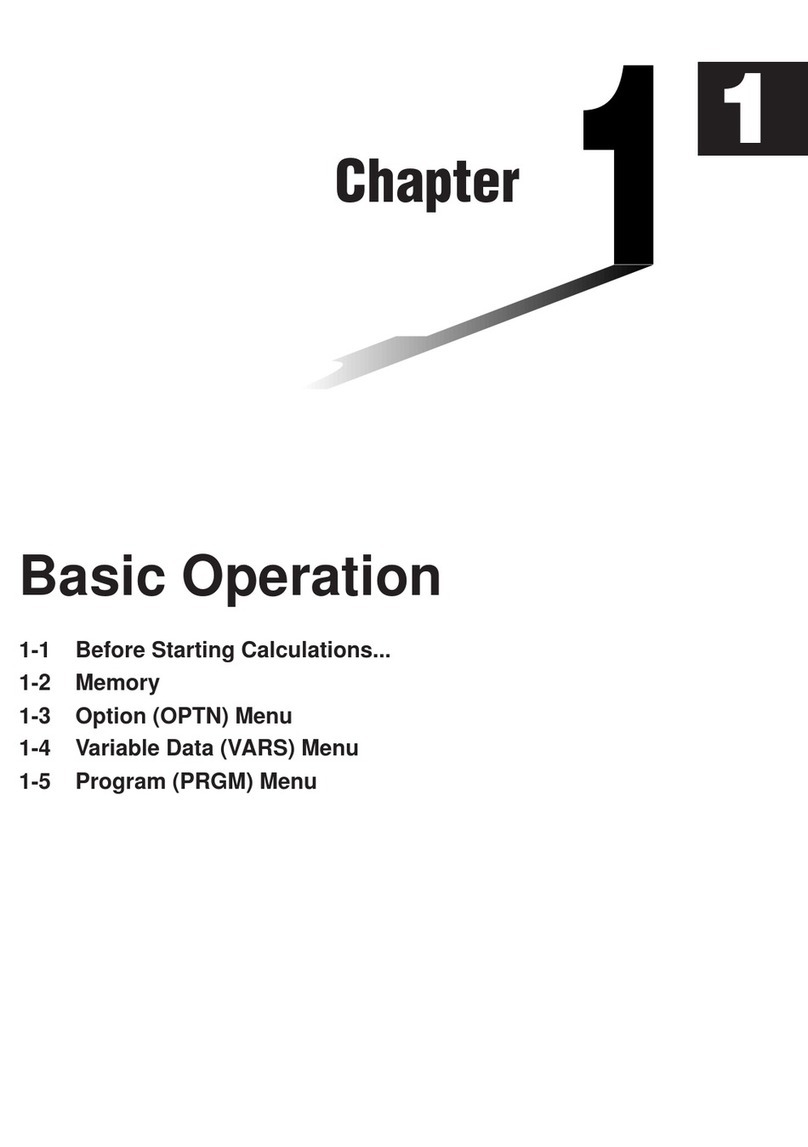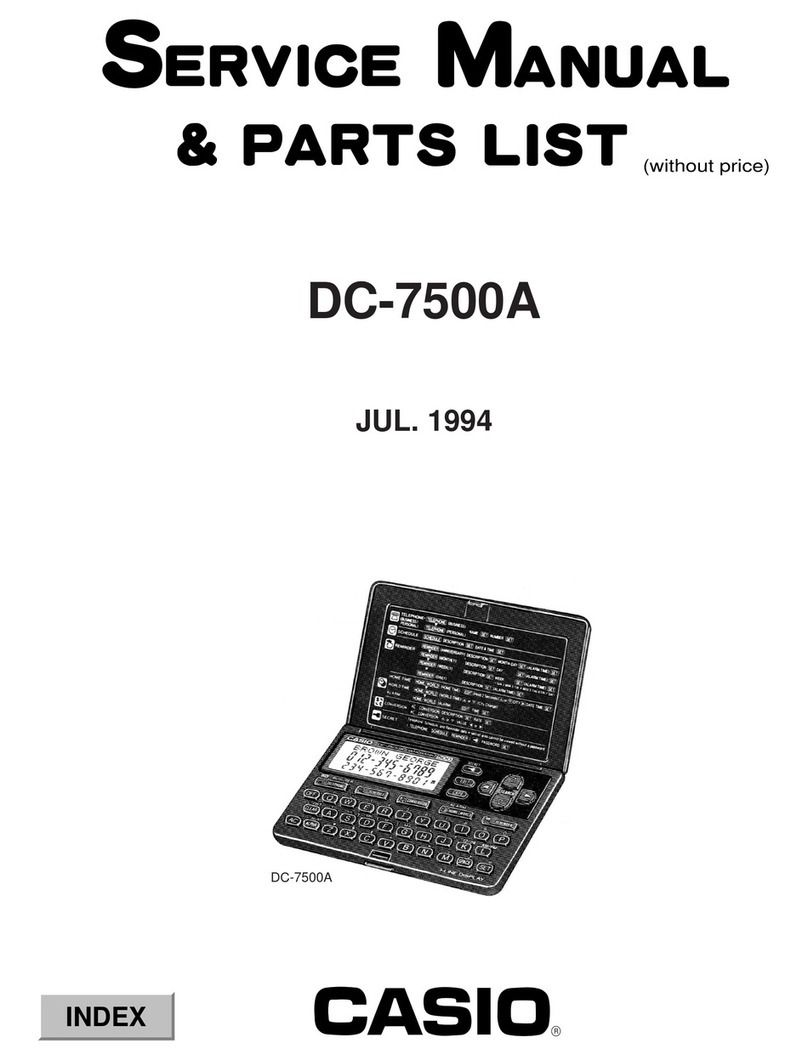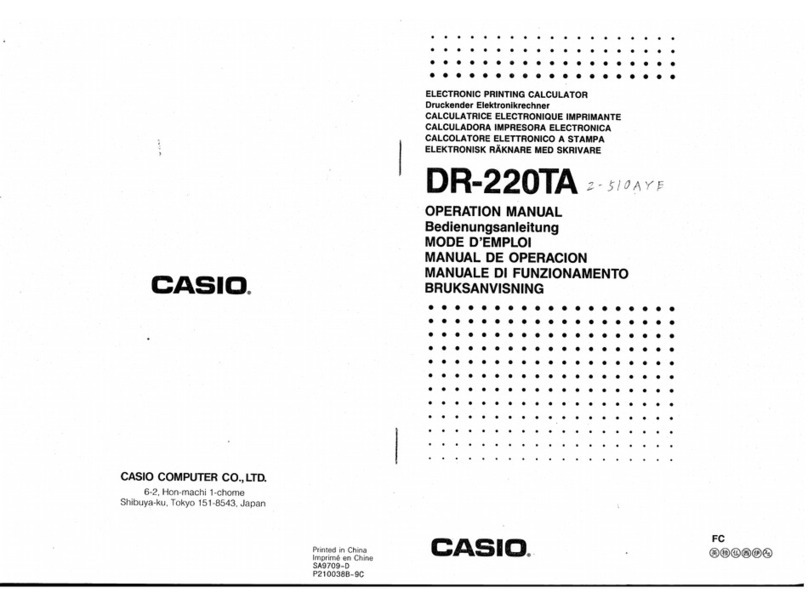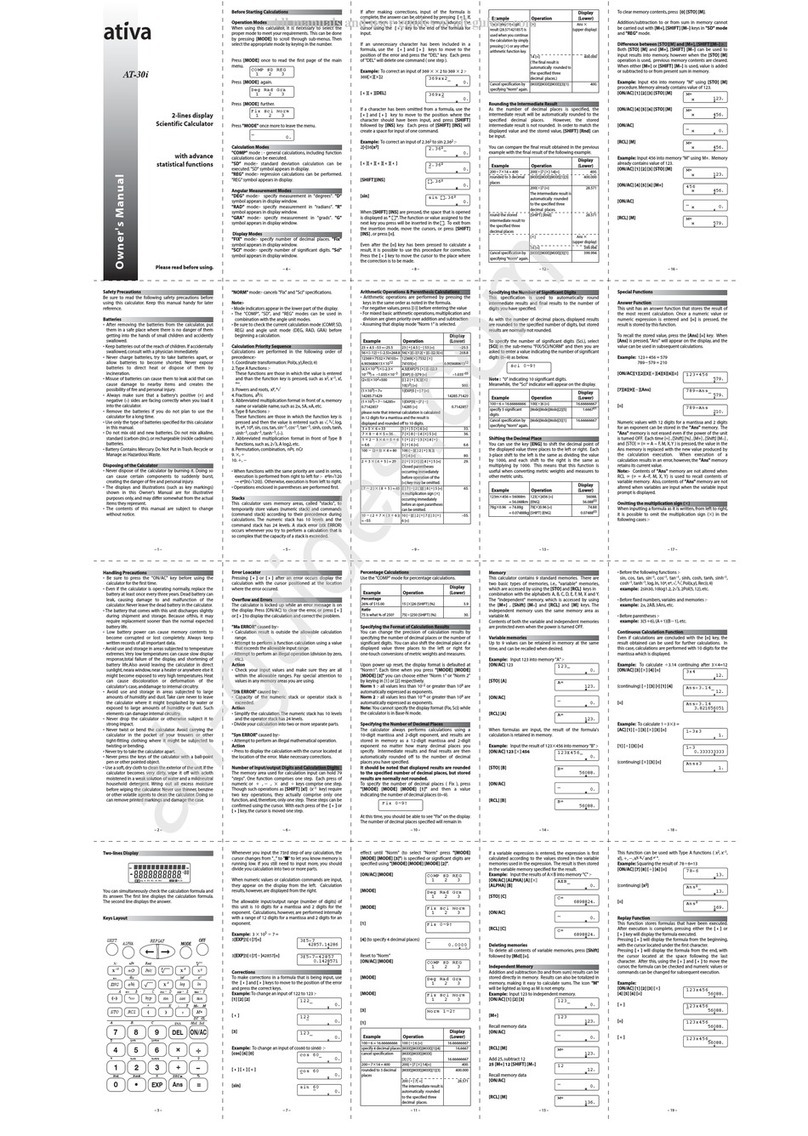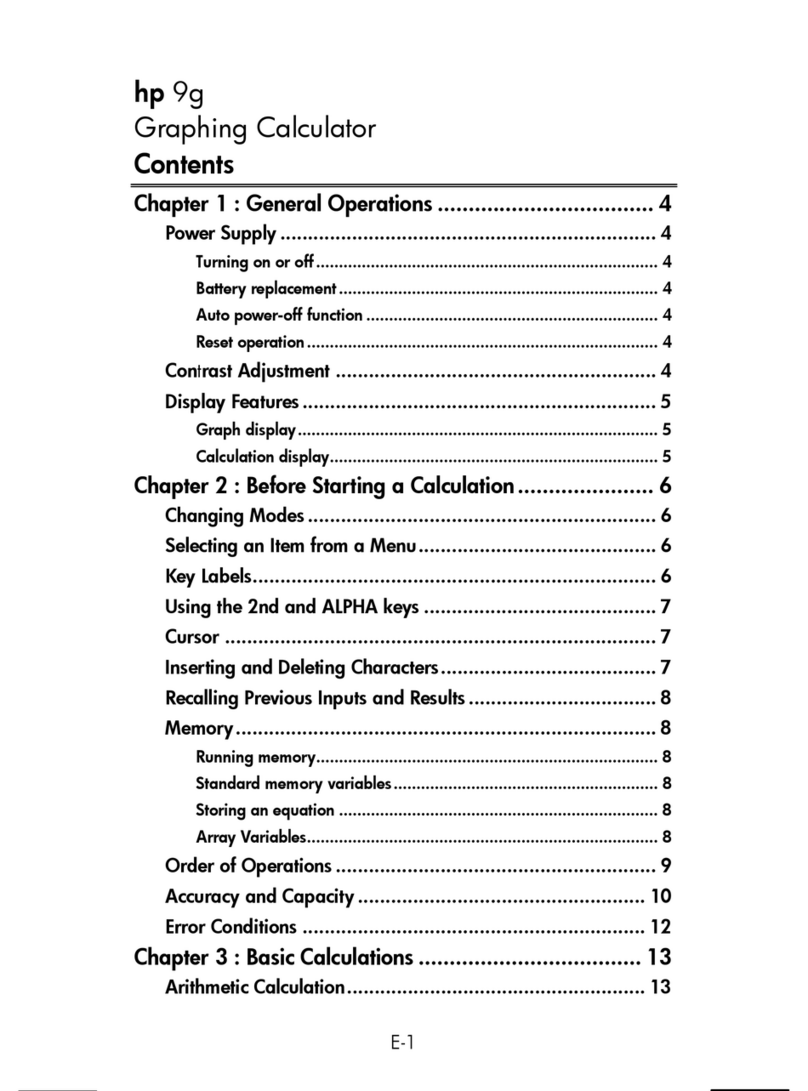Casio ALGEBRA FX 2.0 User manual
Other Casio Calculator manuals
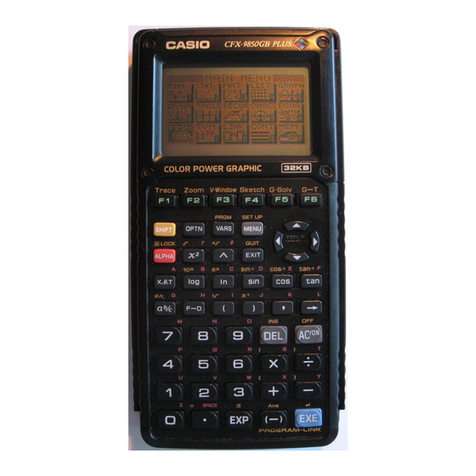
Casio
Casio CFX-9850G PLUS User manual
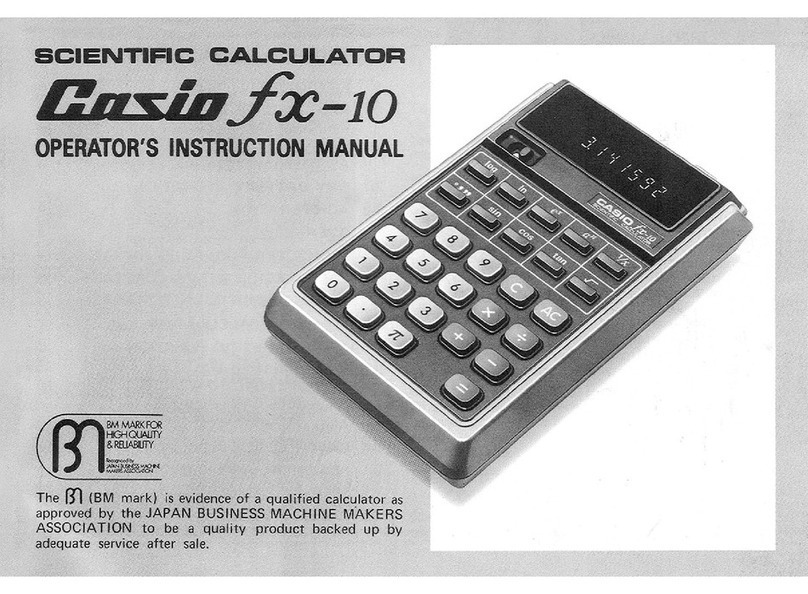
Casio
Casio FX-10 Assembly instructions
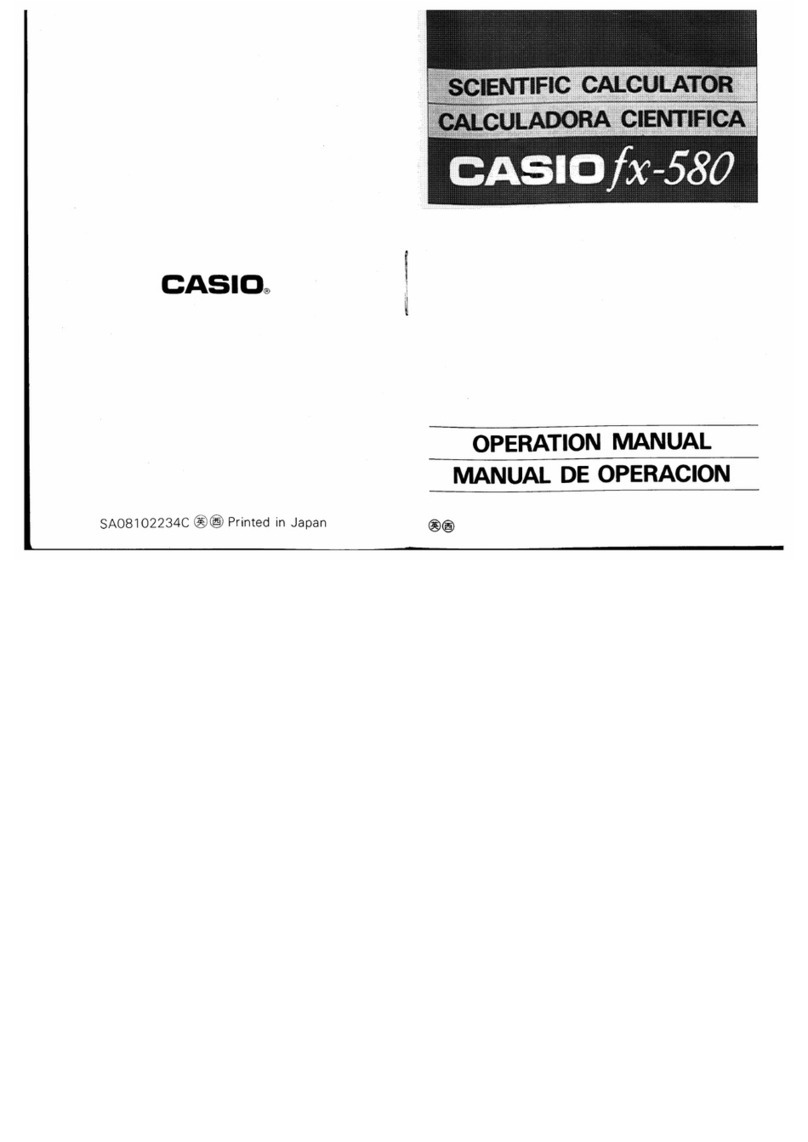
Casio
Casio fx-580 User manual
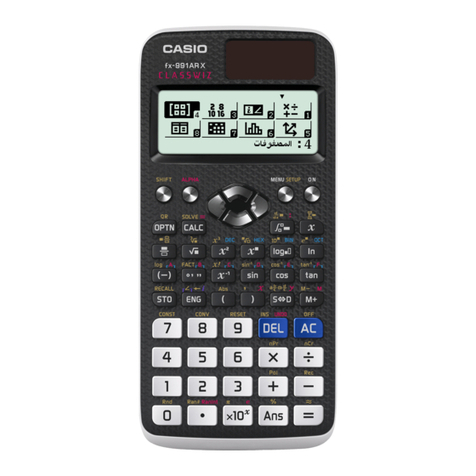
Casio
Casio fx-570AR X User manual

Casio
Casio CLASSPad300 - ClassPad 300 Touch-Screen Graphing Scientific... User manual
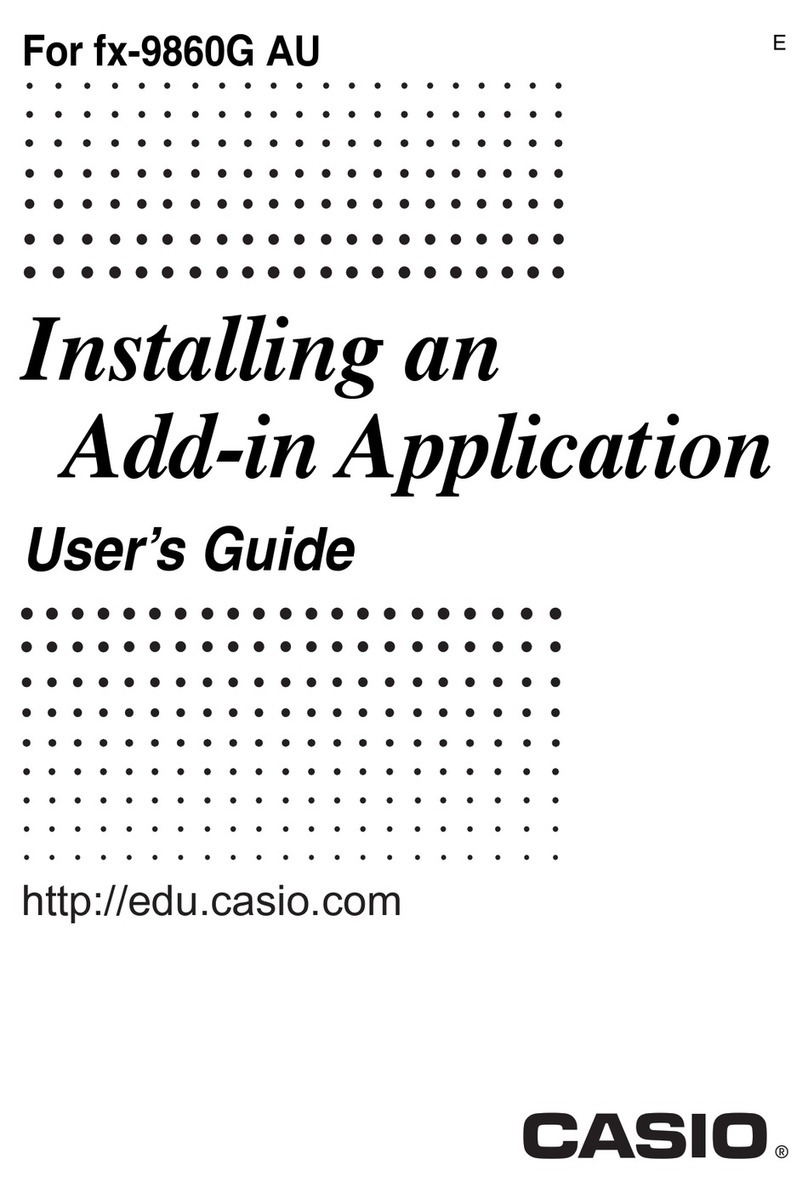
Casio
Casio fx-9860G AU PLUS User manual
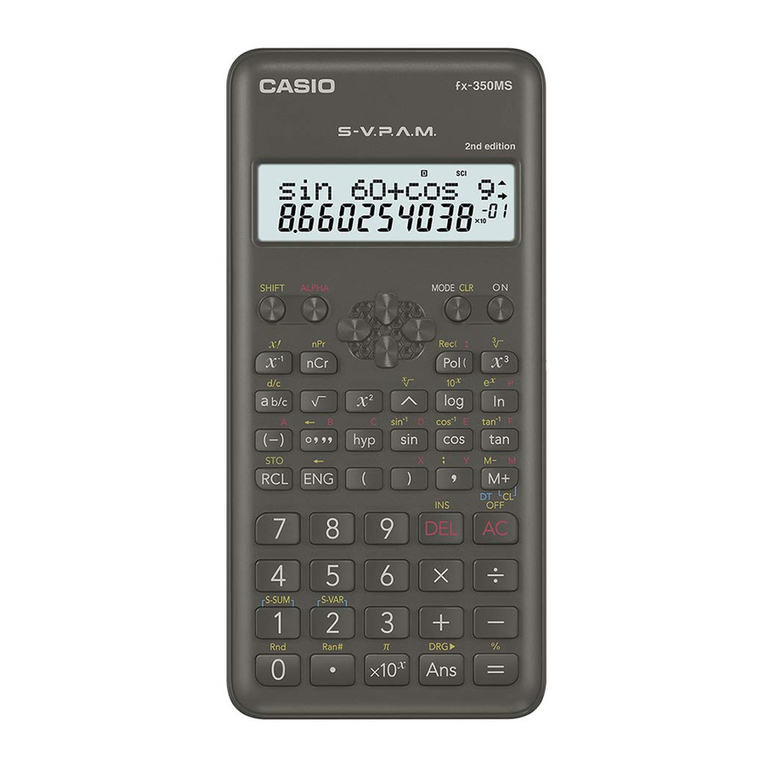
Casio
Casio fx-270MS User manual

Casio
Casio PR-420A Installation and maintenance instructions

Casio
Casio FX-911Z User manual

Casio
Casio FX-9750G User manual
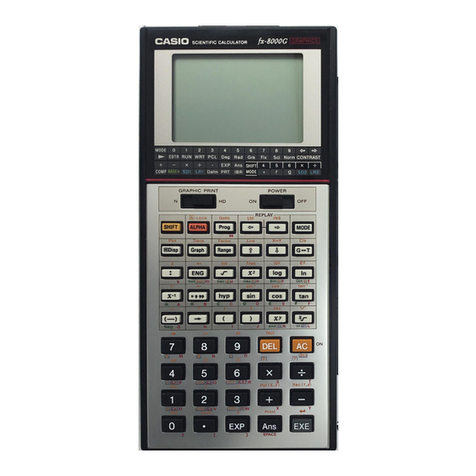
Casio
Casio FX-8000G User manual
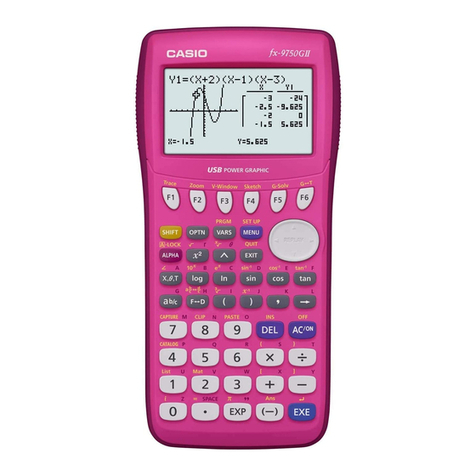
Casio
Casio FX-9750GII - SOFTWARE VERSION 2-00 User manual
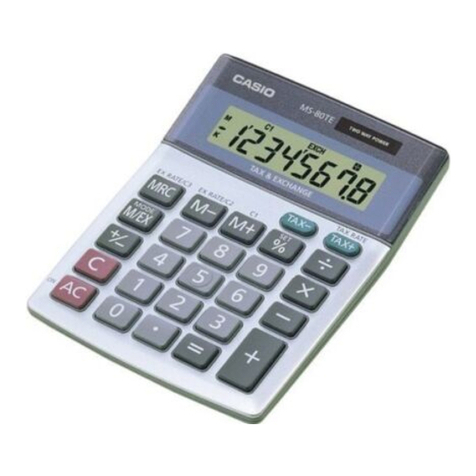
Casio
Casio MS-80TE User manual
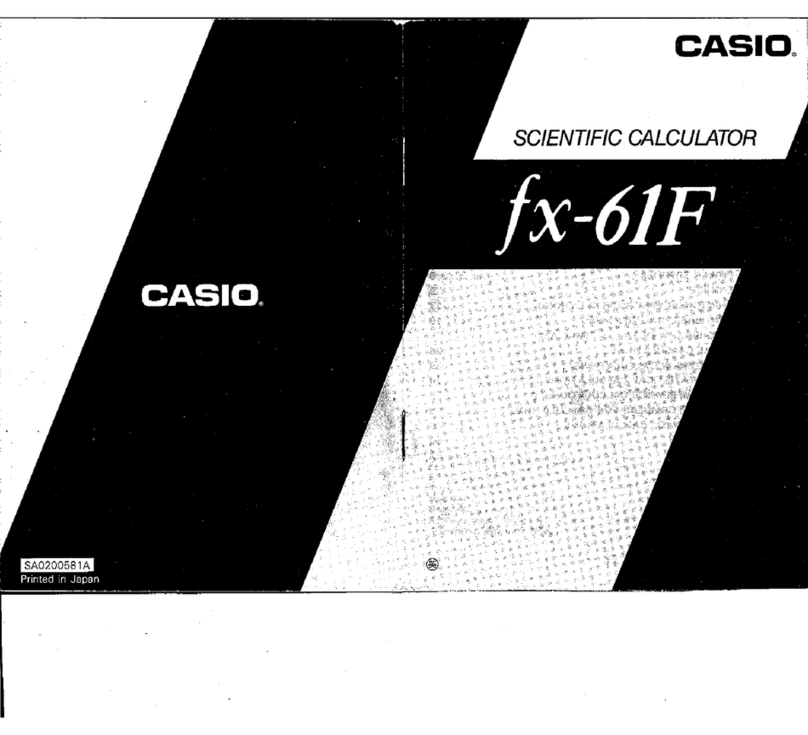
Casio
Casio FX-61F SCIENTIFIC CALCULATOR User manual

Casio
Casio fx-350ES Technical document
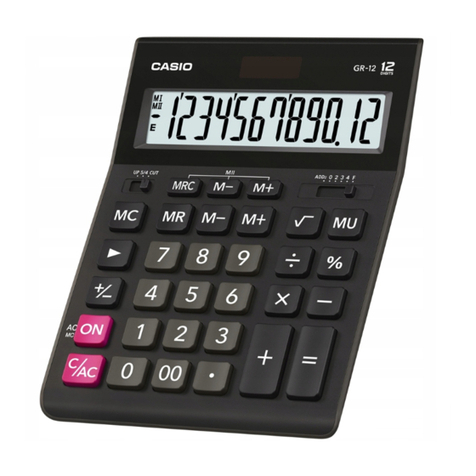
Casio
Casio GR-12 User manual
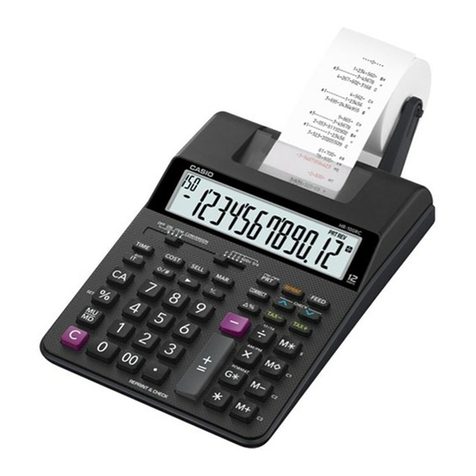
Casio
Casio HR-100RC User manual
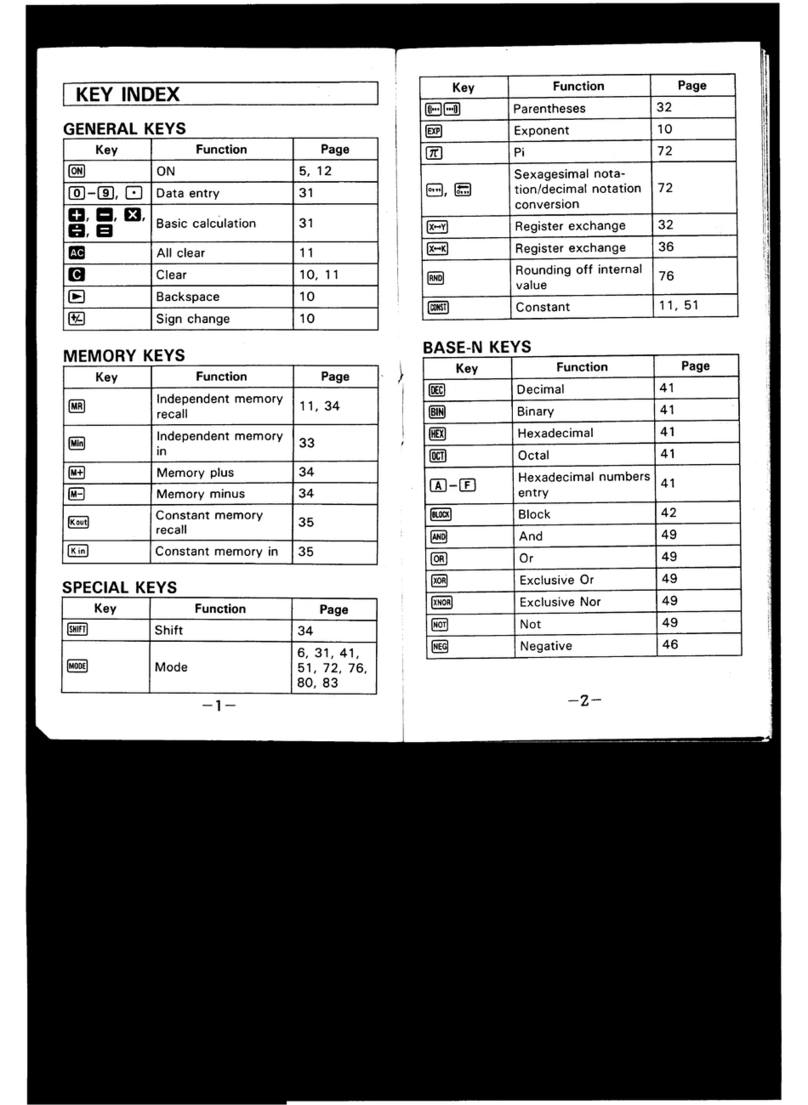
Casio
Casio FX-992VB User manual
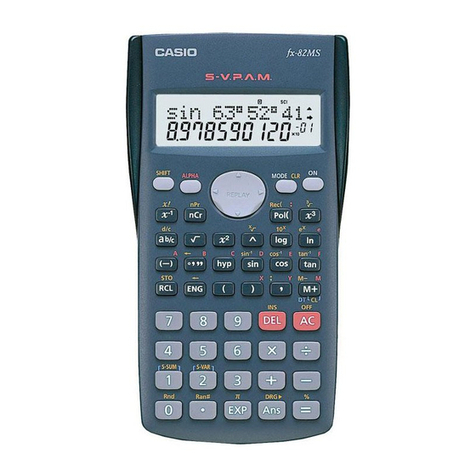
Casio
Casio fx-82MS User manual

Casio
Casio fx-7400G User manual