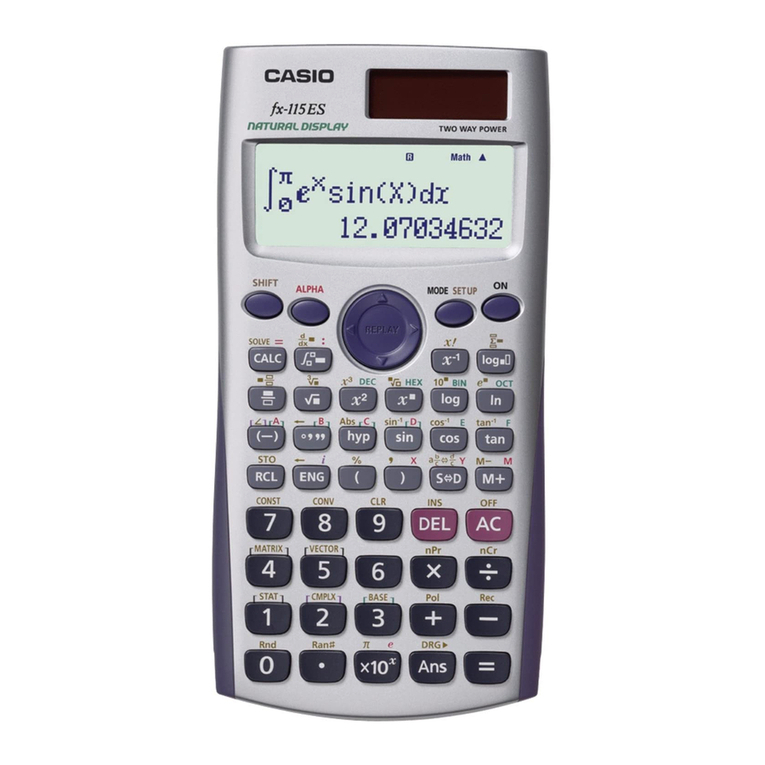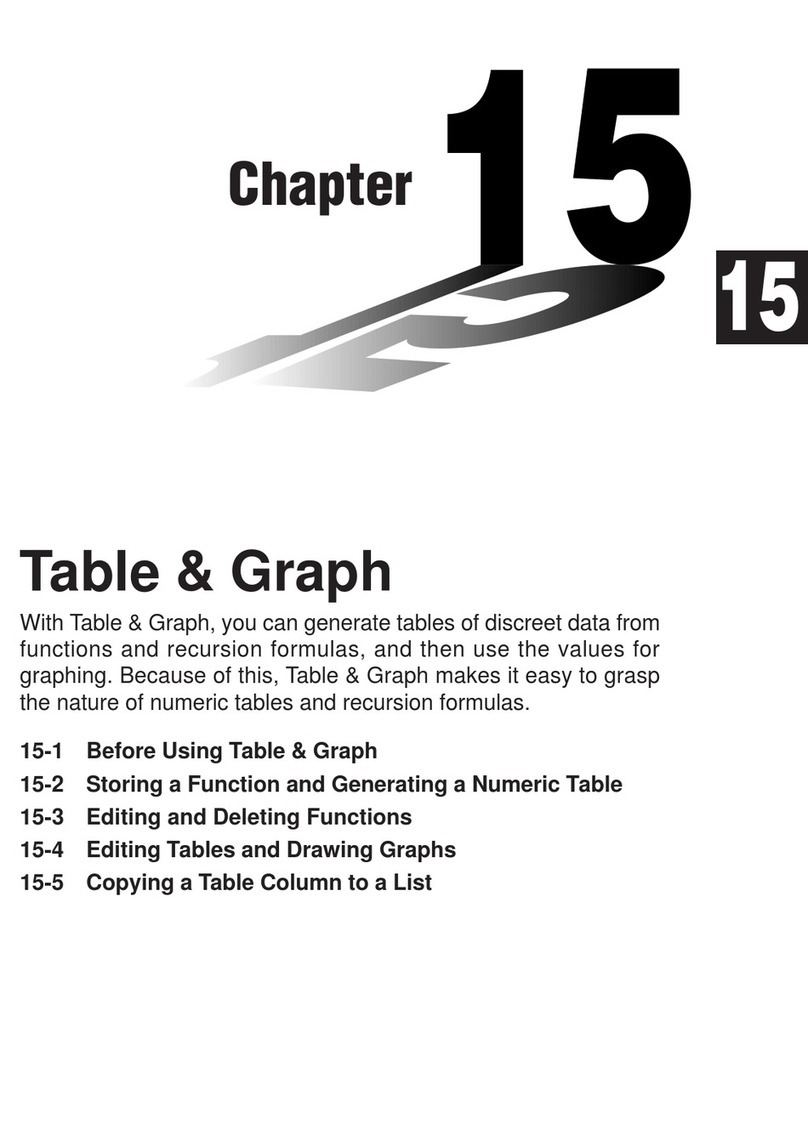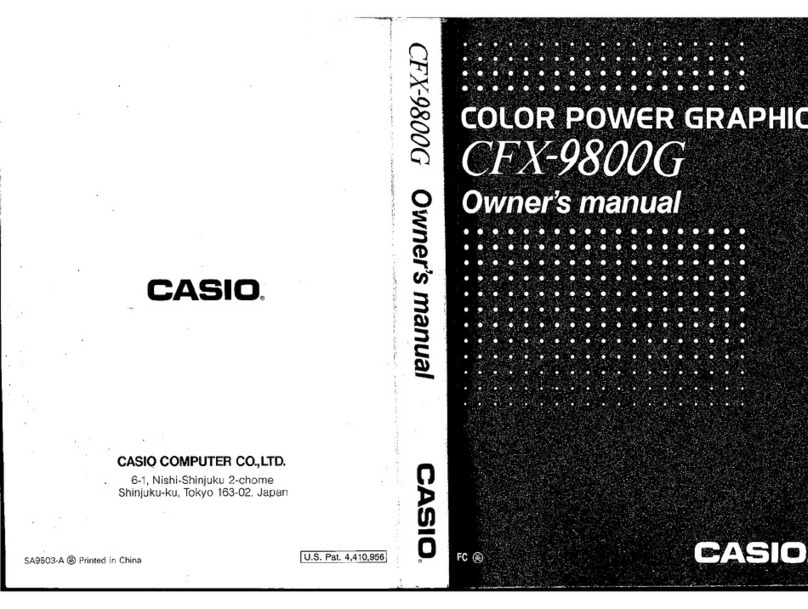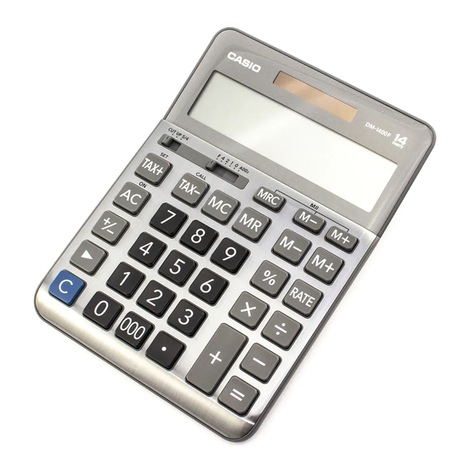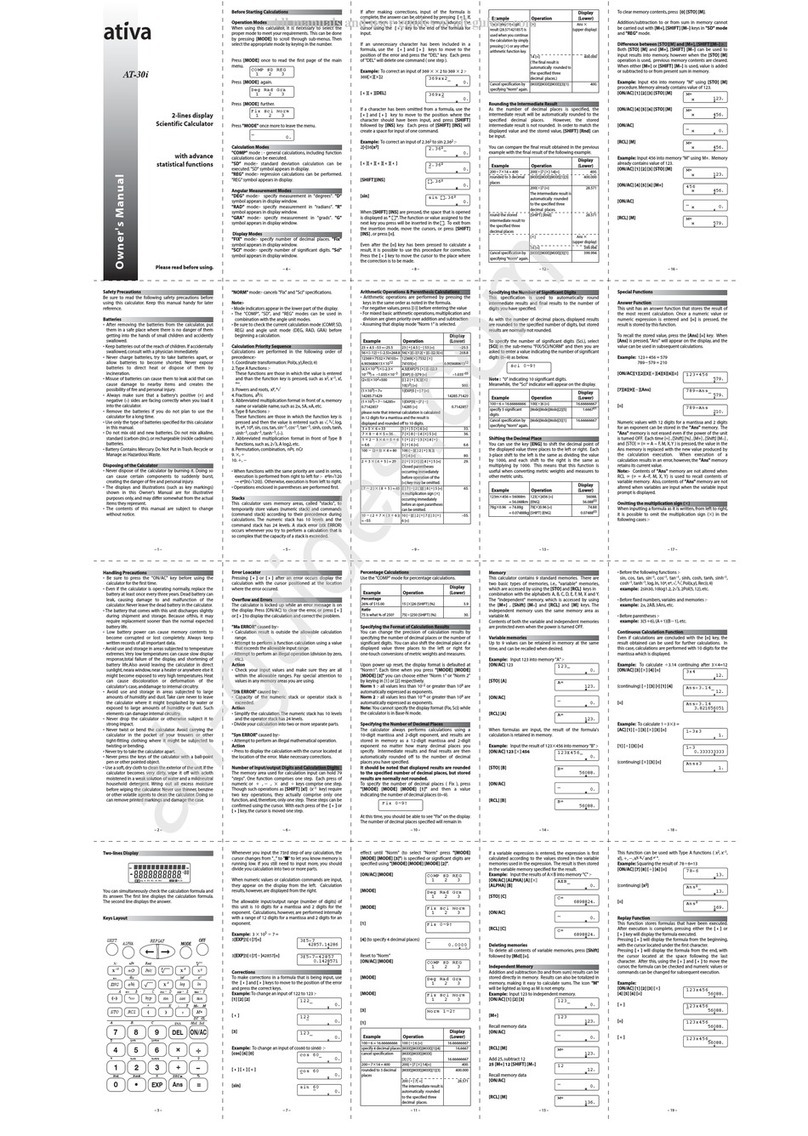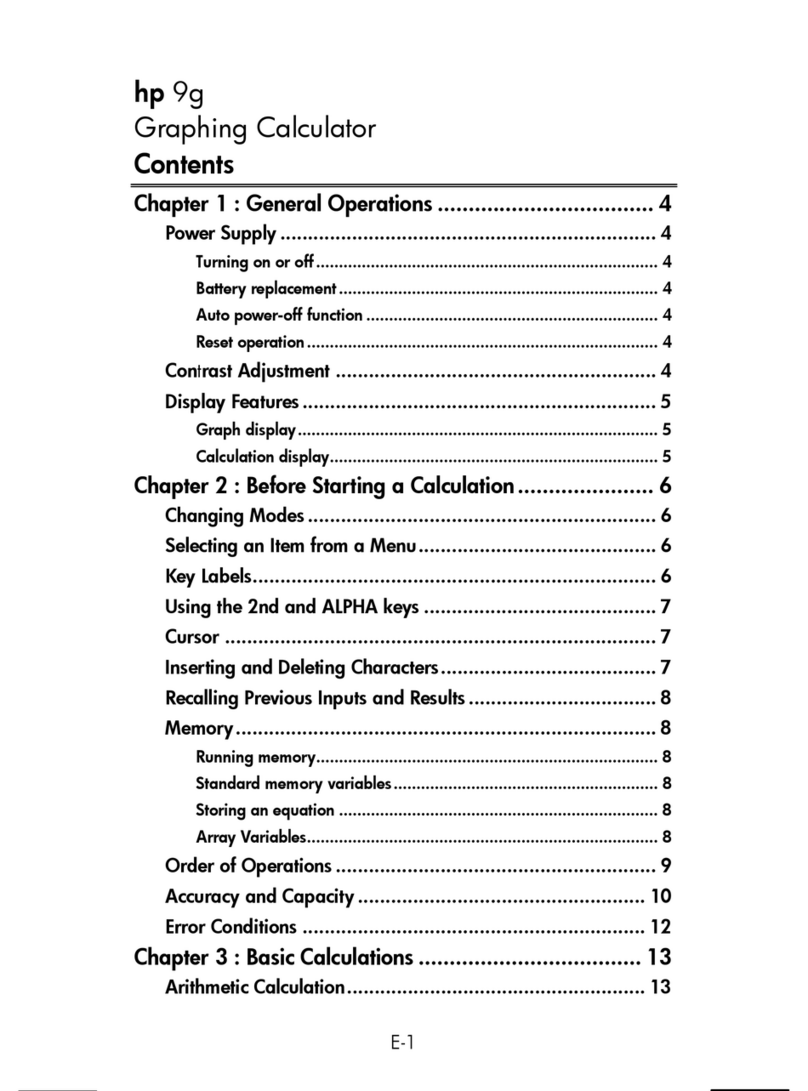Casio fx-88 User manual
Other Casio Calculator manuals
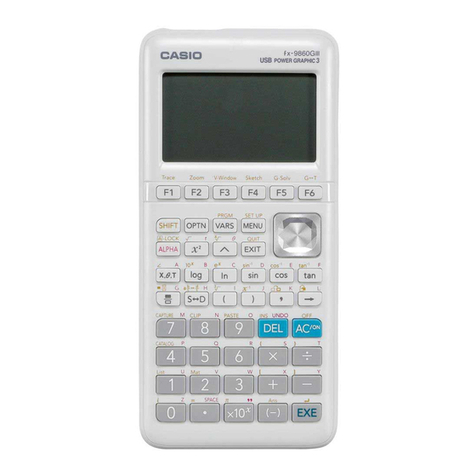
Casio
Casio FX-9860GIII Installation manual
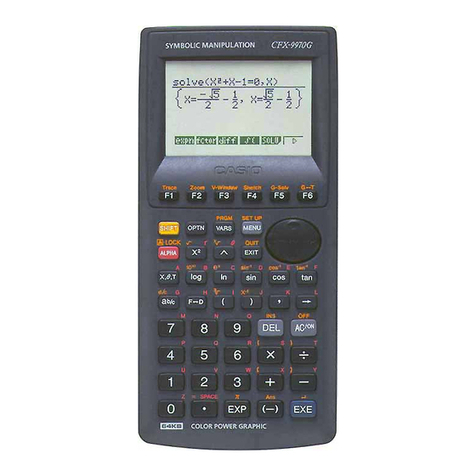
Casio
Casio CFX-9970G User manual
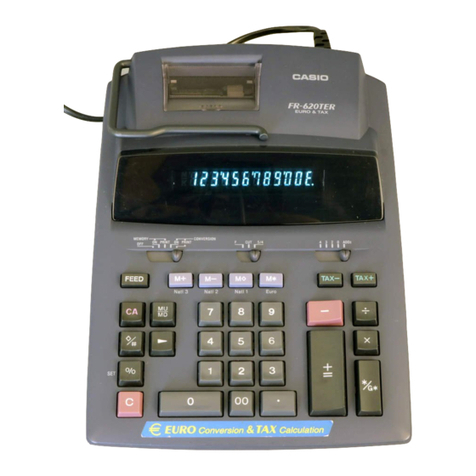
Casio
Casio DR-210HD User manual
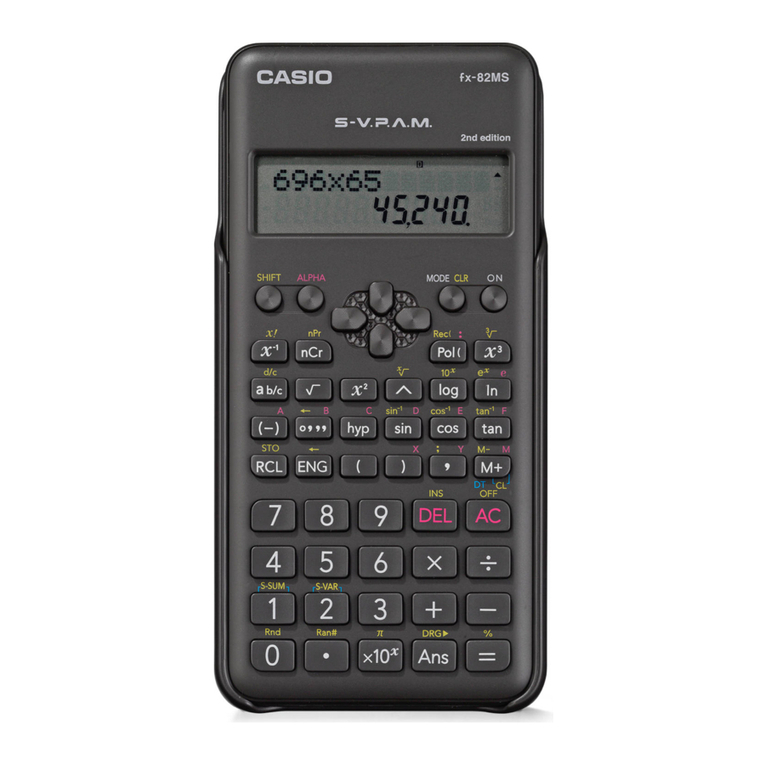
Casio
Casio fx-82MS User manual
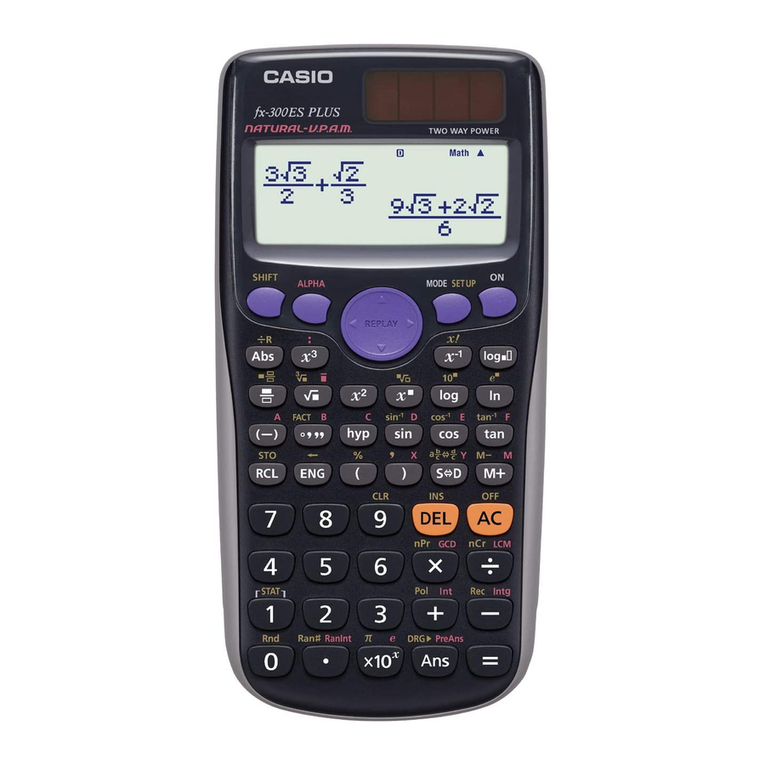
Casio
Casio FX-300ES PLUS User manual

Casio
Casio fx-CG50 User manual
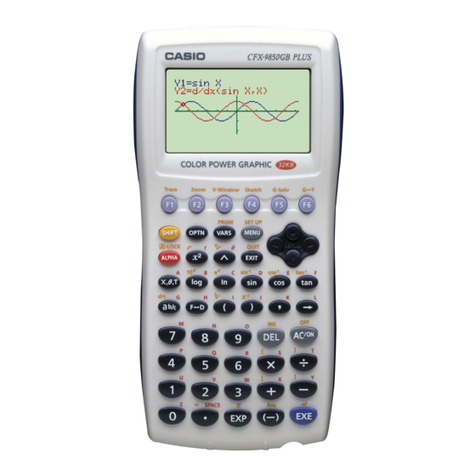
Casio
Casio CFX-9850G PLUS Instruction sheet
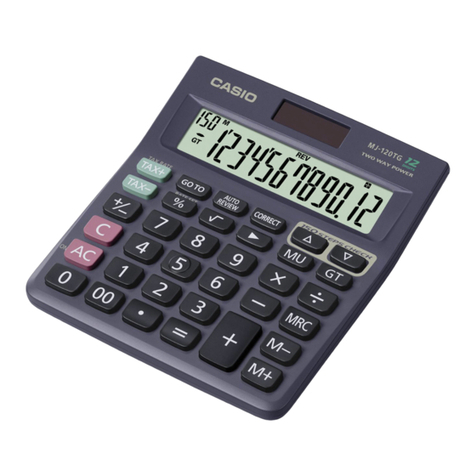
Casio
Casio DJ-120TG User manual
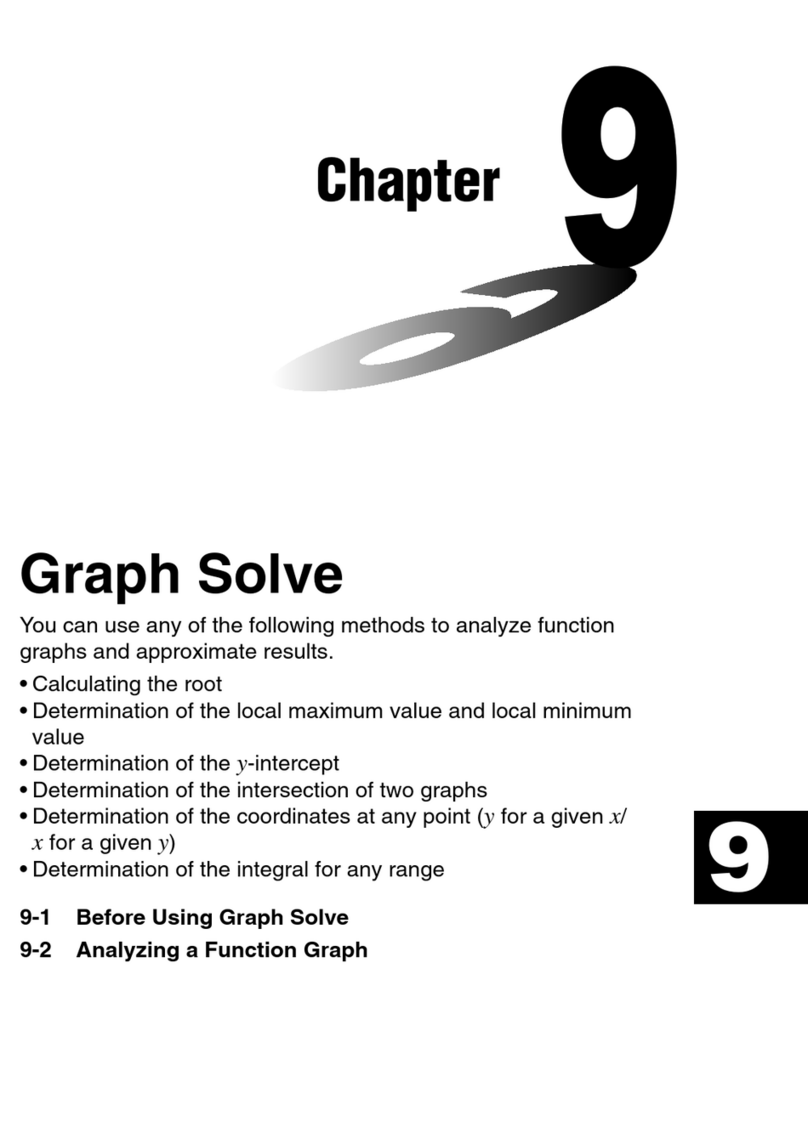
Casio
Casio CFX-9850G PLUS User manual
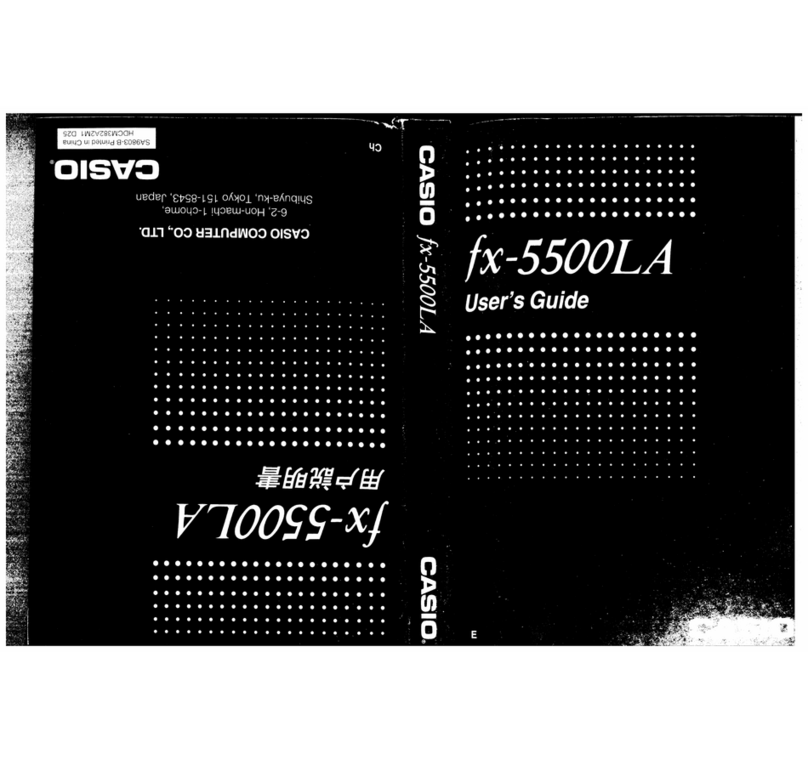
Casio
Casio fx-5500LA User manual

Casio
Casio FX-82TL User manual
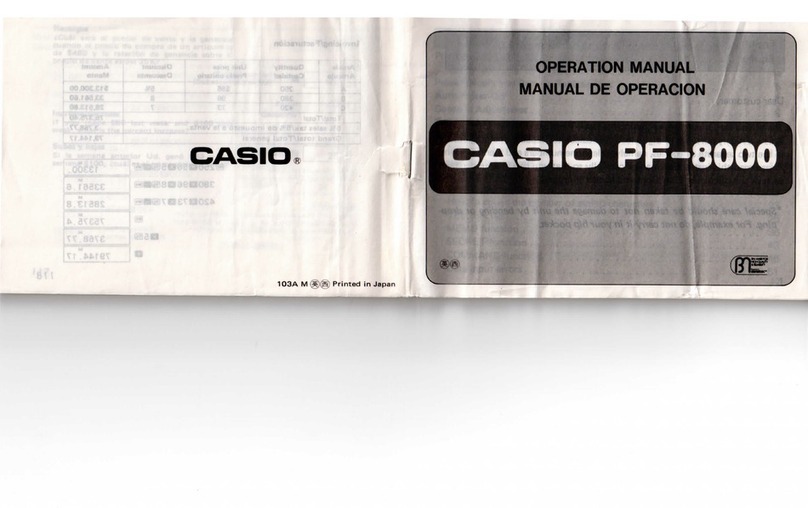
Casio
Casio PF-8000 User manual
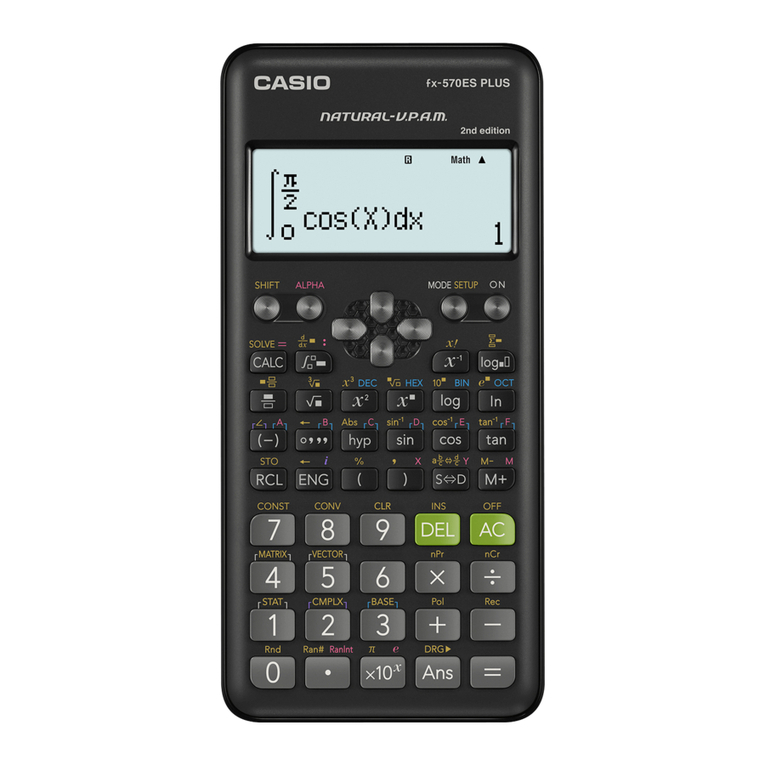
Casio
Casio fx-570ES PLUS User manual
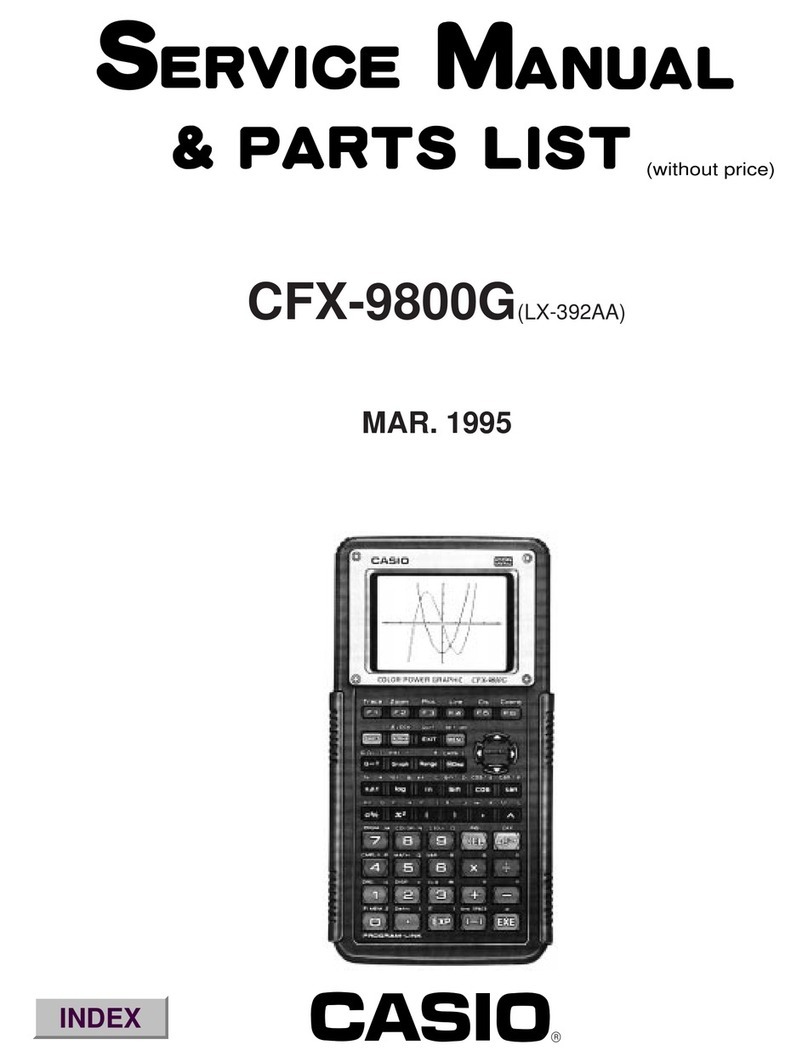
Casio
Casio CFX-9800G Troubleshooting guide

Casio
Casio CFX-9970G User manual
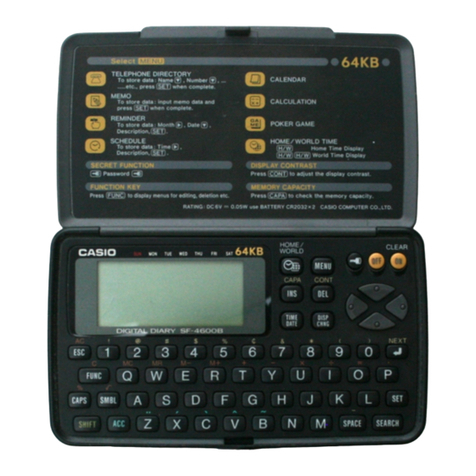
Casio
Casio SF-4400 Troubleshooting guide
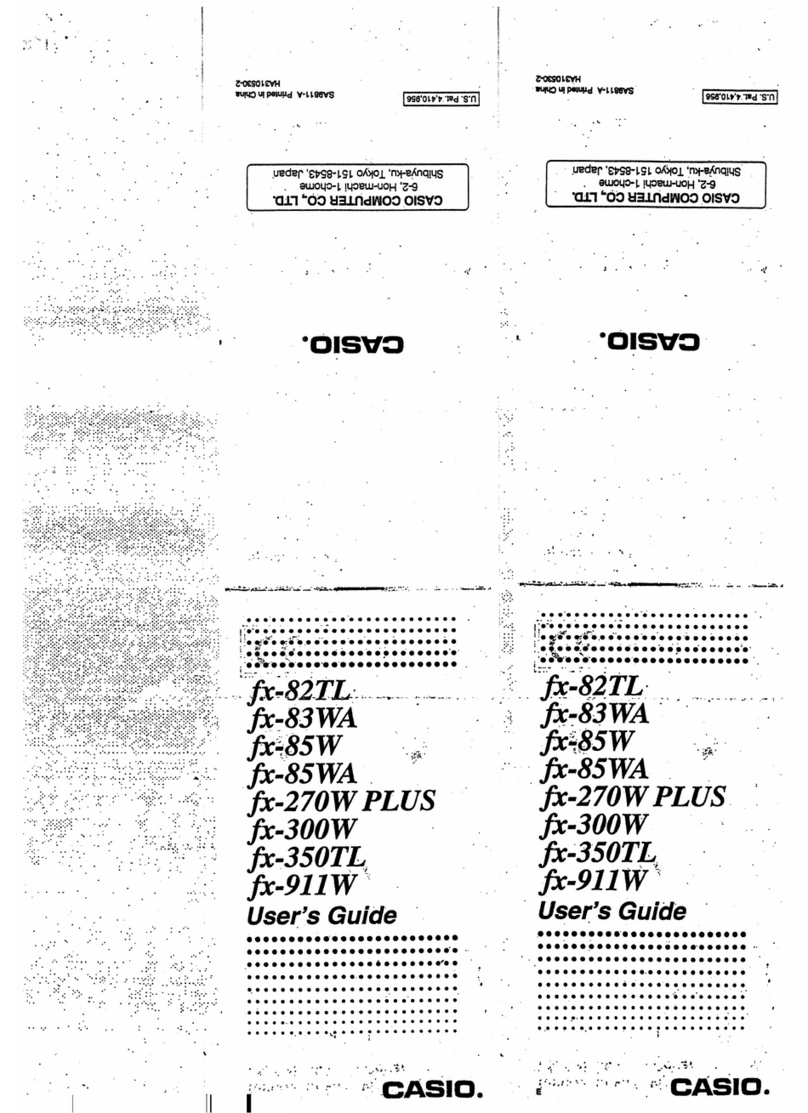
Casio
Casio FX-82TL User manual
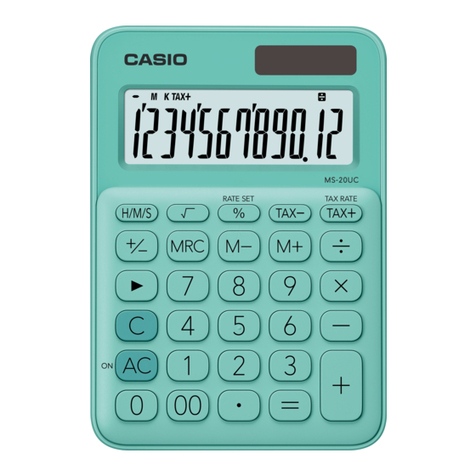
Casio
Casio MS-20UC User manual
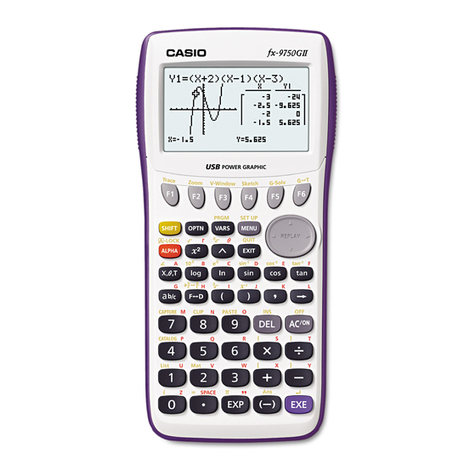
Casio
Casio FX-9750GII - SOFTWARE VERSION 2-00 User manual
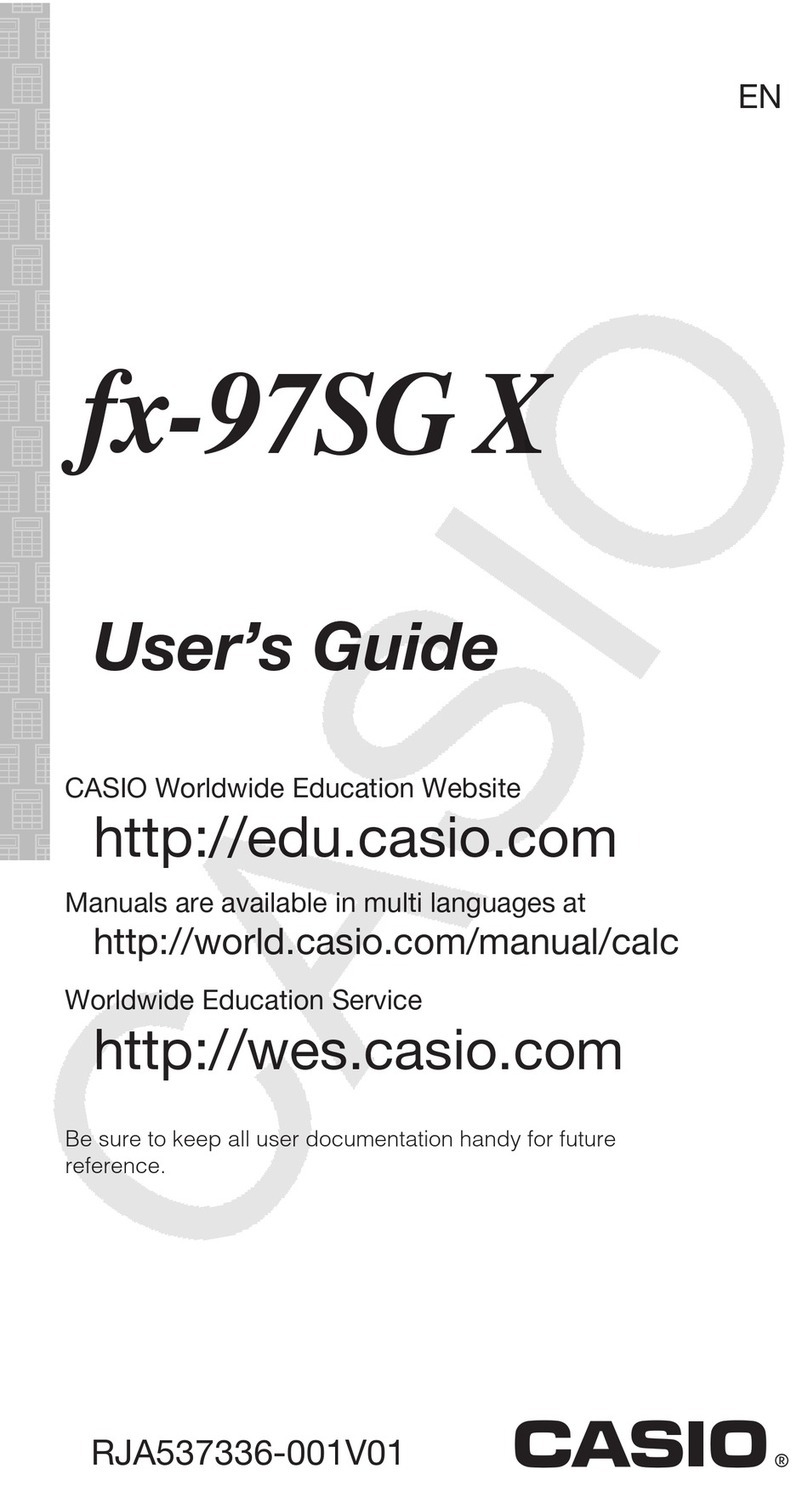
Casio
Casio fx-97SG X User manual