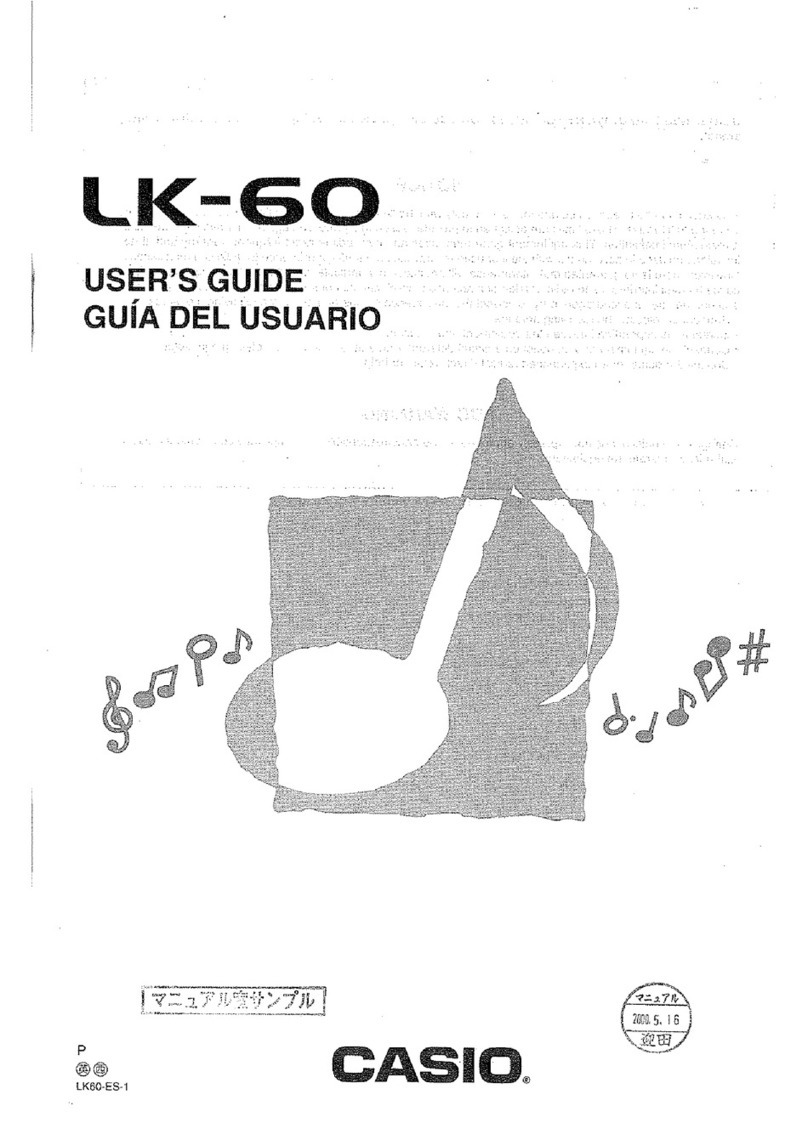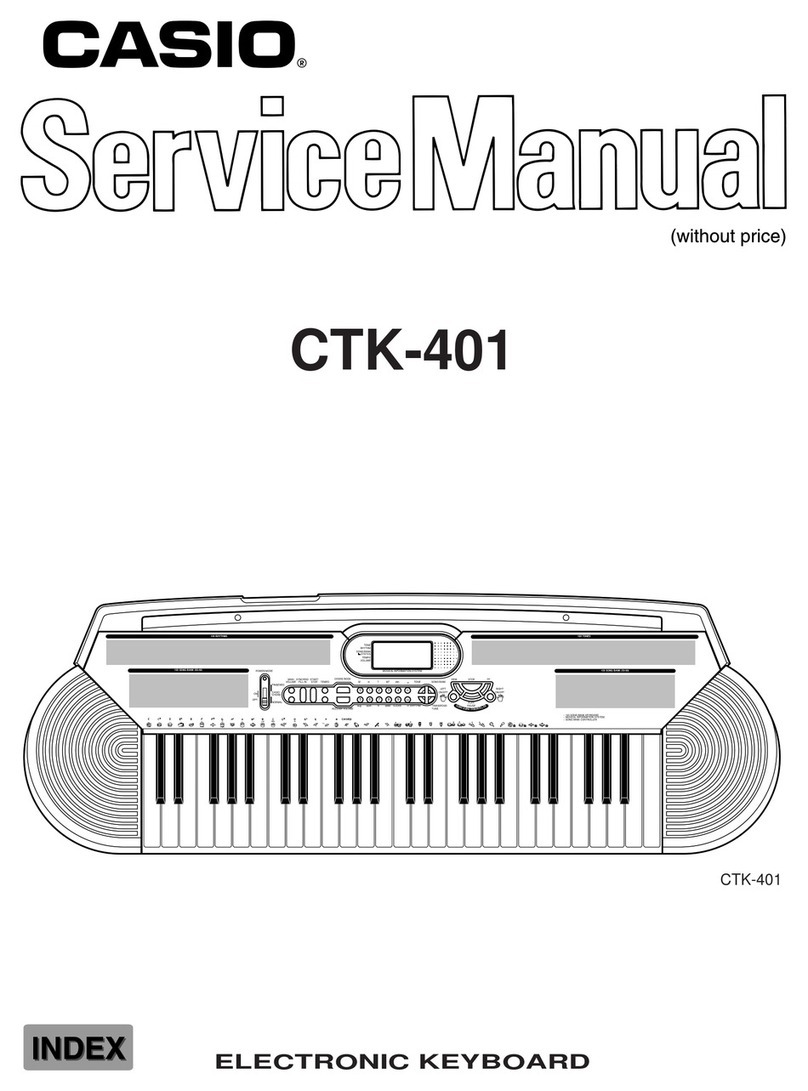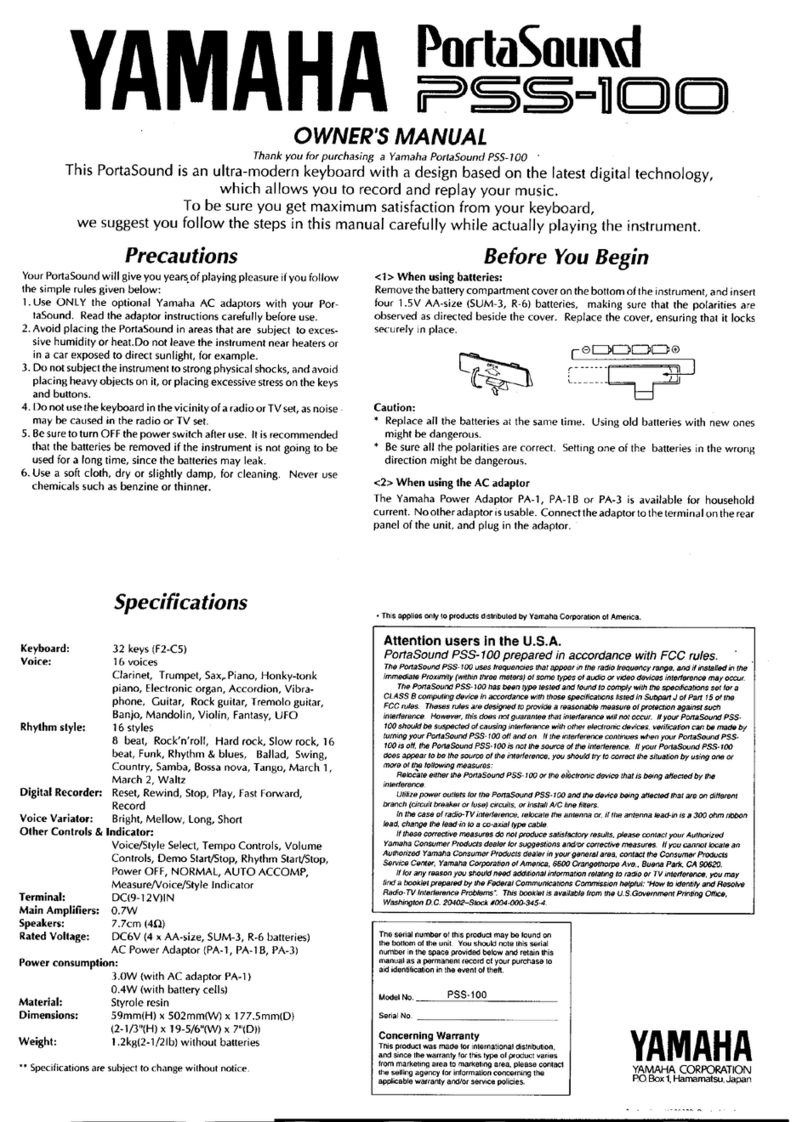Casio TONEBANK CT-390 User manual
Other Casio Electronic Keyboard manuals
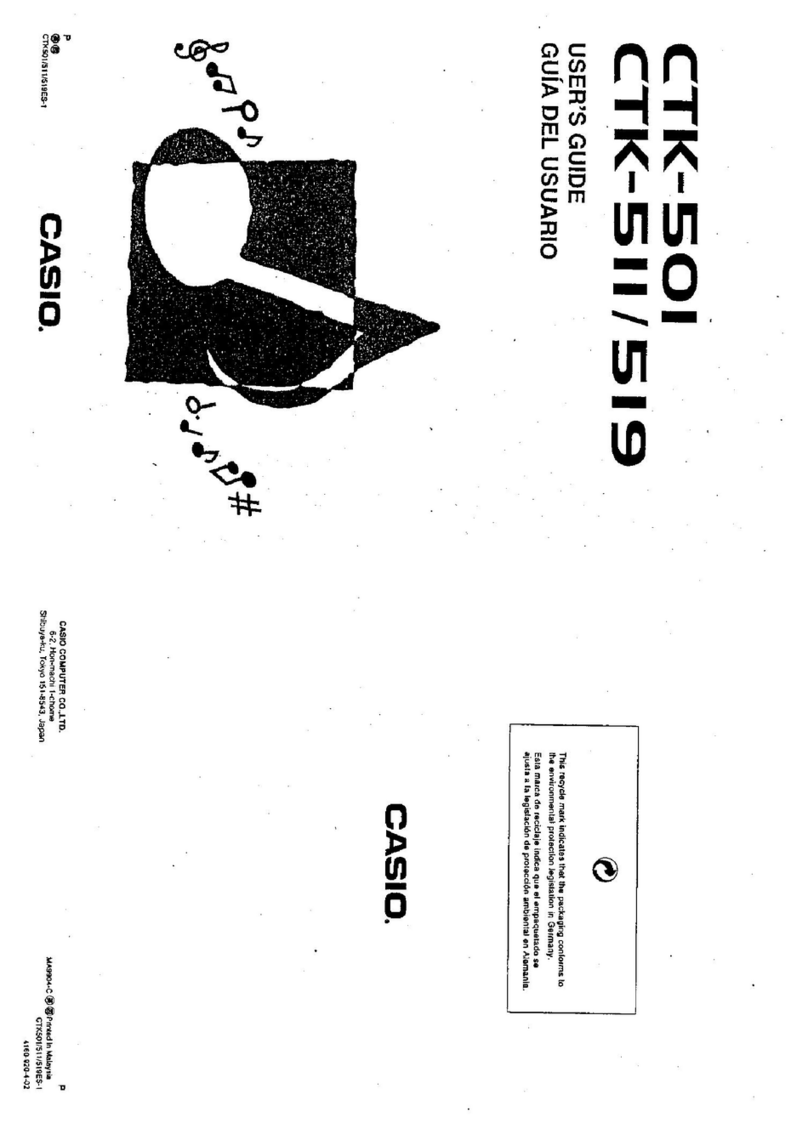
Casio
Casio CTK-501 User manual
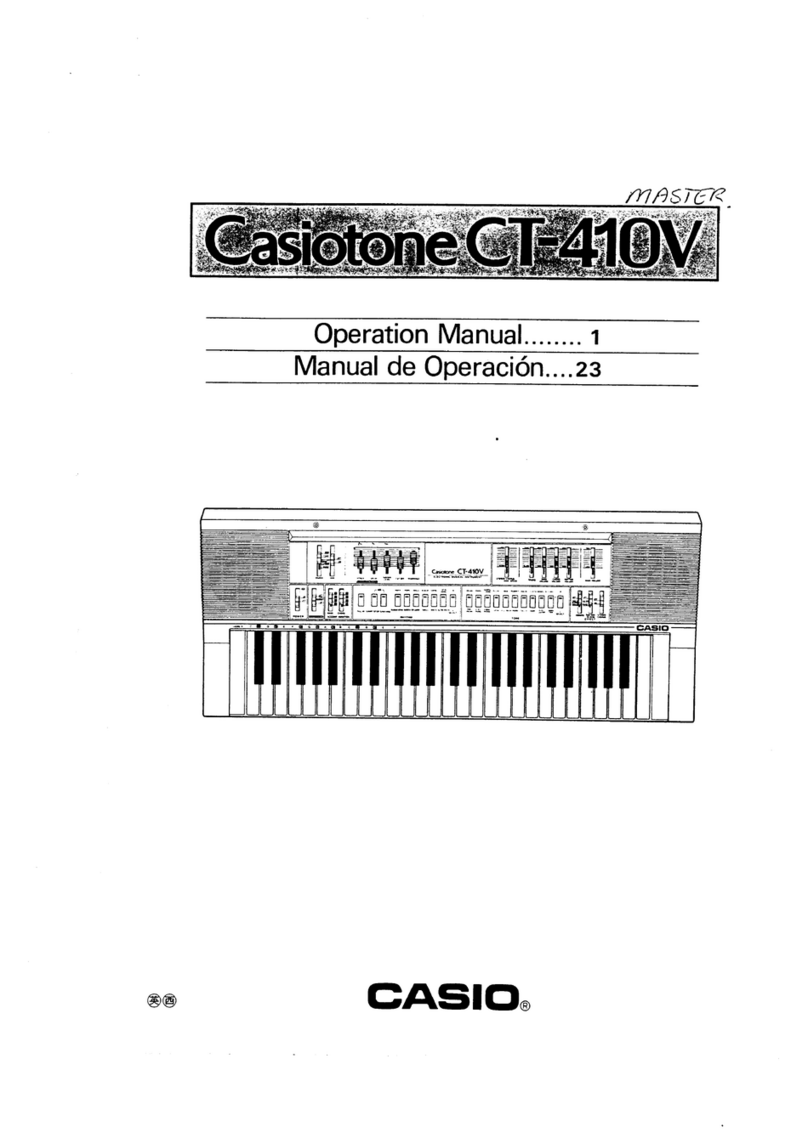
Casio
Casio Casiotone CT-410V User manual
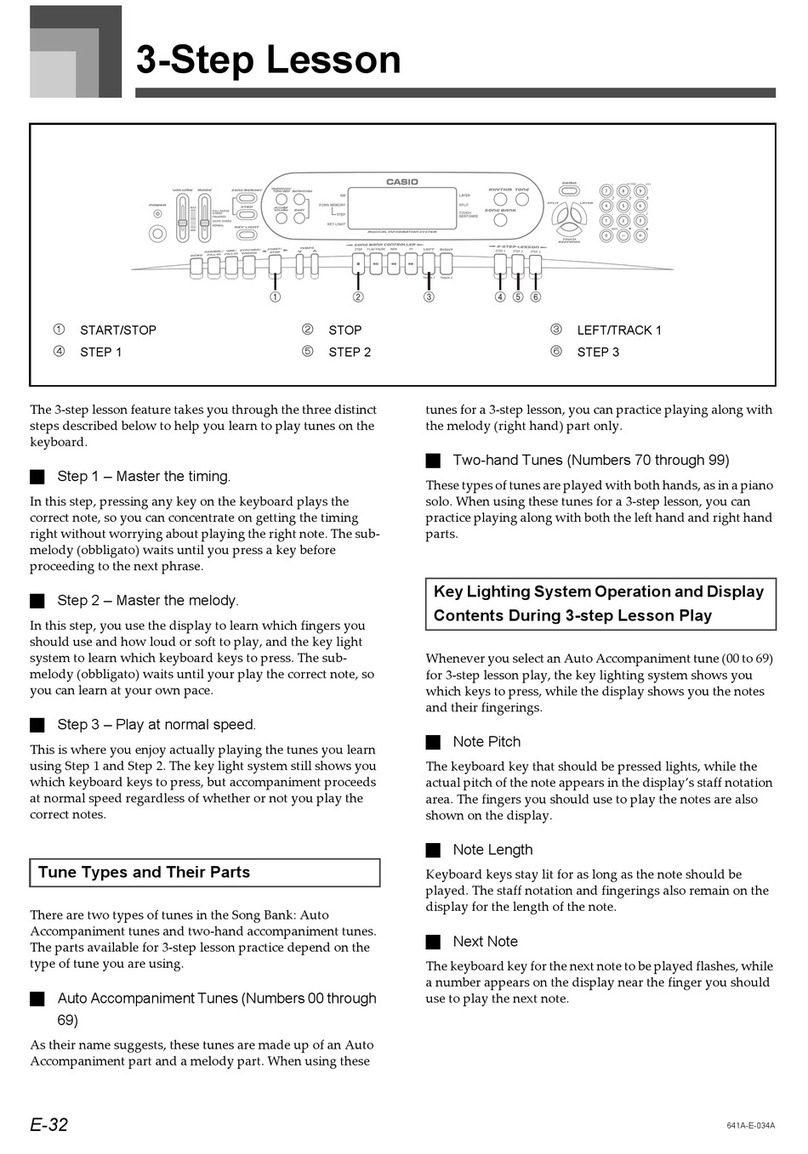
Casio
Casio LK-73 User manual

Casio
Casio SK-1 User manual

Casio
Casio CTK-520L User manual

Casio
Casio AZ-1 Troubleshooting guide

Casio
Casio CTK-100 User manual

Casio
Casio CTK-810 User manual

Casio
Casio PX-3BK User manual

Casio
Casio WK-3800 User manual

Casio
Casio Privia PX-320 User manual

Casio
Casio CTK-491 - Portable Keyboard User manual

Casio
Casio Celviano AP-45 User manual

Casio
Casio Casiotone MT-600 User manual

Casio
Casio LK-50 User manual

Casio
Casio CTK-573 User manual

Casio
Casio CTK2100ES1A User manual
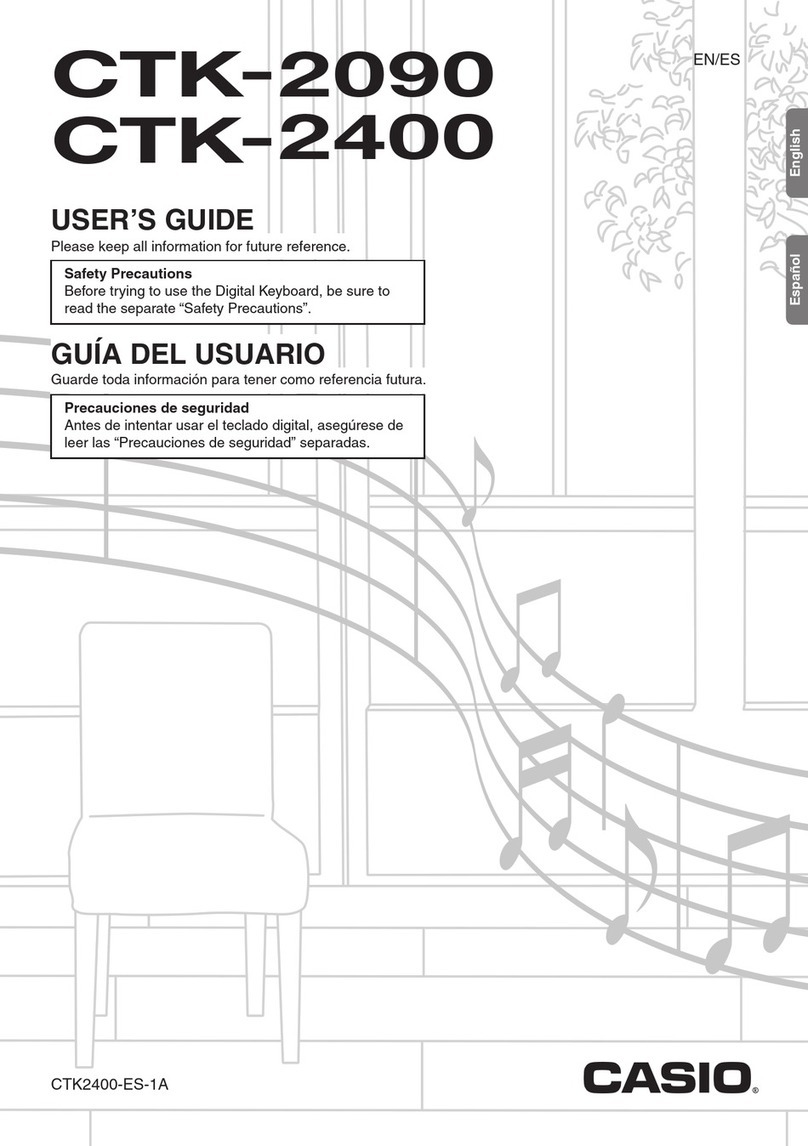
Casio
Casio CTK-2090 User manual
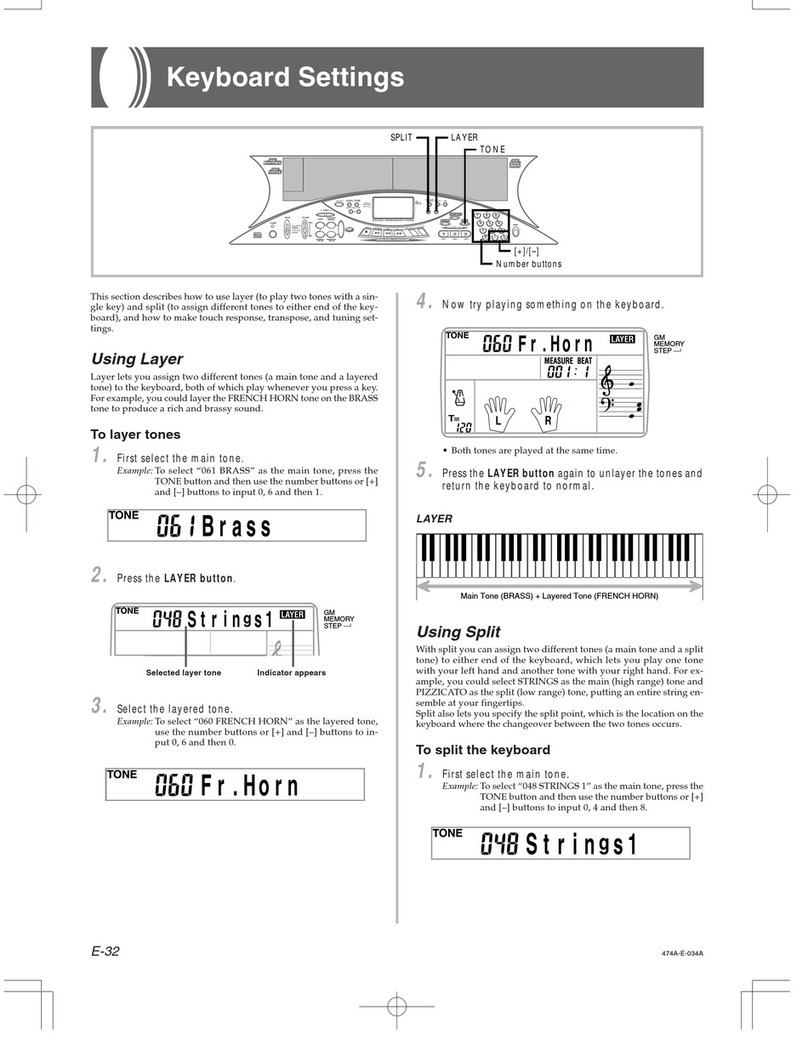
Casio
Casio LK-50 Service manual

Casio
Casio WK-3300 User manual