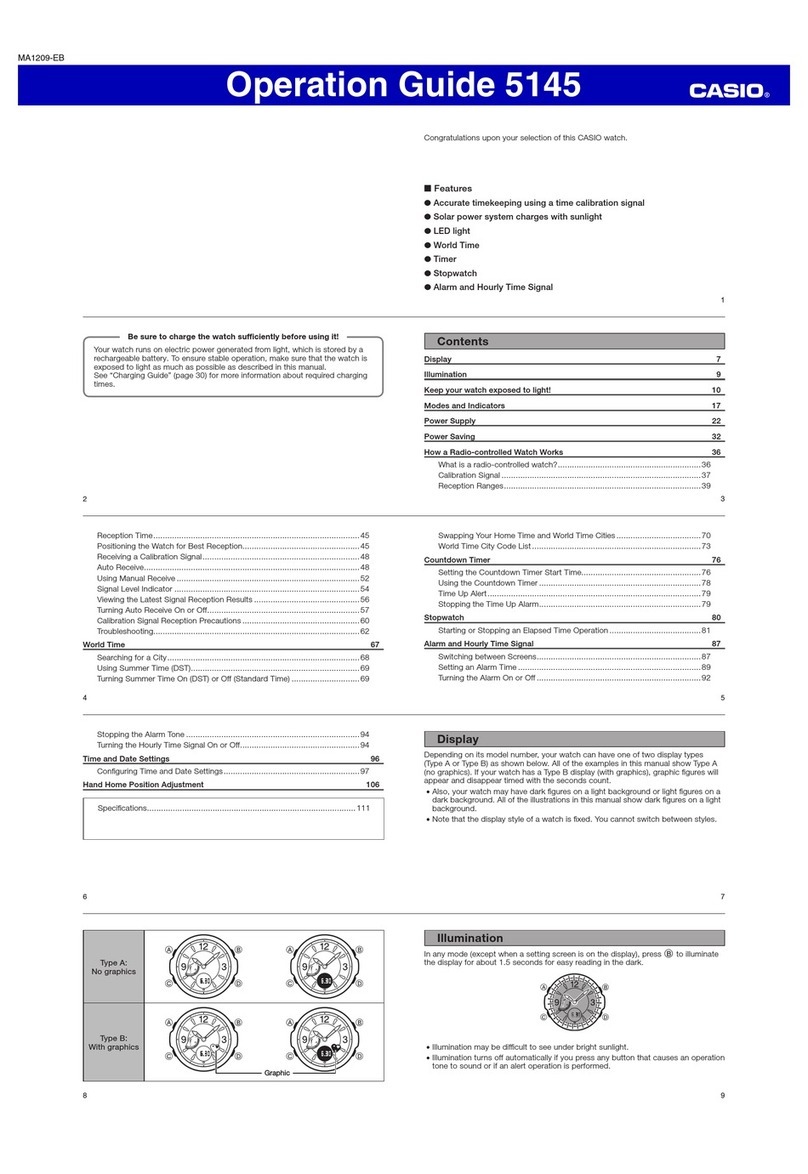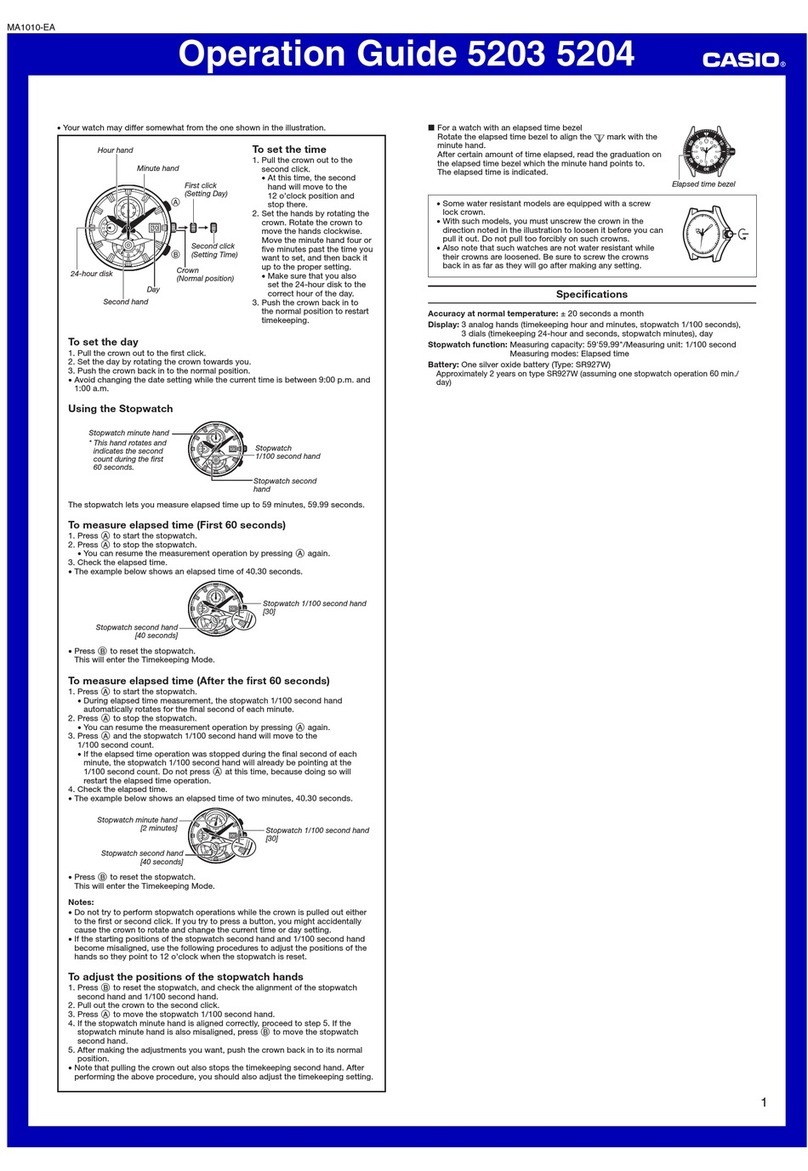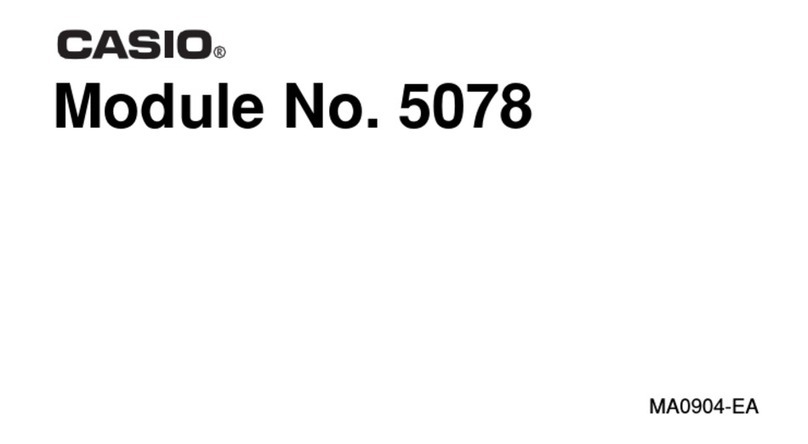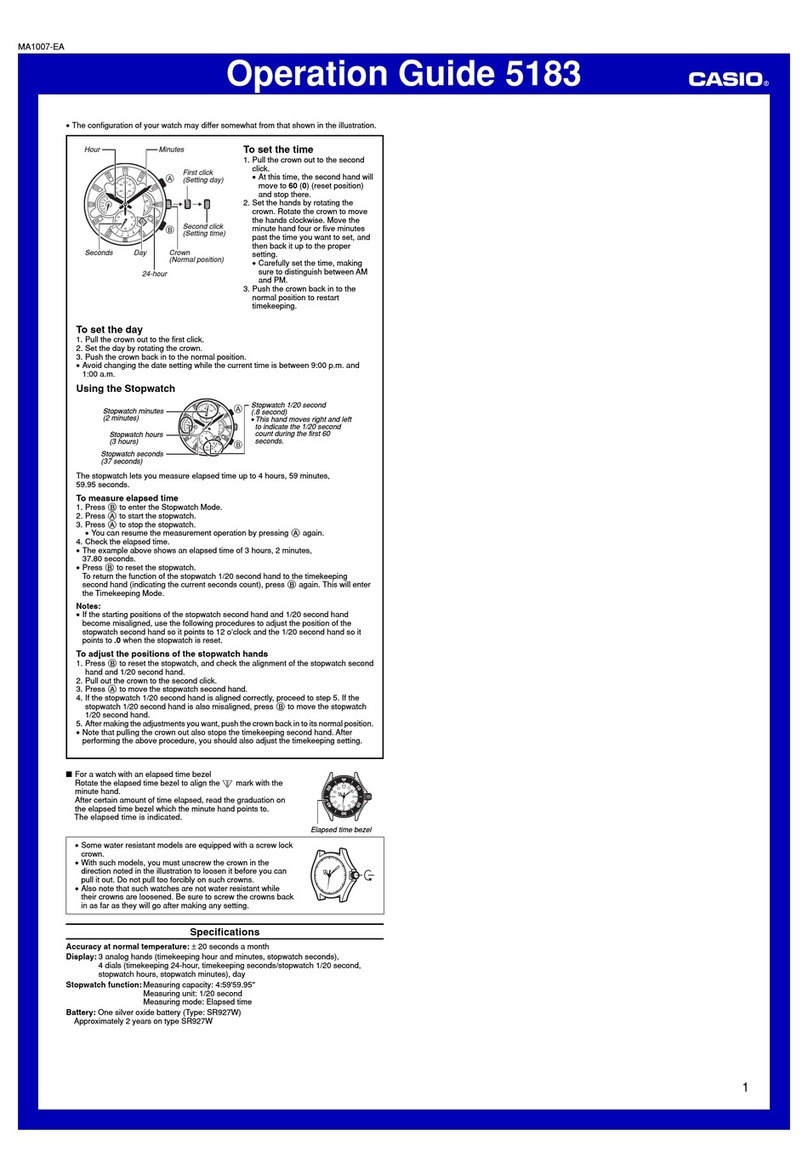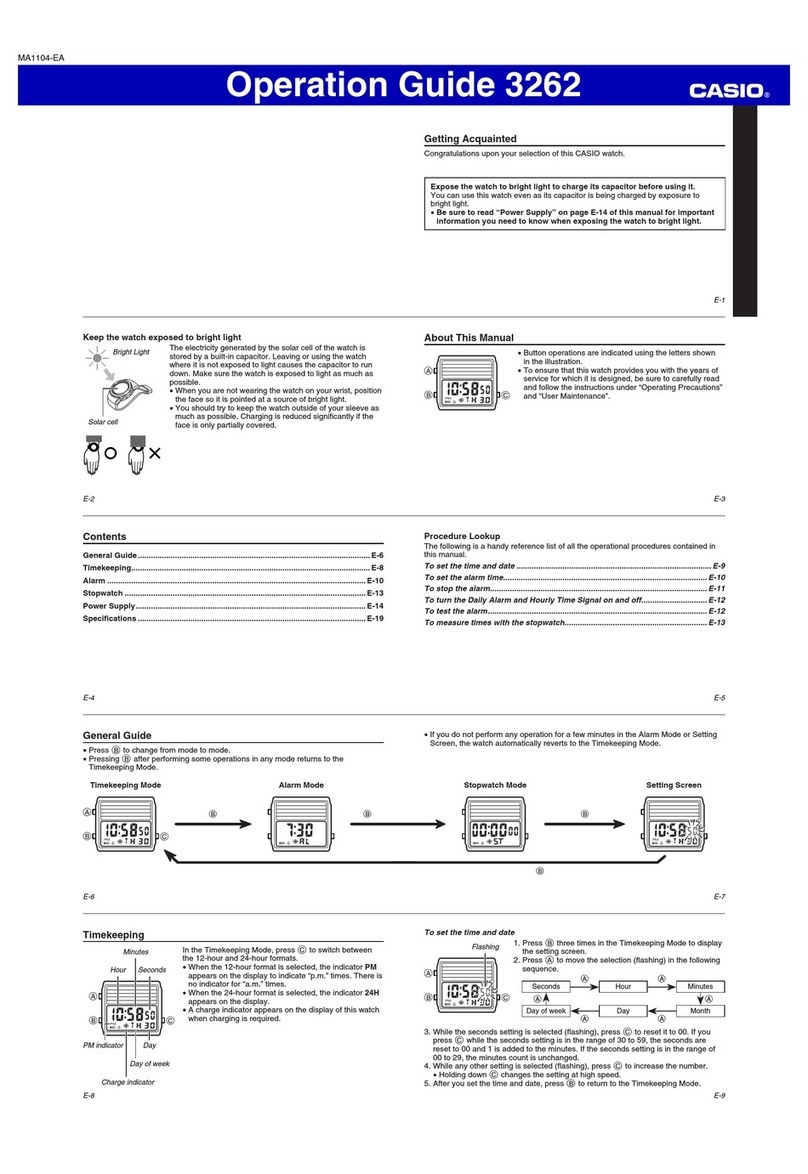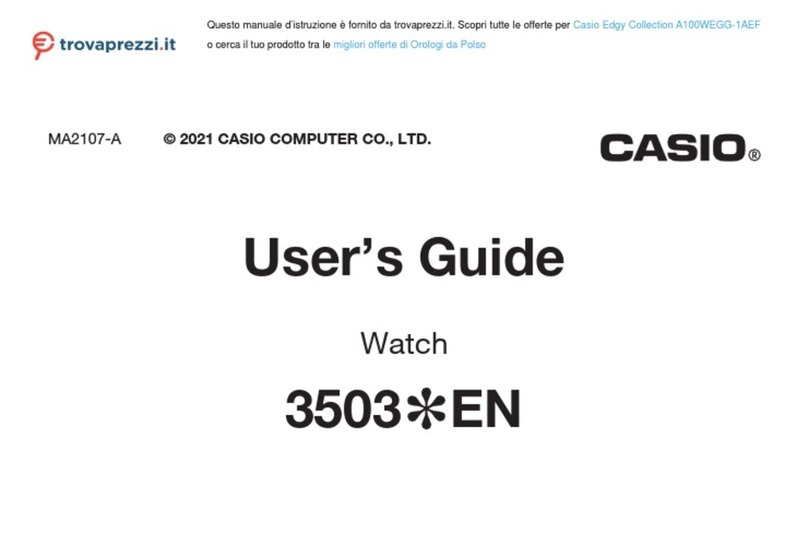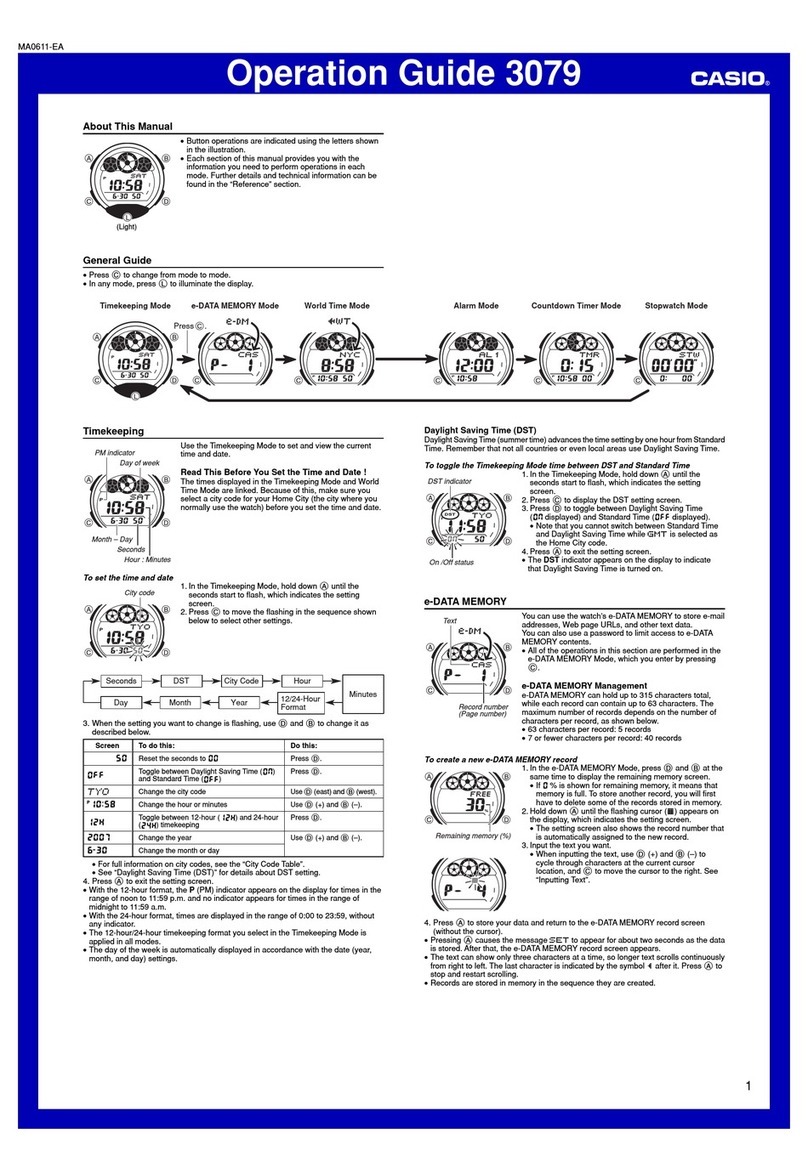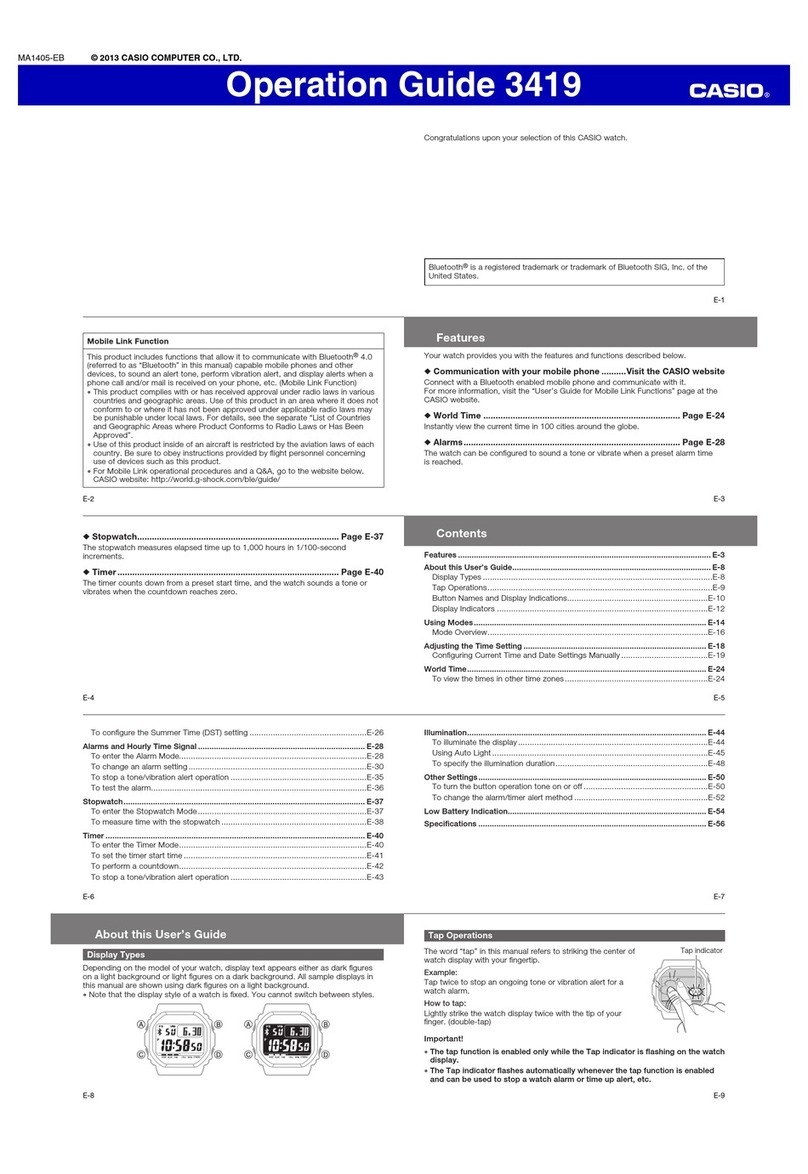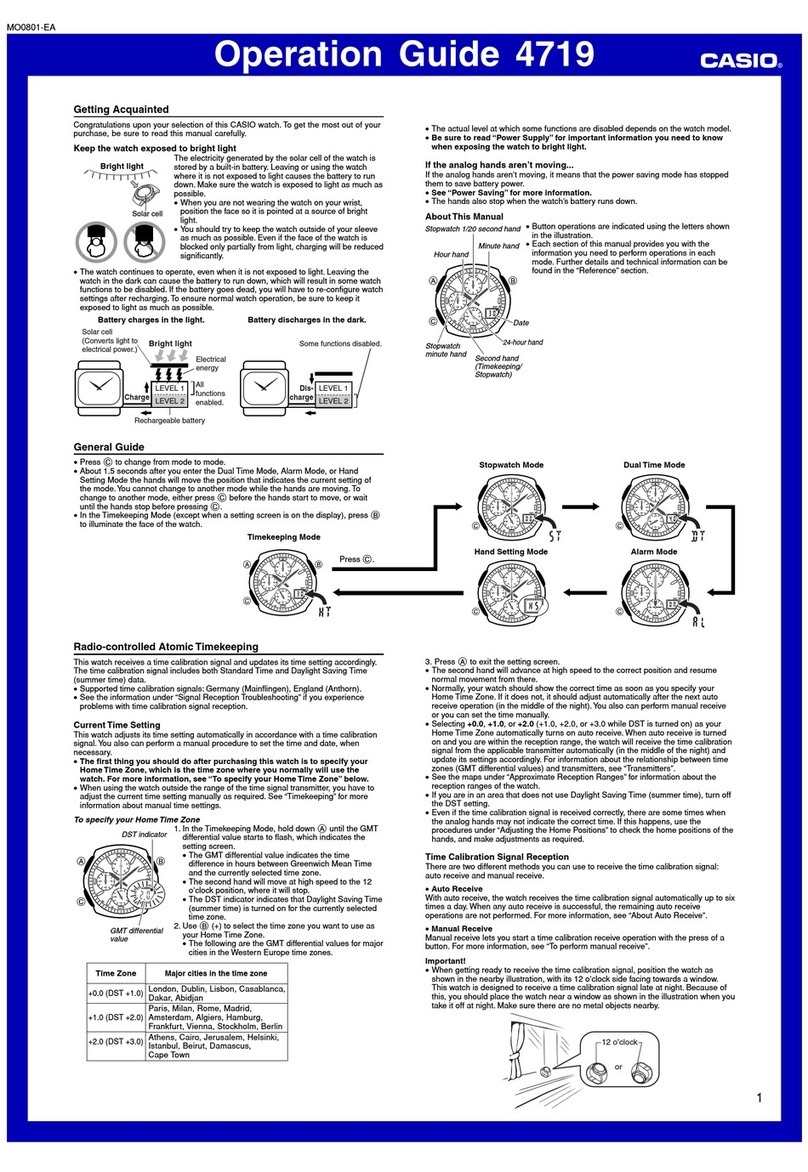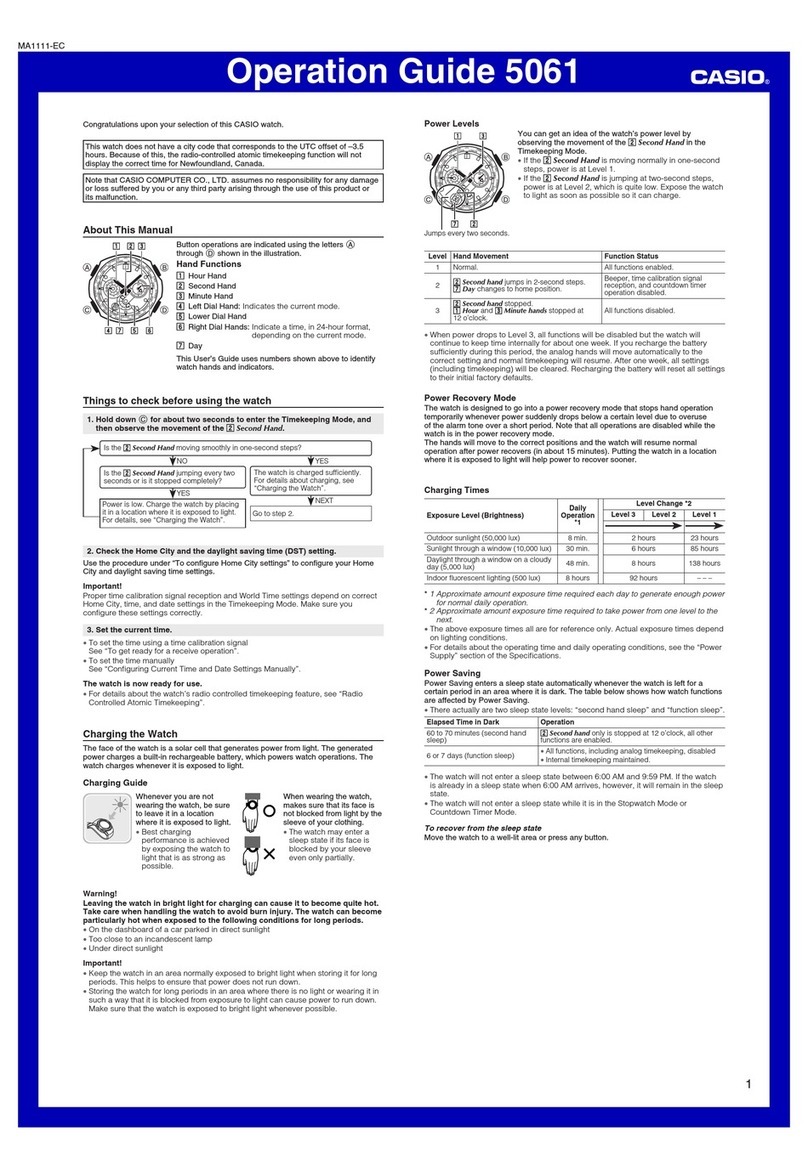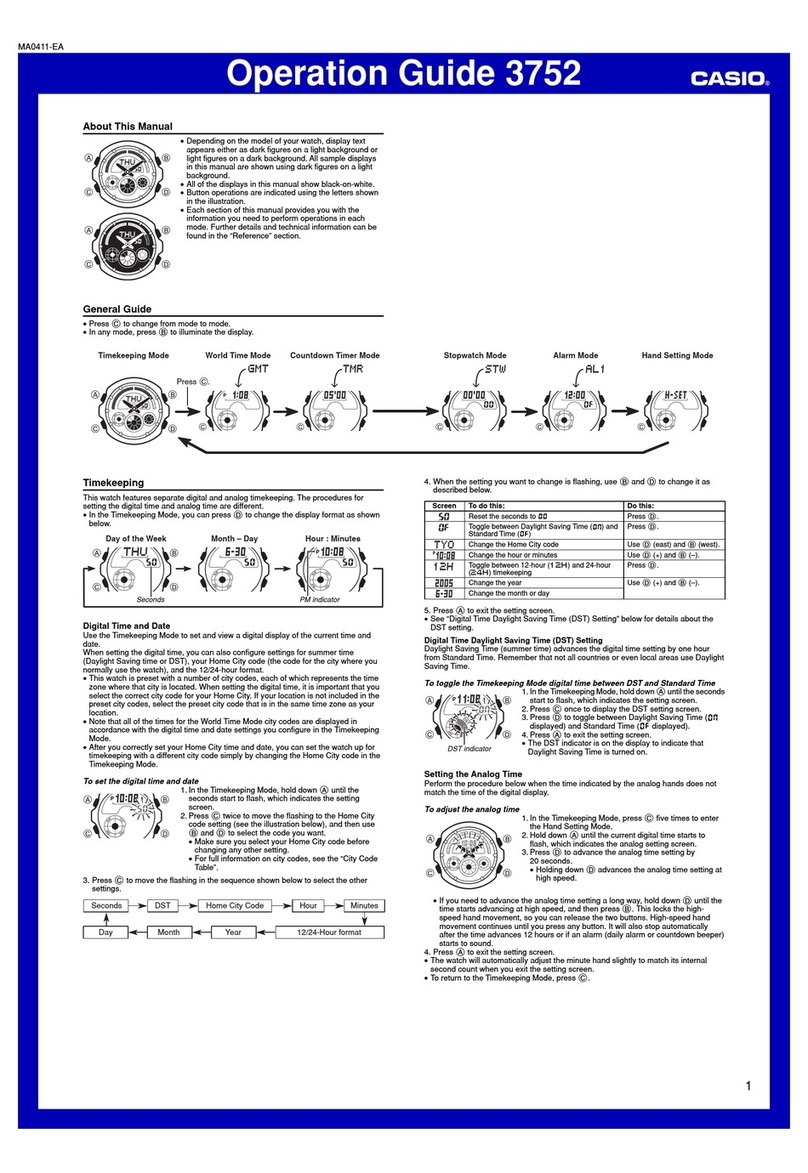2291-2
Seconds
1/100 second
Hours
Minutes
Month –Day
Alarm number
Hour : Minutes
Hourly time signal on
indicator
Alarm 1 (on)
2 (off) 4 (off)
3 (on) 5 (on)
STOPWATCH
The stopwatch lets you measure elapsed time, split times,
and two finishes.
•The display range of the stopwatch is 199 hours, 59
minutes, 59.99 seconds.
•The stopwatch continues to run, restarting from zero
after it reaches its limit, until you stop it.
•The stopwatch measurement operation continues even
if you exit the Stopwatch Mode.
•All of the operations in this section are performed in the
Stopwatch Mode. See “To switch between the
Countdown Timer and Stopwatch”for information about
entering the Stopwatch Mode.
To measure times with the stopwatch
Elapsed Time
Start Stop Re-start Stop Clear
Start Split Split release Stop Clear
Start Split Stop Split release Clear
Split Time
Two Finishes
First runner
finishes.
Display time of
first runner.
Second runner
finishes. Display time of
second runner.
ALARM
You can set up to five independent alarms with hour,
minutes, month, and day. When the alarm is turned on,
the alarm tone sounds when the time is reached. You can
also turn on an Hourly Time Signal that causes the watch
to beep twice every hour on the hour.
•The alarm time (hour and minutes) and alarm number
(1though 5) indicates an alarm screen. :00 is shown
in place of the alarm time on the Hourly Time Signal
screen.
•Alarm settings (and Hourly Time Signal settings) are
available in the Alarm Mode, which you can enter using
C.
Alarm Types
The alarm type is determined by the settings you make, as described below.
•Daily alarm
Set the hour and minutes for the alarm time. This type of setting causes the alarm to
sound everyday at the time you set.
•Date alarm
Set the month, day, hour and minutes for the alarm time. This type of setting causes
the alarm to sound at the specific time, on the specific date you set.
•1-Month alarm
Set the month, hour and minutes for the alarm time. This type of setting causes the
alarm to sound everyday at the time you set, only during the month you set.
•Monthly alarm
Set the day, hour and minutes for the alarm time. This type of setting causes the alarm
to sound every month at the time you set, on the day you set.
To set an alarm time
1.In the Alarm Mode, press Dto select the alarm whose
time you want to set.
Alarm 1 Alarm 2 Alarm 3
Time Signal Alarm 5 Alarm 4
2. After you select an alarm, hold down Auntil the hour digits of the alarm time start
to flash, which indicates the setting screen.
•This operation automatically turns on the alarm.
3. Press Cto move the flashing in the sequence shown below to select other
settings.
Hour Minutes Month Day
4. While a setting is flashing, press Dto increase it.
•To set an alarm that does not include a month (Daily alarm, Monthly alarm), set x
for the month. Press Duntil the xmark appears (between 12 and 1) while
month setting is flashing.
•To set an alarm that does not include a day (Daily alarm, 1-Month alarm), set xx
for the day. Press Duntil the xx mark appears (between 31 and 1) while the
day setting is flashing.
•When setting the alarm time using the 12-hour format, take care to set the time
correctly as a.m. (no indicator) or p.m. (P indicator).
5. Press Ato exit the setting screen.
To turn an alarm and the Hourly Time Signal on and off
1.In the Alarm Mode, press Dto select an alarm or the
Hourly Time Signal.
2.When the alarm or the Hourly Time Signal you want is
selected, press Bto turn it on and off.
•The lower graphic area shows the current on/off status
of each of the five alarms.
•The indicator appears on the display whenever the
Hourly Time Signal is turned on.
•The alarm on indicator and the Hourly Time Signal on
indicator are shown on the display in all modes while
these functions are turned on.
Alarm Operation
The alarm sounds at the preset time for about 20 seconds, or until you stop it by
pressing any button.
•The corresponding alarm on indicator flashes in the lower graphic area while the
alarm is sounding.
To test the alarm
In the Alarm Mode, hold down Dto sound the alarm.
BACKLIGHT
The backlight uses an EL (electro-luminescent) panel that
causes the entire display to glow for easy reading in the
dark. The watch’s auto light switch automatically turns on
the backlight when you angle the watch towards your
face.
•The auto light switch must be turned on (indicated by
the auto light switch on indicator) for it to operate.
•See “Backlight Precautions”for other important
information about using the backlight.
To turn on the backlight manually
In any mode, press Lto illuminate the display for about two seconds.
•The above operation turns on the backlight regardless of the current auto light
switch setting.
About the Auto Light Switch
Turning on the auto light switch causes the backlight to turn on for about two seconds,
whenever you position your wrist as described below in any mode.
•Be sure to wear the watch on the outside of your left wrist while using the auto light
switch.
Moving the watch to a position that is parallel to the ground and then tilting it
towards you more than 40 degrees causes the backlight to turn on.
Parallel to ground More than 40
°
Warning!
•Always make sure you are in a safe place whenever you are reading the
display of the watch using the auto light switch. Be especially careful when
running or engaged in any other activity that can result in accident or injury.
Also take care that sudden illumination by the auto light switch does not
surprise or distract others around you.
•When you are wearing the watch, make sure that its auto light switch is
turned off before riding on a bicycle or operating a motorcycle or any other
motor vehicle. Sudden and unintended operation of the auto light switch can
create a distraction, which can result in a traffic accident and serious
personal injury.
To turn the auto light switch on and off
In the Timekeeping Mode, hold down Dfor about two seconds to toggle the auto light
switch on ( displayed) or off ( not displayed).
•The auto light switch on indicator ( ) is on the display in all modes while the auto
light switch is turned on.
REFERENCE
This section contains more detailed and technical information about watch operation.
It also contains important precautions and notes about the various features and
functions of this watch.
Auto Return Features
If you leave a screen with flashing digits on the display for two or three minutes
without performing any operation, the watch automatically saves anything you have
input up to that point and exits the setting screen.
Data and Setting Scrolling
The Dbutton is used to scroll through setting screen data on the display. In most
cases, holding down this button during a scroll operation scrolls through the data at
high speed.
Backlight Precautions
•The electro-luminescent panel that provides illumination loses power after very long
use.
•The illumination provided by the backlight may be hard to see when viewed under
direct sunlight.
•The watch may emit an audible sound whenever the display is illuminated. This is
due to vibration of the EL panel used for illumination, and does not indicate
malfunction.
•The backlight automatically turns off whenever an alarm sounds.
•The backlight remains lit for about two seconds from the point you press the button,
even if it is already lit when you press the button. If you keep the button depressed
for two seconds or more, the backlight automatically turns off.
•Frequent use of the backlight shortens the battery life.
Auto light switch precautions
•In order to protect against running down the battery, the auto light switch
automatically turns off approximately six hours after you turn it on.
•Avoid wearing the watch on the inside of your wrist. Doing so causes the auto light
switch to operate when it is not needed, which shortens battery life. If you want to
wear the watch on the inside of your wrist, turn off the auto light switch feature.
•The backlight may not light if the face of the watch is
more than 15 degrees above or below parallel. Make
sure that the back of your hand is parallel to the ground.
•The backlight turns off in about two seconds, even if you
keep the watch pointed towards your face.
•Static electricity or magnetic force can interfere with proper operation of the auto
light switch. If the backlight does not light, try moving the watch back to the starting
position (parallel with the ground) and then tilt it back toward you again. If this does
not work, drop your arm all the way down so it hangs at your side, and then bring it
back up again.
•Under certain conditions, the backlight may not light until about one second after
you turn the face of the watch towards you. This does not necessarily indicate
malfunction of the backlight.
Auto light switch on
indicator
More than 15 degrees
too high