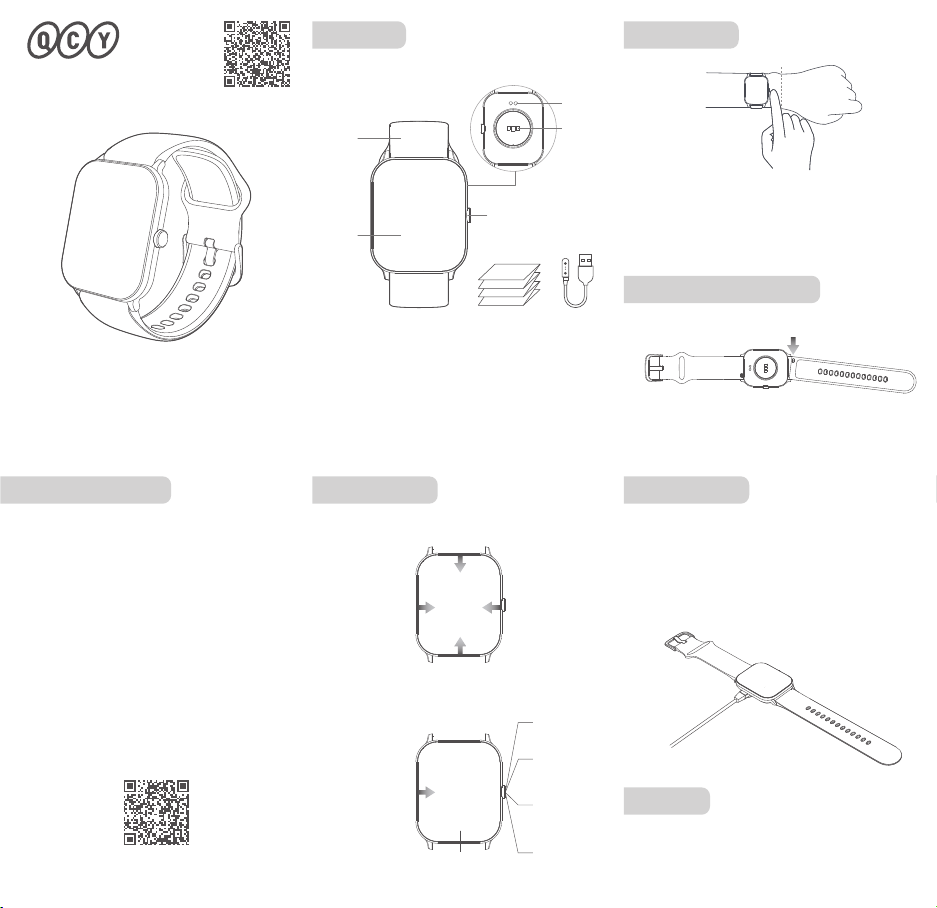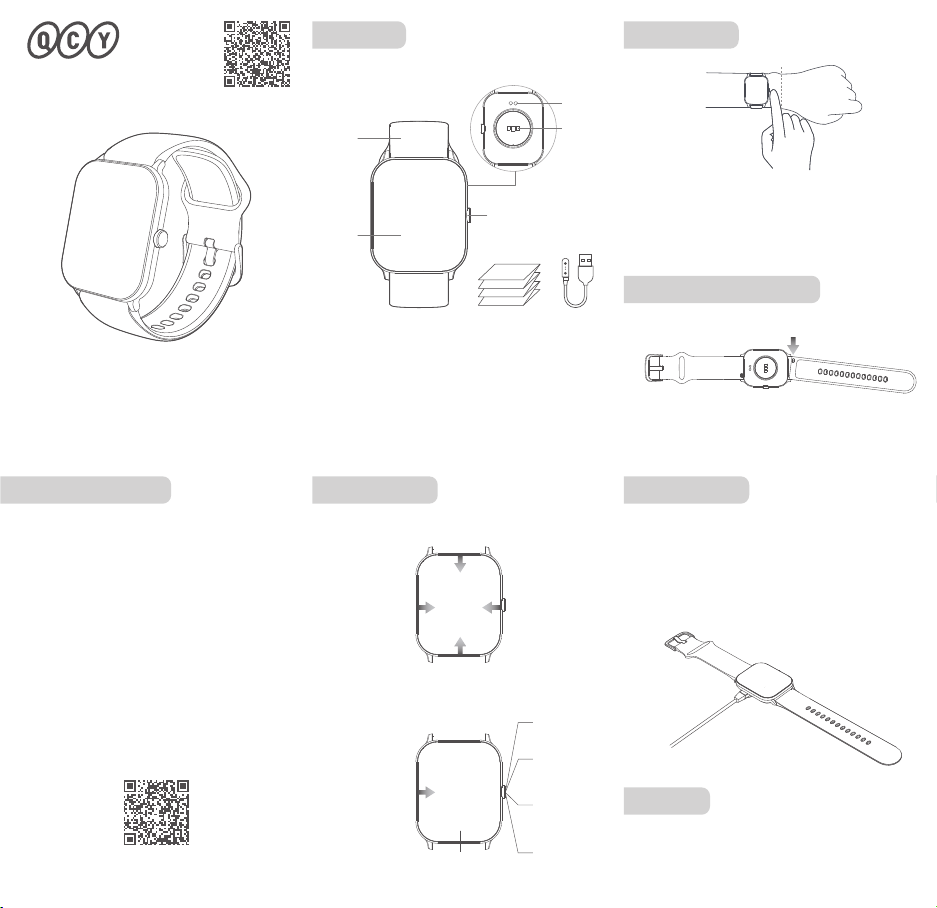
QCY Watch GTC
Overview How to Wear
How to Disassemble Band
All of the figures in this document are diagrammatic sketches
and may vary from practical items.
1. You can wear the watch around 1.5cm away from your
carpal and adjust band’s tightness to fit yourself.
2. It is recommended that you fasten the band when doing
sport and loosen it once finish.
If you need to disassemble band, please refer the figure
below.
Download and Pairing
QCY APP(referred as APP) is necessary for using the watch.
With APP, you can enjoy rich use experience. Connection
steps:
1. Power-on
Press and hold On/O Button;
2. Download and Install APP
Method 1: Use your phone to scan the QR code on watch
screen or user manual to download.
Method 2: Search and download APP in App Store
3. Open APP and follow instructions to bind the watch to your
phone.
Method 1: Scan QR code to add - In the home page of APP,
select Watch Catalog and enter Scan page to scan the QR
code on screen. Then follow the instructions to bind.
Method 2: Search and add nearby device - Tap “+” in the
upper right of APP Home Page to search available devices
nearby, tap to add and follow the instructions to bind.
Method 3: Add by device model - Tap “+” in the upper right
of APP Home Page, select all products then select
corresponding watch model and follow the instructions to
bind.
Charging cableUser manualProduct
Watch
band
Touch
screen
On/o button
Note: If you wear it loosely, heart rate data collected could
be inaccurate.
Note: Please pull the band to ensure it is well-assembled
after you assemble it.
Sensing
area
Pogo pins
How to Charge
Contact
1. Put the watch on charging pad and ensure pogo pins on the
back of watch and the connector well attached.
2. Connect the cable to standard USB charger(output voltage
and current is 5V and 2A respectively).
3. If the watch has not been used for a long term and cannot
power on, please charge it at least 1 minute before it
displays charge icon.
4. Please dry these pins and remove any sweat or water.
Phone number: 4008-306-708
Web: www.qcy.com
Manufacturer: Dongguan Hele Electronics Co., Ltd.
Address: No. 325 Yuehui Rd. Daojiao Town Dongguan City
Guangdong Province China
Use Instruction
Enter Home Page and slide down
from top to open Quick Settings
Slide up from
bottom to open Menu
In other page,
slide from left to
right to go back
to previous page
In Home Page, touch and
hold for 3s to enter the
page of changing watch face
Slide from left
to right to switch to
previous page
Slide from right
side to left to
switch to next page
Press to go back to
Home Page if current
page is first level
Press and hold for
3s to power on/o
the watch
Press to pause/
continue doing sport
if current is
in sport mode
Press to go back to
previous page if
current page is
second-level
Scan QR code to
download APP
Scan to check
other languages