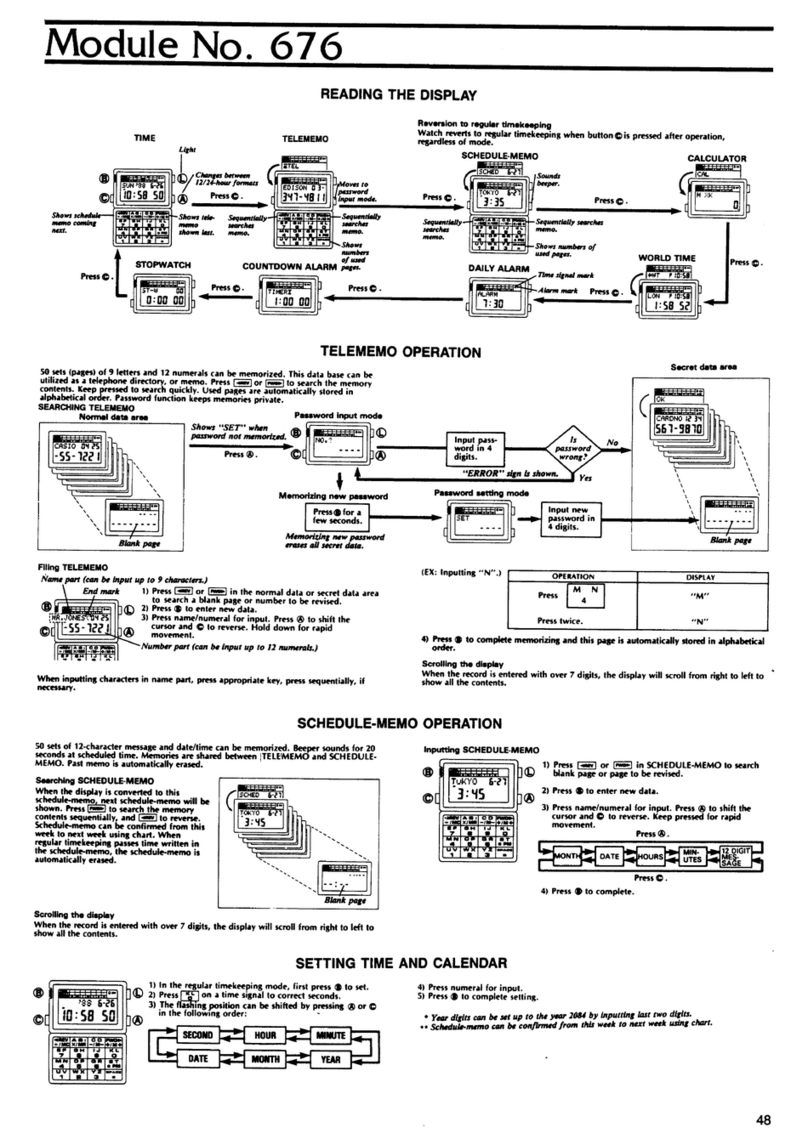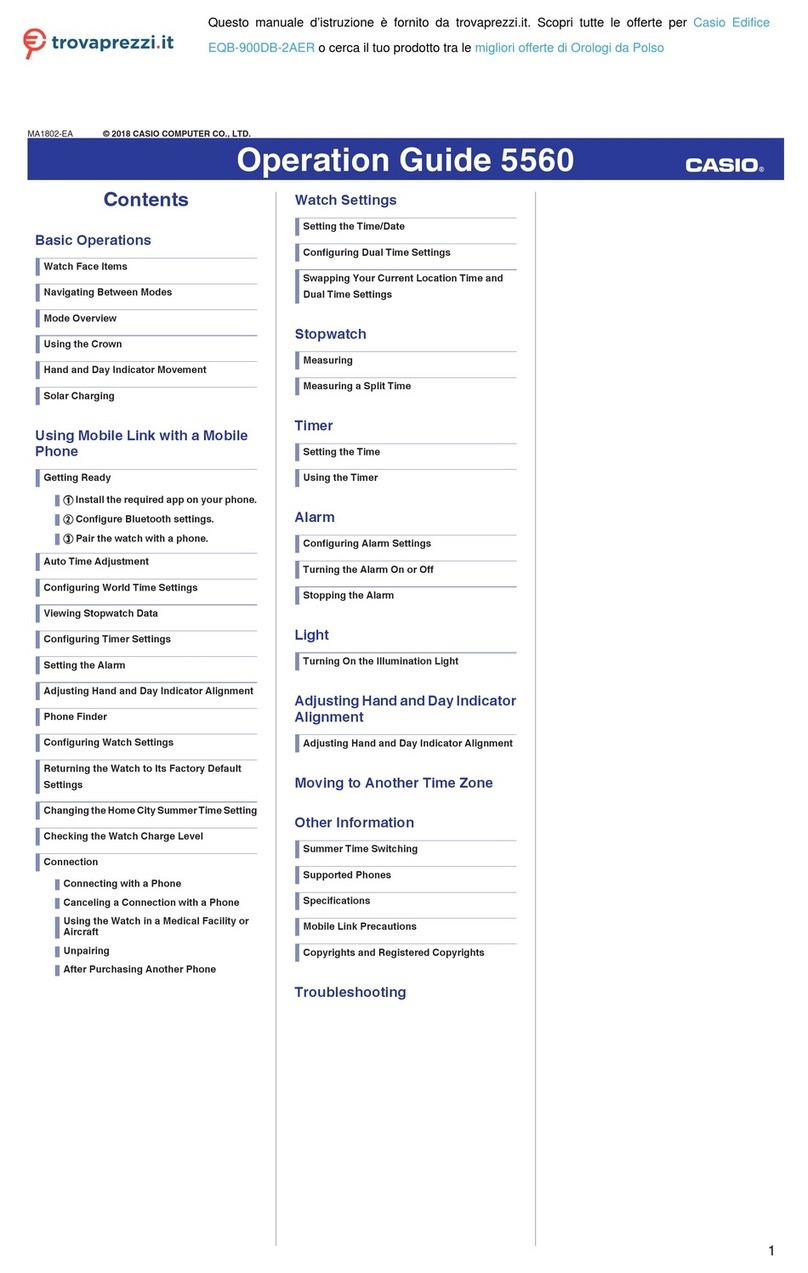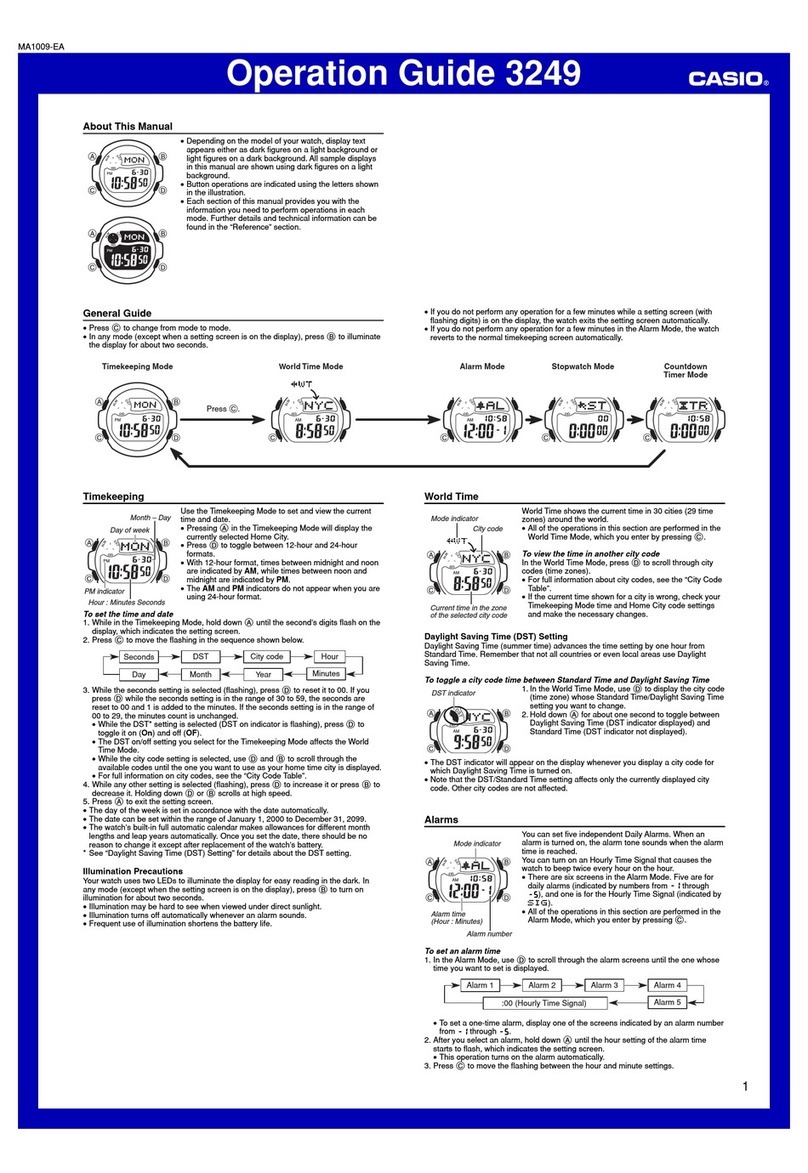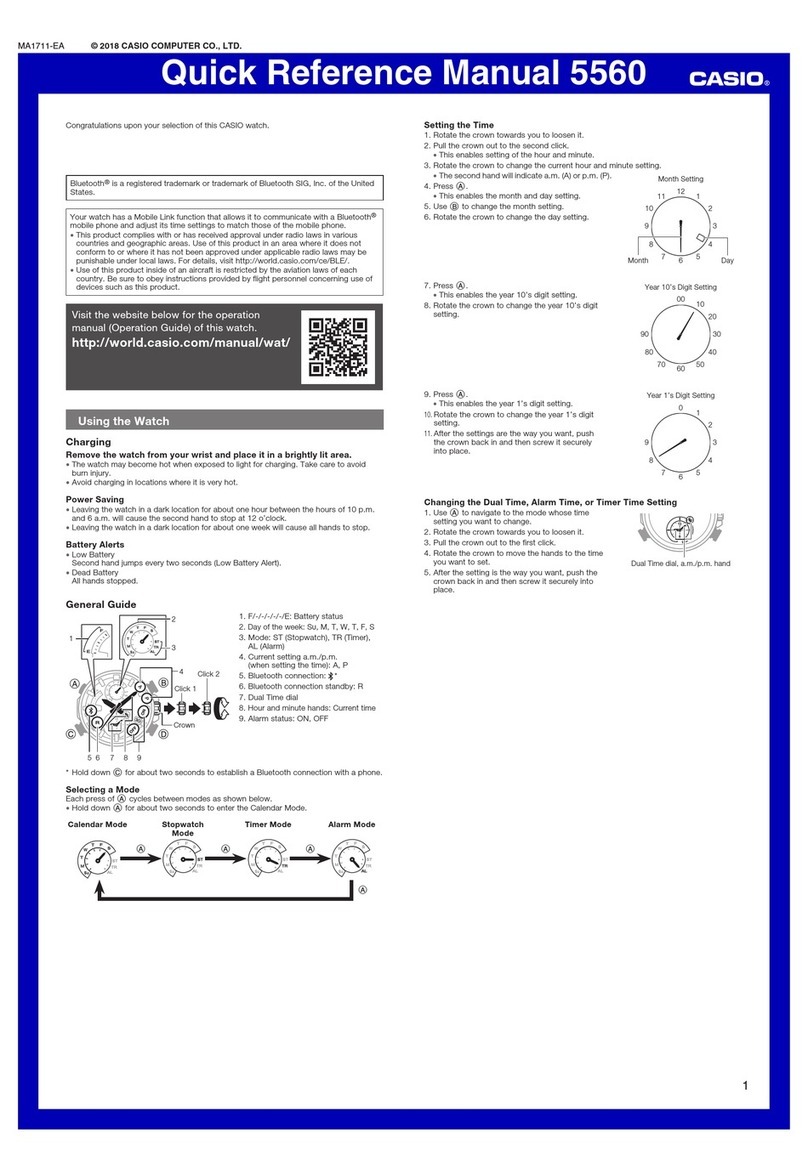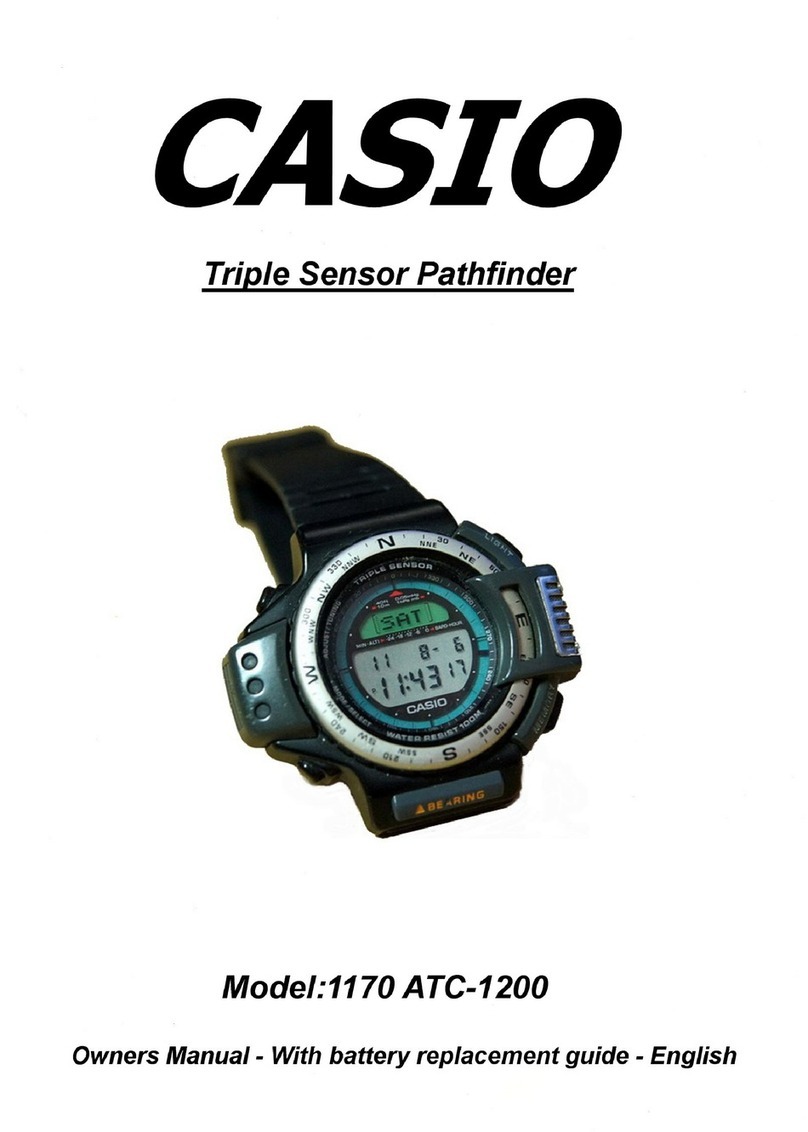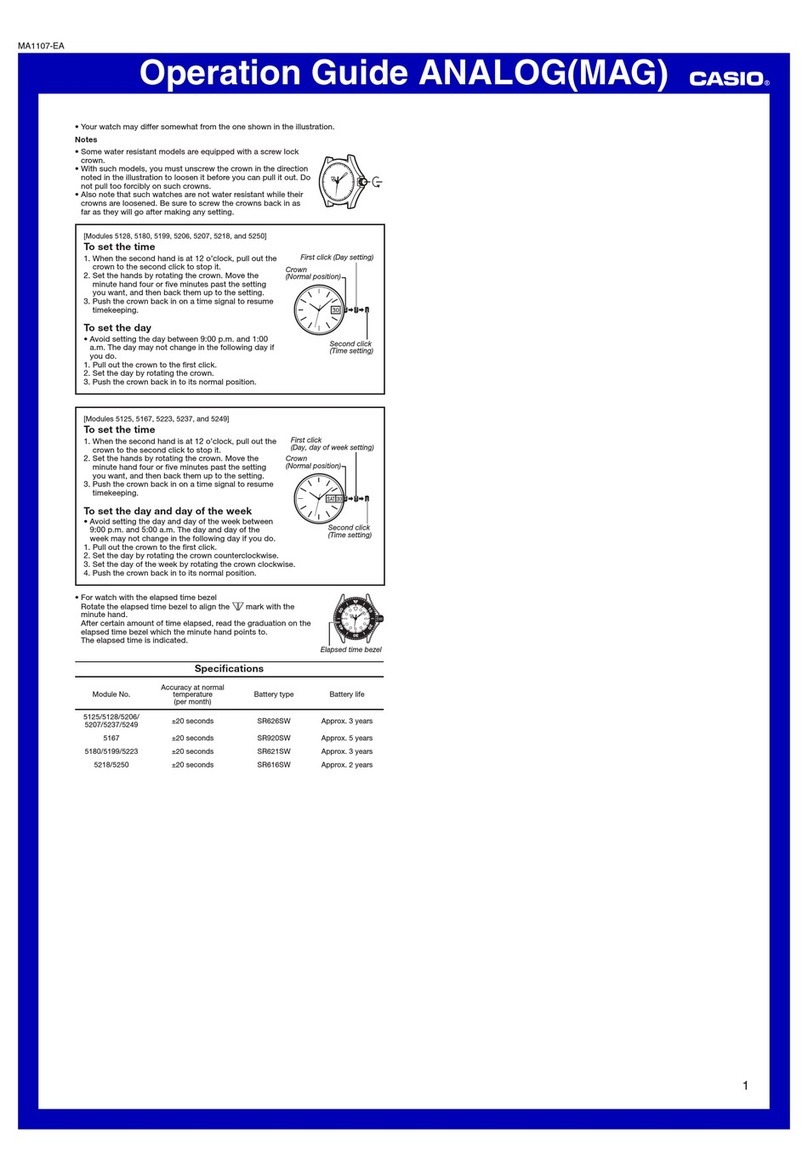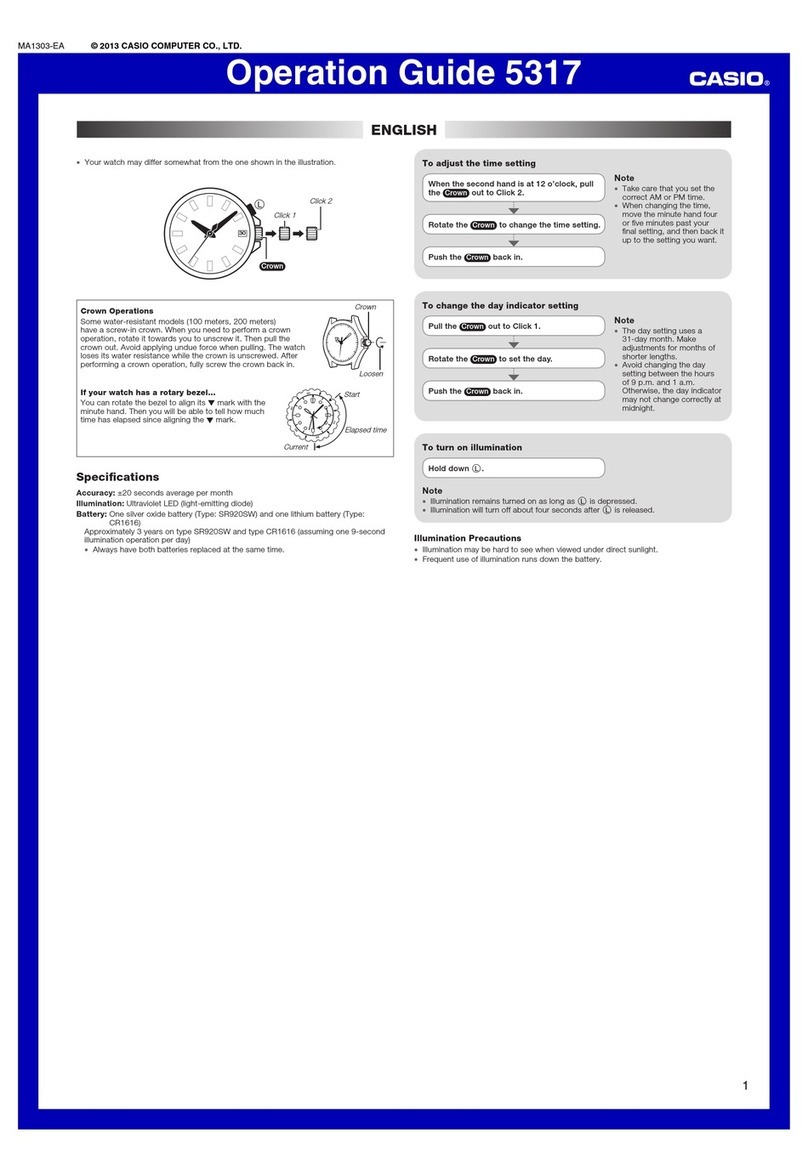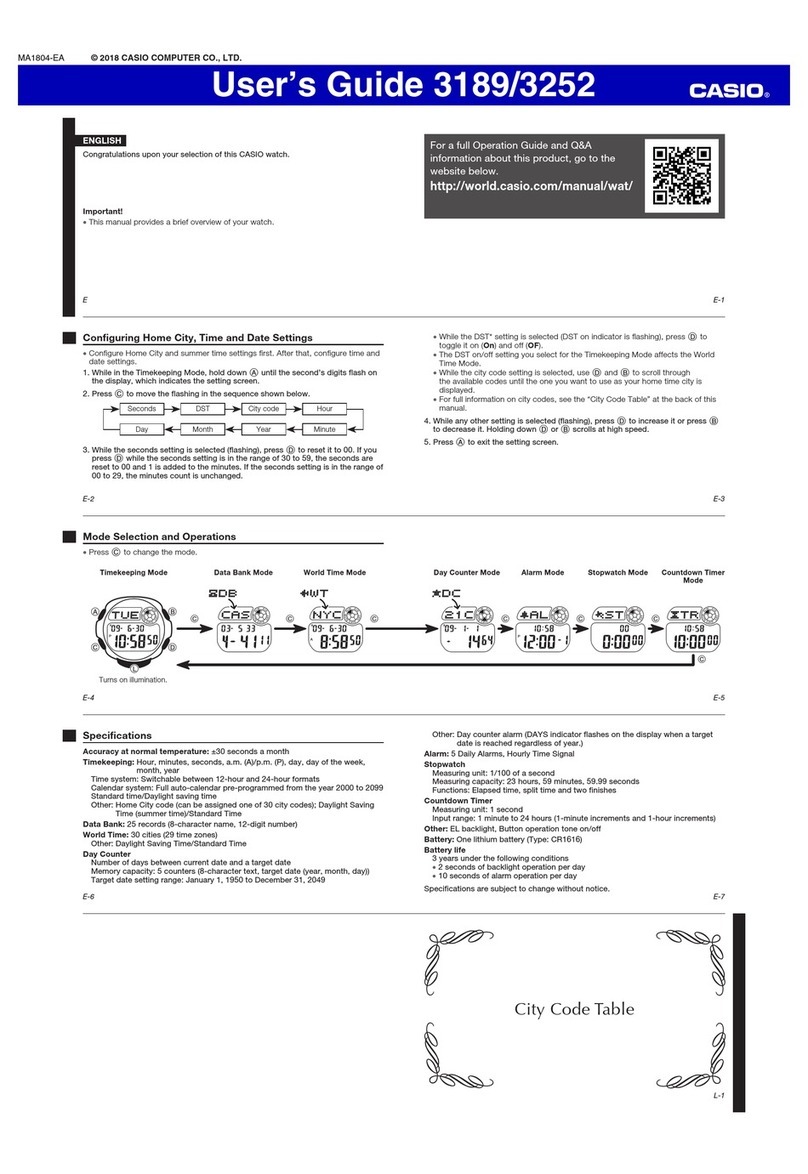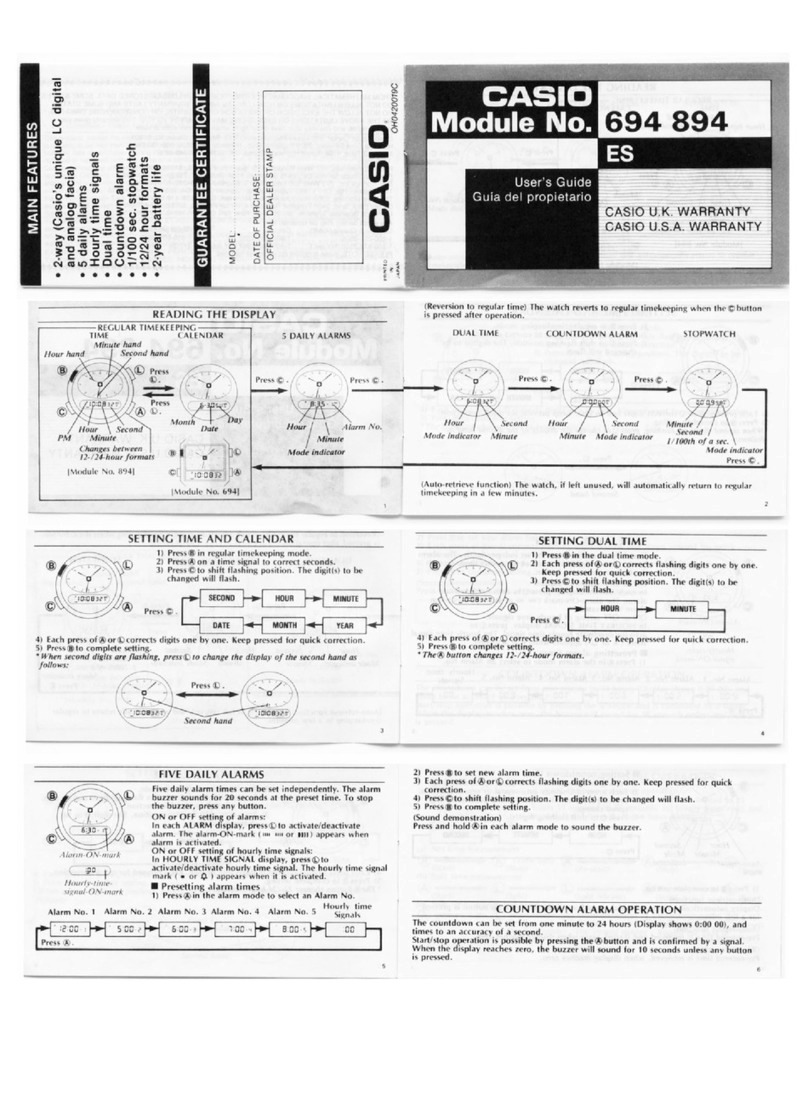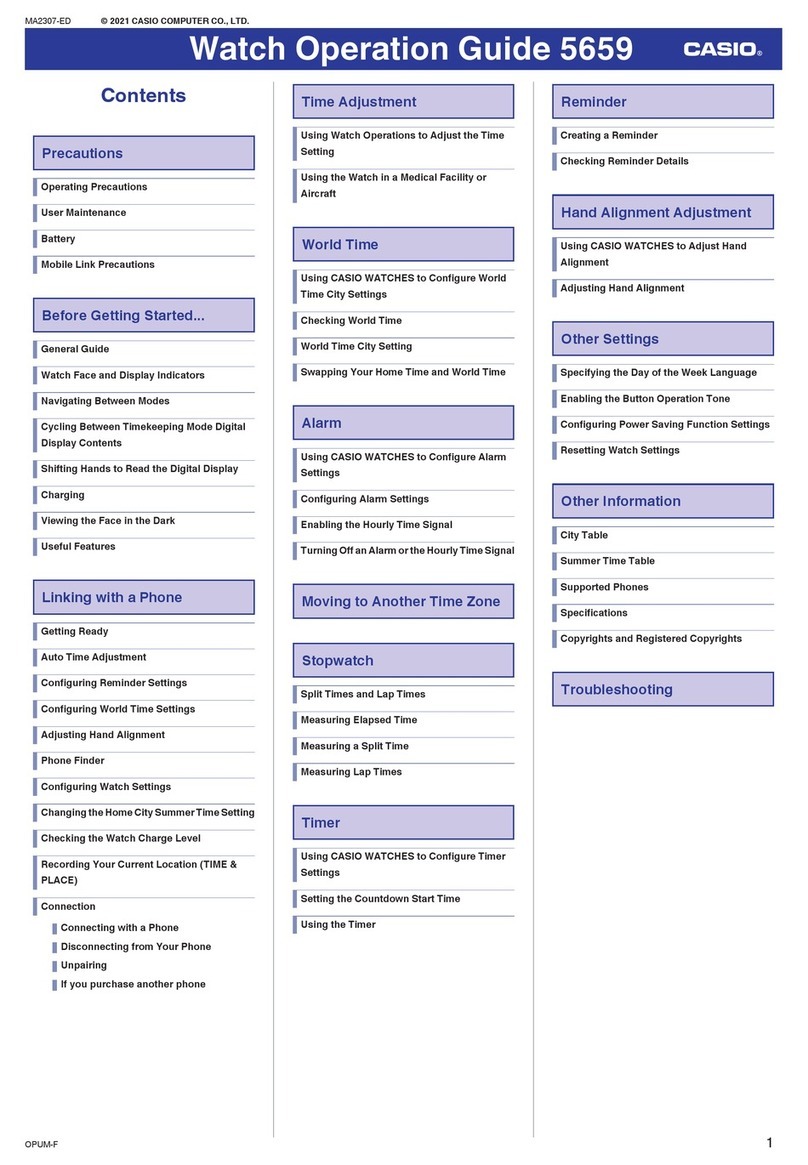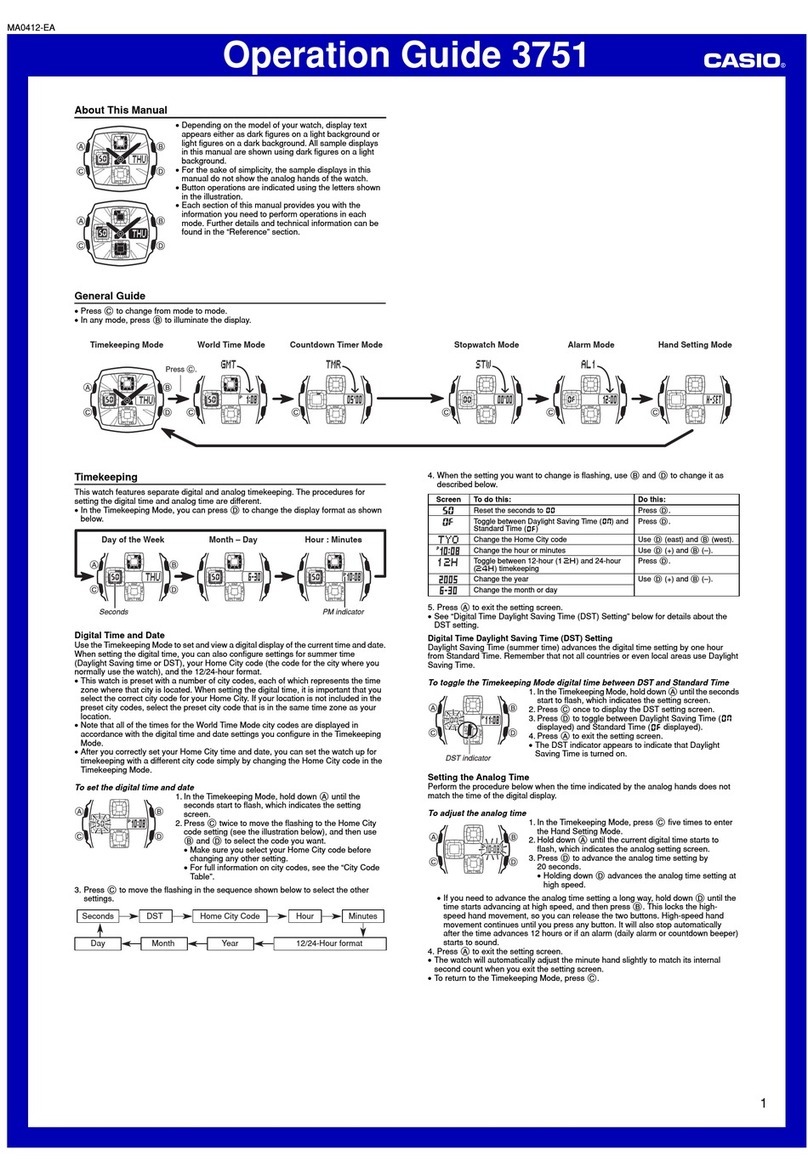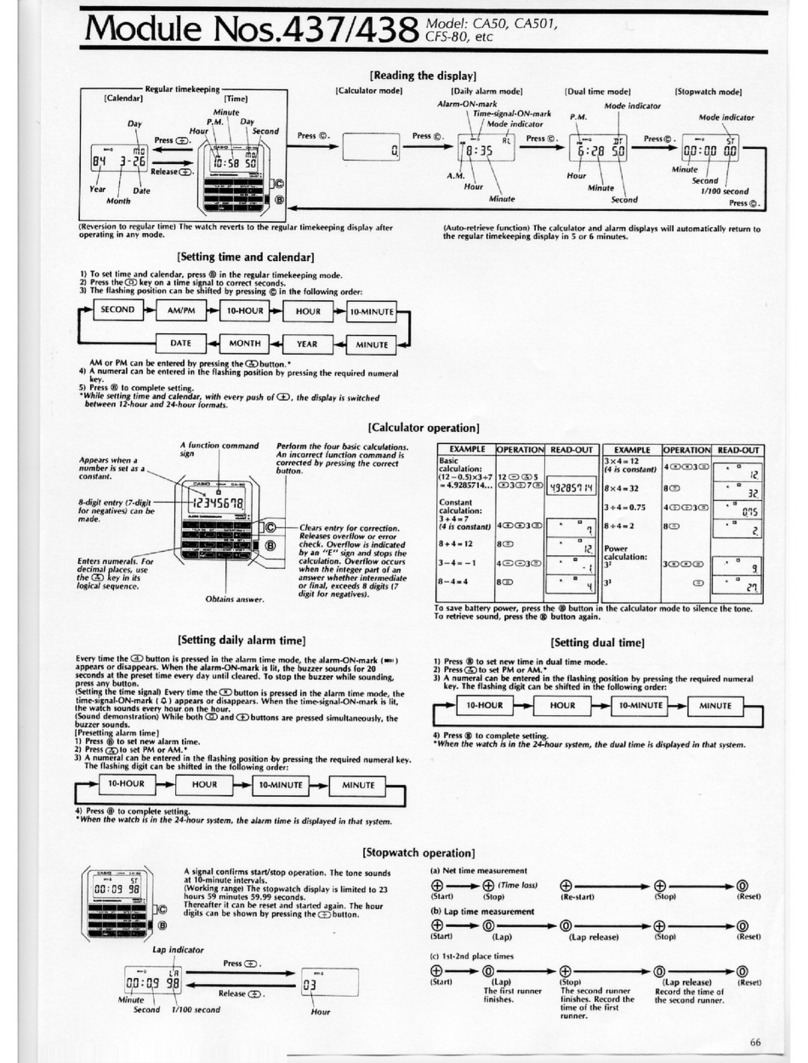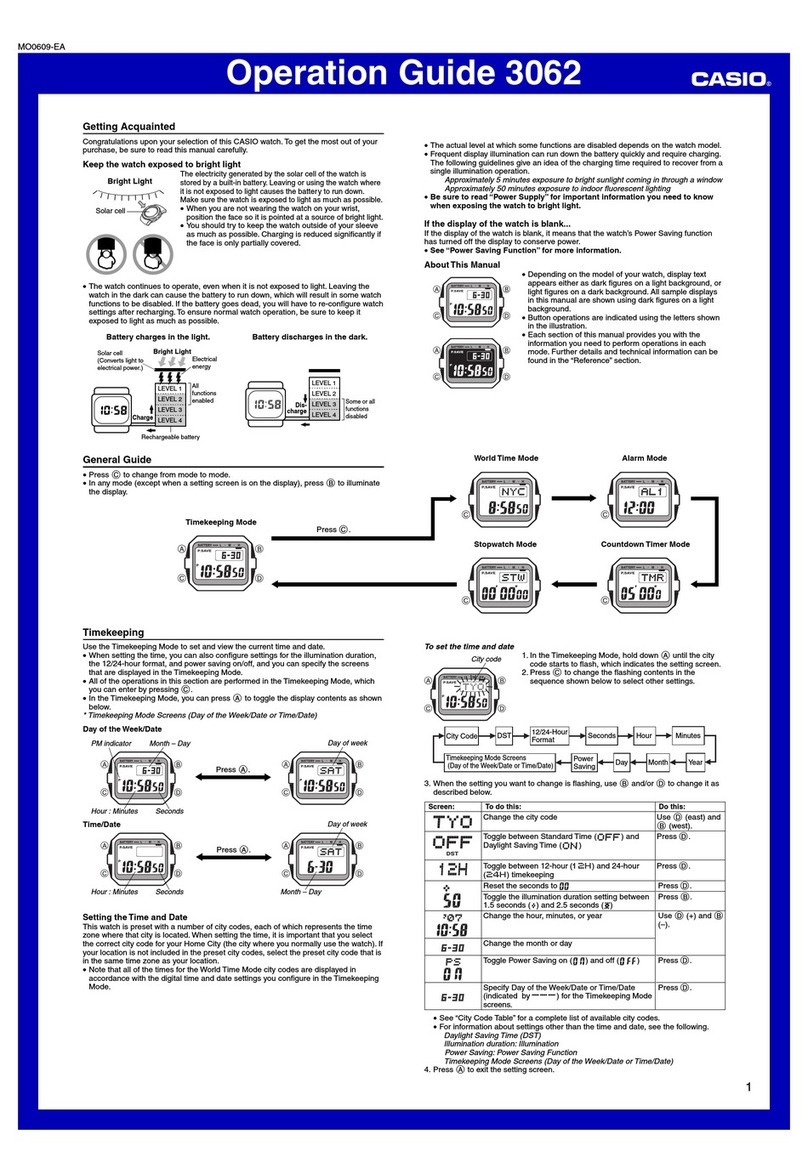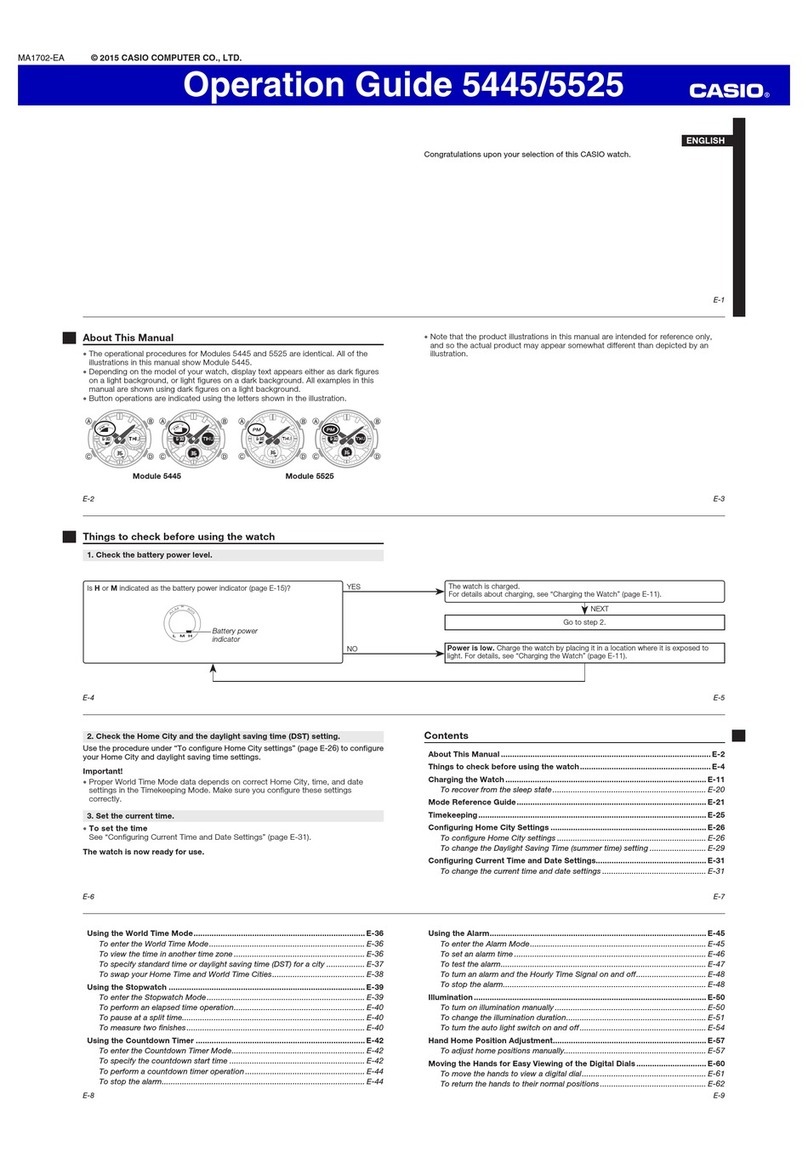QW-3410
– 1 –
1. SPECIFICATIONS: MODULE QW-3410
Item Detail
Battery CTL1616 (Storage battery)
Note: Use CTL1616 only. Other storage battery or CR1616 can cause damage to the
watch.
Battery life Approx. 8 months
Current consumption 1.32 μA maximum
See page 16
Alarm system Piezo plate on Cover/Back
Accuracy ± 15 sec./month
Accuracy setting system Theoretical regulation
Accuracy checking See page 17
Functions • Timekeeping: Hour, minutes, seconds, p.m. (P), year, month, day, day of the week,
Time format: 12-hour and 24-hour
Calendar system: Full Auto-calendar pre-programmed from the year 2000 to 2099
• Time Calibration Signal Reception:
Auto receive 6 times a day (5 times a day for the Chinese calibration signal) ; Remaining auto receives cancelled as
soon as one is successful; Manual receive; Receive Mode
Receivable Time Calibration Signals:
Mainflingen, Germany (Call Sign: DCF77, Frequency: 77.5 kHz); Anthorn, England (Call Sign: MSF, Frequency: 60.0
kHz); Fort Collins, Colorado, the United States (Call Sign: WWVB, Frequency: 60.0 kHz); Fukushima, Japan (Call
Sign: JJY, Frequency: 40.0 kHz); Fukuoka/Saga, Japan (Call Sign: JJY, Frequency: 60.0 kHz); Shangqiu City, Henan
Province, China (Call Sign: BPC, Frequency: 68.5 kHz)
• Altimeter:
Measurement range: –700 to 10,000 m (–2,300 to 32,800 ft.) without reference altitude
Display range: –10,000 to 10,000 m (–32,800 to 32,800 ft.)
Negative values can be caused by readings produced based on a reference altitude or due to atmospheric condi-
tions.
Display unit: 1 m (5 ft.)
Altitude Memory Data:
Manual save records: 40 (altitude, date, time)
Auto save values: High altitude (with month, day, time of reading), low altitude (with month, day, time of reading),
cumulative ascent (with month, day, time of first reading), cumulative descent (with month, day, time of first
reading)
Other: Reference altitude setting; Altitude graph; Altitude differential; Altitude auto measurement method (0’05 or 2’00)
• Digital Compass: 60 seconds continuous measurement; Angle value 0° to 359°; Four direction pointers; Calibration
(bidirectional, northerly); Magnetic declination correction; Bearing Memory
• Barometer:
Measurement and display range: 260 to 1,100 hPa (7.65 to 32.45 inHg)
Display unit: 1 hPa (0.05 inHg)
Measurement timing: Periodic atmospheric pressure measurement (at two hour intervals); Real time measurement,
Barometric pressure sensor calibration, Barometric pressure graph, Atmospheric pressure differential graphic, Atmo-
spheric pressure tendency information
• Thermometer:
Measurement and display range: –10.0 to 60.0°C (14.0 to 140.0°F)
Display unit: 0.1°C (0.2°F)
Real time measurement, Temperature sensor calibration
• Bearing Sensor Precision: Direction: Within ±10°
Values are guaranteed for a temperature range of –10°C to 60°C (14.0 to 140.0°F)
North pointer: Within ±2 digital segments
• Temperature Sensor Precision:
±2°C (±3.6°F) in range of –10°C to 60°C (14.0 to 140.0°F)
• Pressure Sensor Precision:
Conditions (Altitude) Altimeter Barometer
Fixed
temperature
0 to 6000 m
0 to 19680 ft.
± (altitude differential × 2% + 15 m) m
± (altitude differential × 2% + 50 ft.) ft. ± (pressure differential × 2%
+ 2 hPa) hPa
± (pressure differential × 2%
+ 0.059 inHg) inHg
6000 to 10000 m
19680 to 32800 ft.
± (altitude differential × 2% + 25 m) m
± (altitude differential × 2% + 90 ft.) ft.
Effect of
variable
temperature
0 to 6000 m
0 to 19680 ft.
± 50 m every 10°C
± 170 ft. every 50°F ± 5 hPa every 10°C
± 0.148 inHg every 50°F
6000 to 10000 m
19680 to 32800 ft.
± 70 m every 10°C
± 230 ft. every 50°F
• Values are guaranteed for a temperature range of –10°C to 40°C. (14°F to 104°F)
• Precision is lessened by strong impact to either the watch or the sensor, and by temperature extremes.
• World Time: 48 cities (31 time zones)
Other: Daylight Saving Time/Standard Time
• Stopwatch:
Measuring unit: 1/100 second
Measuring capacity: 999:59’ 59.9”
Measuring modes: Elapsed time, split time, two finishes
• Countdown Timer:
Measuring unit: 1 second
Countdown start time setting range: 24-hour (1-minute unit)
• Alarms: 4 Daily alarms; Hourly time signal
• Sunrise time and Sunset time
from 2000/1/1 to 2099/12/31
• Illumination: LED ; Selectable illumination duration (approximately 1 second or 3 seconds); Auto Light Switch (Full
Auto EL Light operates only in the dark)
• Other: Battery power indicator; Power Saving; Low-temperature resistance (–10°C/14°F);
Button operation tone on/off