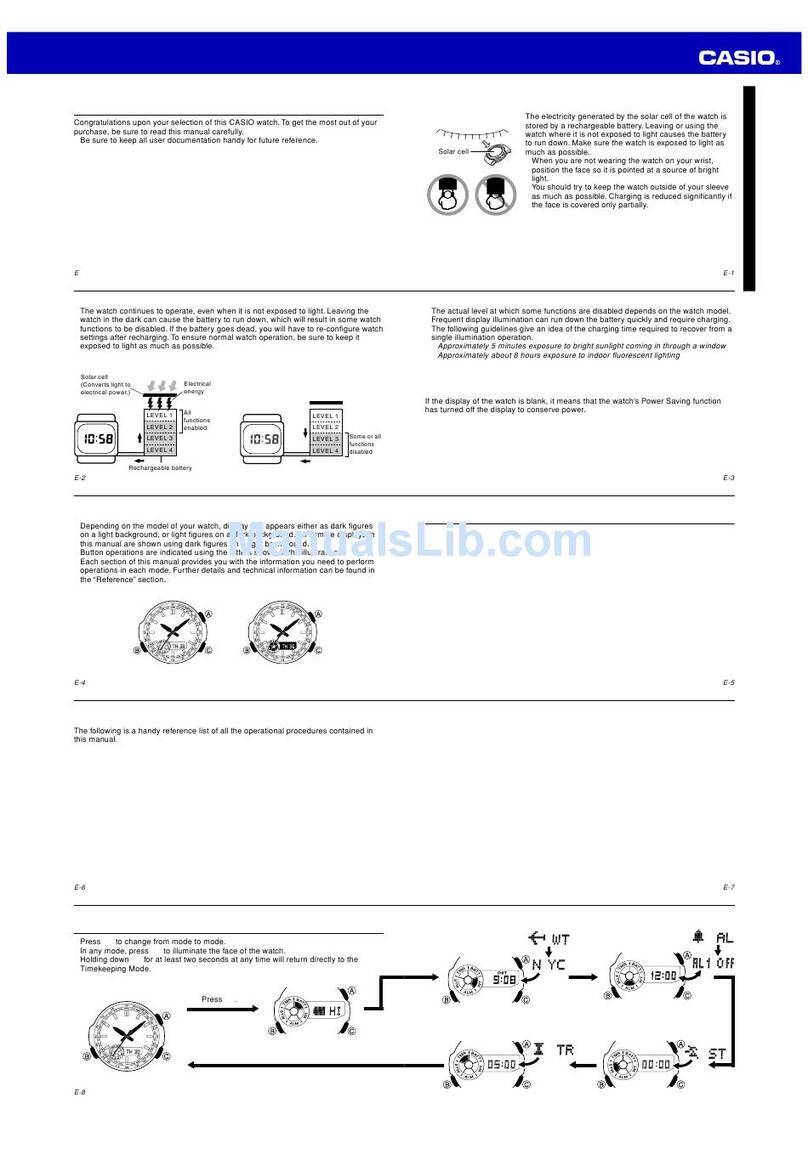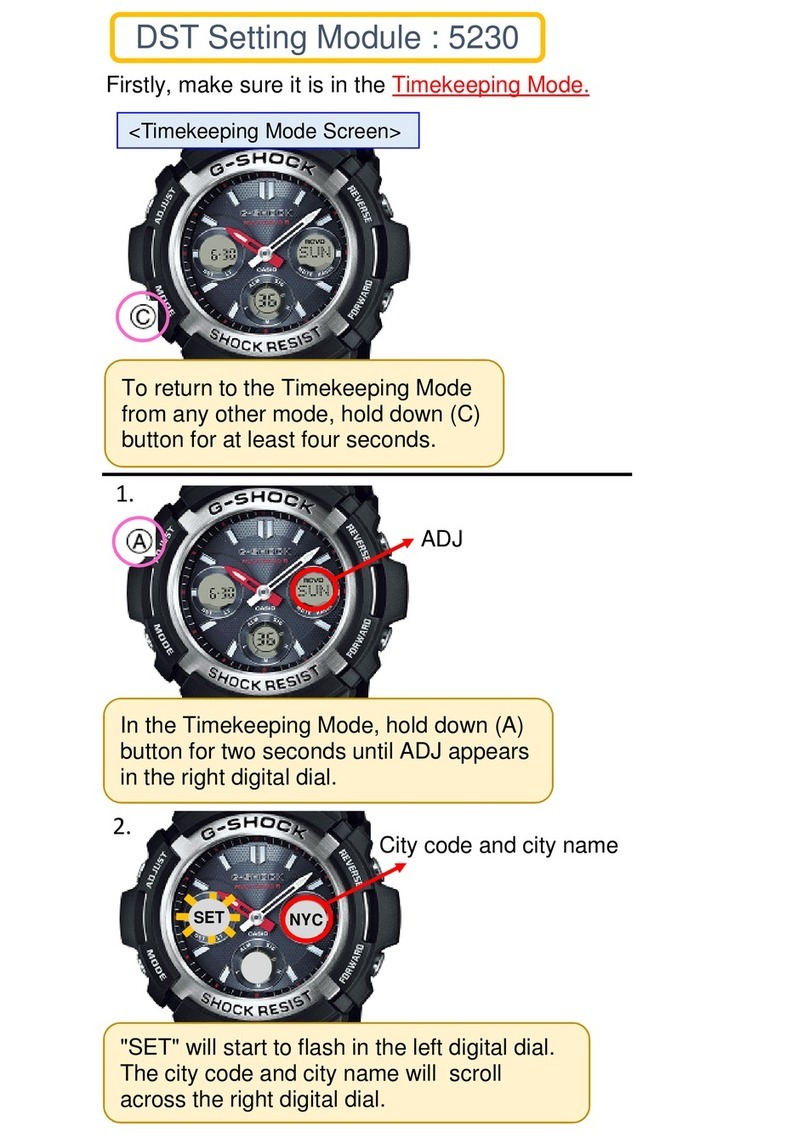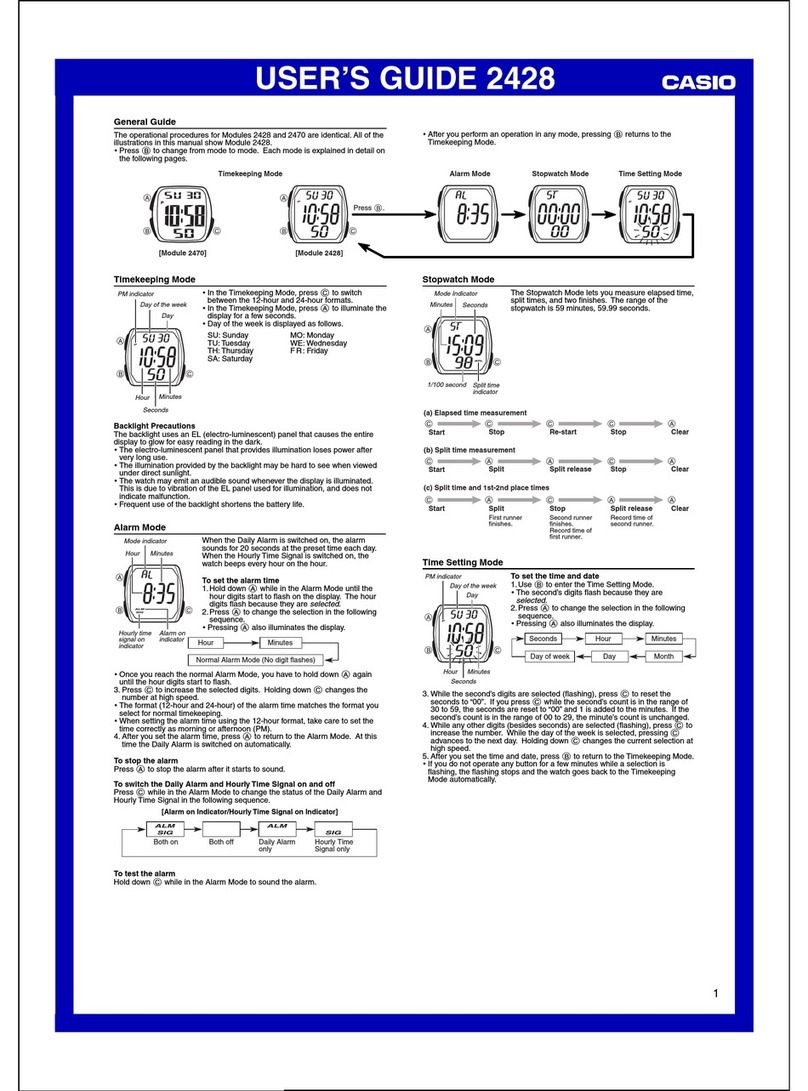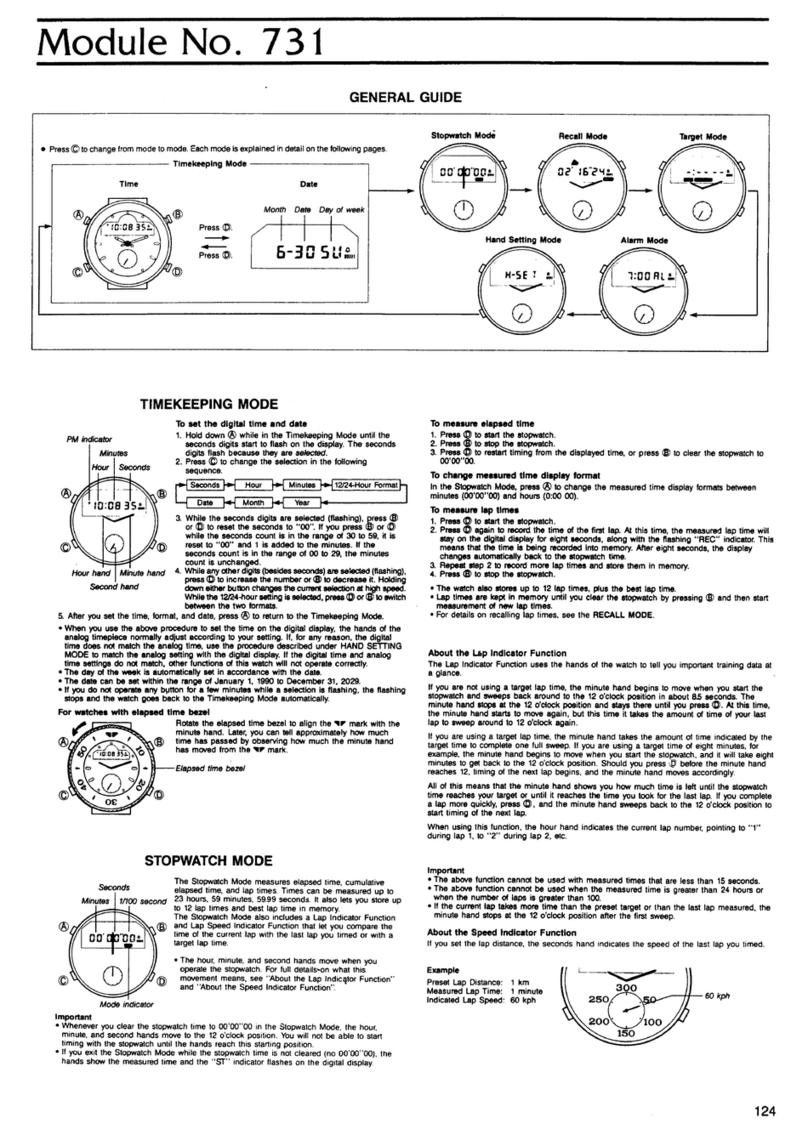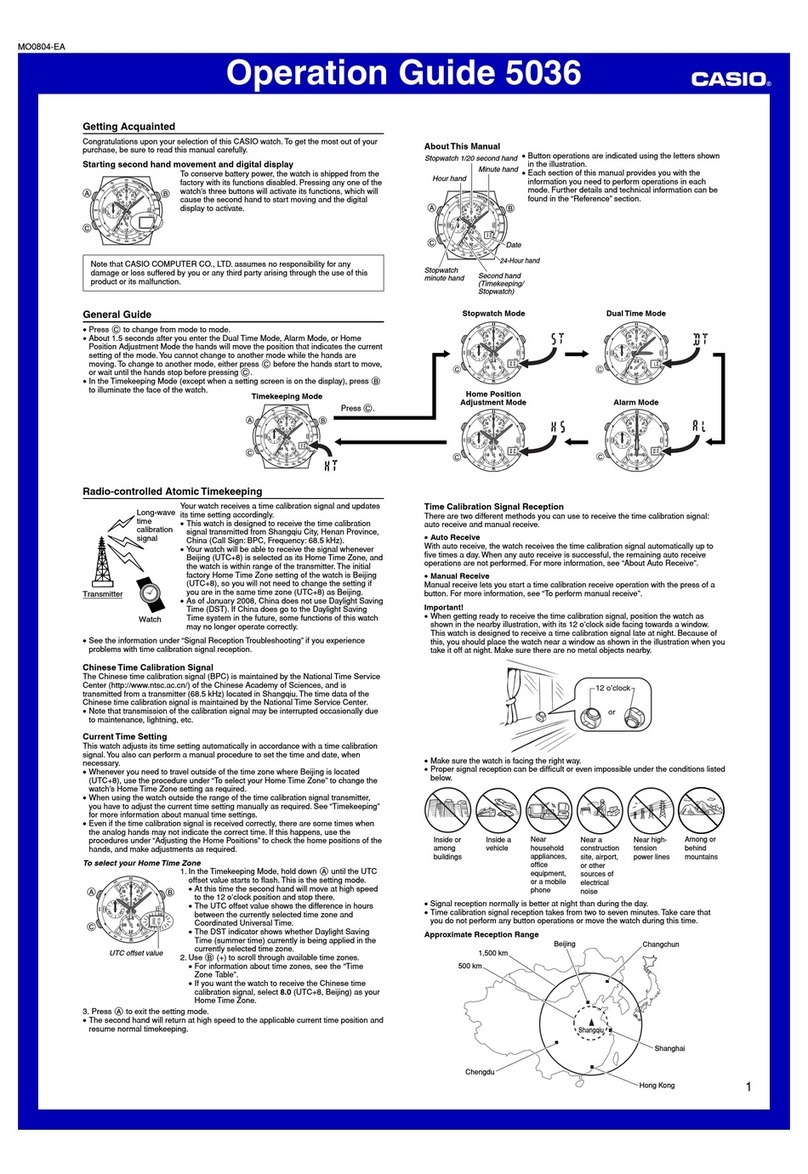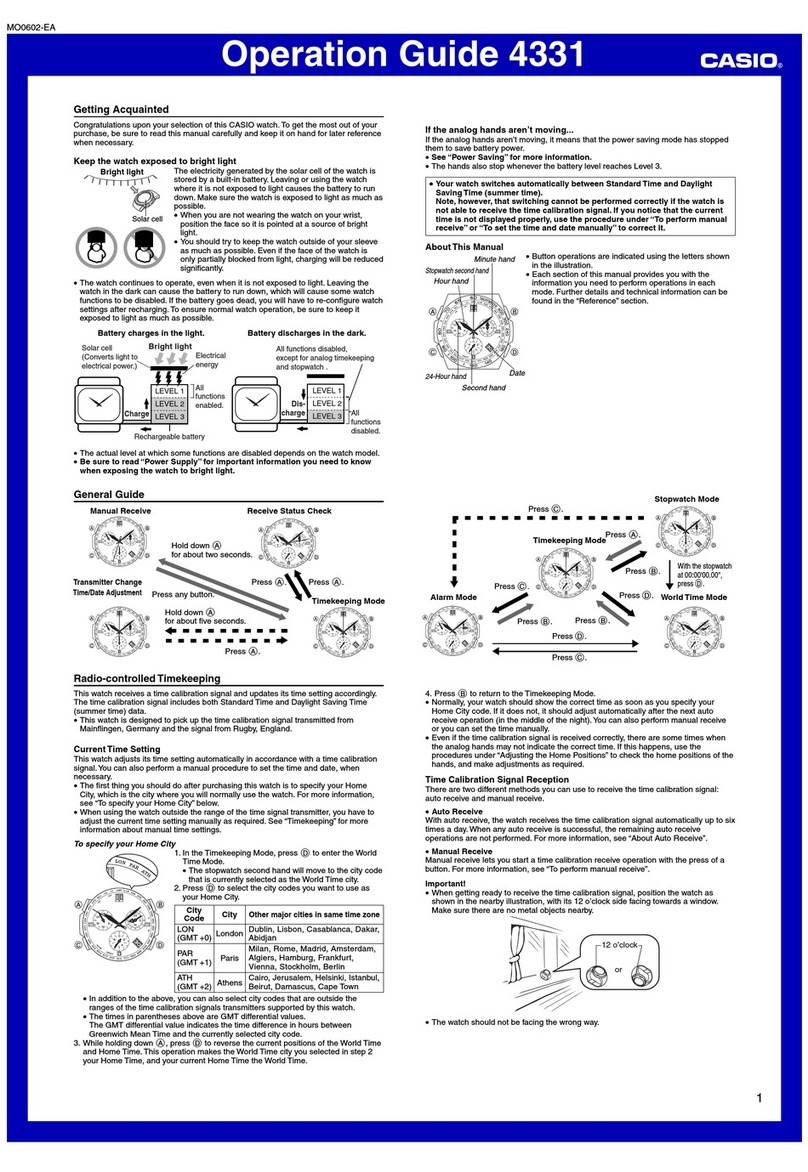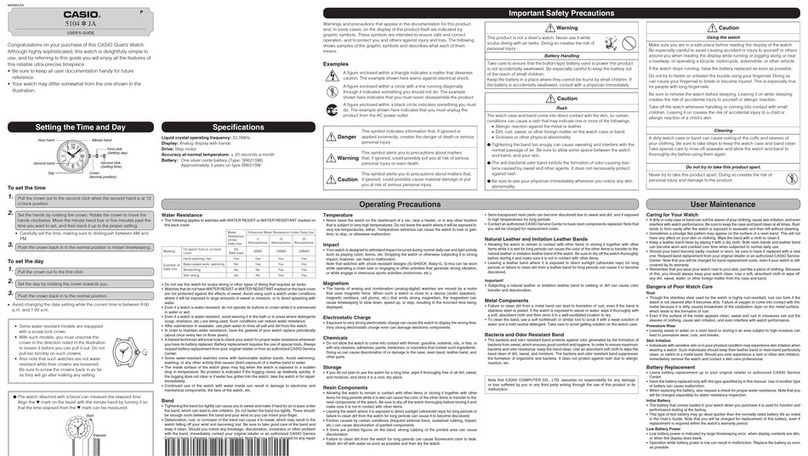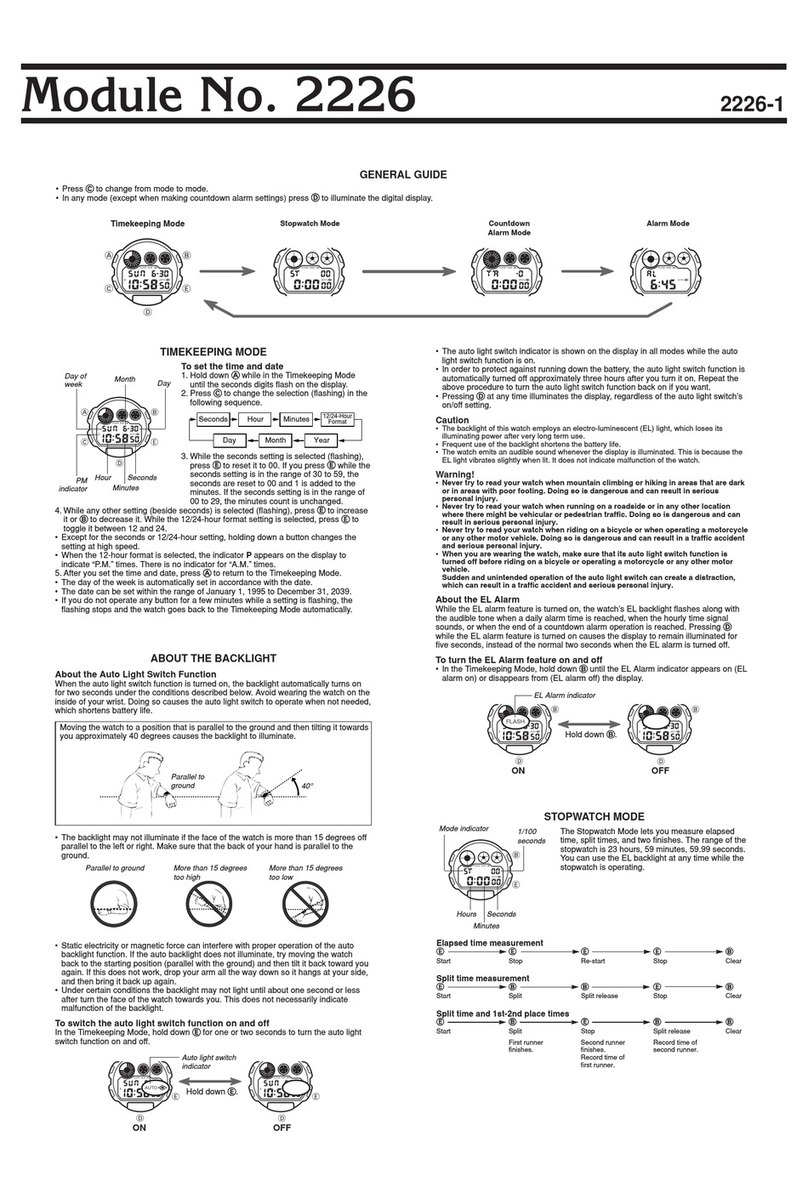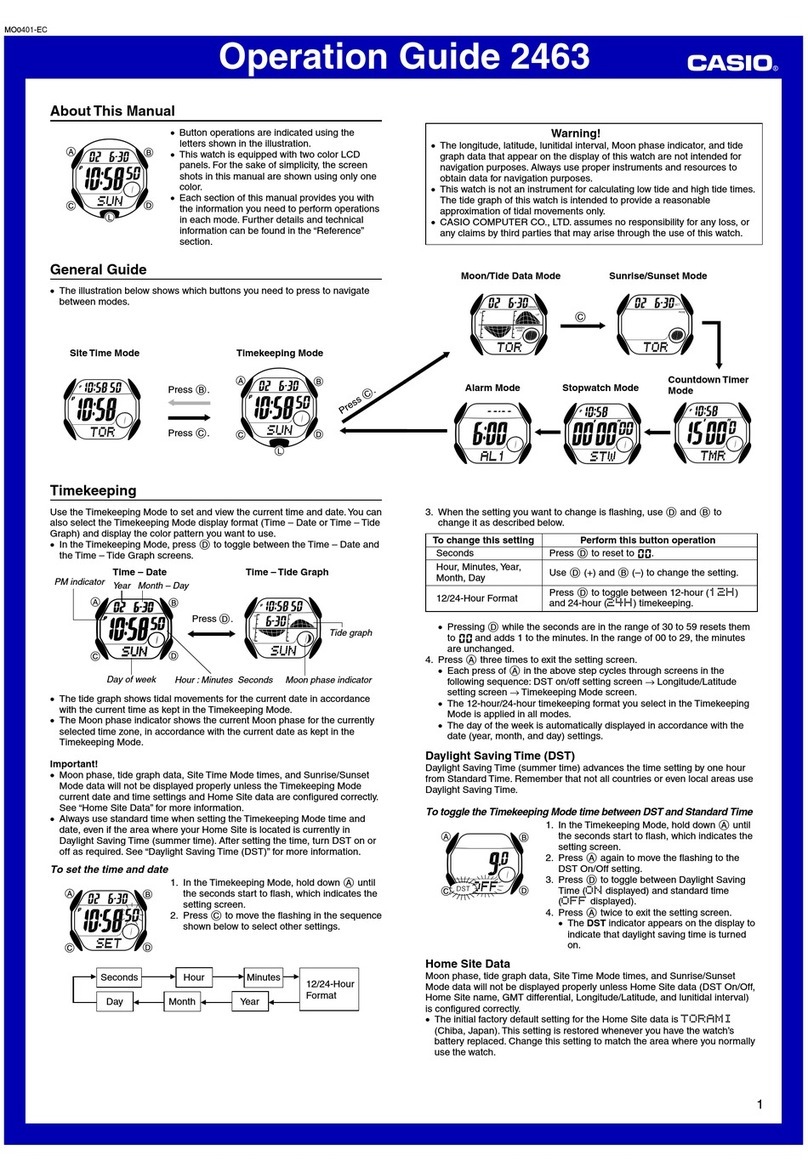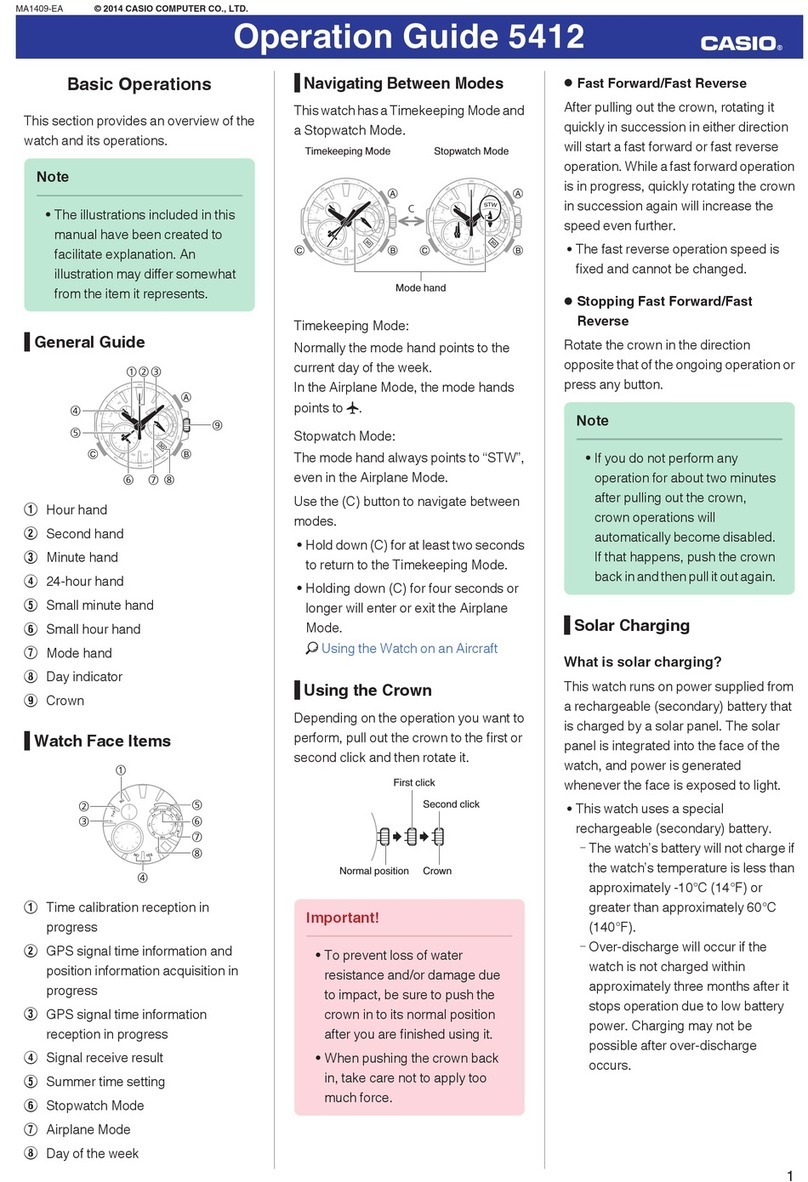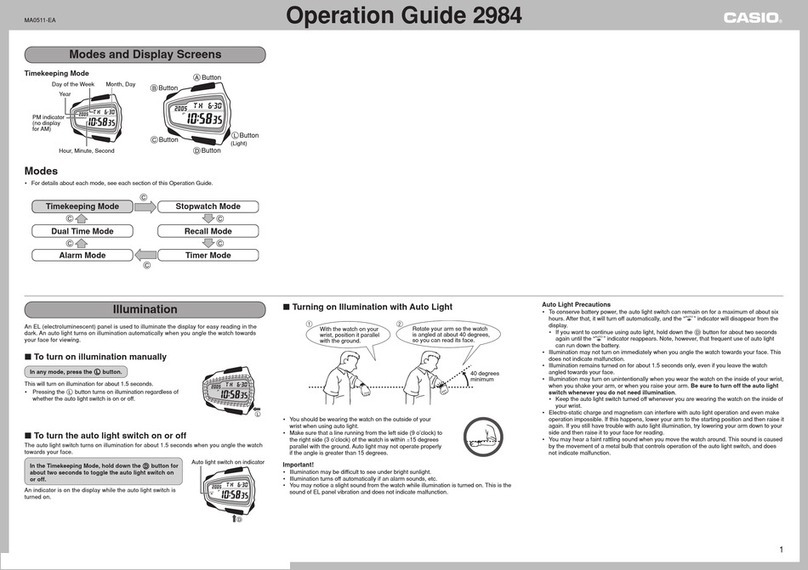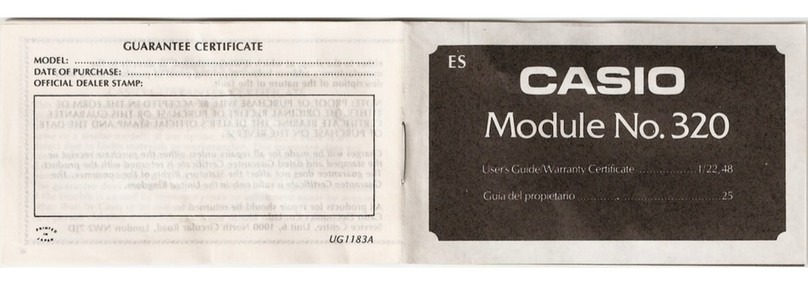— 6 —
Reference
This section contains more detailed and technical information about watch
operation. It also contains important precautions and notes about the various
features and functions of this watch.
Auto Return Features
·
If you leave the watch in any mode (except for the Stopwatch Mode) for two
or three minutes without performing any operation, it automatically changes
to the Timekeeping Mode.
·
If you leave a screen with flashing digits or a cursor on the display for two or
three minutes without performing any operation, the watch automatically
saves anything you have input up to that point and exits the setting screen.
Data and Setting Scrolling
The Band Dbuttons are used in various modes and setting screens to scroll
through data on the display. In most cases, holding down these buttons during
a scroll operation scrolls through the data at high speed.
Initial Screens
The following shows what appears on the display first in each mode.
Mode
Alarm
Day Counter
Telememo
Screen
Data you were last viewing.
Target Date/Text screen with data you were last
viewing.
Memory Number/Name screen with data you were
last viewing.
Time Calibration Signal Reception Precautions
·
This watch is able to receive the time calibration
signal transmitted from Mainflingen, Germany
(located 25 kilometers southeast of Frankfurt).
Signal reception is possible within the area
represented by a circle with a radius of about 1000
kilometers.
At distances further than about 500 kilometers, the
signal may become weak and reception may be
impossible under certain conditions.
·
Even when the watch is within the reception range,
signal reception is impossible if the signal is
blocked by mountains or other geological
formations between the watch and signal source.
·
Signal reception may be poor in the shaded area
on the map, even though it is within 1,000
kilometers of the signal transmitter.
·
Signal reception is affected by weather, atmospheric conditions, and
seasonal changes.
·
The time calibration signal is bounced off the ionosphere.Because of this,
such factors as changes in the reflectivity of the ionosphere, as well as
movement of the ionosphere to higher altitudes due to seasonal atmospheric
changes or the time of day may change the reception range of the signal and
make reception temporarily impossible.
·
This watch is designed to receive the signal transmitted from Mainflingen.
This means that reception is best when the antenna built into the 12 o’clock
edge of the watch is facing towards Mainflingen.Note, however, that moving
the watch while the time calibration signal receive operation is taking place
will make stable reception impossible.
Frankfurt
·
Think of the watch as acting like aTV or radio when it is receiving the
calibration signal.When receiving indoors, move to a location as near as
possible to a window. Proper signal reception can be difficult or even
impossible under the conditions listed below.
Near TVs, refrigerators, computers, or other household appliances
Far away from broadcasting stations among ferro-concrete structures or near
mountains
Underground, in tunnels or in ferro-concrete buildings
Near high-tension wires, neon signs, or radio stations with interfering
frequencies
Near railroads, highways or airports
In trains or cars
·
Radio interference can make signal reception impossible.
·
Strong electrostatic charge can result in the wrong time being set.
·
The daily alarm and hourly time signal do not operate during signal reception.
·
If you are in an area where proper time calibration signal reception is
impossible, the watch keeps time with the precision noted in“Specifications.”
Timekeeping
·
Note that you cannot switch between standard time and Daylight Saving Time
while GMT is selected as the city code.
·
The day of the week is automatically displayed in accordance with the date
(year, month, and day) settings.
·
The year can be set in the range of 2000 to 2039.
·
The watch’s built-in full automatic calendar automatically makes allowances
for different month lengths and leap years.Once you set the date, there
should be no reason to change it except after you have the watch’s battery
replaced.
·
The current time for all city codes in theTimekeeping Mode is calculated in
accordance with the Greenwich Mean Time (GMT) differential for each city,
based on the your Home City time setting.
·
GMT differential is calculated by this watch based on Universal Time
Coordinated (UTC) data.
InputtingText
The following describes how to input text in the Day Counter and Telememo
Modes.
To input characters
1.When the cursor is on the display, use Band D
to cycle through the available letters, numbers and
symbols, in the sequence shown below.
2.When the character you want is at the cursor position, press Cto move the
cursor to the right.
3.Repeat steps 1 and 2 to input the rest of the characters you want.
l
l
l
l
l
l
l
l
l
l
:/.–
(space)
0
to
9
A
to
Z
Press D.Press B.
Cursor
Day Counter record
setting screen
12-hour/24-hourTimekeeping Formats
The 12-hour/24-hour timekeeping format you select in the Timekeeping Mode
is also applied in all other modes.
·
With the 12-hour format, the P(PM) indicator appears to the left of the hour
digits for times in the range of noon to 11:59 p.m. and the no indicator
appears to the left of the hour digits for times in the range of midnight to
11:59 a.m.
·
With the 24-hour format, times are displayed in the range of 0:00 to 23:59,
with 24 indicator.
press any button.
·
It takes up to about five seconds for the watch to recover from the sleep
mode.
·
Even when the watch is in the sleep mode, digital-analog time coordination
and auto signal receive are both performed.
·
See page for information about configuring sleep mode settings
Backlight Precautions
The backlight uses an EL (electro-luminescent) panel that causes the entire
display to glow for easy reading in the dark.
In any mode, press Bto illuminate the display for about one second.
·
The electro-luminescent panel that provides illumination loses power after
very long use.
·
The illumination provided by the backlight may be hard to see when viewed
under direct sunlight.
·
The watch may emit an audible sound whenever the display is illuminated.
This is due to vibration of the EL panel used for illumination, and does not
indicate malfunction.
·
The backlight automatically turns off whenever an alarm sounds.
·
Frequent use of the backlight shortens the battery life.
Sleep Mode
While the sleep mode is turned on, the watch automatically goes to "sleep" to
save power whenever it is left in a place where lighting is dim (less than about
30 lux).
The following shows how watch functions are affected when left in a dark place
while in the sleep mode.
To exit the sleep mode, move the watch to a location that is more brightly lit, or
Approximate Period
in Sleep Mode
3 to 4 days
8 days or more
Functions
·
LCD off
·
Alarm, hourly time signal, analog timekeeping
and auto signal receive enabled
·
LCD off, alarm and hourly time signal disabled
·
Analog timekeeping stopped at 12 o’clock
·
Auto signal receive disabled
Troubleshooting
Check the following points whenever you experience problems with your watch.
Problem
Cannot perform
manual receive.
Auto receive is
turned on, but
the receive
indicator does
not appear on
the display.
Time setting is
incorrect
following signal
reception.
Probable Cause
The watch is not in theTimekeeping Mode.
·
You changed the time setting manually.
·
The watch was not in theTimekeeping
Mode or you were performing some
button operation during the last auto
signal receive operation was performed.
·
The receive indicator disappears if a single
receive operation is not successful. Even if
receive is successful, the receive indicator
disappears every day at 3am.
·
If the time is one hour off, DST is turned on.
·
The Home City Code setting is not
correct for the area where you are using
the watch.
What you should do
Enter the Timekeeping Mode
and try again.
·
Wait perform manual signal
receive or wait until the next
auto signal receive operation
is performed.
·
Check to make sure the watch
is in a location where it can
receive the signal.
·
Put the watch in a location that
is suitable for good reception.
·
Turn off DST.
·
Select the correct Home City
Code.