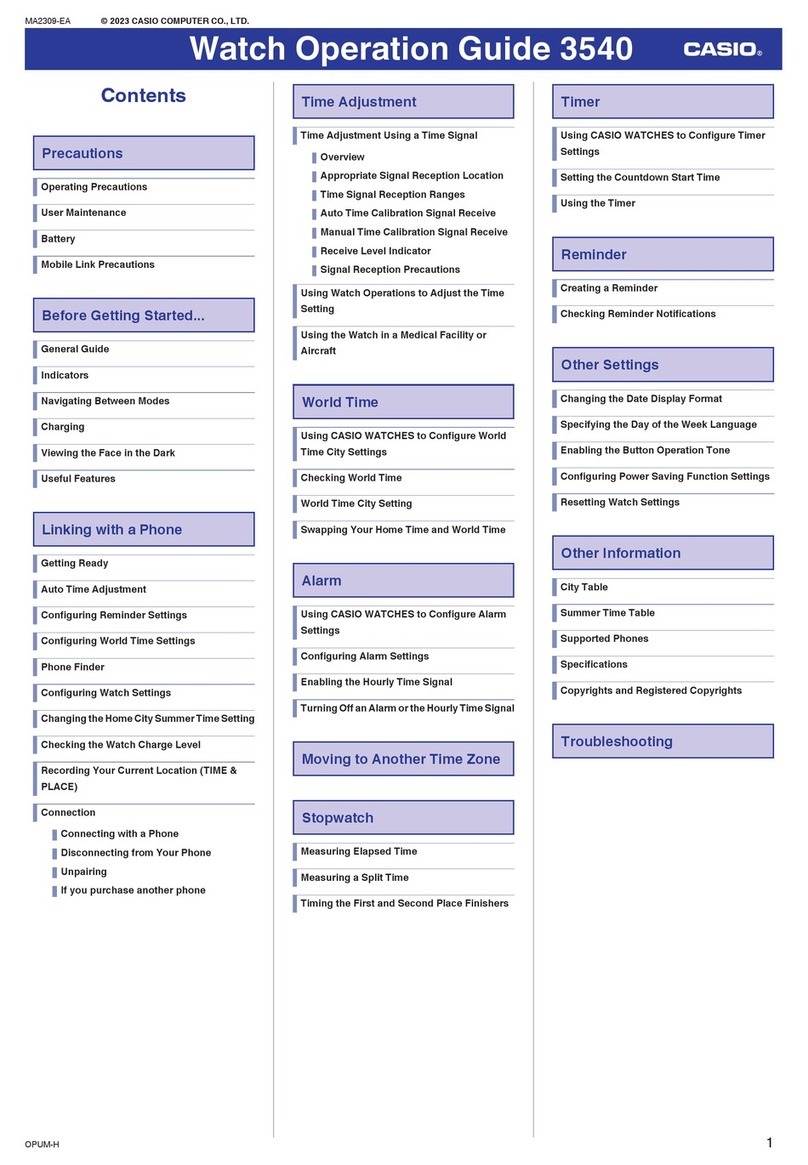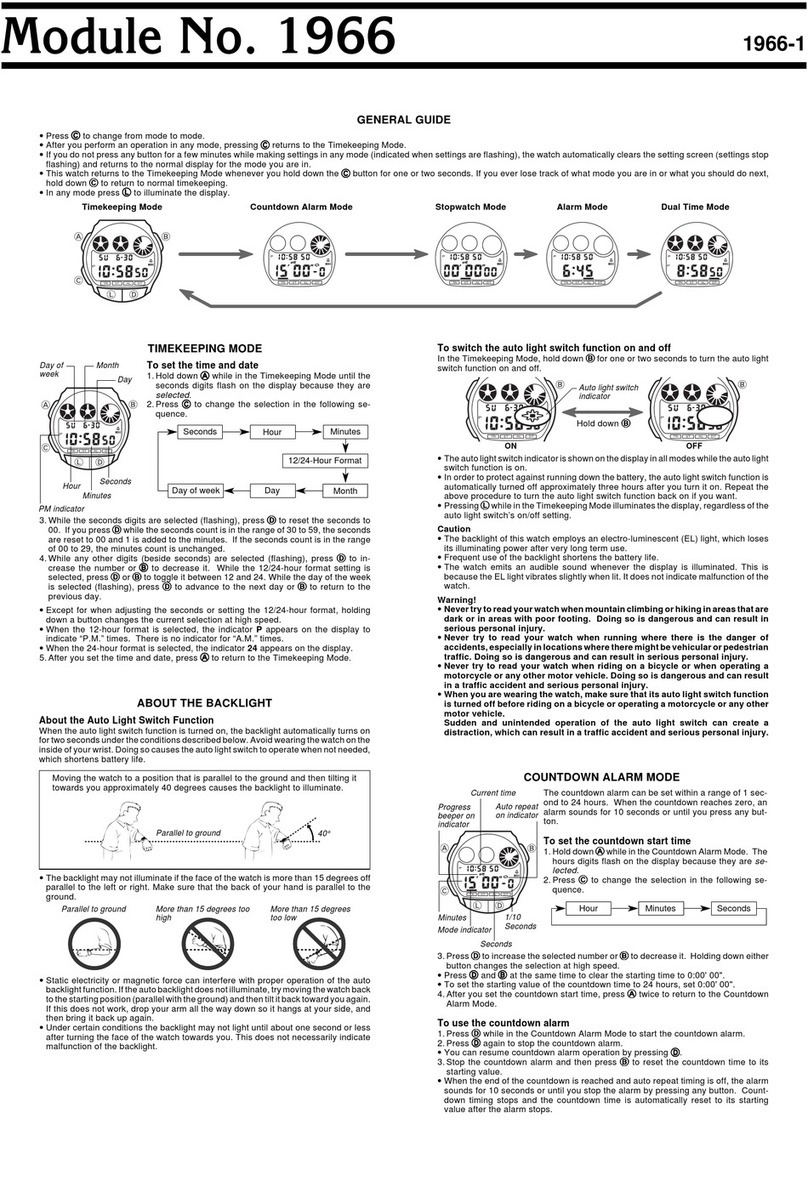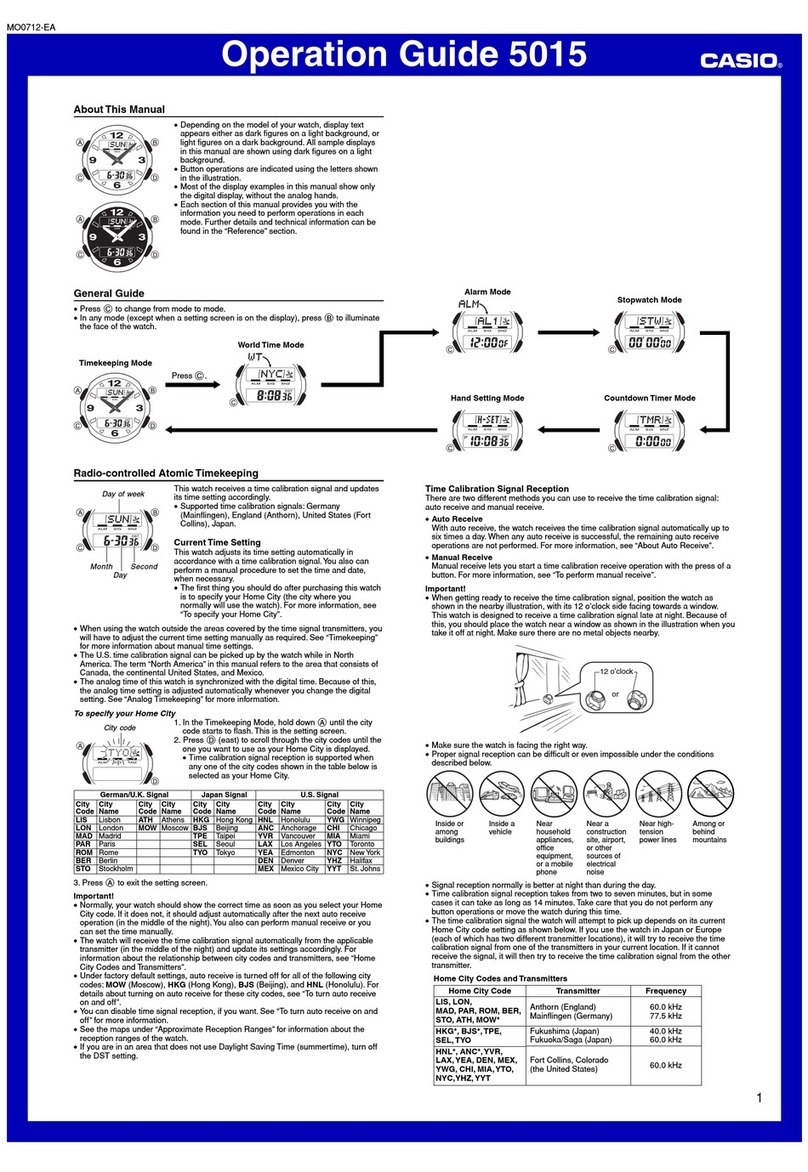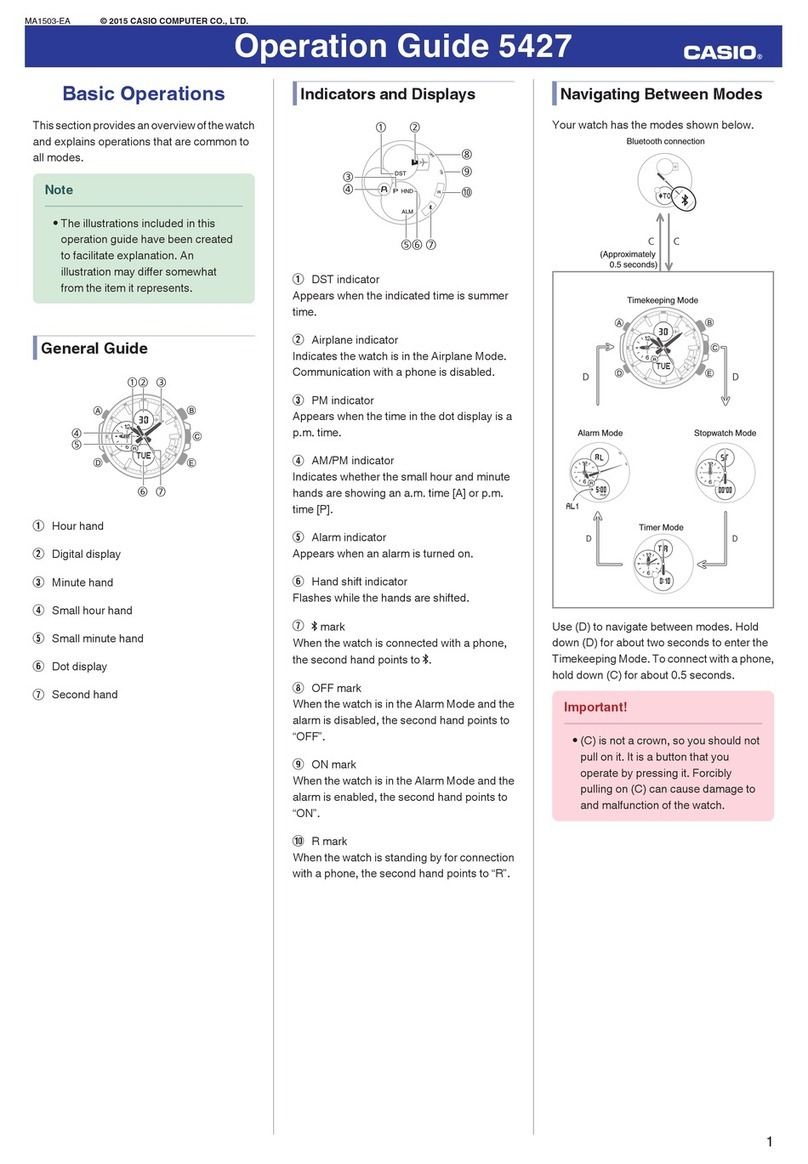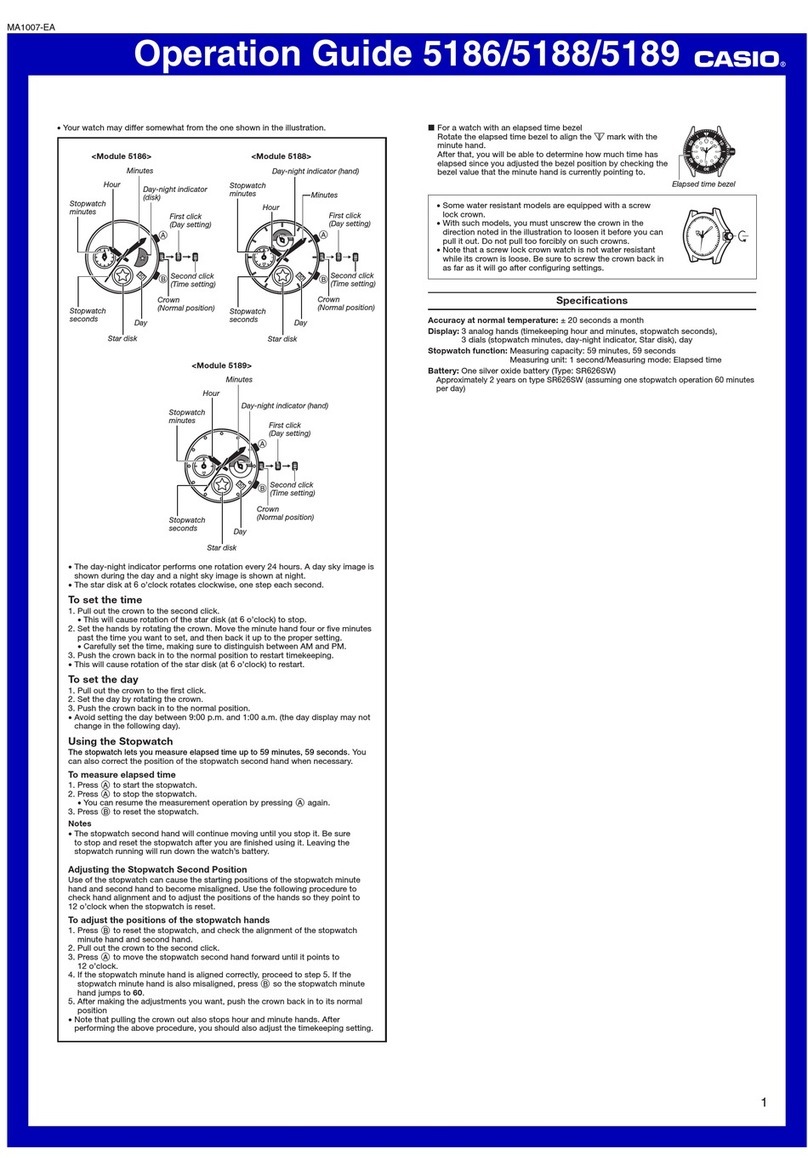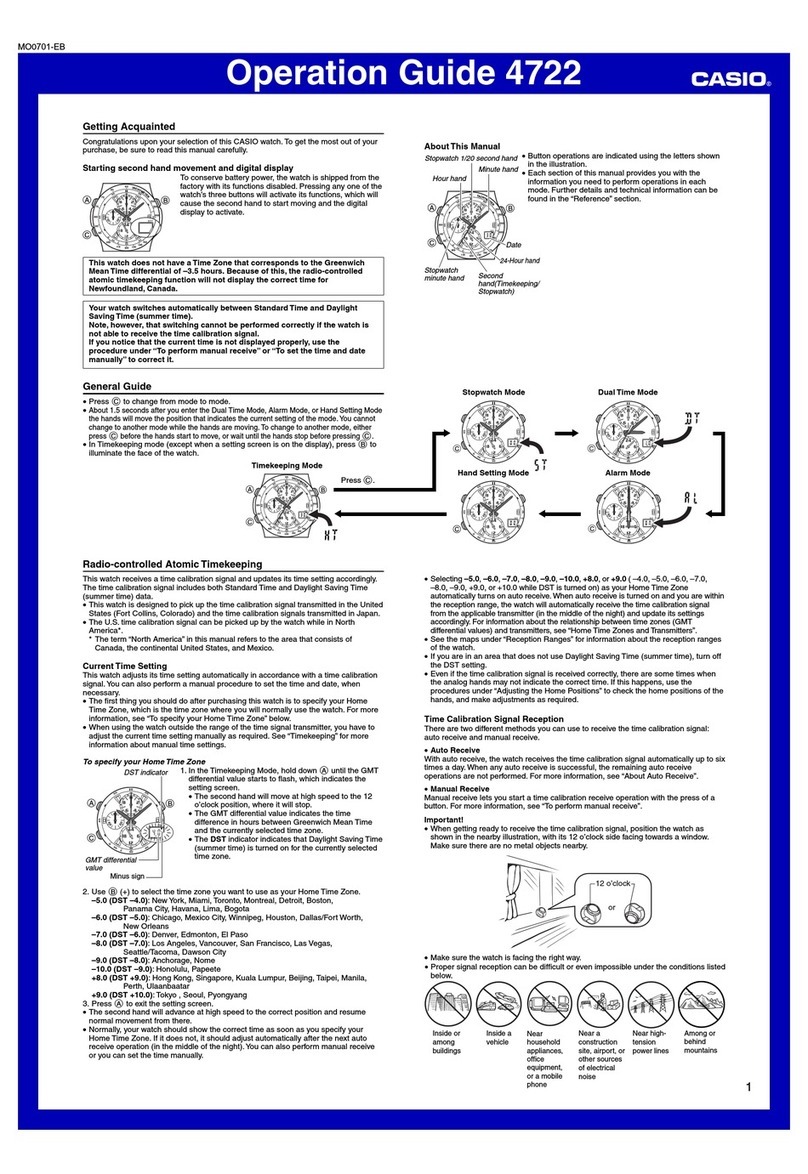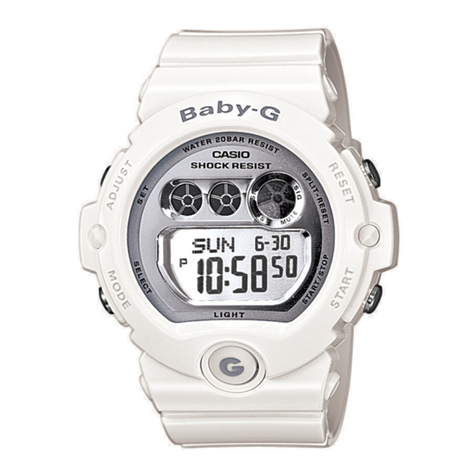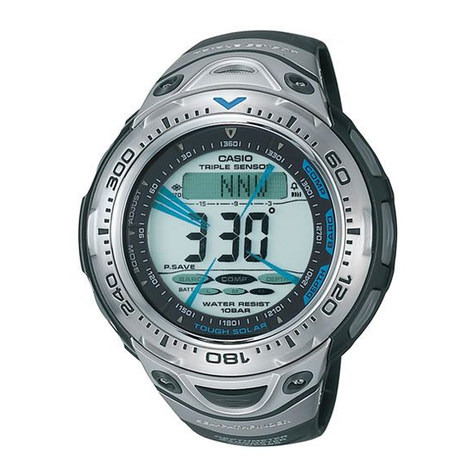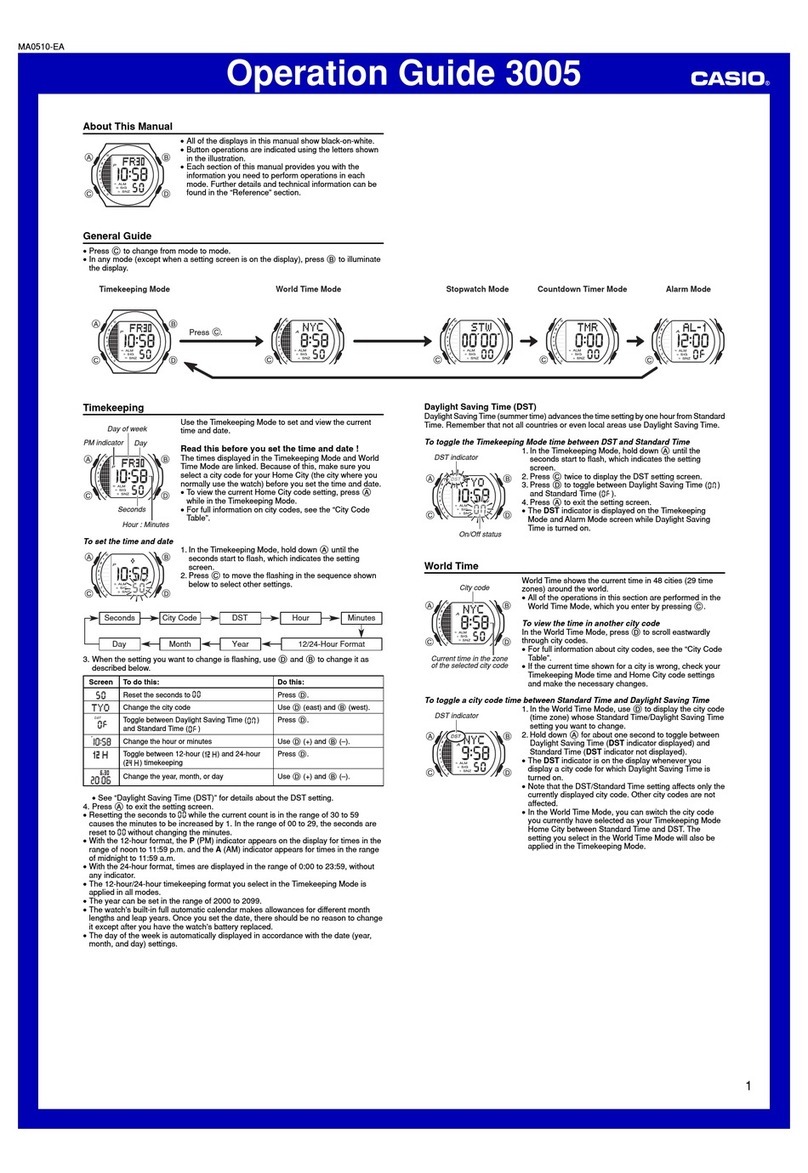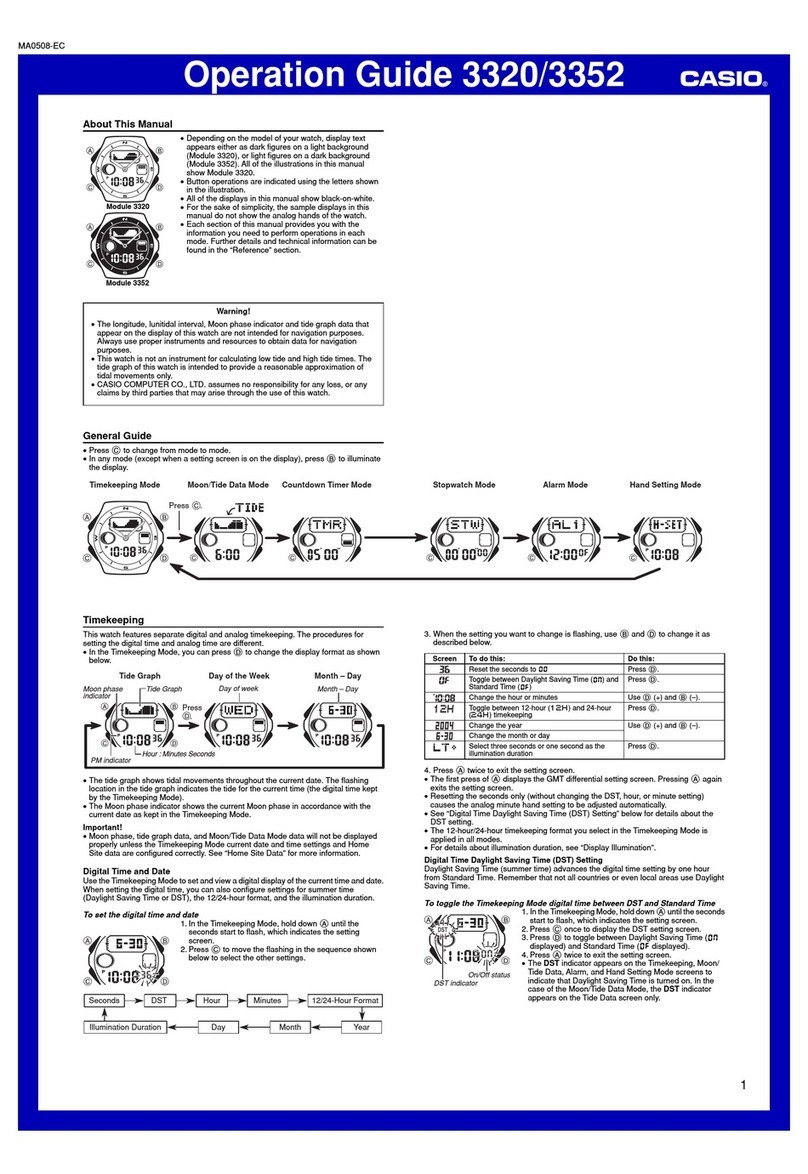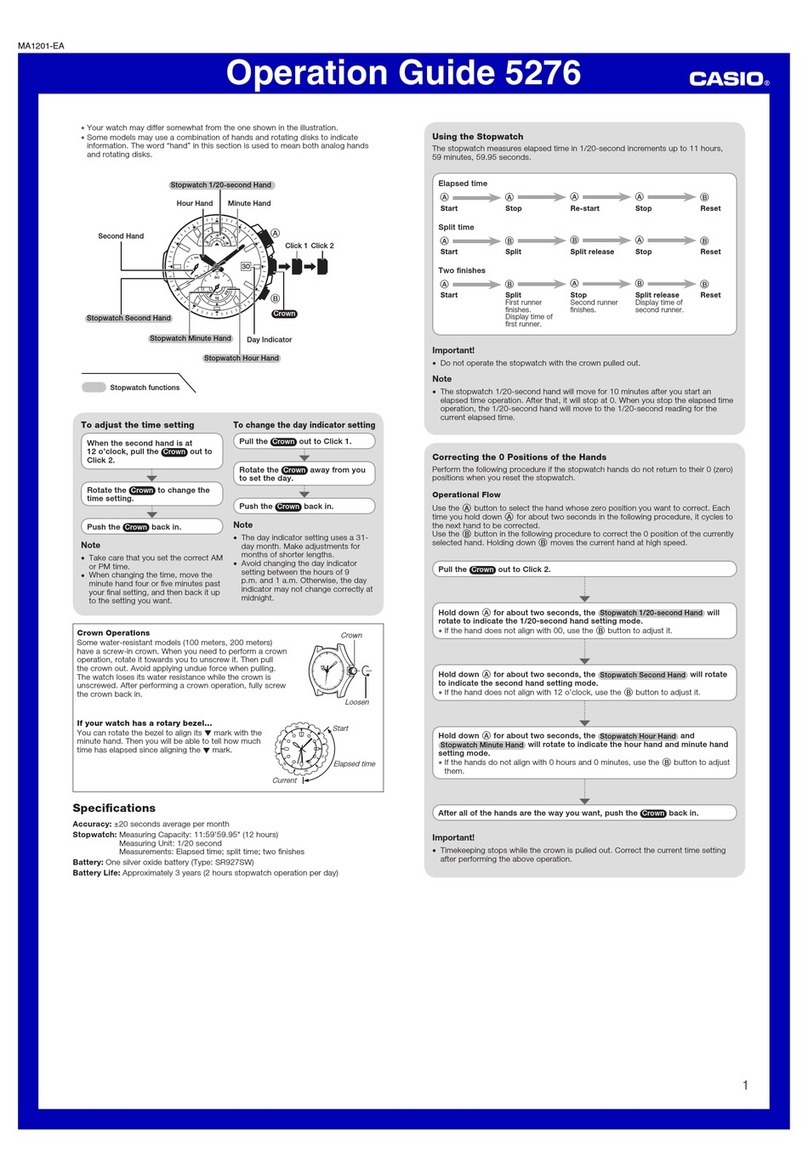Operation Guide 5611
E-59
Note that CASIO COMPUTER CO., LTD. assumes no responsibility for any damage
or loss suffered by you or any third party arising through the use of your watch or
its malfunction.
E-58
xUse a soft toothbrush or similar tool to scrub the metal with a weak solution of
water and a mild neutral detergent, or with soapy water. Next, rinse with water
to remove all remaining detergent and then wipe dry with a soft absorbent cloth.
When washing metal components, wrap the watch case with kitchen plastic wrap
so it does not come into contact with the detergent or soap.
Bacteria and Odor Resistant Band
xThe bacteria and odor resistant band protects against odor generated by the
formation of bacteria from sweat, which ensures comfort and hygiene. In order
to ensure maximum bacteria and odor resistance, keep the band clean. Use an
absorbent soft cloth to thoroughly wipe the band clean of dirt, sweat, and moisture.
A bacteria and odor resistant band suppresses the formation of organisms and
bacteria. It does not protect against rash due to allergic reaction, etc.
Liquid Crystal Display
xDisplay figures may be difficult to read when viewed from an angle.
E-57
Leather Band
xAllowing your watch to remain in contact with other items or storing it together with
other items for long periods while it is wet can cause the color of the leather band
to transfer to the other items or the color of the other items to transfer to the leather
band. Be sure to dry off your watch thoroughly with a soft cloth before storing it
and make sure it is not in contact with other items.
xLeaving a leather band where it is exposed to direct sunlight (ultraviolet rays) for
long periods or failure to clean dirt from a leather band for long periods can cause
it to become discolored.
CAUTION: Exposing a leather band to rubbing or dirt can cause color transfer and
discoloration.
Metal Components
xFailure to clean dirt from metal components can lead to formation of rust, even if
components are stainless steel or plated. If metal components exposed to sweat or
water, wipe thoroughly with a soft, absorbent cloth and then place the watch in a
well-ventilated location to dry.
E-56
xLeaving your watch where it is exposed to direct sunlight (ultraviolet rays) for long
periods or failure to clean dirt from your watch for long periods can cause it to
become discolored.
xFriction caused by certain conditions (strong external force, sustained rubbing,
impact, etc.) can cause discoloration of painted components.
xIf there are printed figures on the band, strong rubbing of the printed area can
cause discoloration.
xLeaving your watch wet for long periods can cause fluorescent color to fade. Wipe
the watch dry as soon as possible after it becomes wet.
xSemi-transparent resin parts can become discolored due to sweat and dirt, and if
exposed to high temperatures and humidity for long periods.
xDaily use and long-term storage of your watch can lead to deterioration, breaking,
or bending of resin components. The extent of such damage depends on usage
conditions and storage conditions.
E-55
Chemicals
xDo not allow your watch to come into contact with thinner, gasoline, solvents,
oils, or fats, or with any cleaners, adhesives, paints, medicines, or cosmetics that
contain such ingredients. Doing so can cause discoloration of or damage to the
resin case, resin band, leather, and other parts.
Storage
xIf you do not plan to use your watch for a long time, thoroughly wipe it free of all
dirt, sweat, and moisture, and store it in a cool, dry place.
Resin Components
xAllowing your watch to remain in contact with other items or storing it together with
other items for long periods while it is wet can cause color on resin components
to transfer to the other items, or the color of the other items to transfer to the resin
components of your watch. Be sure to dry off your watch thoroughly before storing
it and make sure it is not in contact with other items.
E-54
Magnetism
xThe hands of analog and combination (analog-digital) watches are moved by a
motor that uses magnetic force. When such a watch is close to a device (audio
speakers, magnetic necklace, cell phone, etc.) that emits strong magnetism, the
magnetism can cause timekeeping to slow down, speed up, or stop, resulting in the
incorrect time being displayed.
xVery strong magnetism (from medical equipment, etc.) should be avoided because
it can cause malfunction of your watch and damage to electronic components.
Electrostatic Charge
xExposure to very strong electrostatic charge can cause your watch to display
the wrong time. Very strong electrostatic charge even can damage electronic
components.
xElectrostatic charge can cause the display to go blank momentarily or cause a
rainbow effect on the display.
E-53
Temperature
xNever leave your watch on the dashboard of a car, near a heater, or in any other
location that is subject to very high temperatures. Do not leave your watch where
it will be exposed to very low temperatures. Temperature extremes can cause your
watch to lose or gain time, to stop, or otherwise malfunction.
xLeaving your watch in an area hotter than +60°C (140°F) for long periods can lead
to problems with its LCD. The LCD may become difficult to read at temperatures
lower than 0°C (32°F) and greater than +40°C (104°F).
Impact
xYour watch is designed to withstand impact incurred during normal daily use and
during light activity such as playing catch, tennis, etc. Dropping your watch or
otherwise subjecting it to strong impact, however, can lead to malfunction. Note
that watches with shock-resistant designs (G-SHOCK, BABY-G, G-MS) can be
worn while operating a chain saw or engaging in other activities that generate
strong vibration, or while engaging in strenuous sports activities (motocross, etc.)
E-52
Band
xTightening the band too tightly can cause you to sweat and make it difficult for air
to pass under the band, which can lead to skin irritation. Do not fasten the band too
tightly. There should be enough room between the band and your wrist so you can
insert your finger.
xDeterioration, rust, and other conditions can cause the band to break or come off
of your watch, which in turn can cause band pins to fly out of position or to fall out.
This creates the risk of your watch falling from your wrist and becoming lost, and
also creates the risk of personal injury. Always take good care of your band and
keep it clean.
xImmediately stop using a band if you even notice any of the following: loss of band
flexibility, band cracks, band discoloration, band looseness, band connecting
pin flying or falling out, or any other abnormality. Take your watch to your original
retailer or to a CASIO service center for inspection and repair (for which you will be
charged) or to have the band replaced (for which you will be charged).
E-51
xA trained technician will inspect your watch for proper water resistance whenever
you have its battery replaced. Battery replacement requires the use of special tools.
Always request battery replacement from your original retailer or from an authorized
CASIO service center.
xSome water-resistant watches come with fashionable leather bands. Avoid
swimming, washing, or any other activity that causes direct exposure of a leather
band to water.
xThe inside surface of the watch glass may fog when the watch is exposed to a
sudden drop in temperature. No problem is indicated if the fogging clears up
relatively quickly. Sudden and extreme temperature changes (such as coming into
an air conditioned room in the summer and standing close to an air conditioner
outlet, or leaving a heated room in the winter and allowing your watch to come into
contact with snow) can cause it to take longer for glass fogging to clear up. If glass
fogging does not clear up or if you notice moisture inside of the glass, immediately
stop using your watch and take it to your original retailer or to an authorized CASIO
service center.
xYour water-resistant watch has been tested in accordance with International
Organization for Standardization regulations.
E-50
xWatches that do not have WATER RESIST or WATER RESISTANT marked on
the back cover are not protected against the effects of sweat. Avoid using such
a watch under conditions where it will be exposed to large amounts of sweat or
moisture, or to direct splashing with water.
xEven if a watch is water resistant, note the usage precautions described below.
Such types of use reduce water resistance performance and can cause fogging of
the glass.
– Do not operate the crown or buttons while your watch is submersed in water or
wet.
– Avoid wearing your watch while in the bath.
– Do not wear your watch while in a heated swimming pool, sauna, or any other
high temperature/high humidity environment.
– Do not wear your watch while washing your hands or face, while doing
housework, or while performing any other task that involves soaps or detergents.
xAfter submersion in seawater, use plain water to rinse all salt and dirt from your
watch.
xTo maintain water resistance, have the gaskets of your watch replaced periodically
(about once every two or three years).