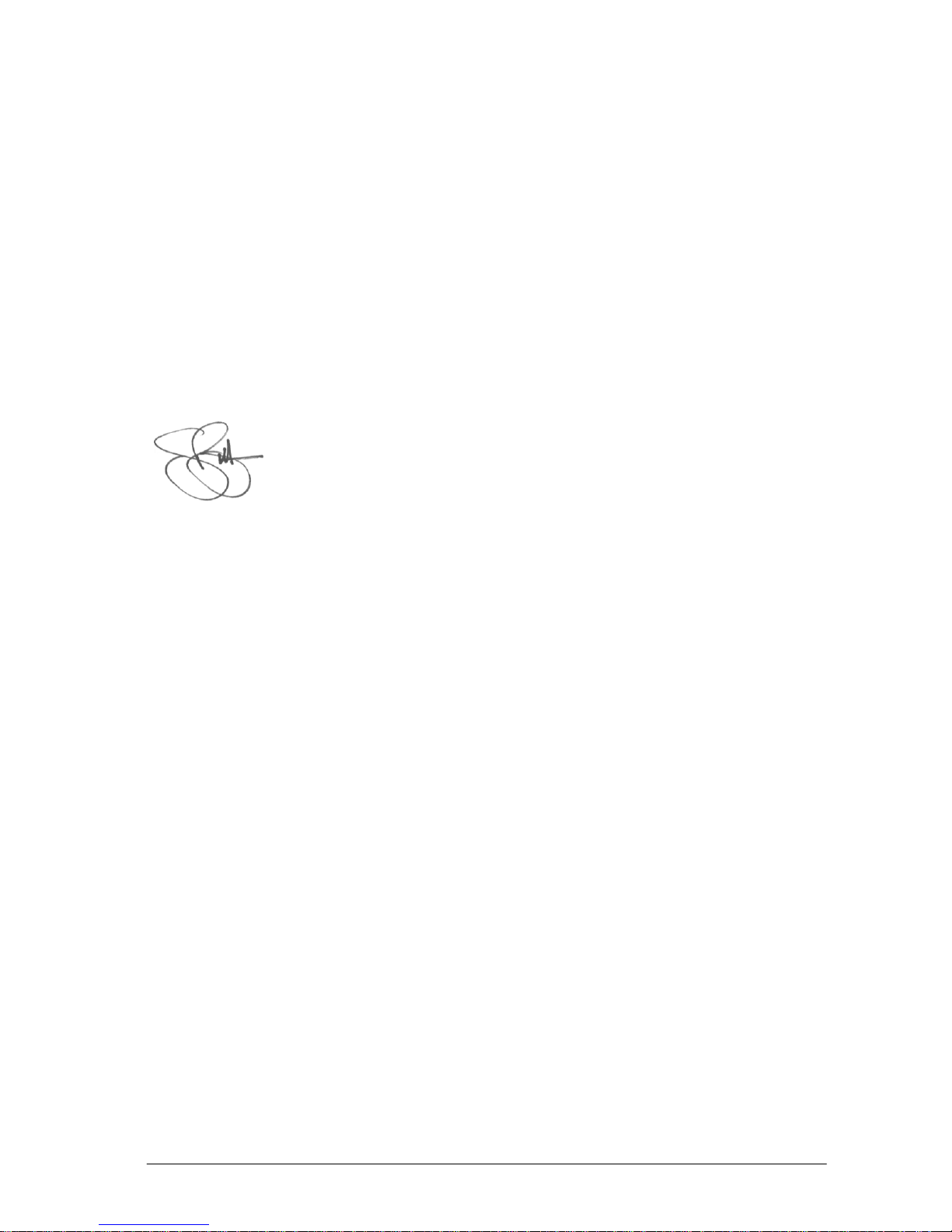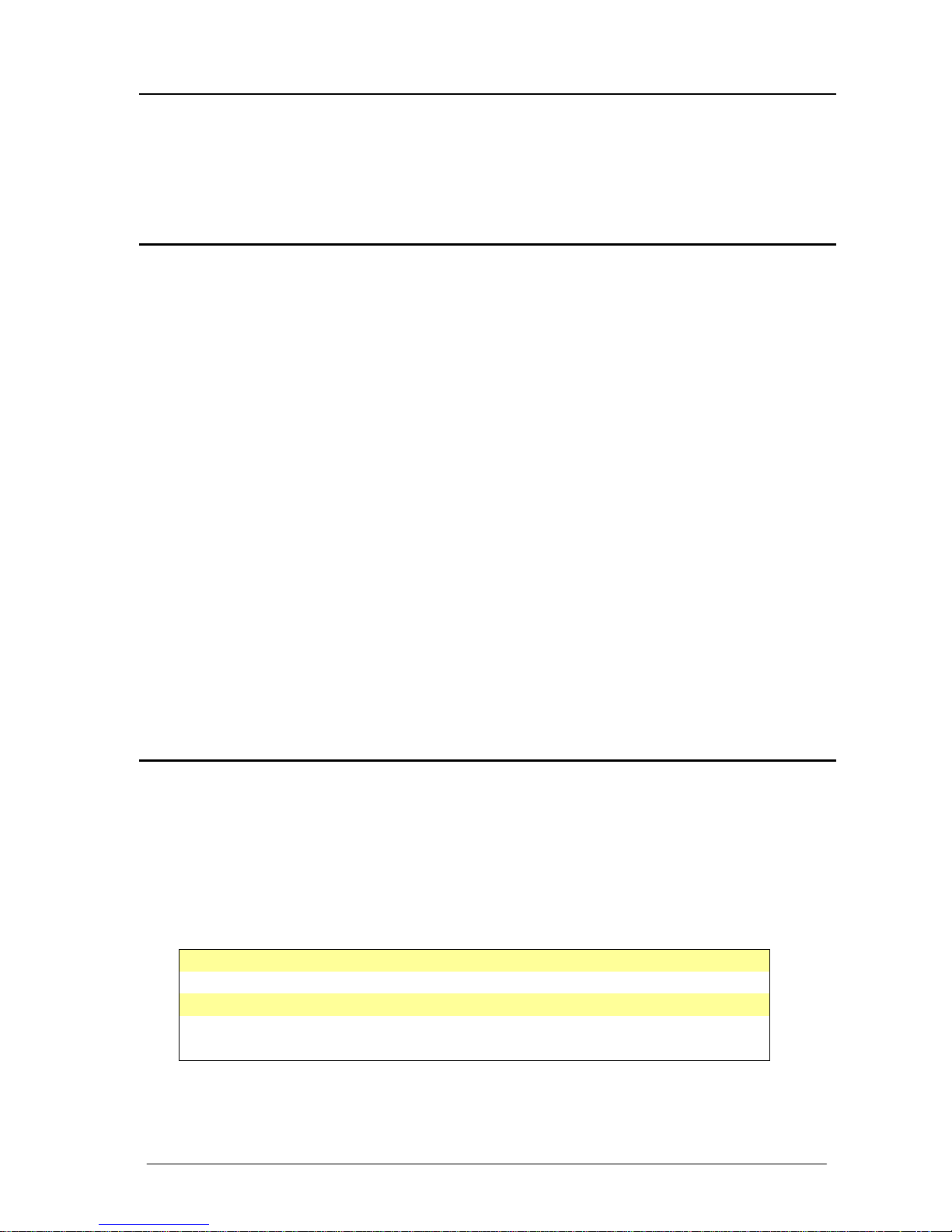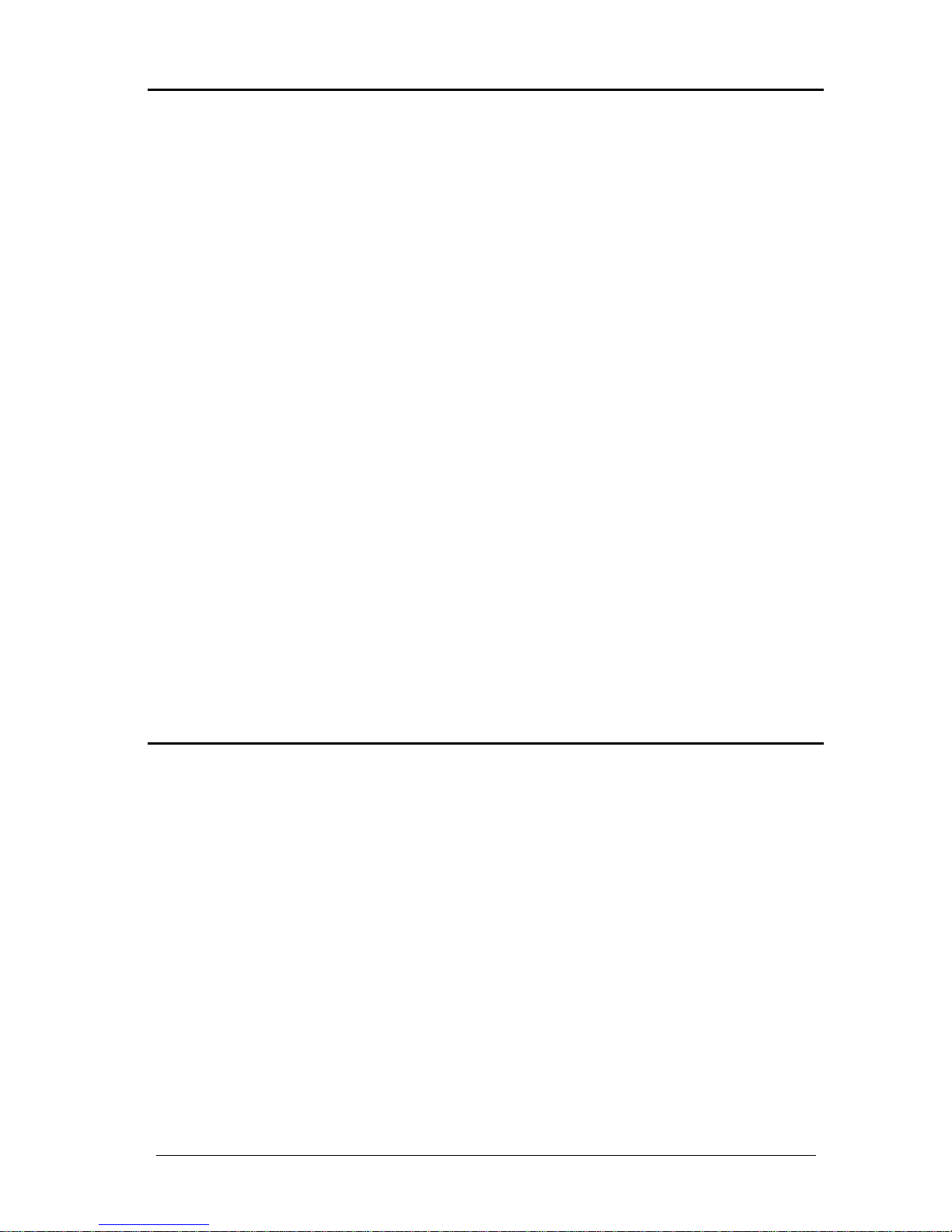Introduction............................................................................................... 1
Instrument Description ........................................................................ 1
Installation................................................................................................. 2
Power Rating Limitations............................................................................................ 2
Items Supplied.................................................................................................................. 3
Additional Items Required .......................................................................................... 3
Mounting the GA904 ................................................................................................... 3
Mounting the Orange Beacon Warning Light................................................... 4
Mounting the Microphone.......................................................................................... 4
Microphone Wiring........................................................................................................ 4
Wiring to the Orange Beacon .................................................................................. 5
Auxiliary Contact Wiring.............................................................................................. 5
Power Wiring to the GA904..................................................................................... 5
AC, DC, Power Output Wiring................................................................................... 6
Controls...................................................................................................... 7
Operating Modes............................................................................................................ 7
Displays ............................................................................................................................... 8
Calibration and Set-UP ......................................................................... 8
Calibration (RV1)............................................................................................................. 8
Trip Time (RV2) ............................................................................................................... 8
A and B Frequency Weighting (SW2) .................................................................. 9
Trip Level (SW3) ............................................................................................................. 9
Warning Level (SW4)................................................................................................... 9
PCB Identification ................................................................................ 11
Technical Specification ...................................................................... 12
Accessories............................................................................................ 13
Warranty and After Sales Service................................................ 14
Instrument Details .............................................................................. 14
Instrument Disposal ........................................................................... 15
Disclaimer............................................................................................... 15