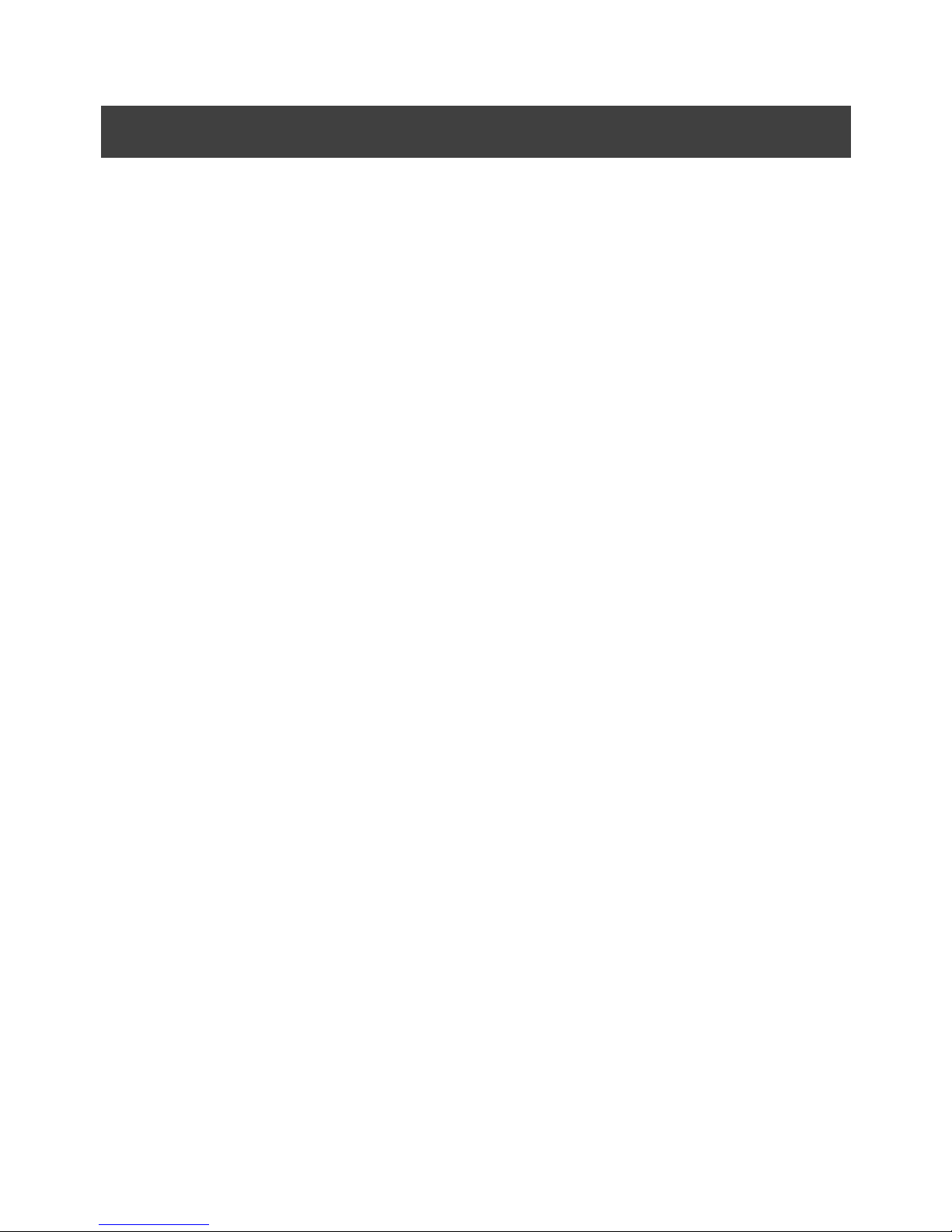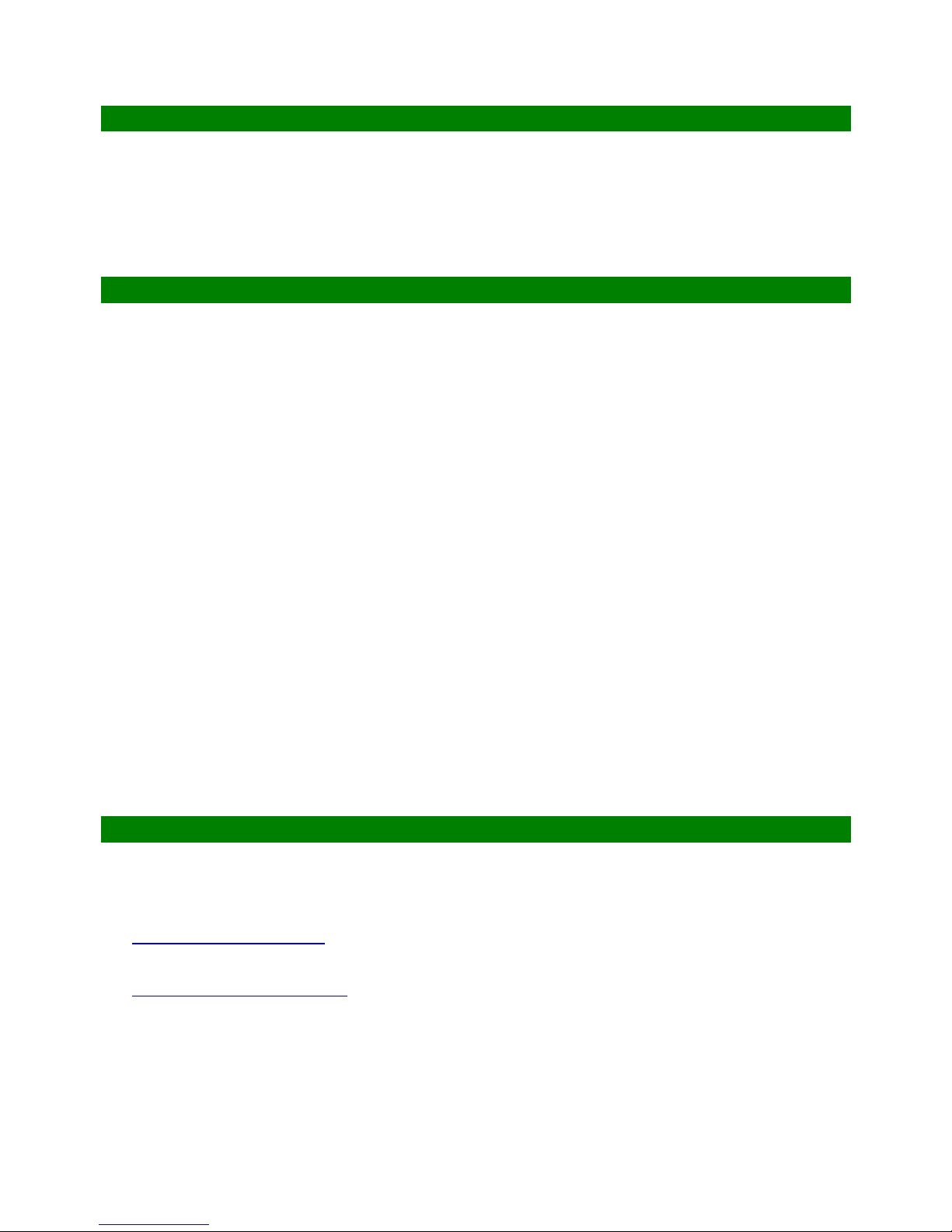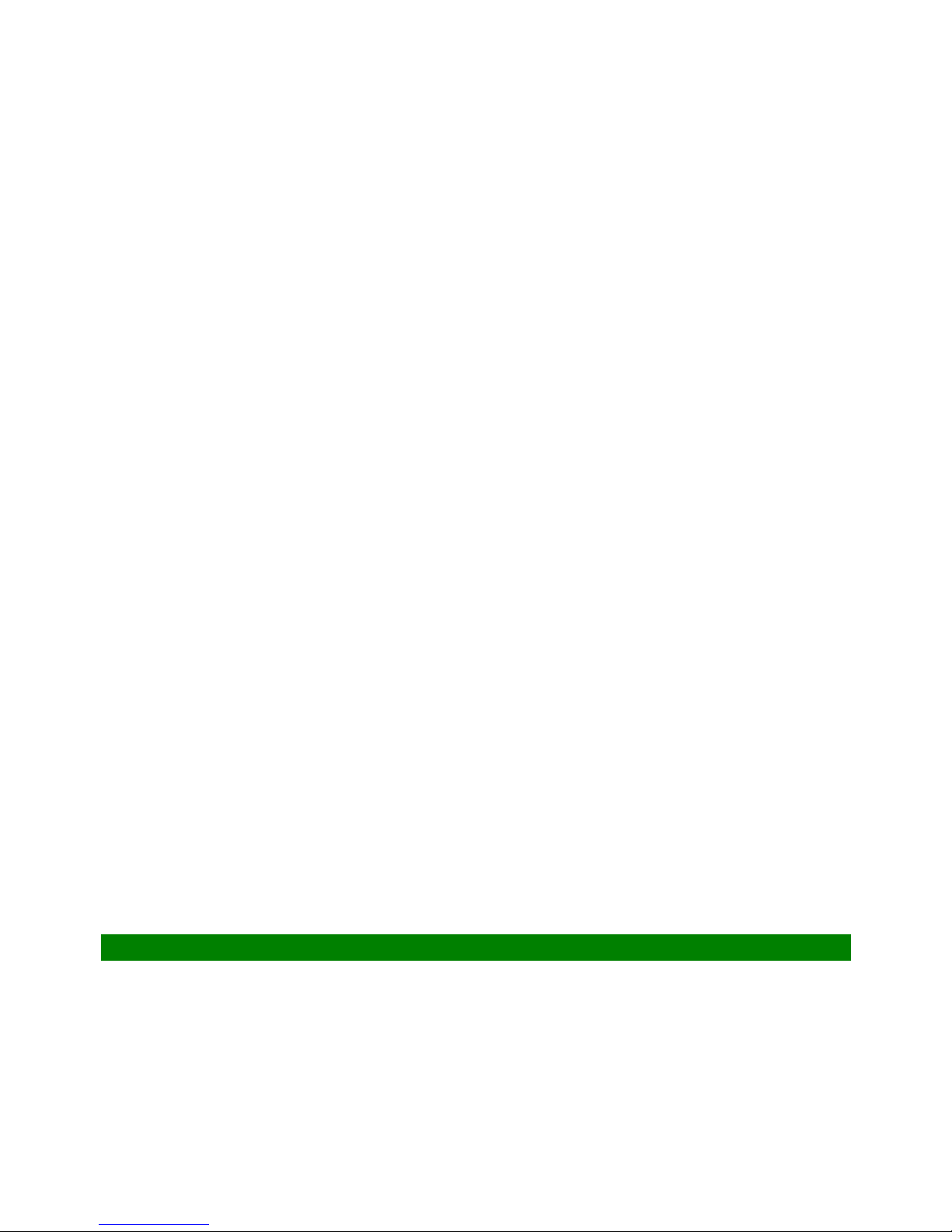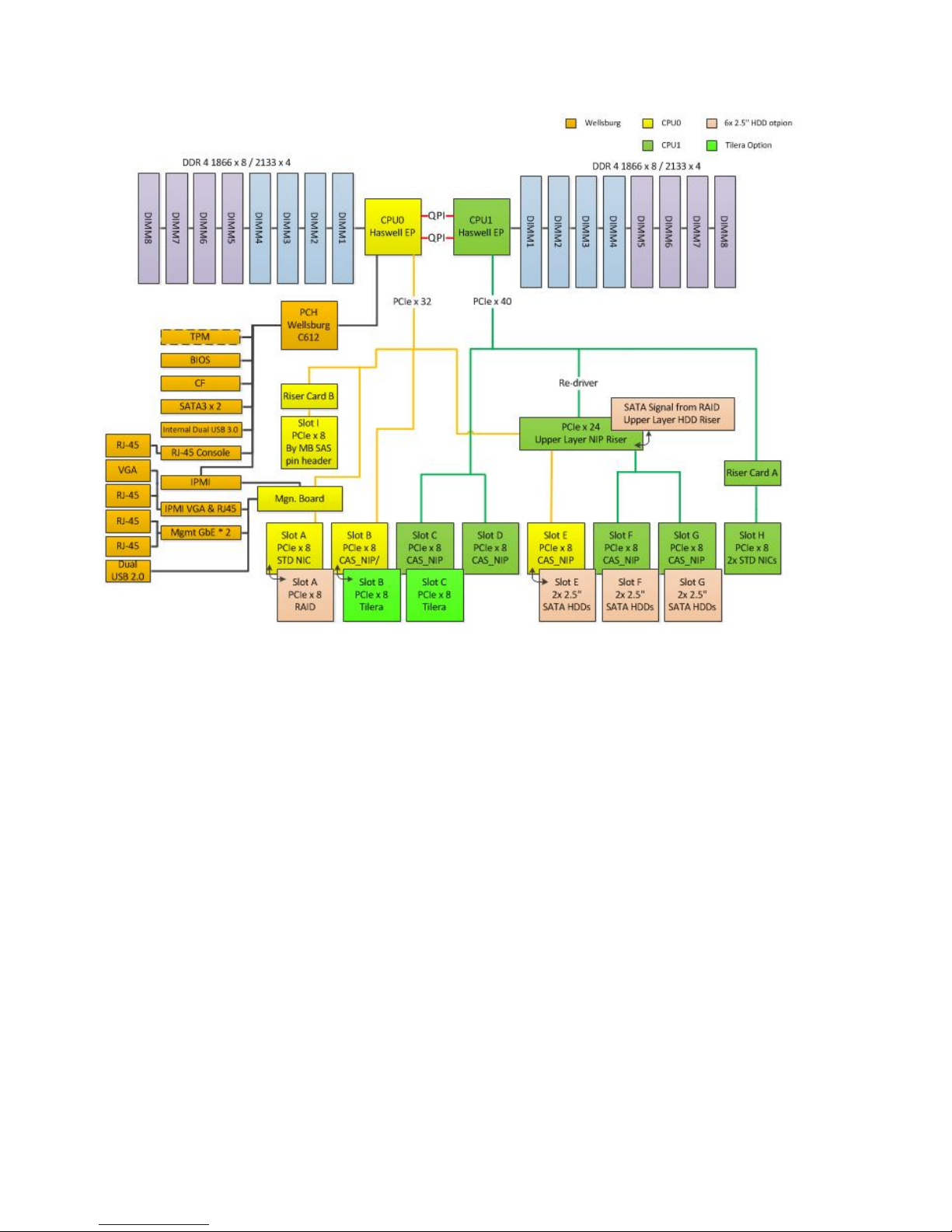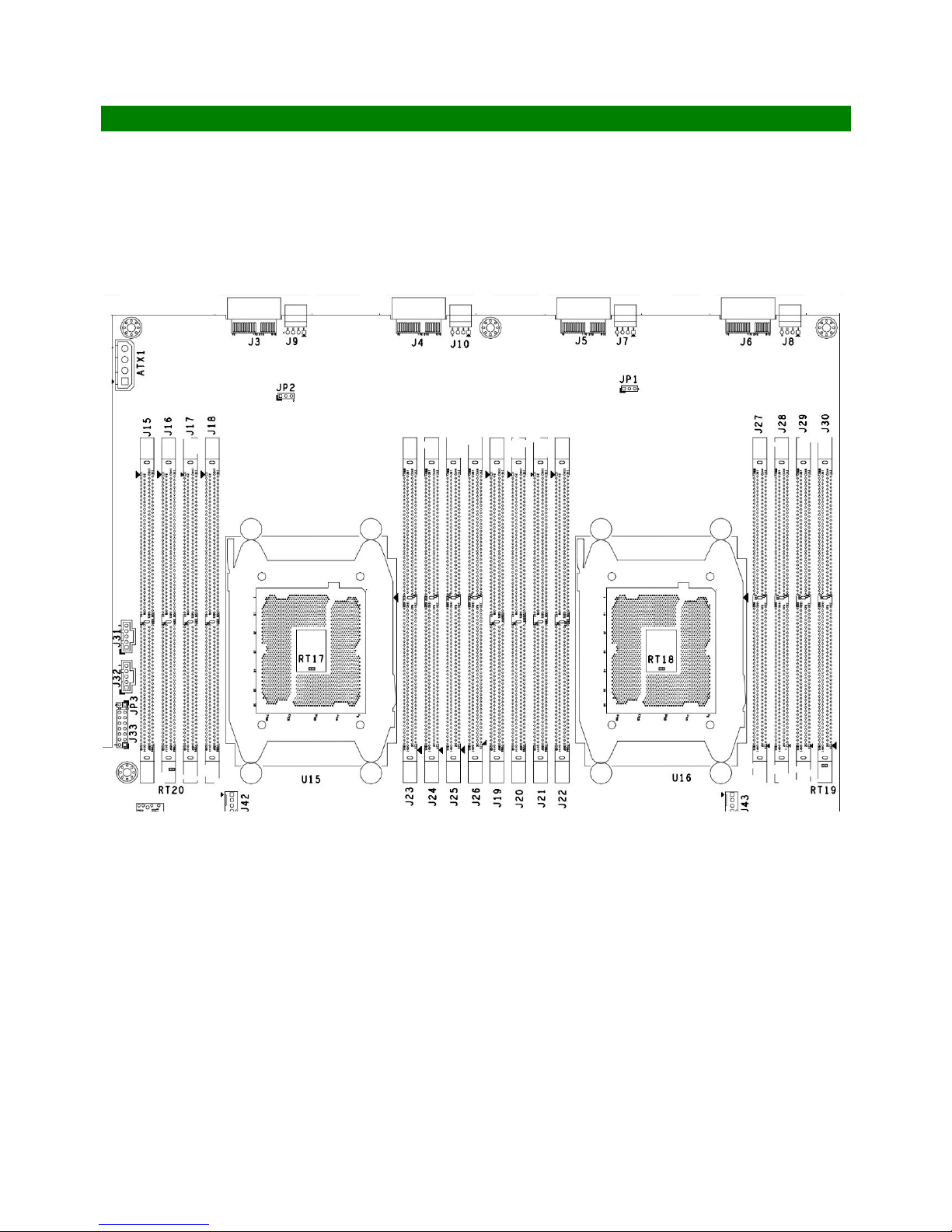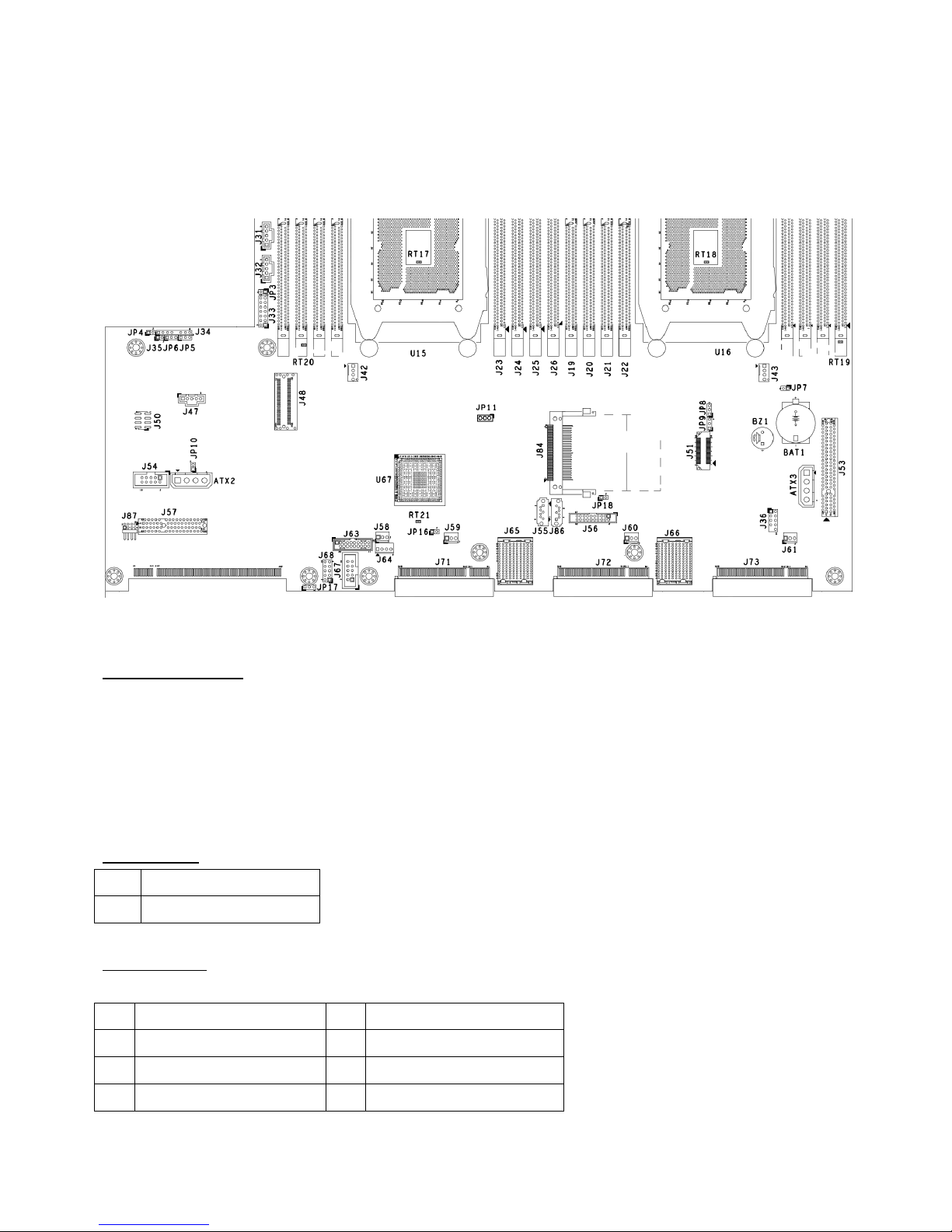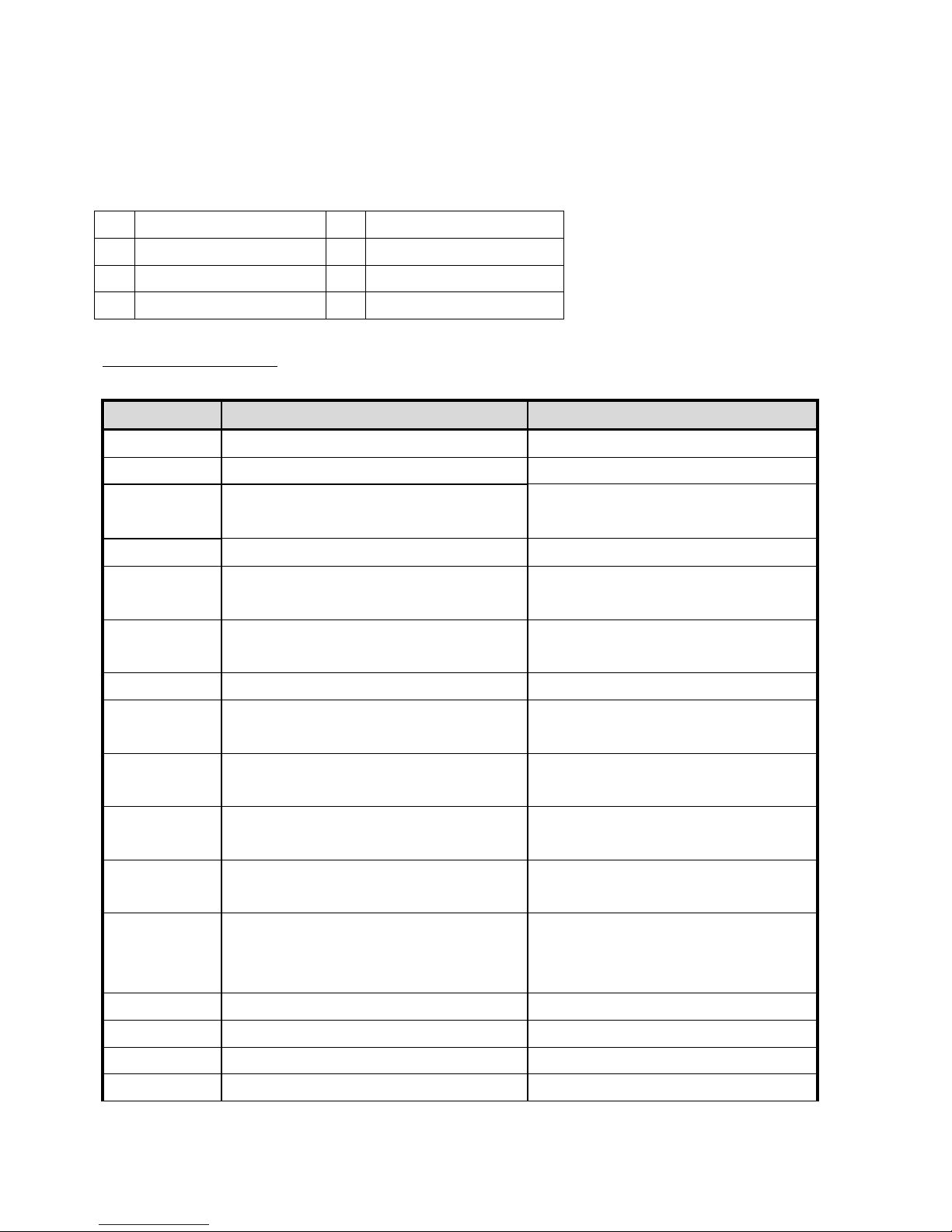Table of Contents
Chapter 1 Manual Overview ....................................................................................... 3
1.1 About This Manual .......................................................................................................... 3
1.2 Intended Audience .......................................................................................................... 4
1.3 Manual Contents Descriptions .......................................................................................................... 4
1.4 Technical or Customer Support ........................................................................................................ 4
Chapter 2 Introduction ................................................................................................ 5
2.1 Processor and chipset Overview ..................................................................................... 5
2.2 Serverboard Features...................................................................................................... 6
2.3 Jumper Setting ................................................................................................................ 8
Chapter 3 Hardware Installation Procedures .......................................................... 25
3.1 Before You Begin .......................................................................................................... 25
3.2 Install a Different Processor........................................................................................... 26
3.3 Remove and Install DIMM ............................................................................................. 29
3.4 Remove and Install Battery............................................................................................ 31
3.5 Open the Chassis .......................................................................................................... 31
3.6 Remove Front Penal and Bracket .................................................................................. 32
3.7 Remove PSU ................................................................................................................ 33
3.8 Remove HDD tray and slot E/F/G riser .......................................................................... 38
3.9 Remove ABM-5040 ....................................................................................................... 39
3.10 Remove Fan module ..................................................................................................... 40
3.11 Remove Main Board ...................................................................................................... 41
Chapter 4 BIOS Settings ........................................................................................... 42
4.1 lntroduction .................................................................................................................... 42
4.2 Main ..................................................................................................................... 43
4.3 Advanced ..................................................................................................................... 44
4.4 IntelRCSetup ................................................................................................................. 56
4.5 Server Management ...................................................................................................... 75
4.6 Security ..................................................................................................................... 76