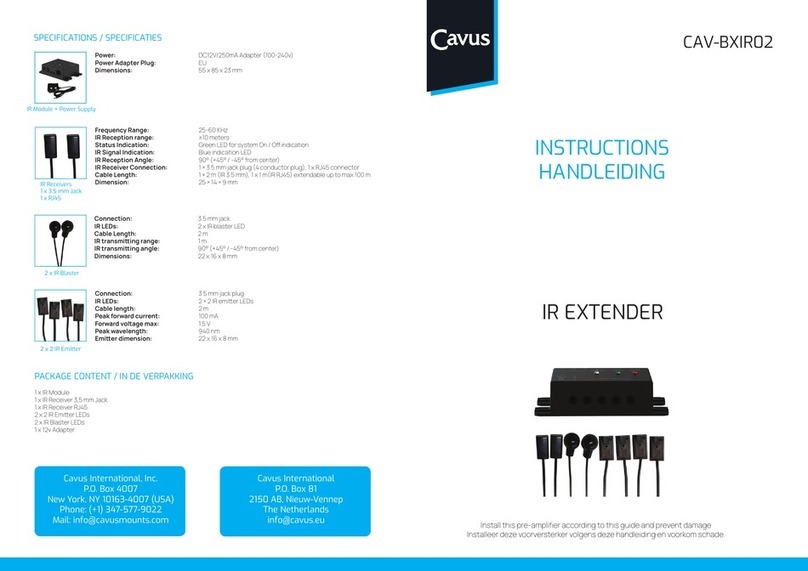APPLICATION
With this digital audio extender, you can extend optical or coaxial digital audio signal up to 100 meters via a Cat 5/6 cable.
This set consists of a transmier and a receiver that you connect with a UTP cable. Perfect for point-to-point digital signage
applications where high audio quality is desired.
SAFETY PRECAUTIONS
To avoid the risk of electrical shock, re, and personal injury, always follow safety procedures. Make sure to read and
understand these safety regulations before seing up this product. If you have any questions or remarks, you can contact
Cavus with the contact details stated in the end of this instruction manual.
Cavus recommends that the installation should be carried out by a skilled installer. If the use and/or installation is not carried
out correctly, this may cause personal injury and damage to your equipment and other objects. Cavus cannot be held liable for
personal injury and any damage done to objects caused by incorrect use and / or installation. We recommend that you switch
o your equipment before connecting cables in order to prevent any of the devices being damaged.
This product is intended for indoor use only. Do not install this product near water or expose it to any type of liquid or damp.
Never force an object into this product through any apertures or vacant slots, as this may cause harm to internal components.
If the power cable is damaged, do not use it. Allow no objects to rest on the power cabling, no weight to be placed on it, and no
one to walk on it. To prevent the unit from overheating, do not block any ventilation vents or apertures in the unit housing, and
leave enough space for air to circulate around the unit.
TOEPASSING
Met deze digitale audio extender kun je optisch of coaxiaal digitaal audiosignaal t/m 100 meter verlengen via een Cat 5/6
kabel. Deze set bestaat uit een zender en een ontvanger die je verbindt met een UTP kabel. Perfect voor point-to-point digital
signage toepassingen waarbij een hoge audio kwaliteit is gewenst.
VEILIGHEIDSMAATREGELEN
Volg altijd de veiligneidsprocedures om het risico van elektrische schokken, brand en persoonlijk letsel te voorkomen. Zorg
ervoor dat u deze veiligheidsvoorschriften leest en begrijpt voordat u dit product installeert. Voor vragen of opmerkingen kunt u
contact opnemen met Cavus via de contactgegevens aan het einde van deze handleiding.
Cavus raadt aan om de installatie door een vakbekwame installateur te laten uitvoeren. Indien gebruik en/of installatie niet
correct wordt uitgevoerd, kan dit persoonlijk letsel en schade aan uw apparatuur en andere voorwerpen veroorzaken. Cavus
kan niet aansprakelijk worden gesteld voor persoonlijk letsel en eventuele schade aan objecten veroorzaakt door onjuist
gebruik en/of installatie. We raden u aan uw apparatuur uit te schakelen voordat u kabels aansluit om te voorkomen dat een van
de apparaten beschadigd raakt.
Dit product is uitsluitend bedoeld voor gebruik binnenshuis. Installeer dit product niet in de buurt van water en stel het niet
bloot aan vloeistoen of vocht. Forceer nooit een voorwerp in dit product door openingen of lege sleuven, aangezien dit
schade kan toebrengen aan interne componenten. Als de voedingskabel beschadigd is, gebruik deze dan niet. Laat geen
voorwerpen op de stroomkabel rusten, plaats er geen gewicht op en laat niemand erop lopen. Om oververhiing van het
apparaat te voorkomen, mag u geen ventilatieopeningen of openingen in de behuizing van het apparaat blokkeren en moet
u voldoende ruimte laten voor luchtcirculatie rond het apparaatet apparaat niet worden geblokkeerd en moet er voldoende
ruimte zijn om de lucht rond het apparaat te laten circuleren.
OVERVIEW / OVERZICHT
1 2
1 - Digital Coaxial IN 5 - UTP / CAT5 OUT
2 - Optical Toslink IN 6 - Optical Toslink OUT
3 - Power INPUT DC 5V 7 - Digital Coaxial OUT
4 - UTP / CAT5 IN
EXAMPLE / VOORBEELD
3
- The connected devices shown in our example are just a few of the many possibilities
- Supports dual digital audio input and output simultaneously
- Select Coaxial or Toslink input ports, and send audio signal to both output ports simultaneously
- De aangesloten apparaten in ons voorbeeld zijn slechts enkele van de vele mogelijkheden
- Zowel input als output kunnen gelijktijdig signaal verwerken
- Selecteer Coaxiale of Toslink-ingangspoorten en stuur het audiosignaal tegelijkertijd naar beide uitgangspoorten
CAV-BXAU05
EN
NL
COAXIAL DIGITAL
COAXIAL DIGITAL
OPTICAL TOSLINK
OPTICAL TOSLINK
5 6
INPUT OUTPUT
47
INPUT
CAV-BXAU05
OUTPUT
UTP UP TO 100M
POWER DC 5V
EN
NL
AUX STEREO SET
AUX ACTIVE SPEAKER
DVD / BLU-RAY
EN
NL