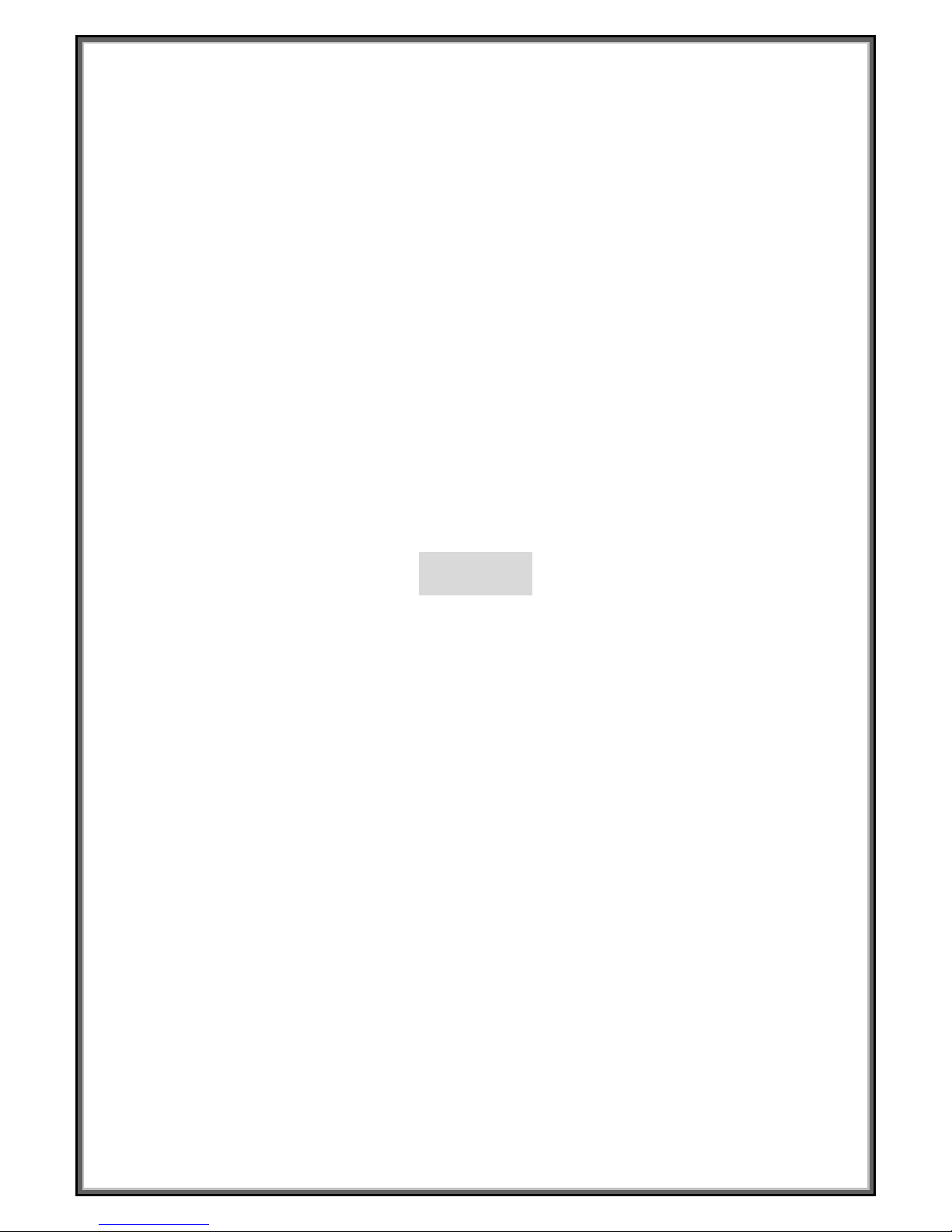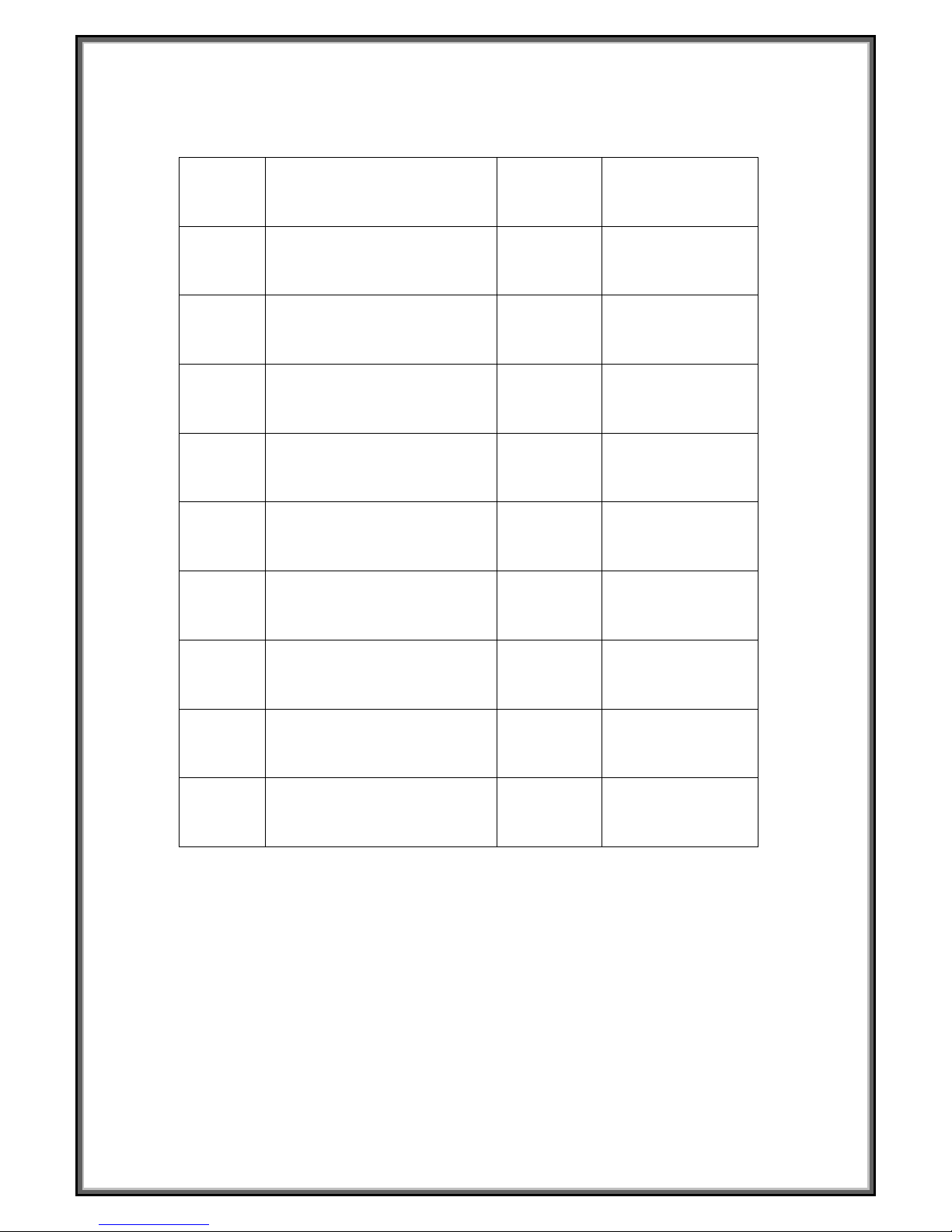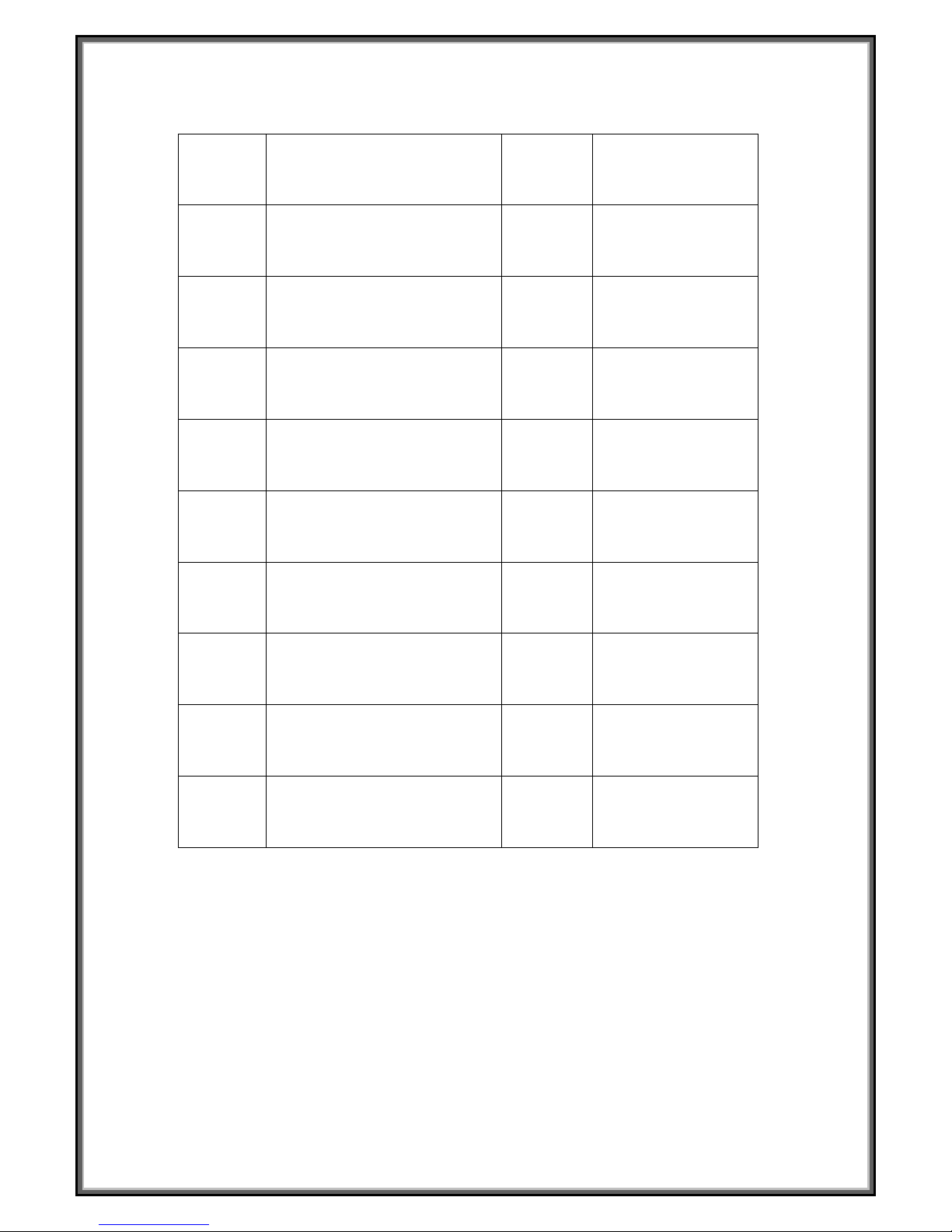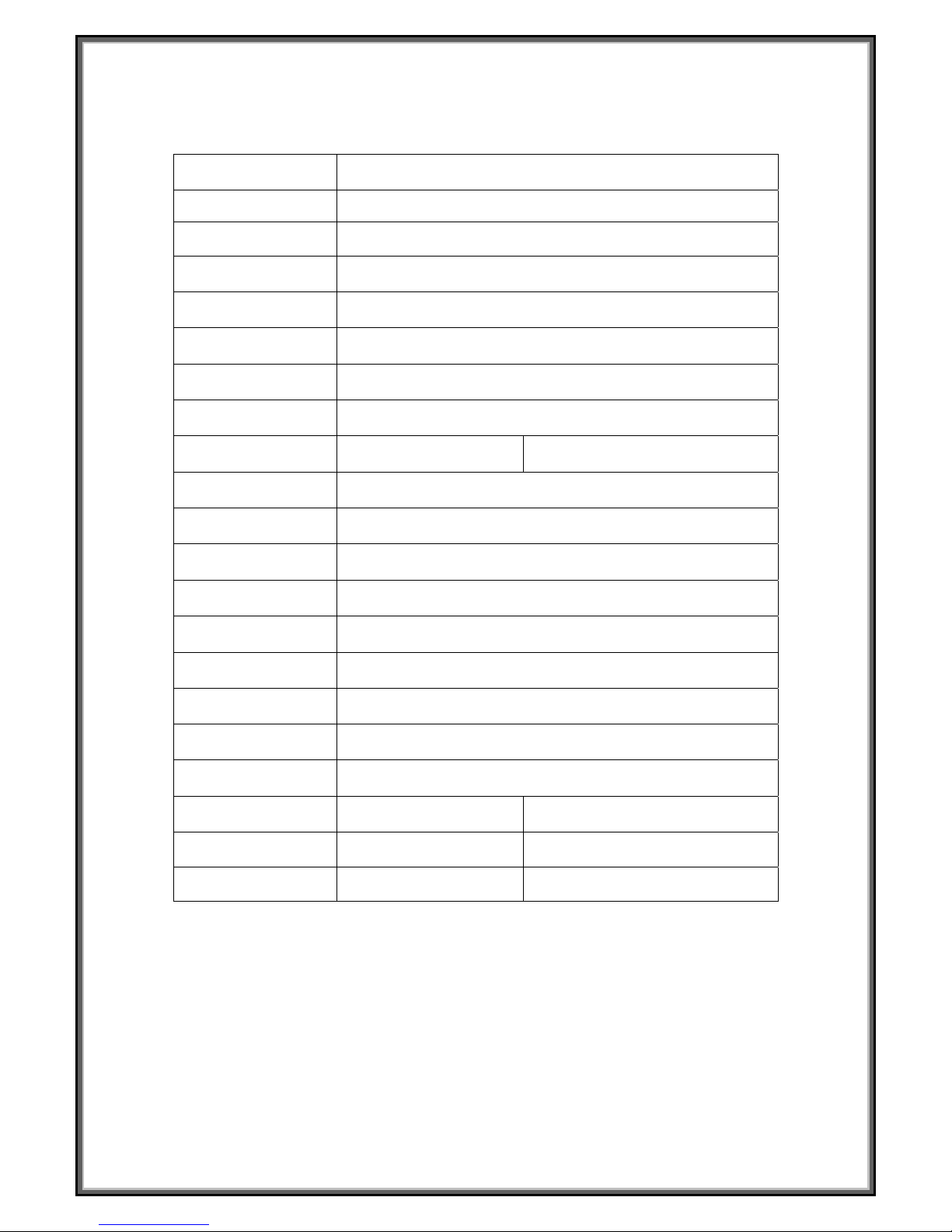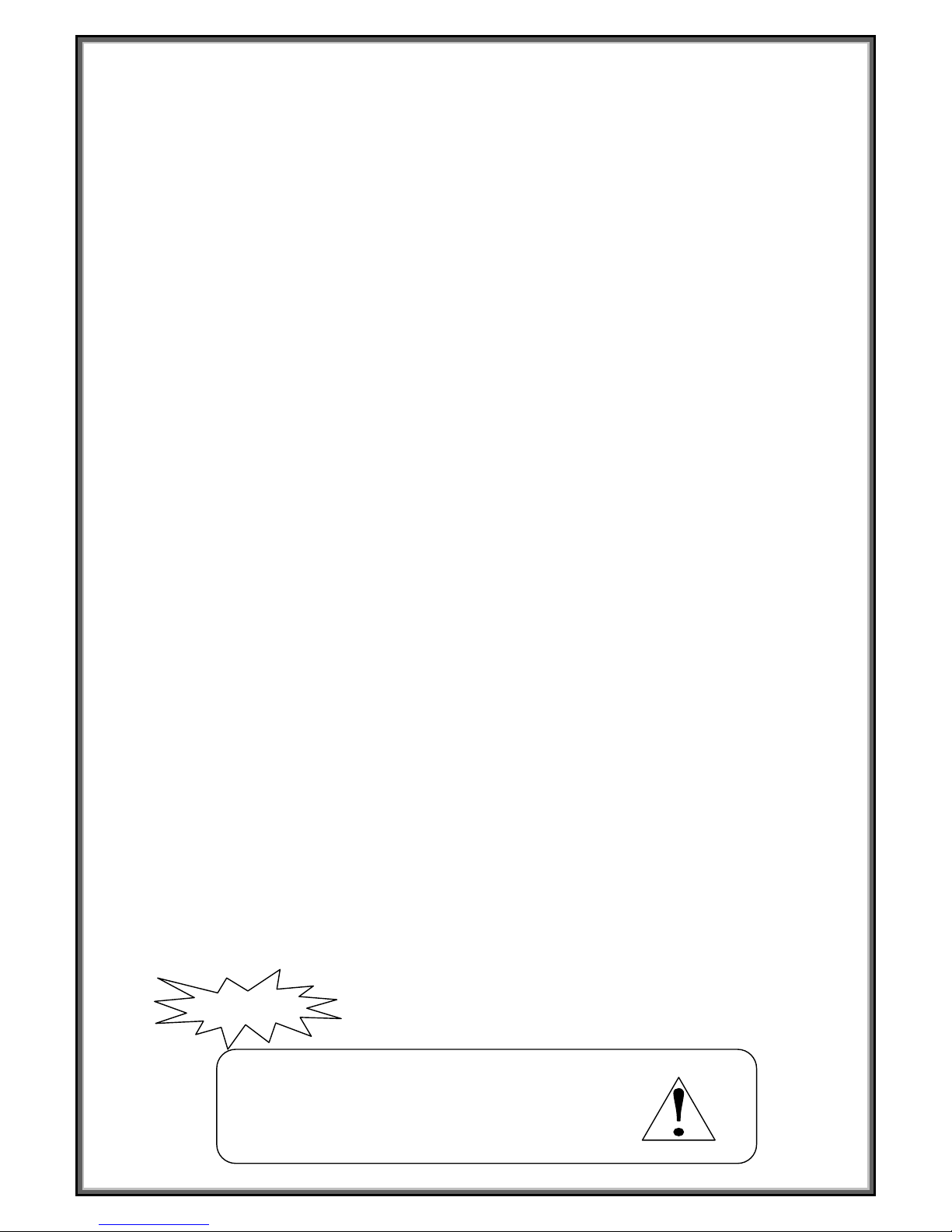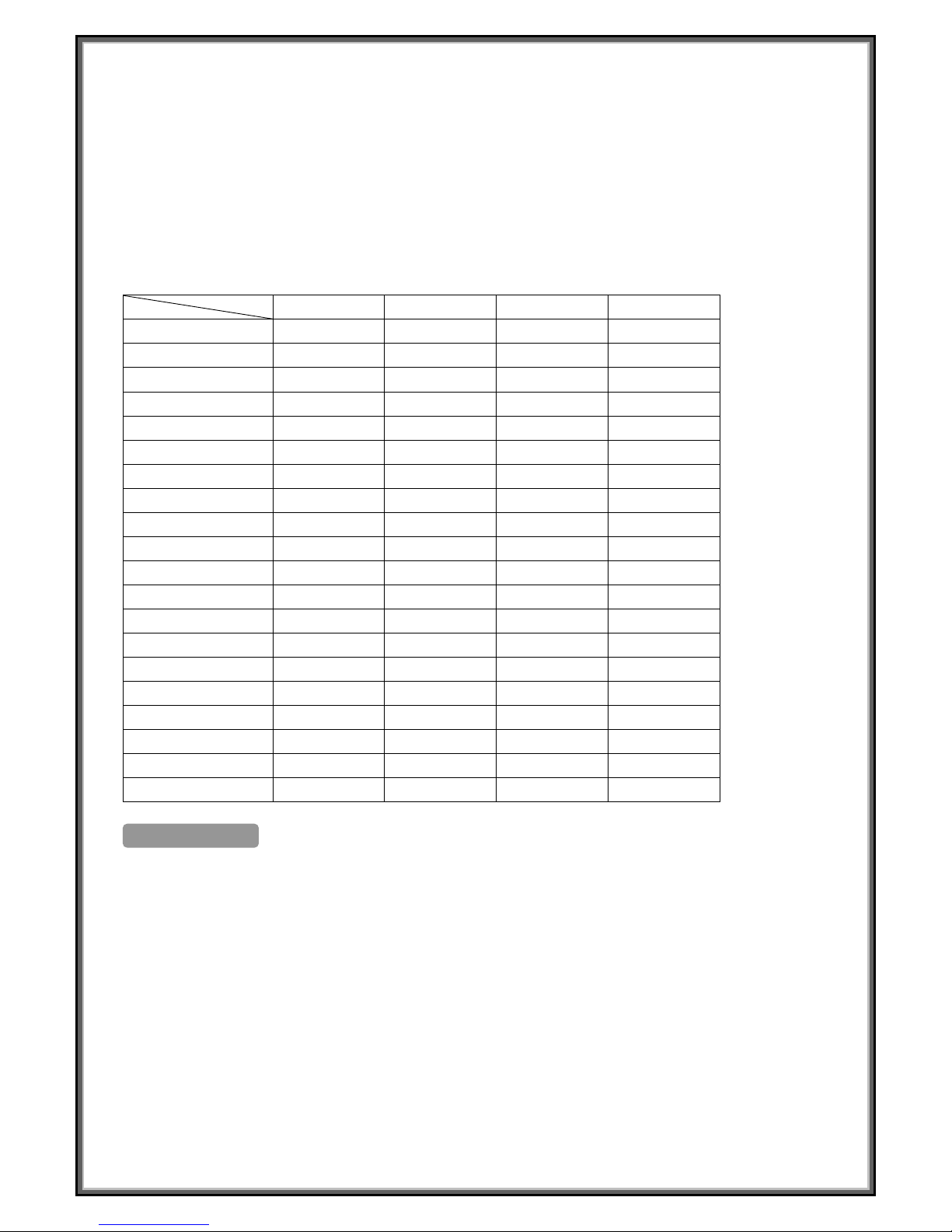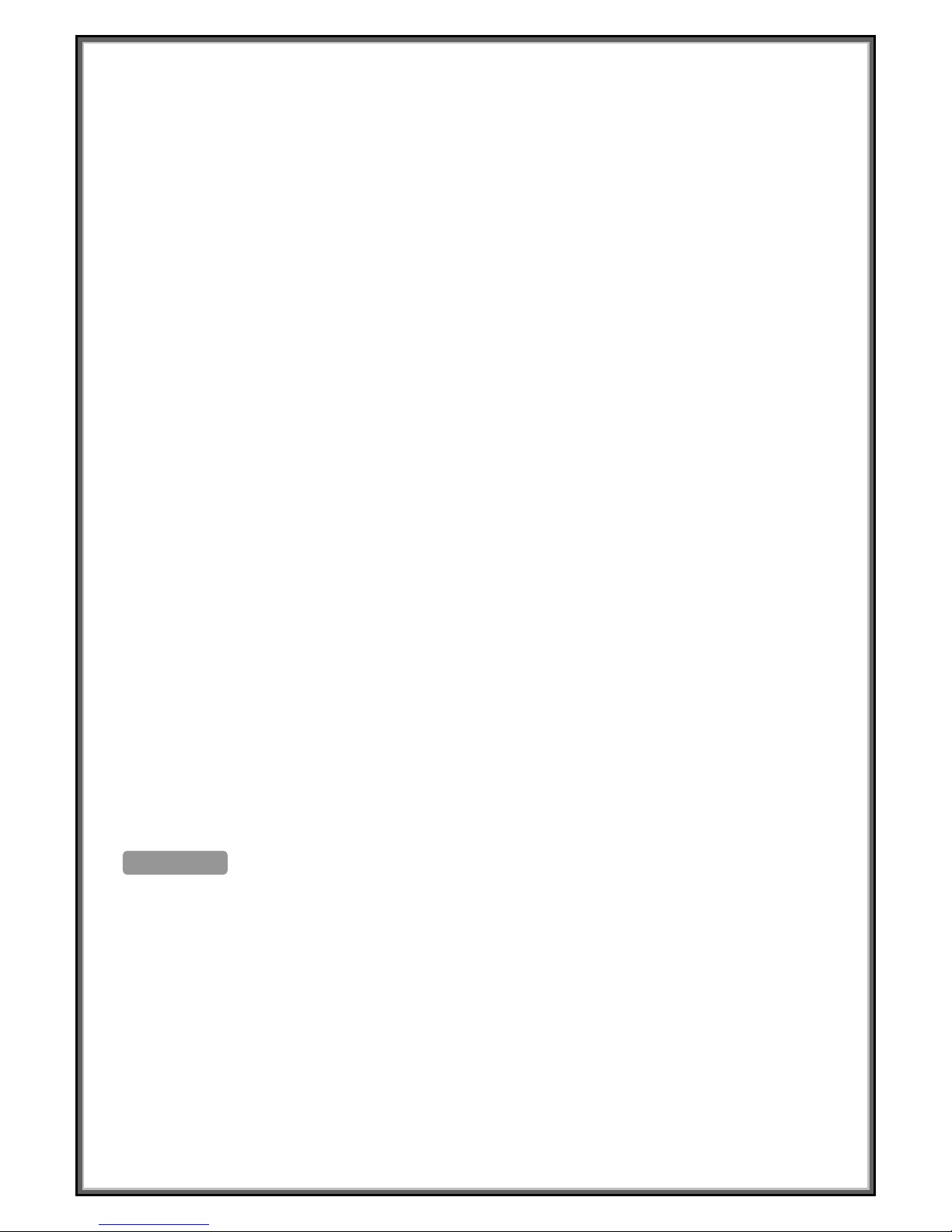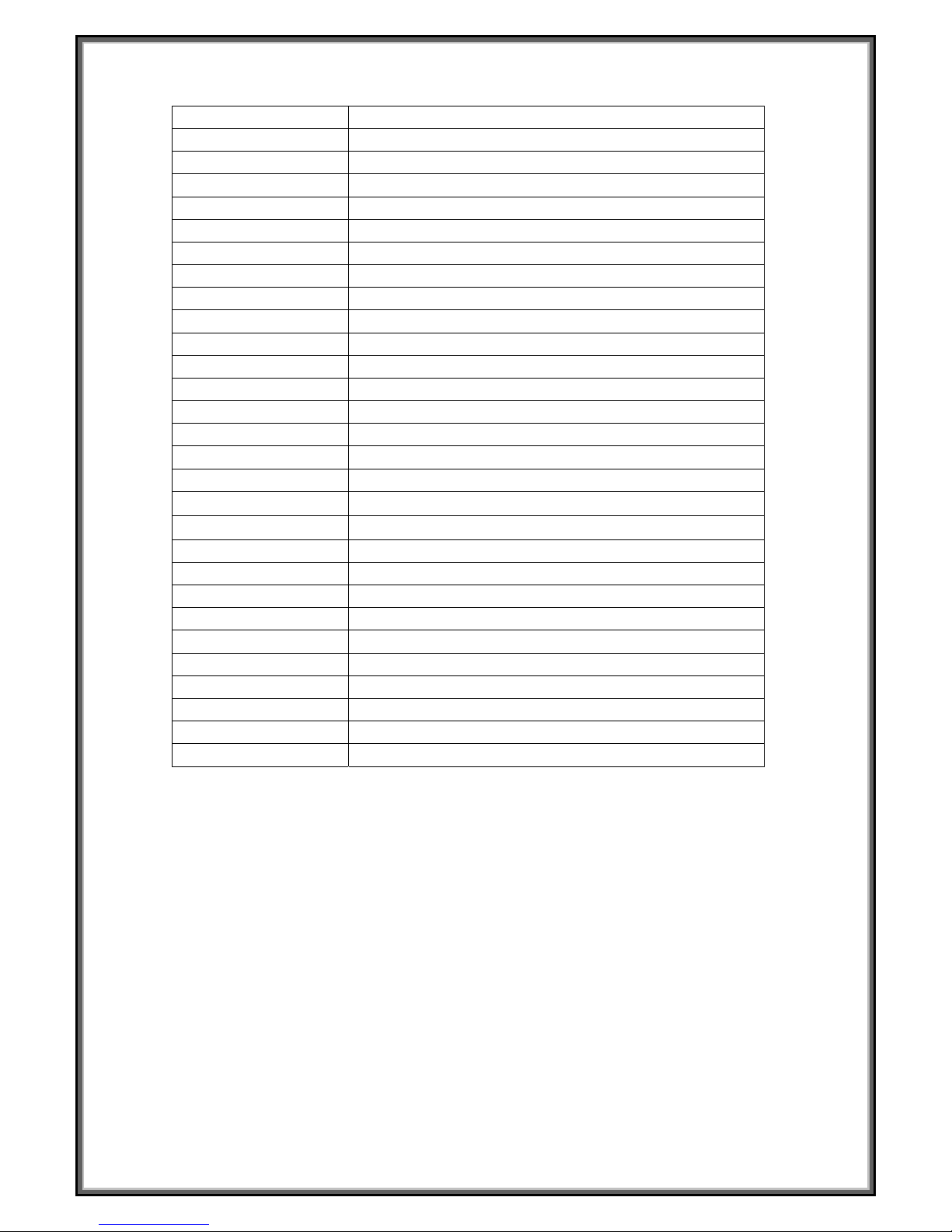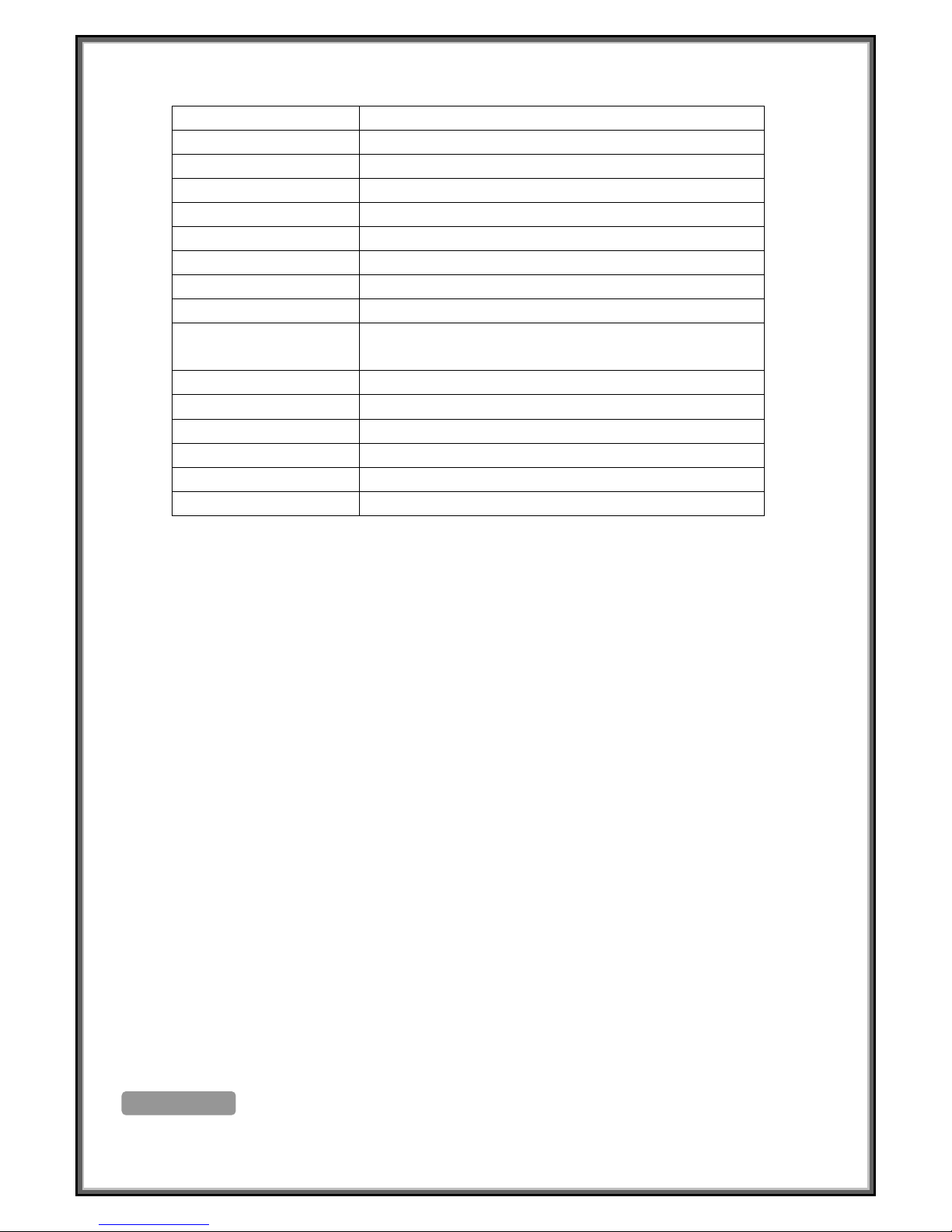7
(4) Never face the camera towards the sun.
Do not aim the camera at bright objects. Whether the camera is in use or not, never aim it at the sun or other extremely
bright objects. Otherwise, blooming or smear maybe caused.
(5) Never face the camera towards a place exposed to light sources for a long time.
If light sources such as spot light cause burn-in on the display screen, part of image may discolor due to deterioration of
color filter in CCD when changing aim of the camera etc.
(6) Do not install this camera upside down.
This camera is designed for mounting on the ceiling or wall. Using this camera installed upside down, for example,
mounted on the floor, may cause malfunction.
(7) Do not operate the camera beyond the specified temperature, humidity or power source ratings.
Do not use the camera in an extreme environment where high temperature or high humidity exists. Do not place near
heat sources such as radiators, stoves or other units that produce heat.
Use the Indoor Speed Dome camera under conditions where temperature is between -10°C - +40°C, and humidity is
below 90 %. The input power source is AC24V.
(8) Do not install the camera near the air out-let of an air conditioner.
The lens may become cloudy due to condensation if the camera is used under the following conditions.
• Rapid temperature fluctuations by switching the air conditioner on and off
• Rapid temperature fluctuations due to frequent door opening and closing
• Use in an environment where eyeglasses become foggy
• Use in a room filled with cigarette smoke or dust.
If the lens becomes cloudy due to condensation, remove the dome cover and wipe all moist surfaces with a soft
cloth.
(9) Consumables
Parts having contacts such as the lens-drive motors, cooling fan motor and slip-rings built inside the camera are subject
to wear with time. About replacement and maintenance of such parts, please ask the nearest service center.
(10) Do not aim the camera at the same object for a long time.
Burn-in of an image may be caused on the fluorescent screen of CRT.
2.OPERATION
The speed dome camera can be controlled remotely horizontal and vertical movement. It is controlled remotely from the
keyboard or controller through a serial connection to the RS-485 connector.
The speed dome camera will conduct a self-check after powered up and the monitor will display as following:
“P:P_D,ID:001,V:2a1”. The information will be disappeared after the self-check is finished.(Protocol and
ID code will be displayed according to the users’ choice)
Normal Function:
2.1 Pan/Tilt Function
The camera is capable of moving vertically and horizontally. The Pan/Tilt speed is variable for given amount of joystick
deflection.
2.2 Lens Function
2.2.1 Zoom Lens Function