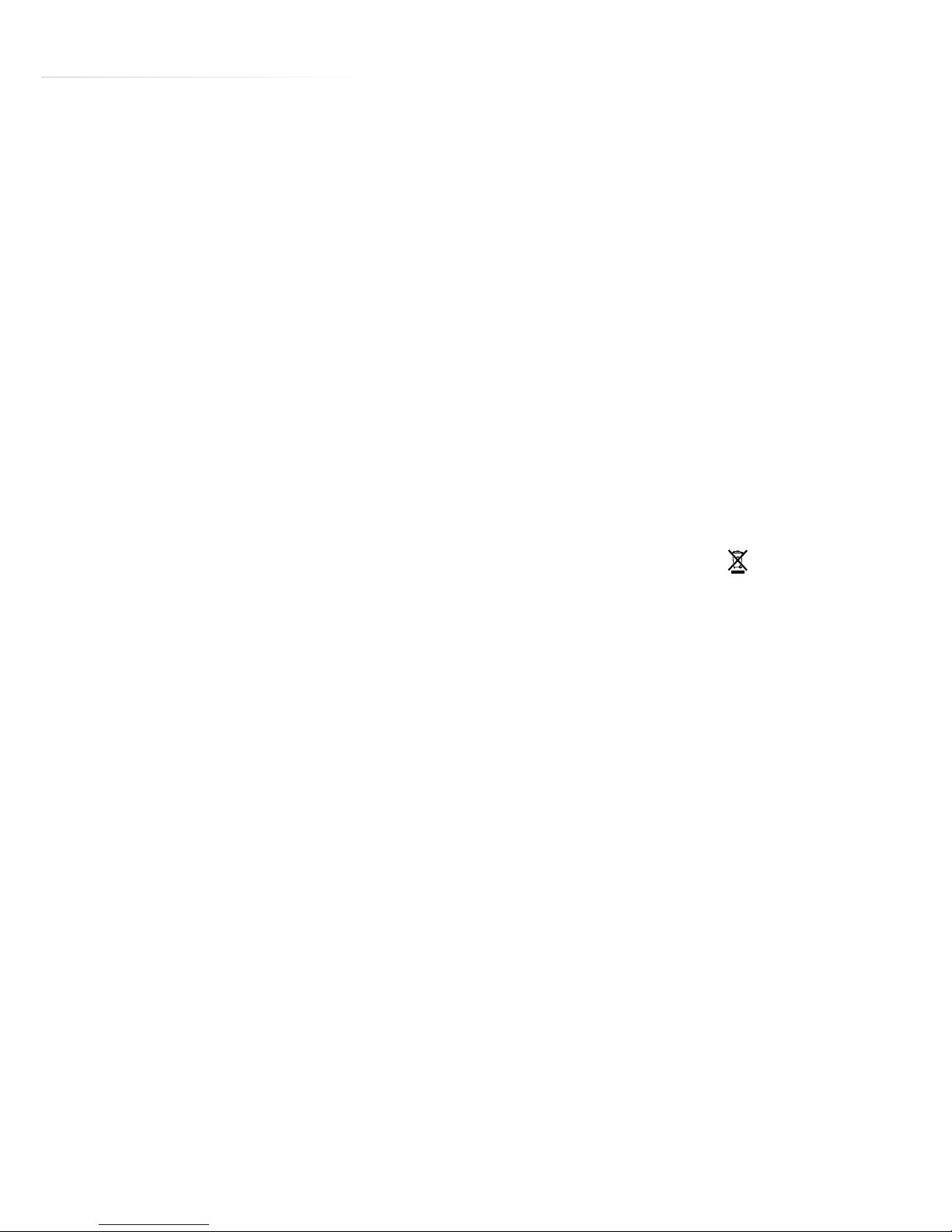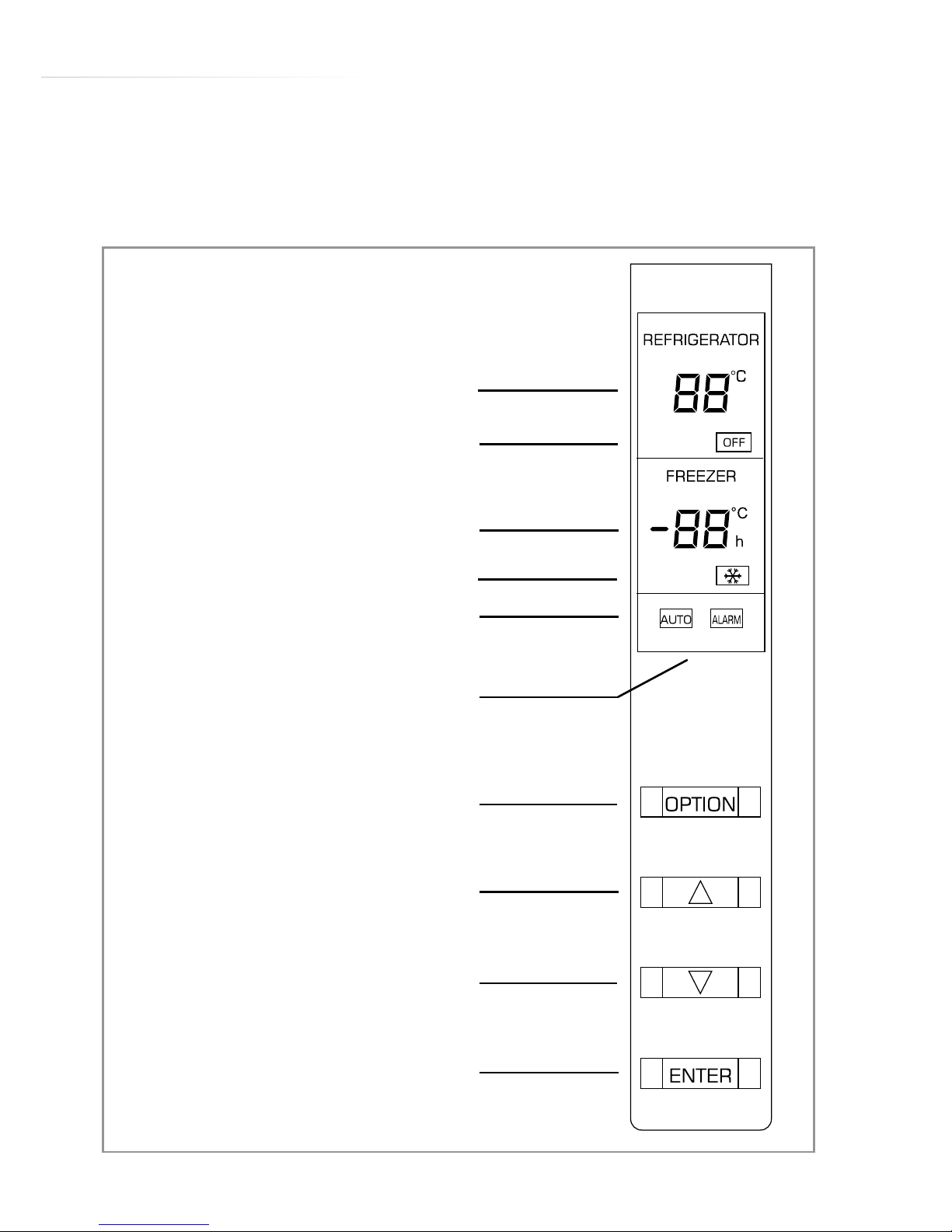8
Quick Freeze Function
The quick freeze function can be used to freeze large quantities
of fresh food as quickly as possible. This function can be set for
a specific duration before automatically switching o for your
convenience. For best results, switch the quick freeze
function on 12 hours prior to introducing large quantities of food to be
frozen.
To switch the quick freeze function on
• Touch the “OPTION” button several times, until the quick freeze
light “ ” flashes.
• Within five seconds of the quick freeze light “ ” starting to flash,
touch the “ENTER” key to confirm it. The display starts flashing the
optional quick freeze duration (defaults to one hour).
• Within five seconds of the display starting to flash, touch the “▲”
(up) or “▼” (down) keys until the required time flashes in the freezer
display (the time may be set in the range 1 to 26 hours).
• Touch the “ENTER” key to confirm the setting.
• The freezer temperature display will show -32°C to indicate that the
fast freeze function is active.
Note that if the keys are not touched within the required time the
freezer may be set to quick freeze mode with no end time dened:
In this case the freezer should not be left in this mode for more
than 48 hours at a time.