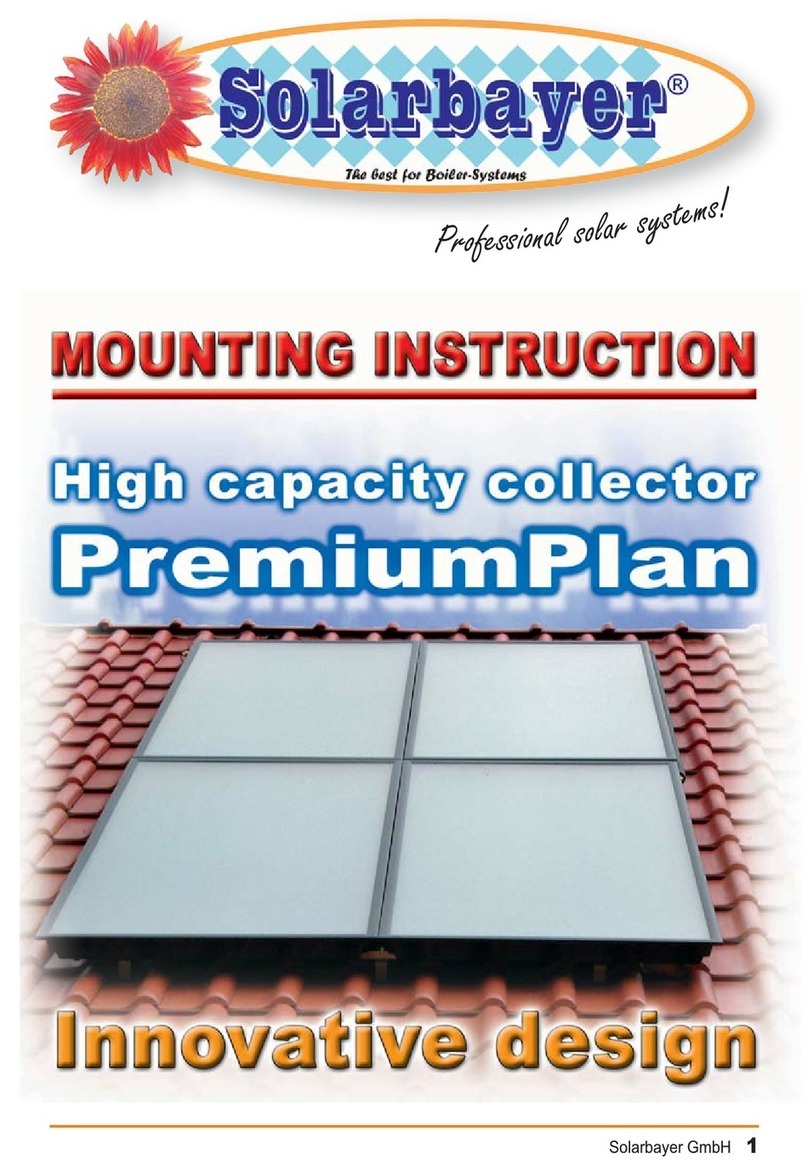CDP Mailbox Protector User manual
Popular Rack & Stand manuals by other brands

SUSPENZ
SUSPENZ Double SUP Cart 22-9934 quick start guide

Handicare
Handicare LinidoSolutions LI2608.000 Series manual

Star Progetti
Star Progetti Giraffa Assembly instructions

Vicoustic
Vicoustic VicFix Frame 3x1 Installation procedures

Alice's Garden
Alice's Garden PEDIBUS PUBASE45GY manual

dellonda
dellonda DH24 manual

Neumann.Berlin
Neumann.Berlin LH 61 Mounting manual

Hathaway
Hathaway DELUXE FLOOR CUE RACK BG2565 Assembly instructions

andover
andover Model-One product manual

ricoo
ricoo S2522 quick start guide

Monster
Monster SUPERTHIN Installation manual and warranty

peerless-AV
peerless-AV dvLED Series installation instructions