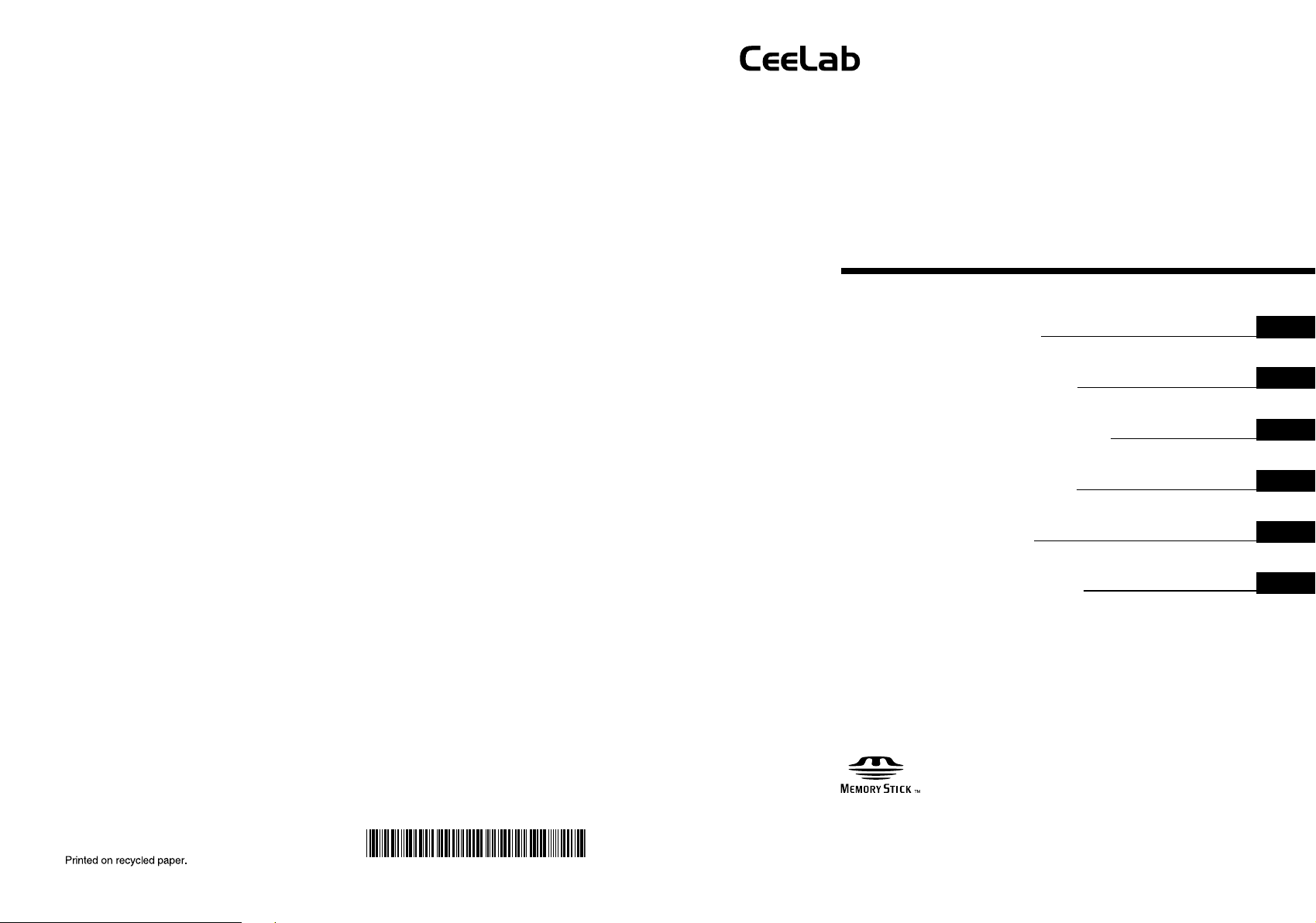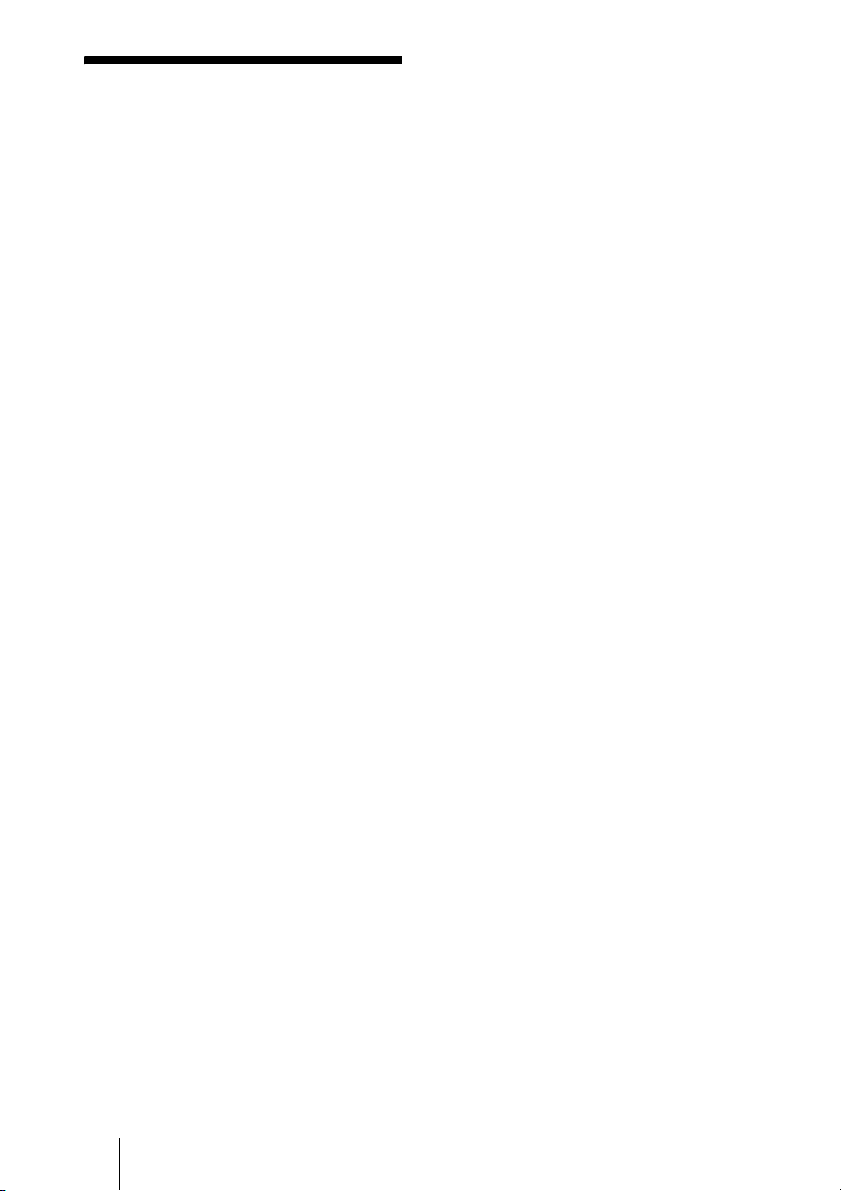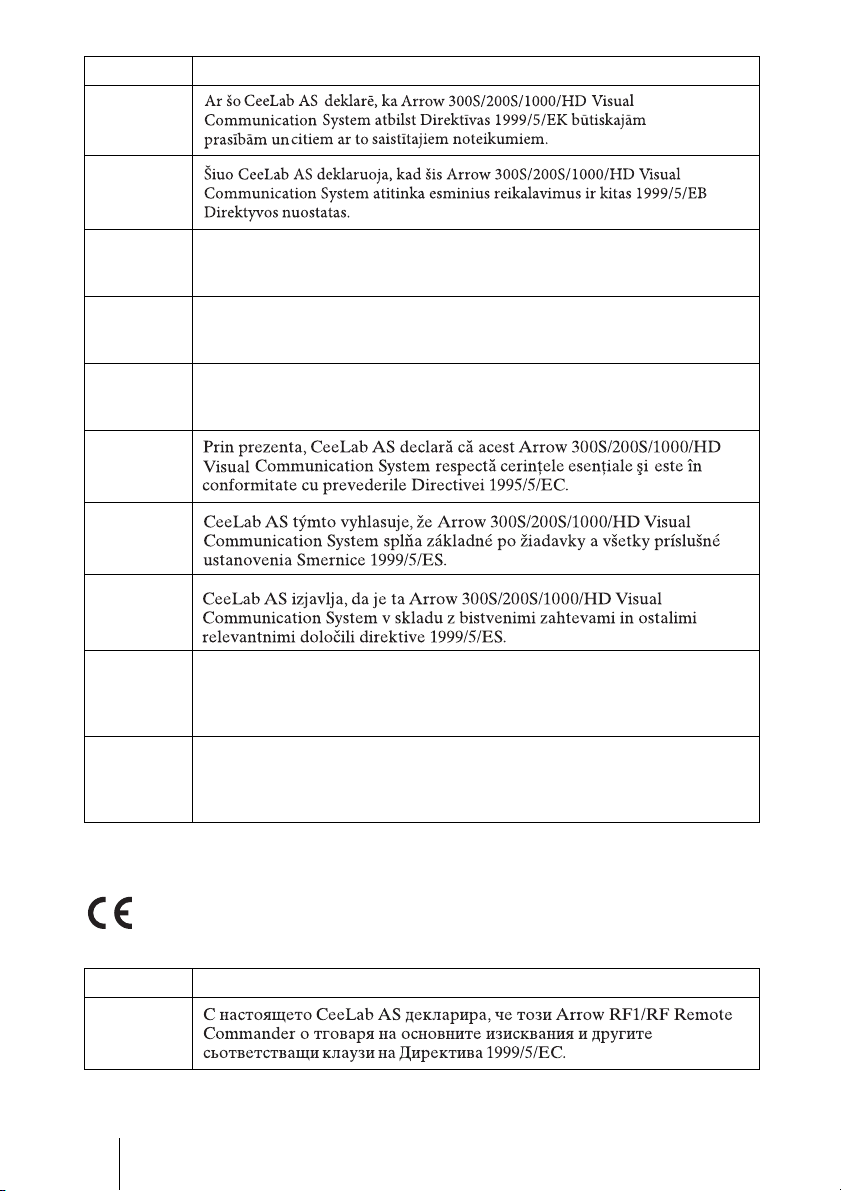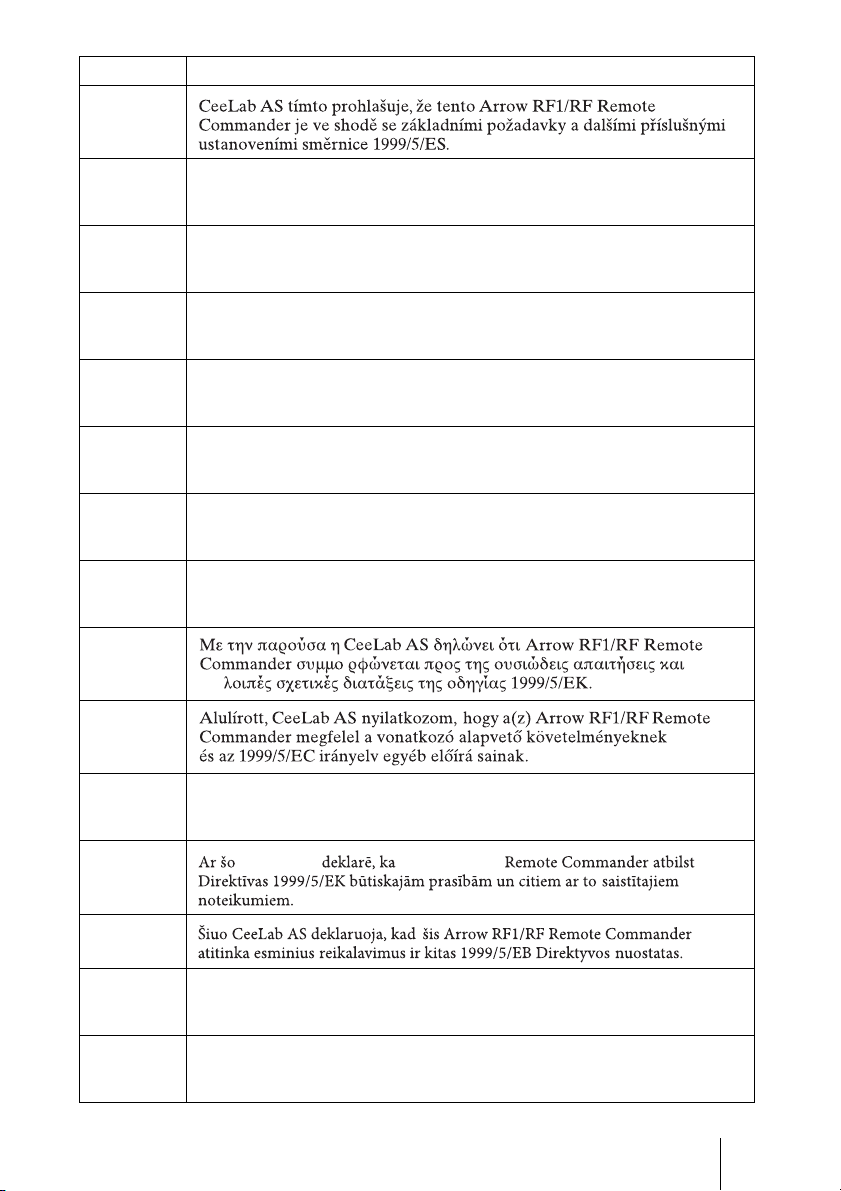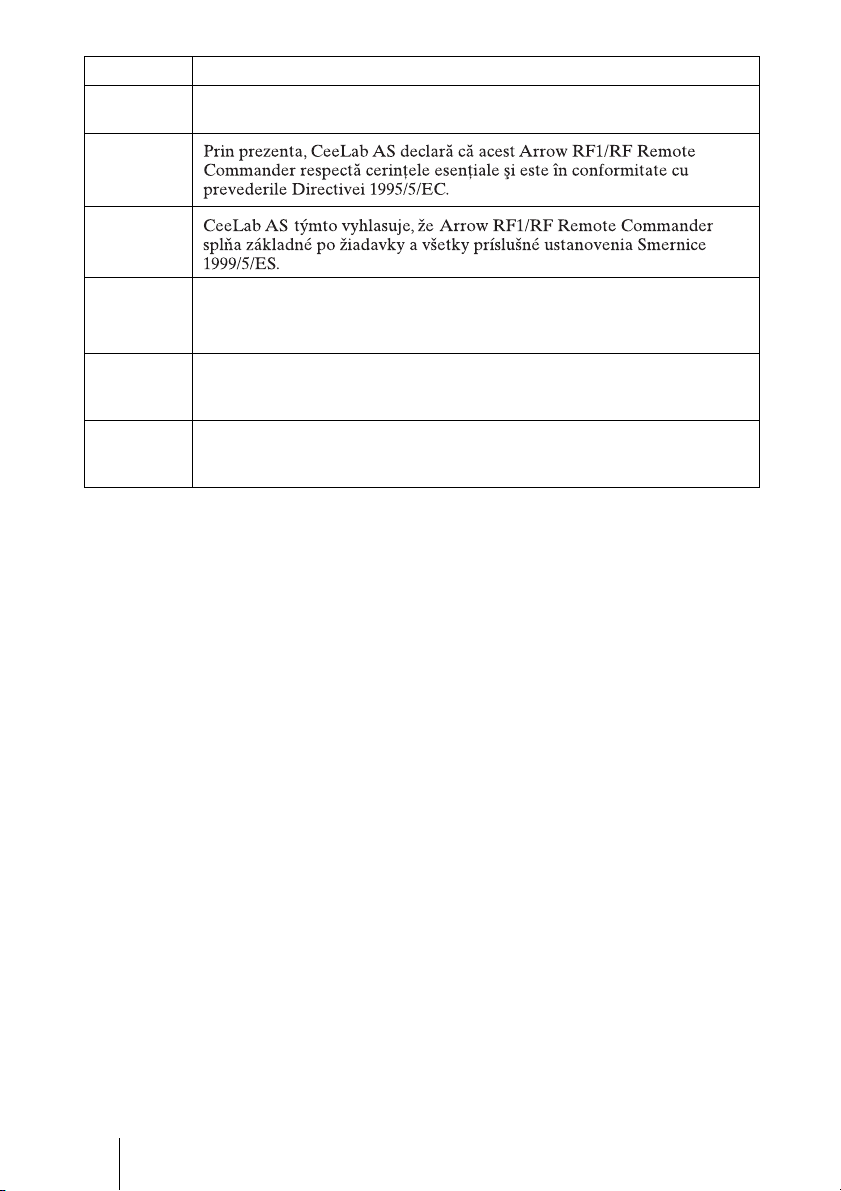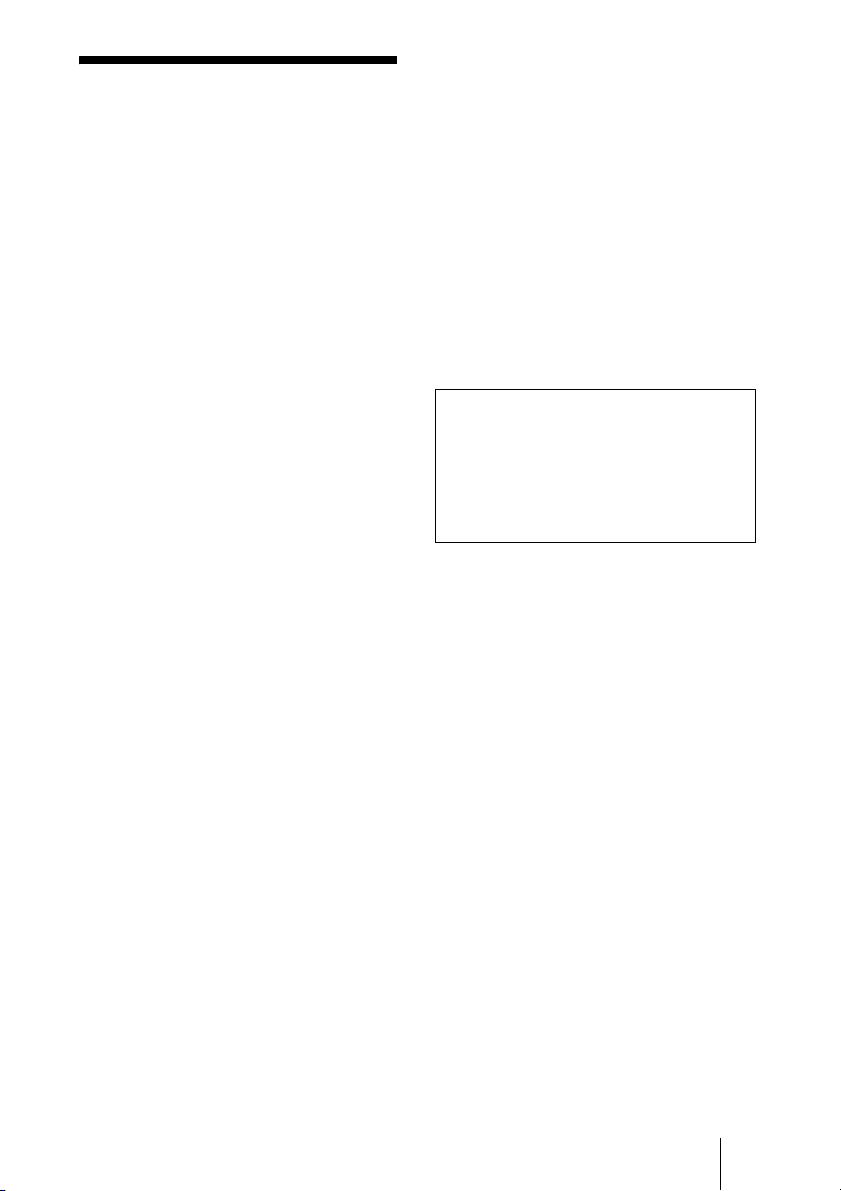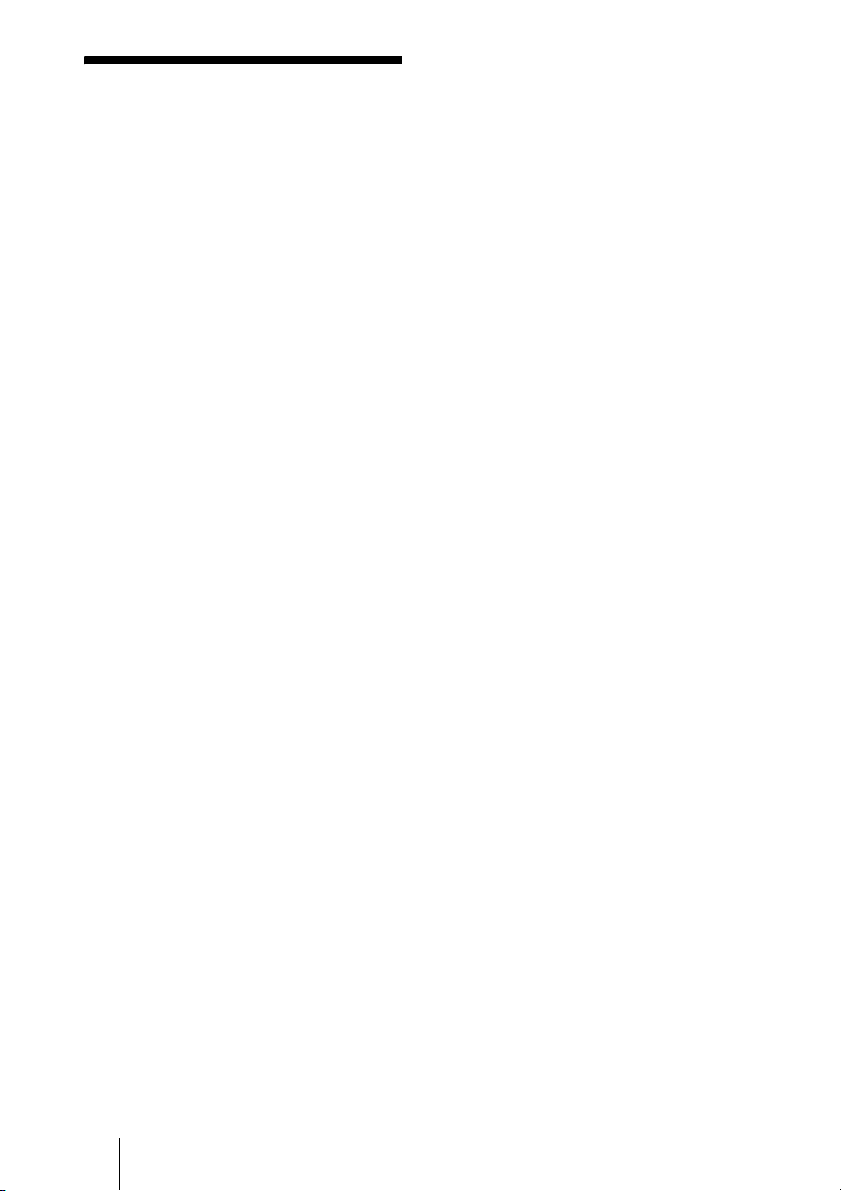
GB 2
WARNING
To reduce the risk of fire or electric
shock, do not expose this
apparatus to rain or moisture.
To avoid electrical shock, do not
open the cabinet. Refer servicing to
qualified personnel only.
IMPORTANT (Arrow 300/300S/200/
200S)
The nameplate is located on the bottom.
IMPORTANT (Arrow1000)
The nameplate is located on the rear.
Notice
The Arrow 300S and the Arrow 300 are
systems each of which contains Model No.
Arrow 300S as a main unit. Always refer to
Model No. Arrow 300S for regulatory
compliance purpose.
The Arrow 200S and the Arrow 200 are
systems each of which contains Model No.
Arrow 200S as a main unit. Always refer to
Model No. Arrow 200S for regulatory
compliance purpose.
WARNING
Use the AC power adapter provided with
this equipment as a power supply source.
Manufacture Type No.
Sony VGP-AC19V45
Sony VGP-AC19V15
Sony VGP-AC19V54
Any other power sources may result in
hazards such as a fire.
Disconnect device of this equipment is the
mains plug of the AC adapter.
The mains plug on this equipment must be
used to disconnect mains power.
Please ensure that the socket outlet is
installed near the equipment and shall be
easily accessible.
In the event of abnormal operations,
disconnect the mains plug.
NOTICE
Use the power cord set approved by the
appropriate testing organization for the
specific countries where this unit is to be used.
NOTICE
Each of Arrow 300S/200S/1000, Arrow RF1
and Arrow C300 contains an RF (Radio
Frequency) transmitting and receiving
module. Operation is subject to applicable
local radio communication regulations in
each country.
This equipment should be installed and
operated with minimum distance 20cm
between the radiator & your body. This
transmitter must not be co-located or
operating in conjunction with any other
antenna or transmitter.
CAUTION for LAN port
For safety reasons, do not connect the LAN
port to any network devices that might have
excessive voltage.
Installing batteries
Two size AA (R6) batteries are supplied for
Remote Commander.
To avoid risk of explosion, use size AA (R6)
manganese or alkaline batteries.
CAUTION
Danger of explosion if battery is incorrectly
replaced.
Replace only with the same or equivalent
type recommended by the manufacturer.
When you dispose of the battery, you must
obey the law in the relative area or country.
The manufacturer of this product is
CeeLab AS, Karenslyst alle 8B 0278 OSLO.
(Arrow 300S/Arrow 200S/Arrow1000/
Arrow RF1)
This equipment conforms to R&TTE
Directive 1999/5/EC.
WARNING
This is a Class A product. In a domestic
environment, this product may cause radio
interference in which case the user may be
required to take adequate measures.
This apparatus shall not be used in the
residential area.