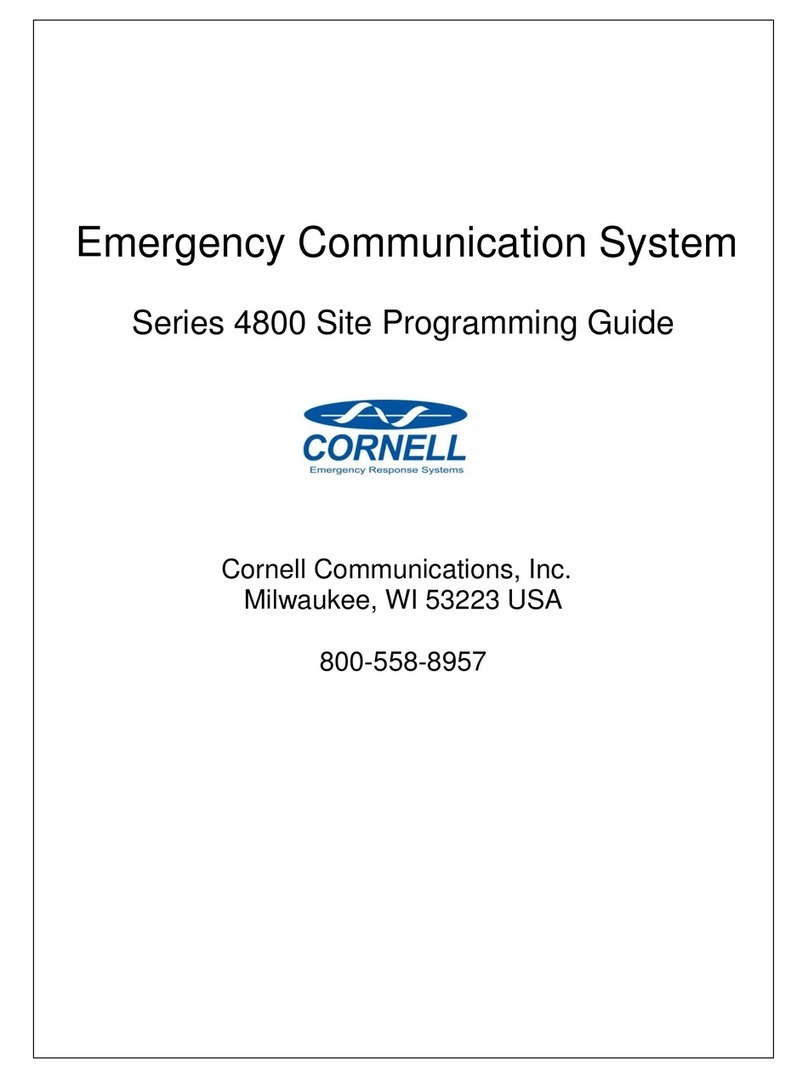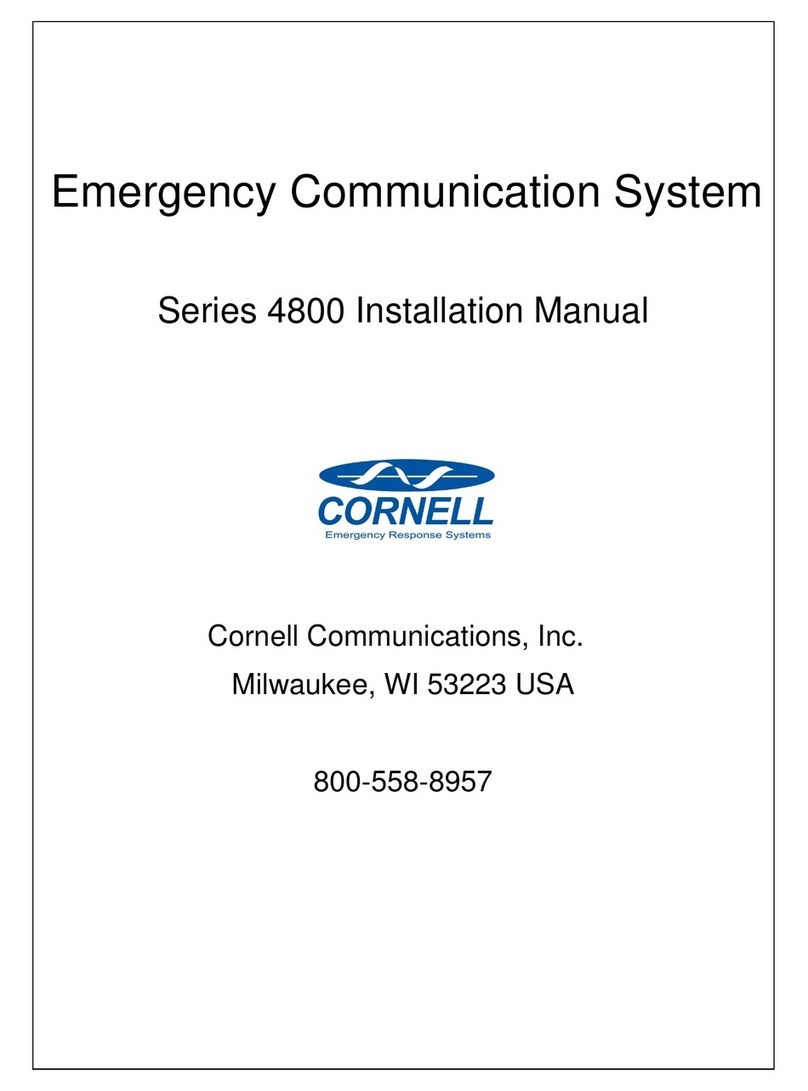Cornell Communications, Inc
4800 Installation Manual 07-31-18
3
,/,(""6
"72,89":;"""6,
",,,"";
6
,1("";"
,<.=""",2>!.>0'2%>(""6
$'=,""!2"#!2.(!2
=;60,""",
,6
,1("","=
=,?0)?06
,1("";"
,7:""6
""'",,,
-9""-'=",6,"
"",,$,=!2.(!2#2!2.(!2#&=62""7
,,:(,",,@
,1("";"
,<.=""",>0'2%>(""=;""6
,0*=2="2A"BC!($AC
"=,"",",.""""6
"",'=",;"
6
0",,"=,>(=>0'2""
""6
'=(+",=';(/!
=,""=0""6-*%,
!/6
=,,;
6