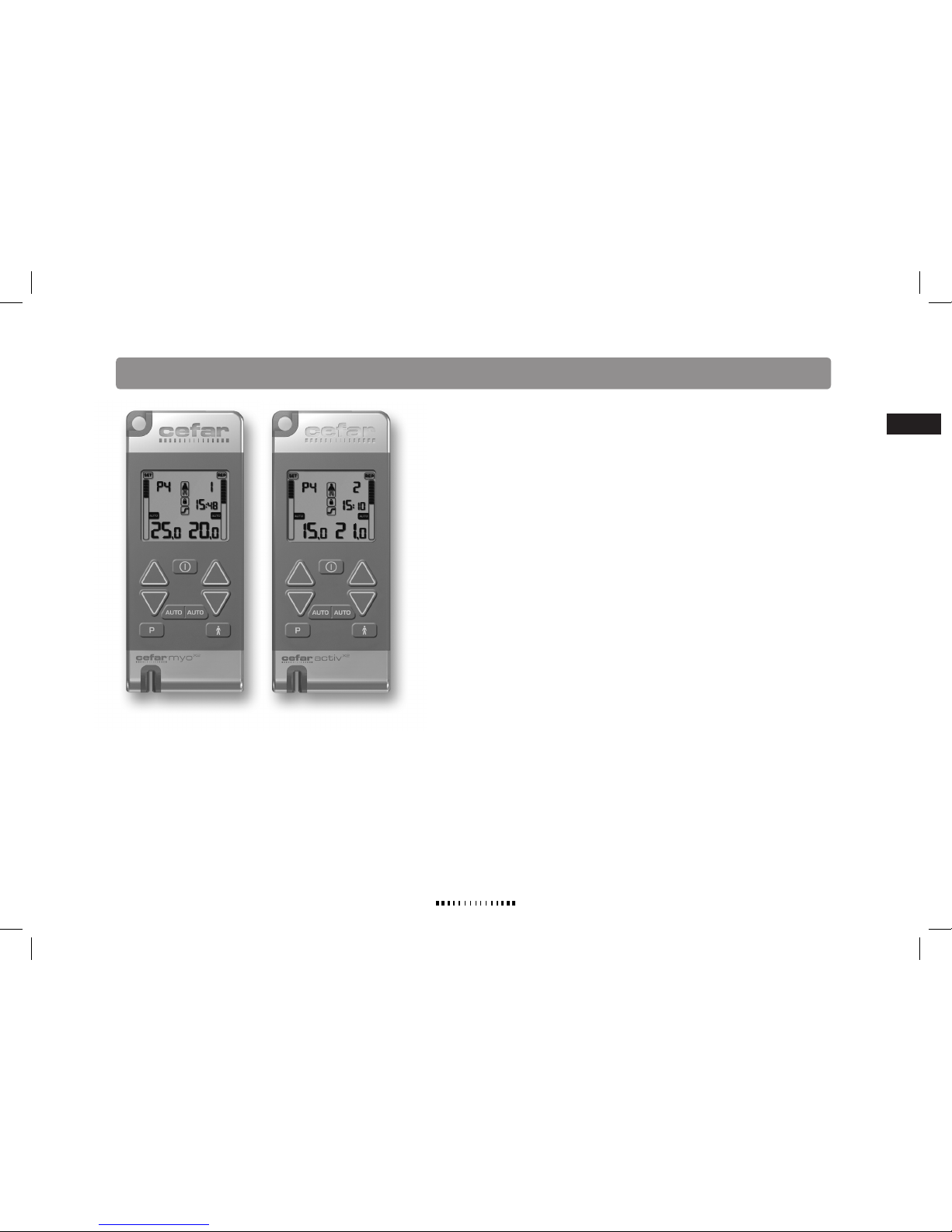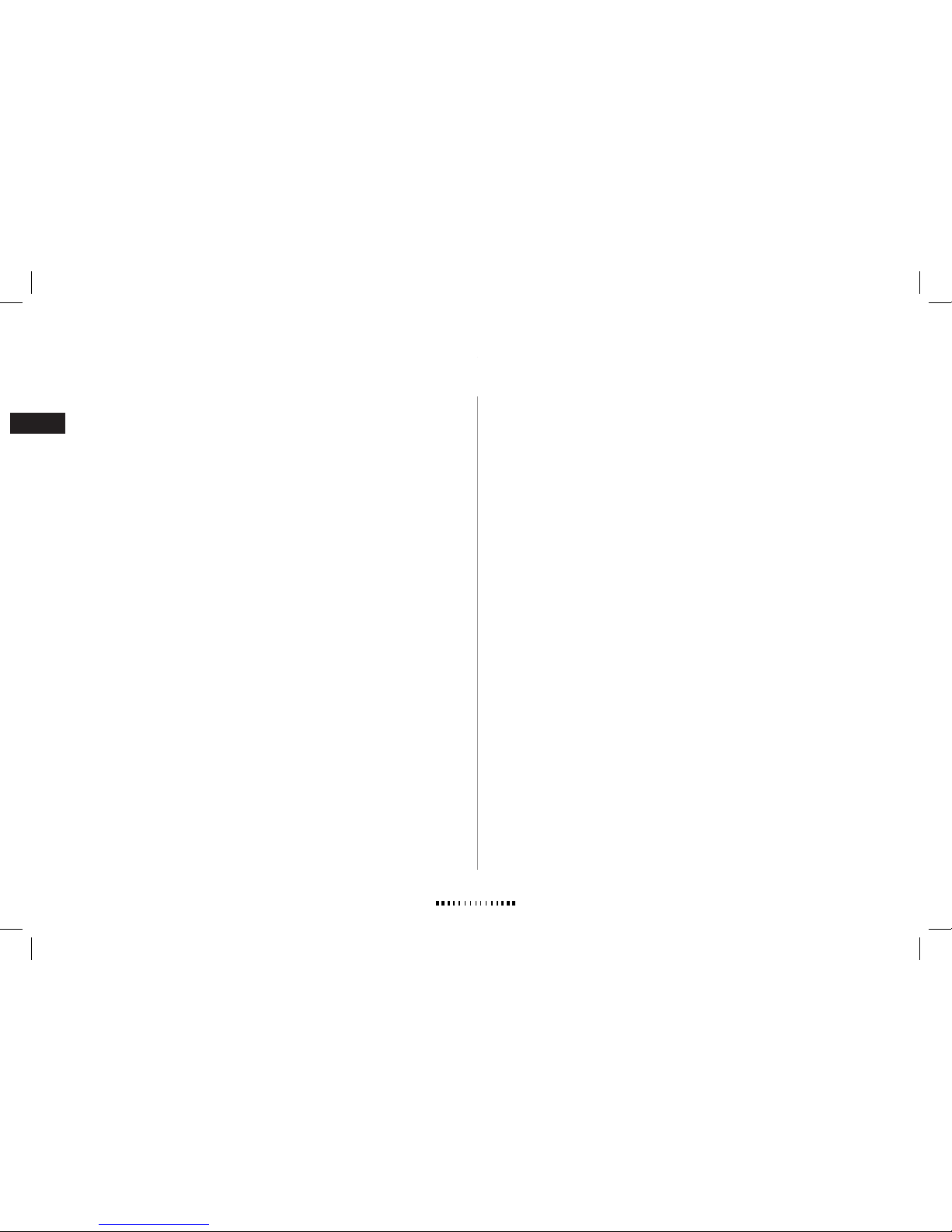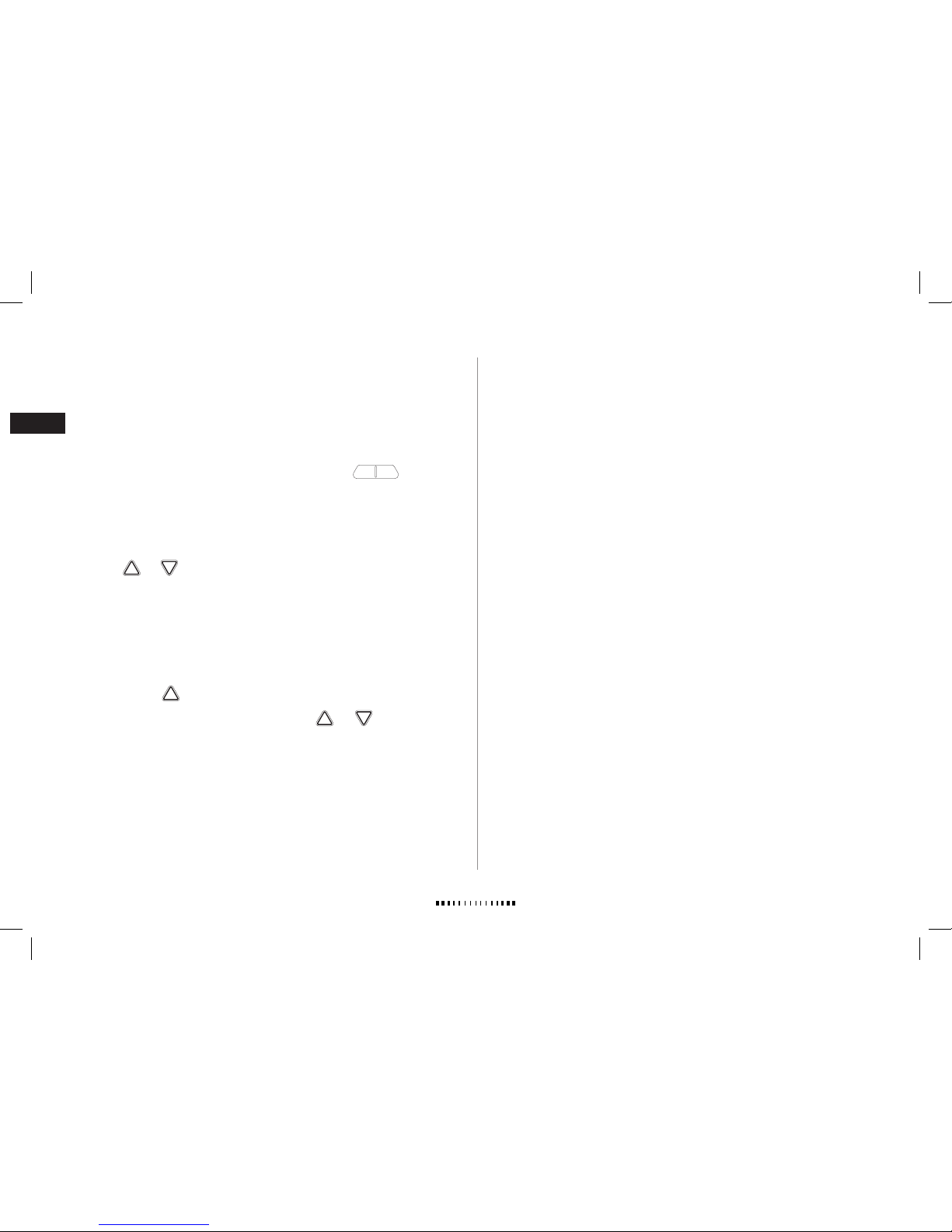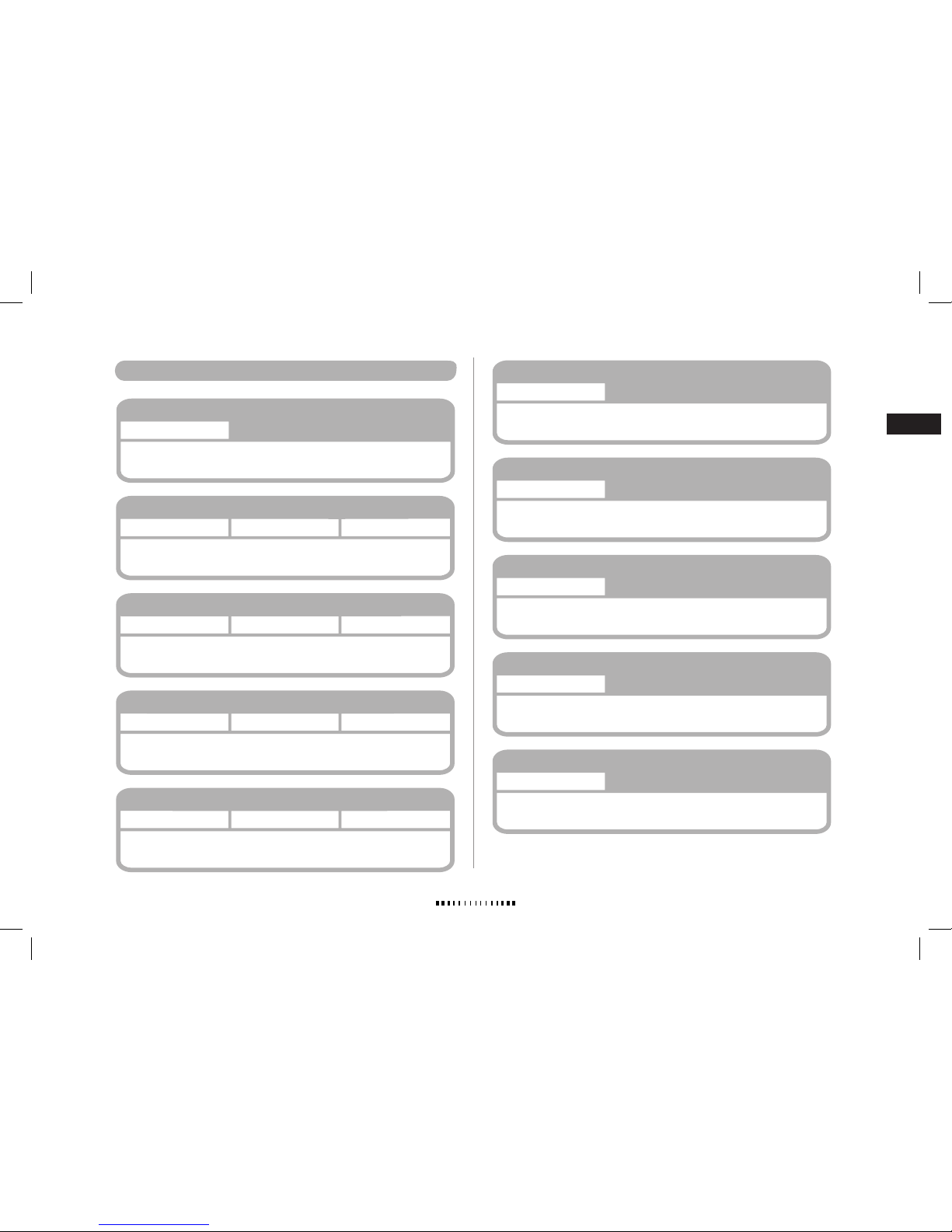4
PRECAUTIONARY MEASURES
Inspect the equipment prior to use.
Use the stimulator only as stated in the operating instructions.
Only Cefar accessories should be used with the stimulator
WARNING!
People with implanted electronic equipment, such as pacemakers and intracardiac
defibrillators, must not be treated with TENS.
Pregnant women should not be treated with TENS during the first trimester (12
weeks).
Due to the location of the carotid arteries and the carotid bodies, do not stimulate the
front or sides of the neck, since a drop in blood pressure can occur.
Stimulation should not take place while the user is connected to high-frequency surgi-
cal equipment. It may cause burn injuries on the skin under the electrodes, as well as
problems with the stimulator.
Do not use the stimulator in the vicinity of shortwave or microwave therapy equip-
ment, since this may affect the output power of the stimulator.
Keep the stimulator out of reach of children.
CAUTION
Stimulate with precaution while treating angina pectoris.
The electrodes are only to be placed on healthy skin. Avoid skin irritation by ensuring
that good contact is achieved between electrodes and skin.
Do not place electrodes directly over the uterus or connect pairs of electrodes across
the abdomen if you are pregnant. The reason is that, theoretically, the current could
affect the foetus’s heart (although there are no reports of it being harmful).
If skin irritation should occur, treatment should be temporarily discontinued. If prob-
lems continue, contact your health care provider. Hypersensitivity to tape and gel
can occur in isolated cases. The problem usually disappears when the tape or gel is
changed to another type.
•
•
•
•
•
•
•
•
•
•
•
•
•
Do not use electrodes with a surface < 12 cm2, as there will be a risk of suffering a
burn injury. Caution should always be exercised with current densities > 2 mA/cm2.
Observe caution when using electrotherapy at the same time as the patient is con-
nected to monitoring equipment with body worn electrodes. The stimulation might
interfere with the signals to the monitoring equipment.
Never open the battery cover during stimulation in order to avoid electrical shock.
Turn off the stimulation before removing the electrodes from the skin. If an electrode
comes off, turn off the stimulation before picking it up. Getting electrical stimulation
through the fingers is unpleasant but not harmful.
Observe caution when stimulating in the immediate vicinity of cellular phones that are
switched on, since this may affect the output power of the stimulator.
Observe caution if you use the stimulator while driving, unintentional stimulation
changes might extract focus from the driving and create a hazardous situation.
•
•
•
•
•
•