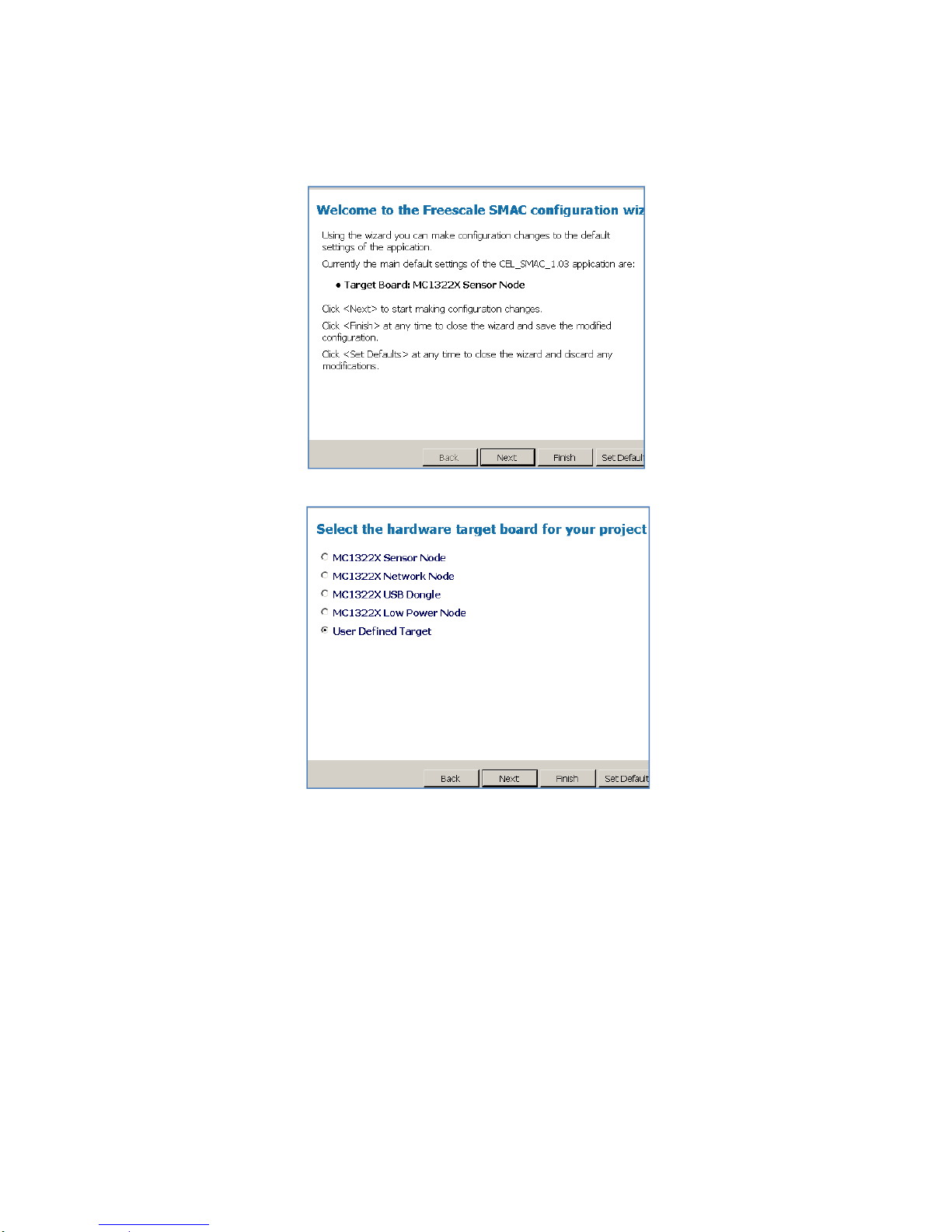FreeStar Pro BeeKit Porting Guide
Rev B Document No. 0006-00-08-03-000 Page 4 of 15
2 USING FREESCALE SEMICONDUCTOR’S BEEKIT™
2.1 BEEKIT™
BeeKit™ is a software utility from Freescale used to select Codebases, configure settings
regarding a wireless network, select software libraries, and select application templates.
Version 1.9.5 dated 03/2009 was used to create the accompanying firmware for the evaluation
boards.
2.1.1 More Information
See Freescale documents
Freescale Semiconductors’
“BeeKit™ Wireless Connectivity Toolkit
Quick
Start Guide”
(Freescale Doc # BKWCTKQSG)
and
“BeeKit™ Wireless Connectivity Toolkit User’s
Guide”
(Freescale Doc # BKWCTKUG)
for more information about BeeKit™.
Note
: If the Utility described in Section 2.3.3 is used to download
BeeKit™
, then these files can be found on the user’s
PC in the directory C:\Program Files\Freescale\Documentation\BeeKit Documentation\
2.2 CODEBASES
2.2.1 Codebases For The MC1322x.
SMAC – Simple MAC
MAC – IEEE 802.15.4 compliant MAC
BeeStack – ZigBee Layer added to IEEE 802.15.4 MAC
This document and release of software specifically pertain to the SMAC and MAC for ARM7.
With the exception of the selecting the target codebase the steps outlined here pertain to all
codebases.
When building a new project using the BeeKit™ it is recommended to use the latest codebase.
See www.freescale.com/zigbee for the latest codebases and documentation.
2.3 INSTALLING BEEKIT™
2.3.1 Prerequisites
The system requirements, disc space requirements, and configuration recommendations for
BeeKit™ are contained in the Release Notes document
“Freescale BeeKit™ Wireless
Connectivity Toolkit Software Version Release Notes”
(Freescale Doc # BKWCTKRN) which is
contained on the CEL CD in the directory
\ZFSM-201\Tools\Others\Freescale BeeKit\
in an Adobe PDF
file named
‘BeeKit Release Notes’.
2.3.2 The Latest Version
See www.freescale.com/zigbee to download the latest version of BeeKit™.
(Hint: under ‘Software and Tools’ search for “BeeKit”)
2.3.3 From the CEL CD
For simplicity, CEL has included the BeeKit™ installation utility on our CD. It will load Freescale
BeeKit™, Freescale Test Tool and documentation; codebase files, example source and project
files, and miscellaneous utilities.
The set-up file is named “BeeKitSetup” and can be found on the CEL CD in the directory: