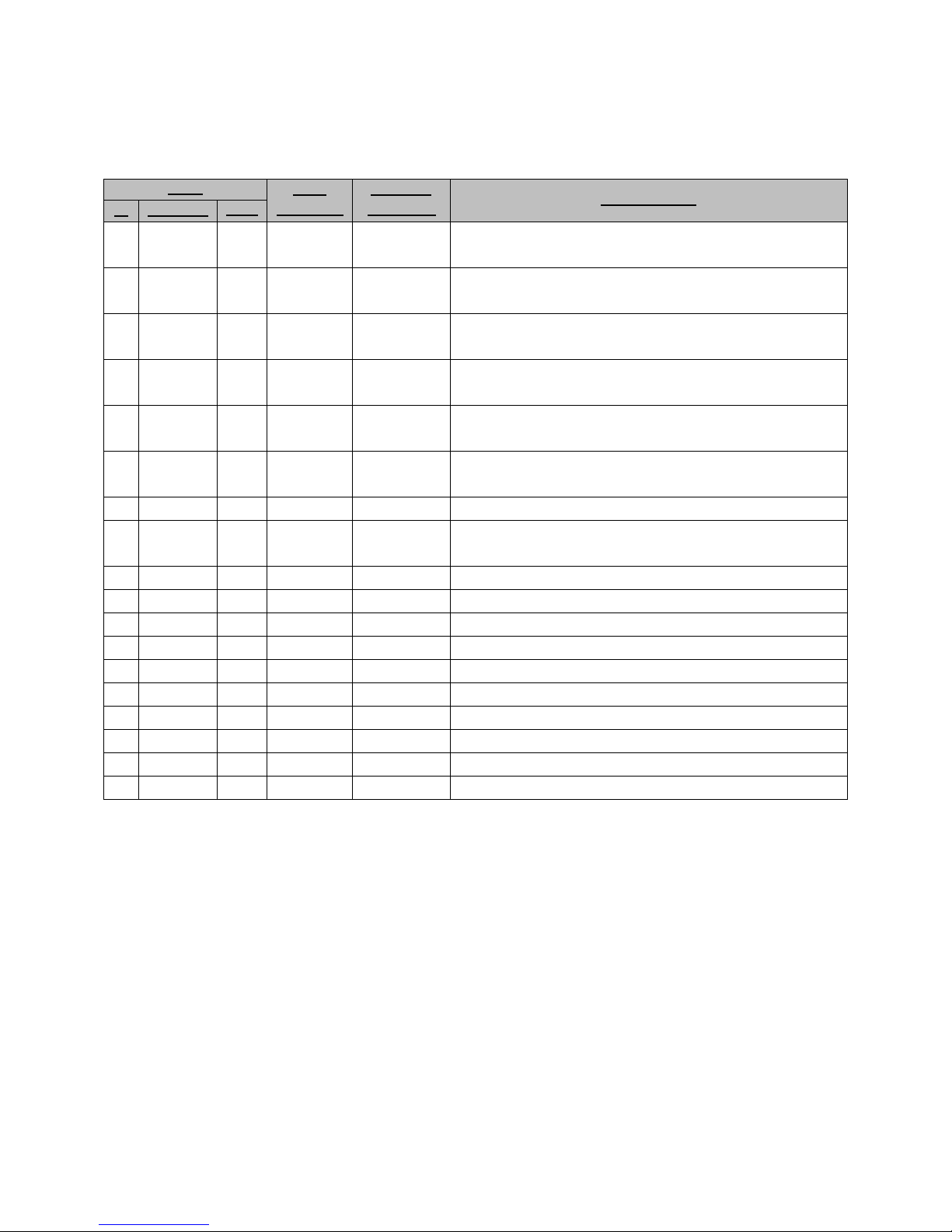ZICM2410-EVB3 Hardware Reference Guide
Rev C Document No. 0007-05-08-03-001 Page 5 of 19
Table 1 – ZICM2410-EVB3 Descriptions / Functions of the Major Components
Components Description / Function
Audio / Voice Jacks Microphone input and Headphone output for connection when using the evaluation
board’s voice / audio features.
ZICM2410
Module
ZICM2410
module. The DUT of the evaluation board
DIP Switches 3 ea 10-pin DIP Switches used for disconnecting the evaluation boards connections
to the various on board features (i.e. LEDs, switches, etc.).
ISP Switch
ISP Mode Switch: 2-position slide switch to control ISP mode
‘ISP’ position is used for downloading application firmware to the ZICM2410.
For normal operation, the switch should be set to the ‘NORMAL’ position.
RESET Switch Button switch to reset the device MPU (Active Low)
General Purpose LEDs Four indicator LEDs for GPIO output tests
Test Tact Switches
Push Button Switches connected to General Purpose I/O (GPIO) Ports:
When a button is pressed, the signal ‘0’ is applied to the corresponding port pin;
otherwise, a value of ‘1’ is applied. Switches #3 and #4 can be configured as
external interrupts to the 8051 microcontroller.
Battery Holders Holder for 2 ea. 1.5 Volt Type AA Batteries
DC JACK Input for a 5.0 – 9.0 Volt DC Power Supply
POWER Switch
This three position slide switch is used to select the power source for the evaluation
board. In the position ‘VREG’, power is supplied either through the USB port or from
a power supply inserted in the DC Jack. In the ‘VBAT’ position, batteries provide the
power.
Power Indicator LED LED indicates when DC power is turned on.
USB Port Port to connect the evaluation board through a USB cable to a PC.
ADC Variable Resistors Variable Resistors for testing ADC functions in the
ZICM2410
module
Current Monitor For measuring operating current of the module under various conditions
USB to UART Bridge Silicon Labs CP2102 USB to UART Bridge IC: Converts I/O from USB to UART.
Analog Inputs 1 ea. 4-pin header to provide a convenient method to monitor or connect to an
Analog input.
Digital I/O Headers 3 ea. 8-pin header to provide a convenient method for to monitor or connect to a
selected Digital GPIO port.
SPI Flash Memory Onboard ROM for storing additional information.
Voice CODEC Onboard Voice CODEC used for A/D and D/A conversions of Voice / Audio.
Power Header 4-pin header for direct powering of the EVB, bypassing the internal regulator