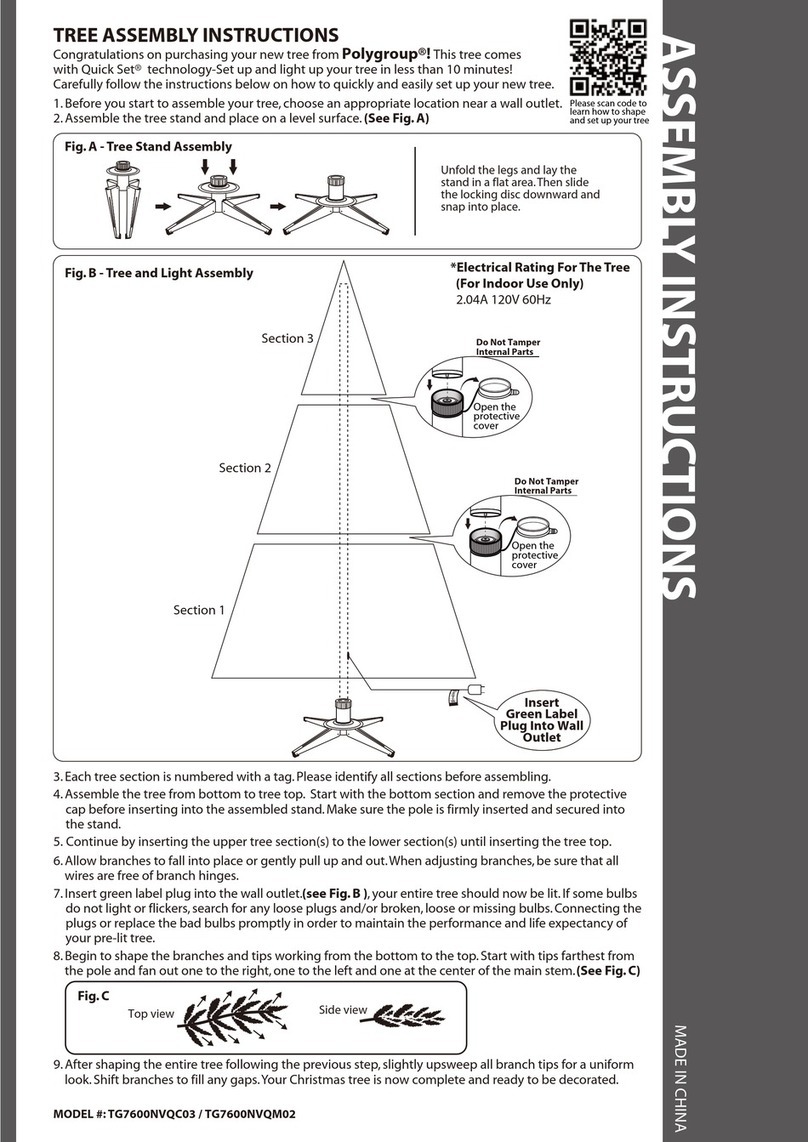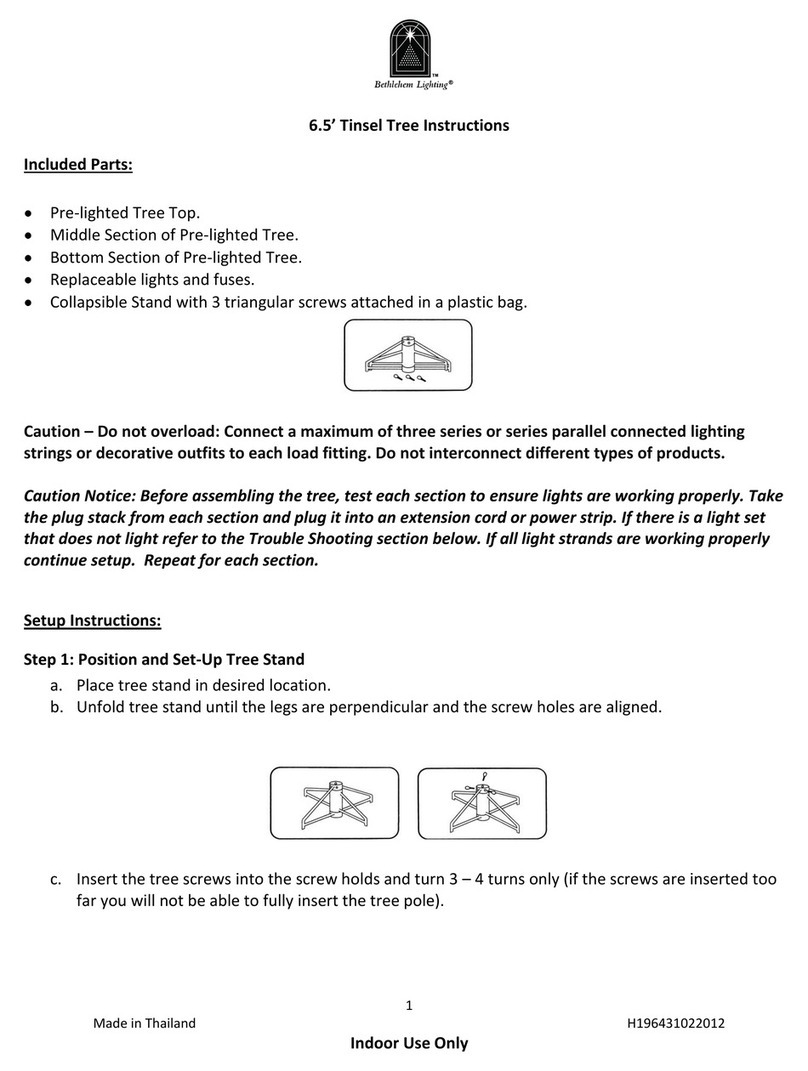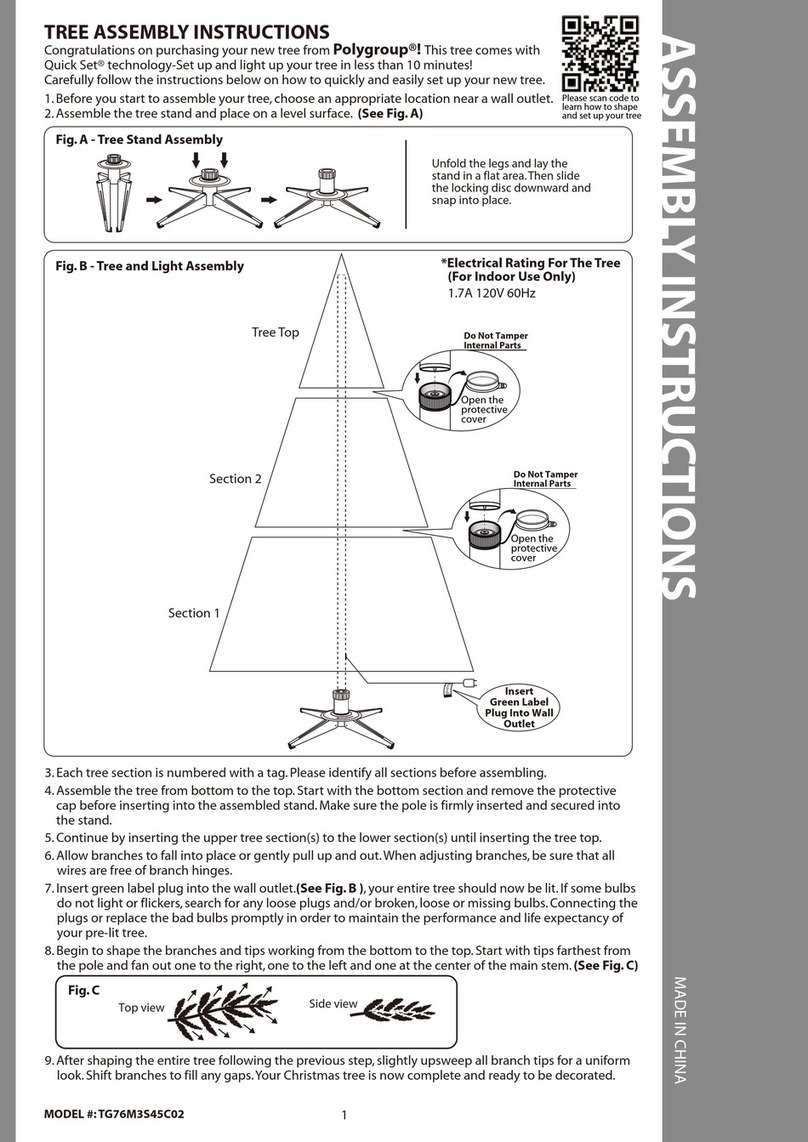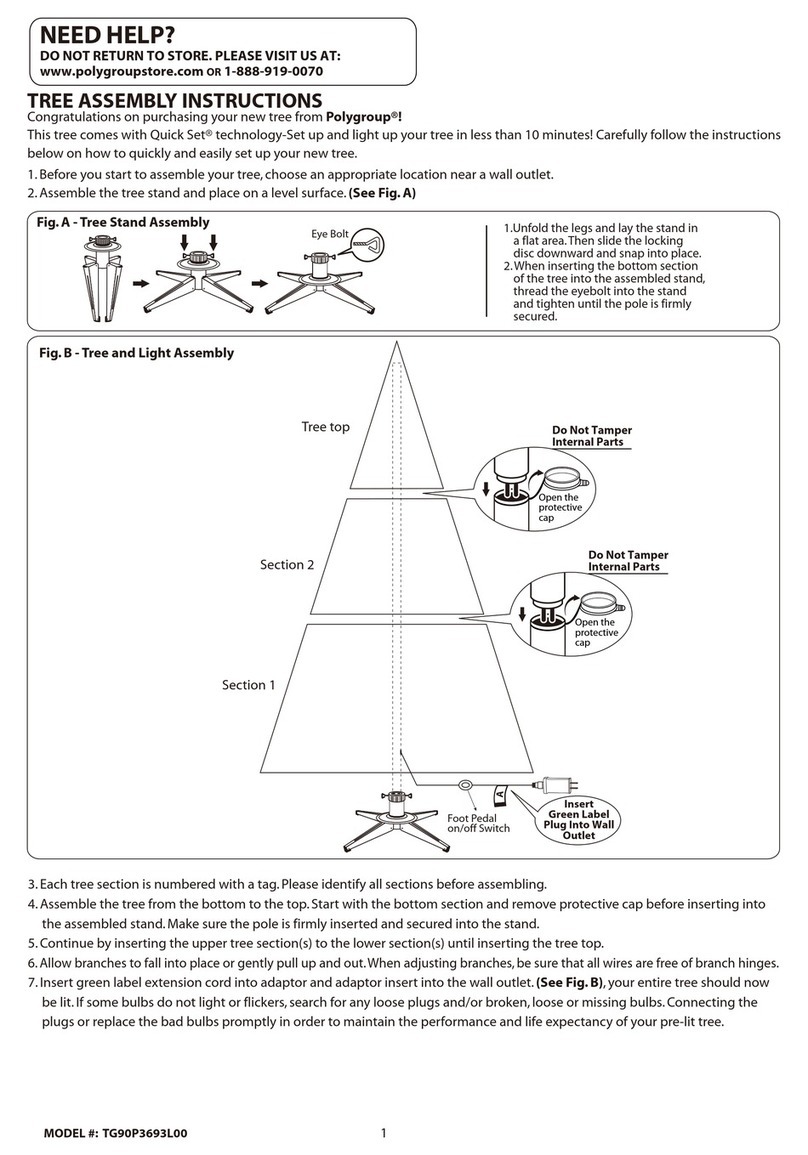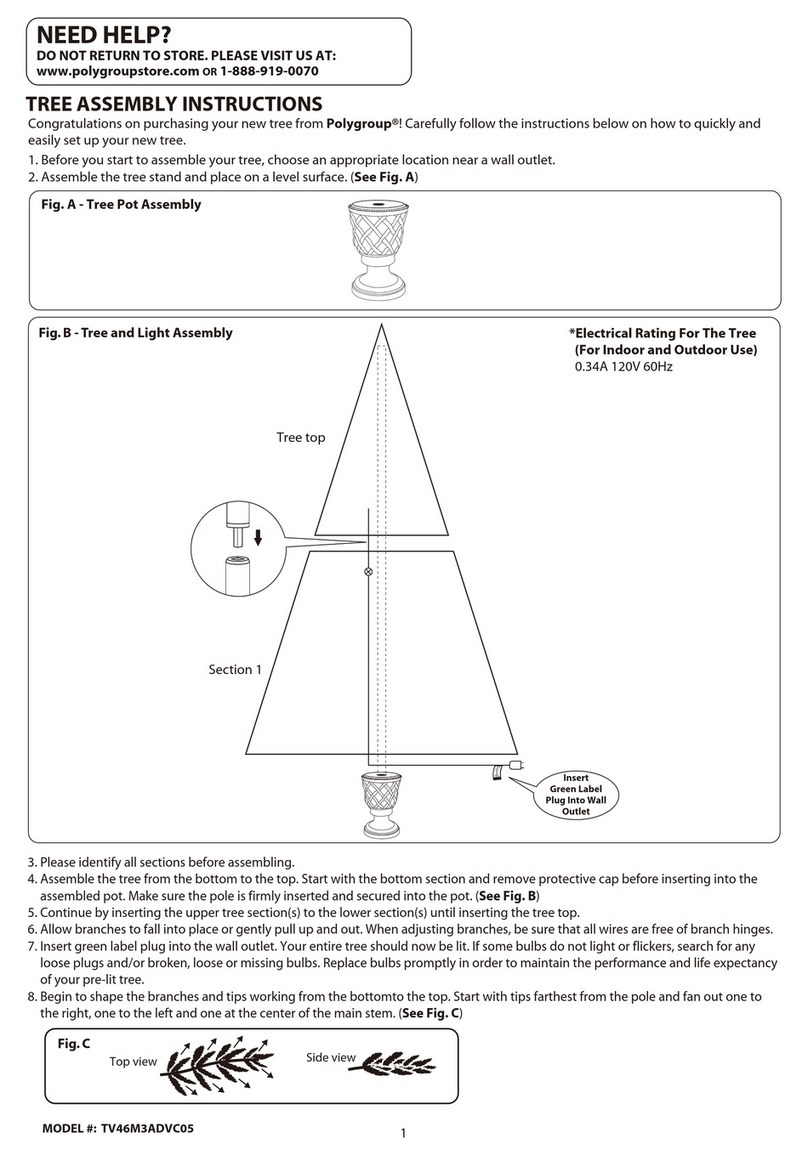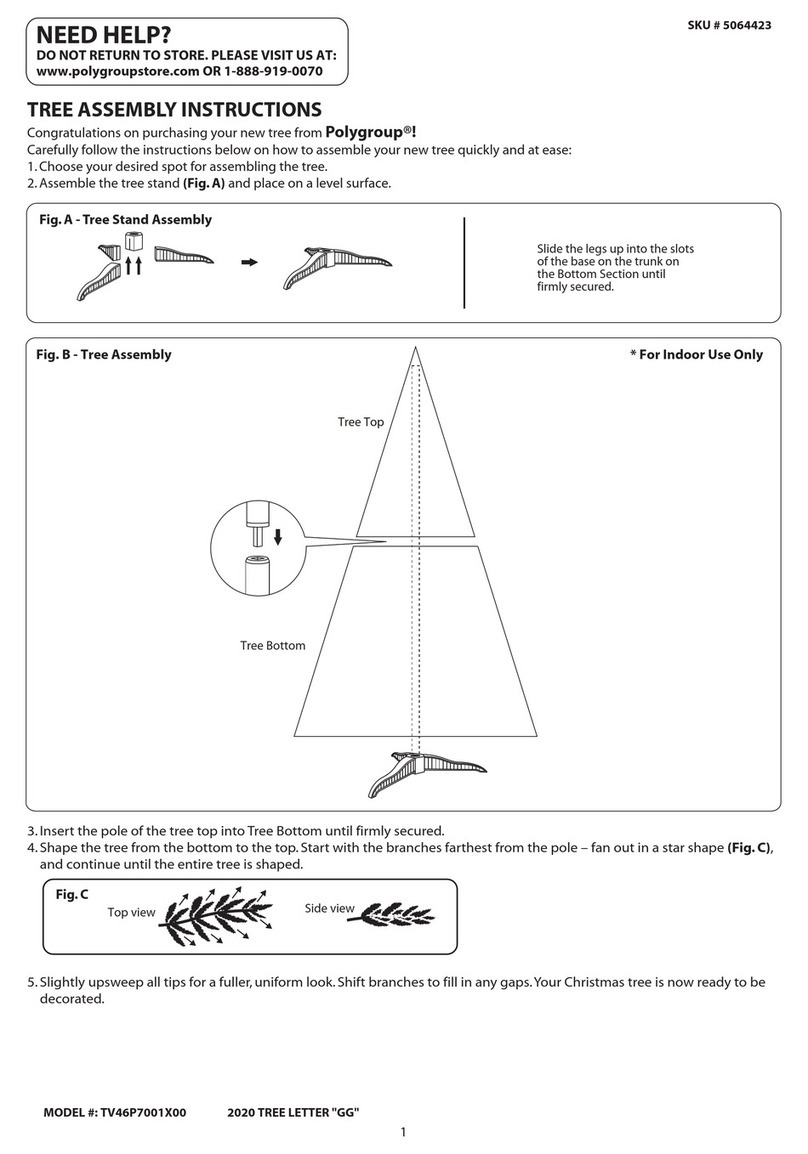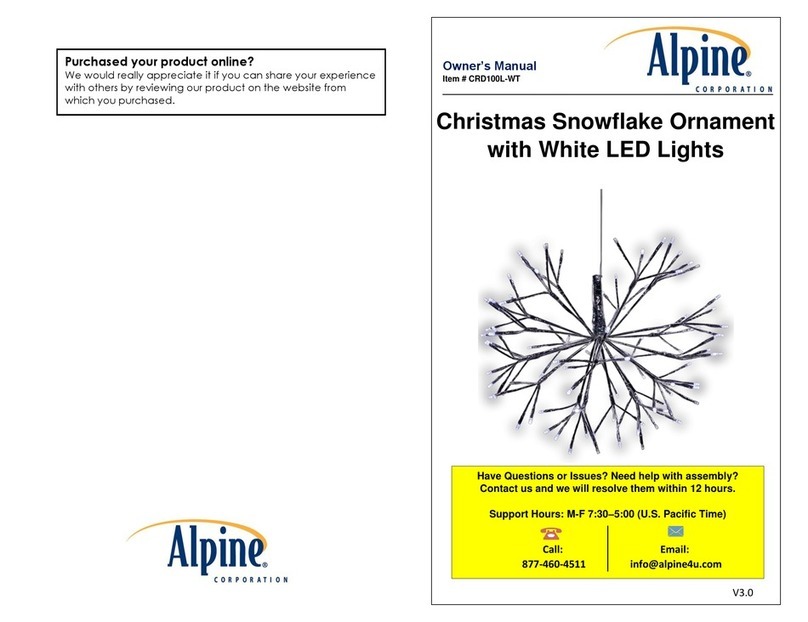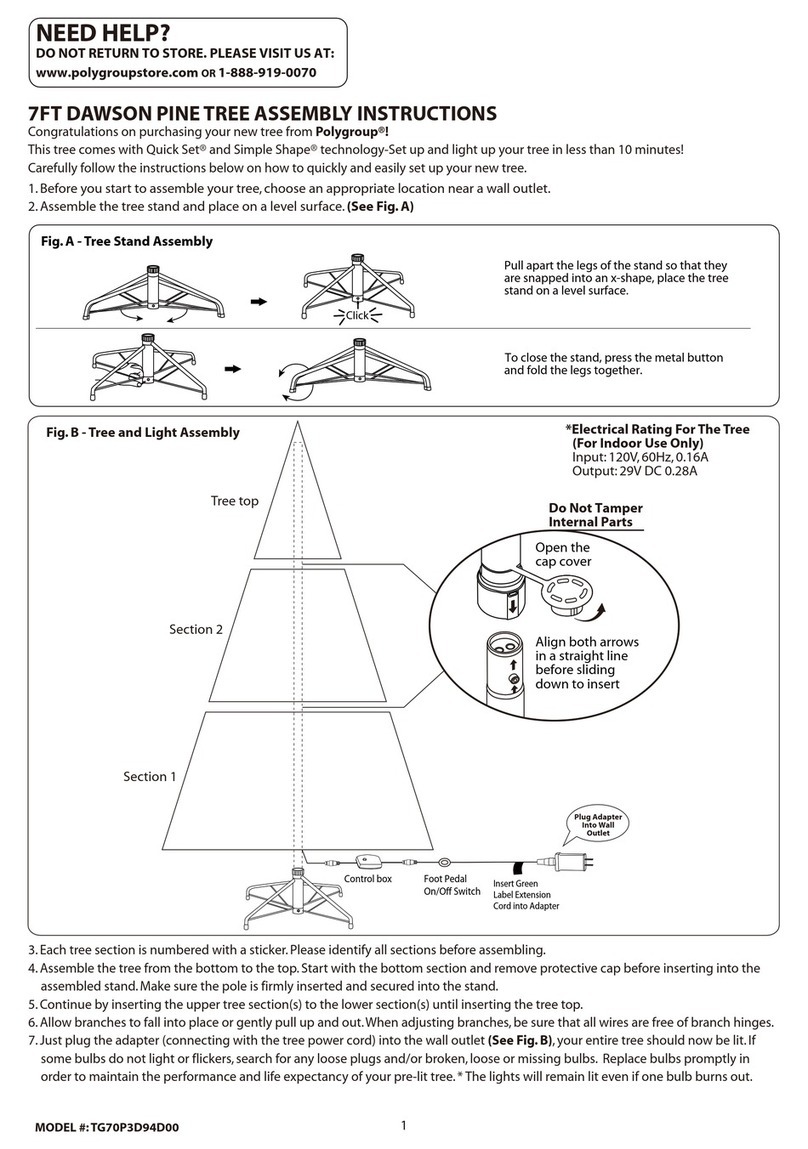9044177
4.5 ft SMITHTOWN PRE-LIT FISHBONE
TIP TREE
A
B
TREE - TOP
TREE - CENTER
1
1
PART DESCRIPTION QUANITY
C
D
TREE STAND
SPARE PARTS PACKET
1
1
PART DESCRIPTION QUANITY
Please check to make sure you have the following parts
Before You Begin
When using electrical products, basic precautions should always be
followed, including the following:
• Do not use seasonal products outdoors unless marked suitable for
indoor and outdoor use. When products are used in outdoor
applications, connect the product to a Ground Fault Circuit Interrupting
(GFCI) outlet. If one is not provided, contact a qualified electrician for
proper installation.
• This seasonal product is not intended for permanent installation or use.
• Do not mount or place the product near gas or electric heaters,
fireplaces, candles, or other similar sources of heat.
• Do not secure the wiring of the product with staples or nails, or place on
sharp hooks or nails.
• Do not let lamps rest on the supply cord or on any wire.
• Unplug the product when leaving the house, when retiring for the night,
or if left unattended.
• This is an electric product-not a toy! To avoid risk of fire, burns, personal
injury and electric shock it should not be played with or placed where
small children can reach it.
• Do not use this product for other than its intended use.
* Do not hang ornaments or other objects from cord, wire, or light string.
• Do not close doors or windows on the product or extensions cords as
this may damage the wire insulation.
• Do not cover the product with cloth, paper, or any material that is not a
part of the product when in use.
• This product is equipped with push-in type lamps. Do not twist lamps.
• This product employs overload protection (fuse). A blown fuse indicates
an overload or short-circuit situation. If the fuse blows, unplug the
product from the outlet. Also unplug any additional strings or products
that may be attached to the product. Replace the fuse as per the user
servicing instructions (follow product marking for proper fuse rating) and
check the product.If the replacement fuse blows, a short-circuit may be
present and the product should be discarded.
Read and follow all instructions that are on the product or provided with
the product. SAVE THESE INSTRUCTIONS.
FCC NOTICES:
WARNING: Changes or modifications to this unit not expressly approved
by the party responsible for compliance could void the user’s authority to
operate the equipment.
NOTE: This equipment has been tested and found to comply with the limits
for a Class B digital device, pursuant to Part 15 of the FCC Rules. These
limits are designed to provide reasonable protection against harmful
interference in a residential installation. This equipment generates, uses
and can radiate radio frequency energy and, if not installed and used in
accordance with the instructions, may cause harmful interference to radio
communications. However, there is no guarantee that interference will not
occur in a particular installation. If this equipment does cause harmful
interference to radio or television reception, which can be determined by
turning the equipment off and on, the user is encouraged to try to correct
the interference by one or more of the following measures:
• Reorient or relocate the receiving antenna.
• Increase the separation between the equipment and receiver.
• Connect the equipment into an outlet on a circuit different from that to
which the receiver is connected.
• Consult the dealer or an experienced radio/TV technician for help.
This device complies with Part 15 of the FCC Rules. Operation is subject
to the following two conditions:
1. this device may not cause harmful interference, and
2. this device must accept any interference received, including interference
that may cause undesired operation.
IMPORTANT SAFETY INSTRUCTIONS - READ AND FOLLOW ALL SAFETY INSTRUCTIONS.