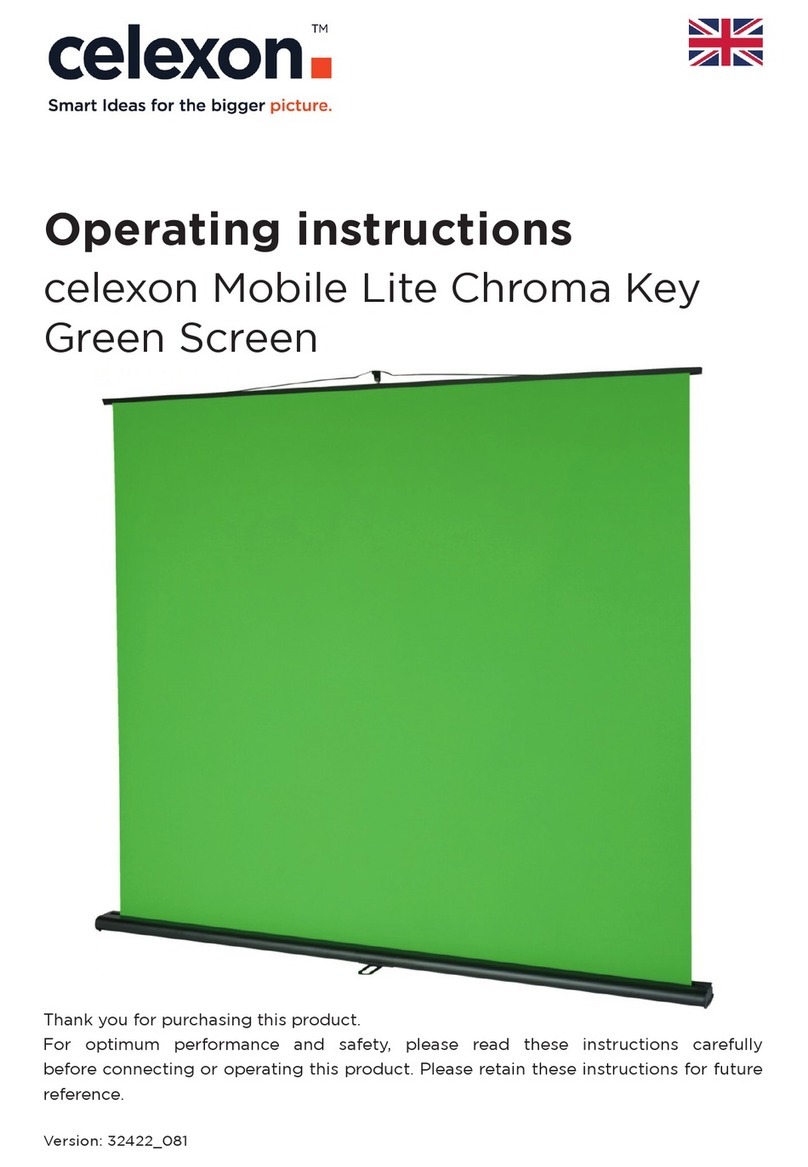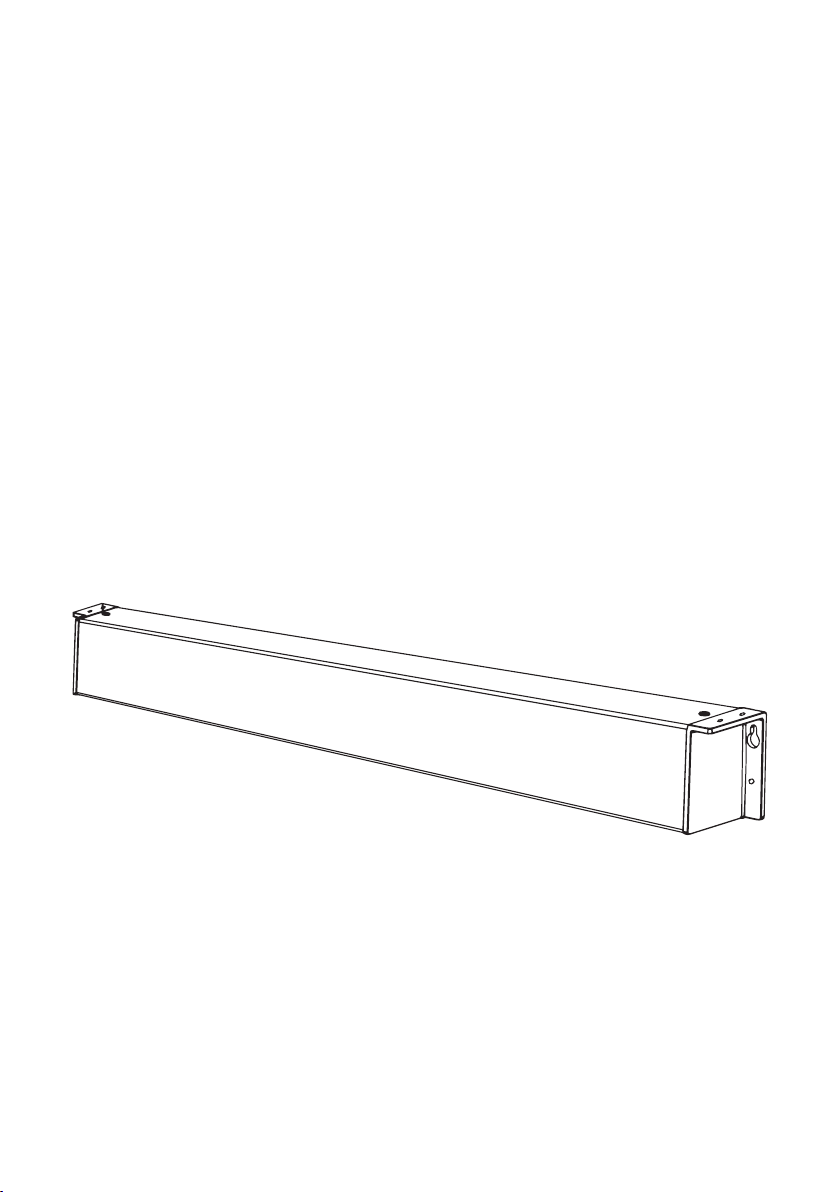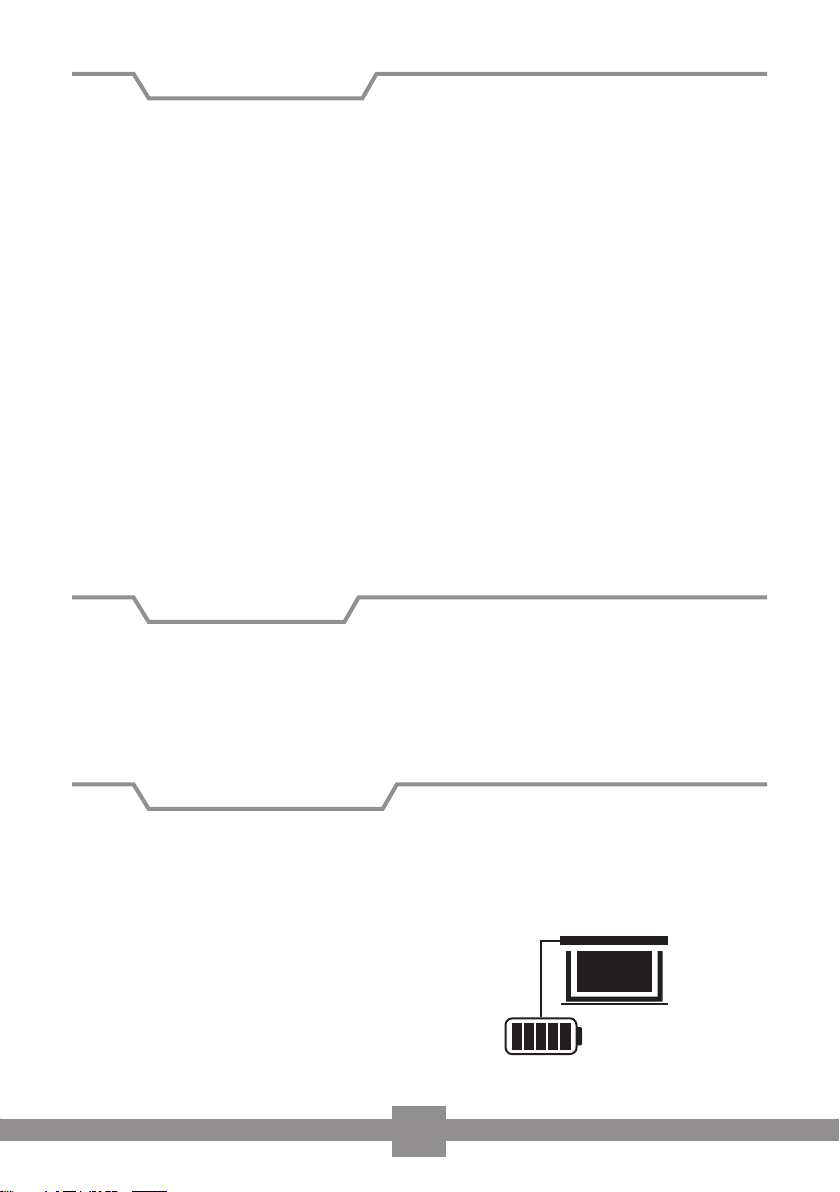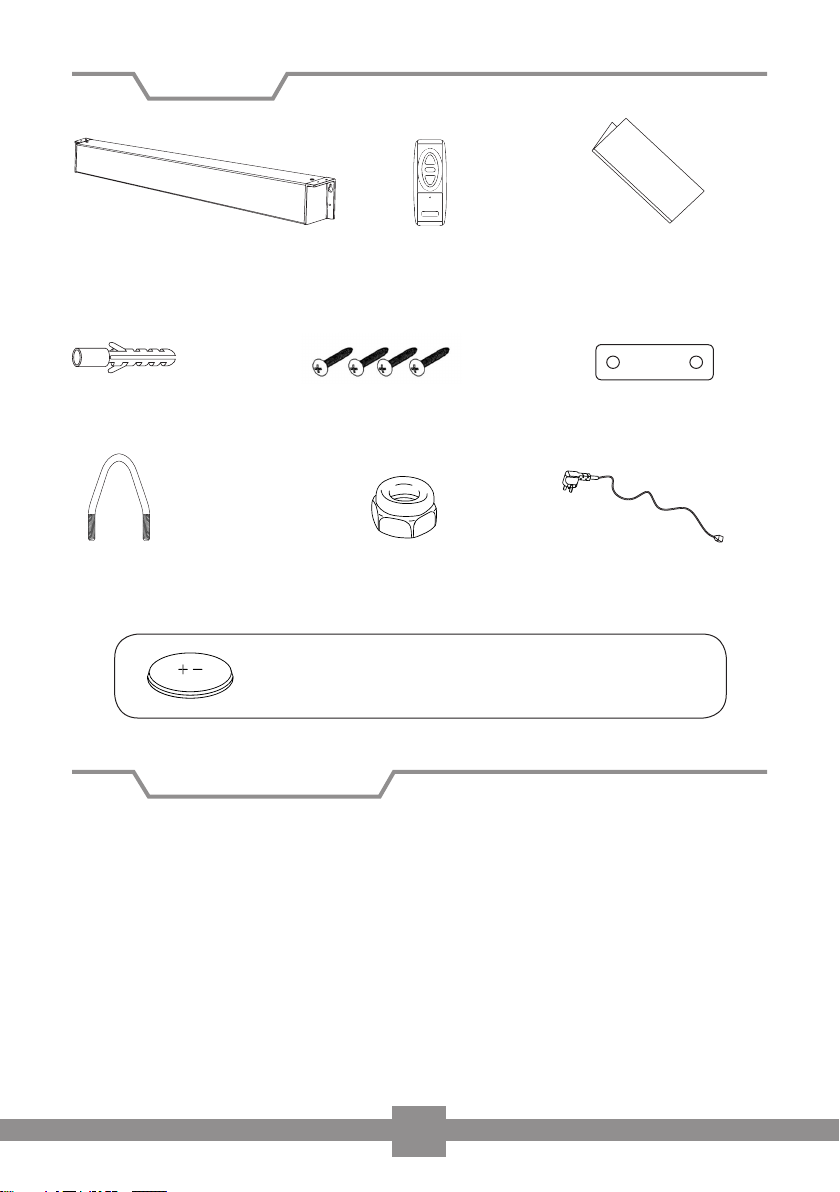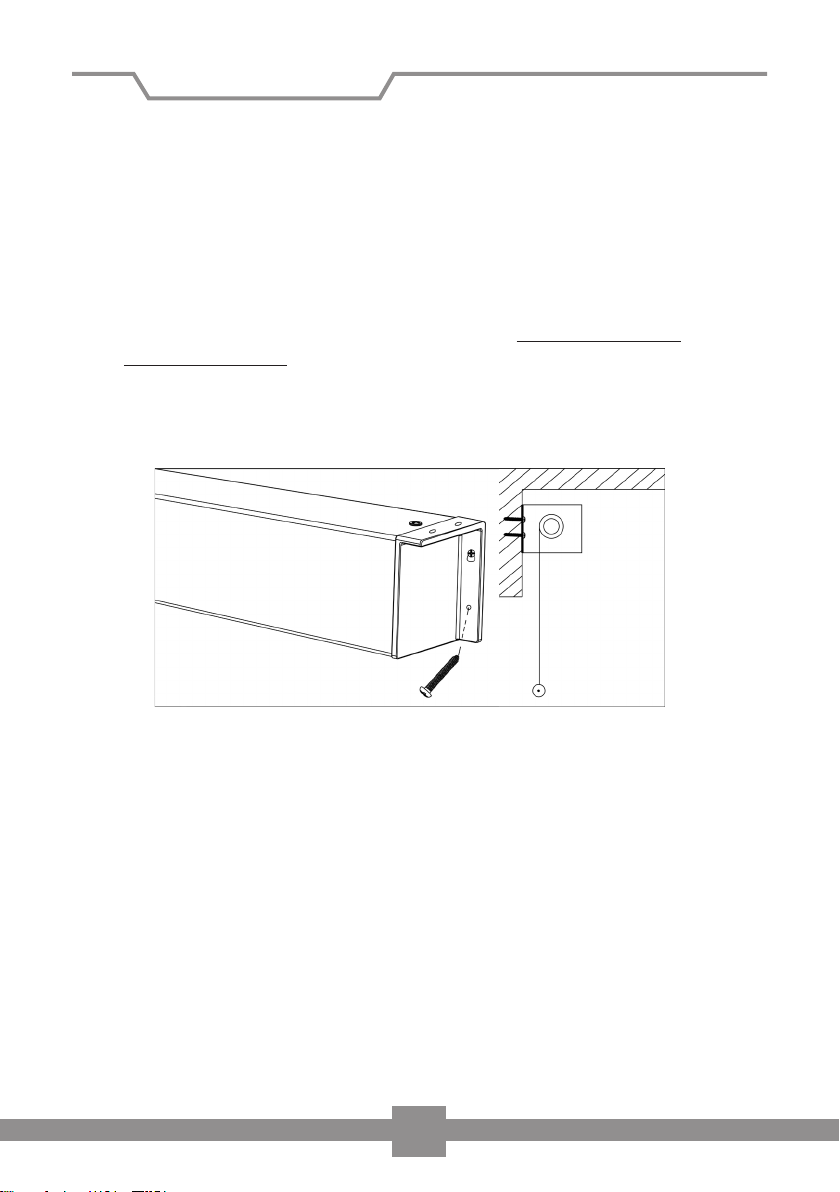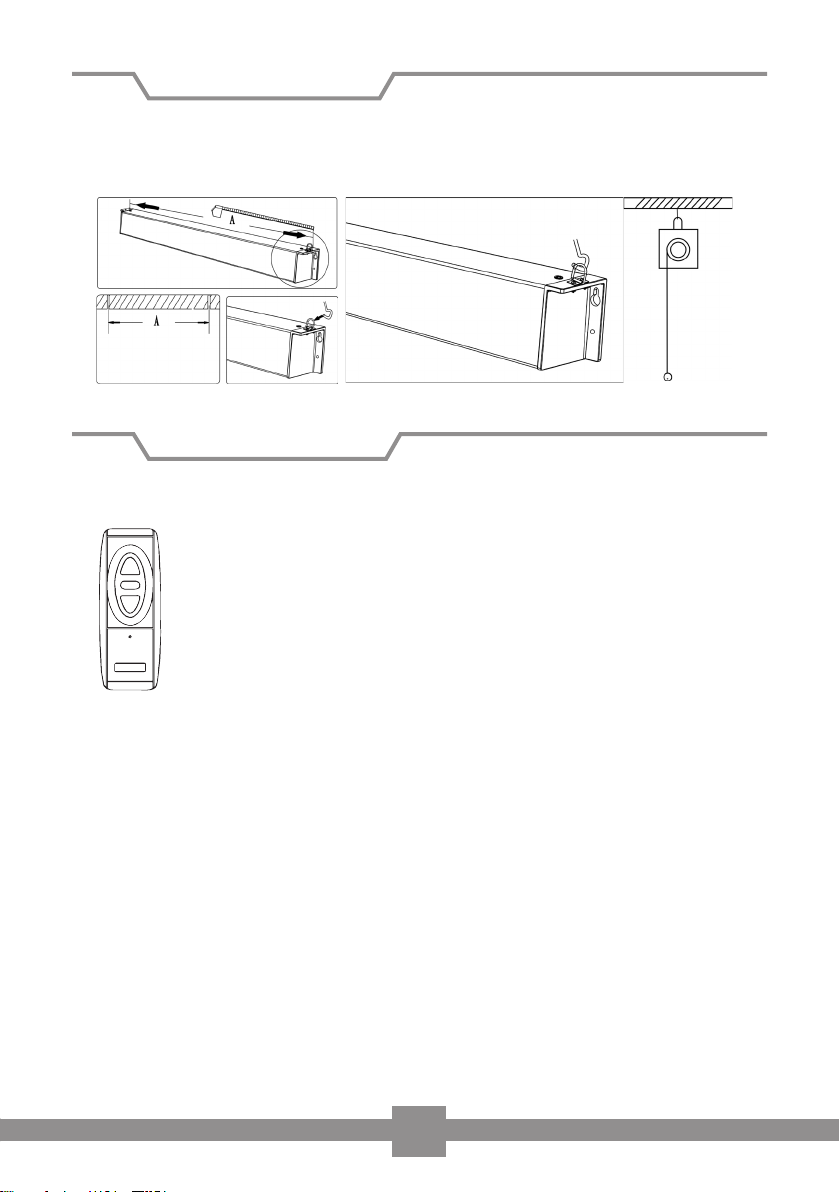1
• Before mounting, please read the user manual and further safety and
usage instructions.
• Do not start installation before reading and understanding the operating
instructions.
• This product should only be installed by qualified personnel with mechanical
and electrical knowledge.
• Perform the installation with another person to ensure safe installation
• Tighten the screws, but do not overtighten them. Over tightening (for ex-
ample by using a cordless screwdriver) can cause damage and interfere with
the screen‘s secure hold.
• This product is intended for indoor use. Outdoor use may cause damage to
the product.
• Hanging points must be checked for strength and carrying capacity at least
twice a year.
• Use the product only in its intended manner. Any other use may cause dama-
ge to the product or its surroundings.
• If you notice any external damage to the device or unexpected or unusual
functions, the product may not be used further. In these cases, switch off the
product immediately and remove it from the mains. Immediately contact
the dealer from whom you purchased the product or celexon directly (WEB:
www.celexon.co.uk, MAIL: info@celexon.co.uk) for more information.
• Failure to follow the instructions above may result in personal injury or dama-
ge to the product or equipment connected to it. In case of incorrect installati-
on or use, the warranty may also be void.
• If you are unsure when using the product, contact a specialist, your dealer or
celexon directly (WEB: www.celexon.co.uk, MAIL: info@celexon.co.uk). Sub-
ject to technical changes and errors..
• Children should not use the screen unattended or play underneath.
Safety instructions
This manual is intended to familiarize you with the operation of this product.
Keep this manual in a safe place so that you can access it at any time.