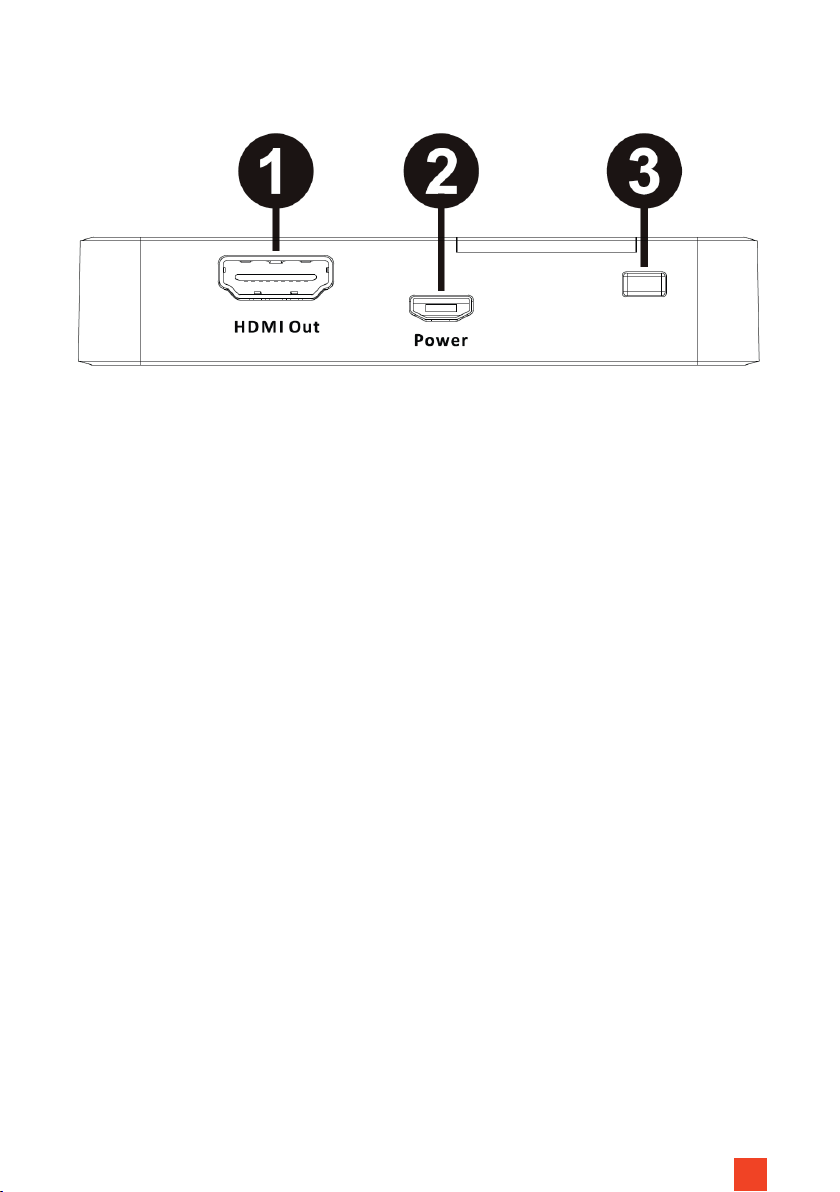1
The purpose of these operating instructions is to familiarise you with the ope-
ration of this product. Therefore, keep these instructions in a safe place so that
you can refer to them at any time.
• Do not connect the units until you have read and understood the complete opera-
ting instructions.
• Remove the product from its packaging and remove all packaging materials. Make
sure that there is no packaging material on or in the product. If you notice any da-
mage to the packaging, also check whether there is any damage to the product.
If you notice any external damage to the unit or any unexpected or unusual fun-
ctioning, do not continue to use the product. Contact the dealer from whom you
purchased the product or celexon directly (Web: www.celexon.co.uk, Mail: info@
celexon.co.uk) for further information.
• To ensure trouble-free operation, the product must only be used indoors. It is NOT
suitable for outdoor use.
• Always place the transmitter and receiver on a at surface.
• The transmitter and receiver switch to standby mode when not in use. If the units
are not to be used for a long period of time, disconnect them completely from the
power supply.
• The use of the appliance and accessories is prohibited for children under 16 years
of age.
• Ensure that children do not play with the appliance or stay in the vicinity without
supervision.
• Conversion or modication of the product impairs product safety.
• Caution: Risk of injury! Never disassemble the product yourself. Never carry out
repairs yourself!
• Do not use the product near gas or water appliances, in a dusty environment or on/
near metallic surfaces (reception interference).
• Handle the product with care. It can be damaged by knocks, blows or falling from
even a small height.
• Keep the product away from moisture and heat.
• Never immerse the product in water or other liquids.
• Use the product only in its intended manner. Any use for any other purpose may
damage the product or its environment.
• All supply lines and cables must not be subjected to additional loads and must be
laid in such a way that they are not damaged or crushed.
WARNINGS