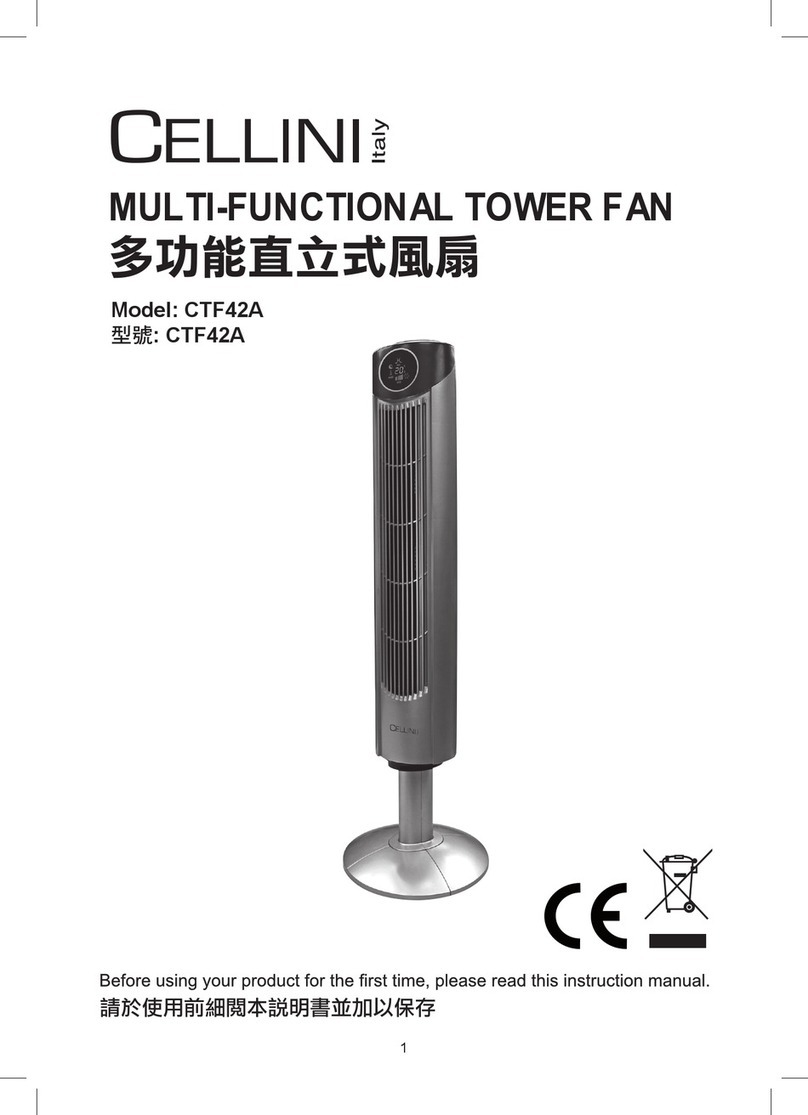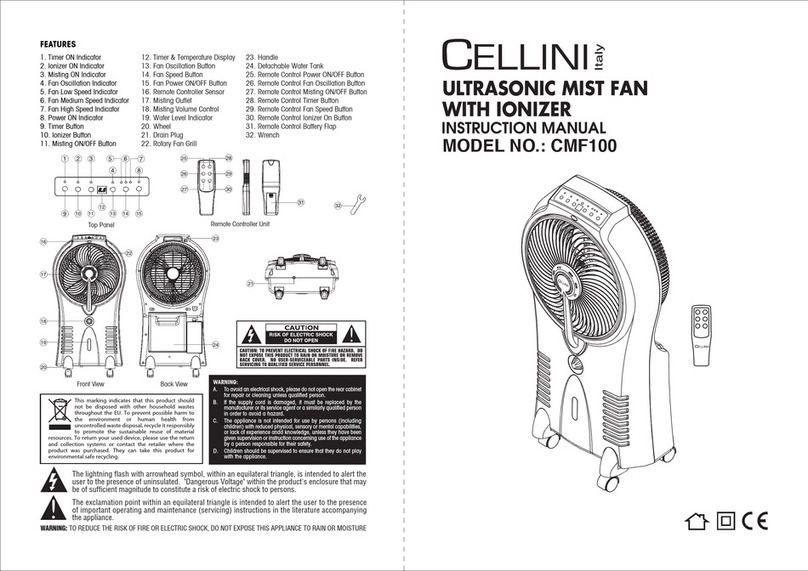WARNING:
1. This appliance can be used by children aged from 8 years and above and persons
with reduced physical, sensory or mental capabilities or lack of experience and
knowledge if they have been given supervision or instruction concerning use of
the appliance in a safe way and understand the hazards involved.
2. Children shall not play with the appliance. Cleaning and user maintenance shall
not be made by children without supervised.
This fan is designed for a 220-240V~50/60Hz
1
SAFETY INSTRUCTION
1. Check the voltage indicated on the rating plate.
electric supply.
2. Do not use electrical extension cord with this fan.
3. Do not introduce your fingers through the front housing. Do not let children put any objects into the
front housing.
4. Do not let hair, curtains, tablecloth, clothes or other objects next to the air outlet of the fan.
They could be sucked into the fan, causing damage or injuries.
5. Do not use the fan having a cord or a plug damage, operation failure the fan is fallen or have been
damage by any method.
6. Periodically check the electric cable of this fan. If the electric cable is damaged, it must be replaced
by the After-sales Service Center or by a similar qualified person in order to avoid a danger.
7. Do not use this fan outdoor.
8. Do not use this fan in a damp area such as bathroom.
9. Do not use this fan on a window.
10. Do not use this fan with any semi-conductors speed control.
11. The fan should not be operated without a base nor used laying on its side.
12. Do not cover the electrical cord by any objects. Do not overlay the cord with little covers or such
element. Place the cord in an area where there are not any risk to stumble over it.
13. The fan must be unplugged when not in-use. To unplug the fan, all the switches must be on the
position “OFF”, and then the plug could be disconnected.
14. Do not operate the fan in an area where gasoline painting or such flammable liquids is used or
stocked.
n
15. Use this fan only as it is describe in this manual.
16. Do not try to disassemble this fan and fix it by user, If you need maintenance, please send back
the fan to our After-sales Service Center.
17. All componets of this fan must not be replaced by the user.
18. If the supply cord is damaged, it must be replaced by the After-sales Service Center or a similarly
qualified person in order to avoid a hazard.
19. The safety standard of this fan is without earth connection.
20. Keep this fan out of reach from Children or infirm persons and do not let them use the fan without
supervision.
Thank you for purchasing this fan. This product has passed through extensive quality assurance
process. Every care has been taken to ensure that it reaches you in perfect condition.
Attention! When using electric tools, basic safety precautions should be followed to reduce the risk of
fire,electric shock and personal injury, including the following,
Read all these instructions before operating this product and keep these instructions for easy reference.