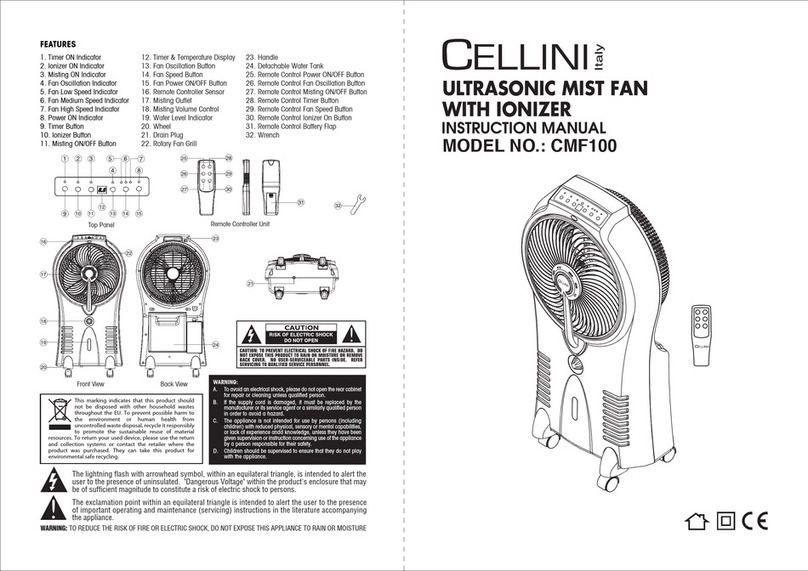2
SAFETY INSTRUCTION
Warning: When using electric appliances, basic safety precautions should be followed
to reduce the riskof re, electric shock and personal injury, including (but not limited to)
the following:
Read all these instructions before attempting to operate this product and save
these instructions for future reference:
• Use this fan only as described in this manual.
• Check the voltage indicated on the rating plate. This fan is designed for a 220V~ 50Hz
electric supply. Make certain the power source conforms to these electric require-
ments. Make sure the room where this fan will be used has a working smoke detector.
• Do not use an electrical extension cord with this fan. Do not plug the fan into a power
strip. The use of such devices may create electric and/or re hazards.
• Do not force your ngers through the front case. Do not allow any foreign objects
through the front case.
• This product is not a toy. Do not allow children to tamper with the fan.
• Be careful not to allow hair, curtains, tablecloth, clothes or other nearby objects block
the airways of the fan or to enter the openings of the fan. This can cause damage
and/or injuries.
• Do not use this or any fan if the cord is found to be or becomes damaged. Periodi-
cally check the electric cable of this fan. If the electric cable is damaged, it must be
replaced by the manufacturer,
• its after-sales service or by a similar qualied person in order to avoid danger.
• Do not use this fan if it falls and/or becomes damaged in any way. If the fan becomes
damaged, it must be replaced by the manufacturer, its after-sales service or by a
similar qualied person in order to avoid danger.
• Do not use this fan outside, or in any commercial, industrial or agricultural setting. This fan
is only for residential use. Do not use this fan with any solid state speed control devices.
• Do not use this fan in a damp area such as bathroom.
• Do not use this fan on a window, ledge, or on any unstable platform. The fan should
only be used standing on its base. Never lay the fan on its side.
• Do not use this fan next to a window or anywhere where exposure to rain or moisture
is possible.
• This may create an electric hazard.
• Do not place the electrical cord under any objects, such as carpets, throw rugs or
runners. Do not place electrical cord in areas of foot trafc where there is a risk of
stumbling or tripping over it.
• The fan must always be unplugged when not in use. Before unplugging the fan, rst
ensure it has been turned off.
• Do not operate the fan in an area where gasoline, paint supplies or any ammable
liquids or explosive chemicals are used or stored.
• Do not try to repair or disassemble this fan. Doing so will void the warranty and may
result in damage and/or personal injury. There are no end-user serviceable parts.
• Remote control devices for other appliances may interfere with this fan and vice-
versa. If this occurs, move the fan to another location.
• Always store the remote control inside the fan’s remote control compartment.
• Keep this fan and all electrical appliances out of reach from children at all times.