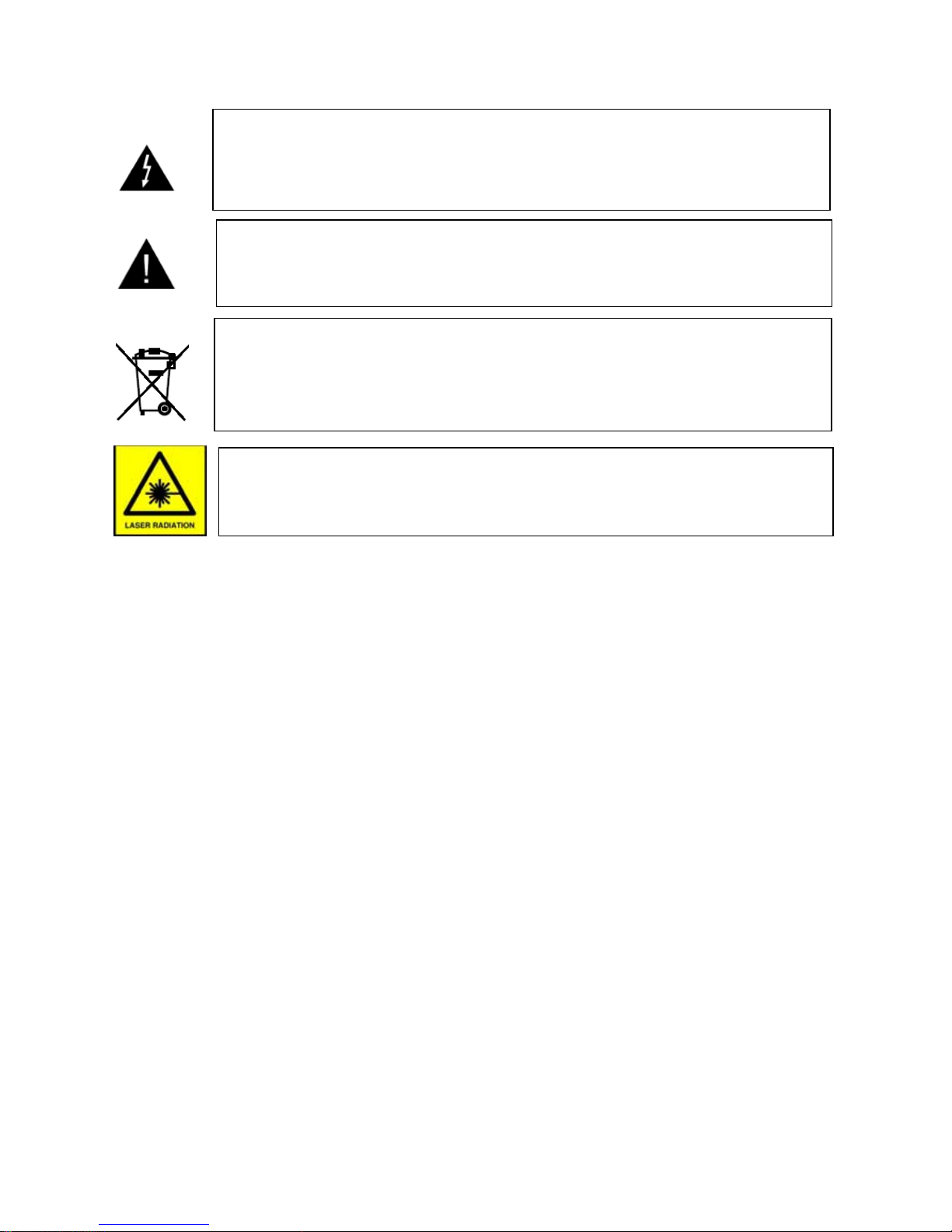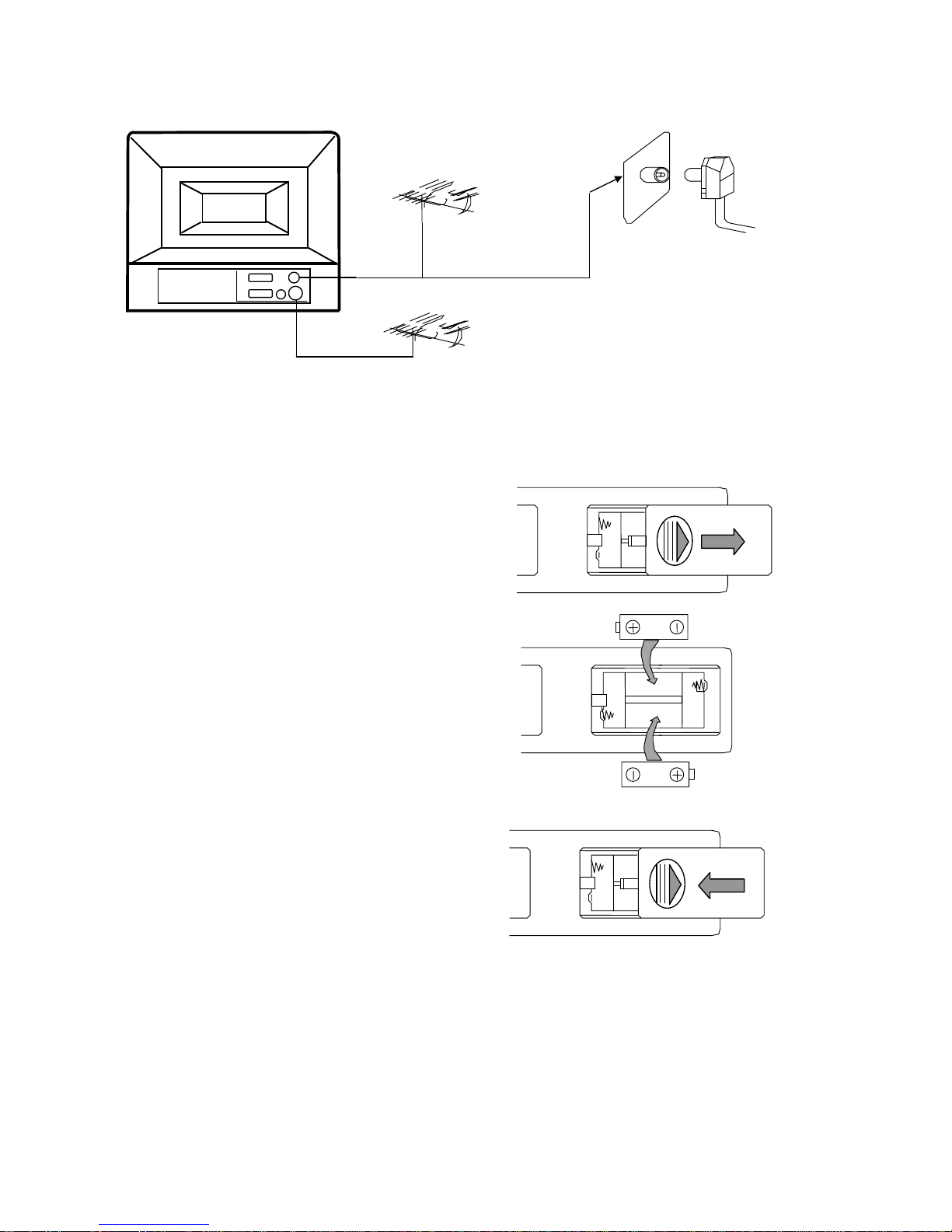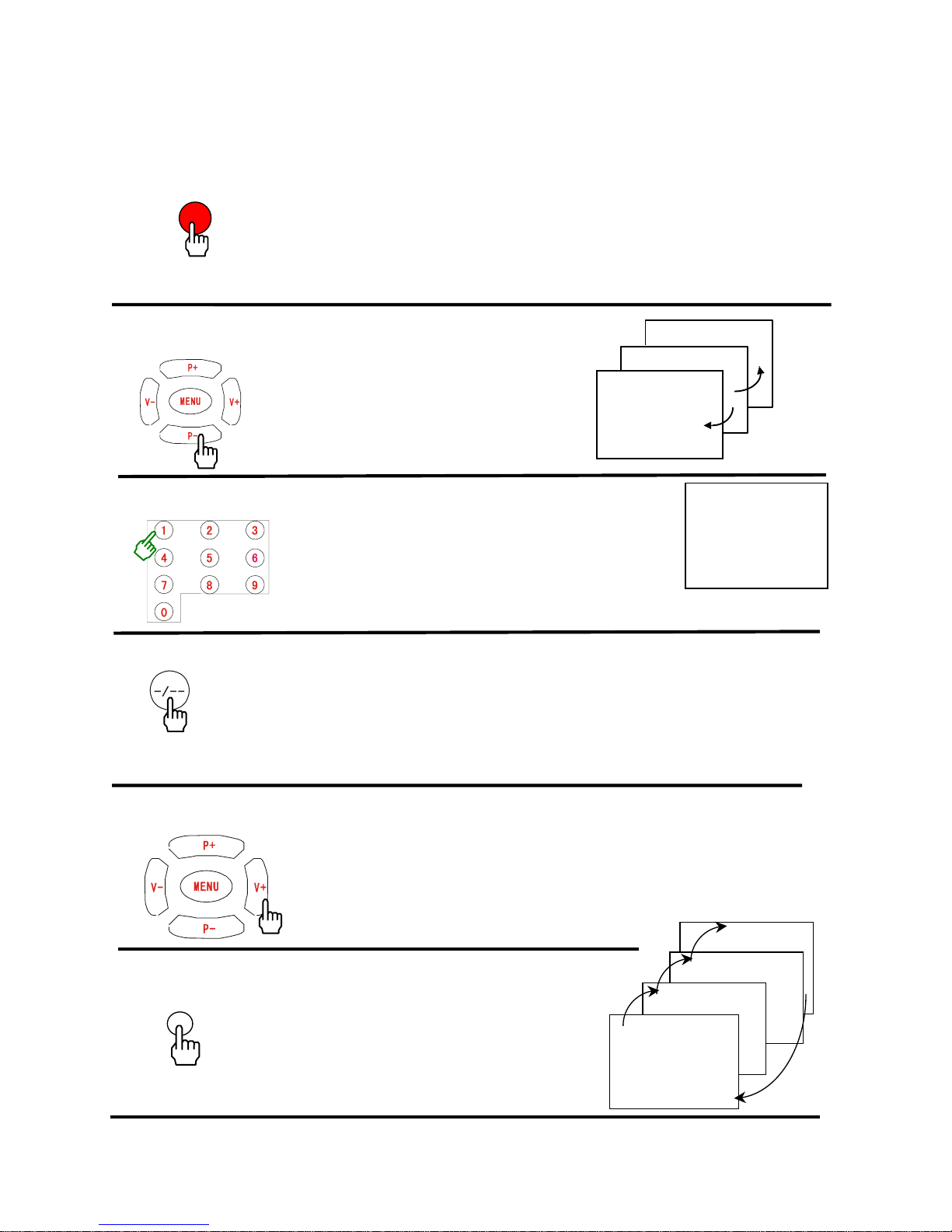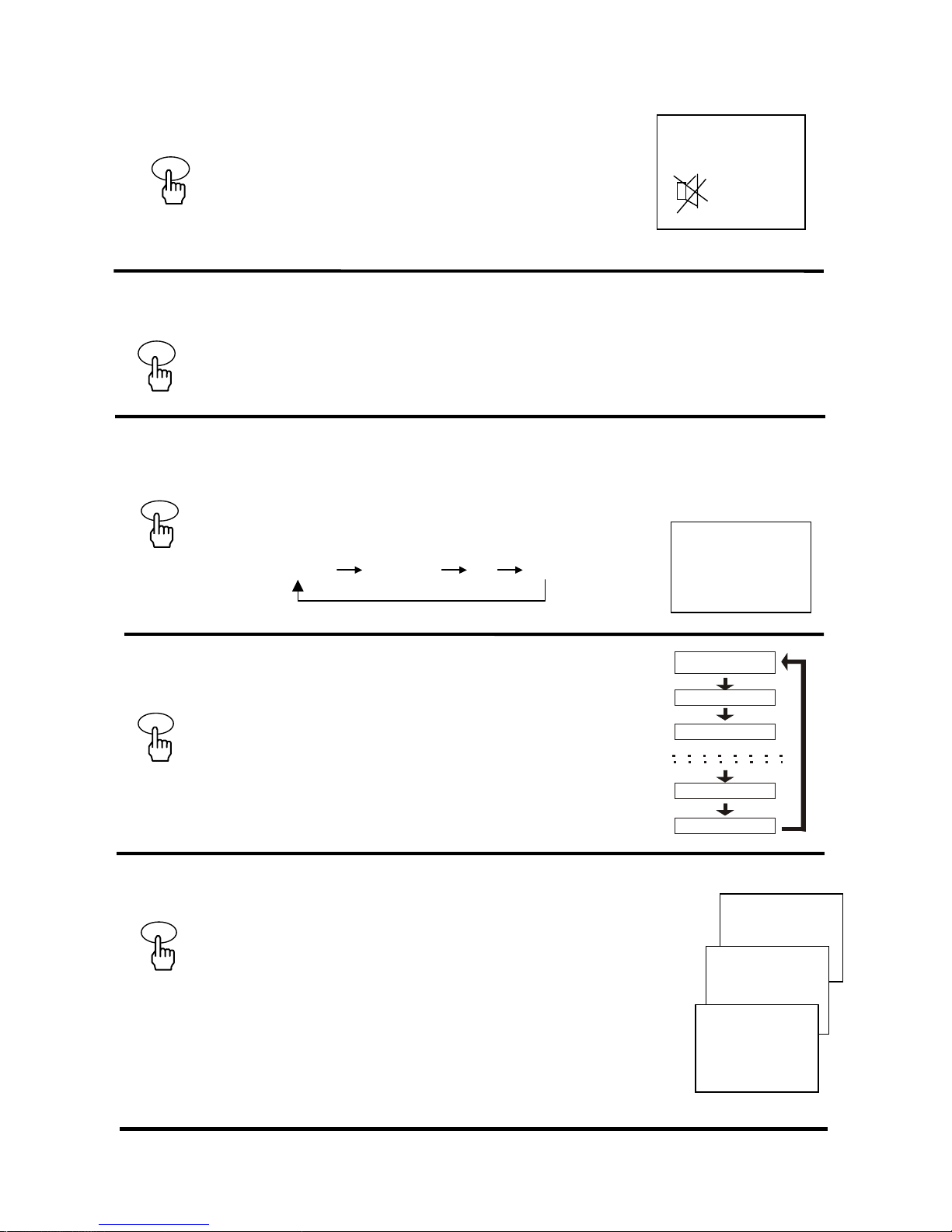1
CONTENTS
1 Warning and safety precautions………………………………………………………………………..………..3
2 Location of controls……………………………………………………………………………………..………...4
3 Television instauration connect antenna…………………………………………………………………..…...5
4 Remote Control Battery installation………………………………………………………..………...………....5
5 Remote control unit………………………………………………………………………….……..….……….....6
6 Operating your TV DVD and DVB-T
TV button operation
6-1 power/standby………………………………………………………………………………………….…..8
6-2 program up/down…………………………………………………………………………………………..8
6-3 Direct access tuning……………………………………………………………………………………….8
6-4 -/--…………………………………………………………………………………………………………....8
6-5 Volume control……………………………………………………………………………………………..7
6-6 TV/AV/DVB/DVD selection……………………………………………………………………………….8
6-7 mute…………………………………………………………………………………………………………9
6-8 recall………………………………………………………………………………………………………...9
6-9 p.p …………………………………………………………………………………………………………..8
6-10 sleep ………………………………………………………………………………………………………9
6-11 swap……………………………………………………………………………………………………….9
7 TV MENU
7-1 PICTURE MENU……………………………………………………………………………………..….….10
7-2 sound MENU………….…………………………………………………………………………..……….10
7-3 setup MENU…………………………………………………………………………………………….…10
7-4 program exchange MENU……………………………………………………………………..……….….11
7-5 tune MENU………………………………………………………………………………………….……....12
8 DVD BASIC OPERATIONS
8-1 preparations…………………………………………………………………………………………...…….13
8-2 open and close…………………………………………………..………………………………………….13
8-3 pause/step……………………….………………………………………………………………………..…13
8-4 stop playback. ………………………………………………………………………………………………13
8-5 previous and next…………………………………………………………………………………………...13
8-6 fast forward and fast reverse……………………………………………………………………………....14
8-7 subtitle…………..…………………………………………………………………………………………...14
8-8 repeat………………………………………………………………………………………………………...14
8-9 repeat A-B…………………………………………………………………………………………………...14
8-10 angle……………...………………………………………………………………………………………...14
8-11 DVD menu…………………………………………………………………………….…………………...14
8-12title/pbc………………………………………………………………………………….…………………..14
8-13 program….…………………………………………………………………………….…………………...14
8-14 search………………………………………………………………………………….…………………...14
8-15 slow play……………………………………………………………………………….…………………...14
8-16 audio……..…………………………………………………………………………….…………………...14
9 MP3 PLAYBACK………………………………………………………………………………………………...15
10 PLAYING KODAK PICTURE CD OR JPEG FILES……………..………………………………………….16
11 screen saver function………………………………...……………..………………………………………….16
12 DVD SYSTEM SETUP
1 general system setup………………………………………………………………………………………..17
2 audio setup…………………………………….……………………………………………………………..19