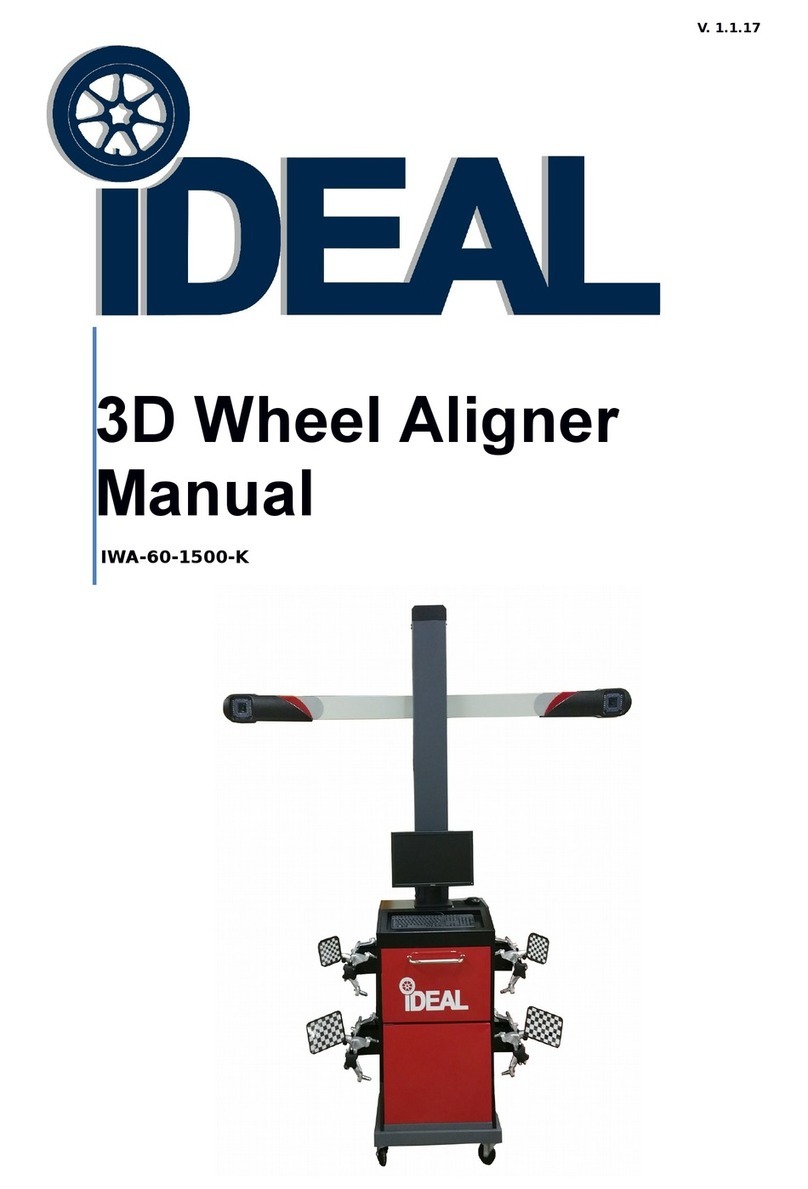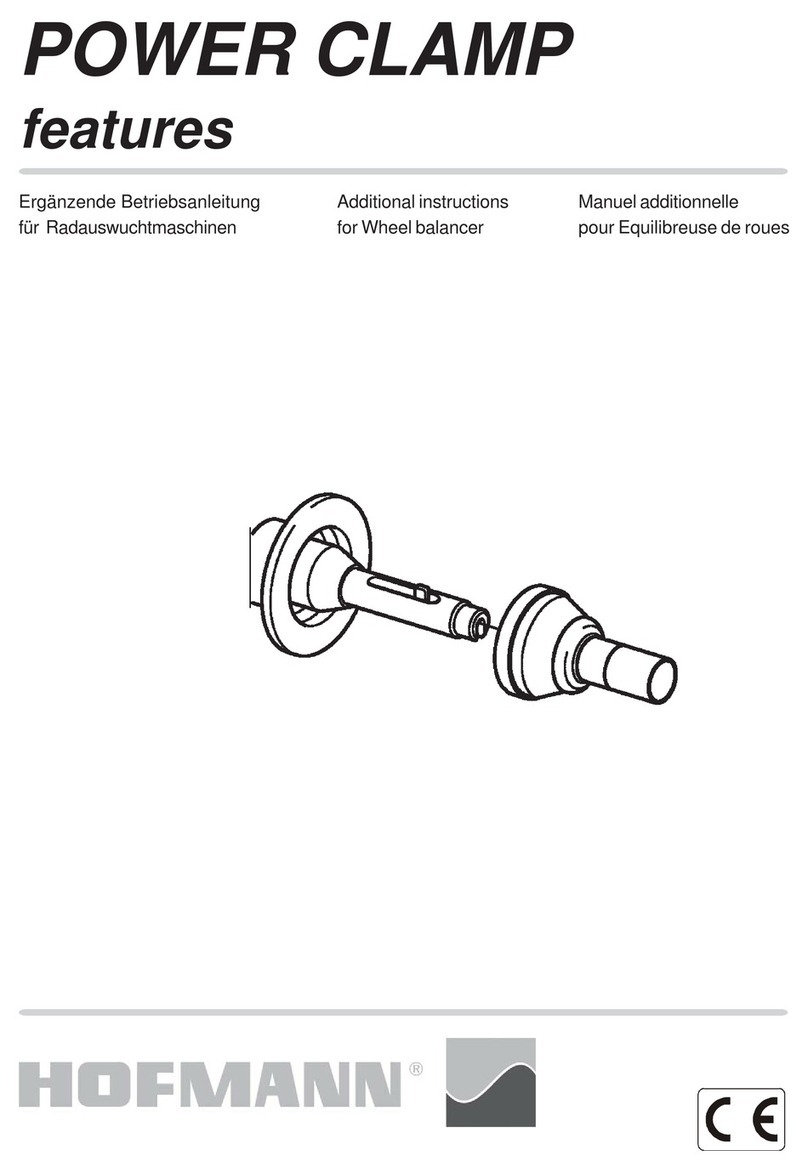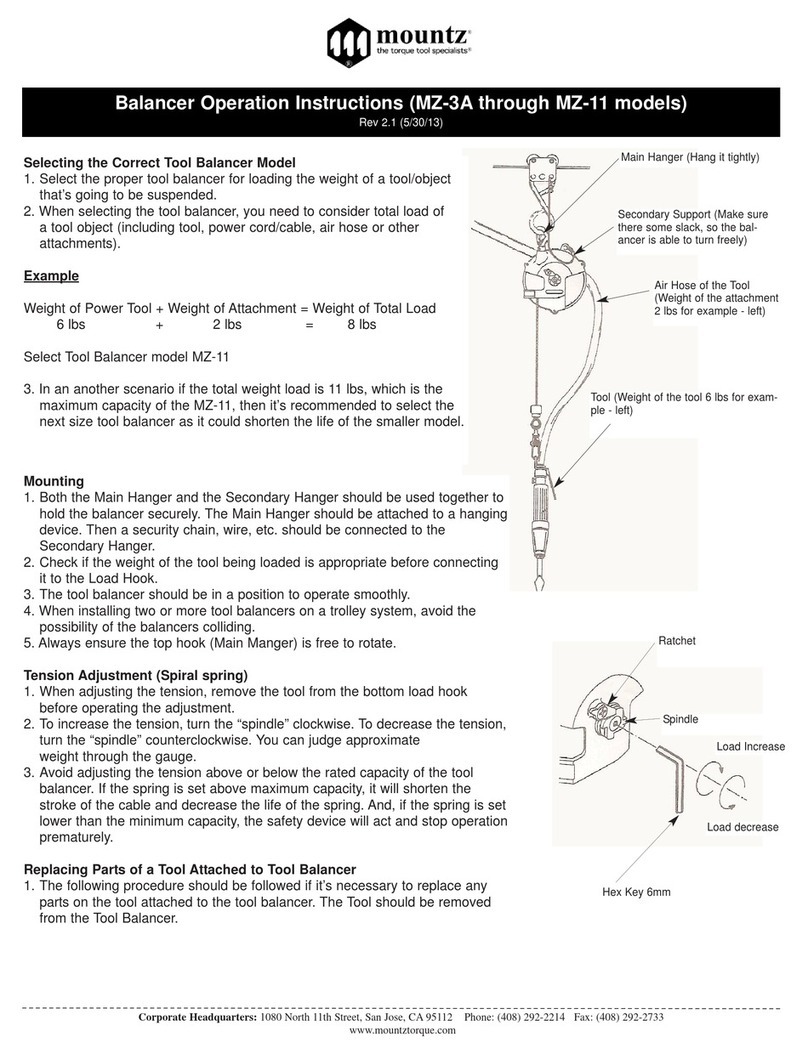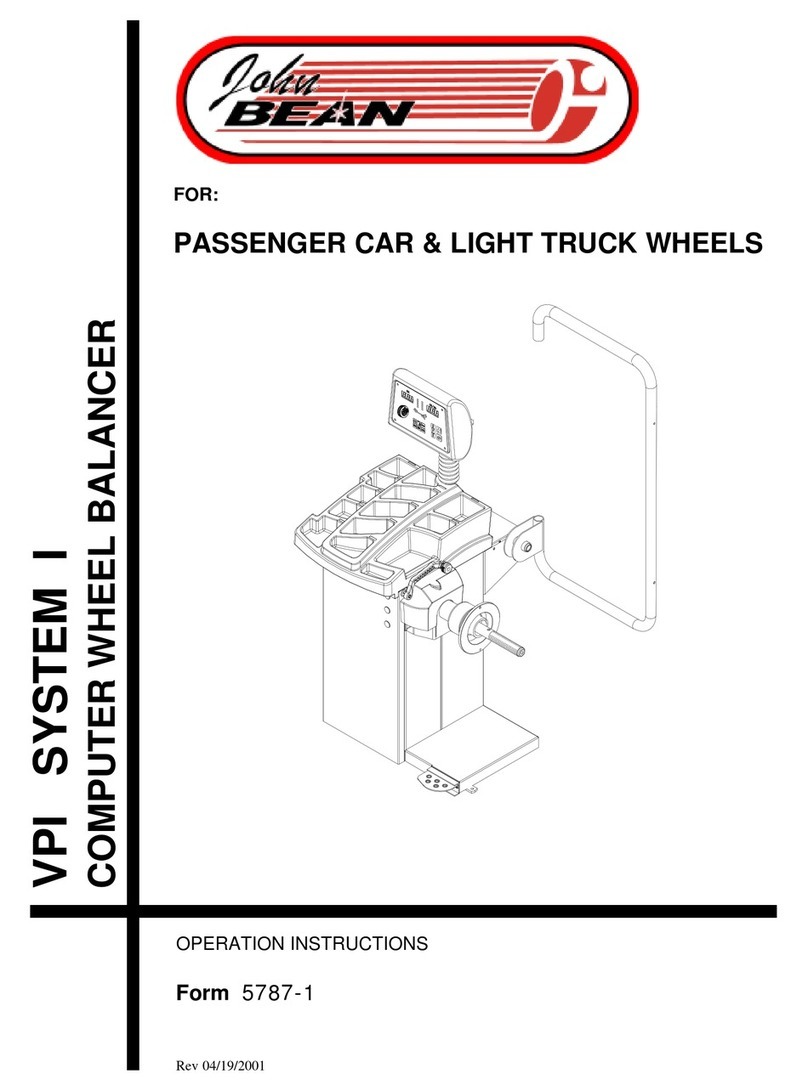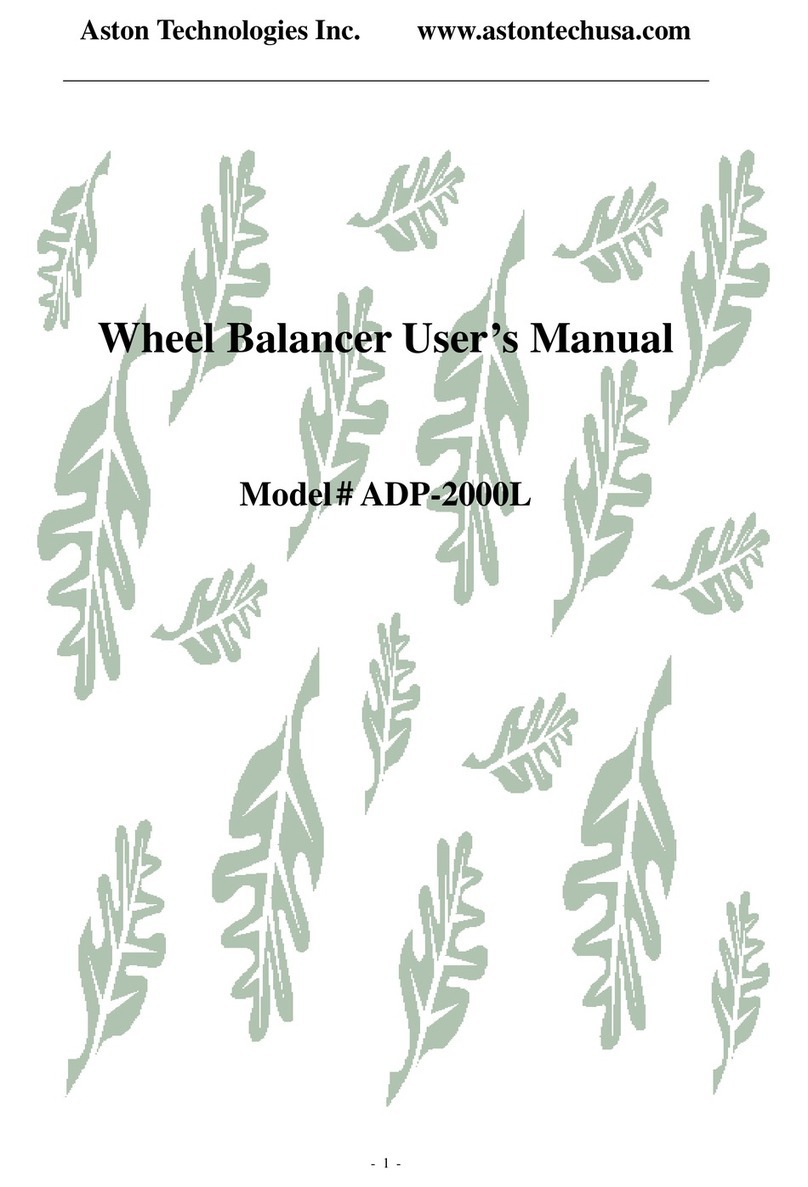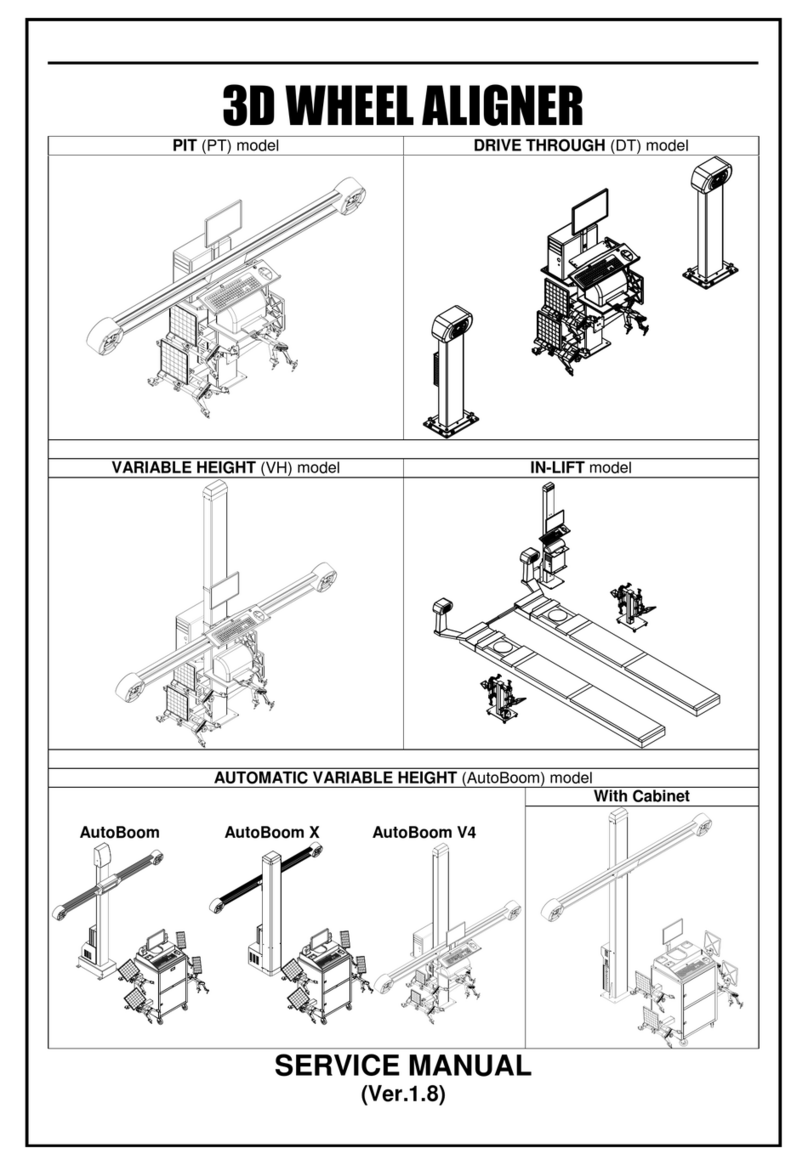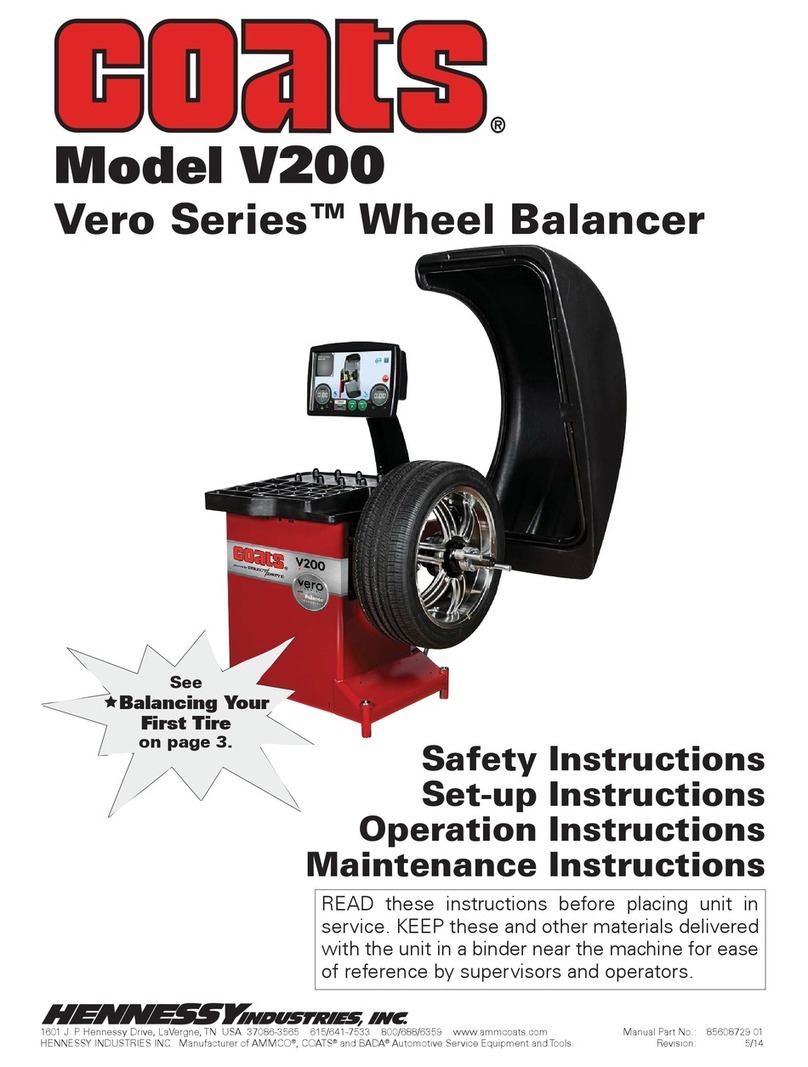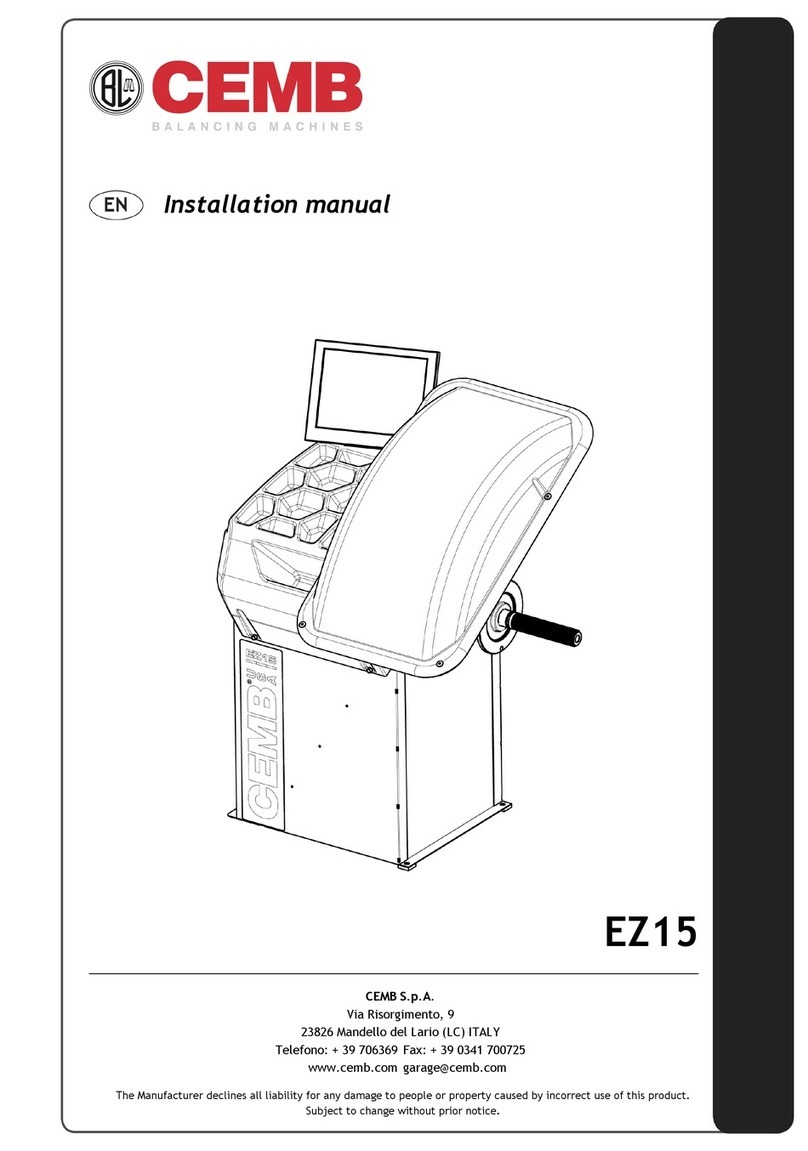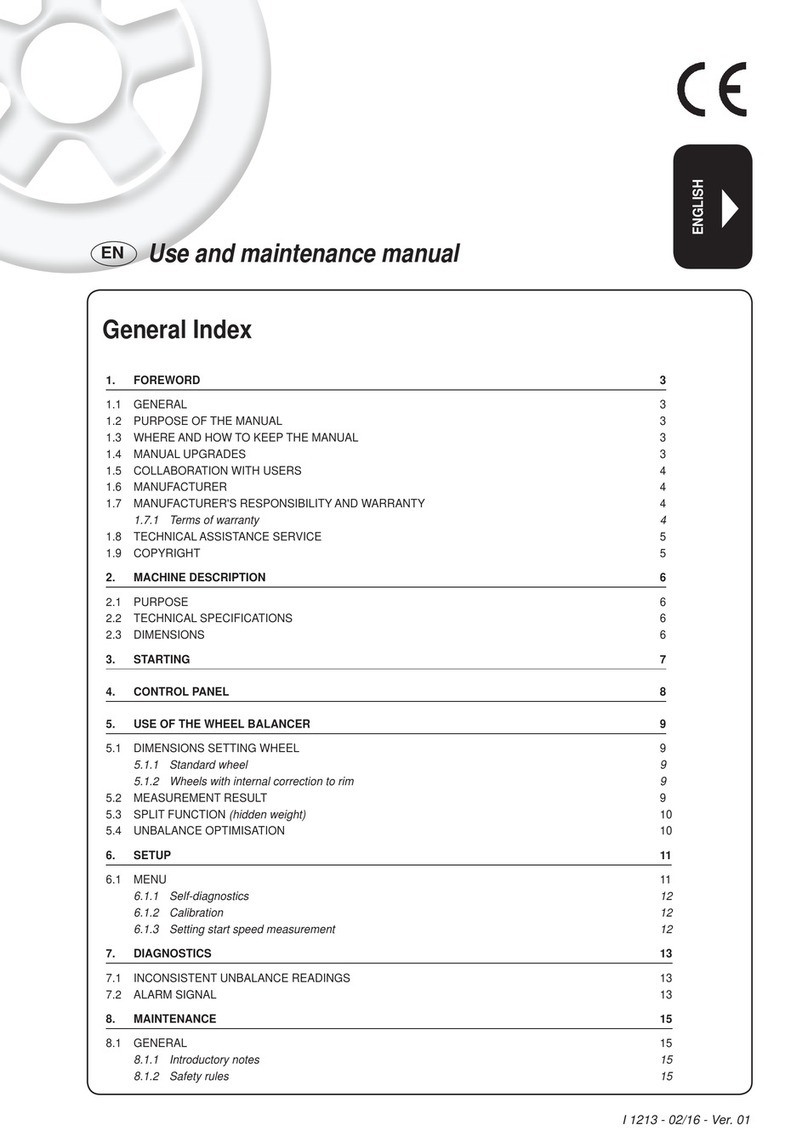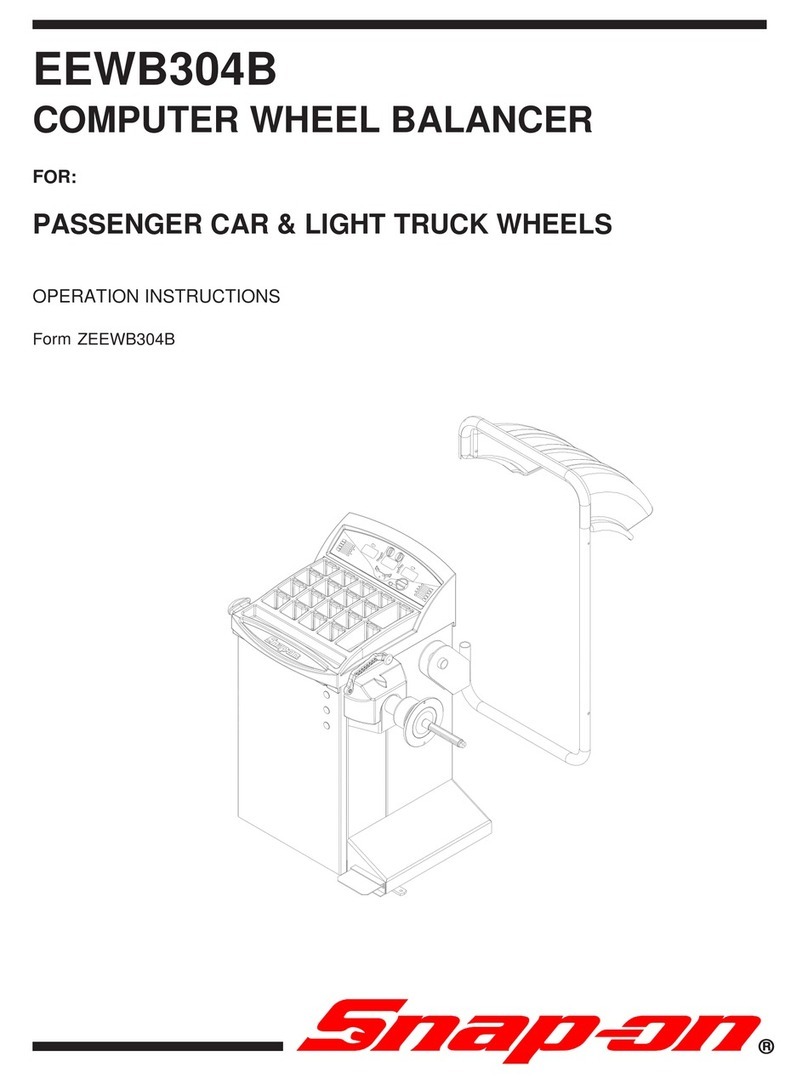ENGLISH
Use and maintenance manual
The manufacturer declines all direct and indirect liability caused by:
▪use of the machine in a different way from that indicated in this manual
▪use of the machine by people who have not read and fully understood the contents of this manual
▪use in breach of specific regulations in force in the country of installation
▪modifications made to the machine, software and operating logic, unless authorised by the manufacturer in writing
▪unauthorised repairs
▪exceptional events.
Transfer of the machine to a third party must also include this manual; failure to include the manual automatically
invalidates all the rights of the purchaser, including the terms of warranty, where applicable.
If the machine is transferred to a third party in a country with a different language from the one written in this
manual, the original user shall provide a faithful translation of this manual in the language of country in which
the machine will operate.
The Manufacturer guarantees the machines it manufacturers against all manufacturing or assembly faults for 12
(twelve) months from the date of collection or delivery.
The Manufacturer undertakes to replace or repair any part which it deems to be faulty free of charge at its fac-
tory, carriage paid.
If a Manufacturer’s repairman (or a person authorised by the same) is required to work at the user’s facilities, the
relative travel expenses and board and lodging shall be charged to the user.
The free supply of parts under warranty is always subject to the faulty part being inspected by the manufacturer
(or a person authorised by the same).
The warranty is not extended following repairs or other work done to the machine.
The warranty does not cover damage to the machine deriving from:
▪transport
▪neglect
▪improper use and/or use not in compliance with the instructions in the operating manual
▪incorrect electrical connections.
The warranty is invalidated in case of:
▪repairs made by people who were not authorised by the manufacturer
▪modifications that were not authorised by the manufacturer
▪use of parts and/or equipment that were not supplied or approved by the manufacturer
▪removal or alteration of the machine identification plate.
For any technical service operation, contact the manufacturer directly or an authorised dealer always quoting the
model, the version and the serial number of the machine.
The information contained in this manual may not be disclosed to third parties. Partial or total duplication, unless
authorised by the Manufacturer in writing, through photocopying, duplication or other systems, including electronic
acquisition, is breach of copyright and can lead to prosecution.
Foreword